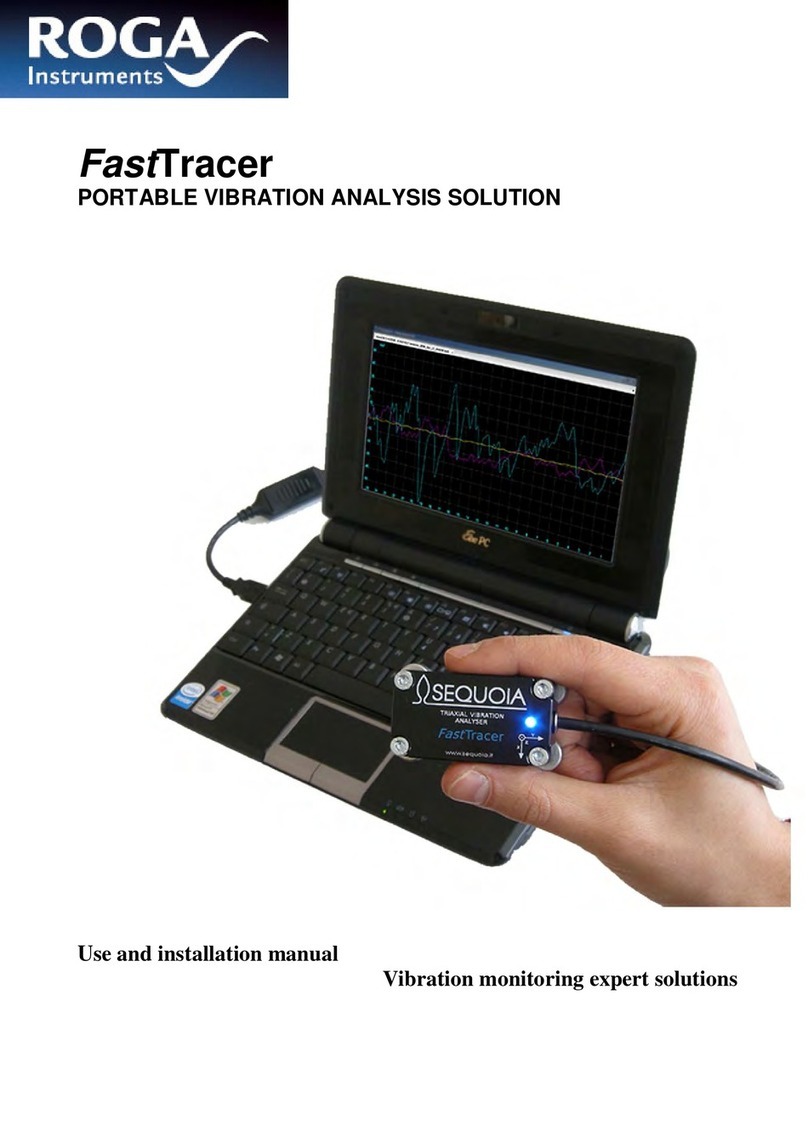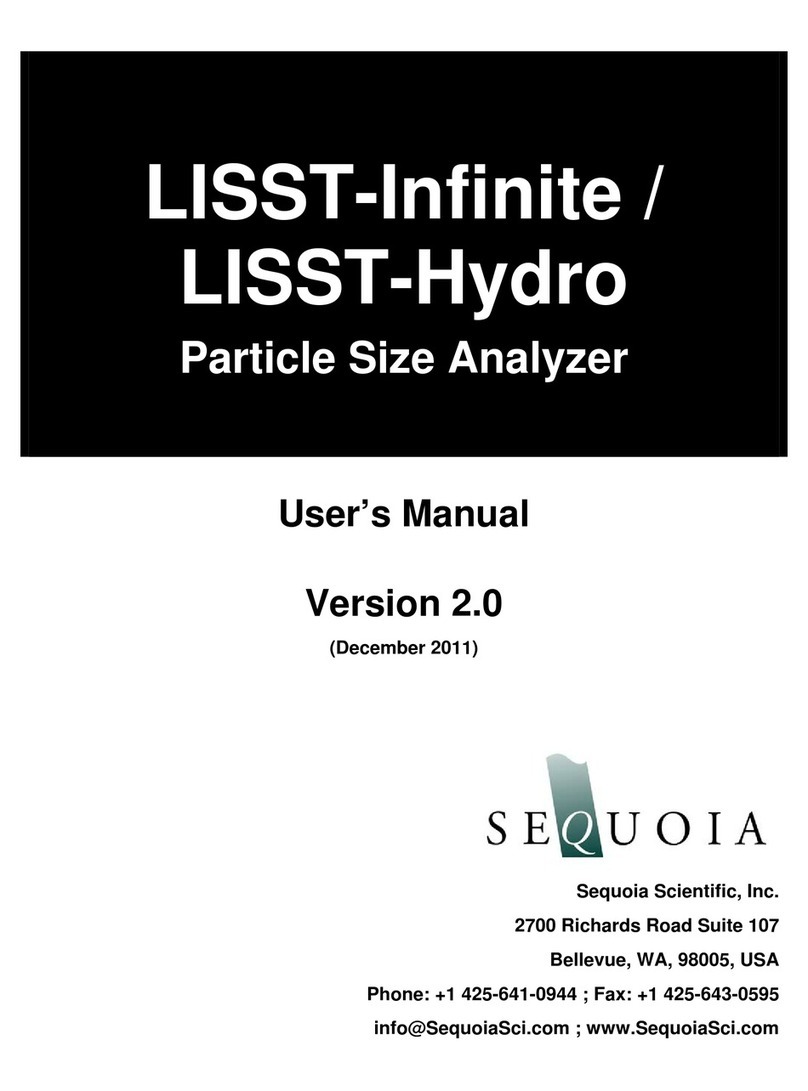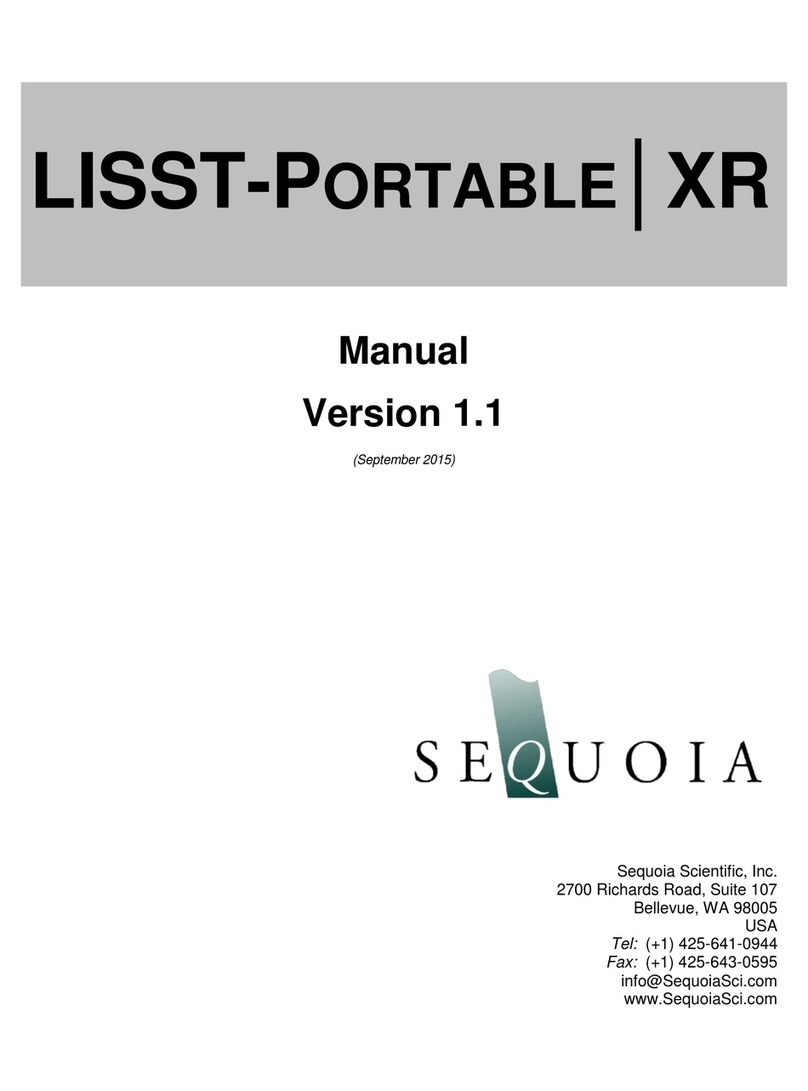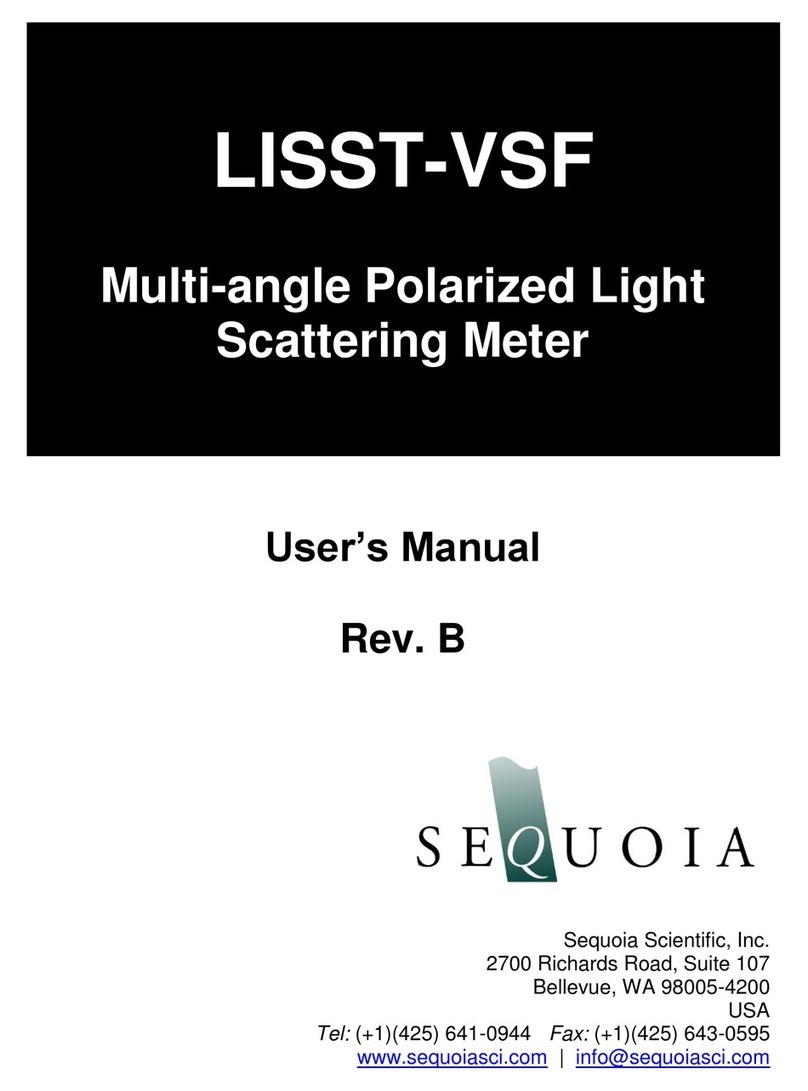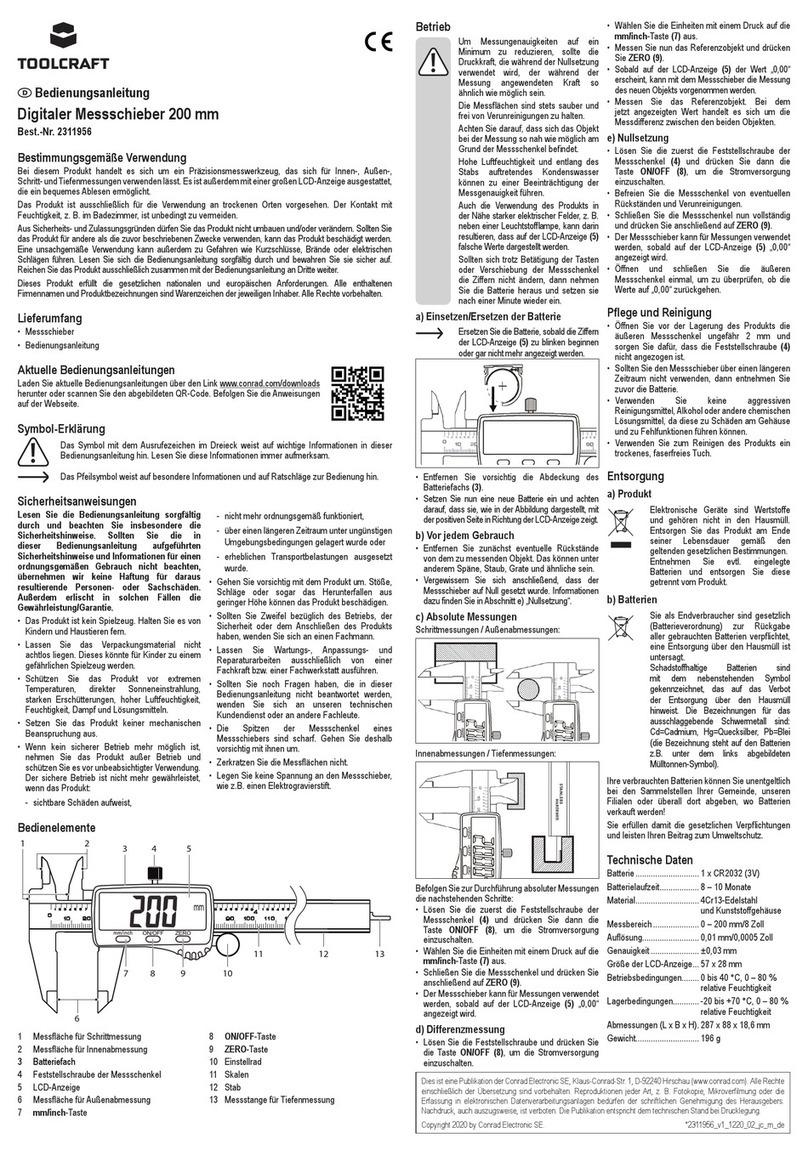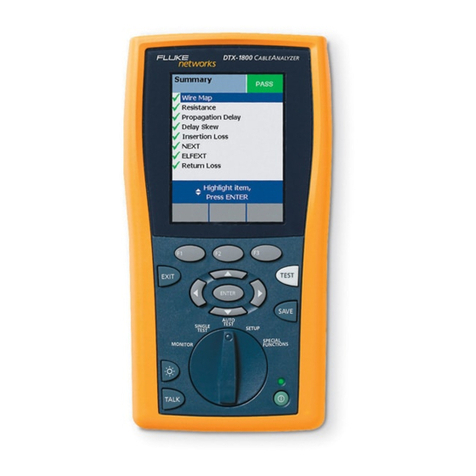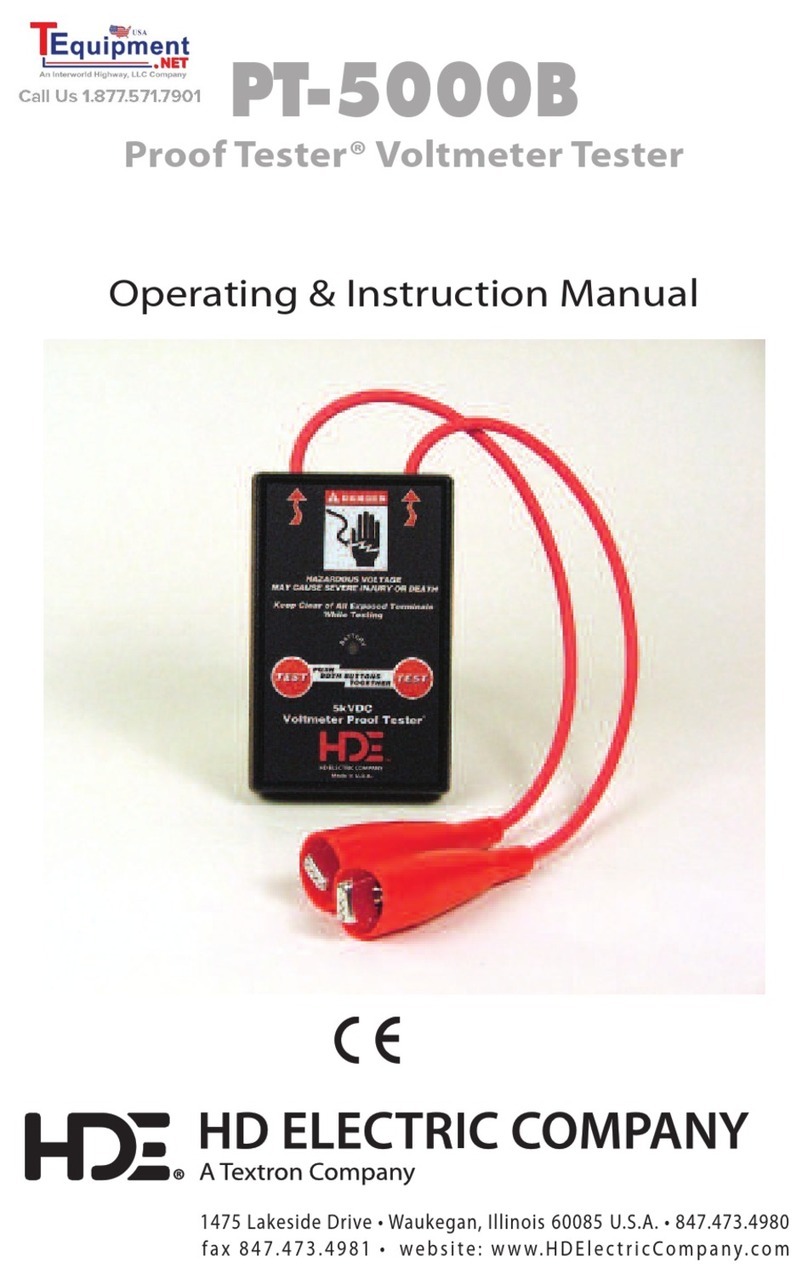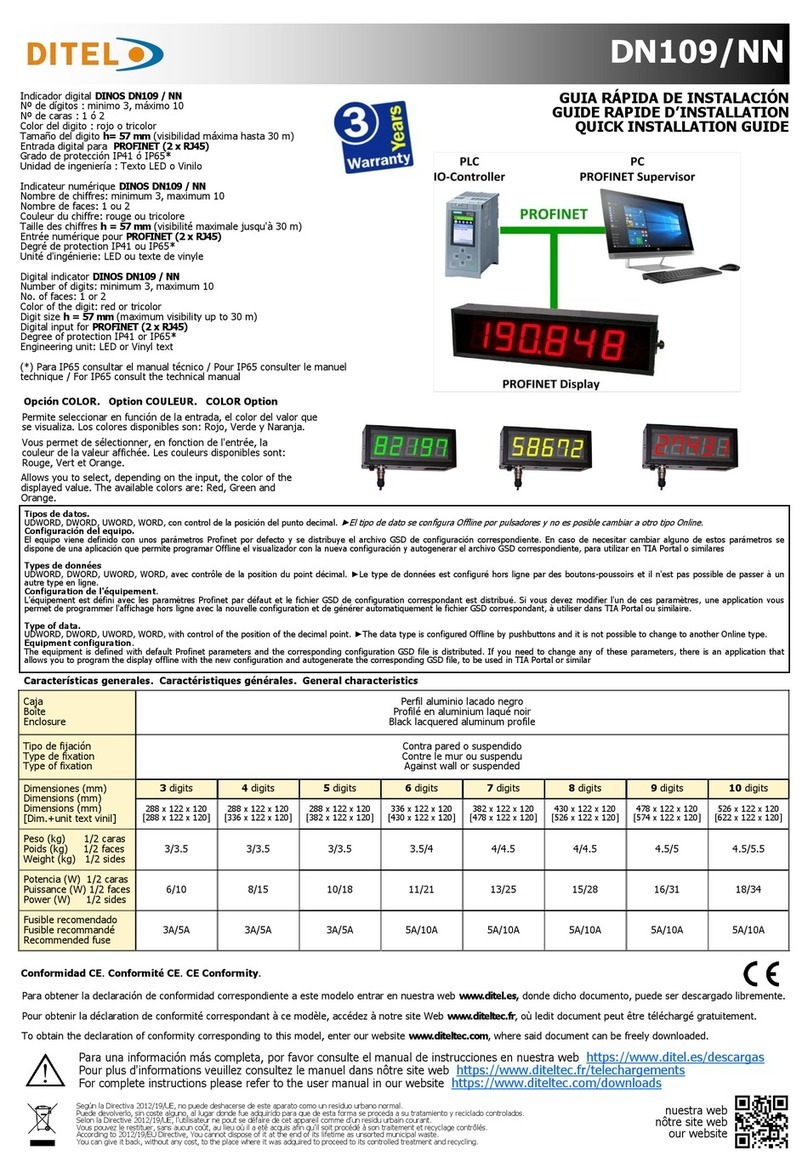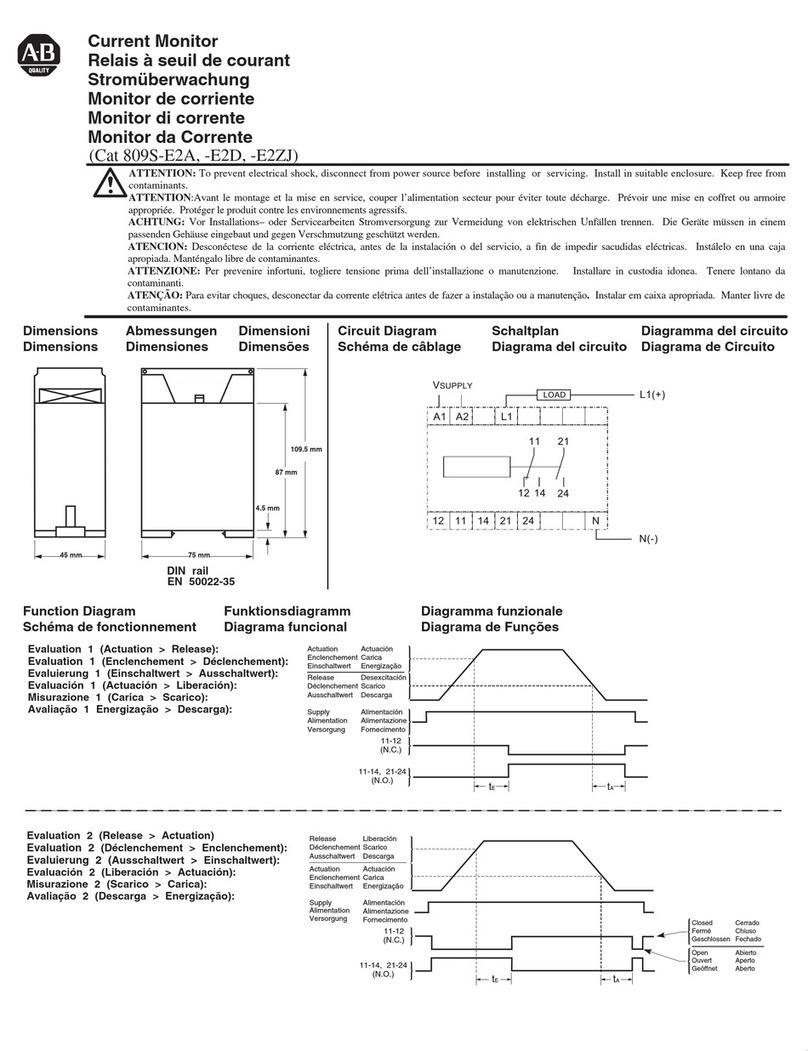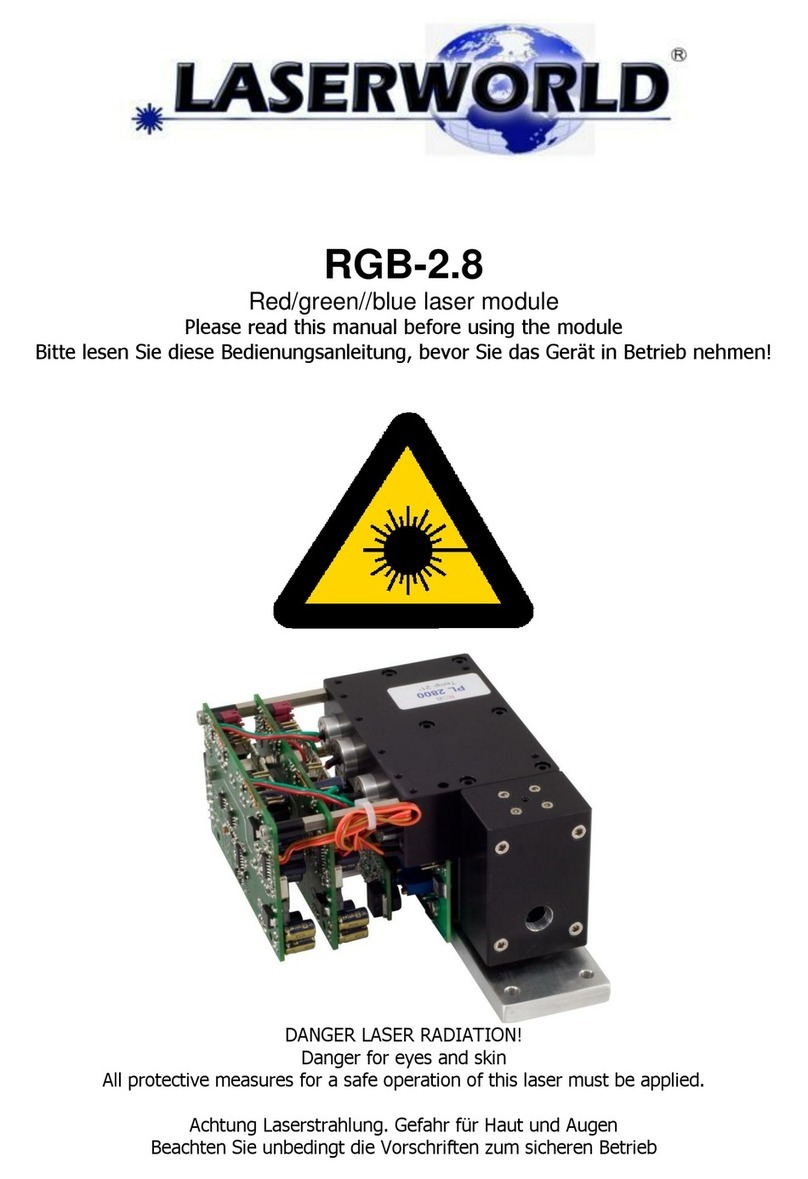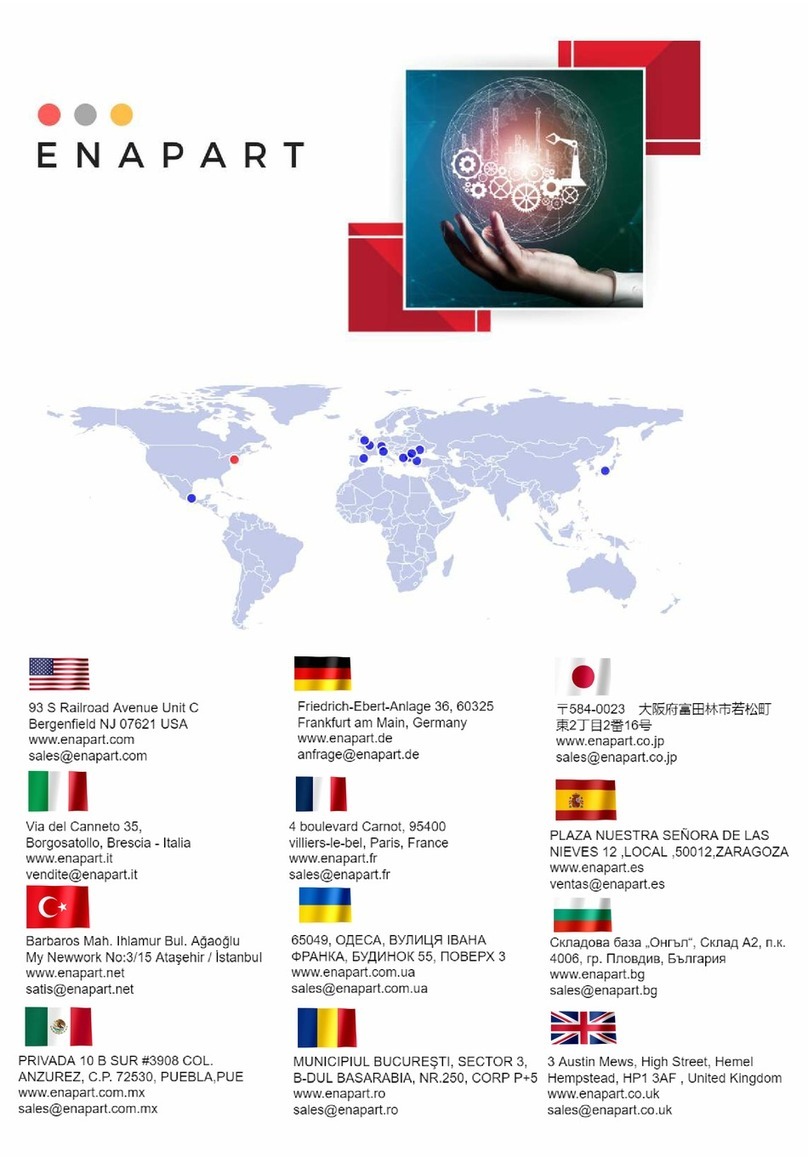LISST-200X User’s Manual Table of Contents Page vii
Table of Contents
I. LISST-200X INTRODUCTION AND TUTORIAL....................................................................1
A. LASER DIFFRACTION AND THE LISST-200X............................................................................1
B. LISST-200X GENERAL DESCRIPTION ....................................................................................4
C. LISST-200X QUICK START TUTORIAL....................................................................................7
II. LISST-200X OPERATION DETAILS....................................................................................31
D. STEP BY STEP PROCEDURES...............................................................................................32
1. Installing LISST-SOP Software.....................................................................................32
2. Establishing Communication with the LISST-200X......................................................33
3. Saving and Evaluating Clean Water Backgrounds.......................................................35
4. Configuring Data Collection..........................................................................................38
5. Using the Small External Battery Pack.........................................................................44
6. Using the Large External Battery Pack.........................................................................47
7. Offloading and Deleting Data Files from Internal Memory ...........................................51
8. Processing a Single Raw Data File ..............................................................................52
9. Batch Processing Multiple Raw Data Files...................................................................57
10.View Processed Data File ........................................................................................61
11. Data Quality Control.................................................................................................64
12. Simple Real-Time Data Processing .........................................................................66
13. Collecting Data from an External Analog Sensor.....................................................69
14. Configuring the LISST-200X as a Sensor for a CTD ...............................................70
E. INSTRUMENT COMMUNICATION.............................................................................................71
F. LISST-200X COMMAND SUMMARY......................................................................................75
G. LISST-200X COMMAND DETAILS.........................................................................................77
1. Display Commands.......................................................................................................77
2. Setup Commands.........................................................................................................81
3. Acquisition/Action commands.......................................................................................88
H. PERFORMANCE OPTIMIZATION .............................................................................................91
I. INSTRUMENT MOUNTING,DEPLOYMENT ORIENTATION,STORAGE AND MAINTENANCE.............94
APPENDIX A: TECHNICAL SPECIFICATIONS...........................................................................98
APPENDIX B: PARTICLE SIZE BINS ........................................................................................100
APPENDIX C: DATA FILE FORMATS.......................................................................................101
APPENDIX D: PROCESSING DATA FILES USING MATLAB..................................................104
APPENDIX E: CONNECTOR PINOUTS FOR LISST-200X.......................................................106
APPENDIX F: LISST-SOP SOFTWARE BUTTON DESCRIPTION...........................................110
APPENDIX G: SPHERICAL AND RANDOM PARTICLE SHAPE MODELS.............................112
APPENDIX H: TECHNICAL ASSISTANCE & TROUBLESHOOTING .....................................113
WARRANTY ................................................................................................................................115
REVISION HISTORY...................................................................................................................118