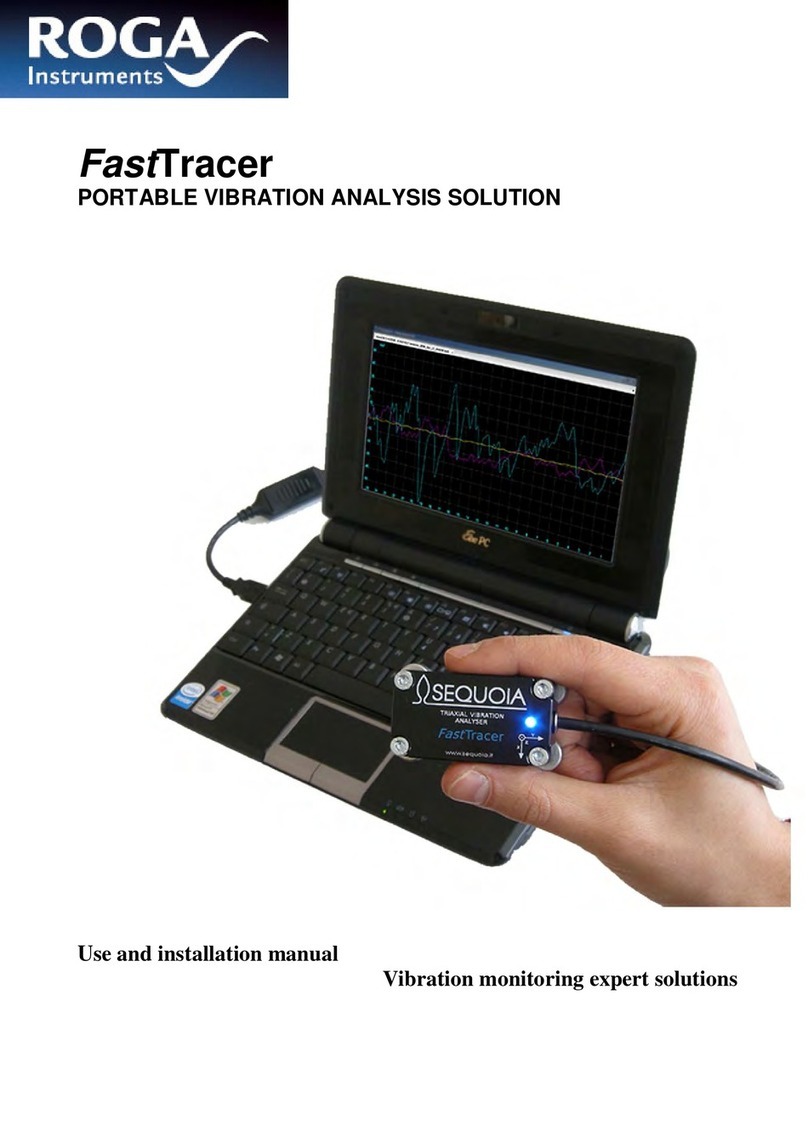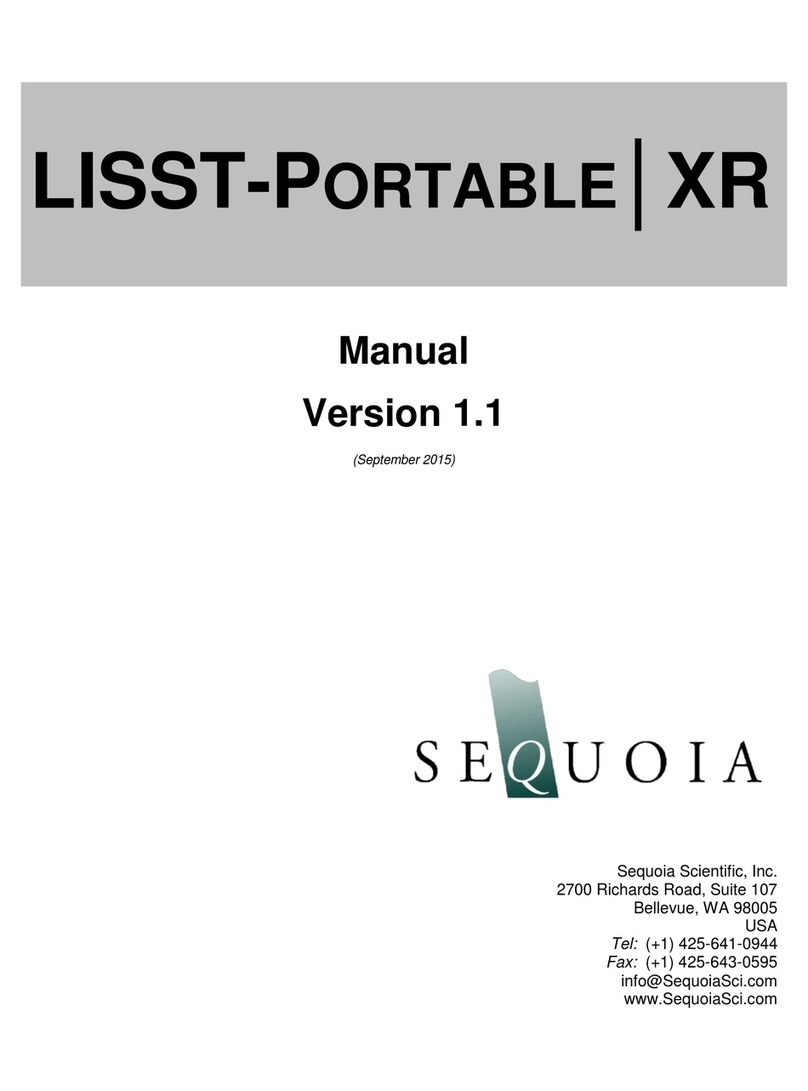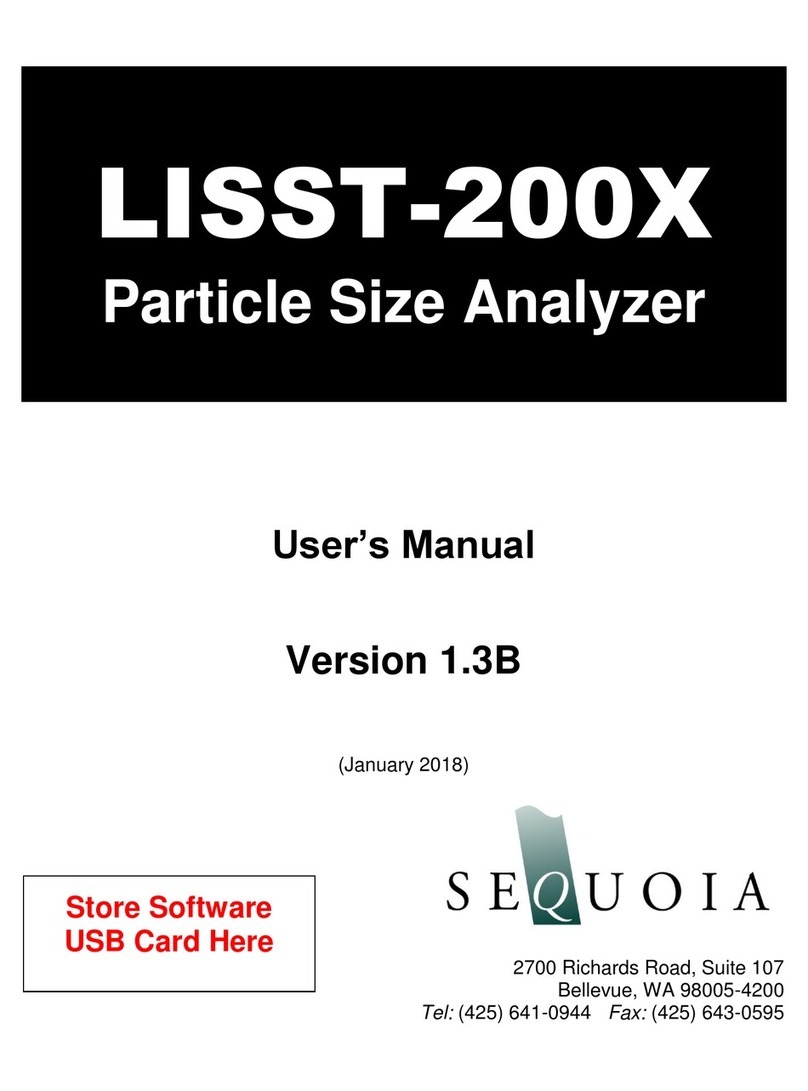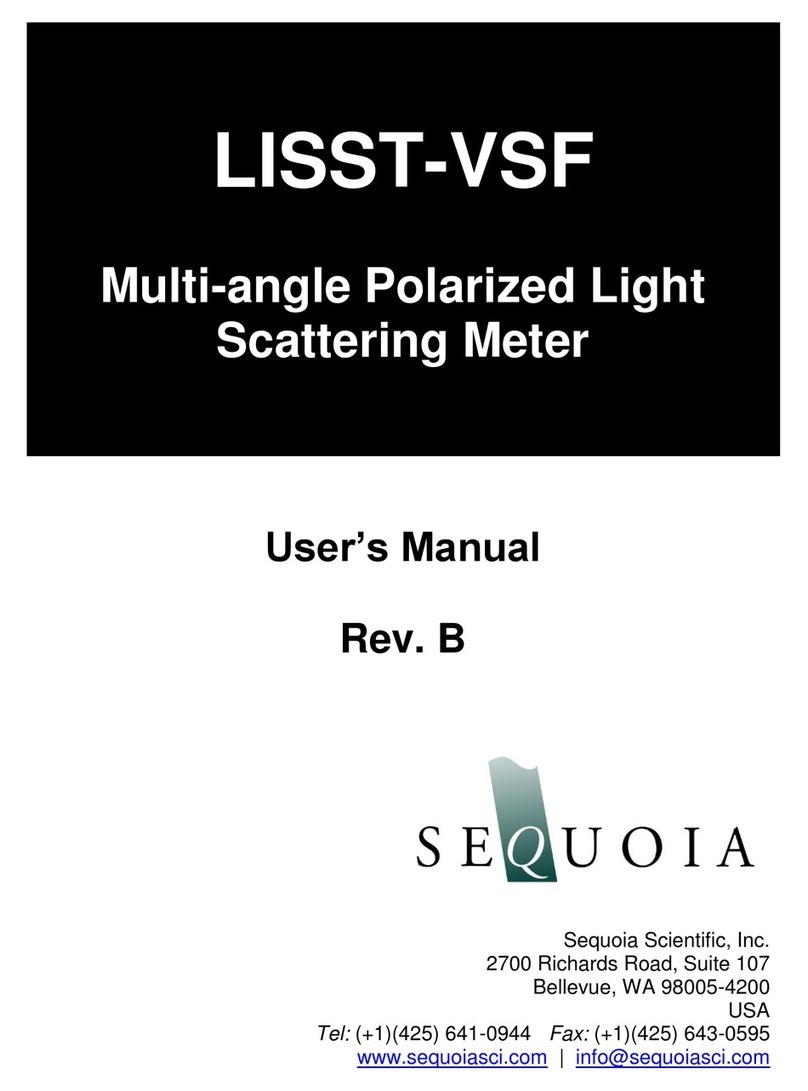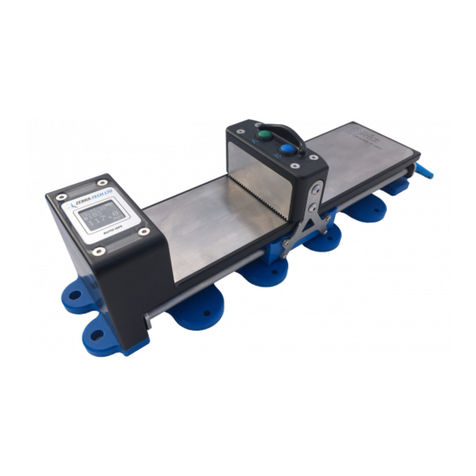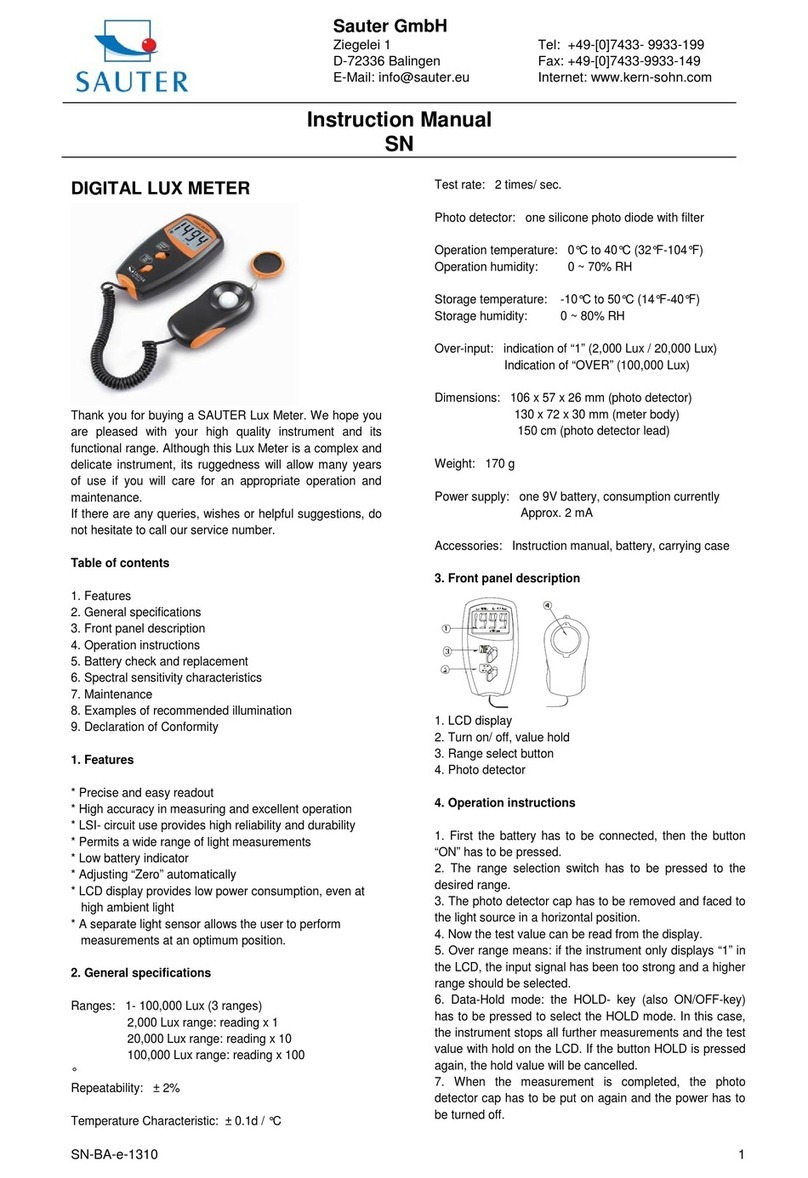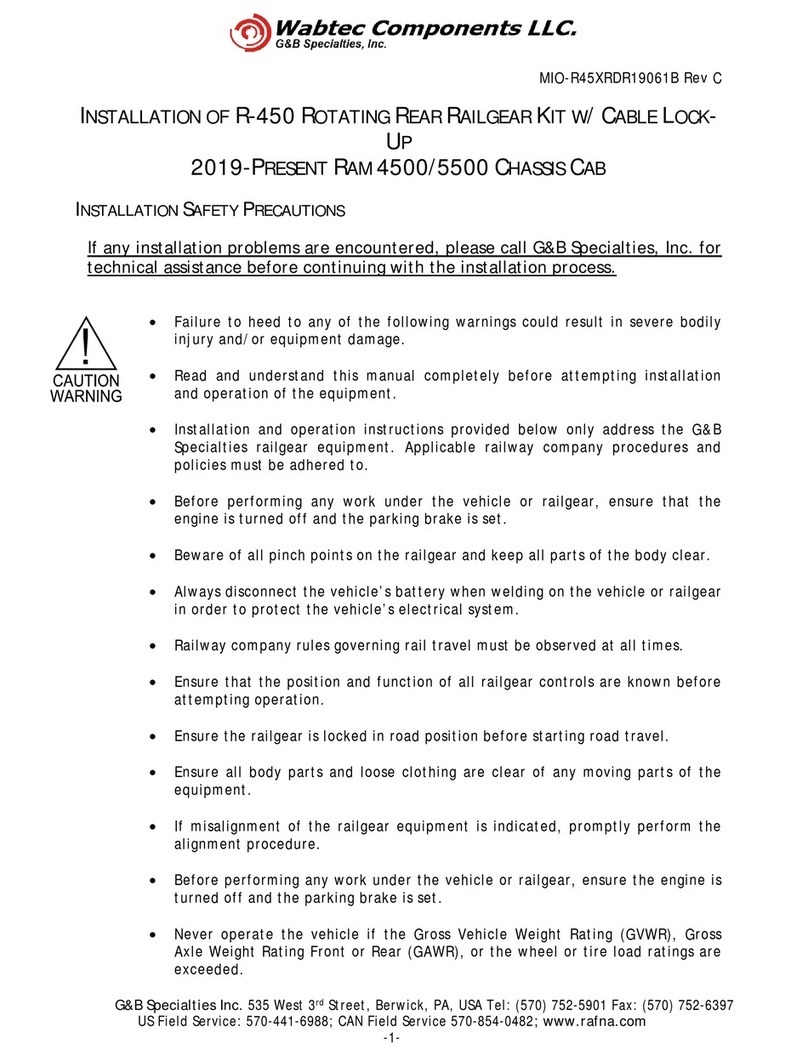2
Data Collection The data collection is controlled by the LISST-Infinite software running
on a PC. The software will communicate with the LISST-Infinite main
optics and controller. River water will flow or be pumped be pumped
through the LISST-Infinite sensor. If needed, the water will be diluted
to obtain accurate results. The raw data is then transferred to the
LISST-Infinite software where it is processed into detailed size
distributions. The software will display a time history of the
concentrations and display warning flags as the concentration
approaches critical levels.
The process of acquiring a measurement of suspended sediment is
divided into five processes:
1) Clean water background measurement
2) Undiluted pumped river water sampling
3) Captured Sample dilution sampling
4) Transmit data to LISST-Infinite software on PC for display
5) System flushing and preparations for next sample
Clean Water
Background The first step in acquiring a measurement of suspended sediment is to
acquire a clean water background measurement. The system is
automatically filled with clean filtered water prior to sampling. This
allows the system to turn on the laser and optics and record the optical
scattering from the clean water only. This background measurement
effectively “zeros” the instrument and compensates for any potential
build-up of particles on the optical windows over time.
Since a background is obtained before each and every sample, drifts in
the measurement due to fouling of the optical windows are eliminated.
The current background scattering is available for viewing in the LISST-
Infinite software.
Comparisons can be made with the original factory background values
to determine if window cleaning is required. Window cleaning should
be part of the scheduled monthly instrument maintenance.
Undiluted River
water sampling After obtaining a clean water background, the valve systems on the
LISST-Infinite opens up to let water flow through the LISST-Infinite
optical cell. If a pump is attached, a command is sent to the pump to
turn on and start pumping.
The pinch valves in the instrument are configured to allow the turbid
water to flow through the optical cell. This is done to make sure that
the water from the previous measurement is completely flushed out of
the system and the optics. After a pre-determined amount of time,
which the user can set, the laser beam is turned on and the light
scattering is measured.