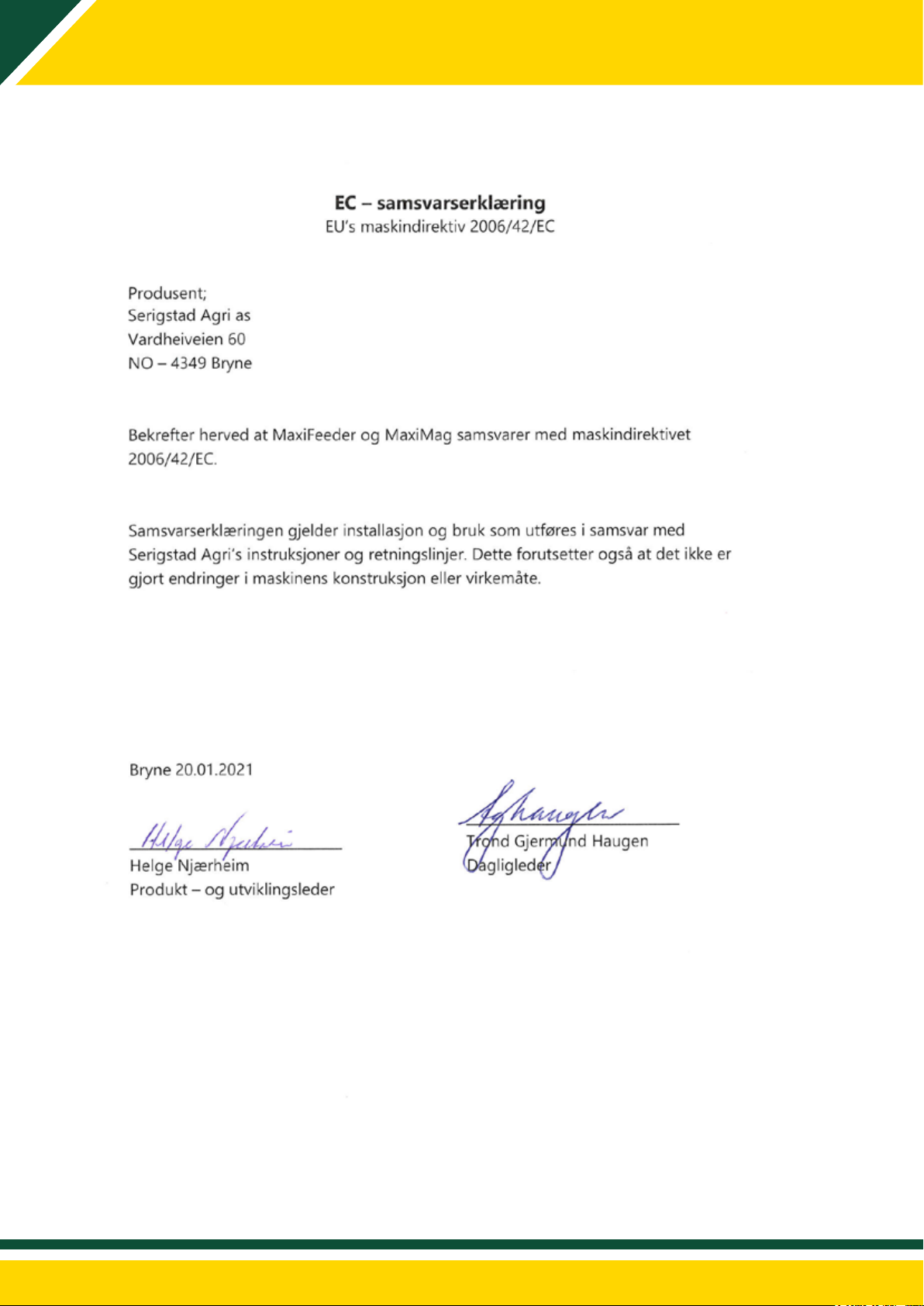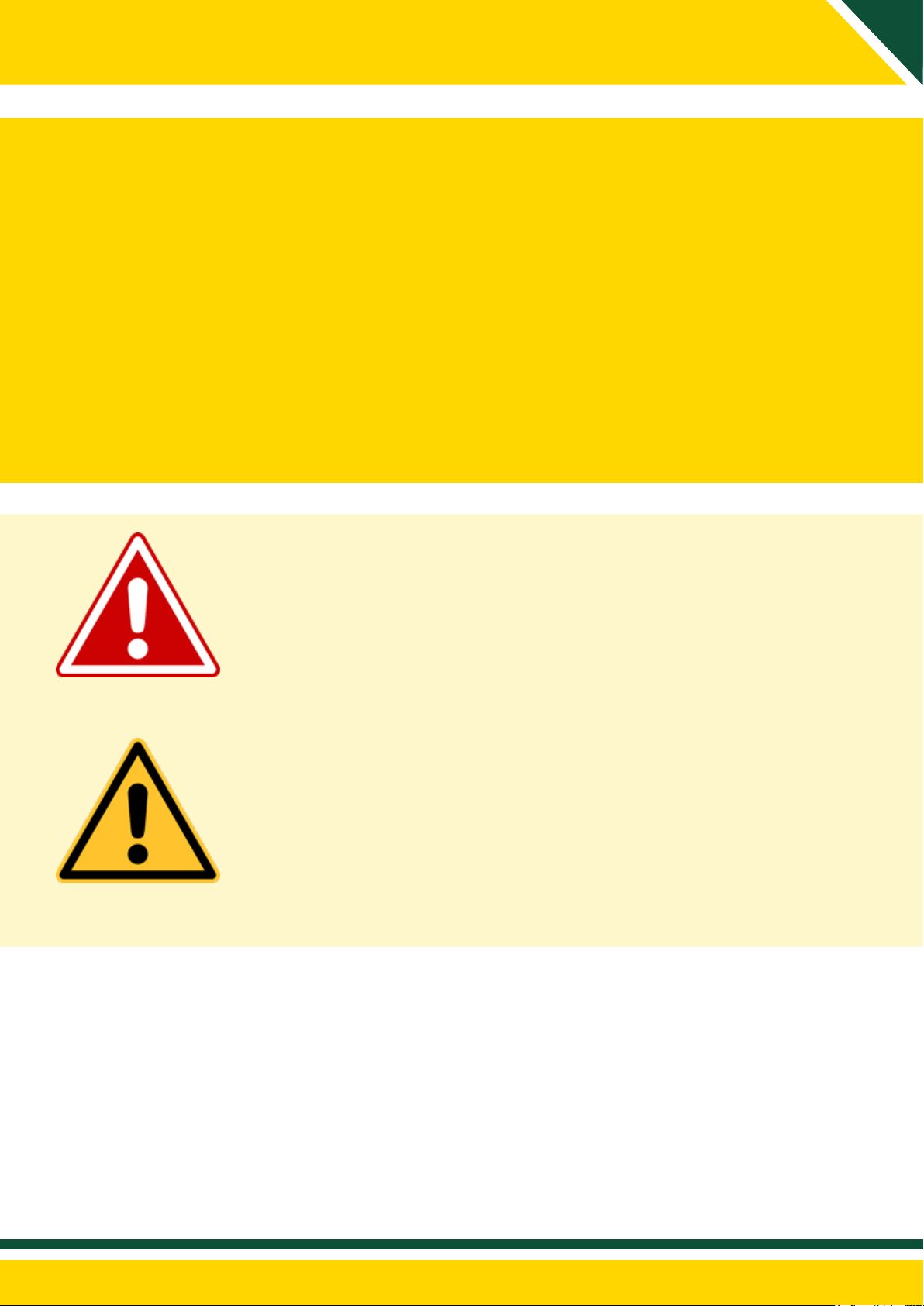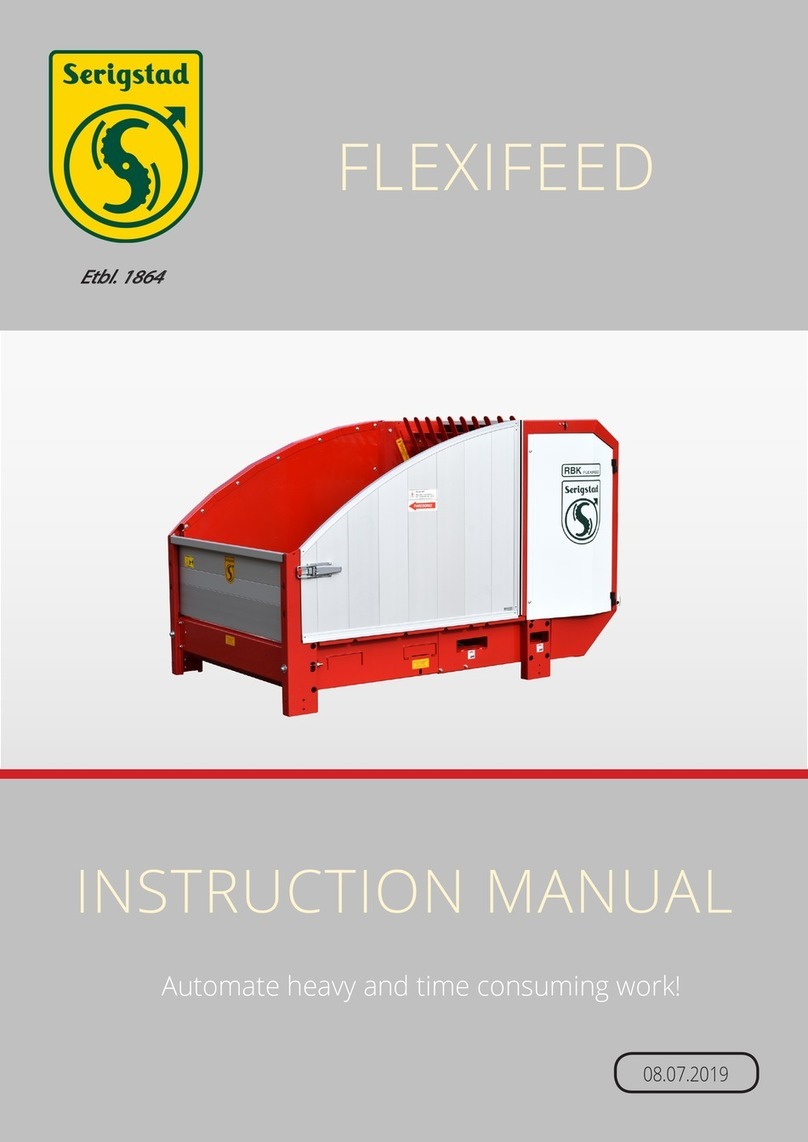Introduction.........................................................
Declaration of conformity..................................
Safety....................................................................
Dimensional sketch.............................................
Hazard areas........................................................
Installation............................................................
Technical data.....................................................
Connecting ..........................................................
Customization......................................................
Knife setup...........................................................
Dunctional description.......................................
Use MaxiMag.......................................................
Use MaxiFeeder...................................................
App.......................................................................
Maintenance........................................................
Troubleshooting..................................................
Spare parts...........................................................
Recycling...............................................................
Contact..................................................................
page 3
page 4
page 5-7
page 8
page 9-11
page 12-15
page 16
page 17-27
page 28-29
page 30-31
page 32-35
page 36-37
page 38-41
page 42-43
page 44-47
page 48
page 49-54
page 55
page 56
CONTENT INTRODUCTION
2