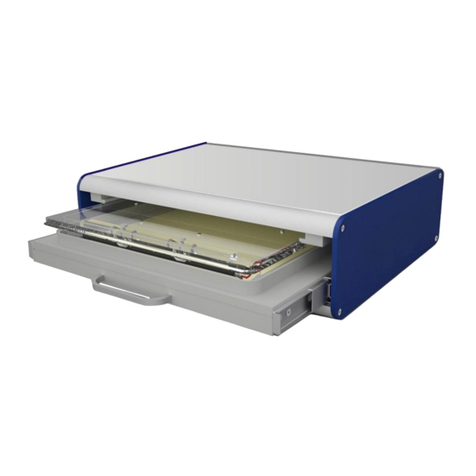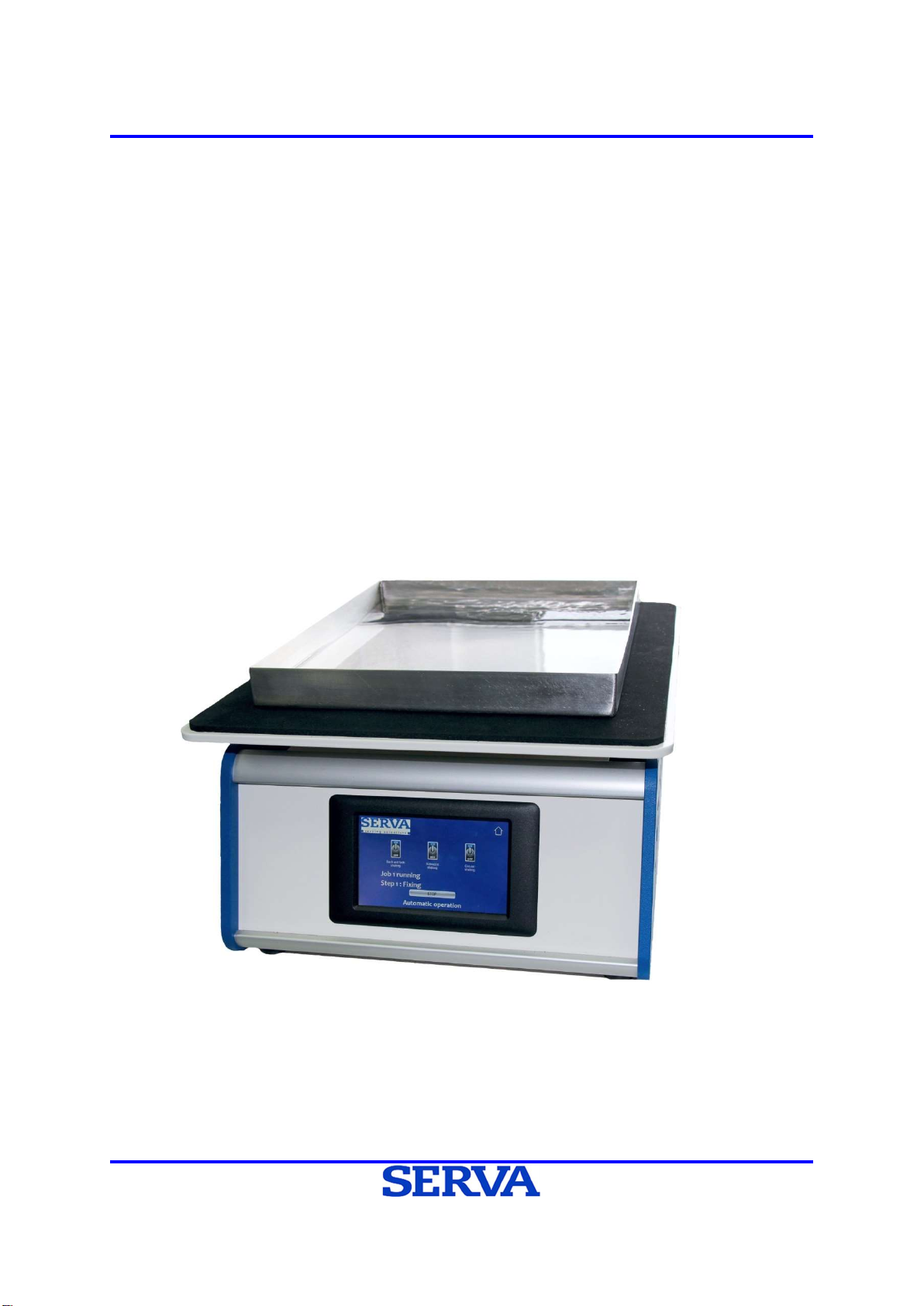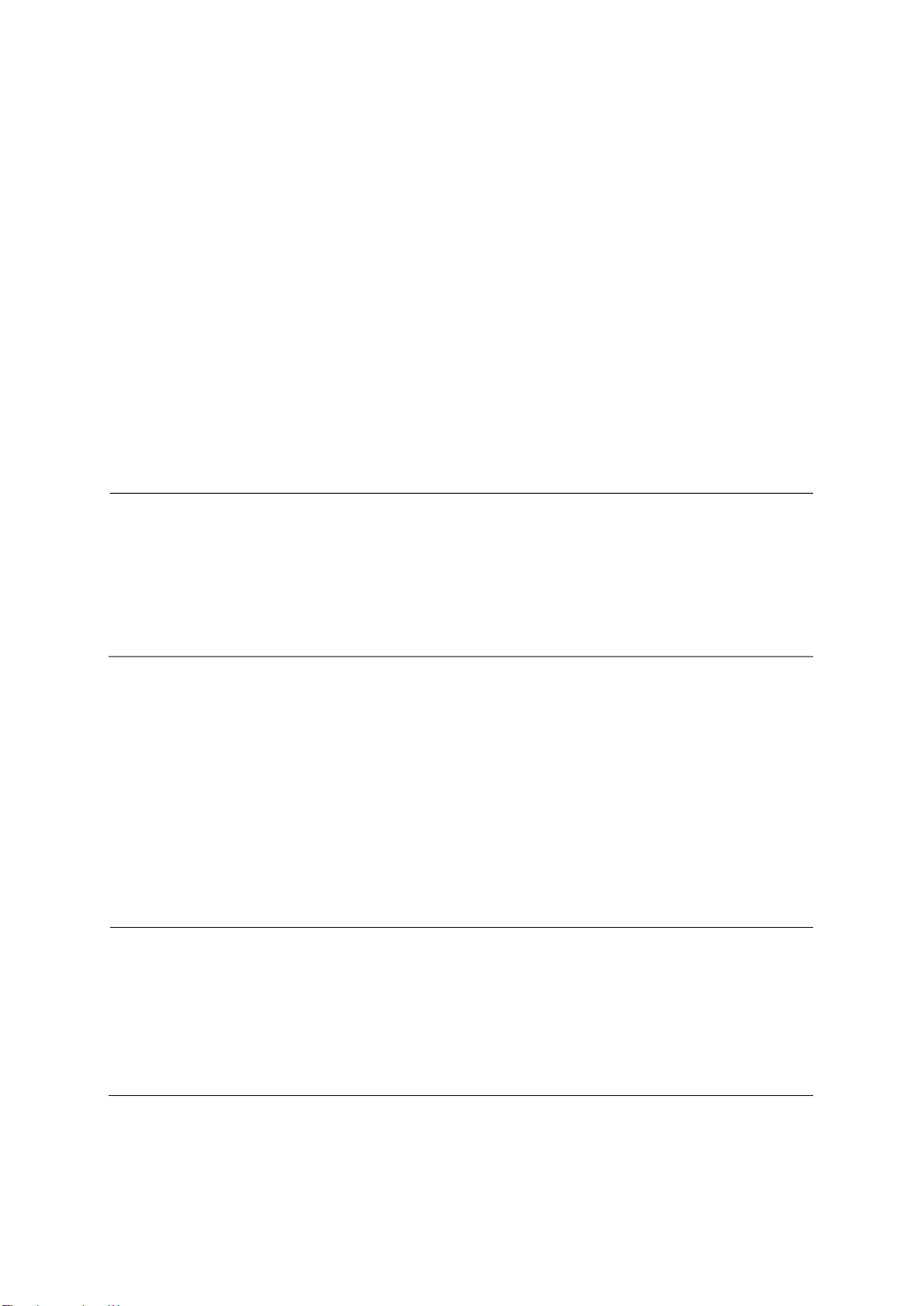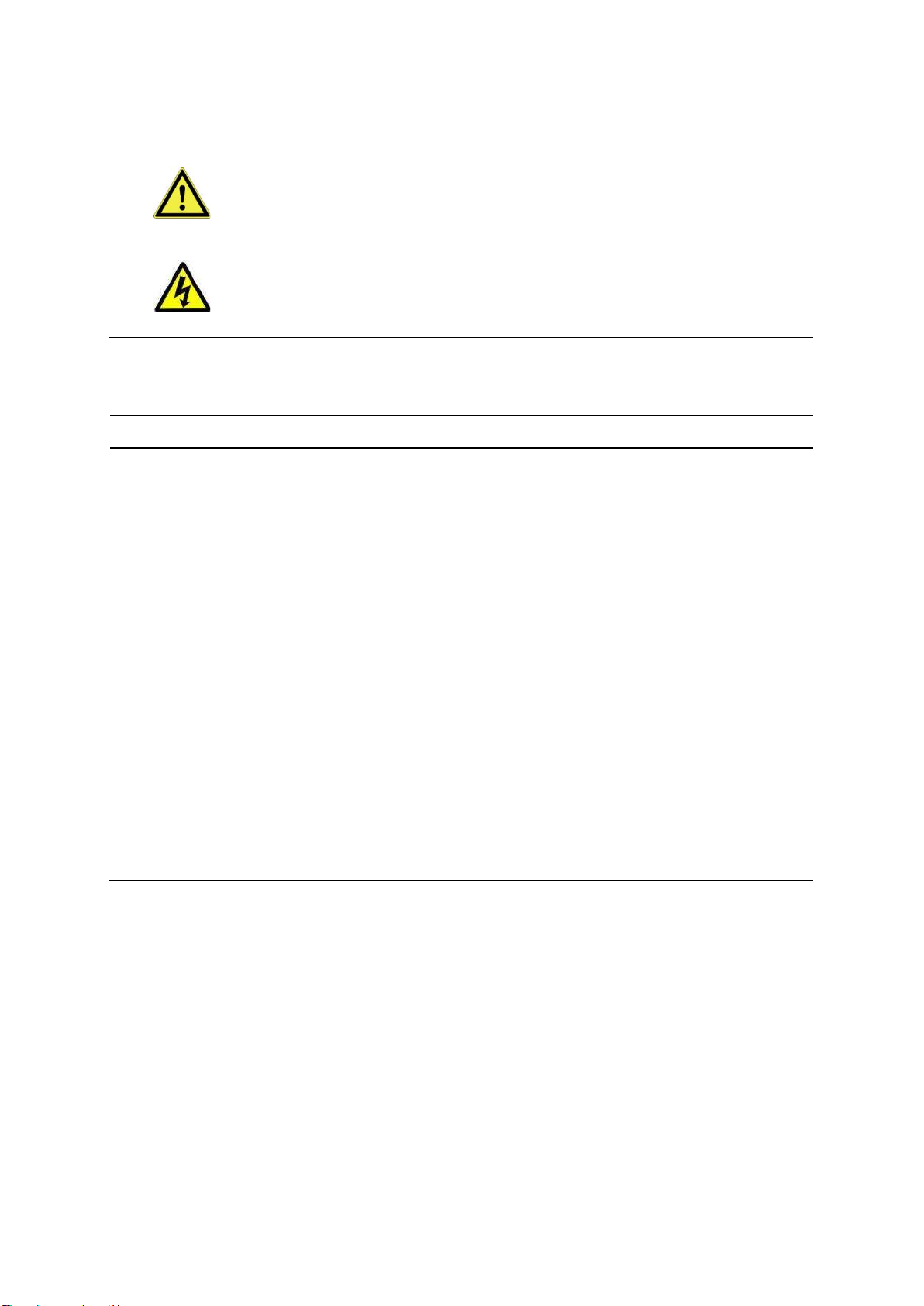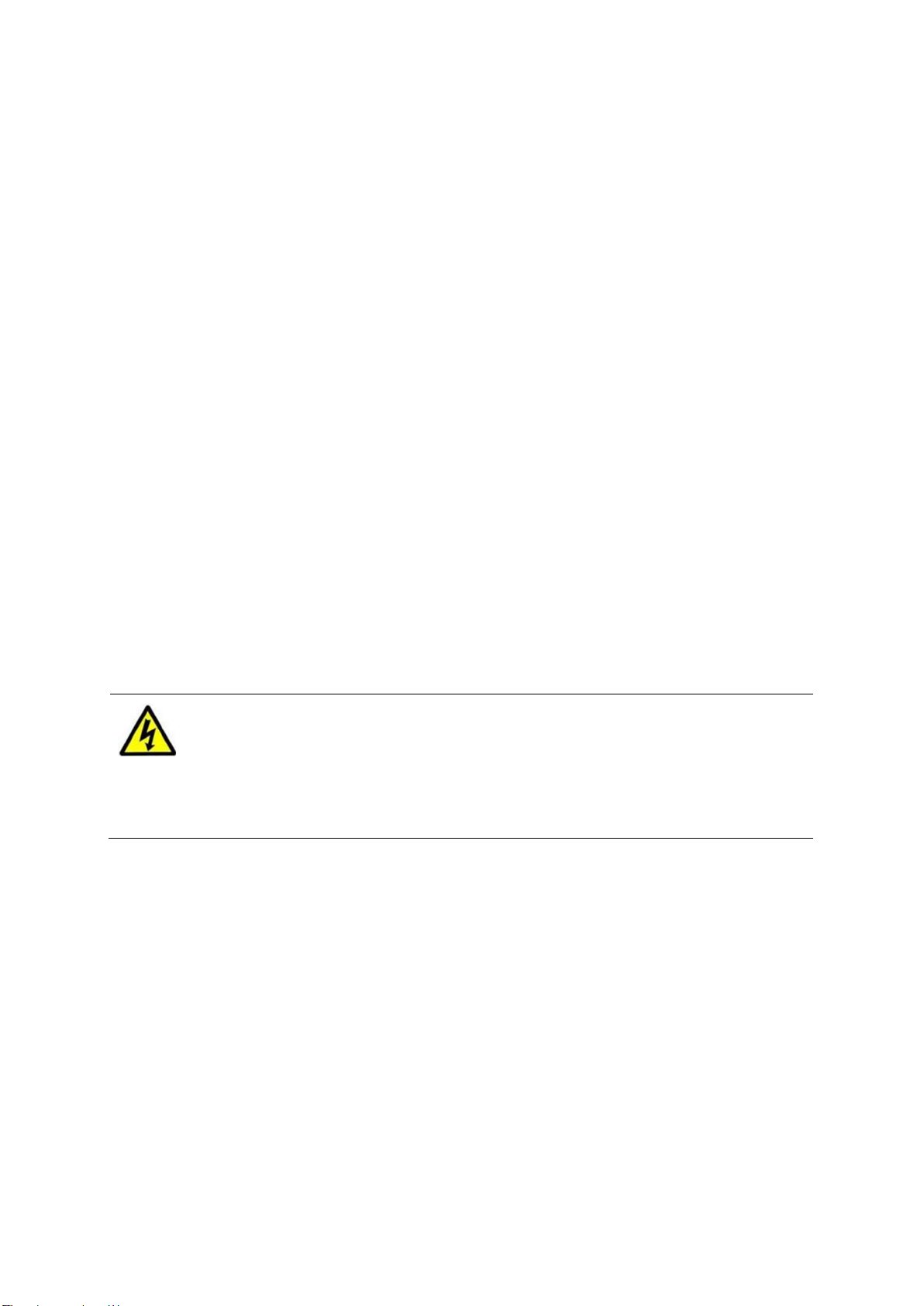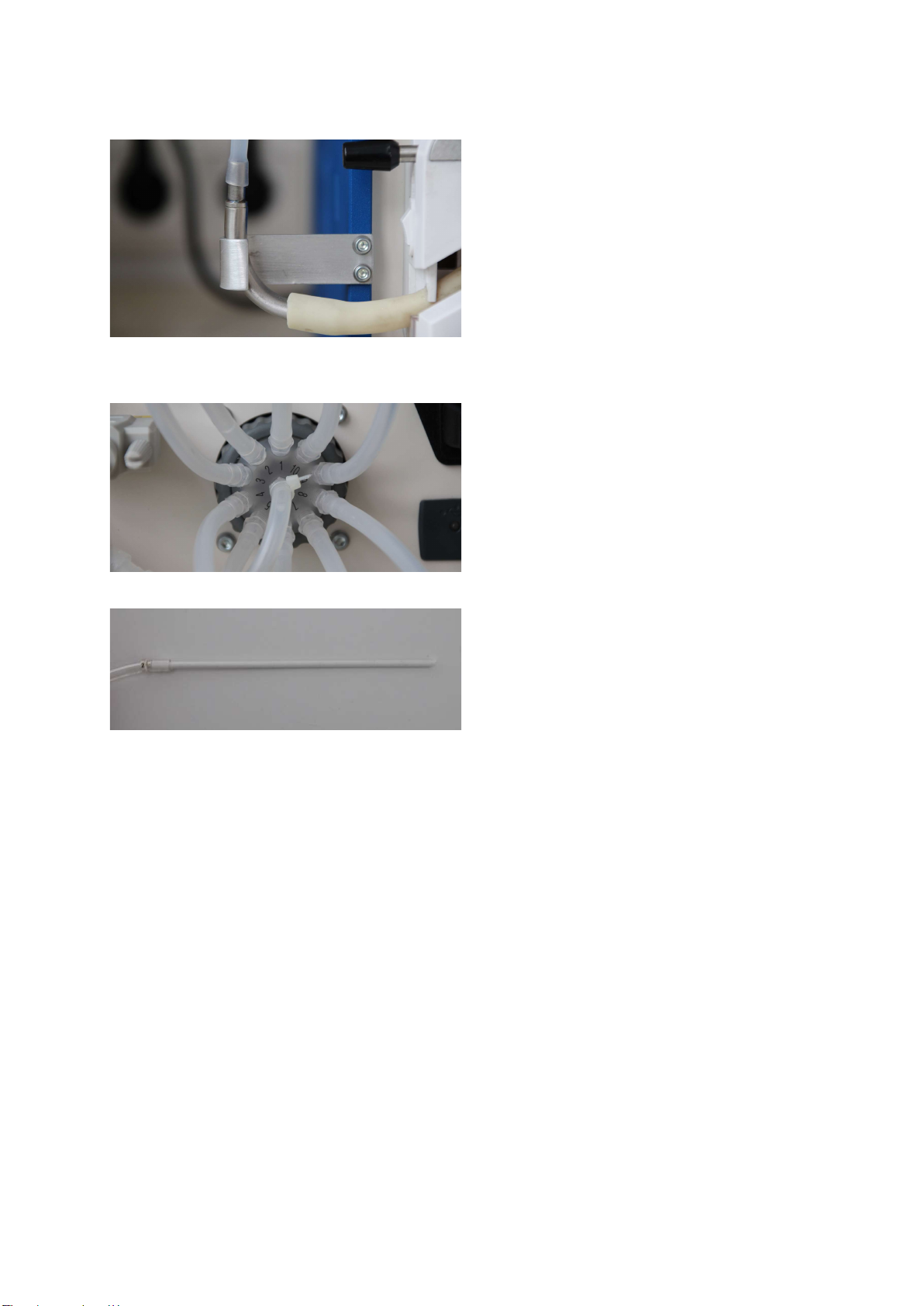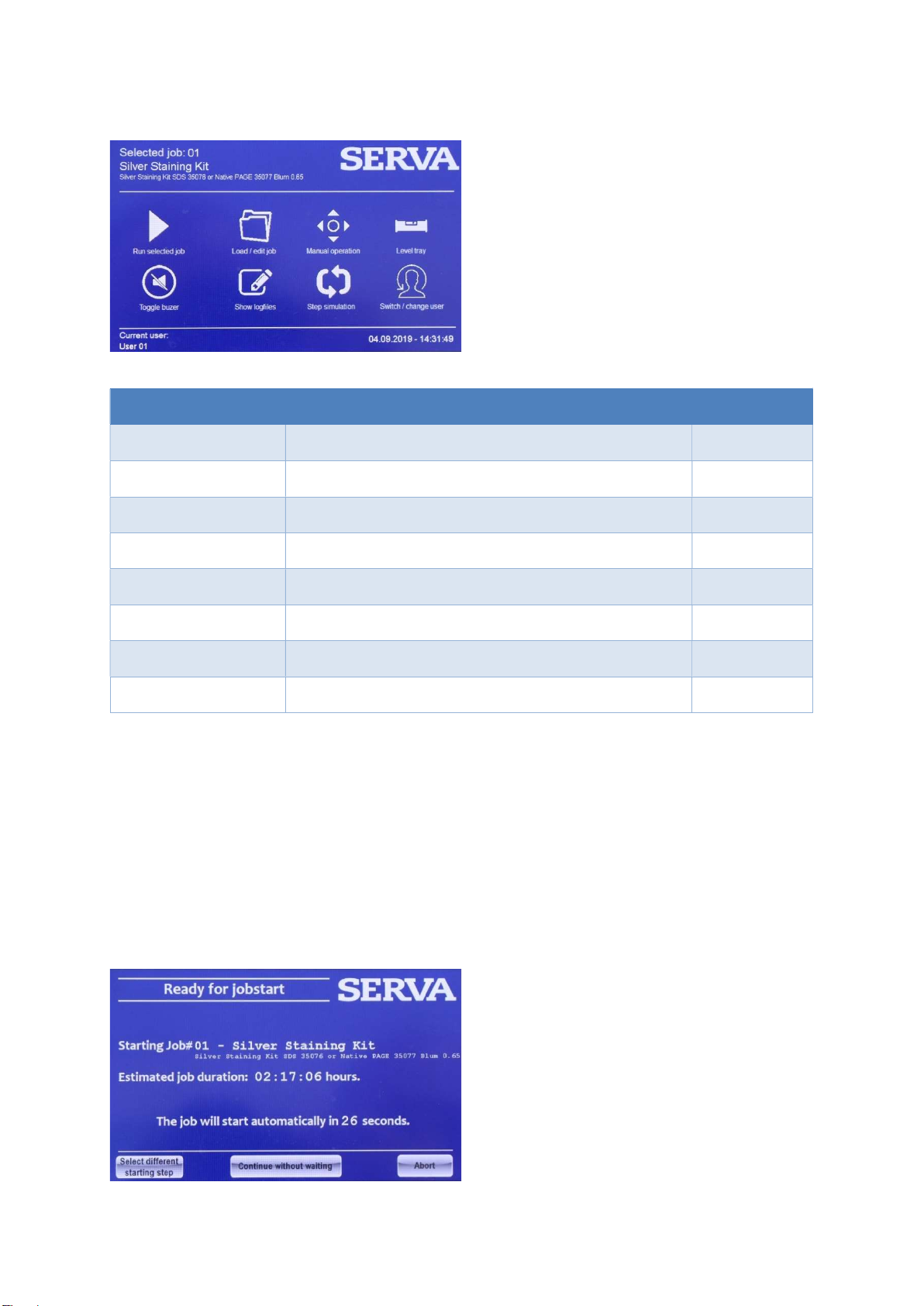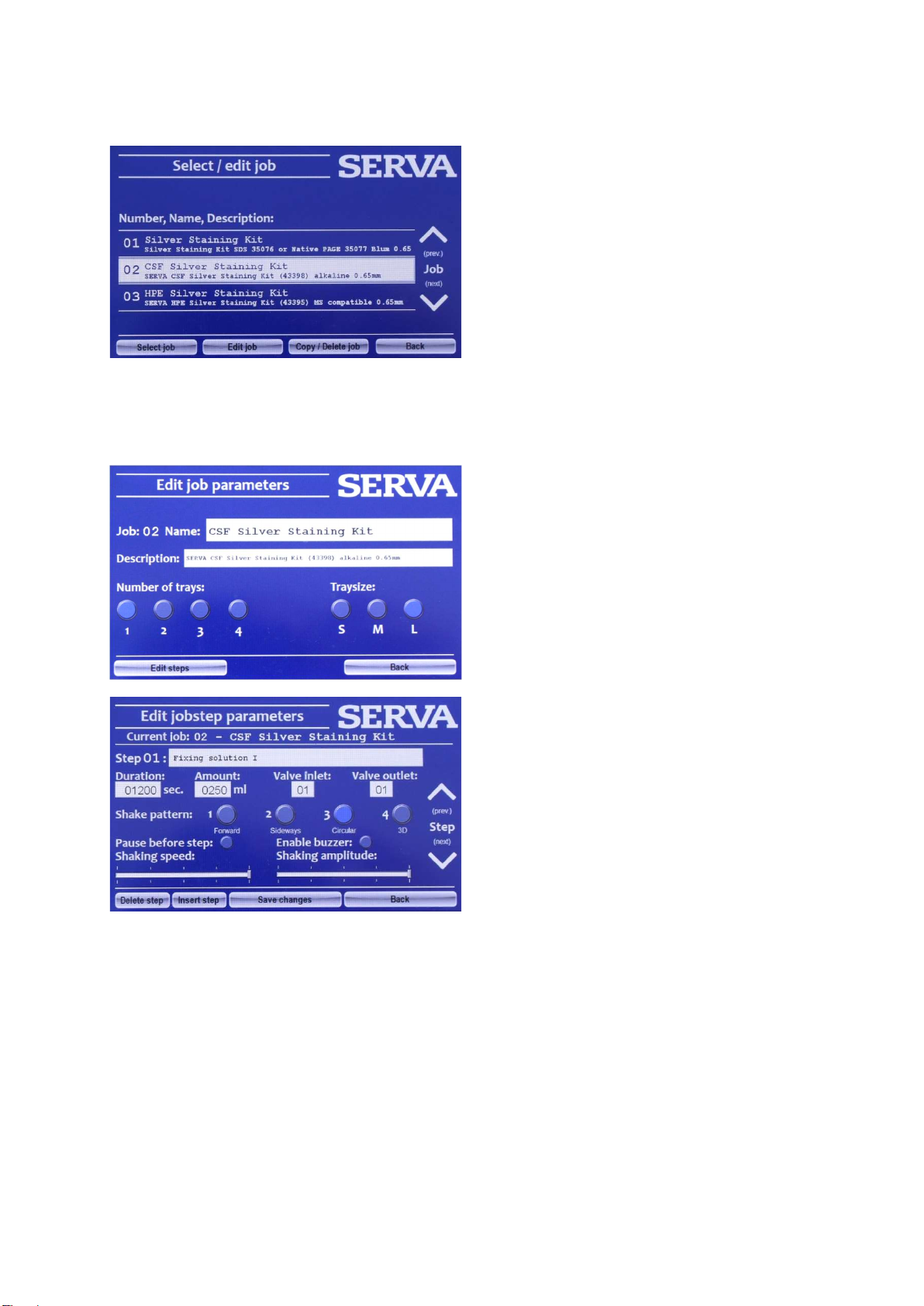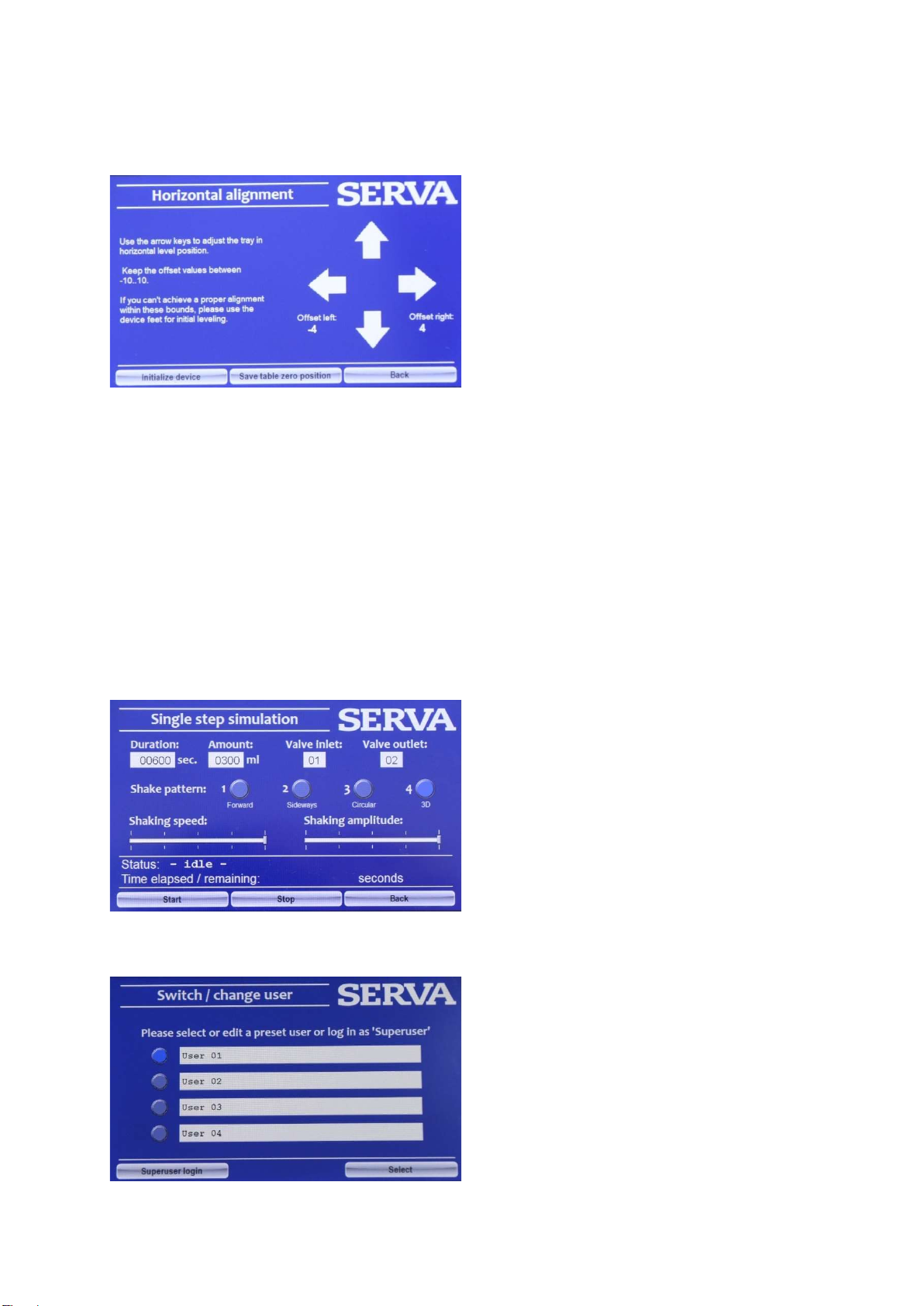550138 BlueStainE Ver 0323
Security symbols
Attention, Danger! The symbol is a sign of a common injury risk for human. It
refers to both transport, operation and maintenance of the device. The security
definitions above bespeak the degree of the endangerment. The accompanying
text explains and indicates to possible preventions.
Attention, Electric Shock! The symbol is a sign of an injury risk for human
caused by electrical shock. It refers to both transport, operation and maintenance
of the device. The security definitions above bespeak the degree of the
endangerment. The accompanying text explains and indicates to possible
preventions.
SERVA assistance
Assistance Contact
Sales Team (Germany) Contact your local sales representative to receive product information, to
arrange demonstrations or to inquire quotations and product samples.
Distributor (International)
Outside Germany, please contact your local distributor for product
information, pricing and inquiries. The contact details of our worldwide
distributors are listed on our website.
Customer Care Our sales department is informing you about prices, inquiries and shipment.
The contact details are listed on the rear page of the manual.
Technical Service Our Technical Service is your contact point for technical and scientific
questions about our products.
Product Specialist Our Product Specialists for individual applications are glad to assist you with
improving your method and solve problems. Ask our Technical Service for
the contact.
Download Center In our Download Center you find all Manuals, ApplicationNotes and
TechNotes regarding our products. Downloadable are brochures, the online
catalog and various certificates as well. Additionally, on the single product
pages in the online shop, MSDS and the specifications are deposited.
Webinar Archives Inform yourself about our future webinar dates under Events on our website.
Recorded videos of previous webinars can be downloaded from our Webinar
Archives.
General lab safety information
In the lab, wear gloves, lab coat and safety goggles. Do not wear jewelry or watches.
Avoid contact with mouth, nose and eyes by hand before having your hands washed. Treat
and dress small wounds sufficiently.
Before leaving the lab, take your safety equipment off and wash your hands thoroughly with
soap.
Change the gloves frequently and remove them before using a telephone, a light switch or a
writing utensil.
Clean your equipment, lab bench and devices frequently and directly after contamination with
a mild soap and disinfectant.