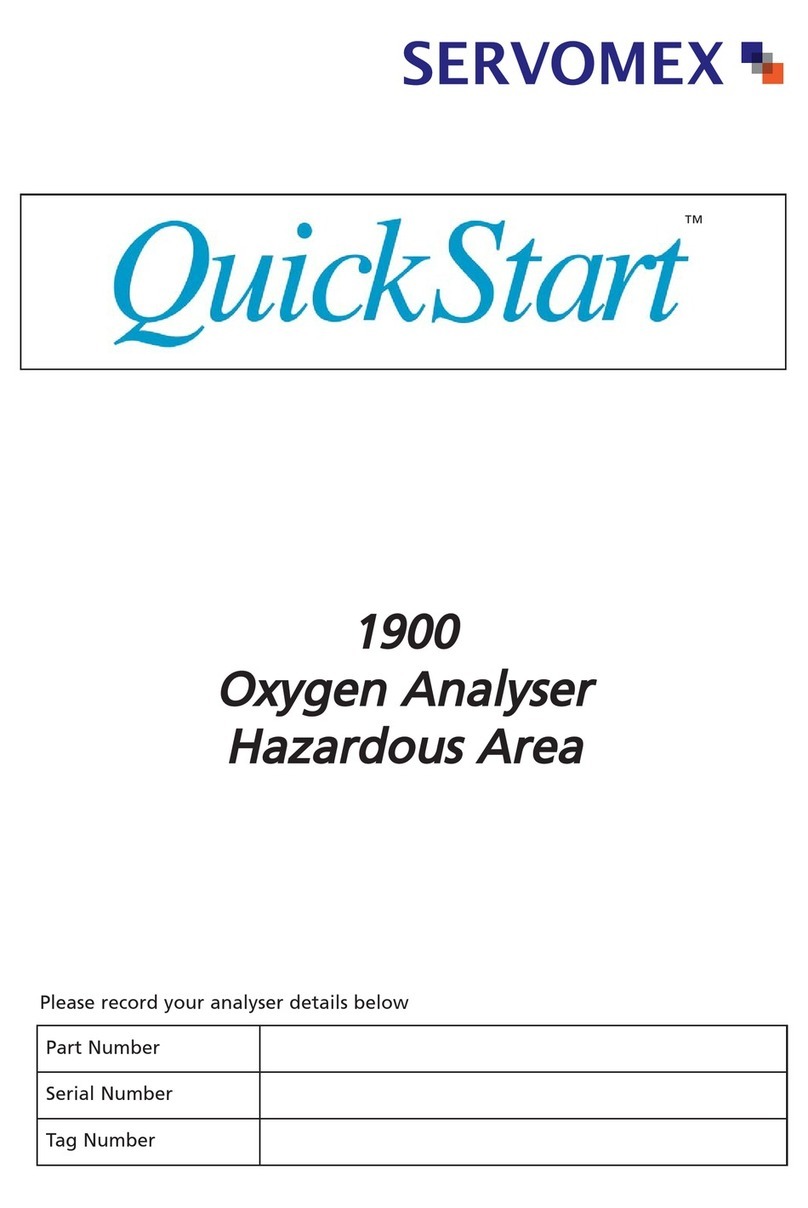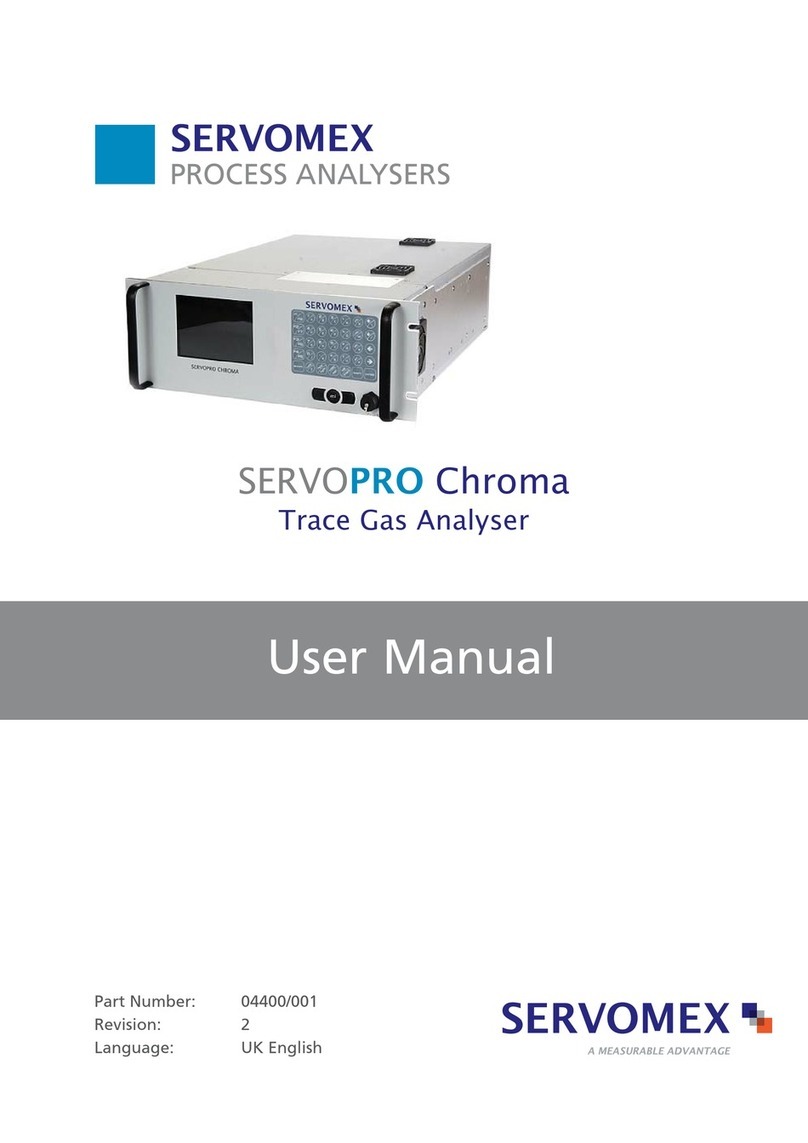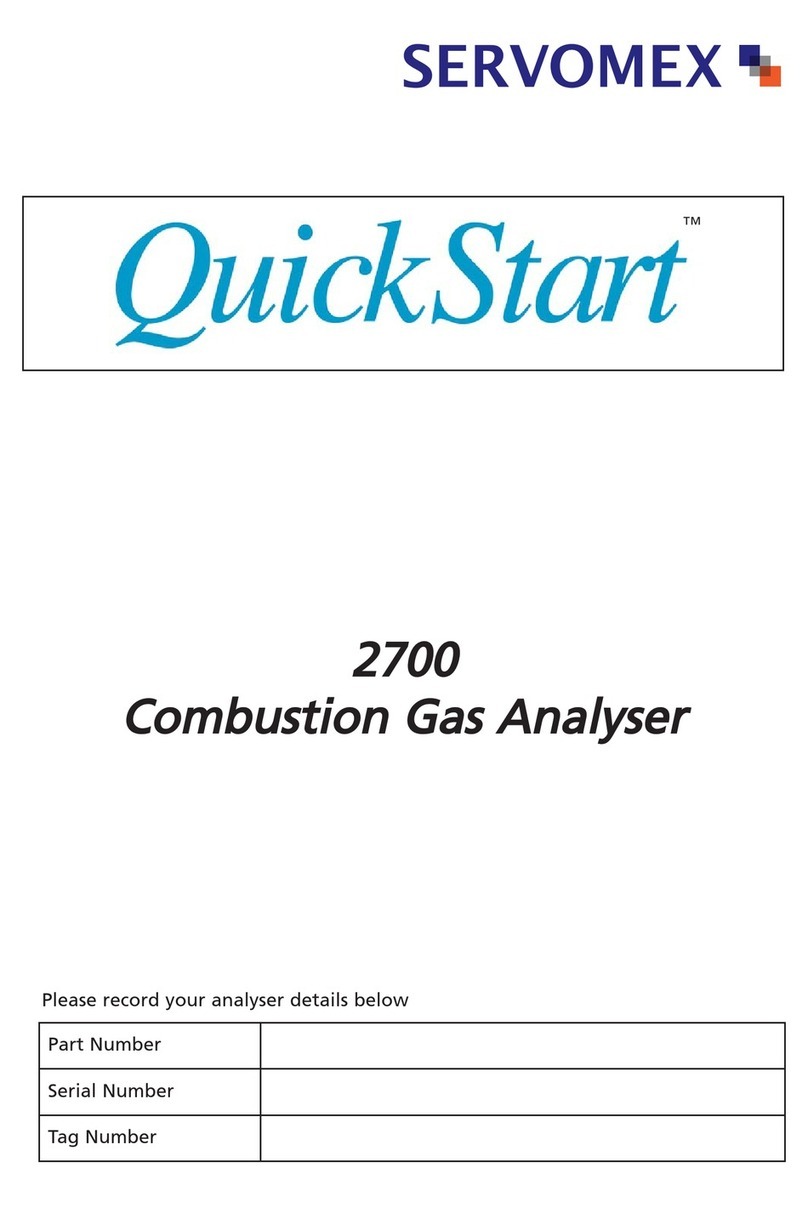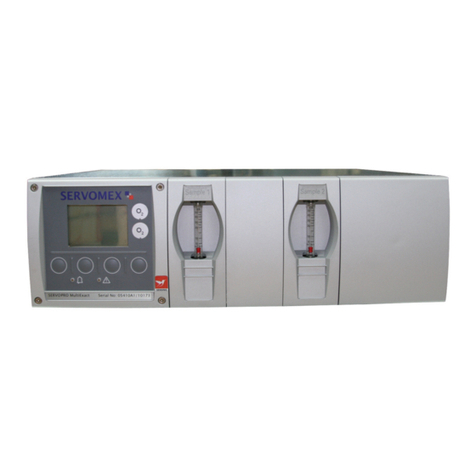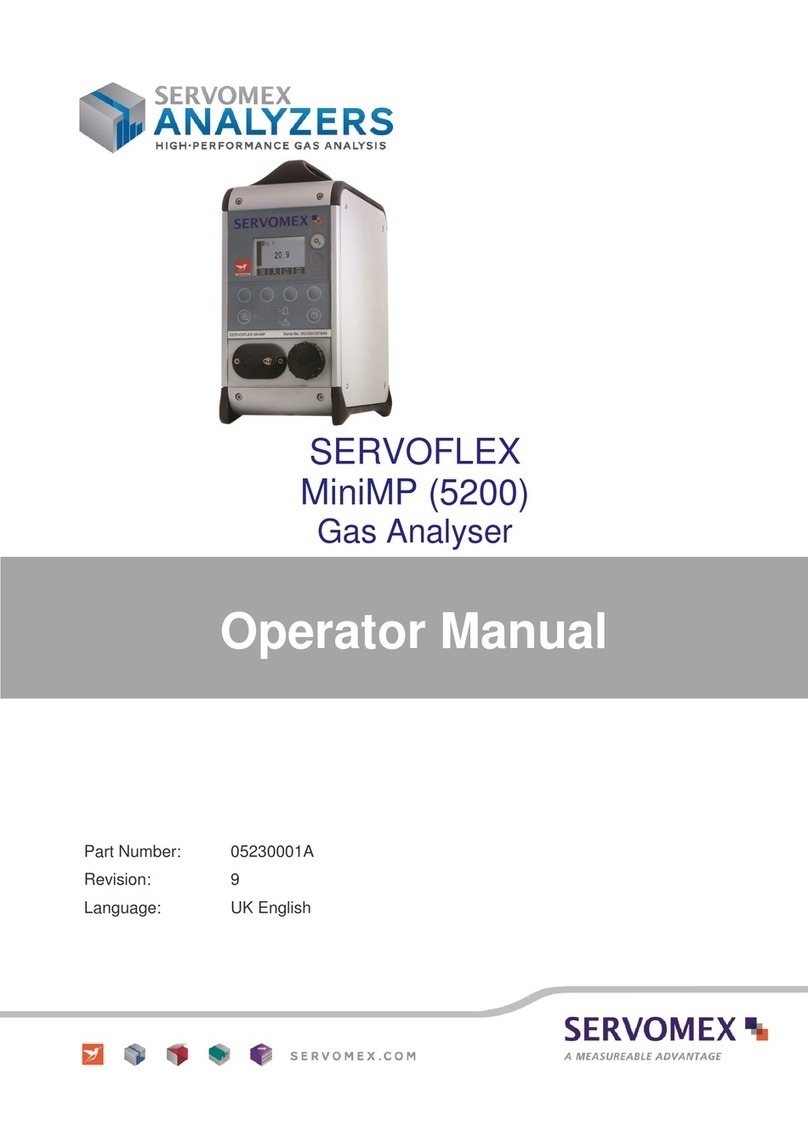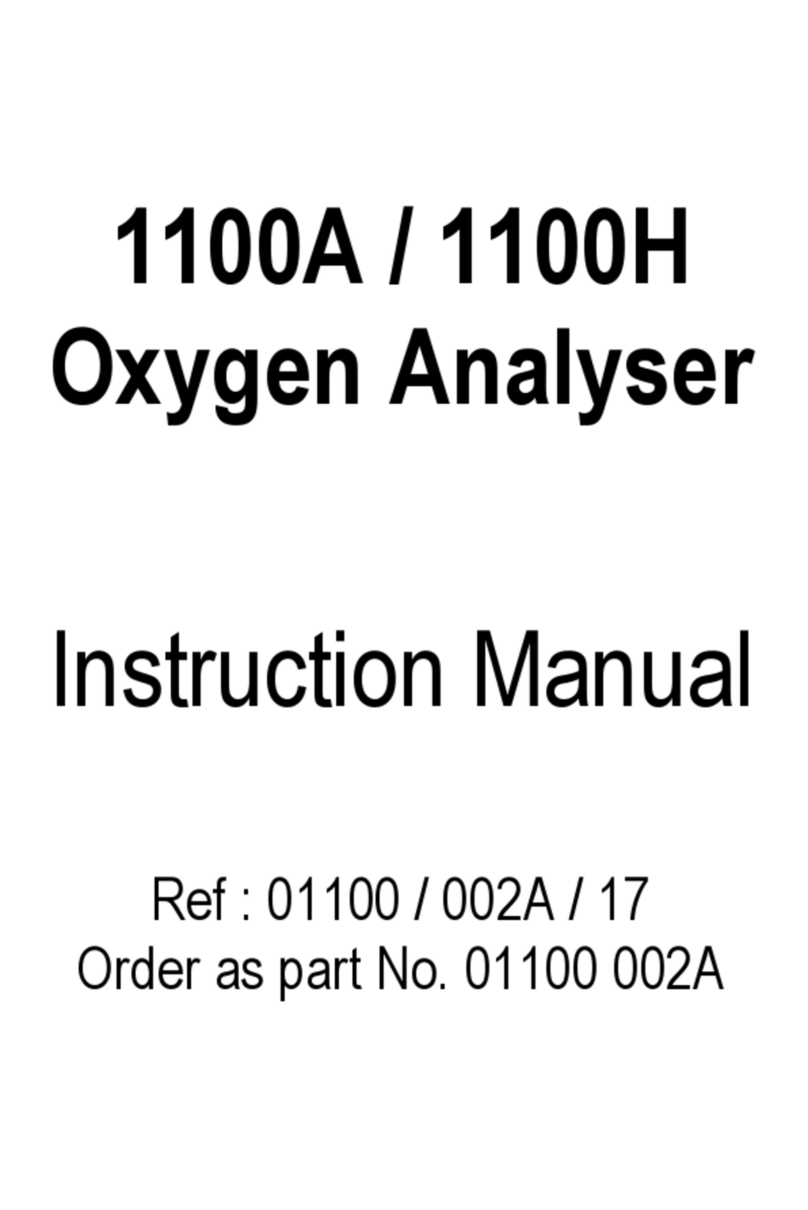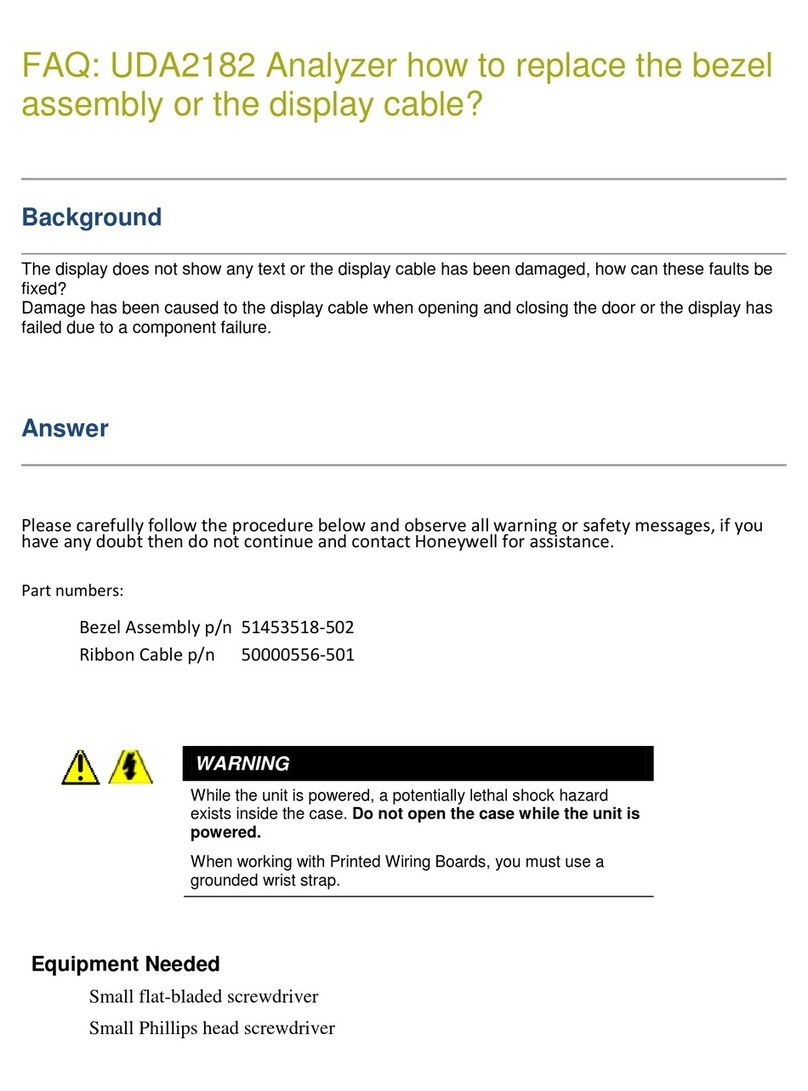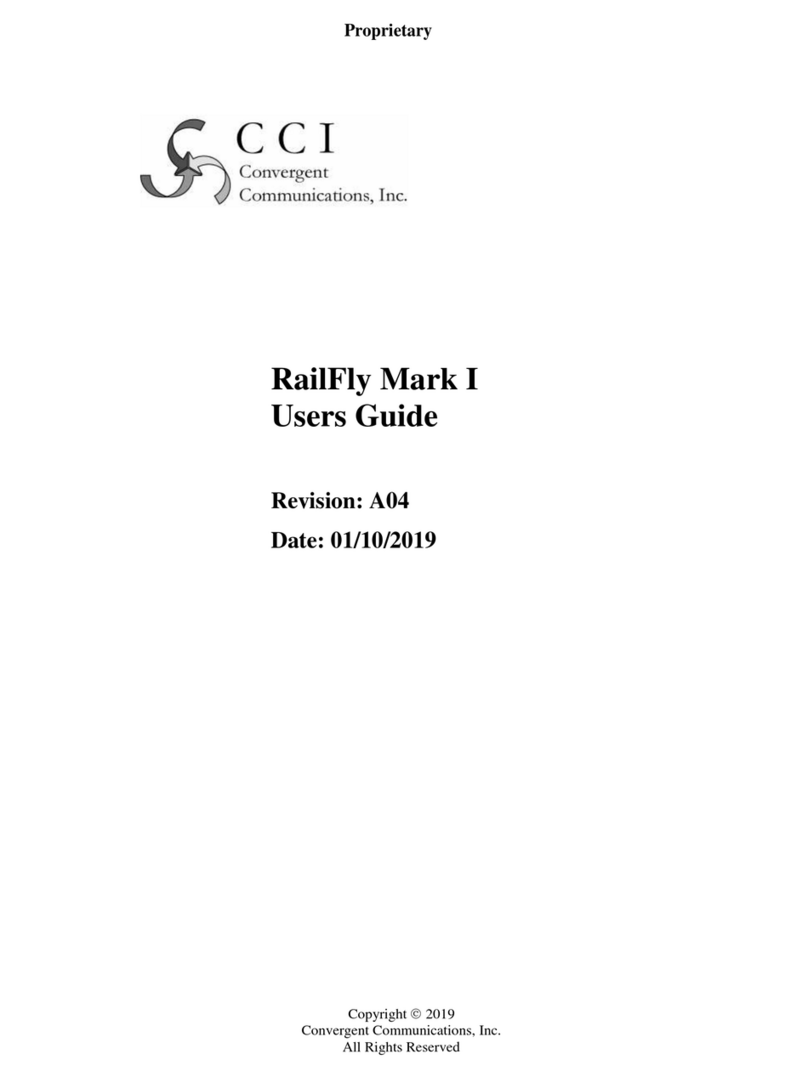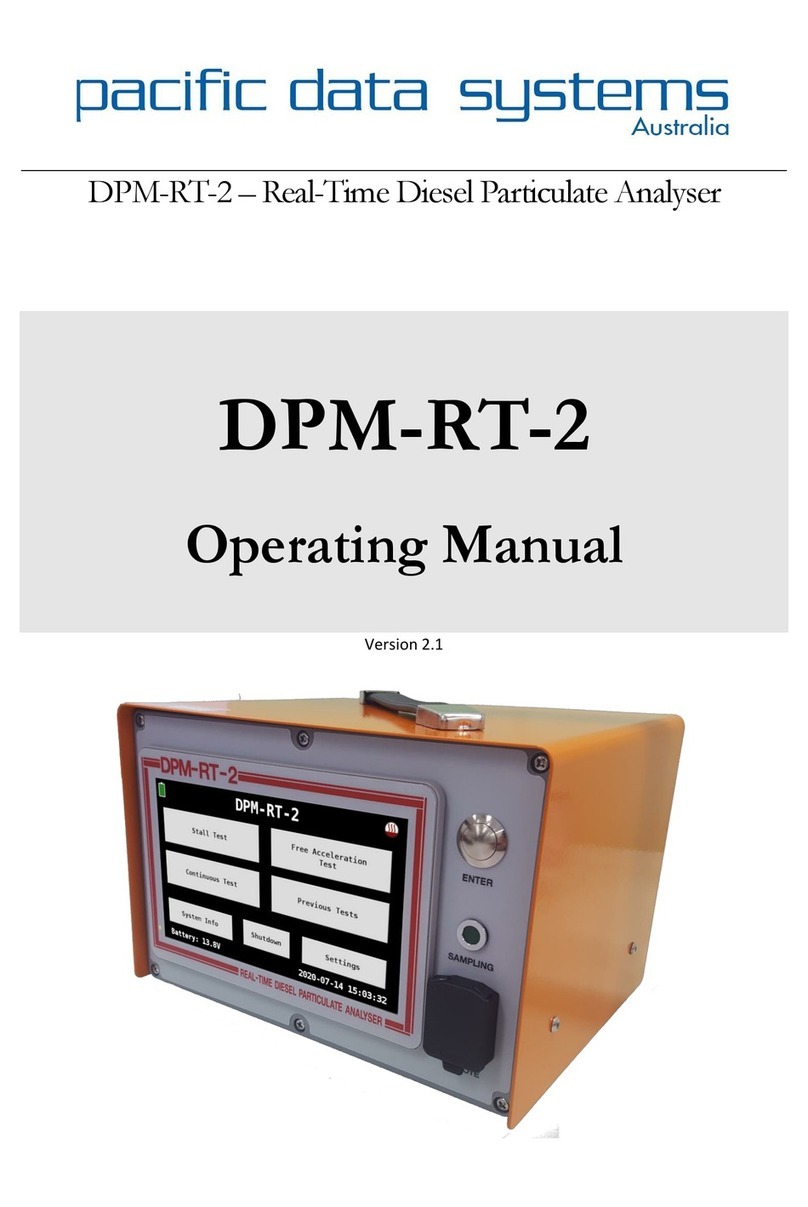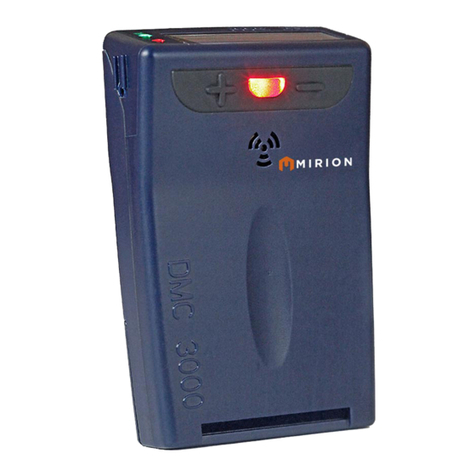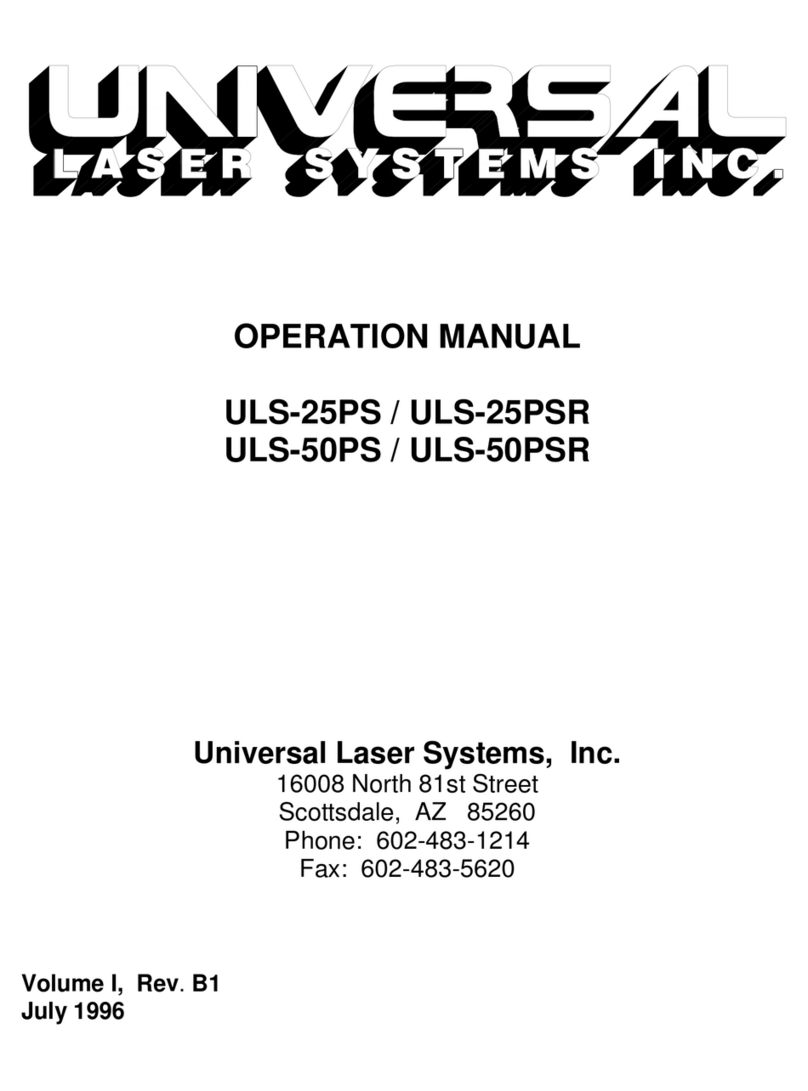07931001A revision 1 © ServomexGroup Limited. 2015 5
Table of Figures
Figure 1-1: 07931-Series Laser transmitter unit rating label location.............................................11
Figure 1-2: 07931-Series Laser receiver unit certification label location........................................11
Figure 1-3: 07931-Series Laser transmitter unit certification label.................................................12
Figure 1-4: 07931-Series Laser receiver unit laser label location..................................................12
Figure 1-5: 07931-Series Laser transmitter unit laser label location..............................................13
Figure 1-6: 07931-Series Laser mount laser label location............................................................13
Figure 2-1: 07931-Series Laser example installation (exploded view)...........................................14
Figure 2-2: 07931-Series Laser installation: showing insertion tube, thermal spacer and isolation
flange options ...............................................................................................................................15
Figure 2-3: Transmitter unit: front, rear, side and under-side views...............................................16
Figure 2-4: Receiver unit: front, rear, side and under-side views...................................................18
Figure 2-5: Receiver unit indicators...............................................................................................19
Figure 2-6: Transmitter unit dimensions........................................................................................20
Figure 2-7: Receiver unit dimensions............................................................................................21
Figure 3-1: Transmitter pushbutton keys, screen icons and indicator LEDs ..................................26
Figure 3-2: Start up screen ...........................................................................................................27
Figure 3-3: Example of a ‘live’ measurement screen....................................................................27
Figure 3-4: Example of a typical edit screen..................................................................................30
Figure 4-1: mA input sequential menu...........................................................................................43
Figure 4-2: Physical setup sequential menu..................................................................................45
Figure 4-3: Purged cross stack path length example.....................................................................46
Figure 4-4: Non purged isolation flange cross stack path length example.....................................46
Figure 4-5: Purge compensation segments...................................................................................47
Figure 4-6: Purge compensation sequential menu........................................................................48
Figure 4-7: Network settings sequential menu ..............................................................................50
Figure 4-8: Password sequential menu.........................................................................................51
Figure 4-9: Regional settings sequential menu .............................................................................53
Figure 4-10: mA output sequential menu ......................................................................................58
Figure 4-11: Raw signal graph example........................................................................................75
Figure 4-12: Filtered Graph example.............................................................................................77
Figure 5-1: Status sequential menu...............................................................................................78
Figure 6-1: Data log sequential menu ...........................................................................................81
Figure 6-2: Micro SD connector ....................................................................................................84
Figure 7-1: Offline calibration view................................................................................................88
Figure 7-2: Physical setup sequential menu..................................................................................90
Table 8-1: Required tools and equipment......................................................................................98
Figure 8-2: 07931-Series Laser installation distances...................................................................99
Figure 8-3: 07931-Series Laser flange dimensions.....................................................................100
Figure 8-4: Process flange bolt arrangement (4 bolt pattern) ......................................................102
Figure 8-5: Process flange positioning tolerance.........................................................................103
Figure 8-6 Flange alignment adaptor ..........................................................................................104
FiFigure 8-7 Alignment jig...........................................................................................................106
Figure 8-8: Transmitter unit mounting arrangement (example shown with adjustable mount)......108
Figure 8-9: Receiver unit mounting arrangement (example shown with fixed mount)..................109