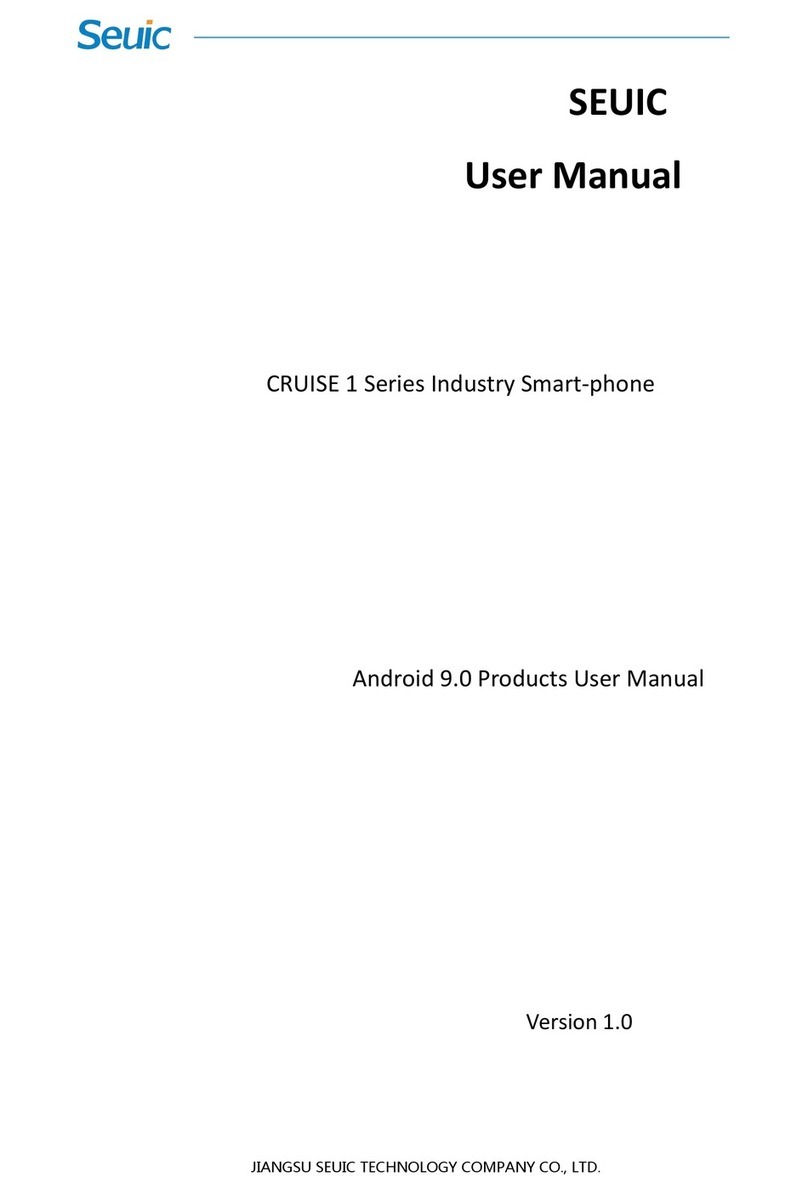Seuic AUTOID Q9 User manual

A
U
U
TOID
Q9In
d
A
n
SEUICTechnol
o
d
ustri
a
n
droidP
r
o
giesCo.,Ltd.
Refe
r
a
lSma
r
oduct
U
r
enc
e
rtpho
n
U
serMan
V
SE
e
Ma
n
n
e
ual
V
ersion
1
UIC
n
ual
1
.3

Co
Th
e
sub
j
Seu
incl
par
t
inci
oft
Sof
t
Thi
s
as
rep
u
Co
m
Th
e
Co
m
cop
All
b
ser
v
If
y
rep
r
SE
U
15
X
Pos
t
Ph
o
Fax
:
Cor
Pro
d
Ser
v
Ser
v
pyright
N
e
informati
o
j
ecttocha
n
icmakesn
o
uding,but
t
icularpur
p
dentalorc
hismanual
t
wareCopy
s
manualc
o
permitted
u
blished,a
m
pany.
e
copyright
m
panyand
yrightlaw.
b
randnam
e
v
icemarks,
y
ouneed
m
r
esentative
,
U
ICTechnol
o
X
inghuoRo
a
t
code:21
0
o
ne:86‐2
5
:
86‐25‐5
2
porateWe
b
d
uctWebsi
t
v
iceHotlin
e
v
iceEmail:
A
N
otice
o
ncontain
e
n
gewithou
t
o
warranti
e
notlimited
p
ose.Seuic
onsequenti
ortheexa
m
right202
1
o
ntainscop
y
bycopyri
g
dapted,or
ofthism
a
protecte
d
e
sandpro
d
trademark
s
m
oreprod
,
orgotoo
u
o
giesCo.,L
t
a
d,Jiangbe
0
032
5
‐5226129
8
2
268995
b
site:www.
t
e:www.C
h
e
:4006770
A
UTOID@s
e
SEUICTechnol
o
e
dinthis
m
t
furthern
o
e
sofanyki
to,implie
d
shallnotb
e
aldamage
s
m
plescont
a
1
SEUICCo
m
y
rightedpr
o
g
htlaw,n
o
translated
a
nualand
r
d
bythe
P
d
uctnames
s
orregiste
r
uctinfor
m
u
rwebsite
d
t
d.
iNewArea
,
8
Seuic.com
h
inaAUTOI
D
876
e
uic.com
o
giesCo.,Ltd.
m
anualis
p
o
tice.
ndwithre
s
d
warrantie
s
e
liablefor
e
s
arisingo
u
a
inedherei
n
m
pany
o
prietaryi
n
o
partof
withoutt
h
r
elatedap
p
P
eople'sR
e
mentione
d
r
edtradem
a
m
ationand
d
irectly.
,
Jiangsu,C
h
D
.com
p
rovidedo
s
pecttoth
e
s
ofmerch
a
e
rrorscont
a
u
tofthesu
n
.
n
formation,
thismanu
h
epriorw
r
p
licationso
f
e
publicof
d
inthisma
a
rksofthei
r
support,
p
h
ina
nan"ASI
S
e
contents
o
a
ntabilitya
a
inedinthi
s
pply,perfo
allrightsr
e
almayb
e
r
ittenper
m
f
twareiso
Chinaan
d
nualareth
r
respectiv
e
p
leaseco
n
S
"basisa
n
o
fthisma
n
ndfitness
f
s
manualo
r
rmance,or
e
served.Ex
c
e
photoco
p
m
issionofS
wnedbyS
d
internati
o
etradena
m
e
owners.
n
tactour
s
n
dis
n
ual,
f
ora
r
for
use
c
ept
p
ied,
euic
euic
o
nal
m
es,
s
ales

D
o
Ve
V
V
V
V
o
cum
e
rsion
V
1.0Init
i
V
1.1
R
V
1.2
V
1.3
e
ntRel
i
alreleaseof
R
evisionofC
h
Ad
d
Co
n
SEUICTechnol
o
ease
H
Revision
C
Chineseinst
h
ineseinstru
c
d
ed/Updated
n
tentformat
o
giesCo.,Ltd.
H
istor
y
C
ontent
ructionsfor
A
c
tionsforAn
d
accessories.
modification
y
A
ndroid10.0
.
d
roid10.0.
Revisio
n
Date
.
202004
0
202005
2
202007
2
202107
2
n
Revise
0
3Wan
g
2
6Wan
g
2
1Wan
g
2
6Dandan
dby
g
Kai
g
Kai
g
Kai
Mao

Ch
a
Ch
a
Ch
a
Ch
a
Ch
a
Ch
a
Ch
a
a
pter1.Inst
1.1Cautio
1.2Cautio
1.3Cautio
a
pter2.Ap
p
a
pter3.Key
a
pter4.Qui
c
4.1Power
4.2Firstu
s
4.3Power
4.4Restar
t
4.5Install
S
4.6Install
S
4.7Install
a
pter5.Ab
o
5.1Chargi
n
5.2Chargi
n
5.3Batter
y
5.4Cautio
5.5LEDin
d
a
pter6.Ma
i
6.1Status
a
pter7.Set
t
7.1Netwo
7.1.1
W
7.1.2
M
7.1.3
D
7.1.4
H
7.1.5
V
7.1.6
A
7.2Conn
e
7.2.1
B
7.3Apps
&
7.4Batter
y
7.5Displa
y
7.6Sound
7.7Storag
e
7.8Locati
o
ructionsfo
r
nsforlaser
nsforsafet
y
nsformain
p
earance...
.
board.......
.
c
kStartGu
i
on............
.
s
e..............
.
off............
.
t
................
.
S
IMcard...
.
S
Dcard.....
.
batteryan
d
o
utChargin
g
n
gtime.....
.
n
gtemper
a
y
charging.
.
nsforbatt
e
d
icators.....
.
i
nscreen...
.
baricons..
.
t
ings..........
.
rk&intern
e
W
LAN.......
.
M
obilenet
w
D
atausage
.
H
otspot&
t
V
PN...........
.
A
irplanem
o
e
cteddevic
e
B
luetooth.
.
&
notificati
o
y
................
.
y
................
.
.................
.
e
...............
.
o
n..............
.
SEUICTechnol
o
r
Use.........
.
scanninge
y
...............
.
tenance....
.
.
.................
.
.
.................
.
i
de............
.
.
.................
.
.
.................
.
.
.................
.
.
.................
.
.
.................
.
.
.................
.
d
batteryco
g
................
.
.
.................
.
a
ture..........
.
.
.................
.
e
ryuse.......
.
.
.................
.
.
.................
.
.
.................
.
.
.................
.
e
t..............
.
.
.................
.
w
ork..........
.
.
.................
.
t
ethering...
.
.
.................
.
o
de............
.
e
s..............
.
.
.................
.
o
ns.............
.
.
.................
.
.
.................
.
.
.................
.
.
.................
.
.
.................
.
o
giesCo.,Ltd.
Conten
t
.
.................
.
ngines.......
.
.
.................
.
.
.................
.
.
.................
.
.
.................
.
.
.................
.
.
.................
.
.
.................
.
.
.................
.
.
.................
.
.
.................
.
.
.................
.
ver............
.
.
.................
.
.
.................
.
.
.................
.
.
.................
.
.
.................
.
.
.................
.
.
.................
.
.
.................
.
.
.................
.
.
.................
.
.
.................
.
.
.................
.
.
.................
.
.
.................
.
.
.................
.
.
.................
.
.
.................
.
.
.................
.
.
.................
.
.
.................
.
.
.................
.
.
.................
.
.
.................
.
.
.................
.
t
s
.
.................
.
.
.................
.
.
.................
.
.
.................
.
.
.................
.
.
.................
.
.
.................
.
.
.................
.
.
.................
.
.
.................
.
.
.................
.
.
.................
.
.
.................
.
.
.................
.
.
.................
.
.
.................
.
.
.................
.
.
.................
.
.
.................
.
.
.................
.
.
.................
.
.
.................
.
.
.................
.
.
.................
.
.
.................
.
.
.................
.
.
.................
.
.
.................
.
.
.................
.
.
.................
.
.
.................
.
.
.................
.
.
.................
.
.
.................
.
.
.................
.
.
.................
.
.
.................
.
.
.................
.
.
.................
.
.
.................
.
.
.................
.
.
.................
.
.
.................
.
.
.................
.
.
.................
.
.
.................
.
.
.................
.
.
.................
.
.
.................
.
.
.................
.
.
.................
.
.
.................
.
.
.................
.
.
.................
.
.
.................
.
.
.................
.
.
.................
.
.
.................
.
.
.................
.
.
.................
.
.
.................
.
.
.................
.
.
.................
.
.
.................
.
.
.................
.
.
.................
.
.
.................
.
.
.................
.
.
.................
.
.
.................
.
.
.................
.
.
.................
.
.
.................
.
.
.................
.
.
.................
.
.
.................
.
.
.................
.
.................
.
.................
.
.................
.
.................
.
.................
.
.................
.
.................
.
.................
.
.................
.
.................
.
.................
.
.................
.
.................
.
.................
.
.................
.
.................
.
.................
.
.................
.
.................
.
.................
.
.................
.
.................
.
.................
.
.................
.
.................
.
.................
.
.................
.
.................
.
.................
.
.................
.
.................
.
.................
.
.................
.
.................
.
.................
.
.................
.
.................
.....6
.....6
.....6
.....6
.....8
...11
...13
...13
...13
...13
...13
...13
...14
...14
...15
...15
...15
...15
...15
...16
...17
...17
...19
...19
...19
...25
...29
...29
...31
...31
...31
...32
...36
...36
...37
...40
...40
...41

Ch
a
Ch
a
Op
t
7.9Securi
t
7.10Acco
u
7.11Acce
s
7.12Syste
m
7.12.
1
7.12.
2
7.12.
3
7.12.
4
7.12.
5
a
pter8.Intr
o
8.1Scann
e
8.2Syste
m
8.3Mobil
e
8.4Quick
C
8.4.1I
8.4.2
E
8.4.3
U
8.5Featur
e
8.5.1
F
8.5.2
B
8.5.3
B
8.5.4
T
8.5.5
D
8.5.6
P
8.5.7
S
8.5.8
H
8.5.9
P
8.6Digital
8.7Hotke
y
a
pter9.Tro
u
t
ionalAcce
s
t
y..............
.
u
nts...........
.
s
sibility......
.
m
..............
.
1
Language
s
2
Gestures.
.
3
Date&ti
m
4
Resetopti
o
5
Aboutph
o
o
ductiono
f
e
r...............
.
m
Update...
.
e
Butler.....
.
C
onfigurati
o
mport......
.
E
xport.......
.
U
serConfig
e
KeySetti
n
F
nStickyK
e
B
lockP5Fu
B
lockP7Fu
T
ouchscree
n
D
isableSta
t
P
rohibitPa
s
S
howScan
F
H
ardware
K
P
rohibitFal
Certificate
s
y
Settings..
.
u
bleshooti
n
s
sories.......
.
SEUICTechnol
o
.
.................
.
.
.................
.
.
.................
.
.
.................
.
s
&input...
.
.
.................
.
m
e..............
.
o
ns...........
.
o
ne............
.
f
typicalap
p
.
.................
.
.
.................
.
.
.................
.
o
n.............
.
.
.................
.
.
.................
.
uration.....
.
n
gs.............
.
e
ys.............
.
nctionKey
.
nctionKey
.
n
GloveM
o
t
usBarDro
p
s
singScan
K
F
loatButto
n
K
eyboardTo
lDetection
s
Whitelist.
.
.
.................
.
n
g..............
.
.
.................
.
o
giesCo.,Ltd.
.
.................
.
.
.................
.
.
.................
.
.
.................
.
.
.................
.
.
.................
.
.
.................
.
.
.................
.
.
.................
.
p
lications..
.
.
.................
.
.
.................
.
.
.................
.
.
.................
.
.
.................
.
.
.................
.
.
.................
.
.
.................
.
.
.................
.
.
.................
.
.
.................
.
o
de.............
.
p
down......
.
K
eyValuet
o
n
...............
.
nes...........
.
.................
.
.
.................
.
.
.................
.
.
.................
.
.
.................
.
.
.................
.
.
.................
.
.
.................
.
.
.................
.
.
.................
.
.
.................
.
.
.................
.
.
.................
.
.
.................
.
.
.................
.
.
.................
.
.
.................
.
.
.................
.
.
.................
.
.
.................
.
.
.................
.
.
.................
.
.
.................
.
.
.................
.
.
.................
.
.
.................
.
.
.................
.
.
.................
.
o
Apps........
.
.
.................
.
.
.................
.
.
.................
.
.
.................
.
.
.................
.
.
.................
.
.
.................
.
.
.................
.
.
.................
.
.
.................
.
.
.................
.
.
.................
.
.
.................
.
.
.................
.
.
.................
.
.
.................
.
.
.................
.
.
.................
.
.
.................
.
.
.................
.
.
.................
.
.
.................
.
.
.................
.
.
.................
.
.
.................
.
.
.................
.
.
.................
.
.
.................
.
.
.................
.
.
.................
.
.
.................
.
.
.................
.
.
.................
.
.
.................
.
.
.................
.
.
.................
.
.
.................
.
.
.................
.
.
.................
.
.................
.
.................
.
.................
.
.................
.
.................
.
.................
.
.................
.
.................
.
.................
.
.................
.
.................
.
.................
.
.................
.
.................
.
.................
.
.................
.
.................
.
.................
.
.................
.
.................
.
.................
.
.................
.
.................
.
.................
.
.................
.
.................
.
.................
.
.................
.
.................
.
.................
...42
...43
...43
...44
...45
...45
...46
...47
...47
...49
...49
...54
...56
...63
...63
...66
...68
...70
...71
...71
...71
...71
...72
...72
...72
...72
...72
...72
...75
...78
...79
Other manuals for AUTOID Q9
1
Table of contents
Other Seuic Cell Phone manuals