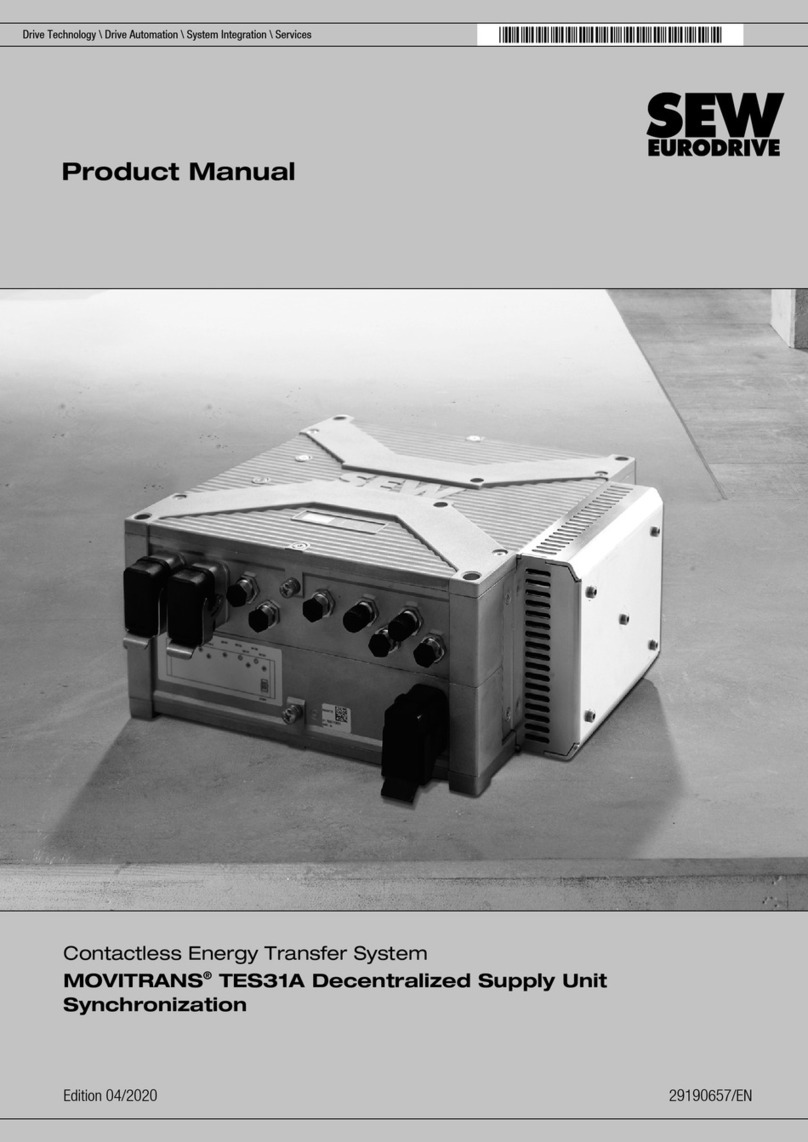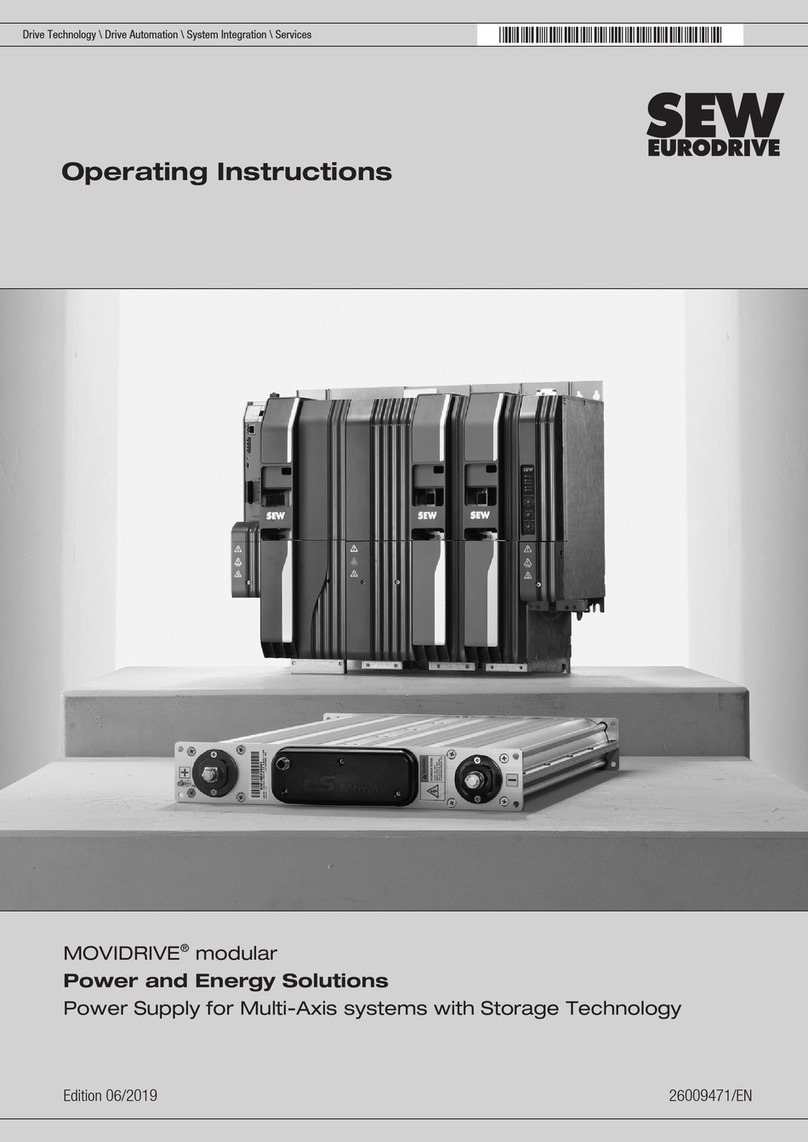3
Electrical installation
Electrical connection
Addendum to the Operating Instructions – MOVIDRIVE® MDR60A1320-503-01 regenerative power supply 9
3.1.4 Shielding
• Metal cable glands ensure a connection of shield and housing over a large area.
• In case of contactors and terminals in shielded cables
– Connect the shields of all cables and connect these over a large area with the
mounting plate.
• In case of supply system cables between radio interference suppression filter and
drive controller in excess of 300mm:
– Shield supply system cable.
– Apply the shield of the supply system cable directly at the drive controller / on
the regenerative power supply unit and the radio interference suppression filter
and connect it over a large area to the mounting plate.
• SEW-EURODRIVE recommends making the cabling between the line filter and the
drive controller as short as possible and using shielded cables.
3.1.5 Grounding
• Ground all conductive metal components (power supply and regenerative supply
unit, drive controller, radio interference suppression filter) by using the appropriate
cables from a central grounding point (PE busbar).
• Comply with the minimum cross sections defined in the safety regulations:
– For EMC purposes, it is not the cable cross section but the surface of the cable
and the connection over a wide area that are important.
3.1.6 Further information
Regenerative power supply units are electrical operating resources for operation in in-
dustrial and commercial systems. These units are not subject to a specific identifica-
tion according to EMC Directive 2004/108/EC because according to EMC Directive
and EMC law, they are units intended for further installation by competent machine
and system manufacturers and cannot be operated on their own. The verification of
maintaining the protection targets required by the EMC Directive must be provided by
the installer/user of a machine/system.
When using the radio interference suppression filters provided by SEW-EURODRIVE
and adhering to the notes on EMC compliant installation, the appropriate requirements
for CE marking of the entire machine/system in which they are installed are met on the
basis of the EMC Directive 2004/108/EC.
The MOVIDRIVE® MDR60A... regenerative power supply units in combination with the
associated radio interference suppression filters are intended for operation in environ-
ments of class C2 limit.
Definition according to generic standard:
• EN 61000-6-4 for interference emission
• EN 61000-6-2 for interference immunity
3.2 Electrical connection
After you have removed the lateral knurled screws and the housing cover, the wiring
space of the MOVIDRIVE® MDR60A1320-503-01 is accessible. The incoming cables
are guided through the metal cable glands installed in the flange.
27789314/EN – 07/2022