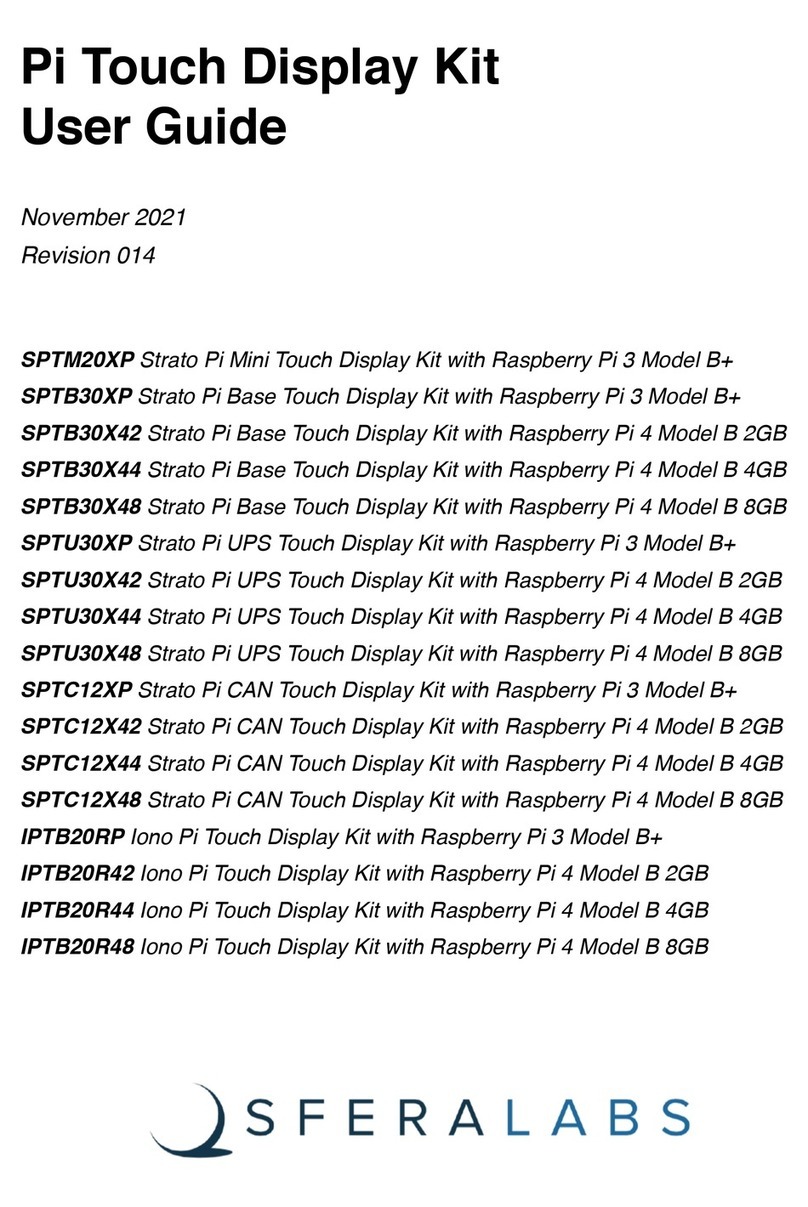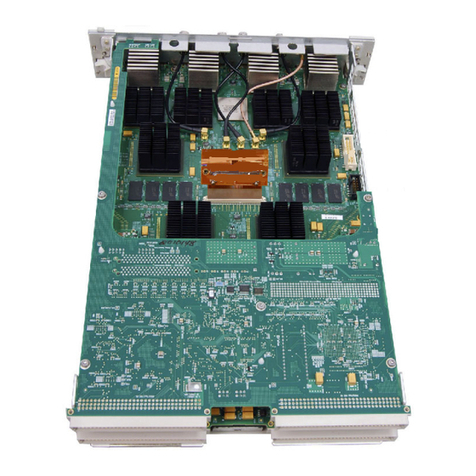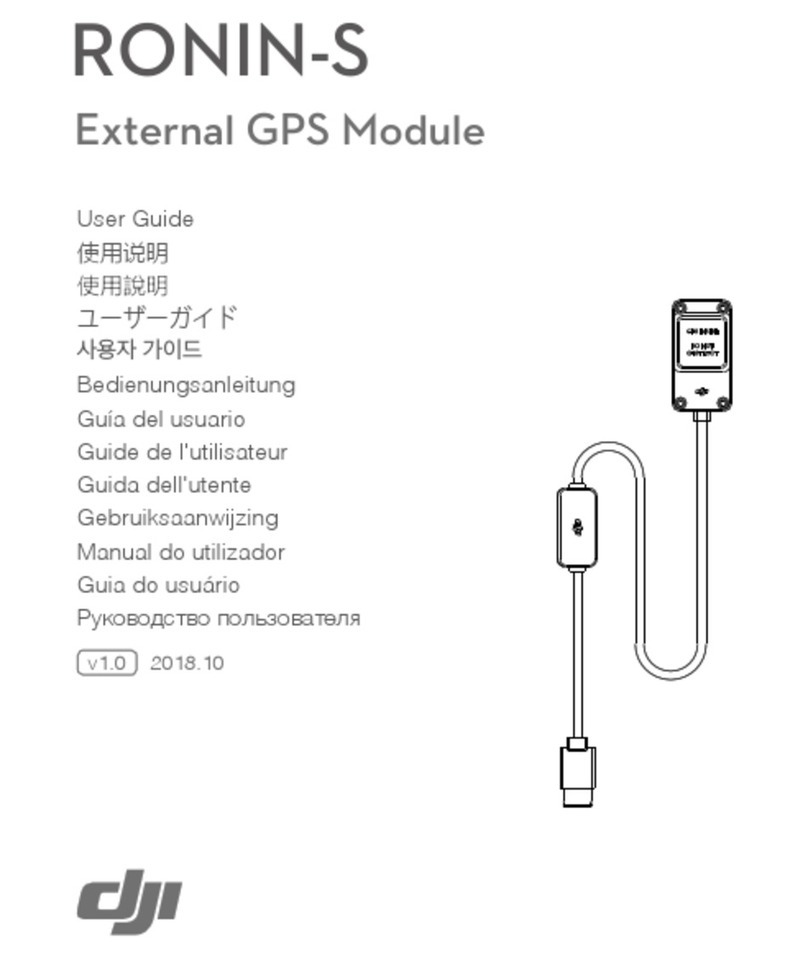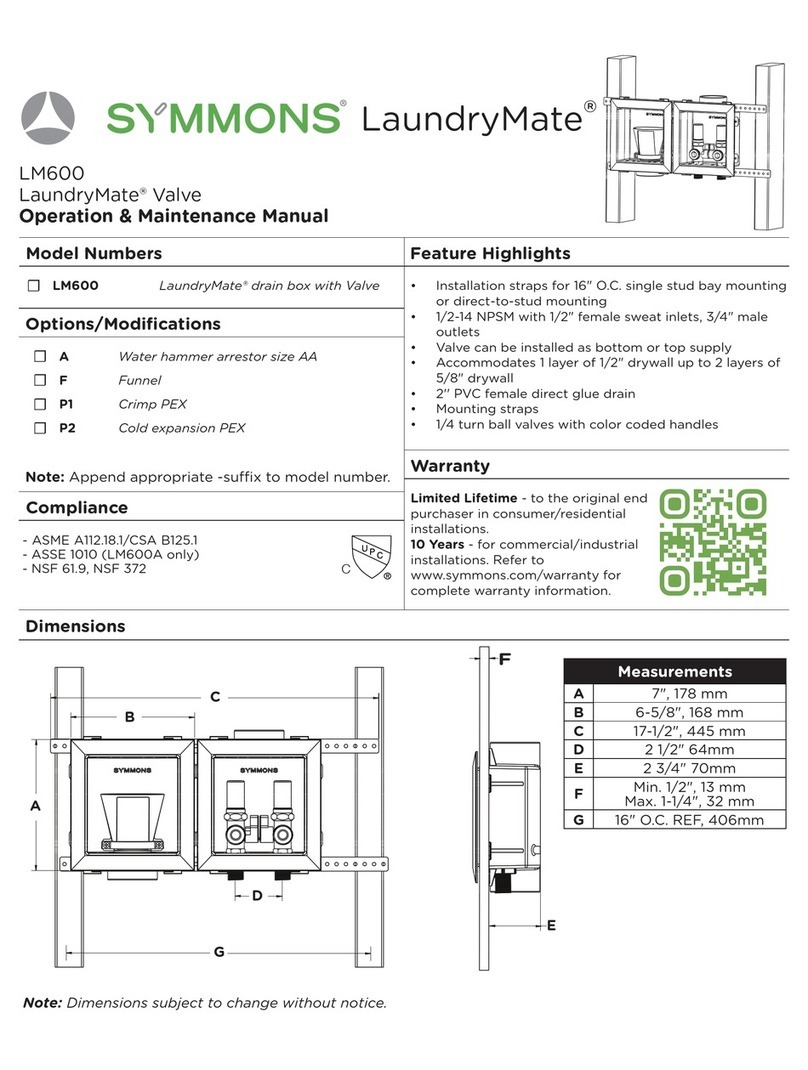Sferalabs Strato Pi Mini Touch User manual

"
Pi Touch Display Kit
User Guide
November 2019
Revision 011
SPTM20XP Strato Pi Mini Touch Display Kit
SPTB30XP Strato Pi Base Touch Display Kit
SPTU30XP Strato Pi UPS Touch Display Kit
IPTB20RP Iono Pi Touch Display Kit
"

Safety information 3
Qualified personnel 3
Hazard levels 3
Safety instructions 4
General safety instructions 4
Battery and external rechargeable battery 4
Introduction 6
Kit Components 7
Features 8
Usage and connections 10
Hardware installation 10
microSD installation 10
Power supply 11
Wiring and GPIO operations 11
Replacing the RTC backup battery 11
Software installation 12
Technical specifications 13
Dimensions 14
Disposal 15
Installation and use restrictions 15
Standards and regulations 15
Safety instructions 15
Set-up 15
Conformity Information 16
1
User Guide

Be sure to always remove the power supply before handling the kit.
Don't touch any components on the Raspberry Pi card or other cards
while the device is on.
Follow all applicable electrical safety standards, guidelines,
specifications and regulations for installation, wiring and operations of
the Pi Touch Display Kit.
Carefully and fully read this user guide before installation.
The Pi Touch Display Kit is not authorised for use in safety-critical applications where a
failure of the product would reasonably be expected to cause personal injury or death.
Safety-critical applications include, without limitation, life support devices and systems,
equipment or systems for the operation of nuclear facilities and weapons systems. The kit
is neither designed nor intended for use in critical military or aerospace applications or
environments and for automotive applications or environment. Customer acknowledges
and agrees that any such use of the Pi Touch Display Kit is solely at Customer's risk, and
that Customer is solely responsible for compliance with all legal and regulatory
requirements in connection with such use.
Sfera Labs S.r.l. may make changes to specifications and product descriptions at any time,
without notice. The product information on the web site or materials is subject to change
without notice.
Please download and read the Terms and Conditions document available at:
http://www.sferalabs.cc
Strato, Iono and Sfera Labs are trademarks of Sfera Labs S.r.l. Other brands and names
may be claimed as the property of others.
#
Copyright © 2019 Sfera Labs S.r.l. All rights reserved.
2
User Guide

Safety information
Carefully and fully read this user guide before installation and retain it for future reference.
Qualified personnel
The product described in this manual must be operated only by personnel qualified for the
specific task and installation environment, in accordance with all relevant documentation
and safety instructions. A qualified person should be capable of fully identifying all
installation and operation risks and avoid potential hazards when working with this product.
Hazard levels
This manual contains information you must observe to ensure your personal safety and
prevent damage to property. Safety information in this manual are highlighted by the safety
symbols below, graded according to the degree of danger.
Indicates a hazardous situation which, if not avoided, will result in death or serious
personal injury.
Indicates a hazardous situation which, if not avoided, may result in death or serious
personal injury.
Indicates a hazardous situation which, if not avoided, can result in minor or moderate
personal injury.
Indicates a situation which, if not avoided, can result in damage of property.
DANGER
WARNING
CAUTION
NOTICE
3
User Guide

Safety instructions
General safety instructions
Protect the unit against moisture, dirt and any kind of damage during transport, storage
and operation. Do not operate the unit outside the specified technical data.
Never open the housing. If not otherwise specified, install in closed housing (e.g.
distribution cabinet). Earth the unit at the terminals provided, if existing, for this purpose.
Do not obstruct cooling of the unit. Keep out of the reach of children.
Life threatening voltages are present within and around an open control cabinet.
When installing this product in a control cabinet or any other areas where dangerous
voltages are present, always switch off the power supply to the cabinet or equipment.
Risk of fire if not installed and operated properly.
Follow all applicable electrical safety standards, guidelines, specifications and regulations
for installation, wiring and operations of this product.
The Raspberry Pi board could generate a substantial amount of heat when the software
forces the CPU and/or GPU to operate at high load levels. Ensure that the product is
properly installed and ventilated to prevent overheat.
The connection of expansion devices to this product may damage the product and other
connected systems, and may violate safety rules and regulations regarding radio
interference and electromagnetic compatibility.
Use only appropriate tools when installing this product. Using excessive force with tools
may damage the product, alter its characteristics or degrade its safety.
Battery and external rechargeable battery
This product uses a small lithium non-rechargeable battery to power its internal real time
clock (RTC). It also optionally uses an external rechargeable lead-acid battery for the
uninterruptible power supply.
WARNING
WARNING
NOTICE
4
User Guide

Improper handling of lithium and lead-acid batteries can result in an explosion of the
batteries and/or release of harmful substances.
Worn-out or defective batteries can compromise the function of this product.
Replace the RTC lithium battery before it is completely discharged. The lithium battery
must be replaced only with an identical battery. See the "Replacing the RTC backup
battery" section for instructions.
Do not throw lithium batteries into fire, do not solder on the cell body, do not recharge, do
not open, do not short-circuit, do not reverse polarity, do not heat above 100°C and protect
from direct sunlight, moisture and condensation.
Only use a lead-acid battery with electrical ratings recommended in the technical
specifications for this product.
Follow the battery manufacturer's instructions when installing the external UPS battery (not
provided).
Dispose of used batteries according to local regulations and the battery manufacturer's
instructions.
WARNING
5
User Guide

Introduction
The Pi Touch Display Kit is a factory-assembled touch panel computer kit based on the
Raspberry Pi computer board, the Raspberry Pi 7” Touch Display and the Strato Pi board
(Mini, Base or UPS version) or the Iono Pi board, enclosed in a rugged, high-quality
aluminium and steel chassis, that can be installed in-wall with its optional back-box mount.
6
User Guide

Kit Components
The kit is composed of:
•Pi Touch Display Mechanical Kit (XPTM10X)
•Raspberry Pi version 3 model B+
•Raspberry Pi Touch Display
•Strato Pi board (SPBM20X, SPBB30X, or SPBU30X) or Iono Pi board (IPBB20R)
•Optional Wall Mount Back Box (XPTB10X).
7
User Guide

Features
With Strato Pi Mini board:
✓9-28Vdc power supply, with surge and reverse polarity protection, and 1.1A resettable
fuse
✓real time clock with replaceable CR1025 back-up battery (not included)
✓embedded Microchip ATECC608A secure element chip
✓on-board buzzer, connected to an I/O pin of the Raspberry Pi board, for acoustic
feedback
✓on-board power-on LED
✓high-current stabilised 5Vdc output terminal block
✓power supply on screw terminal block.
With Strato Pi Base board:
✓9-28Vdc power supply, with surge and reverse polarity protection, and 2.2A resettable
fuse
✓real time clock with replaceable CR1025 Lithium / Manganese Dioxide back-up battery
✓standard RS-232 and RS-485 interfaces to the Raspberry Pi serial line, with opto-
isolator and electrostatic discharge protection.
✓on-board buzzer, connected to a GPIO pin of the Raspberry Pi board, for acoustic
feedback
✓hardware watchdog implemented in the Strato Pi board, fully independent from the
Raspberry Pi, controlled via the GPIO pins of the Raspberry Pi board
✓integrated boot loader for the Strato Pi micro-controller, allowing in-field firmware
upgrades directly from the Raspberry Pi
✓embedded Microchip ATECC608A secure element chip
✓power supply and serial connections on a screw terminal block
✓on-board LEDs for power supply and serial line activity.
With Strato Pi UPS board:
✓9-28Vdc power supply, with surge and reverse polarity protection, and 2.2A resettable
fuse
✓real time clock with replaceable CR1025 Lithium / Manganese Dioxide back-up battery
✓standard RS-232 and RS-485 interfaces to the Raspberry Pi serial line, with opto-
isolator and electrostatic discharge protection
✓on-board buzzer, connected to a GPIO pin of the Raspberry Pi board, for acoustic
feedback
✓hardware watchdog implemented in the Strato Pi board, fully independent from the
Raspberry Pi, controlled via the GPIO pins of the Raspberry Pi board
8
User Guide

✓integrated boot loader for the Strato Pi micro-controller, allowing in-field firmware
upgrades directly from the Raspberry Pi
✓embedded Microchip ATECC608A secure element chip
✓on-board LEDs for power supply and serial line activity
✓power supply and serial connections on a screw terminal block
✓integrated uninterruptible power supply, with external lead-acid 12V battery
✓2.2A resettable fuse on battery input
✓auxiliary power supply output voltage, to power external devices through Strato Pi UPS
✓simple UPS status and control via the GPIO pins of the Raspberry Pi board
✓on-board LED for battery operations status.
With Iono Pi board:
✓9÷28Vdc power supply, with surge and reverse polarity protection, and 2.2A resettable
fuse
✓4 power relay outputs rated for 6A at 250V
✓2 analog voltage inputs 0÷30V
✓2 analog voltage inputs 0÷3V on internal pin-headers
✓7 configurable digital input/output pins, for potential-free or voltage inputs, TLL input/
ouptuts and open collector outputs
✓1-Wire and Wiegand support
✓real time clock with replaceable CR1025 Lithium / Manganese Dioxide back-up battery
✓embedded Microchip ATECC608A secure element chip
✓2 on-board LEDs, one for power supply and one controlled by a Pi’s GPIO line
✓power supply and I/O connections on a screw terminal block.
9
User Guide

Usage and connections
Hardware installation
The Pi Touch Display Kit is shipped fully assembled. You will only have to access the
Raspberry Pi board to install your microSD card, and connect the power and other optional
cables.
Two M4 threaded holes in the back of the display panel are available to screw the display
directly to a panel board. A optional back box is also available for in-wall installations.
Before opening the case, disconnect all power sources, any connection to external
devices, including USB cables, and disconnect the UPS external battery.
microSD installation
As the microSD socket is behind the flat cable that connects the Pi board with the display
control board, there is no direct access to the microSD socket when the kit is assembled.
You will need to remove the back steel cradle to expose the electronic boards to insert and
extract the microSD card.
NOTICE
10
User Guide

1. Remove power and disconnect all other connections to the Pi Touch Display Kit
2. Lay the Pi Touch Display Kit face down on a soft surface to avoid scratching
3. Unscrew the two lock nuts to free the back cradle from the aluminium display frame
4. Gently lift the cradle; pay attention not to damage the boards and connectors
5. Locate the microSD card socket, on the Raspberry Pi board, directly behind the white
flat cable. The flat cable has a large ferrite toroid around it. It is not a problem if the
toroid slides up or down, but never remove the toroid
6. Gently move the cable to have enough room to insert the microSD card in its socket;
the card should be inserted with its contacts facing up (toward the back of the unit)
7. Once the card is installed, check that the flat cable is still firmly connected on both
sides; if not, gently lift the connector’s locks, replace the cable and push the locks back
in position
8. Ensure that the toroid is not directly in contact with the microSD card, to avoid damage
to the card when the cradle is re-installed
9. Gently place the cradle back, aligning the mounting screws on the sides; pay attention
not to damage the boards, connectors, and internal cables
10. Screw the two lock nuts.
Power supply
The Pi Touch Display Kit can be powered with DC voltage only through the terminal block
of the installed Strato Pi or Iono Pi board:
✓DC: nominal voltage range 12V to 28V.
Respect the correct polarity shown in the schematic diagram (+ -) of the board. The power
supply circuit implements reverse polarity protection using an auto resetting fuse and
surge protection.
Never connect the Raspberry Pi micro-USB power plug.
Refer to the user guide of the installed Strato Pi or Iono Pi board for more details.
Wiring and GPIO operations
Refer to the appropriate Strato Pi or Iono Pi board user guide for detailed instructions.
Replacing the RTC backup battery
Both the Strato Pi and the Iono Pi boards have a hardware real time clock with a dedicated
long-life non-rechargeable back-up battery.
The battery is only used to power the RTC chip when power is not available (when the
Raspberry Pi is off). Depending on operating conditions it should last up to two years if not
powered, more if the board receives external power.
Refer to the appropriate Strato Pi or Iono Pi board user guide for detailed instructions on
replacing the RTC backup battery.
11
User Guide

Improper handling of lithium batteries can result in an explosion of the batteries and/or
release of harmful substances.
Worn-out or defective batteries can compromise the function of this product.
KEEP OUT OF REACH OF CHILDREN. Swallowing may lead to serious injury or death in
as little as 2 hours due to chemical burns and potential perforation of the esophagus.
Immediately see doctor.
Replace the RTC lithium battery before it is completely discharged. Replace the battery
every 5 years even if the battery is still working properly. The lithium battery must be
replaced only with an identical CR1025 Lithium / Manganese Dioxide (Li/MnO2) battery.
Do not throw lithium batteries into fire, do not solder on the cell body, do not recharge, do
not open, do not short-circuit, do not reverse polarity, do not heat above 100°C and protect
from direct sunlight, moisture and condensation.
Dispose of used batteries according to local regulations and the battery manufacturer's
instructions.
Before opening the case, disconnect all power sources, any connection to external
devices, including USB cables, and disconnect the UPS external battery.
Use a non-conductive pin or small tool to help extract the battery from its holder. Insert the
new battery with a gentle push. You don't need tools to insert the battery. The battery is
held into place by a spring contact.
Be sure to insert the battery so that the positive (+) terminal of the battery is in contact with
the outer body of the battery holder, and the negative (-) terminal is in contact with the
contact pad of the circuit board.
Reversing the battery polarity may damage the product.
The real time clock will reset its time immediately when the RTC backup battery is
disconnected.
Software installation
Refer to the software installation section of the Strato Pi or Iono Pi user guide for detailed
software installation and troubleshooting instructions.
The display and touch sensor unit used in Strato Pi Touch Display is the original 7” touch
display developed by the Raspberry Pi Foundation. Refer to the raspberrypi.org website
for additional software installation instructions.
WARNING
NOTICE
12
User Guide

Technical specifications
Refer to the user guide of the installed Strato Pi or Iono Pi board for the relative technical
specifications.
Power supply
12...28V⎓(VDC)
Reverse polarity protection with auto resetting fuse.
Surge protection up to ±500V/2ohms 1.2/50μs
5Vcc maximum output current (Ta 22 °C)
1.8 A @ 12V PS
2.0 A @ 24V PS
Typical current consumption at VS+=12V⎓
including Raspberry Pi 3 current, with low CPU/GPU
load and no USB devices connected
530mA w/o Ethernet and battery
550mA with Ethernet and battery
Actual current consumption may vary based on
working conditions
Typical current consumption at VS+=24V⎓
including Raspberry Pi 3 current, with low CPU/GPU
load and no USB devices connected
300mA w/o Ethernet and battery
310mA with Ethernet and battery
Actual current consumption may vary based on
working conditions
Raspberry platform compatibility
Pi 3 Model B/B+
Raspberry Touch Display
display size: 7” diagonal
resolution: 800 x 400
touch panel: 10-finger multi-touch
Operating temperature
0…+50 °C
Storage temperature
-20…+70 °C
Protection degree
IP20
13
User Guide

Dimensions
14
User Guide

Disposal
Waste Electrical & Electronic Equipment
(Applicable in the European Union and other European countries with
separate collection systems). This marking on the product, accessories or
literature indicates that the product should not be disposed of with other
household waste at the end of their working life. To prevent possible harm to
the environment or human health from uncontrolled waste disposal, separate
these items from other types of waste and recycle them responsibly to
promote the sustainable reuse of material resources. Household users
should contact either the retailer where they purchased this product, or their local
government office, for details of where and how they can take these items for
environmentally safe recycling. This product and its electronic accessories should not be
mixed with other commercial wastes for disposal.
The Pi Touch Display Kit contains a small non rechargeable manganese dioxide lithium
coin battery. The battery is not accessible from the outside. You should first remove the
back steel cradle to gain access to the circuit board. Always remove the battery before
disposing of this product.
Installation and use restrictions
Standards and regulations
The design and the setting up of electrical systems must be performed according to the
relevant standards, guidelines, specifications and regulations of the relevant country. The
installation, configuration and programming of the devices must be carried out by trained
personnel.
The installation and wiring of connected devices must be performed according to the
recommendations of the manufacturers (reported on the specific data sheet of the product)
and according to the applicable standards.
All the relevant safety regulations, e.g. accident prevention regulations, law on technical
work equipment, must also be observed.
Safety instructions
Carefully read the safety information section at the beginning of this document.
Set-up
For the first installation of the device proceed according to the following procedure:
✓make sure all power supplies and the external battery are disconnected
✓install and wire the device according to the schematic diagrams on the specific product
user guide
✓after completing the previous steps, switch on the power supply and other related
circuits.
15
User Guide

Conformity Information
The Pi Touch Display Mechanical Kit (XPTM10X) and the Wall Mount Back Box
(XPTB10X) comply with the essential requirements of the 2011/65/EU and 2015/863/EU
(RoHS) directives and harmonised standard.
The declaration of conformity is available on the Internet at the following address:#
https://dev.sferalabs.cc/pi-touch-display
Refer to the documentation of the additional components for the relative conformity
information.
16
User Guide
This manual suits for next models
3
Table of contents
Other Sferalabs Control Unit manuals