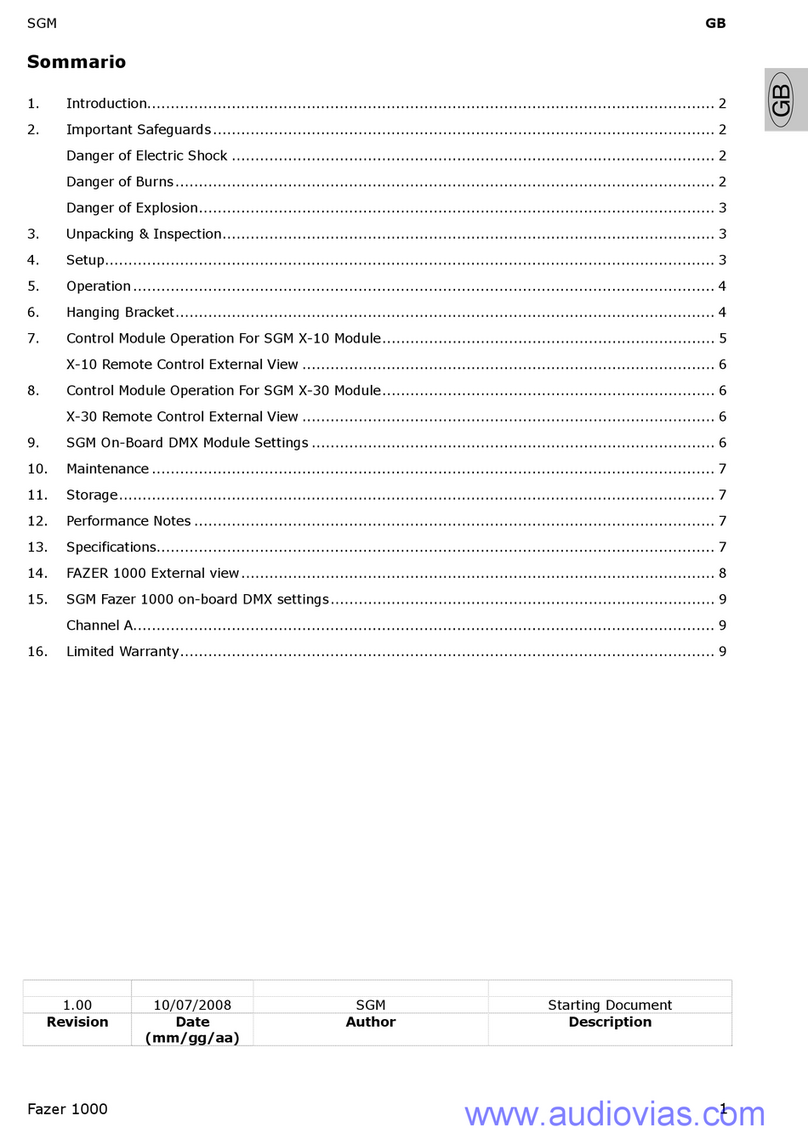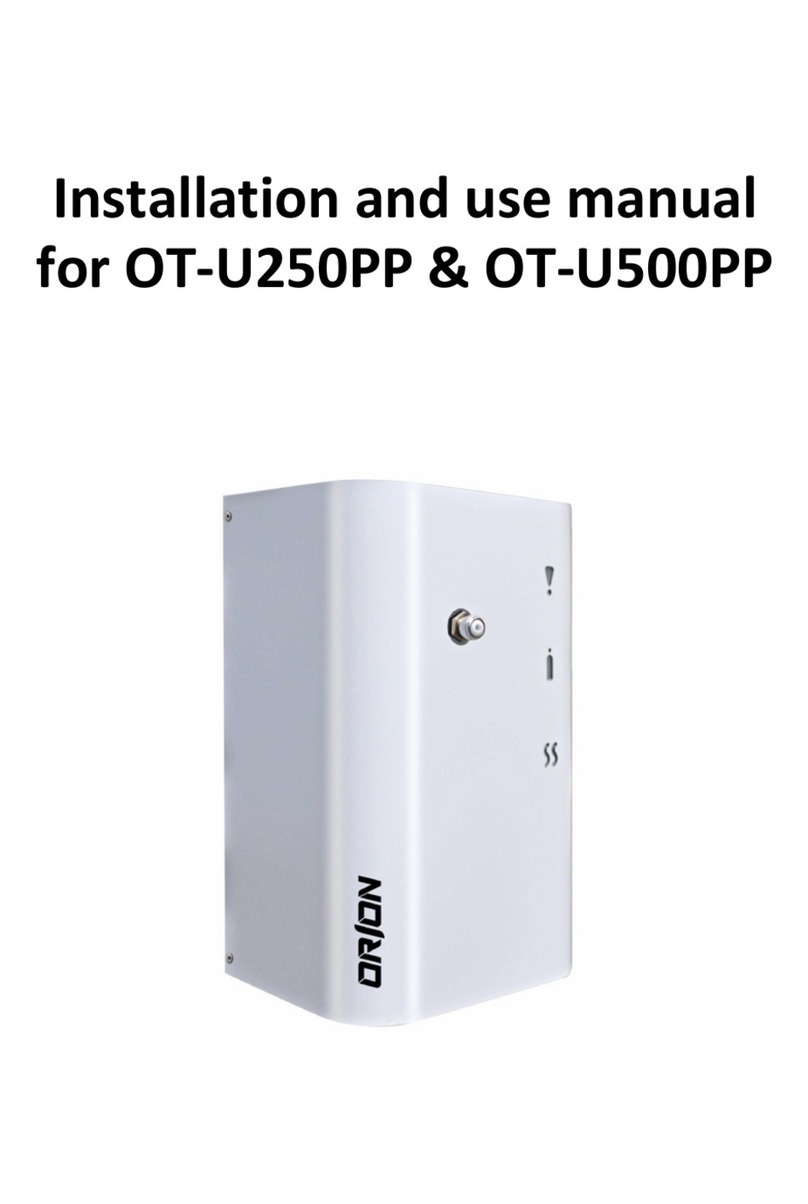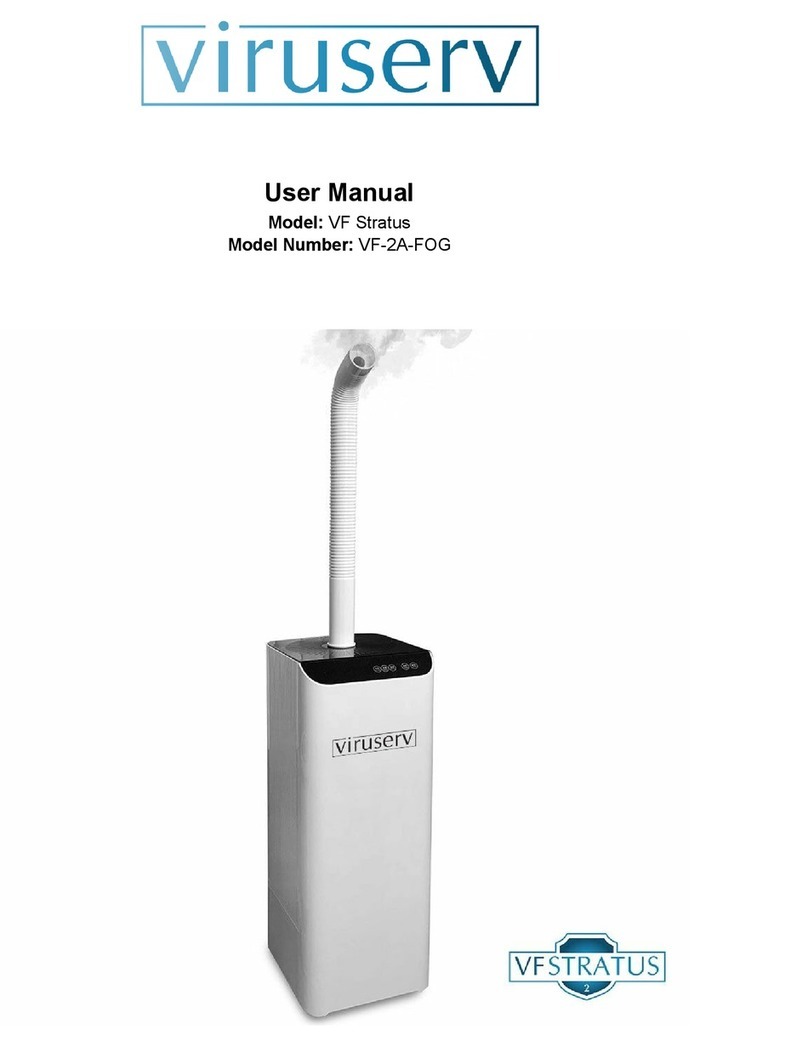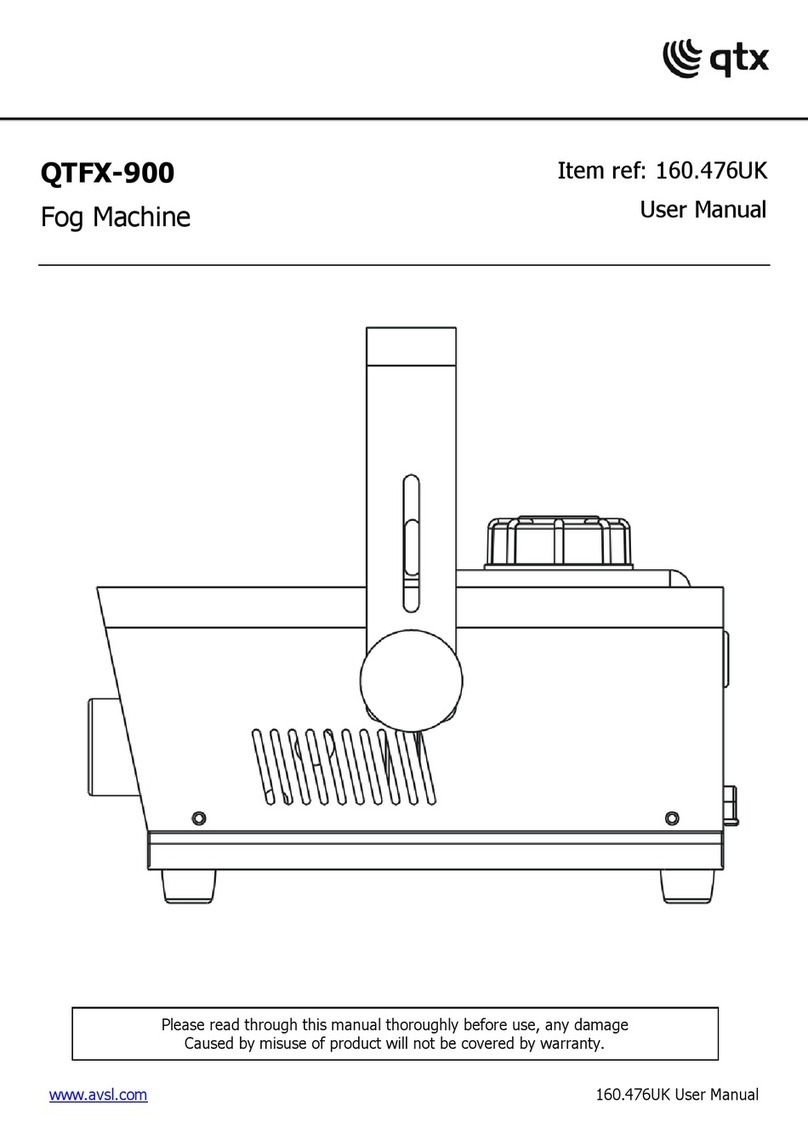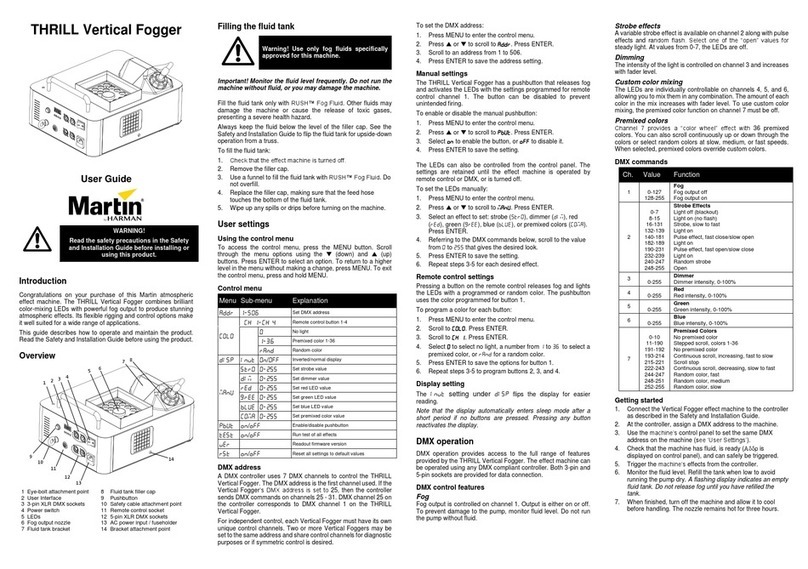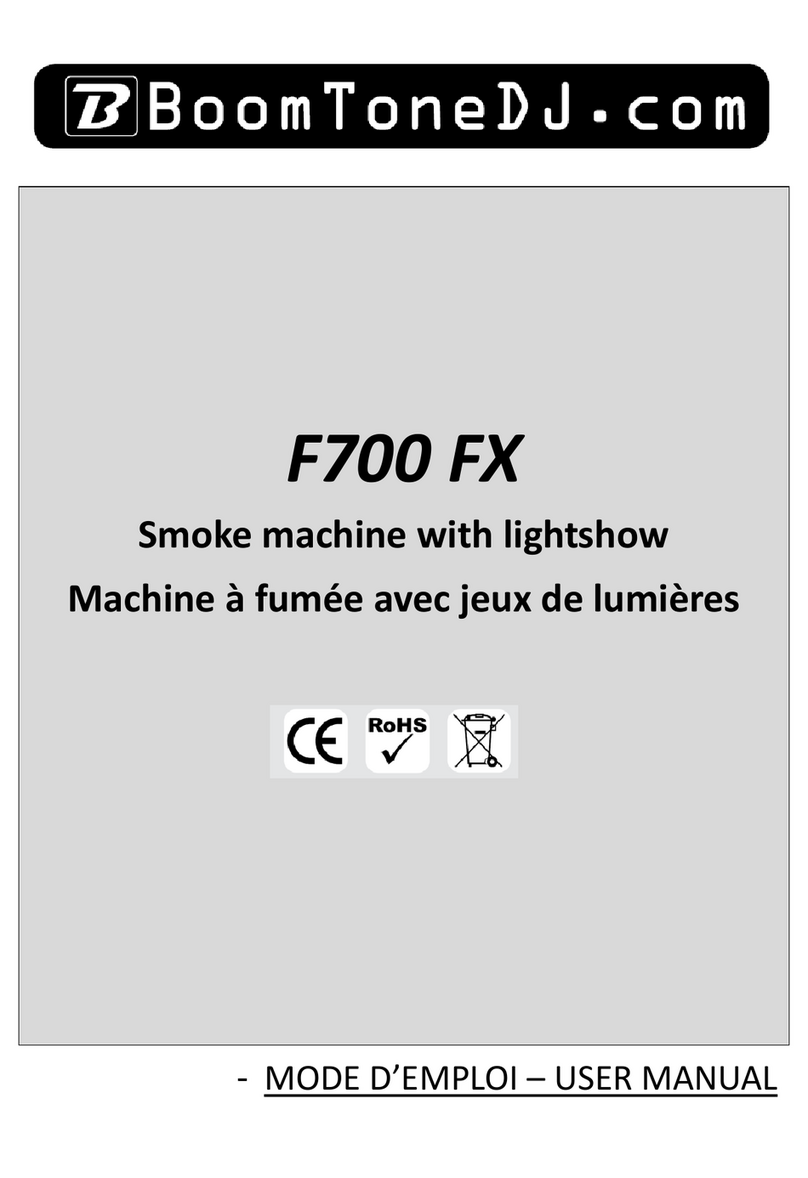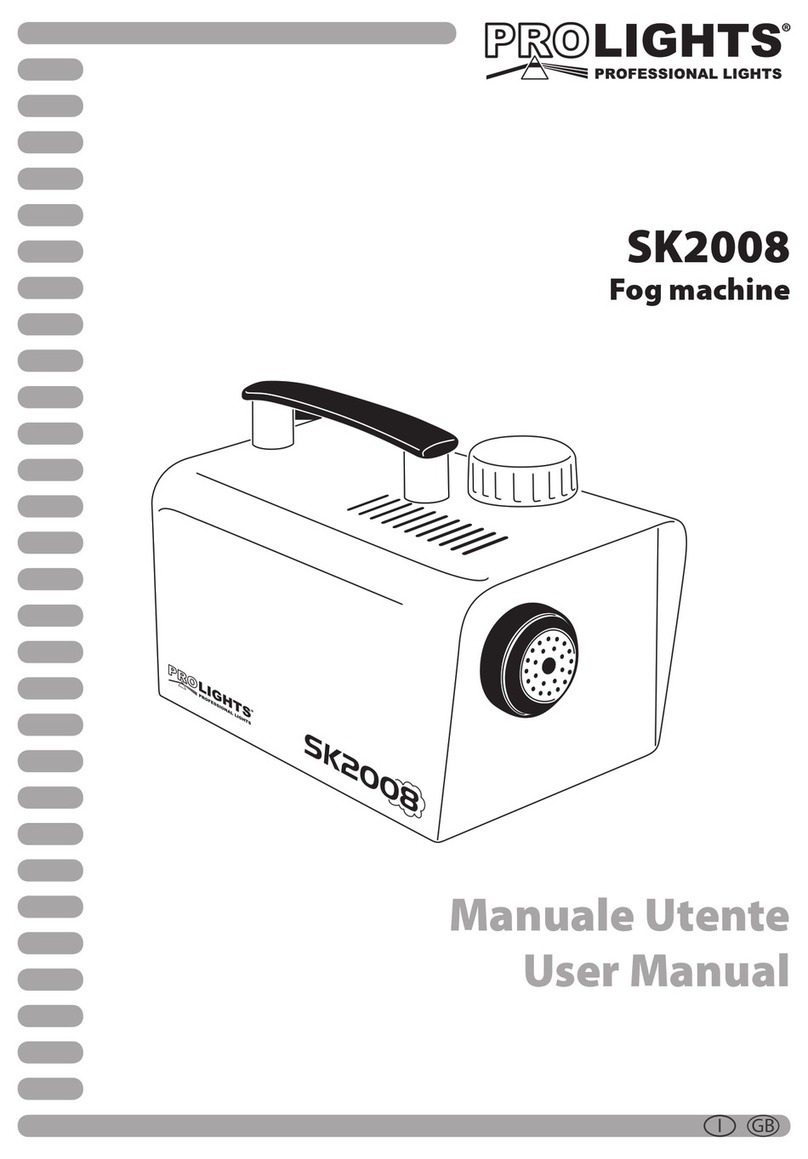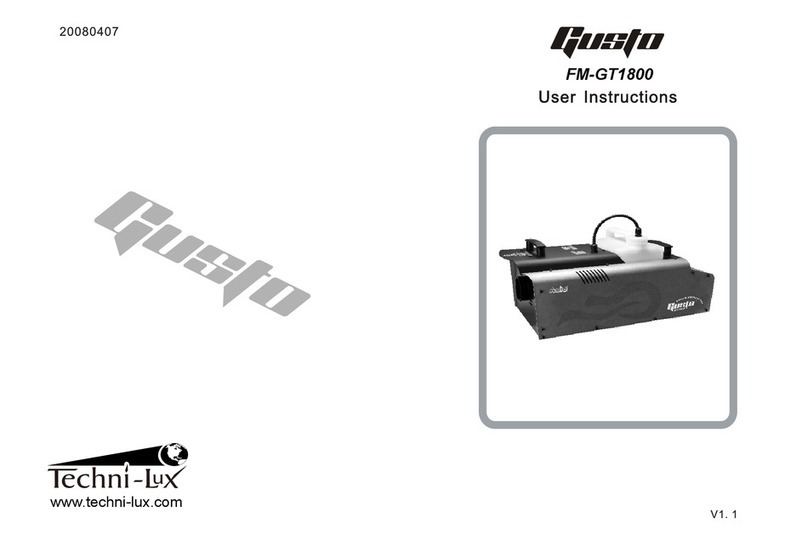SGM Varismoke II DMX User manual

www.audiovias.com

Vi ringraziamo per aver acquistato un prodotto SGM.
Per ottenere i migliori risultati dal suo utilizzo, vi preghiamo di leggere attentamente questo manuale di istruzioni.
Al suo interno troverete le informazioni tecniche e le specifiche d’uso del prodotto. Nelle pagine in appendice tro-
verete inoltre schemi e diagrammi destinati all’assistenza tecnica.
Nell’ottica di qualità SGM, è possibile che l’Azienda apporti migliorie ai suoi prodotti, per cui consigliamo di alle-
gare il manuale al prodotto stesso e di trascrivere il numero di serie nell’ultima pagina della copertina: utilizzando
il presente manuale con un apparecchio fabbricato prima o dopo la sua stampa, potrebbero esserci discrepanze
fra l’apparecchio e quanto riportato nel Manuel stesso.
Thank you for buying an SGM product.
To obtain the best results, please carefully read this instruction manual in which you will find technical information
and specifications for use of the product, as well as diagrams for technical service in the appendix.
In light of SGM quality, the company may make improvements to its products. Therefore, we recommend that the
manual be attached to the product and the serial number copied onto the back cover: using this manual with
equipment manufactured before or after its printing, might show discrepancies between the equipment and the
information listed in the manual.
Wir danken Ihnen für den Kauf eines Produkts von SGM.
Zur Erzielung der besten Resultate bei der Benutzung bitten wir Sie, die vorliegende Bedienungsanleitung aufmerk-
sam zu lesen. Darin finden Sie die technischen Informationen sowie die Anweisungen für die Benutzung des
Produkts. Im Anhang befinden sich auBerdem die Schaltpläne undv Diagramme für den Kundendienst.
SGM behält sich das Recht vor, Verbesserungen an den Produkten vorzunehmen und deshalb empfehlen wir, die
Bedienungsanleitung dem Produkt stets beizulegen und die Seriennummer auf der letzten Seite des Umschlags
einzutragen. Bei der Verwendung dieses Handbuches mit einem Gerät, das vor oder nach der Drucklegung produ-
ziert wurde, können sich Abweichungen zwischen Gerät und dem Inhalt des Handbuches ergeben.
Nous vous remercions d’avoir acheté un produit SGM.
Pour optimiser son utilisation, nous vous prions de bien vouloir lire attentivement cette notice où vous trouverez
les informations techniques et les caractéristiques d’utilisation du produit. En outre, vous trouverez également,
dans les pages en appendice, les schémas et les diagrammes concernant l’assistance technique.
Le concept de qualité SGM, lui permet d’améliorer continuellement ses produits et c’est pourquoi nous vous con-
seillons de joindre la notice au produit et d’inscrire le numéro de sèrie sur la page de couverture. En effet, si on
l’utilise avec un appareil fabriqué avant ou après son impression, il peut y avoir des différences entre l’appareil et
ce qui figure dans la notice.
Les estamos sumamente agradecidos por haber elegido un producto SGM.
Para obtener los mejores resultados, les rogamos leer detenidamente el presente manual de instrucciones. El
mismo contiene las informaciones técnicas y las indicaciones de uso del producto. Las páginas anexas contienen
además los esquemas y diagramas necesarios para la asistencia técnica.
Para mantener la calidad SGM, es posible que la Empresa aporte mejoras sus productos, por ello les aconsejamos
conservar el manual junto con el aparato correspondiente y escribir su número de serie en la última página del
manual; si en cambio se utiliza el presente manual con un aparato frabicado antes o después de su impresión, es
probable que existan discrepancias entre el aparato y las indicaciones del mismo.
www.audiovias.com

SGM Technology for lighting GB
Varismoke II DMX User Manual 1.00
1
Table of Contents
SYM OLS USED .............................................................................................................................. 2
CHANGES TO THIS MANUAL ................................................................................................................ 2
GENERAL WARNINGS ........................................................................................................................ 3
GENERAL WARRANTY CONDITIONS........................................................................................................ 4
1 VARISMOKE ...................................................................................... 5
1.1 Upper Panel View .......................................................................................................... 6
1.2 Rear panel View ............................................................................................................7
1.3 Rear Panel ....................................................................................................................7
1.4 Varismoke main features ................................................................................................8
1.5 Varismoke technical features ..........................................................................................8
1.6 Starting address ............................................................................................................ 8
1.7 Connecting the Varismoke DMX.......................................................................................9
1.8 Control channels............................................................................................................9
1.9 External signals ............................................................................................................. 9
2 SMART CONTROL.............................................................................. 10
2.1 Automatic Operating Mode ........................................................................................... 11
2.2 Manual Operating Mode ............................................................................................... 11
2.3 attery replacement .................................................................................................... 11
2.4 Technical specifications................................................................................................ 11
www.audiovias.com

SGM Technology for lighting GB
User Manual 1.00 Varismoke II DMX
2
Symbols used
This manual uses graphic symbols to emphasize any hazards during the operation work described.
THIS SYM OL INDICATES A GENERAL RISK
THIS SYM OS INDICATES ELECTRIC SHOCK RISK
WAIT AT LEAST 30 MINUTES FROM THE FIXTURE‘S POWER OFF EFORE OPENING THE
COVER.
Changes to this manual
SGM has an on-going product development policy, so the information printed in this manual may not be
completely up to date. If any doubts arise regarding the topics covered in this manual or should any
further help be required, our online services (internet-server www.sgm.it ) are available 24 hours a day.
In the FAQ section of the technical assistance zone, answers can be found to numerous common
queries: fixtures, firmware and manuals can also be downloaded whenever required.
www.audiovias.com

SGM Technology for lighting GB
Varismoke II DMX User Manual 1.00
3
General Warnings
Read the instructions in this handbook carefully, as they give important information regarding safety
during installation, use and maintenance.
Be sure to keep this instructions manual with the fixture, in order to consult it in the future.
f the fixture is sold or given to another operator, make certain he or she also receives the
manual, to be able to read about its operation and follow the relative instructions.
•THIS UNIT IS NOT FOR HOME USE, ONLY PROFESS ONAL APPL CAT ONS.
•AFTER HAVING REMOVED THE PACKAGING, CHECK THAT THE FIXTURE IS NOT DAMAGED IN ANY WAY. IF
IN DOU T , DON'T USE IT AND CONTACT AN AUTHORIZED SGM TECHNICAL SERVICE CENTRE.
•PACKAGING MATERIAL (PLASTIC AGS, POLYSTIRENE FOAM, NAILS, ETC) MUST NOT E LEFT WITHIN
CHILDREN’S REACH AS IT CAN E DANGEROUS.
•THIS FIXTURE MUST ONLY E OPERATED Y ADULTS. DO NOT ALLOW CHILDREN TO TAMPER OR PLAY
WITH IT.
•ELECTRICAL WORK NECESSARY FOR INSTALLING THE FIXTURE MUST E CARRIED OUT Y A QUALIFIED
ELECTRICIAN OR EXPERIENCED PERSON. (CAREFULLY READING THIS MANUAL).
•NEVER USE THE FIXTURE UNDER THE FOLLOWING CONDITIONS:
oIN PLACES SU JECT TO EXCESSIVE HUMIDITY
oIN PLACES SU JECT TO VI RATIONS OR DUMPS
oIN PLACES WITH A TEMPERATURE OVER 45° OR LOWER THAN 2°C
•PROTECT THE FIXTURE FROM EXCESSIVE DRYNESS OR HUMIDITY (IDEAL CONDITIONS ARE ETWEEN 35
AND L’80%).
•DO NOT DISMANTLE OR MODIFY THE FIXTURE.
•MAKE CERTAIN THAT NO INFLAMMA LE LIQUIDS, WATER OR METAL O JECTS ENTER THE FIXTURE.
•SHOULD ANY LIQUID E SPILLED ON THE FIXTURE, DISCONNECT THE POWER SUPPLY FROM THE
FIXTURE IMMEDIATELY.
•IN THE EVENT OF SERIOUS OPERATING PRO LEMS, STOP USING THE FIXTURE IMMEDIATELY AND
EITHER CONTACT THE NEAREST SGM SALES POINT FOR A CHECK OR CONTACT THE MANUFACTURER
DIRECTLY.
•WAIT AT LEAST 30 MINUTES FROM THE FIXTURE’S POWER OFF EFORE OPENING THE COVER.
•EVITARE DI APRIRE L’APPARECCHIO: ALL’INTERNO NON VI SONO PARTI RIPARA ILI DALL’UTENTE.
•NEVER TRY TO REPAIR THE FIXTURE YOURSELF. REPAIRS Y UNQUELIFIED PEOPLE COULD CAUSE
DAMAGES OR FAULTY OPERATIONS. CONTACT YOUR NEAREST AUTHORIZED SERVICE CENTRE.
•WHEN CARRYING OUT ANY WORK, ALWAYS COMPLY SCRUPULOUSLY WITH ALL THE NORMS
(PARTICULARLY REGARDING SAFETY) CURRENTLY IN FORCE IN THE COUNTRY IN WHICH THE FIXTURE’S
EING USED.
•DO NOT PLACE THE UNIT ON INFLAMMA LE PARTS OR MATERIAL.
ALWAYS NS ST ON OR G NAL SPARE PARTS BE NG F TTED
www.audiovias.com

SGM Technology for lighting GB
User Manual 1.00 Varismoke II DMX
4
General Warranty Conditions
This unit is guaranteed for 24 months from the date of purchase against manufacturing material
defects.
reakdown caused by carelessness and improper use is excluded.
The guarantee is no longer valid if the unit has been tampered with or repaired by unauthorized
personnel.
Replacement of the fixture is not foreseen by the guarantee.
External parts, knobs, switches, removable parts and lamps are excluded from the guarantee.
Transport costs and related risks are borne by the fixture’s owner.
The guarantee is valid to all effects only on presentation of the guarantee certificate to the
manufacturer or to the nearest SGM technical assistance centre.
Always quote the unit’s serial number and model when contacting your reseller for information or
assistance.
Protect the environment: don't throw packing material into your garbage can return it to
your SGM retailer or take it to the nearest special waste collection point.
www.audiovias.com

SGM Technology for lighting GB
Varismoke II DMX User Manual 1.00
5
1VAR SMOKE
Varismoke II DMX is a high power smoke machine, ideal for creating suggestive atmospheres and for
giving projected light more ‘body’ and visibility.
Varismoke II DMX is built with highly resistant material that ensure great reliability, even in the most
demanding applications, as well as very low maintenance.
The optional DMX remote controller Smart Control enables a series of functions to be controlled.
www.audiovias.com

SGM Technology for lighting GB
User Manual 1.00 Varismoke II DMX
6
1.1 UPPER PANEL VEW
www.audiovias.com

SGM Technology for lighting GB
Varismoke II DMX User Manual 1.00
7
1.2 REAR PANEL VEW
1.3 REAR PANEL
1
1.
.
Slits for air circulation.
2
2.
.
Heater ON/OFF led indicator.
3
3.
.
Fluid pump ON/OFF led indicator.
4
4.
.
Machine ready led indicator.
5
5.
.
Fluid finished led indicator.
6
6.
.
Faulty operation led indicator.
7
7.
.
Dip-switch for the DMX addressing.
8
8.
.
5 pins XLR in/out DMX sockets.
9
9.
.
Luminous mains ON/OFF switch.
1
10
0.
.
Mains supply input connector.
1
11
1.
.
10A FAST mains fuse.
1
12
2.
.
Fluid tank (ref. page 7).
www.audiovias.com

SGM Technology for lighting GB
User Manual 1.00 Varismoke II DMX
8
1.4 VAR SMOKE MA N FEATURES
Varismoke is a smoke machine with adjustable smoke output.
The smoke intensity can be adjusted externally by means of the DMX channel:
when the DMX value is included between 0÷5 there is no smoke output
when the DMX value is included between 5÷255 the smoke intensity is adjusted from minimum to
maximum linearly.
The DMX channel can be set by the dip switch (7) located on the rear panel. (par. 2.4)
Five different external indicators. Recessed mains supply connector with built-in fuse, mains luminous
switch. Internal fuse on control circuit power supply, internal heater element over-heating cut-out.
2 liters fluid tank. Remote control unit supplied as standard.
The VARISMOKE machine can be controlled externally by means of 2 different controls; by SMART CONTROL
(sea SMART CONTROL MAIN FEATURES), or using any DMX controller.
1.5 VAR SMOKE TECHN CAL FEATURES
POWER SUPPLY: 220Vac +/-20% 50Hz 2000W max
HEATER ELEMENT: 1800W
WORKING TEMPERATURE: 320°C +/-5%, WARM UP from 20C to 320C 110sec. +/- 10%
CONTROL INPUT: DMX 512
FLUID TANK CAPACITY: 2 liters
DIMENSIONS: WxLxH, 298x410x185mm
WEIGHT: 9Kg
1.6 START NG ADDRESS
For the DMX512 connection, the machine has to be correctly configured. The starting address is set by
the dip-switch located in the rear side of the Varismoke. The address can be modified even when the
machine is on.
Varismoke 1 2 4 8 16 32 64 128
256
Varismoke Channel (ch1
)
Varismoke Channel (ch13) on on
Varismoke Channel (ch26) on
on on
Varismoke Channel (ch39) on on on
Attention! Always refer to the numbers printed on the rear panel of the Varismoke and not to the ones
found on the dip-switch itself.
www.audiovias.com

SGM Technology for lighting GB
Varismoke II DMX User Manual 1.00
9
1.7 CONNECT NG THE VAR SMOKE DMX
The fixture has a standard DMX 512 input/output. For connection, always use quality balanced
microphone cables such as RF 60/12 2x0.25m² or similar to
avoid faulty fixture operation.
To reduce interference, it may be necessary to fit the last
fixture in the DMX chain with a system terminator, made using
a 120Ohm 1/4W resistor between pins 2 and 3 on the DMX
connector.
Attention: the cable screen (sheath) must NEVER be
connected to the system’s ground as this would cause
faulty fixture and controller operation.
1.8 CONTROL CHANNELS
ch 1 variable smoke volume control
The fixture has a single Channel which allows the control of the smoke output from a very
low output to a high volume smoke output.
1.9 EXTERNAL S GNALS
HEAT: The HEAT led marks if the heater is on or off. y powered heater the Led is on, by not
powered heater the led is off.
PUMP: The PUMP led marks the pump fluid’s ignition. Led on means that the pump is working, led off
means that the pump is not working.
READY: The READY led marks that the Varismoke is ready, led on indicates the heater in operating
temperature, led off indicates a low heater’s temperature. When the READY led is off the
pump cannot be activated.
EMPTY: The EMPTY led on means that smoke fluid tank is empty. The tank is not equipped with
floating or electric sensor for the fluid presence, but the condition of missing fluid is logically
detected. When the Varismoke is on and the heater temperature does not lower after a
certain time, depending on the input signal, the EMPTY led lits on.
REAK: The REAK led on means that there is a mulfuntioning, heater resistance failure, or the
resistance control in short circuit.
HEATER RESISTANCE FAILURE: if after about 8 minutes the heater does not reach its
operating temperature of 320° centigrade degrees, the REAK led lits on. If the Varismoke is
on and powering the heating resistance the heater temperature does not raise, after a certain
time the REAK led lits on.
RESISTANCE CONTROL IN SHORT CIRCUIT: the resistance is constantly powered, this causes
a too high raising of the heater temperature, when the temperature reaches about 450°
centigrade degrees the REAK led lits on. If the Varismoke is not switched off timely the
heater temperature will raise until the thermal fuse, opening itself, will cut the power to the
heater and the pump.
www.audiovias.com

SGM Technology for lighting GB
User Manual 1.00 Varismoke II DMX
10
2SMART CONTROL
TEMS SUPPL ED:
1 Smart control
1 9V attery (installed)
1 Power Supply
1 Instructions Sheet
MA N FEATURES:
2 dmx channels output
Flash-rate control Potentiometer
Duration control Potentiometer
Automatic or manual operating mode
1
1.
.
Led on: it marks the presence of the feeling when the led is lit ON. In case of battery LOW, the led
will start blinking.
2
2.
.
Main switch.
3
3.
.
Duration potentiometer: by means of the potentiometer it is possible to set the lasting time of
the desired effect, for the device connected to the Smart Control.
4
4.
.
Auto/man button: it enables the selection of the Automatic operating mode (blinking led at
variable speed) or the Manual operating mode (led off).
5
5.
.
Out/on off button: it enables the output to the device connected. Led off means no output, led
on normal control of the device by means of the potentiometers.
6
6.
.
nterval potentiometer: by means of the potentiometer it is possible to set the stand-by time, for
the device connected to the Smart control, so that its effect is temporary disabled.
7
7.
.
The two sliders control the dmx channels 1 and 2.
8
8.
.
Mains socket.
9
9.
.
Dmx output.
8 9
www.audiovias.com

SGM Technology for lighting GB
Varismoke II DMX User Manual 1.00
11
2.1 AUTOMAT C OPERAT NG MODE
Assuming the button Out on/off has been pressed to enable the output (its led is on), Smart Control is
set to the Automatic operating mode when the auto/man button (4) is pressed down and its led will
start blinking.
The blinking frequency is regulated by the Duration (3) and nterval (6) potentiometers, while the
effect regulation of dmx channels 1 and 2 is made thorough the use of the top faders (7).
The interval (6) and duration (3) potentiometers allows to variate the interval time from a minimum
of 20’ to a maximum of 34’’ and the duration time from a minimum of 5’ to a maximum of 67,5’.
When using the Smart control in Automatic operating mode, it is possible to force the output by keeping
pressed the button Out (5). In that case the Duration and nterval time will not affect the output till
the button Out will be released.
2.2 MANUAL OPERAT NG MODE
Assuming the button AUTO/MAN (4) is in OFF position (its led off),Smart Control can be set to the
Manual operating mode simply by acting through the button Out on/off (5). When the Manual operating
mode is enabled (led on button 5 on), the top sliders (7) give the direct access to the control of dmx
channels 1 and 2.
2.3 BATTERY REPLACEMENT
Extract the Smart control from the rubber cover and locate the battery to the bottom rear side of the
control, right below the buttons (4) and (5). Replace the old battery with a new good one and place
back the rubber cover.
MPORTANT NOT CE! The Smart control affects only DMX channels 1 and 2.
2.4 TECHN CAL SPEC F CAT ONS
Dimensions (LxHxD): 4,8cm x 16.9 x 7.2cm
Weight: 450g
Power Supply:
attery: E- lock 9V, 6LR61
Power supply: In:230V~, 50Hz
Out: 9V-, 50mA
DMX Channels: 1 and 2 (fixed)
nterval time min.: 20’’
nterval time max.: 34’ e 30’’
Duration time min.: 5’’
Duration time max.: 67.5’’
Duration(3)
Interval(6)
www.audiovias.com

www.audiovias.com

www.audiovias.com

SGM Technology for lighting GB
User Manual 1.00 Varismoke II DMX
12
www.audiovias.com
Table of contents
Other SGM Fog Machine manuals