SGM Synthesis Wash 700 User manual

USER’S MANUAL REL. 1.00
SYNTHESIS SPOT 700 - USER’S MANUAL REL. 1.00 M001248
M001248
USER’S MANUAL REL. 1.00
SGM TECHNOLOGY FOR LIGHTING SPA
VIA PIO LA TORRE, 1 _ 61010 TAVULLIA (PU), ITALY
TEL. +39 0721 476477 _ FAX +39 0721 476170
PROFESSIONAL
MOVING HEAD
GB
I
D
F
E
P
SYNTHESIS
WASH 700
www.audiovias.com

Vi ringraziamo per aver acquistato un prodotto SGM.
Per ottenere i migliori risultati dal suo utilizzo, vi preghiamo di leggere attentamente questo manuale di istruzioni.
Al suo interno troverete le informazioni tecniche e le specifiche d’uso del prodotto. Nelle pagine in appendice tro-
verete inoltre schemi e diagrammi destinati all’assistenza tecnica.
Nell’ottica di qualità SGM, è possibile che l’Azienda apporti migliorie ai suoi prodotti, per cui consigliamo di alle-
gare il manuale al prodotto stesso e di trascrivere il numero di serie nell’ultima pagina della copertina: utilizzando
il presente manuale con un apparecchio fabbricato prima o dopo la sua stampa, potrebbero esserci discrepanze
fra l’apparecchio e quanto riportato nel Manuel stesso.
Thank you for buying an SGM product.
To obtain the best results, please carefully read this instruction manual in which you will find technical information
and specifications for use of the product, as well as diagrams for technical service in the appendix.
In light of SGM quality, the company may make improvements to its products. Therefore, we recommend that the
manual be attached to the product and the serial number copied onto the back cover: using this manual with
equipment manufactured before or after its printing, might show discrepancies between the equipment and the
information listed in the manual.
Wir danken Ihnen für den Kauf eines Produkts von SGM.
Zur Erzielung der besten Resultate bei der Benutzung bitten wir Sie, die vorliegende Bedienungsanleitung aufmerk-
sam zu lesen. Darin finden Sie die technischen Informationen sowie die Anweisungen für die Benutzung des
Produkts. Im Anhang befinden sich auBerdem die Schaltpläne undv Diagramme für den Kundendienst.
SGM behält sich das Recht vor, Verbesserungen an den Produkten vorzunehmen und deshalb empfehlen wir, die
Bedienungsanleitung dem Produkt stets beizulegen und die Seriennummer auf der letzten Seite des Umschlags
einzutragen. Bei der Verwendung dieses Handbuches mit einem Gerät, das vor oder nach der Drucklegung produ-
ziert wurde, können sich Abweichungen zwischen Gerät und dem Inhalt des Handbuches ergeben.
Nous vous remercions d’avoir acheté un produit SGM.
Pour optimiser son utilisation, nous vous prions de bien vouloir lire attentivement cette notice où vous trouverez
les informations techniques et les caractéristiques d’utilisation du produit. En outre, vous trouverez également,
dans les pages en appendice, les schémas et les diagrammes concernant l’assistance technique.
Le concept de qualité SGM, lui permet d’améliorer continuellement ses produits et c’est pourquoi nous vous con-
seillons de joindre la notice au produit et d’inscrire le numéro de sèrie sur la page de couverture. En effet, si on
l’utilise avec un appareil fabriqué avant ou après son impression, il peut y avoir des différences entre l’appareil et
ce qui figure dans la notice.
Les estamos sumamente agradecidos por haber elegido un producto SGM.
Para obtener los mejores resultados, les rogamos leer detenidamente el presente manual de instrucciones. El
mismo contiene las informaciones técnicas y las indicaciones de uso del producto. Las páginas anexas contienen
además los esquemas y diagramas necesarios para la asistencia técnica.
Para mantener la calidad SGM, es posible que la Empresa aporte mejoras sus productos, por ello les aconsejamos
conservar el manual junto con el aparato correspondiente y escribir su número de serie en la última página del
manual; si en cambio se utiliza el presente manual con un aparato frabicado antes o después de su impresión, es
probable que existan discrepancias entre el aparato y las indicaciones del mismo.
www.audiovias.com

GB SGM Technology for Lighting
Synthesis Wash 700 User’s Manual 1.00
-
1
-
Sommario
S
YMBOLS
U
S D
..................................................................................................... 2
CHANG S TO THIS MANUAL
........................................................................................ 2
G N RAL WARNINGS
............................................................................................... 3
G N RAL WARRANTY CONDITIONS
................................................................................ 4
1
I
NTRODUCTION
....................................................................................................................... 5
1.1
M
AIN
F
ATUR S
............................................................................................................................. 5
L
AMP
...........................................................................................................................................................................5
FF CTS
.....................................................................................................................................................................5
M
OV M NT
.................................................................................................................................................................5
L CTRONIC BALLAST
.................................................................................................................................................5
O
PTIC
.........................................................................................................................................................................6
D
ISPLAY
/M
ICROCOMPUT R
........................................................................................................................................6
C
ONTROL CHANN LS
...................................................................................................................................................6
M
OUNTING
S
YST M
....................................................................................................................................................6
1.2
A
CC SSORI S
................................................................................................................................ 6
A
S
S
TANDARD
:..........................................................................................................................................................6
O
PTIONAL
(
ON R QU ST
)...........................................................................................................................................6
1.3
L CTRICAL
S
P CIFICATIONS
.......................................................................................................... 7
1.4
M
CHANICAL F ATUR S
.................................................................................................................. 9
2
I
NSTALLATION
...................................................................................................................... 10
2.1
QUIPM NT
.................................................................................................................................. 10
2.2
P
OW R CABL CONSTRUCTION
...................................................................................................... 10
2.3
I
NSTALLING TH FIXTUR ON A SUPPORT STRUCTUR
..................................................................... 11
2.4
P
OSITIONING TH FIXTUR
........................................................................................................... 11
2.5
F
ITTING CLAMPS
........................................................................................................................... 12
C
ONSTRUCTION OF TH SIGNAL CABL
.....................................................................................................................13
C
ABL S CONN CTIONS
.............................................................................................................................................13
C
ONSTRUCTION OF TH DMX T RMINATION
..............................................................................................................14
W
IR L SS
DMX .......................................................................................................................................................14
RDM
(R
MOT
D
VIC
M
ANAG M NT
)...................................................................................................................14
RS-232
CONN CTION
.............................................................................................................................................15
2.6
F
IRMWAR UPDATING
................................................................................................................... 15
2.7
A
CC SS TO INT RNAL COMPON NTS
.............................................................................................. 16
I
NSTALLING
/
R PLACING TH LAMP
.................................................................................................................................17
L
AMP ALIGNM NT
......................................................................................................................................................18
I
NSTALLING
/
R PLACING TH COLOR FILT RS
.........................................................................................................19
F
RONT L NS R PLAC M NT
.......................................................................................................................................19
3
M
ICRO
C
OMPUTER
C
ONTROL
................................................................................................ 20
3.1
M
ICROCOMPUT R
“C
ONTROL
”....................................................................................................... 20
3.2
L
ONGLIF R CHARG ABL BUFF R BATT RY
................................................................................... 20
3.3
N
AVIGATING TH M NU
................................................................................................................. 20
3.4
S
TRUCTUR OF TH M NU
............................................................................................................. 21
3.5
S
TARTING
C
HANN LL
A
SSIGNM NT
(
ADDR SSING
)....................................................................... 24
3.6
RROR
M
SSAG S
........................................................................................................................ 35
4
M
AINTENANCE
...................................................................................................................... 36
O
RDINARY
M
AINTENANCE
........................................................................................................................... 36
5
C
ONTROL
C
HANNELS
............................................................................................................. 38
www.audiovias.com

SGM Technology for Lighting GB
User’s Manual 1.00 Synthesis Wash 700
-
2
-
Symbols used
This manual uses graphic symbols to emphasize any hazards during the operation work described.
THIS SYMBOL INDICATES A GENERAL RISK
T
HIS SYMBOL INDICATES ELECTRIC
SHOCK
RISK
THIS SYMBOL INDICATES A HOT SURFACE
THIS SYMBOL MEANS DO NOT PLACE THE UNIT ON INFLAMMABLE PARTS OR MATERIAL”
T
HIS
SYMBOL
INDICATES
THAT
THE
MINIMUM
DISTANCE
BETWEEN
THE
FIXTURE
AND
THE
SURFACE
TO
BE
LIT
MUST
BE
NO
LESS
THAN
1.5
METRES.
Changes to this manual
SGM has an on-going product development policy, so the information printed in this manual may not
be completely up to date.
If any doubts arise regarding the topics covered in this manual or should any further help be
required, our online services (internet-server www.sgm.it ) are available 24 hours a day. In the
FAQ section of the technical assistance zone, answers can be found to numerous common queries:
fixtures, firmware and manuals can also be downloaded whenever required.
1.00 01/08/2007 SGM Technology for Lighting Documento Iniziale
Revision Date
(mm/gg/aa)
Author Description
www.audiovias.com

GB SGM Technology for Lighting
Synthesis Wash 700 User’s Manual 1.00
-
3
-
General Warnings
Read the instructions in this handbook carefully, as they give important information regarding
safety during installation, use and maintenance.
Be sure to keep this instruction manual with the fixture, in order to consult it in the
future. If the fixture is sold or given to another operator, make certain he or she also
receives the manual, to be able to read about its operation and follow the relative
instructions.
THIS UNIT IS NOT FOR HOM US , ONLY PROF SSIONAL APPLICATIONS
AFT R HAVING R MOV D TH PACKAGING, CH CK THAT TH FIXTUR IS NOT DAMAG D IN
ANY WAY.IF IN DOUBT, DON'T US IT AND CONTACT AN AUTHORIZ D SGM T CHNICAL
S RVIC C NTR .
PACKAGING MAT RIAL (PLASTIC BAGS, POLYSTYR N FOAM, NAILS, TC.) MUST NOT B
L FT WITHIN CHILDR N'S R ACH, AS IT CAN B DANG ROUS.
THIS FIXTUR MUST ONLY B OP RAT D BY ADULTS.DO NOT ALLOW CHILDR N TO TAMP R
OR PLAY WITH IT.
L CTRICAL WORK N C SSARY FOR INSTALLING TH FIXTUR MUST B CARRI D OUT BY
A QUALIFI D L CTRICIAN OR XP RI NC D P RSON.
N V R US TH FIXTUR UND R TH FOLLOWING CONDITIONS:
IN PLAC S SUBJ CT TO XC SSIV HUMIDITY
IN PLAC S SUBJ CT TO VIBRATIONS OR BUMPS.
IN PLAC S WITH A T MP RATUR OF OV R 45°C OR L SS THAN 2°C
PROT CT TH FIXTUR FROM XC SSIV DRYN SS OR HUMIDITY (ID AL CONDITIONS AR
B TW N 35% AND 80%).
DO NOT DISMANTL OR MODIFY TH FIXTUR .
MAK C RTAIN THAT NO INFLAMMABL LIQUIDS, WAT R OR M TAL OBJ CTS NT R TH
FIXTUR .
TH MINIMUM DISTANC B TW N TH FIXTUR AND TH SURFAC TO B LIT MUST B
NO L SS THAN 1.5 M TR S
SHOULD ANY LIQUID B SPILL D ON TH FIXTUR , DISCONN CT D TH POW R SUPPLY
TO TH FIXTUR IMM DIAT LY.
IN TH V NT OF S RIOUS OP RATING PROBL MS, STOP USING TH FIXTUR
IMM DIAT LY AND ITH R CONTACT TH N AR ST SGM SAL S POINT FOR A CH CK OR
CONTACT TH MANUFACTUR R DIR CTLY.
DO NOT OP N TH FIXTUR -TH R AR NO US R S RVIC ABL PARTS INSID .
N V R TRY TO R PAIR TH FIXTUR YOURS LF.R PAIRS BY UNQUALIFI D P OPL COULD
CAUS
DAMAG OR FAULTY OP RATION.CONTACT YOUR N AR ST AUTHORIZ D S RVIC C NTR .
WH N CARRYING OUT ANY WORK, ALWAYS COMPLY SCRUPULOUSLY WITH ALL TH NORMS
(PARTICULARLY R GARDING SAF TY) CURR NTLY IN FORC IN TH COUNTRY IN WHICH
TH FIXTUR 'S B ING US D.
ALWAYS INSIST ON ORIGINAL SPARE PARTS BEING FITTED
www.audiovias.com

SGM Technology for Lighting GB
User’s Manual 1.00 Synthesis Wash 700
-
4
-
General warranty conditions
The unit is guaranteed for 24 months from the date of purchase against manufacturing material
defects.
Breakdown caused by carelessness and improper use of the fixture is excluded.
The guarantee is no longer valid if the unit has been tampered with or repaired by unauthorized
personnel.
Replacement of the fixture is not foreseen by the guarantee.
xternal parts, knobs, switches, removable parts and lamps are excluded from the guarantee
Transport costs and related risks are borne by the fixture’s owner.
The guarantee is valid to all effects only on presentation of the guarantee certificate to the
manufacturer or the nearest SGM technical assistance centre.
Always quote the unit’s serial number and model when contacting your reseller for information or
assistance.
Disposing of this product
SGM products are supplied in compliance with Directive 2002/96/EC
of the European Parliament and of the Council of the European Union
on WEEE (Waste Electrical and Electronic Equipment), as amended by
Directive 2003/108/EC, where applicable.
Help preserve the environment! Ensure that this product is recycled
at the end of its life. Your supplier can give details of local
arrangements for the disposal of SGM products.
Protect the environment: don't throw packing material into your garbage can return it to your
SGM retailer or take it to the nearest special waste collection point.
www.audiovias.com

GB SGM Technology for Lighting
Synthesis Wash 700 User’s Manual 1.00
-
5
-
1 INTRODUCTION
1.1 Main Features
Synthesis Wash is the SGM new professional moving head thought to be used in big show events, theater,
television and entertainment venues in general. Developed by SGM tenth years experience in the
mechanical and electronic engineering, for its advanced performances Synthesis is at the top of the best
worldwide production.
The Osram HTI 700W S /75 lamp used along with a perfect optical group makes Synthesis one of the best
among the fixtures on the market.
LAMP
Lamp: HTI 700W S (7200°K) HTI 700W S (5600°k)
Luminous flux: 59000 Lumen 59000 Lumen
Color temperature: 7200°K 5600°K
Lifespan (50%): 750 H 750H
Lamp Base: Fax 1.5 Fax 1.5
EFFECTS
Linear Zoom
lectronic 8 bit Sharpness
Linear Dimmer (0-100%)
12 flashes/ sec. Strobe with music synchronism
Color wheel with 4 positions + white
CMY system changeable colors+CTO.
Colorchanger with music synchronism
16 speeds Rainbow
On – off Frost filter
Wood filter
Iris
Macro
Beam shaper
Sharpness falloff shaper’s regulation
MOVEMENT
530° for Pan (4s) and 250° for Tilt (3.4s)
Resolution of the 8/16 bit movement
Auto repositioning in case of random head moving
Possibility of inverting Pan/Tilt movement
Possibility of reducing the scanning range of Pan/Tilt movement
Possibility of changing acceleration parameters and speed
Pan and tilt automatic unlock when powering the fixture
Tracking or Vector operating modes
ELECTRONIC BALLAST
Supplied as standard with every fixture
Power supply with PFC (universal 90/245V 50/60Hz)
Flickerfree- lamp power reduction in case of fixture overheating
Power Factor Correction
Automatic energy saving in the event of beam black-out
Hot re-strike
Protection against 380V and 90V
www.audiovias.com

SGM Technology for Lighting GB
User’s Manual 1.00 Synthesis Wash 700
-
6
-
OPTIC
Optic with high luminous efficiency
1 Projection angle linear regulation - PC 7° ÷37°
- FR SN L 8° ÷40°
- WID A. 60°÷80°
8 bit motorised focus
DISPLAY/MICROCOMPUTER
Long lasting rechargeable buffer battery supplied as standard to modify the display settings by
not powered fixture
Graphic display 140x16
Customizable fixture through internal microcomputer
Test functions available for every effect
ON/OFF enabling lamp strike by remote control
Fixture R S T enabling by remote control
Starting DMX channel indexing
Control of the display brightness
Hours counter and lamp strikes counter
Fixture life counter
Software update via DMX
CONTROL CHANNELS
DMX 512 – RS 232 input signal
20 DMX channels
Wireless DMX interface as standard
RDM protocol implemented on DMX (internal parameters monitoring)
MOUNTING SYSTEM
"Fast-Lock" clamps supplied as standard with fixture
Several clamp mounting points to enable the fixture to be mounted on any type of truss
Safety chain/cable mounting points
1.2 Accessories
AS STANDARD:
User Manual cod: M001248
Clamp cod: G000035
Power Con connector cod: P150120
XLR 5 pins female connector cod: P150102
XLR 5 pins male connector cod: S050067
Antenna Wireless cod: A020001
Osram Lamp HTI 700W/S /75 (7200°K) cod: L010149
DIA. 4 safety cable cod: A080035
Fresnel cod: 2101641
super wide cod: 2101642
OPTIONAL (ON REQUEST)
Osram lamp HTI 700W/S /75 (5600°K) cod: . . . . . . .
Single Flight case cod: 0061745
Double Flight case cod: 0061746
www.audiovias.com

GB SGM Technology for Lighting
Synthesis Wash 700 User’s Manual 1.00
-
7
-
1.3 Electrical S ecifications
DANGER!!
1 CLASS FIXTURE, GROUND NEEDED!
POWER REQUIREMENTS: Univesal 90V-245 V 50Hz,60Hz.
POWER ABSORBED: 1000W@230V 50Hz
PROTECTION FUSES: 2x16 Amp
ADDITIONAL ELECTRONICAL PROTECTIONS:
In addiction to the tradictional electrical fuse protection, Synthesis is fitted with sophisticated
electronical systems able to protect the fixture from overvoltage or dangerous low voltage, avoiding,
in this way, damages to the electronic boards as usually happens in these kind of situations. The
electronic ballast fitted as standard, allows a wide possibility to use the fixture with any power
supply included between 90-240 Volts 50 or 60 Hz, exposing anyway Synthesis to the more common
risks in the electrical installations on mondial level (neutral detachment or fluctuating low voltage).
For this reason SGM has developed a system able to protect Synthesis from the common problems of
the electrical installation, making everything transparent to the end user. The protections are:
1. Protections against the overvoltage.
In case of power supply over 280 Vrms, due to the neutral detachment, the internal protection detects
the overvoltage preventing the fixture’s switching on. The display, powered by the internal battrey, will
show the error message "POW R OV RVOLTAG "
2. Protections against the low voltage.
This second case involves all those countries where the power supply is 100-120Volts. In this
second case we can meet two different situations:
In the first situation, we have a fixture already powered at 100 Volts and, for some reasons,
the power supply lowers under 80 Volts. In this case, Synthesis detects the low voltage but
keeps on working normally. If this situation lasts for a long time, then the internal
temperatures will increase until the temperature protections won’t stop the internal
powering.
In the second situation, Synthesis is not yet powered and, by swithcing on the fixture, it
immediately detects that the voltage is already under 80 Volts. In this case, the internal
protection will provide to lock the fixture immediately.
www.audiovias.com

SGM Technology for Lighting GB
User’s Manual 1.00 Synthesis Wash 700
-
8
-
LAMP SPECIFICATIONS
Synthesis Wash is fitted with Osram HTI 700W S /75 lamp.
This lamp is able to generate a color temperature of 7200°K, alternatively the same lamp is
available but with color temperature of 5600°K with a life of 750h.
The lamp is hot restrike, thanks to its electronic ballast, Synthesis can have this function as
standard.
Lamp: HTI 700W SE (7200°K) HTI 700W SE (5600°k)
Luminous flux: 59000 Lumen 59000 Lumen
Color coordinates: Y. 332 X. 345 -………… -
Color temperature: 7200°K 5600°K
Luminous efficacy: 85 lm/W 85lm/W
Average Life (50%) 750 H 750H
Lamp base Fax 1.5 Fax 1.5
OPTICAL SYSTEM:
Internal optical group composed by high luminous efficiency dichroic reflector; linear beam angle
adjustment (9° to 32°) electronic focus.
COLOR FILT RS
XT RNAL DIAM T R: 52 mm
THICKN SS: 1,1 mm
SETTING:
via internal microcomputer
CONTROL SIGNAL:
USITT DMX 512
DMX CONTROL CHANNELS:
20 Ch
www.audiovias.com

IT SGM Technology for Lighting
Synthesis Wash 700 Manuale d’uso 1.00
- 9 -
1.4 Caratteristiche Meccaniche
CORPO: Fusione in alluminio, carter in Termopolicarbonato
PESO: 39,5 KG
DIMENSIONI IN mm:
135°MAX
135°MAX
530°
SGM TECHNOLOGY FOR LIGHTING SI RISERVA IN QUALSIASI MOMENTO
DI APPORTARE MIGLIORIE E MODIFICHE AI PROPRI PRODOTTI.
RIFERITE SEMPRE IL MANUALE ALLA MACCHINA A CUI VIENE ABBINATO PER
EVITARE DISGUIDI ED EVENTUALI SCOSTAMENTI DELLE FUNZIONI
DA QUANTO ILLUSTRATO NEL MANUALE.
www.audiovias.com

SGM Technology for Lighting GB
User’s Manual 1.00 Synthesis Wash 700
-
10
-
2 INSTALLATION
2.1 Equi ment
During unpacking, make certain that all the necessary parts have been received and that the fixture
has not been damaged during transport. Should there be any problems, contact the local authorized
SGM distributor immediately.
Only the customer, in fact, can claim eventual damages in the fixture caused by the transportation.
SYNTH SIS WASH
WARRANTY BOOKL T
US R MANUAL
1 XLR 5 P MAL CONN CTOR
1 XLR 5 P F MAL CONN CTOR
1 POW R-CON CONN CTOR
2 FAST-LOCK CLAMPS
2 ADDITIONAL L NS
1 SAF TY CABL
1 ANT NNA WIR L SS
1 OSRAM LAMP
DO NOT DESPERD THE PACKING ELEMENTS.
TH PACKING L M NTS (PLASTIC BAGS, FOAM, NAILS, TC.), MUST N V R B L FT N AR CHILDR N, AS
DANG ROUS. US TH ORIGINAL PACKAG IN CAS OF FIXTUR R TURN TO TH MANUFACTUR R FOR R PAIR
OR MAINT NANC S RVIC , IT HAS B N SP CIFICALLY MAD TO PROT CT TH FIXTUR DURING TH
TRANSPORT.
2.2 Power cable construction
Before installing the fixture check that the power supply cable AC is
disconnected.
1. Wiring and connection work must be carried out by experienced qualified staff.
2. Class one equipment must be earthed (grounded)
3. Do not power Synthesis units with dimmers, as this could damage their on-board power supply
4. Before connecting the unit, make certain that the mains power supply is the same as indicated
on the fixture’s ID plate
5. The unit must be protected by a thermal/magnetic circuit-breaker
Symbol
Pin
EU US UK
L Live Brown Yellow/Copper
Red
N Neutral Blue Silver Black
Ground Yellow/Green Green Green
www.audiovias.com

GB SGM Technology for Lighting
Synthesis Wash 700 User’s Manual 1.00
-
11
-
2.3 Installing the fixture on a su ort structure
Read the following safety information before proceeding with the installation of the fixture:
•FIXTUR NOT FOR DOM STIC US .
•DO NOT INSTALL TH FIXTUR N AR SOURC S OF H AT.
•INSTALL TH FIXTUR IN A W LL V NTILAT D PLAC .
•AVOID BLOCKING AIRINTAK S AND OUTPUTS.
•DO NOT US TH FIXTUR :
•In places subject to vibrations or bumps
•In place subjet to temperatures of more than 45° or less than 2°C
•AVOID ANY KIND OF DIR CT CONTACT WITH TH LAMP.
•DO NOT PLAC TH UNIT ON INFLAMMABL PARTS OR MAT RIAL.
•PROT CT TH UNIT FROM XC SSIV HUMIDITY (ID AL VALU S AR B TW N 35 AND
80%).
•AVOID INFLAMMABL LIQUIDS, WAT R OR M TALLIC OBJ CT NT RING TH FIXTUR .
•DON’T LIFT TH FIXTUR HOLDING IT BY TH MOVING PARTS (H AD).
•K P ANY INFLAMMABL MAT RIAL AT A DISTANC OF AT L AST 1,5M FROM TH FIXTUR .
•POSITION TH FIXTUR AT L AST 1,5MT FORM TH SURFAC TO B LIT.
2.4 Positioning the fixture
Can be installed in any position.
OK OK OK
www.audiovias.com

SGM Technology for Lighting GB
User’s Manual 1.00 Synthesis Wash 700
-
12
-
2.5 Fitting clam s
Always use two clamps to hang the fixture.
Attention: if the fixture is suspended from a truss suspended above ground or floor
level, fix the fixture with a steel safety cable.
Fix the fixture to the support structure using two safety chains fixed to the clamp (PICT. 2)
Don't fix the safety chain to the handles, use the safety chain fixing point located in the center of
the base.
www.audiovias.com

GB SGM Technology for Lighting
Synthesis Wash 700 User’s Manual 1.00
-
13
-
CONSTRUCTION OF THE SIGNAL CABLE
Synthesis Spot has a DMX 512 input fitted which uses standard XLR 5 Pins connector.
For the connection use screened cables having the IA RS-485 specifications with the following
features:
2 conductors plus screen
120 ohm impendance- low capacity
Max transmission speed 250 Kbaud.
CABLES CONNECTIONS
see illustration, taking care with the screen, which
must be connected to Pin 1
ATTENTION!!: the screened parts of the cable (sleeve) must NEVER be
connected to the system's earth, as this would cause faulty fixture and
controller operation.
Example of connection of the DMX line:
To avoid the risk of faulty operation, follow these indications:
Maximum cable length: 500 m
Max. N° of fixtures connected: 32 units
Cable runs: Avoid running cables alongside power supply lines.
Termination: A 120 Ohm resistor between Pins 2 and 3 on the last fixture.
DMX Line
DMX Line
DMX Termination
(Last fixture)
www.audiovias.com

SGM Technology for Lighting GB
User’s Manual 1.00 Synthesis Wash 700
-
14
-
CONSTRUCTION OF THE DMX TERMINATION
The termination avoids the risk of DMX 512 signals being reflected back along the cable when they
reaches the end of the line:
under certain conditions and with certain cable lengths, this could cause them to cancel the original
signals.
The termination is prepared by soldering a 120Ohm 1/4 W resistor between pins 2 and 3 of the 5-pin
male XLR connector (see diagram).
WIRELESS DMX
Synthesis is the world’s first moving head fixture fitted with wireless DMX as standard. It uses a
technology based on the idea of GSM, with a radius over 500 meters.
It has been widely tested in environments with WiFi, bluetooth, GPRS-UMTS signals, with excellent
results.
If you want to use the wireless DMX protocol instead of the cable, proceed as follows:
For the wireless connection you need a specific transmitter (code 0097035)
Synthesis has 2 menus dedicated to the wireless: 1-WIR L SS LOG OFF and 2-WIR L SS
The procedure to activate the wireless communication is very easy:
1. nter the LOG OFF menu and confirm the S T option. This function disables all the
communications previously enabled.
2. Set the WIR L SS on ON. This will enable a new communication.
3. Press the LOG key on the Transmitter to connect the receiver placed on the fixture to the
wireless transmitter.
RDM (REMOTE DEVICE MANAGEMENT)
RDM stands for Remote Device Management. This is the colloquial name for the ANSI 1.20 standard
in development at STA. RDM is intended to allow bi-directional communication over the DMX512
cable. This will occur on the twisted pair connected to pins 2 and 3. This same pair of wires is used
to transmit data from the console to the dimmers or moving lamps.
The large benefit of this approach as opposed to using the spare pins 4 and 5, is that RDM can be
retrofitted to installations wired with single pair cable.
RDM will provide the following benefits:
1. Ability for the console to set the base address of the lamp. There will no longer be a need for DIP
switches.
2. Plug and Play. The console will be able to search all the DMX512 devices and then automatically
patch them.
3. Fixture Personality: it will be possible for the console to use RDM to download personalities direct
from the moving lamp.
4. RDM devices can be firmware upgraded via the DMX signal.
5. RDM devices can send status and fault information back to the console.
6. By allowing bi-directional communication, it will be much easier to mix DMX installation with
sophisticated thernet protocols such as Art-Net and ACN.
www.audiovias.com

GB SGM Technology for Lighting
Synthesis Wash 700 User’s Manual 1.00
-
15
-
RS-232 CONNECTION
For this connection, use good quality screened coax cable (RG58 50Ohms) to avoid problems with
signal transmission and faulty fixture operation. Connectors must always be 5-pin XLRs.
Refer to the diagram for wiring.
2.6 Firmware u dating
To update the firmware of the fixture you need:
USB-DMX Driver to install the new hardware.
USB-DMX cable to connect the unit to thel PC .
Updated software version.
Please follow the below procedure to perform the updating:
1. Install the USB-DMX driver on the PC you will use to download the software.
The driver and the instructions to install it will be available in our web site www.sgm.it
2. Connect the USB-DMX cable from the PC to the fixture.
3. Download the software.
The software is composed by an upd file and a file with extention .exe, by opening the file .exe the
updating will be enabled automatically.
This software won’t update the microprocessors of the fans boards fitted in the head, of the ballast
and the PFC.
It will be possible to download the software from our web site www.sgm.it.
www.audiovias.com

SGM Technology for Lighting GB
User’s Manual 1.00 Synthesis Wash 700
-
16
-
2.7 Access to internal com onents
All work must ALWAYS be carried out by qualified technical personnel.
ATTENTION!! make certain that the fixture is switched off and that there is no
risk of burns due to high component temperature (wait at least 30 minutes after
switching off)
To access internal components, proceed as follows:
1. Place the head of the Synthesis in a vertical position (Fig.1)
2. Use a screwdriver to loosen screws 1, 2, 3 and 4 (Fig.1)
3. xtract the cover "A" (Fig.2) outwards.
If necessary, repeat the same procedure for cover "B"
Fig. 1
Fig. 2
www.audiovias.com

GB SGM Technology for Lighting
Synthesis Wash 700 User’s Manual 1.00
-
17
-
INSTALLING / REPLACING THE LAMP
ATTENTION! This fixture is designed exclusively for use with Osram HTI
700W/S /75 lamps. N V R US ANY OTH R TYP S OF LAMPS.
DISCONN CT TH POW R SUPPLY B FOR CARRYING OUT ANY WORK ON TH FIXTUR .
MAK C RTAIN THAT TH FIXTUR IS OFF AND TH T MP RATUR OF TH COMPON NTS
CAN'T CAUS BURNS (WAIT AT L AST 30 MINUT S AFT R SWITCHING OFF).
N V R CARRY OUT ANY WORK IF TH FIXTUR DO SN'T HAV ITS PROT CTIV COV RS OR
ITS L NS S AR DAMAG D.DISCHARG LAMPS CAN XPLOD .
N V R LOOK DIR CTLY AT TH LAMP WH N IT'S LIT - DISCHARG LAMPS MIT UV RAYS
WHICH AR DANG ROUS FOR SIGHT.
Inside the fixture's moving head, there is an optical system. Follow the herebelow instructions when
installing or replacing a lamp.
Fig. 3
1. Through a screwdriver untighten the screws indicated in picture 1 with numbers 1.2.3.4.
2. Remove the rear cover where the socket is located, as indicated in picture 2.
3. Pull the lamp fixing spring as indicated in picture 3 and at the same time remove the lamp from
the lamp holder as indicated in picture 3B.
4. Never touch the lamp bulb bare handed. Always use a cloth or gloves to handle the lamp during
insertion or removal operations.
Fig. 1
Fig. 2
www.audiovias.com

SGM Technology for Lighting GB
User’s Manual 1.00 Synthesis Wash 700
-
18
-
LAMP ALIGNMENT
When replacing the lamp with a new one, align the lamp with the optical system to obtain the max
uniformity and luminous performance by the projection.
1. Install the new lamp close the fixture and switch it on
2. Connect the fixture to a lighting console.
3. Point the fixture at a flat surface (if possible white or light colored) at least three metres from
the fixture.
4. Set the control channels to obtain a white beam. Then open the IRIS, set the DIMM R fully
open, FUOCO correctly and do not project GOBOS or COLORS.
5. Use screws 1, 2 and-3 to align the lamp until an evenly projected light beam is obtained, with
no shadows or zones which are brighter than others.
1
3
2
www.audiovias.com
Other manuals for Synthesis Wash 700
1
Table of contents
Popular Headlamp manuals by other brands
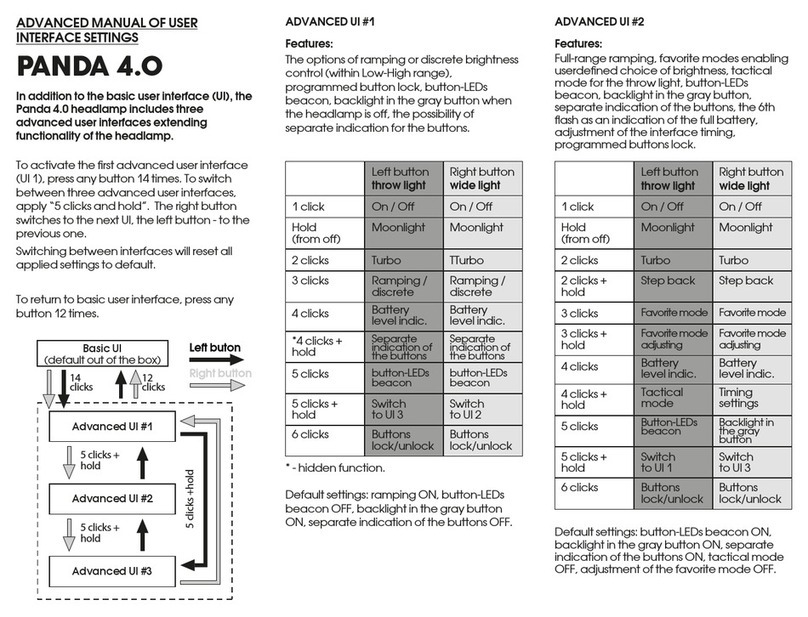
YLP
YLP Panda 4.0 Advanced manual
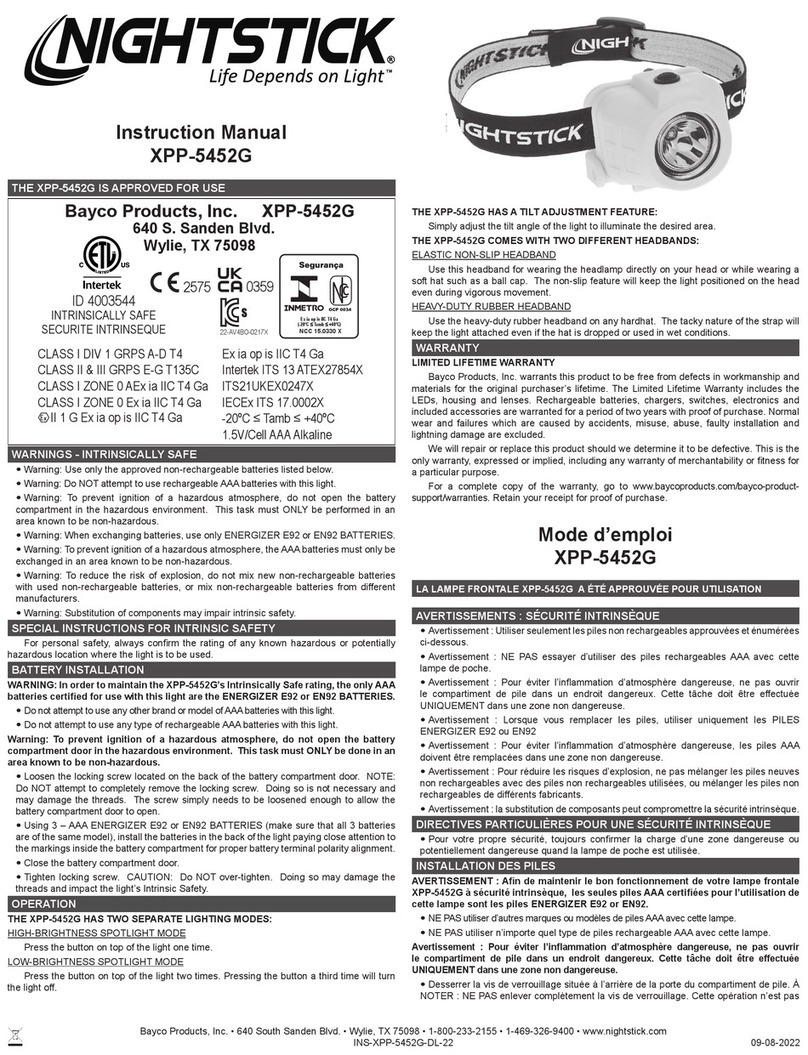
Bayco Products
Bayco Products NightStick XPP-5452G instruction manual
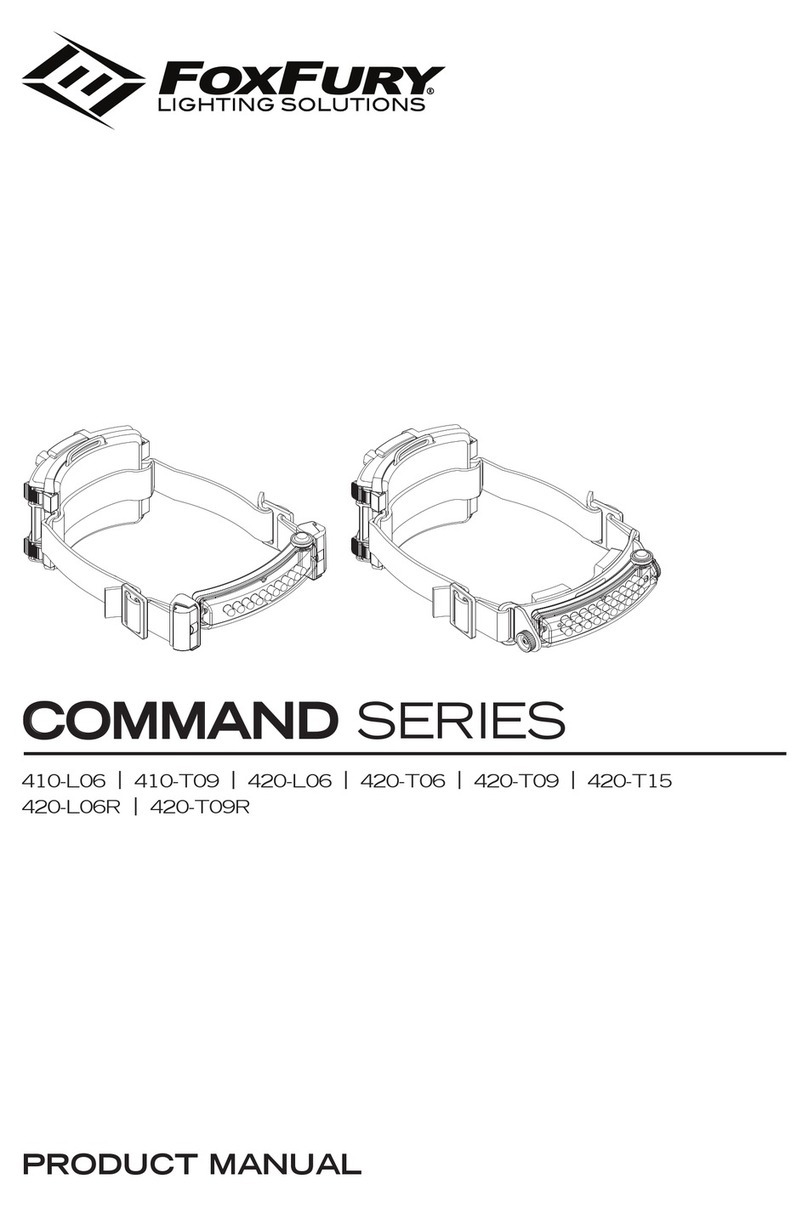
Foxfury Lighting Solutions
Foxfury Lighting Solutions COMMAND SERIES product manual
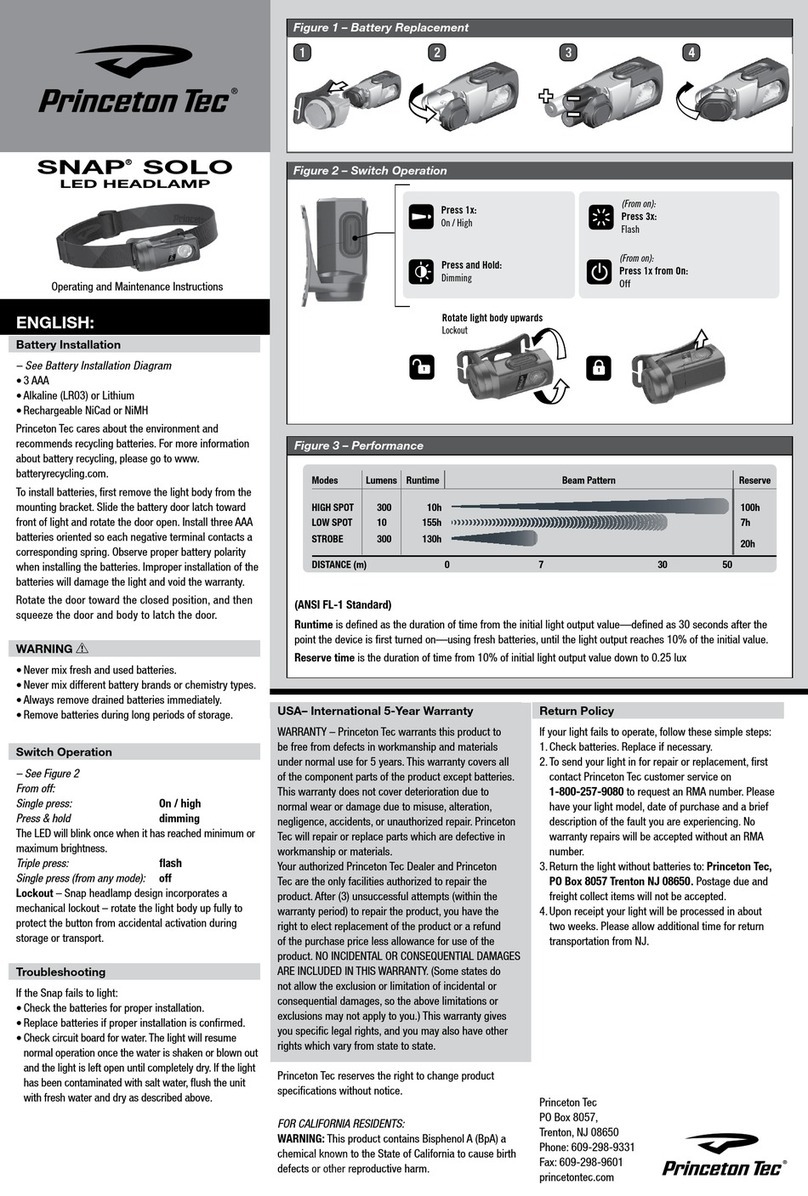
Princeton Tec
Princeton Tec SNAP SOLO Operating and maintenance instructions

MARELD
MARELD HALO 1200 RE user manual
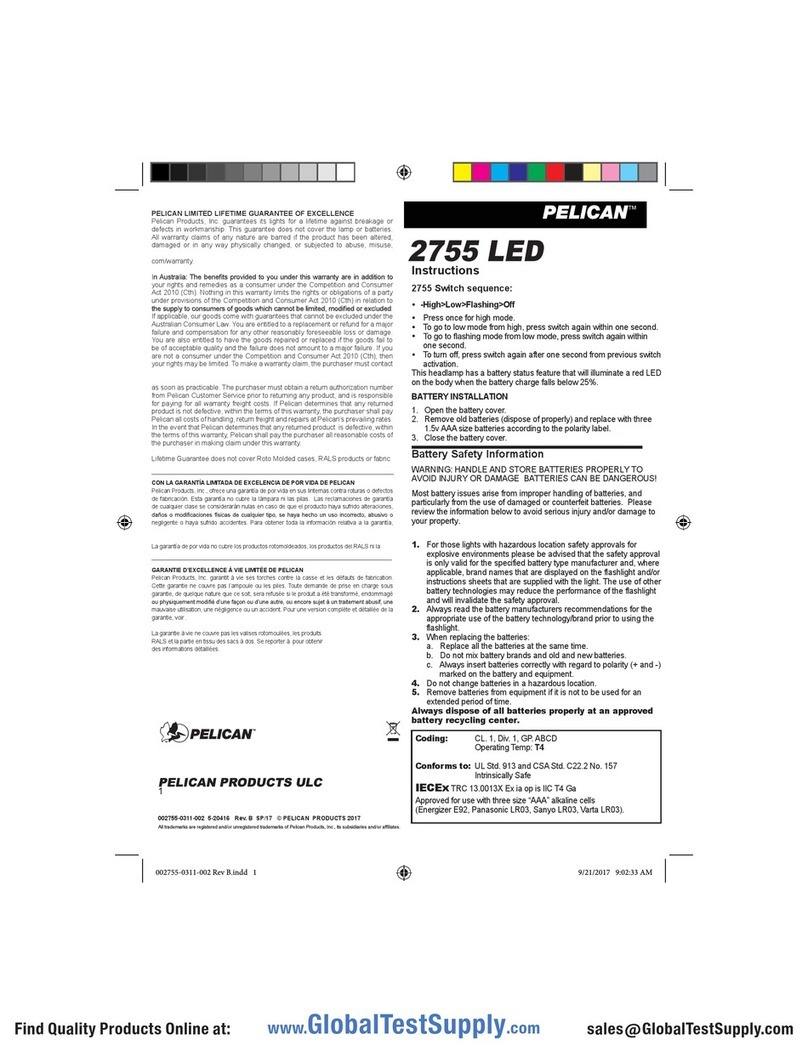
Pelican
Pelican 2755 instructions
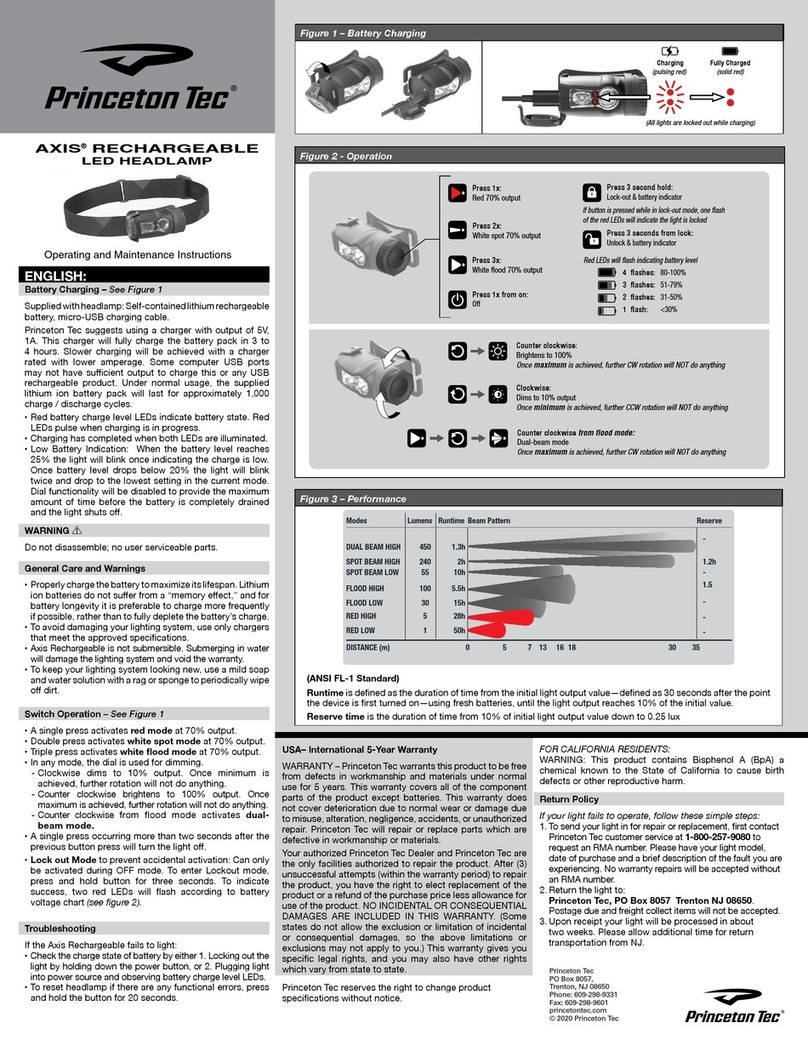
Princeton Tec
Princeton Tec AXIS RECHARGEABLE Operating and maintenance instructions
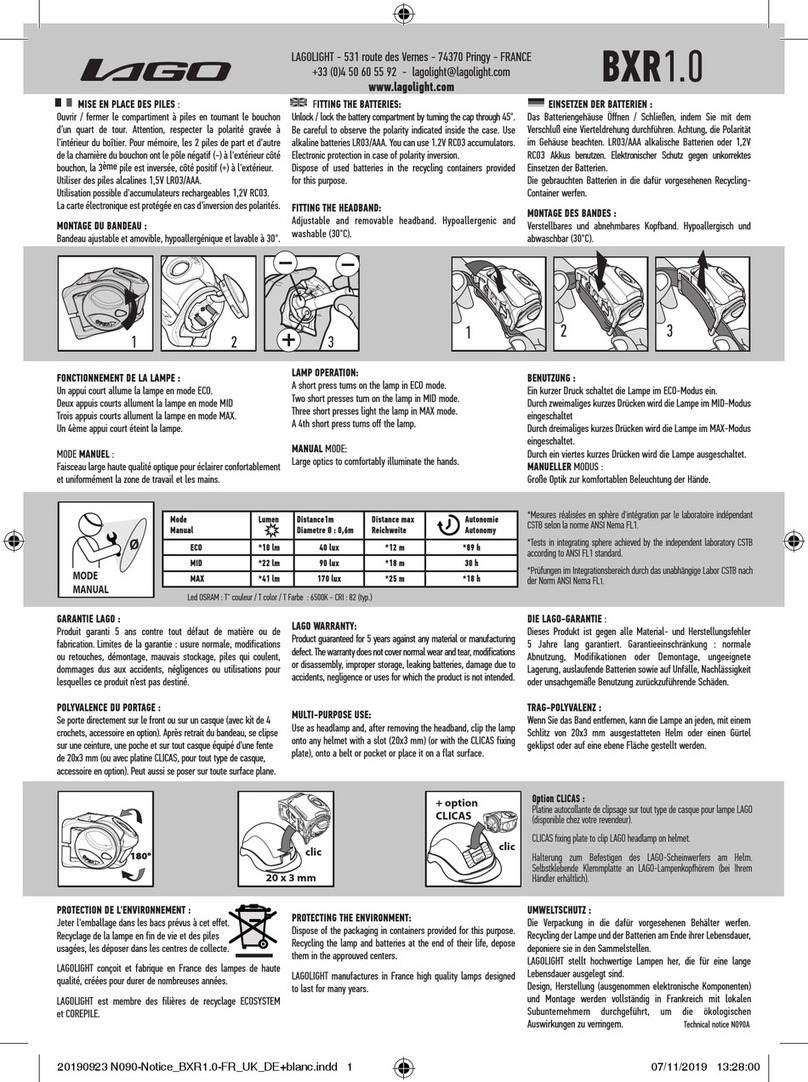
Lago Light
Lago Light BXR1.0 quick start guide
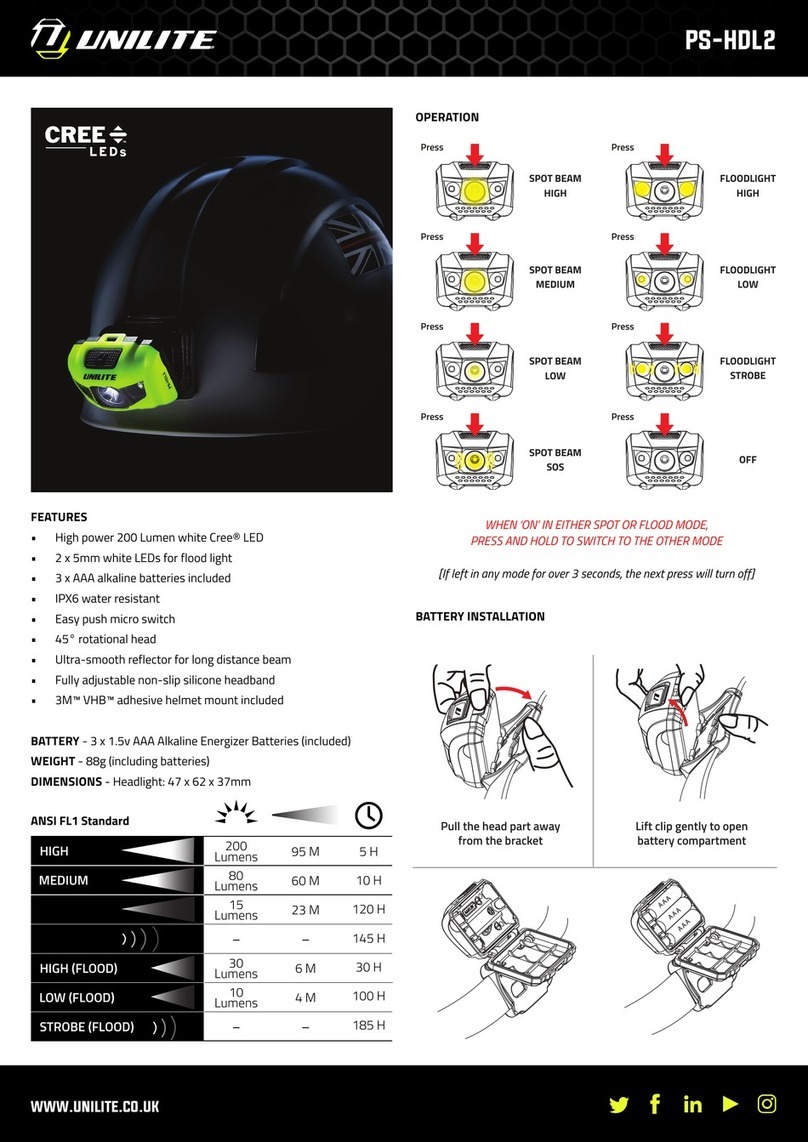
UNILITE
UNILITE PS-HDL2 quick start guide

Busch+Müller
Busch+Müller IXON IQ Speed user manual

Silva
Silva RANGER user manual
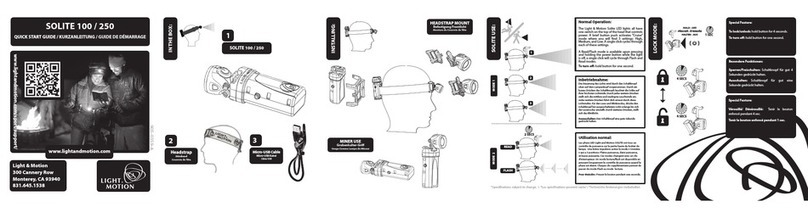
Light & Motion
Light & Motion SOLITE 100 Quick start guides





