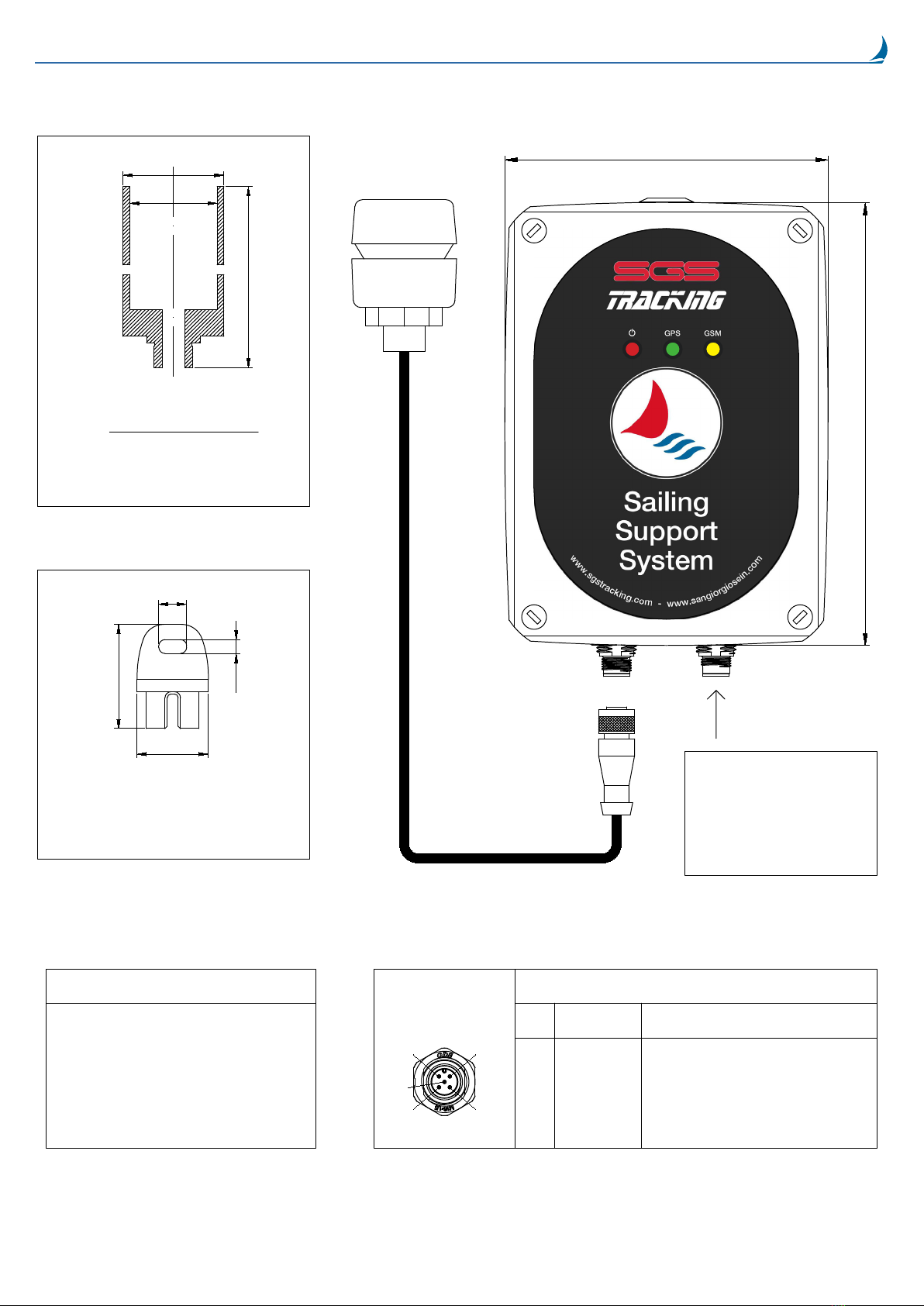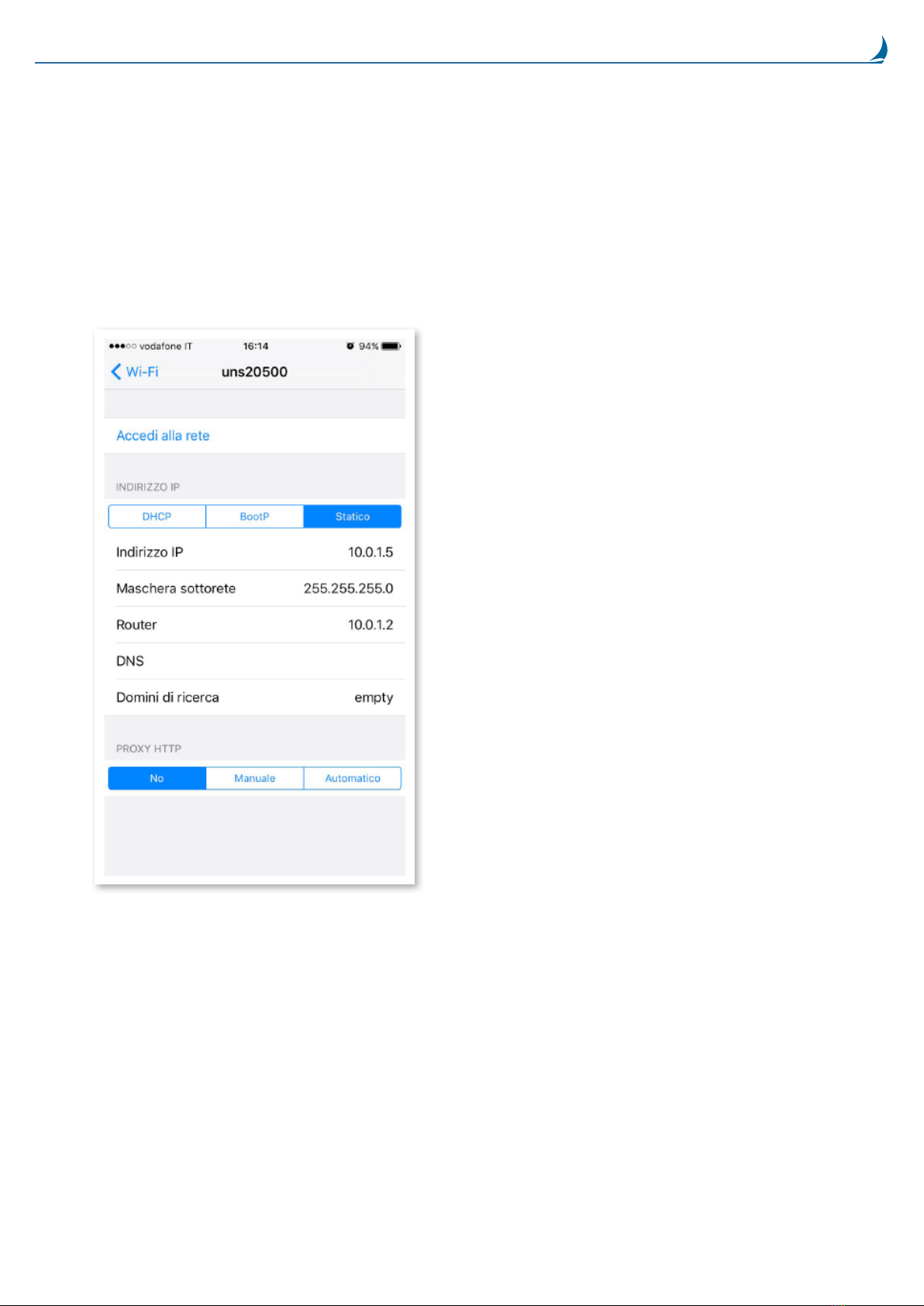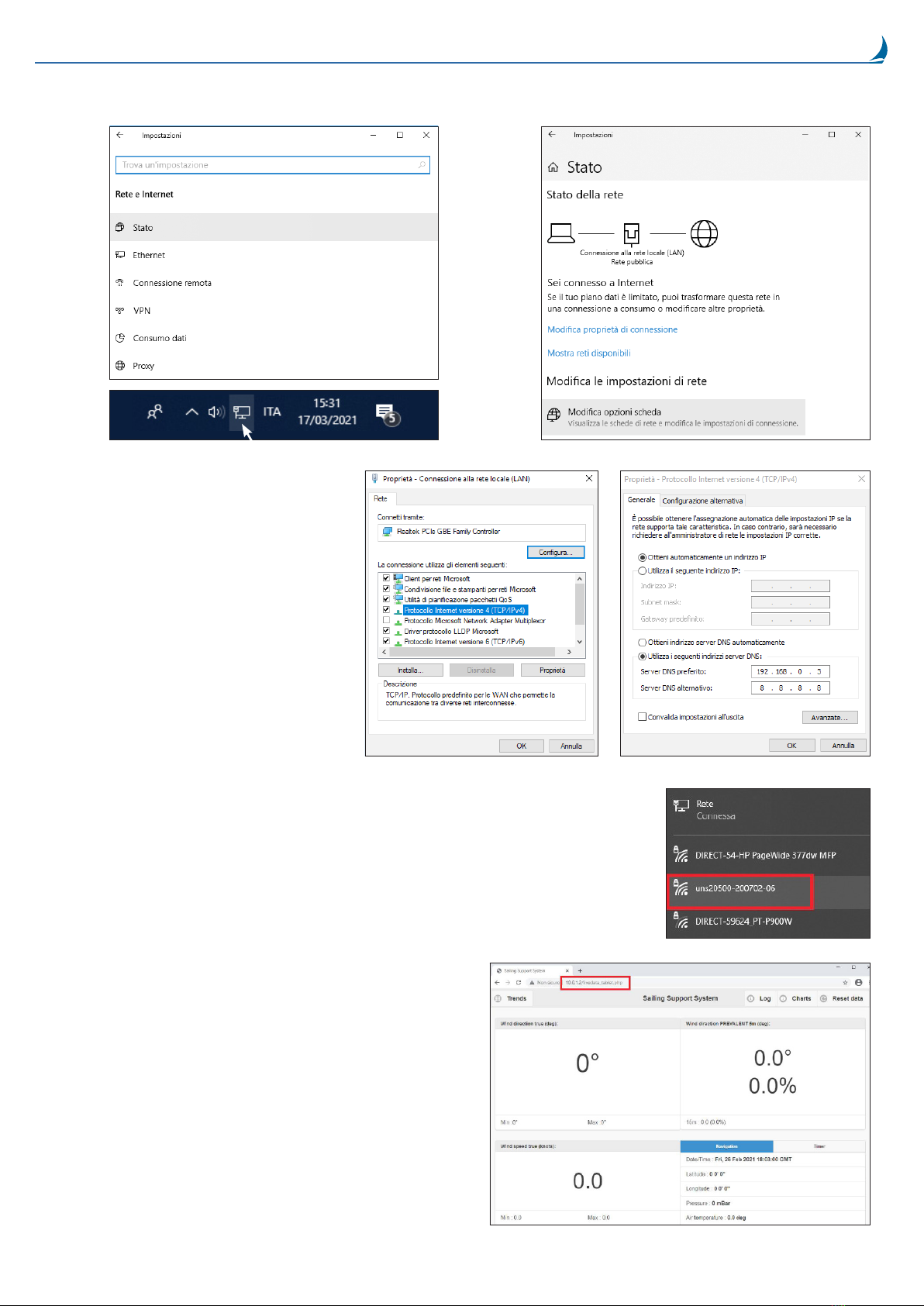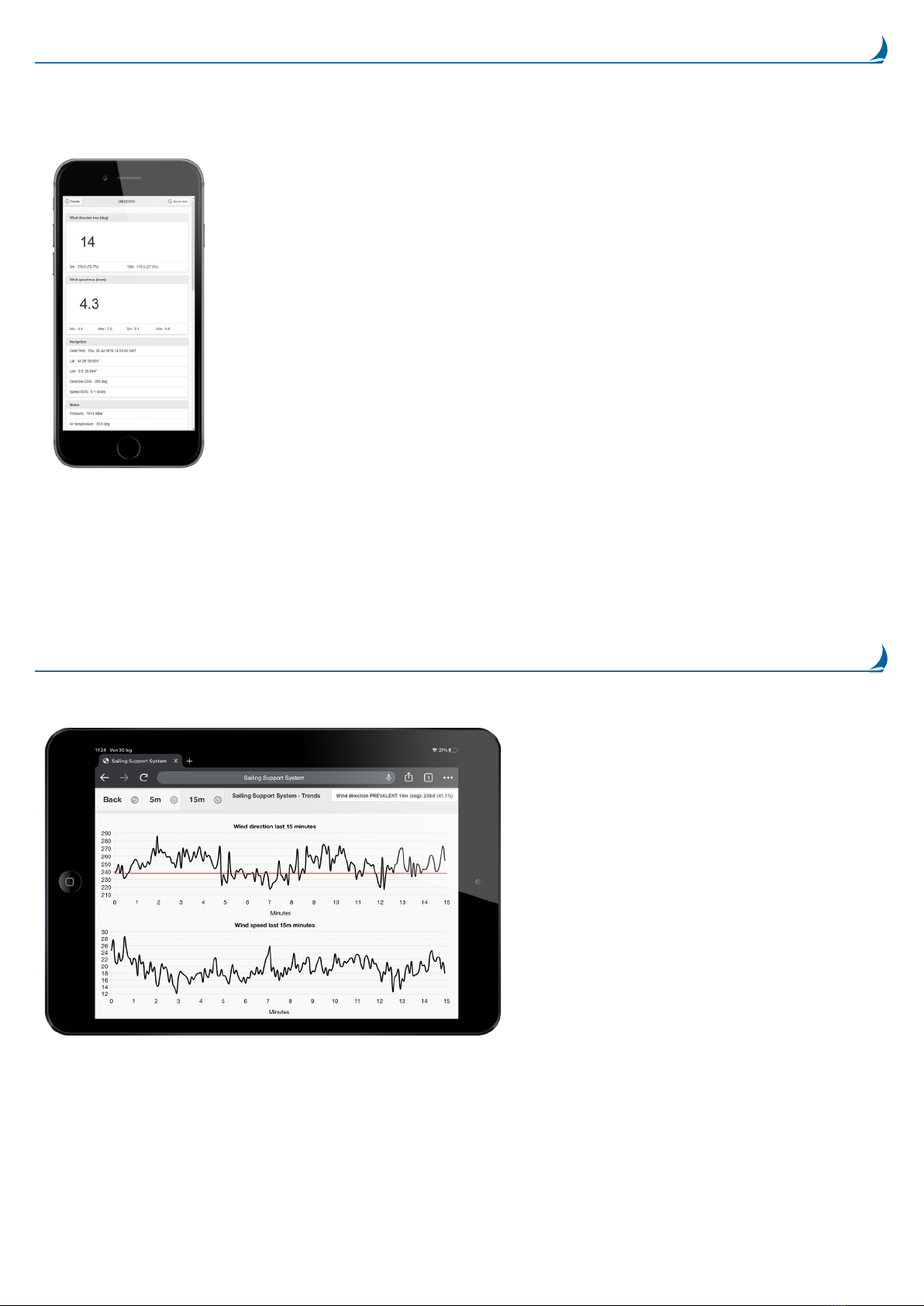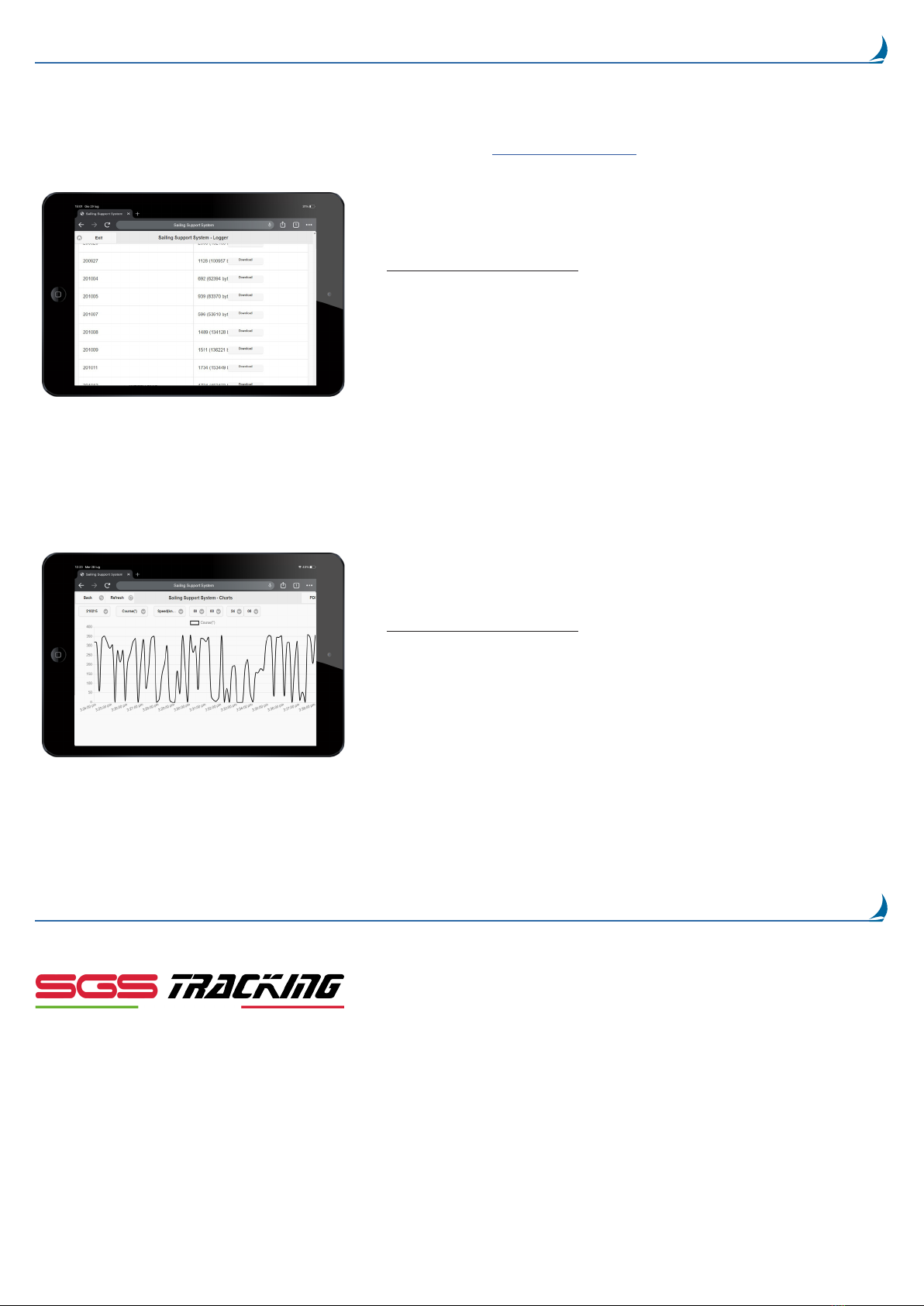Sailing Support System - Quick User Guide www.sgstracking.com5
Calibration the compass
WARNING: The internal compass may need to be calibrated after the WeatherStation Instrument is installed for
maximum accuracy. Perform the pretest below to determine if calibration is necessary.
CAUTION: Boat—The Pretest and AutoCalibration Procedure must be done in calm seas in a 0.8 km (0.5 mile)
open area away from other boats and ferrous objects such as structures and aids to navigation. Avoid congested
areas and waters with strong currents as calibration will be difcult and possibly hazardous.
Pretest
Go to an appropriate site.
• Boat—In calm seas, navigate to an open area of water, 0.8 km (0.5 mile) of open space away from other boats
and ferrous objects.
While making a full circle, compare the WeatherStation heading data to another compass. Check all headings. If
the data agrees, there is no magnetic inuence on the WeatherStation Instrument. The compass does NOT need
to be calibrated. If the data does not agree, continue with the calibration instructions below.
How to Calibrate
Calibration can be done in one of two ways.
• Calibrate the compass using the WeatherCaster™ software and a PC.
• Follow the AutoCalibration Procedure below.
AutoCalibration Procedure
IMPORTANT: Calibration requires the boat to complete 2 to 3 circles.
IMPORTANT: In the event of a calibration failure, repeat the procedure.
1.
2.
3.
4.
5.
*The optimum rate of turn is 180°/ minute: 3°/second, 30°/10 seconds, 45°/15 seconds, and 90°/30 seconds.
At the site where the pretest was performed, select the display page on the NMEA Instrument that shows
Heading.
Shut OFF and then turn ON the DC power that is connected to the WeatherStation Instrument.
Within 2 minutes of cycling power to the WeatherStation Instrument, start the vehicle/boat in a slow [4.5 to 7
MPH (4 to 6 knots)] circular turn that takes about 2 to 3 minutes to complete.*
If the vehicle/boat completes 1.5 circles within 3 to 4.5 minutes, AutoCalibration will begin. Heading will stop
being reported on any NMEA 0183 or NMEA 2000 display until the calibration is nished.
Keep turning in the same circle for 1 to 2 more complete circles.
Do not change the speed or rate of turn through the circle.
When calibration is completed successfully, Heading will return to the display.
If calibration fails, the display will ash Heading ON and OFF in 10 second intervals for 60 seconds. (Display
times may vary by manufacturer.)