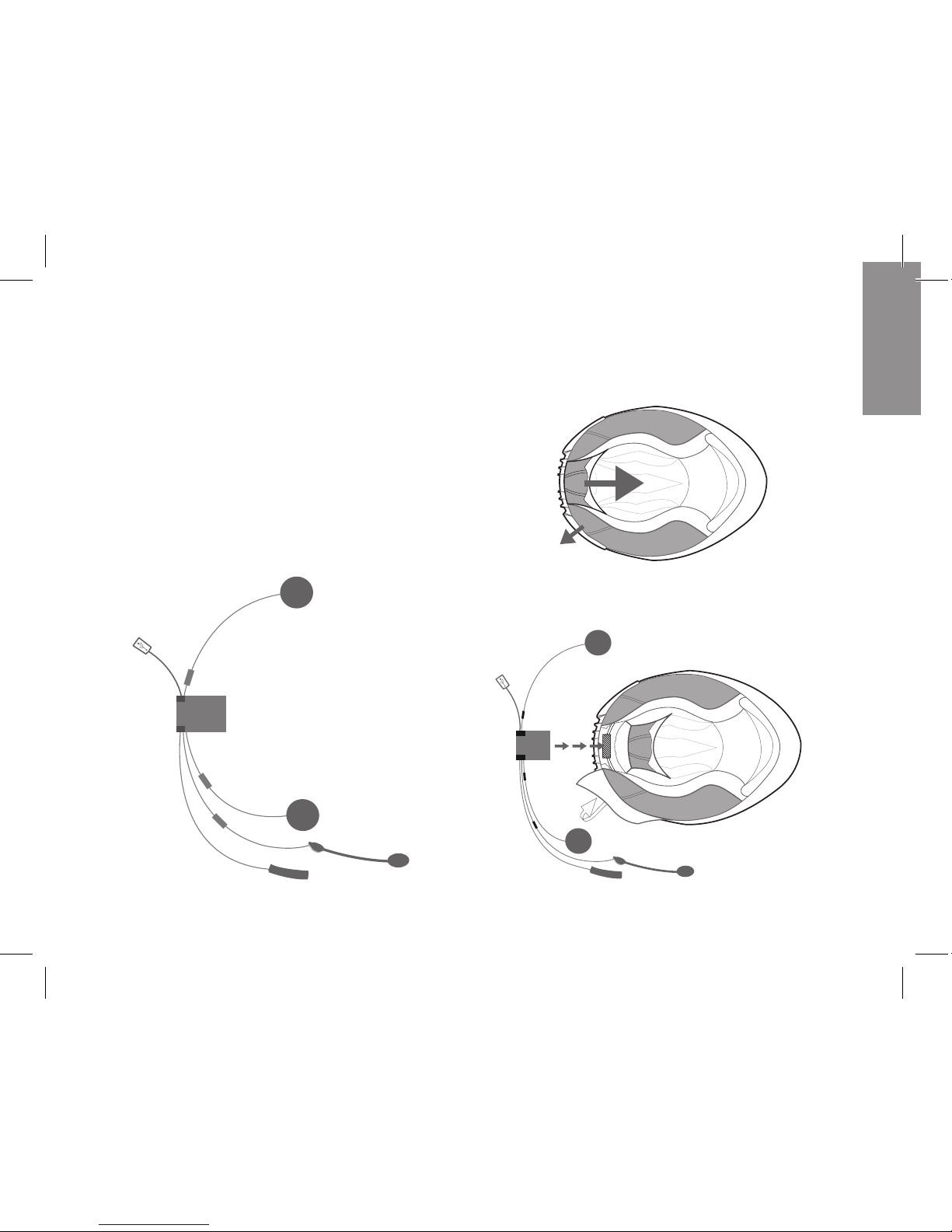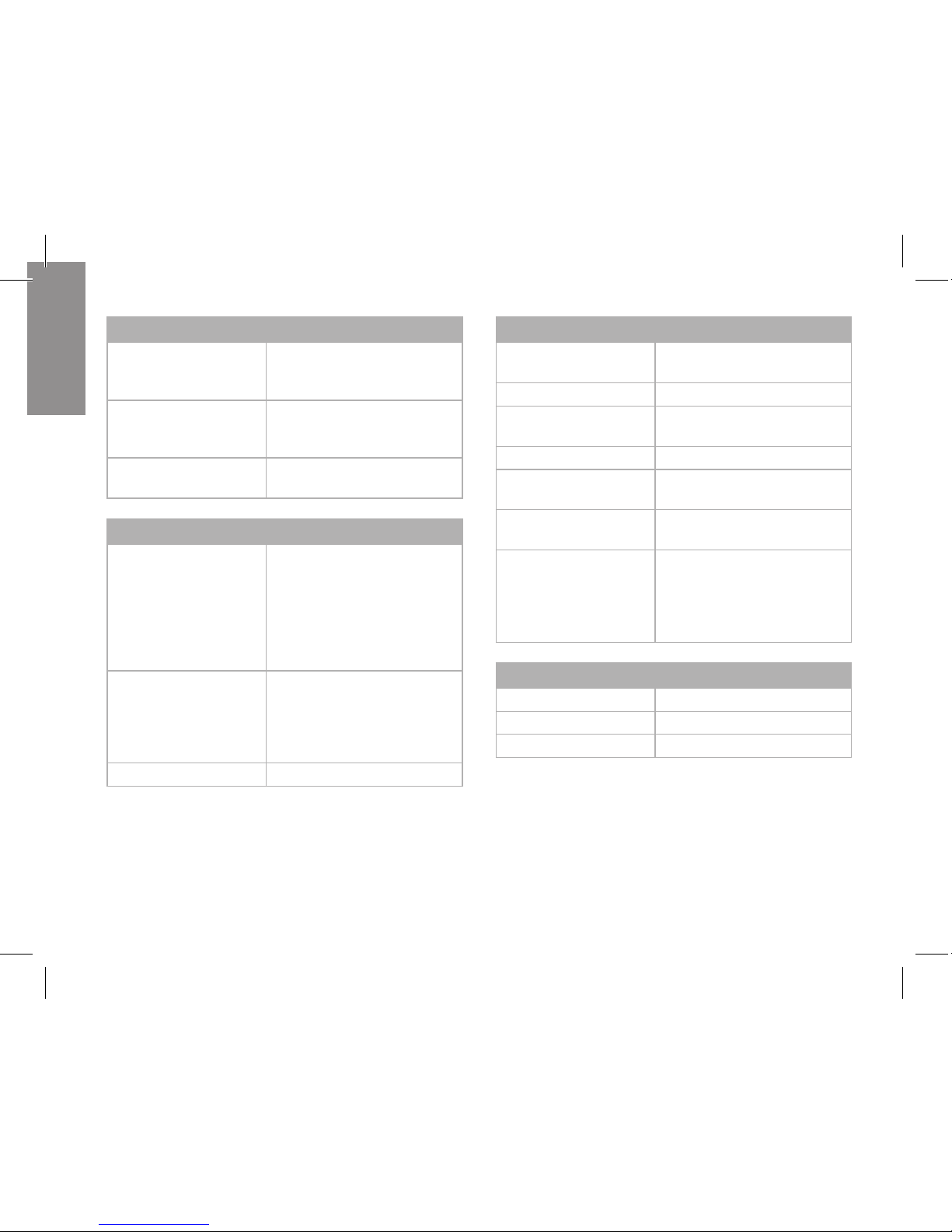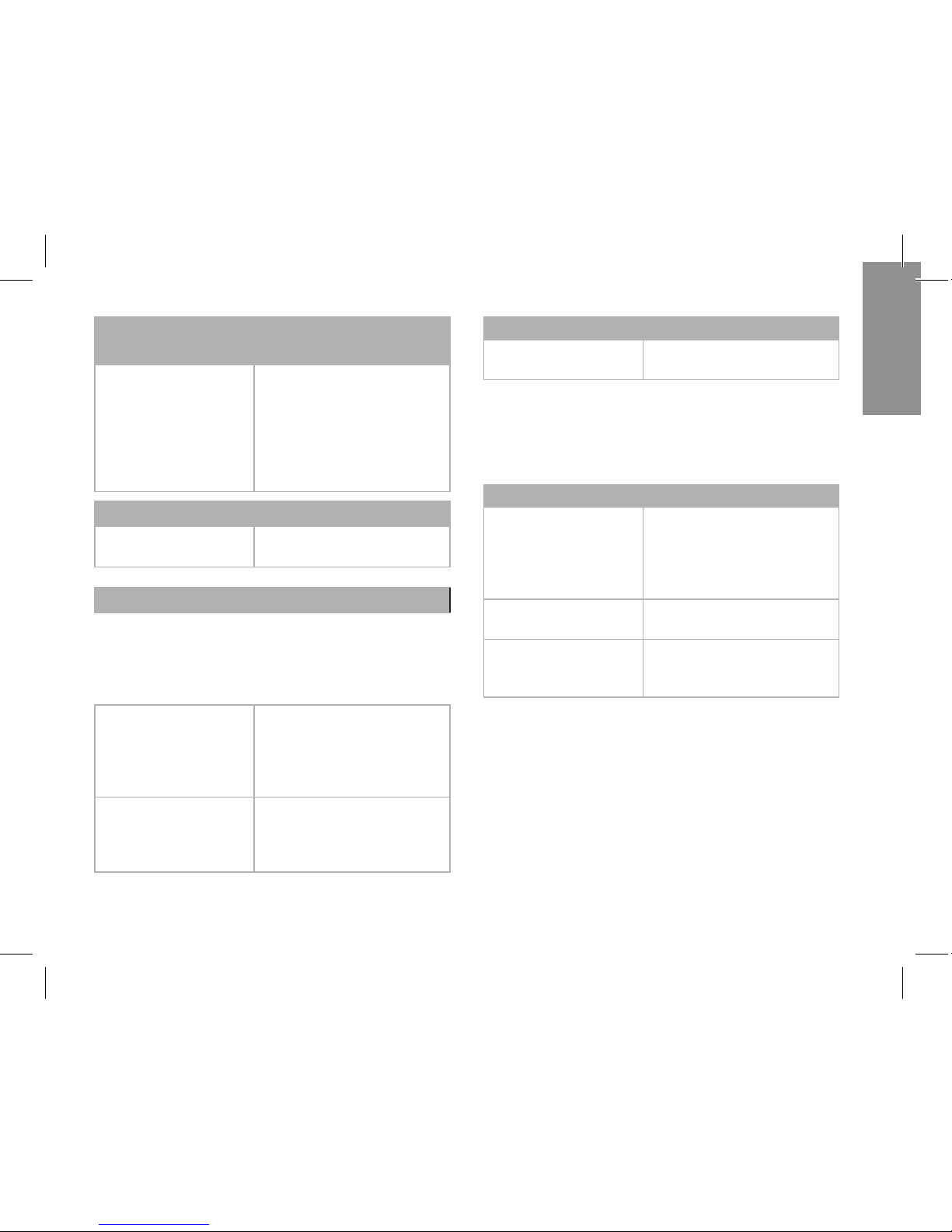F
5
Chargement
Vous pouvez charger votre Sharktooth®Prime
en utilisant n’importe quel adaptateur mural USB
standard. Le câble USB est fourni à l’intérieur de
la boîte. Il met environ 2 heures pour se charger
complètement.
Principale fonctionnalité
de Sharktooth®Prime
Sharktooth®Prime est un système de
communication vocale duplex intégral pour la
communication conducteur à passager et moto à
moto avec une distance maximale de 200 m (selon
les conditions du terrain).
De plus, vous pouvez écouter de la musique stéréo,
émettre et répondre à un appel téléphonique ou
recevoir une indication vocale du GPS.
Si vous recevez un appel entrant pendant une
communication vocale, ou qu’un GPS parle, la
communication vocale est coupée et reprise dès
que l’appel téléphonique est terminé ou que le GPS
finit de parler.
Si, alors que vous écoutez de la musique, la
communication vocale est ouverte, la musique est
mise en pause. Lorsque la communication vocale
est coupée, la musique reprend automatiquement.
Si, pendant que vous écoutez de la musique, vous
recevez un appel entrant, la musique est mise en
pause. Lorsque l’appel téléphonique est coupée, la
musique reprend automatiquement.
ATTENTION: Sharktooth®Prime répond
automatiquement à un appel entrant 8 sec
après. Vous pouvez désactiver cette fonction et
répondre manuellement aux appels entrants en
utilisant le bouton VOL+.
Prise de recharge microUSB