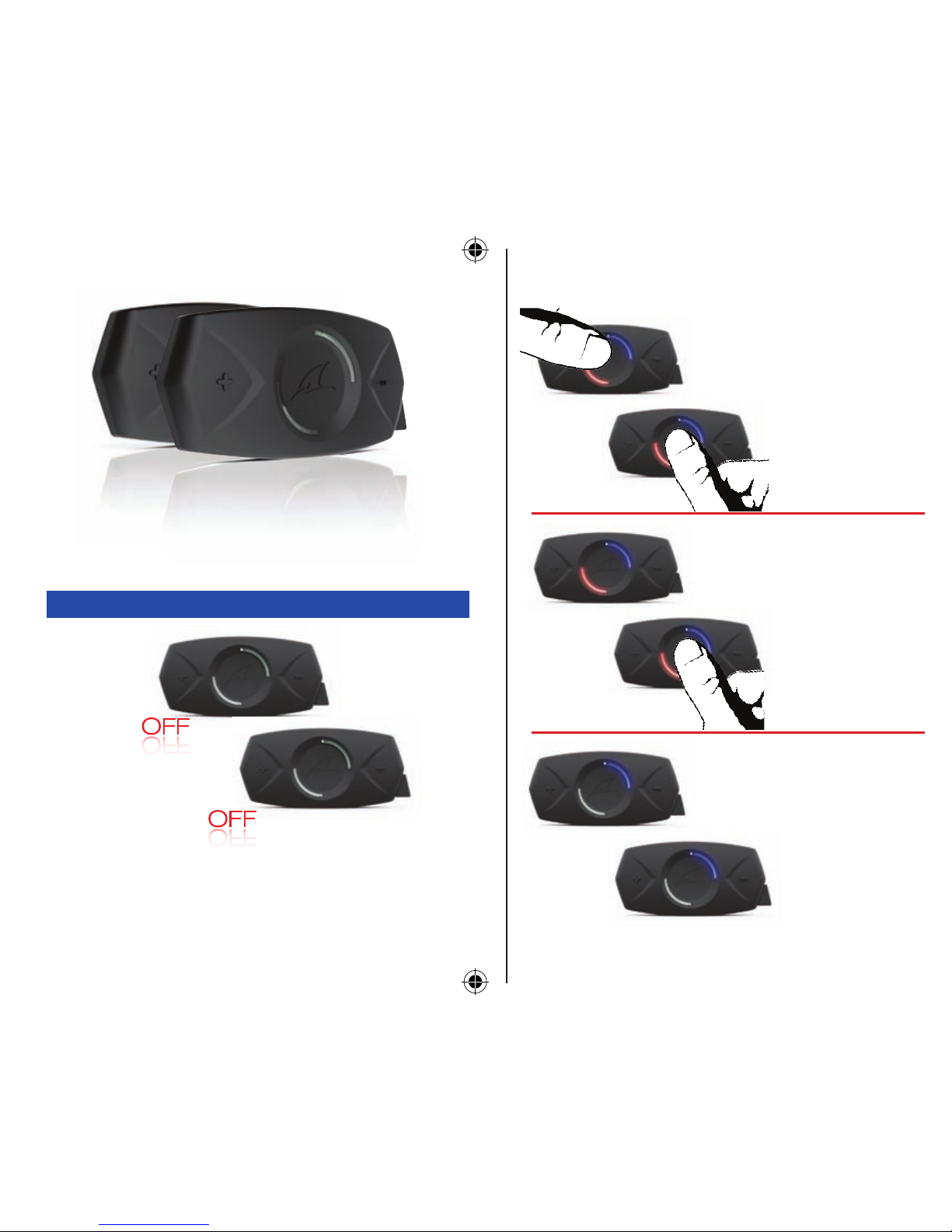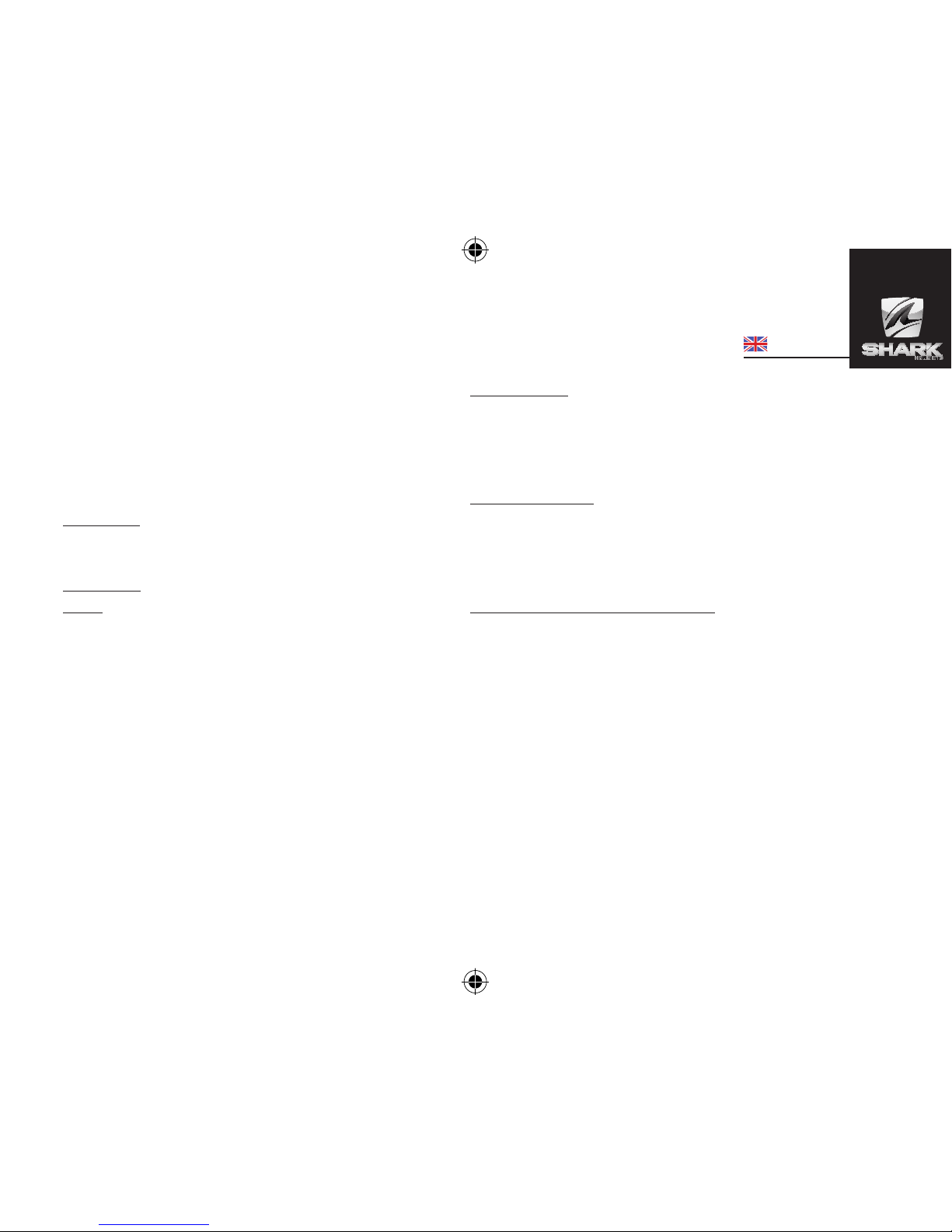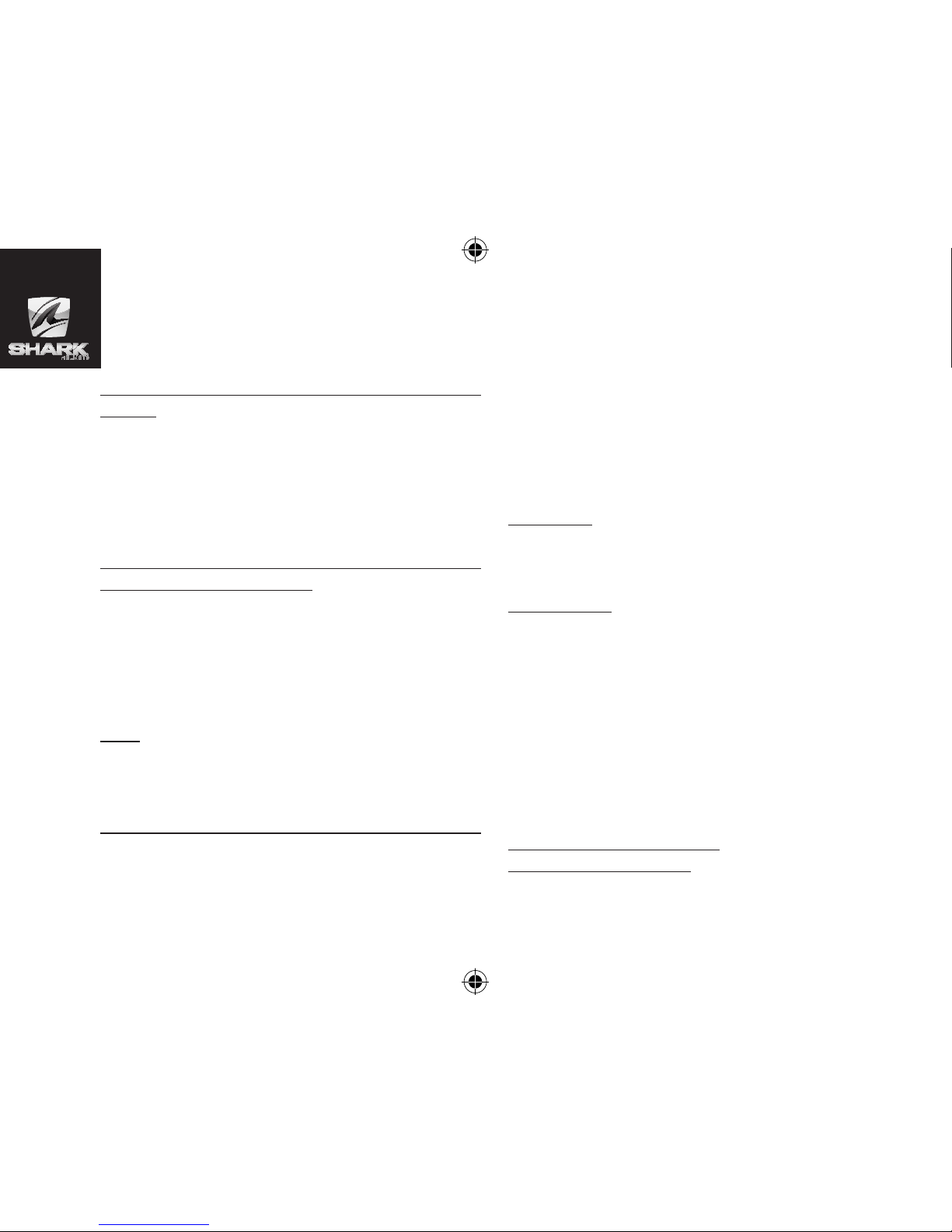Receiving an intercom call while listening to music
(A2DP):
Ifyoureceiveanintercomcall,themusic(A2DP)strea-
mingwillbeautomaticallypausedandconnecttointer-
com.Riderandpassengerfullduplexintercomconversa-
tionscanbemade.Aftertheintercomconnectionended,
themusic(A2DP)streamingwillautomaticallyresume.
Connect to music (A2DP) streaming during an on-
going phone call / intercom:
Ifyouwantconnecttomusic(A2DP)whileongoingphone
callorongoingintercomconversation,justdoubleshort
pressMFB(1)buttontoendtheongoingphonecallor
ongoingintercomconversationandstartplayingmusic
(A2DP).
Note:Formusic(A2DP)streaming,onsomephonesyou
willneedtorestartthemusicplayermanually.(Seeyour
phone’s manual).
G. ADVANCED FUNCTIONS:
1. VOX Activation / Deactivation:
Whenactivated,youcanacceptacallbysayinganyword
within10seconds.Youcanalsorejectacallbybeingsi-
lent for 10 seconds.
When deactivated, use the MFB (1) to answer a call.
TheVoiceAnswerModecanbeenabledordisabledwhen
thekitisonstandbymode(noongoingcallandcloseany
multi media player).
Activation:
Fromstandby,pressandholdtheVolumeUp(3)button
until 3rd tone. Then release.
Deactivation:
From standby, press and hold the Volume Down (4)
button until 3rd tone. Then release.
2. Switching Connections between Paired Phones:
TheSHARKTOOTHSHARKalwaysmaintainsamaximum
of8Bluetoothdevicesinitsmemory.Anadditionalpai-
ringwillautomaticallydeletethedevicethathasnotbeen
usedforthelongesttime.ThisBluetoothdeviceneedsto
be paired again before it can be used.
You can easily switch to any
of the paired devices by:
1.Disconnectingthecurrentlyuseddevicebyusingits
Bluetooth menu. (See your phone’s manual).