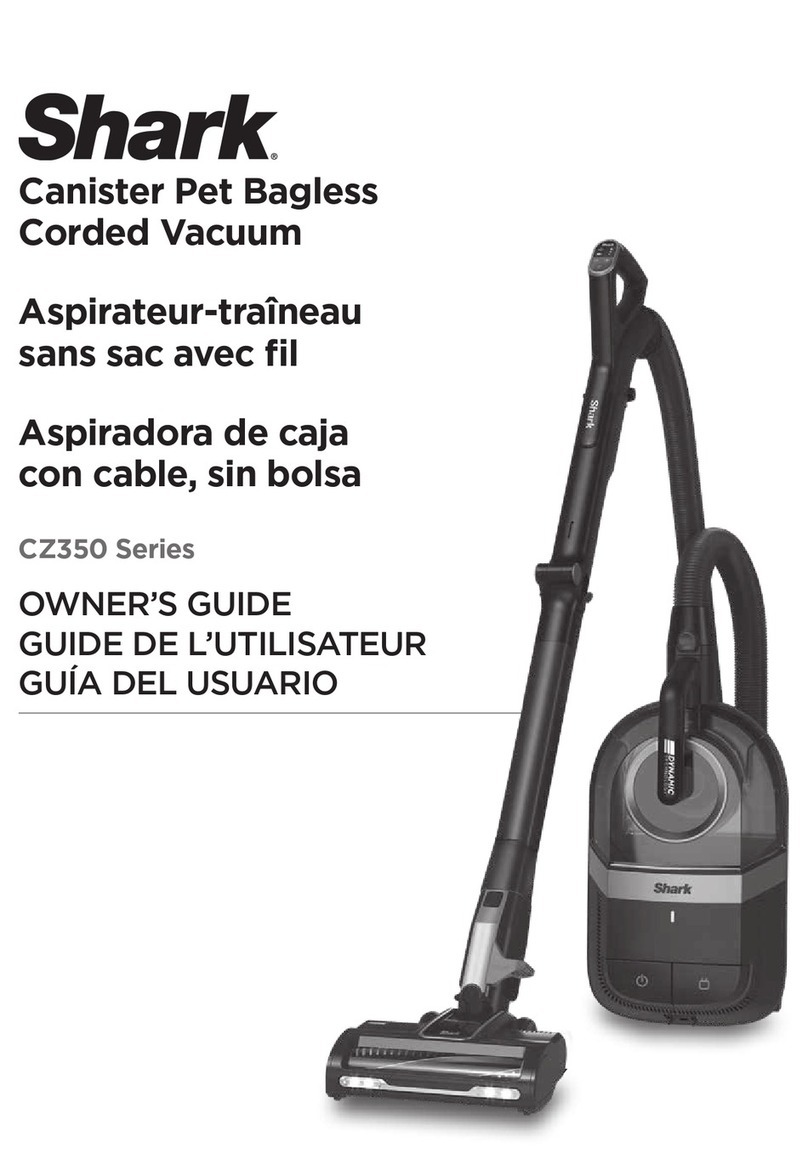Shark AI ULTRA User manual
Other Shark Vacuum Cleaner manuals

Shark
Shark HV300 User manual

Shark
Shark Navigator NV70 Series User manual
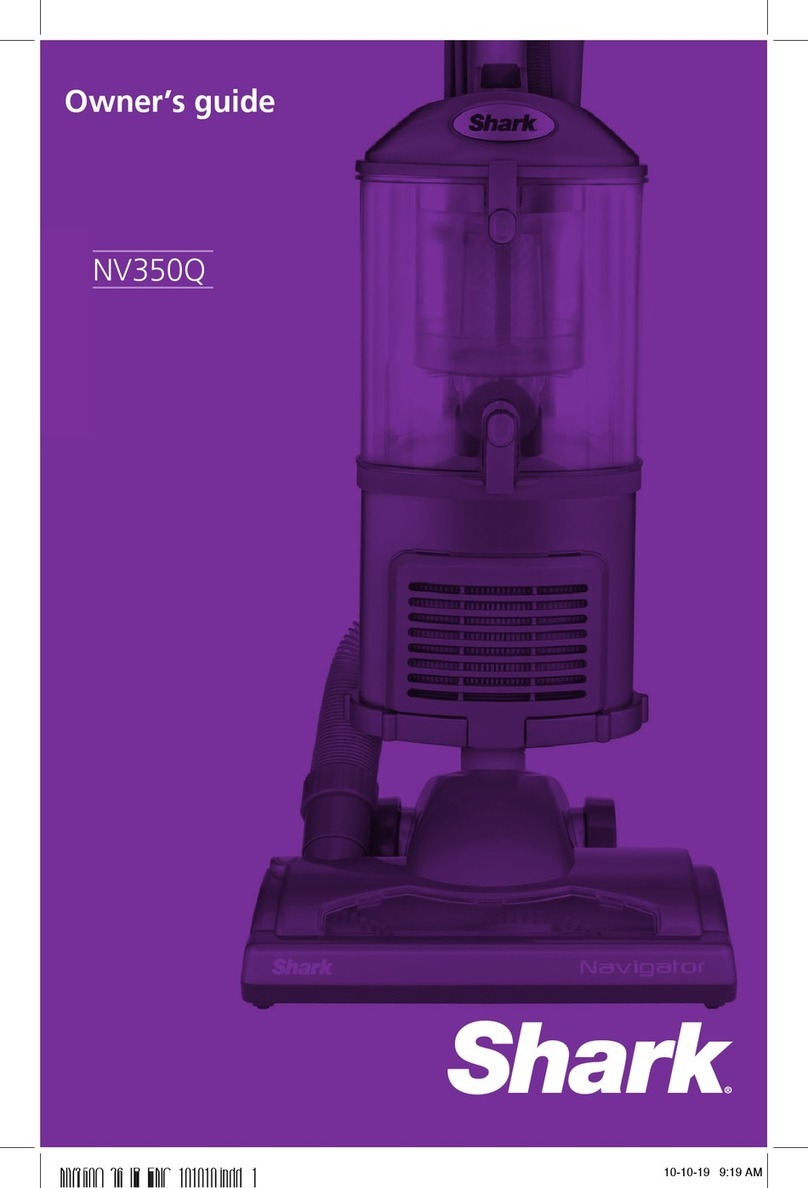
Shark
Shark NV350Q User manual

Shark
Shark APEX QS360Q User manual
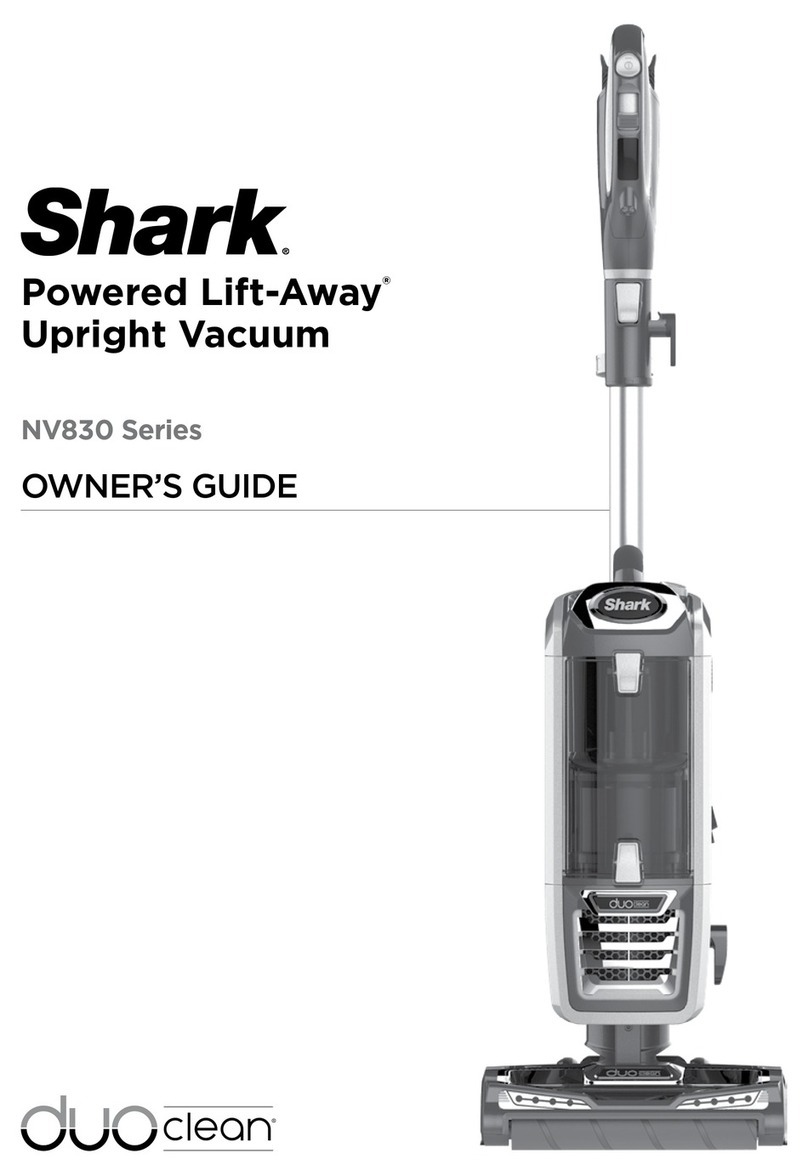
Shark
Shark NV830 Series User manual

Shark
Shark Navigator Lift-Away ZU503AMZ User manual
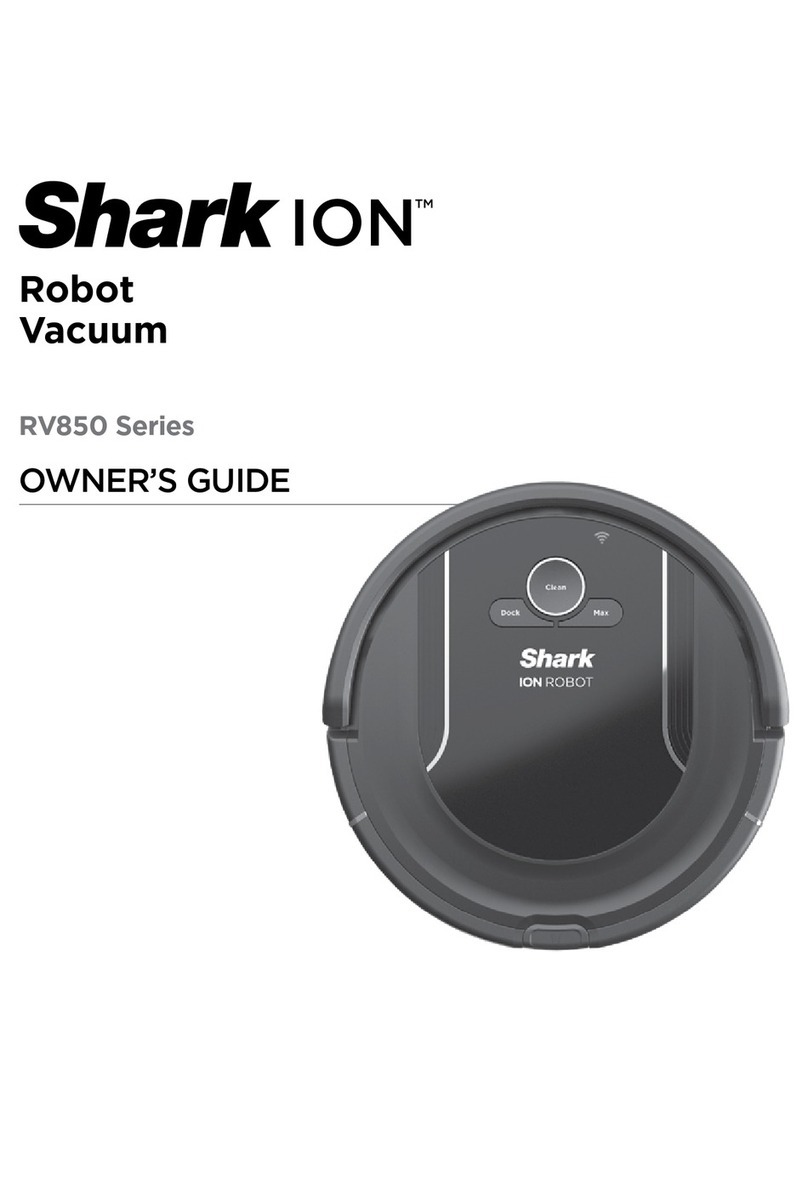
Shark
Shark ION R85 User manual
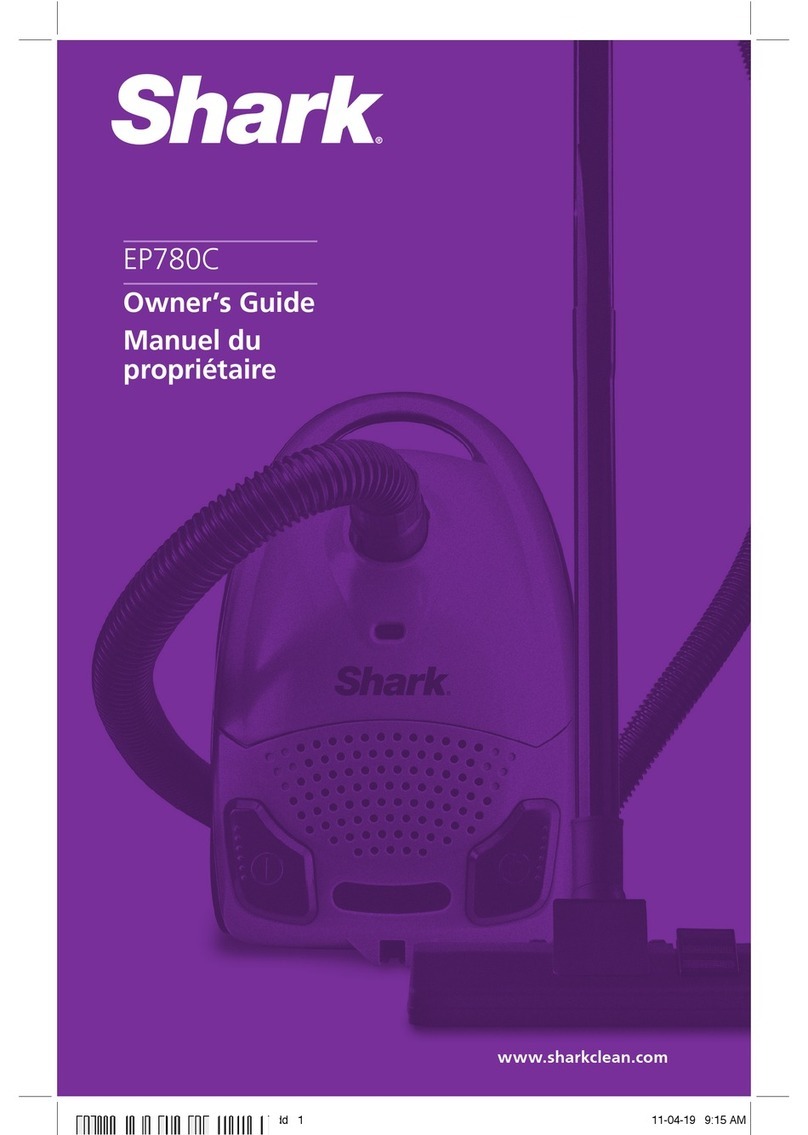
Shark
Shark EP780C User manual

Shark
Shark POWERED Lift-Away UV810 User manual
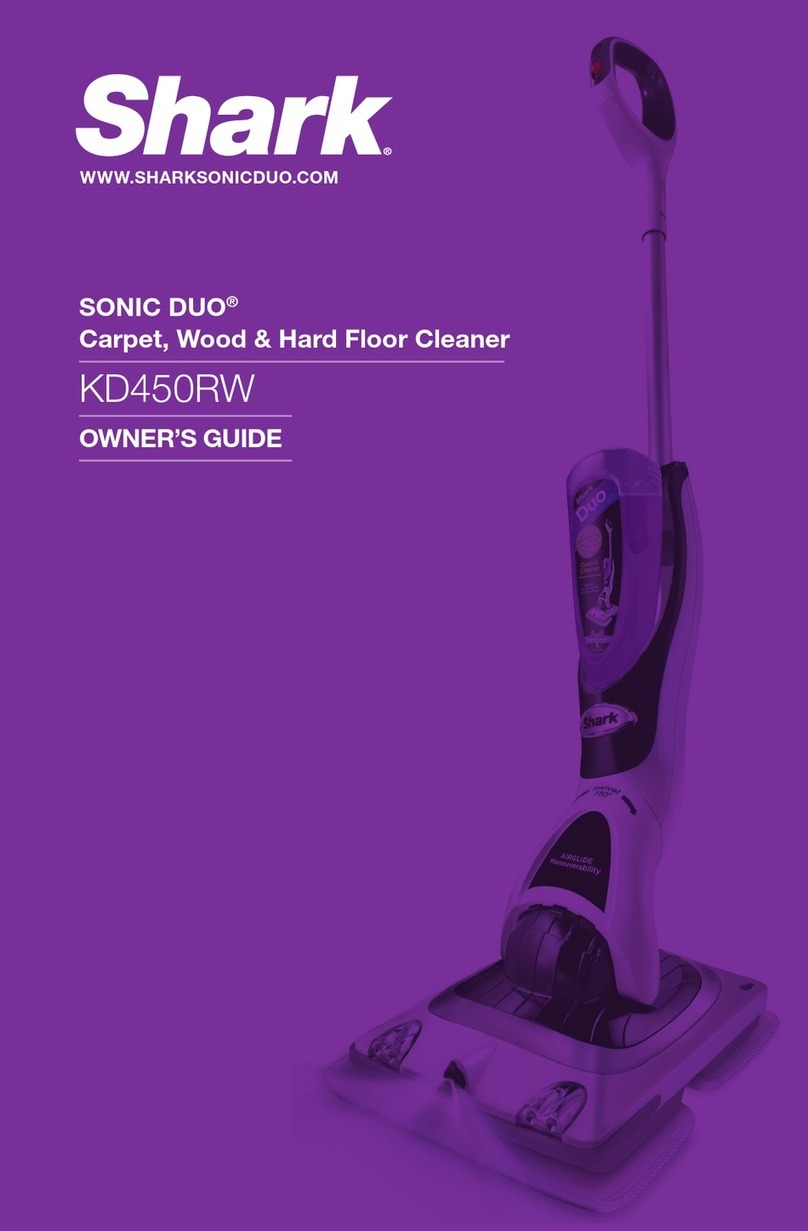
Shark
Shark SONIC DUO KD450RW User manual

Shark
Shark Rotator ZU80 User manual

Shark
Shark NV340UKT User manual

Shark
Shark APEX duoclean Powered Lift-Away AX950 Series User manual

Shark
Shark DuoClean IZ201UK Series User manual

Shark
Shark HYDROVAC WD100 Series User manual

Shark
Shark LIFT-AWAY ZU782 User manual

Shark
Shark NV22S User manual

Shark
Shark ION P50 User manual

Shark
Shark ION ROBOT RV750 User manual

Shark
Shark ICZ300UK Series User manual