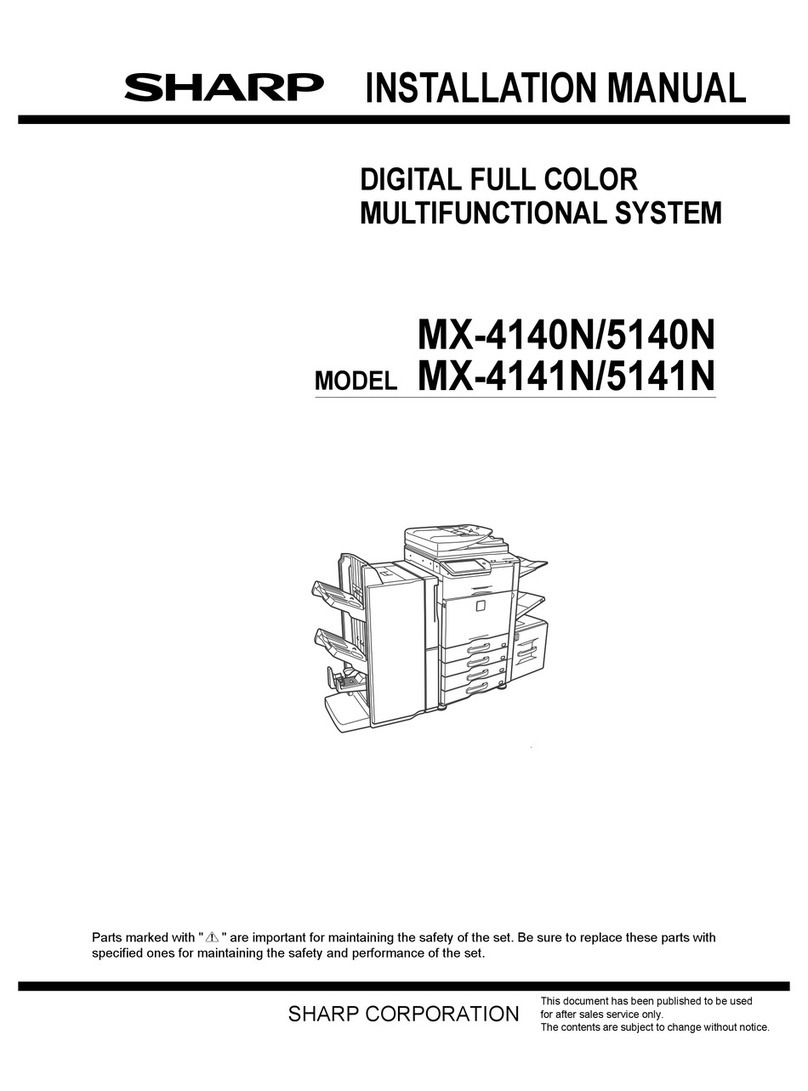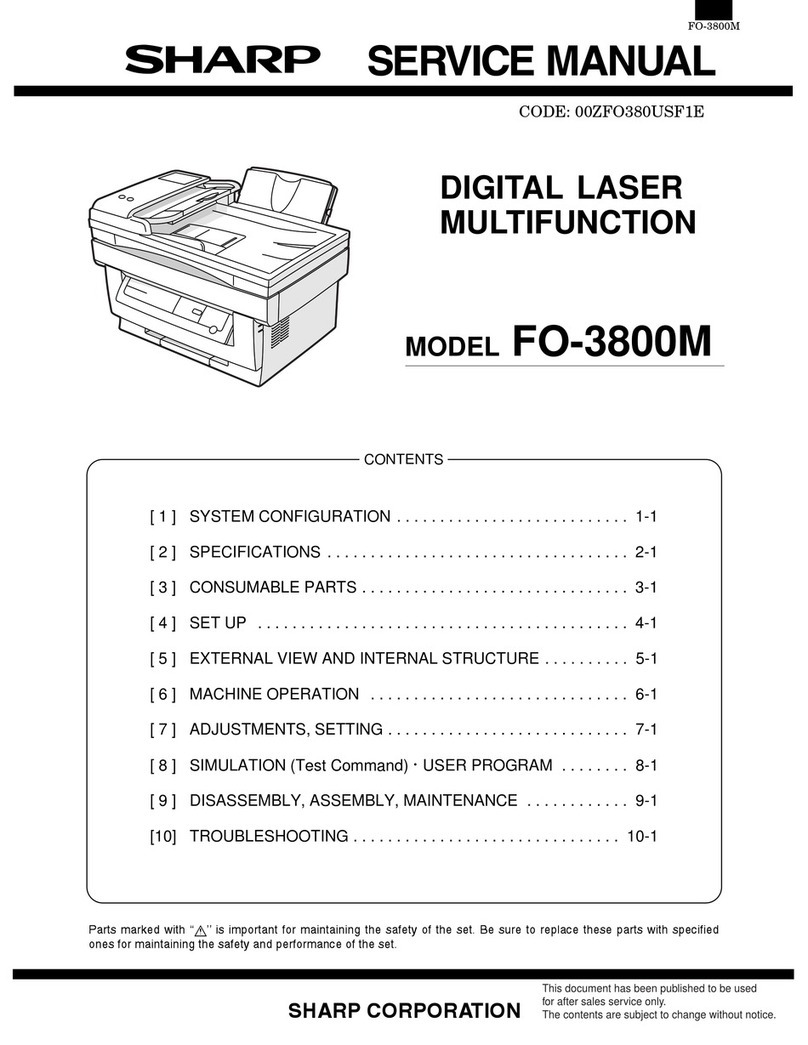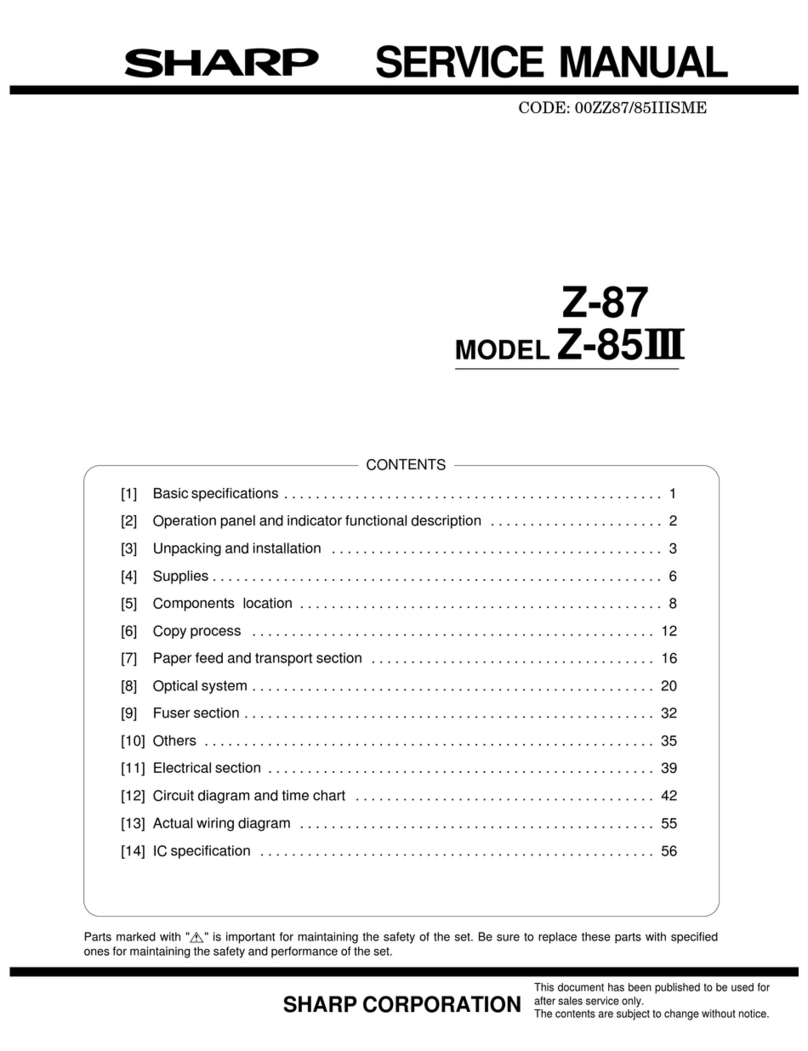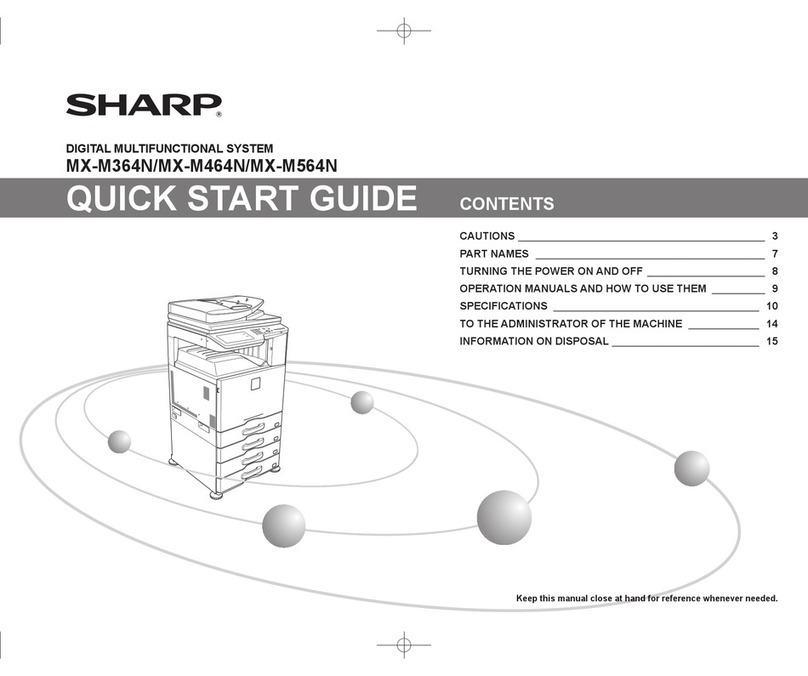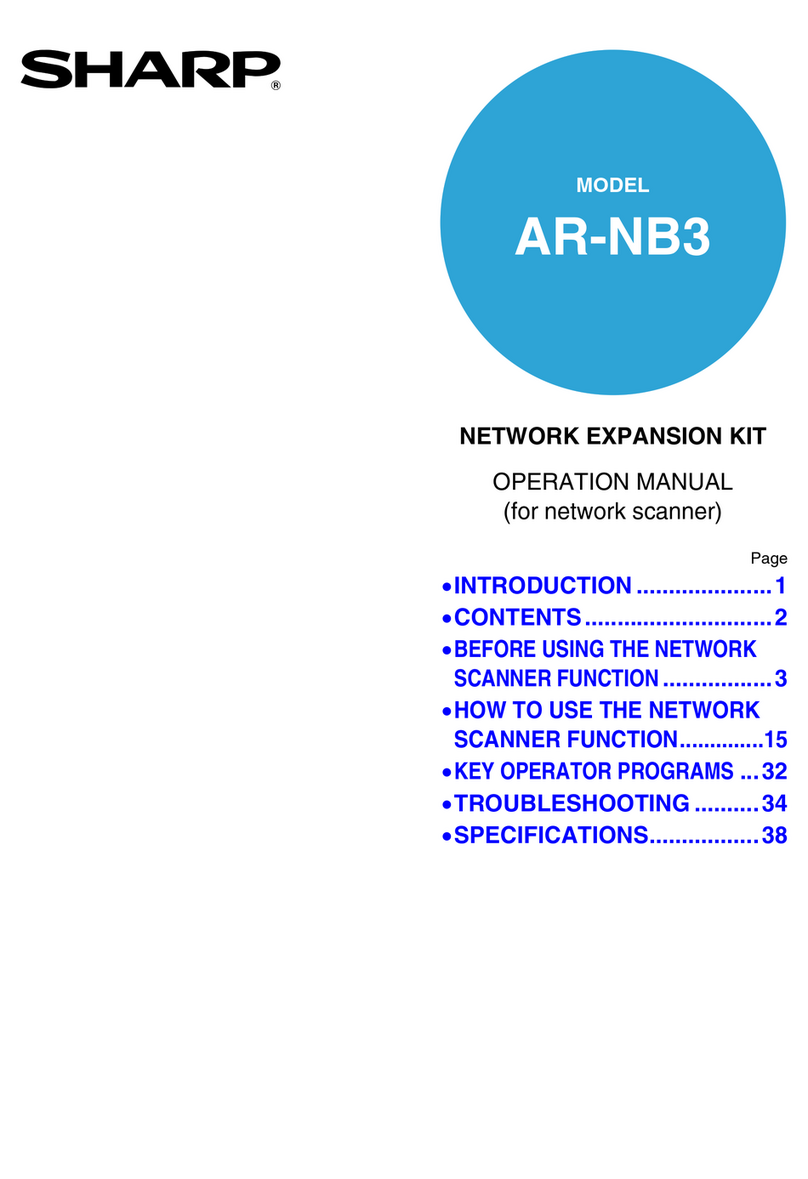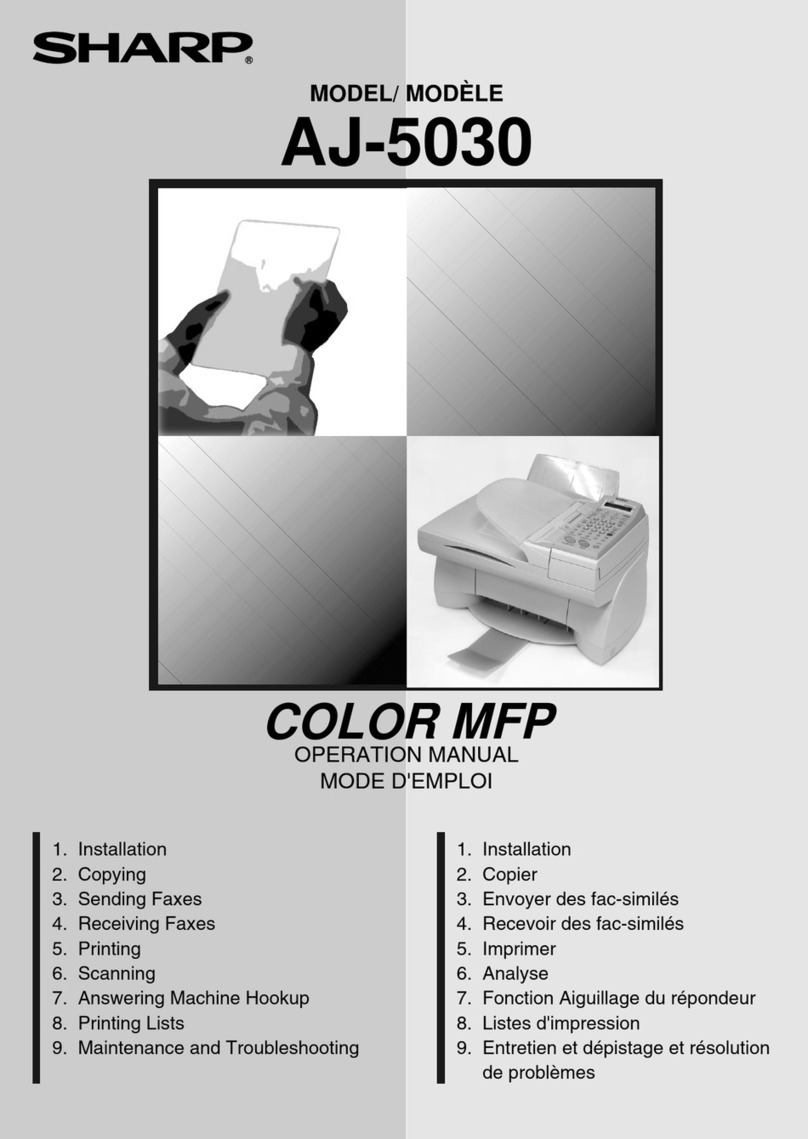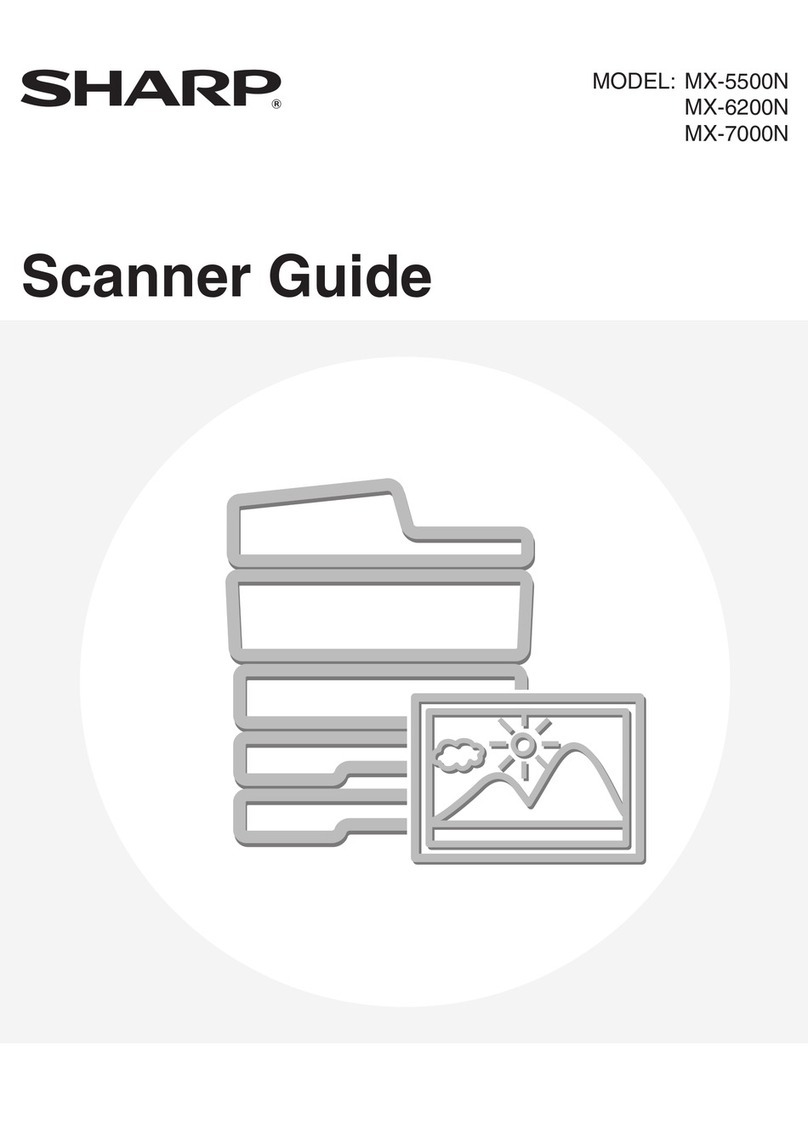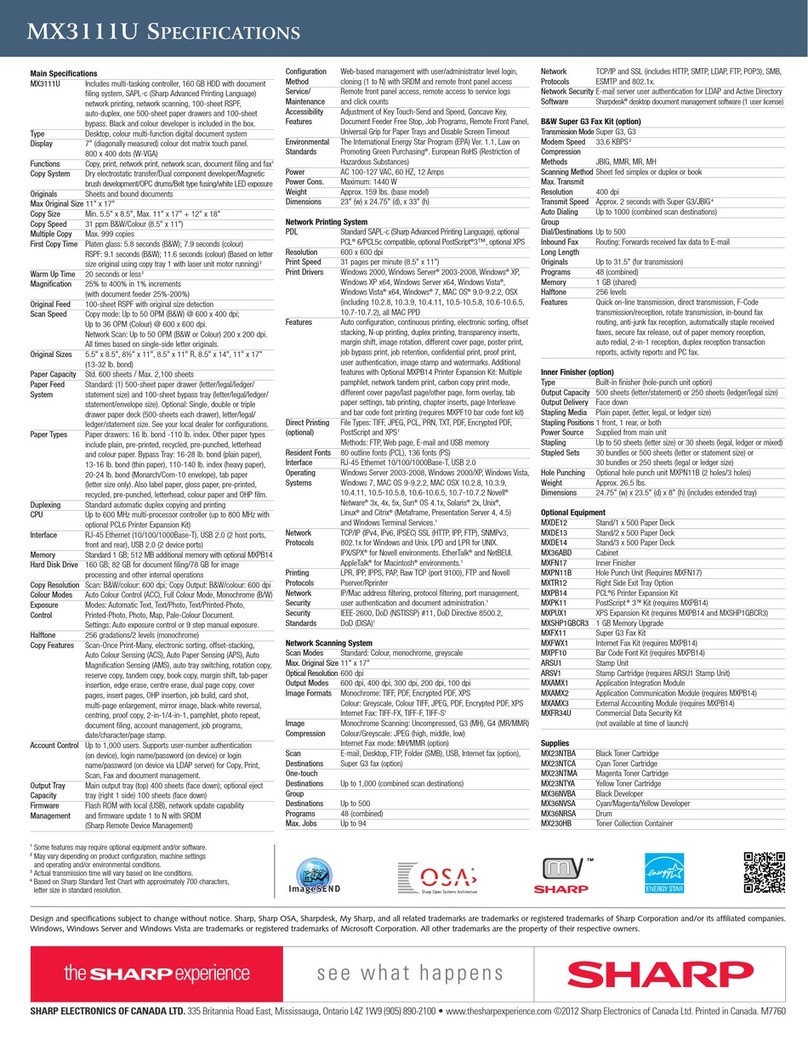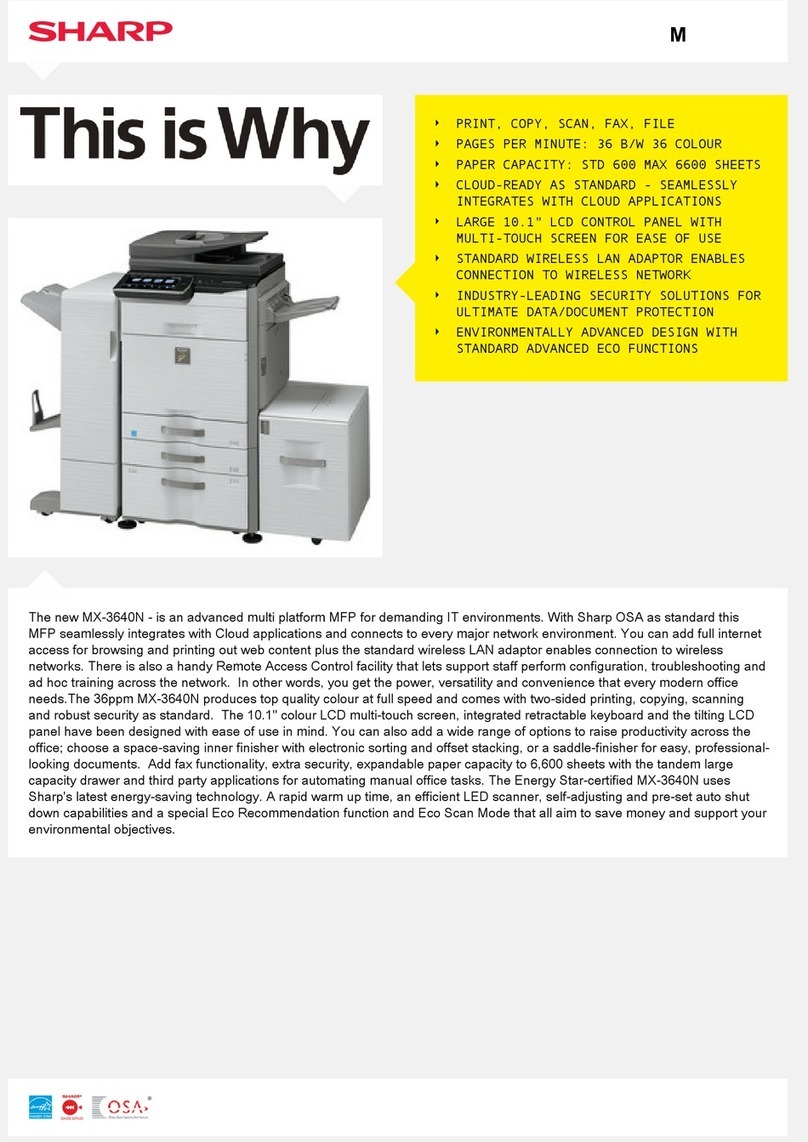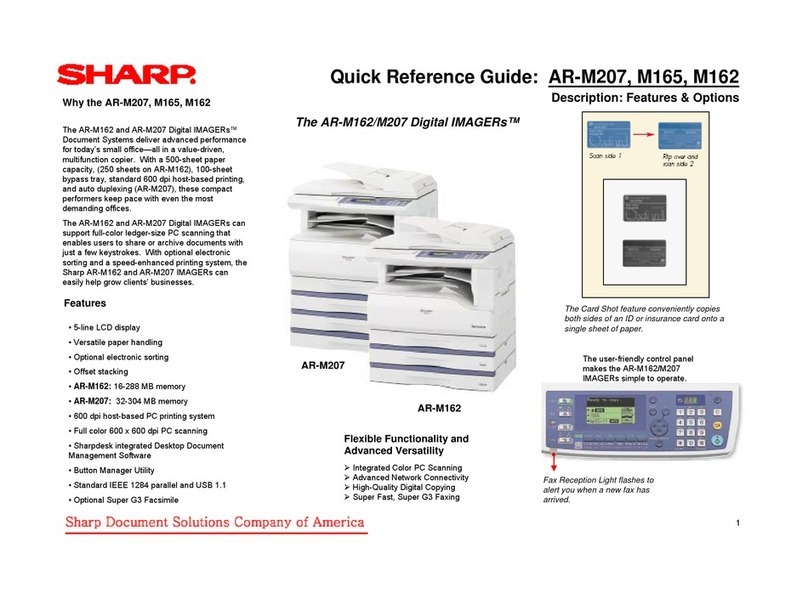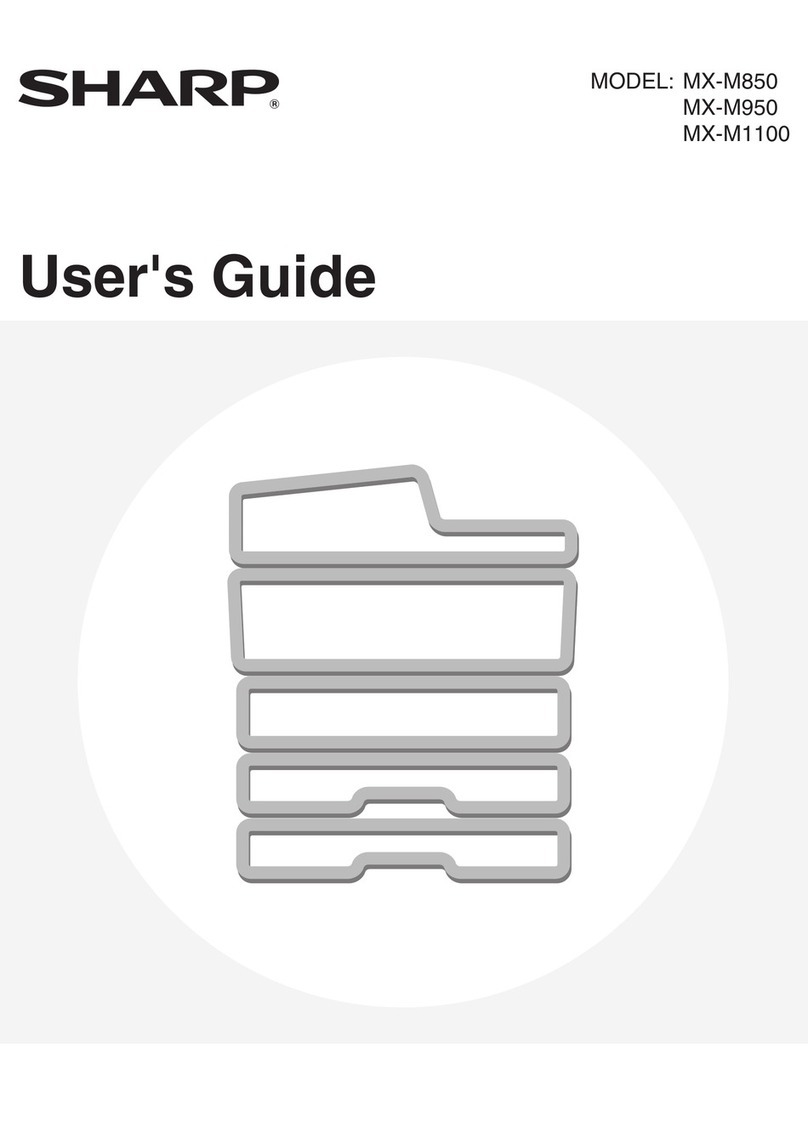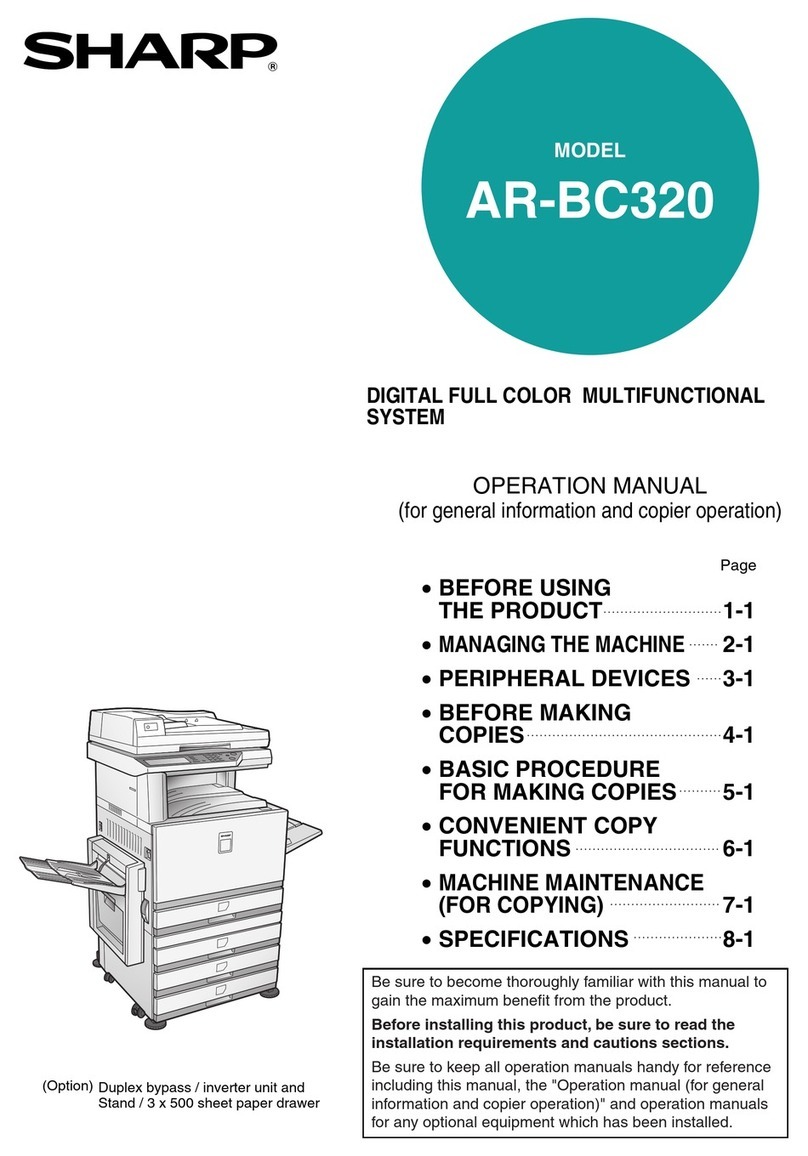MX-6201N/MX-7001N SPECIFICATIONS
SHARP ELECTRONICS CORPORATION
Sharp Plaza, Mahwah, NJ 07495-1163
1-800-BE-SHARP • www.sharpusa.com
11/09
Design and specifications subject to change without notice. Sharp, Sharp OSA,
Sharpdesk, My Sharp and all related trademarks are trademarks or registered
trademarks of Sharp Corporation and/or its affiliated companies. indows,
indows NT, indows Server and indows Vista are trademarks or registered
trademarks of Microsoft Corporation. All other trademarks are the property of
their respective owners.
© 2009 Sharp Electronics Corporation. All rights reserved.
Ma n Spec f cat ons
Base Models igh-speed color multifunction digital document system; 1 G z
multi-tasking controller; 80 GB DD with document filing; PCL5c/PCL6
network printing/scanning, Scan2single-pass duplexing feeder,
auto duplex, 3,100-sheet standard paper capacity
Functions Copy, print, network print, network scan, document filing;
Super G3 fax option
Copy System Laser, Dry Transfer, Organic Photo Conductor Ultra-Fine Toners/Developers,
Magnetic & eat Process
Copy Size Input: Min. 5 ½" x 8 ½", Max. 11" x 17" Output:
Envelopes, Letter, Letter-R, Legal, Ledger & 12" x 18"
Copy Speed MX-6201N: 62 PPM B/W & 50 PPM Color
MX-7001N: 70 PPM B/W & 50 PPM Color
(based on 8 ½"x11" paper)
First Copy Time Platen glass: 4.5 seconds B&W and 7.2 seconds Color (MX-6201N)*
4.0 seconds B&W and 7.2 seconds Color (MX-7001N)*
Warm Up Time Approximately 300 Seconds *
Copy Data 25% to 400% Zoom (1% increments), 25% to 200% (DSPF);
9R/E presets; 999 Continuous Copy
Scanning Up to 65 pages/minute with 2-sided B/W originals at standard resolution
(includes Fax & Internet-Fax) Up to 35 pages/minute with Color Copy or
Scan originals at standard resolution
Original Feeder Duplex Single Pass; 150-sheet capacity (using 20 lb. bond)
Sizes: 5 ½" x 8 ½ ", 8 ½" x 11", 8 ½" x 11" R, 8 ½" x 14", 11" x 17"
(13-34 lb. bond)
Paper Feed Standard: 2,000-sheet drawer (letter) and two adjustable 500-sheet
drawers (letter, legal, 12" x 18", ledger, statement size) weights up to
110 lb. index, 100-sheet bypass tray. Optional: 3,500-sheet large capacity
tray (letter) or 3,000-sheet large capacity tray (letter, legal, ledger
or 12" x 18" paper)
Paper Types Paper drawers: 1 & 2: 16-28 lb. bond paper
Paper drawers: 3 & 4: 16 lb. bond–110 lb. index paper
Other paper types include plain, pre-printed, recycled, pre-punched,
letterhead and color paper.
Bypass Tray Capacity: 100 sheets (letter, legal, ledger, statement, 12" x 18"
& envelope size) Categories: Plain paper (16-28 lb. bond 60-105 GSM),
eavy paper (28-68 lb. Bond / 140 Index / 106-256 GSM) Envelope
(20-24 lb. bond / Monarch / Com-10), Tab paper (letter only). Other
types include label stock, gloss paper, pre-printed, recycled,
pre-punched, letterhead, color, and O P film.
Output Tray Main output tray (top) 250 sheets (face down)(option);
Standard: Right-side tray 100 sheets (face down)
Duplexing Standard automatic duplex copying and printing of up to 110 Index
Interface Ethernet (10/100BaseT), USB 2.0 (host port), USB 2.0 (device port)
Memory Standard 1.28 GB (copier memory)
1 GB (printer/network scanning) memory
Hard Disk 80 GB DD;
Document Filing: 40 GB
• Main/Custom: Up to 4,200 pages or 3,000 files
• Quick Folders: Up to 1,400 pages or 1,000 files
Resolution Scan: monochrome / color: Max 600 DPI;
Copy Output (B&W / Color): Max 600 DPI
Halftone Equivalent to 256 gradations/2 levels (mono)
Color modes Auto Color Selection, Full Color, B/W, Dual & Single Color Modes
Copy Features Scan-once Print-many (Electronic Sorting), Auto Color Selection (ACS),
Auto Paper Selection (APS), Auto Magnification Selection (AMS), AutoTray
Switching, Rotation Copy, Job Reservation, Tandem Copy, Book Copy, Margin
Shift,Tab-paper Insertion, Edge Erase, Center Erase, Dual-page Copy, Cover
Pages, Insert Pages, O P Insertion, Job Build, Card Shot, Mirror Image, B/W
Reversal, Centering, Proof Copy, 2-in-1, 4-in-1, Pamphlet, Photo Repeat,
Multi-page Enlargement, Document Filing, Account Management, Job
Programs, Stamp Mode (Date /Text /
Page B&W / Color)1
Accounts Up to 1,000 users. Supports user-number authentication
(on device), login name/password (on device) or login
name/password (on device via LDAP or other servers)
Firmware Flash ROM update via USB and/or network
Power Source AC 100-127 VAC, 60 Z, 20 Amps
Power Consumption Approx. Max: 1.92kw;
Low Power: 288.7w (MX-6201N); 319.5w (MX-7001N);
Sleep Mode: 95w
Weight Approximately 461 lbs.
Dimensions 31-19/64"(w) x 28-9/64" (d) x 48-7/32" (h)
Network Pr nt ngSystem (standard)
Emulation PCL6 / PCL5c compatible, optional PS3
Resolution 1,200 dpi (monochrome), 600 DPI, 300 DPI2
OS Support Windows® 98, Windows Me, Windows XP, Windows NT®4 (SP5 or later),
Windows 2000, Windows Server® 2003, Windows VistaTM,Unix®, Novell®
NetWare® 3.x/4.x/5.x, MAC OS® 9.x, MAC® OSX
Software Print drivers, Printer Status Monitor and Printer Administration Utility
Features Continuous, Duplex, Pamphlet, N-up, Image Rotation, Different Cover
Page/Last Page, Transparency Inserts, Tabs, Carbon-copy Print,
Fit-to-page, Poster, Margin Shift, Mirror Image, Watermarks, Overlay,
Confidential, Confidential Batch, Release from old, Proof, Bypass, Job
Priority, Job Control, Tandem and Direct printing (Note: some features not
available on all print drivers)1
Direct Printing File Types: TIFF, JPEG, PCL, TXT, PDF, Encrypted PDF, and PostScript ®2
Methods: FTP,Web page, E-mail and USB memory
Interface Ethernet; 10/100 BaseT; USB 2.0
Network Protocols TCP/IP, IPv6, IPsec, SSL, SMTP, FTP, SMB, IPX/SPX, and AppleTalk®
for Macintosh® environments
Print Protocols LPR, IPP, PAP, Raw TCP (port 9100), FTP, Novell® Pserver/Rprinter
Print Drivers Windows 98,Windows Me, Windows NT4.0 (SP5 or later),Windows 2000,
Windows XP, Windows Server 2003, WindowsVista, MAC PPD (optional),
MAC OS9, MAC OSX
Security SSL, IPP, IP/MAC address filtering, protocol filtering, port management and
user authentication with account control
Network Scann ngSystem (standard)
Scan Output Resolution: 600, 400, 300, 200 or 100 DPI
Image Formats Monochrome: TIFF, PDF, Encrypted PDF
Color / Grayscale: TIFF, JPG, PDF, Encrypted PDF
Internet Fax (options): TIFF-FX, TIFF-F, TIFF-S
Compression Mono: Uncompressed, G3 (M ), G4(MR/MMR)
Color/ Grayscale: JPEG (high, middle, low)
Internet Fax: M /MMR (option)
Destinations E-mail, Desktop, FTP, Folder (SMB), USB memory, Internet fax (option),
Super G3 fax (option)
One-Touch Up to 999 destinations (combined with scan destinations)
and up to 500 Groups
Programs 48 total
Scanning Protocols TCP/IP (includes SMTP, LDAP, FTP, SMB, SMTPS, POP3S, FTPS)
Security SSL, user authentication with account control, comprehensive access control,
e-mail Audit control and Document Administration.
Configuration Web-based management; user/administrator level login security
Method with 32 alpha-numeric characters
Software Sharpdesk®desktop document management software (1 user license) with
secure FTPS support
B&W Super G3 Fax K t (opt on)
Transmission Super G3, G3 (33.6 KBPS)with JBIG, MMR,
Data MR or M Compression by sheets fed simplex, duplex or off the glass;
Max 400 DPI (ultra-fine) at approximately 2 seconds; JBIG 3
Auto Dialing Up to 999 destinations (combined with scan destinations)
and up to 500 Groups
Inbound Routing Forwards received fax data to E-mail
Originals Up to 31.5" (for transmission)
Programs 48 (combined)
Memory 8 MB (exclusive)
Features Quick on-line transmission, direct transmission, F-Code
transmission/reception, rotate transmission, anti-junk fax reception,
automatically staple received faxes, secure fax release, out of paper
memory reception, auto redial, 2-in-1 transmission, duplex reception
transaction reports, activity reports and PC fax1
Security Secure fax release, junk fax filter and separation between fax lines and
network ports
3-Pos t on F n sher (opt on)
Type Console finisher with dual exit trays
Output Capacity Upper Tray: 1,550 sheets (letter size, non-stapled)
Lower Tray: 2,450 sheets (letter size, non-stapled)
Staple Positions 1-point front, 1-point back or 2-point stitching
Output Data Face down; 50 sheets (letter) or 30 sheets (mixed sizes)
for stapling 20 lb. Bond; Maximum: 48 sheets (20 lb. Bond) + 2 covers (140 lb. Index)
Saddle-St tch F n sher (opt on)
Type Console finisher with dual exit trays (mounts on left side of host machine)
Output Trays Upper/Lower Tray: Offset Stack; Saddle Tray: Saddle Stitch Tray
Output Capacity UpperTray: 1,550 sheets
LowerTray: 2,450 sheets (letter size-non stapled)
Output Data Face down, 50 sheets (Letter size - 20 lb. Bond); Face down, 30 sheets
for Stapling (Mixed types/sizes of the same width - 20 lb. Bond); Max: 48 sheets 20 lb.
Bond with 2 covers (140 lb. Index)
Saddle-Stitch Up to 15 sheets (20 lb. Bond); Up to 14 sheets (20 lb. Bond) plus one page
of 140 lb. Index; Max Sets - 25 bundles (1-5 sheets), 20 bundles (6-10
sheets), 10 bundles (11-15 sheets)
Paper Pass Un t (opt on)
Type Installed into main unit (required for all output options)
Large Capac ty Tray (opt on 1)
Type Large capacity Ledger tray
Paper Size Letter, Letter-R, Legal, Ledger or 12" x 18"
Capacity 3,000 sheets
Paper Types Plain paper, pre-printed, recycled, letterhead,
pre-punched and colored paper up to 110 lb. index
Large Capac ty Tray (opt on 2)
Type Large capacity Letter tray
Paper Size Letter size
Capacity 3,500 sheets
Paper Types Plain paper, pre-printed, recycled, letterhead,
pre-punched and colored paper up to 110 lb. index
Punch Un t (opt on)
Type Floor style module
Ability 3-hole (portrait), 2-hole (short edge)
Dimensions 4-9/16" (w) x 23-5/8" (d) x 39-3/16" (h)
Weight Approximately 17.6 lbs.
Inserter Un t (opt on)
Type Floor style module
Capacity 100 sheets (20 lb. Bond)
Dimensions 17-15/16" (w) x 23-7/16" (d) x 41-11/32" (h)
Weight Approximately 50.7 lbs.
Opt onal Equ pment L st
MX-LCX2 Large Capacity Letter Tray
MX-LCX3 Large Capacity LedgerTray
MX-FNX3 Finisher (three-position stapling, 4,000-sheet stacking)
MX-FNX4 Saddle-stitch Finisher (three-position stapling,
saddle-stapled, 4,000-sheet stacking)
MX-PNX2B ole Punch Unit (requires MX-FNX3 or MX-FNX4)
MX-PEX2 Fiery Controller (includes PostScript®3™)
MX-RBX2 Paper Pass Unit (required for MX-FNX3, MX-FNX4)
MX-CFX1 Inserter (requires MX-FNX4 or MX-FNX3 + MX-PNX2B)
MX-PKX1 PostScript 3 Kit
MX-FWX1 Internet Fax Expansion Kit
MX-FXX1 Facsimile Expansion Kit
MX-K BKITCDVEN USB Keyboard Kit
MX-AMX1 Application Integration Module1
MX-AMX2 Application Communication Module1
MX-AMX3 External Accounting Module1
MX-FRX9U Data Security Kit
AR-PF1 Bar Code Font
MX-USX5 Sharpdesk – 5 User License Kit
Suppl es
MX-71NTBA Black Toner Cartridge
MX-70NTCA Cyan Toner Cartridge
MX-70NTMA Magenta Toner Cartridge
MX-70NT A Yellow Toner Cartridge
MX-71NVBA Black Developer
MX-71NVSA Cyan/Magenta/Yellow Developer
MX-70NRBA Black OPC Drum
MX-27NRSA OPC Drum for Cyan/Magenta/Yellow
*May vary depending on product configuration, achine
settings and operating and/or environ ental conditions.
1So e features require optional equip ent
21,200 DPI and Postscript Printing requires
optional PS3 Expansion Kit
3Actual trans ission ti e will vary based on line conditions.
Based on Sharp Standard Test Chart with approxi ately
700 characters, letter size in standard resolution