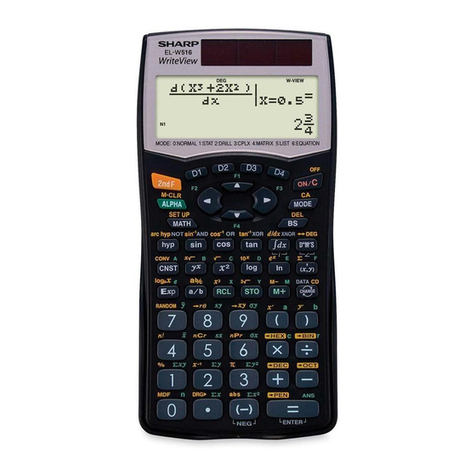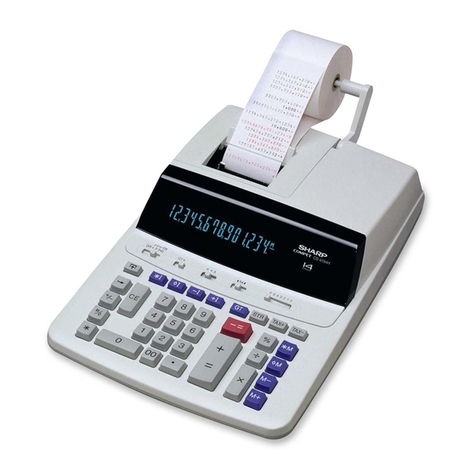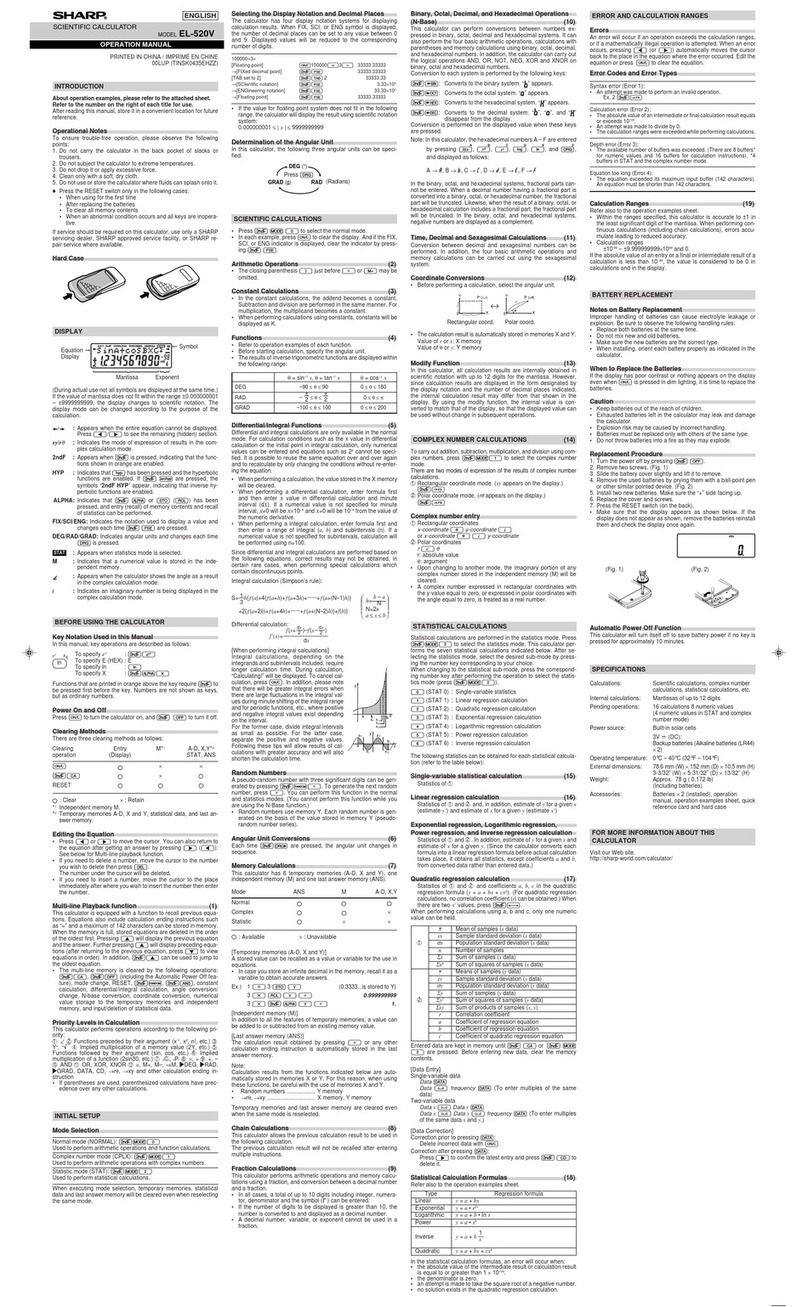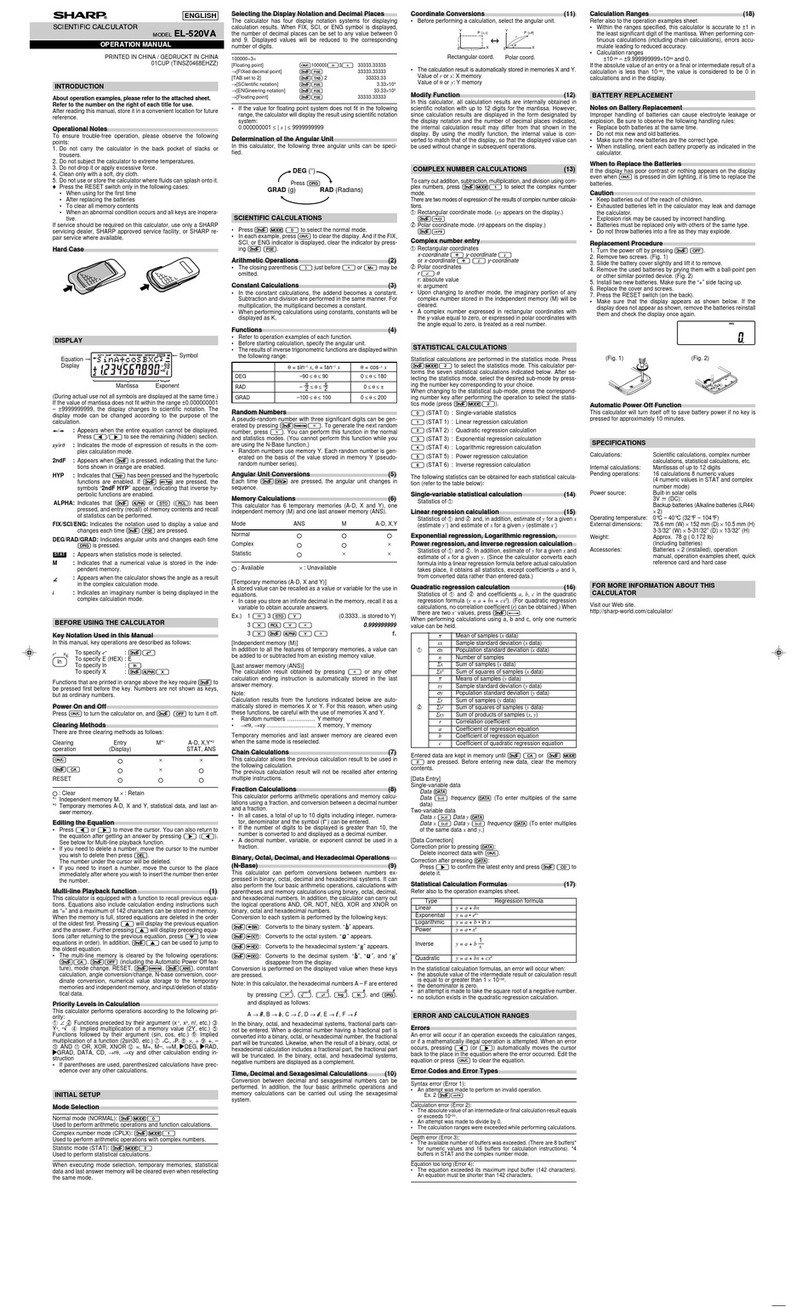Sharp CS-22C User manual
Other Sharp Calculator manuals
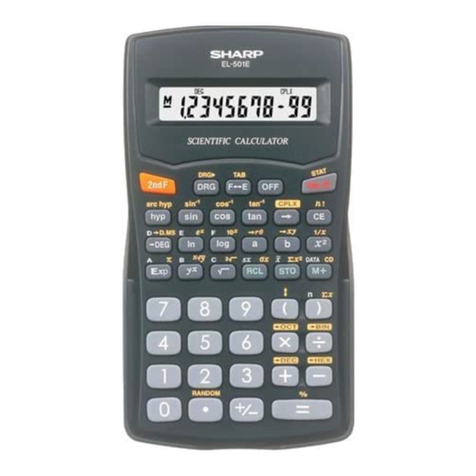
Sharp
Sharp EL-501E User manual

Sharp
Sharp EL-2901RH User manual
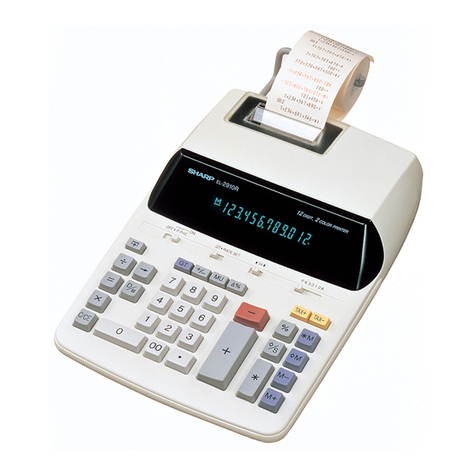
Sharp
Sharp EL-2910R User manual

Sharp
Sharp ELSI-814 User manual
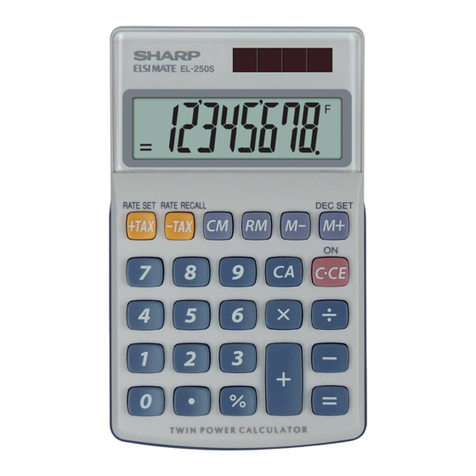
Sharp
Sharp ELSI MATE EL-250S User manual
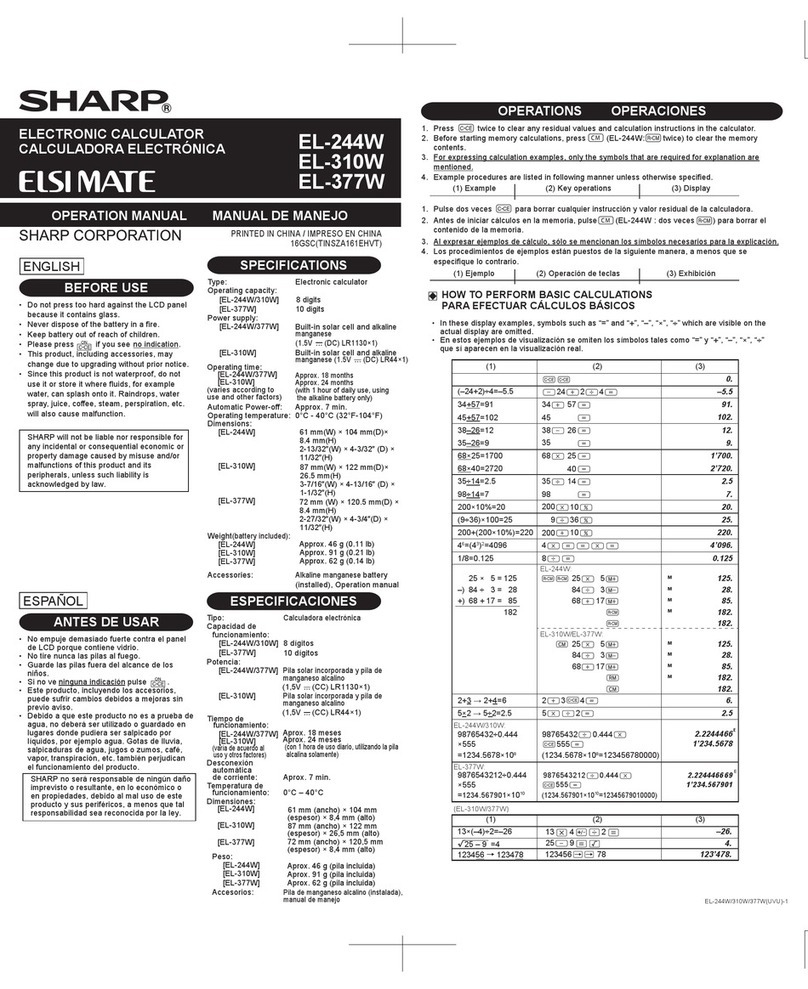
Sharp
Sharp ELSI MATE EL-244W User manual
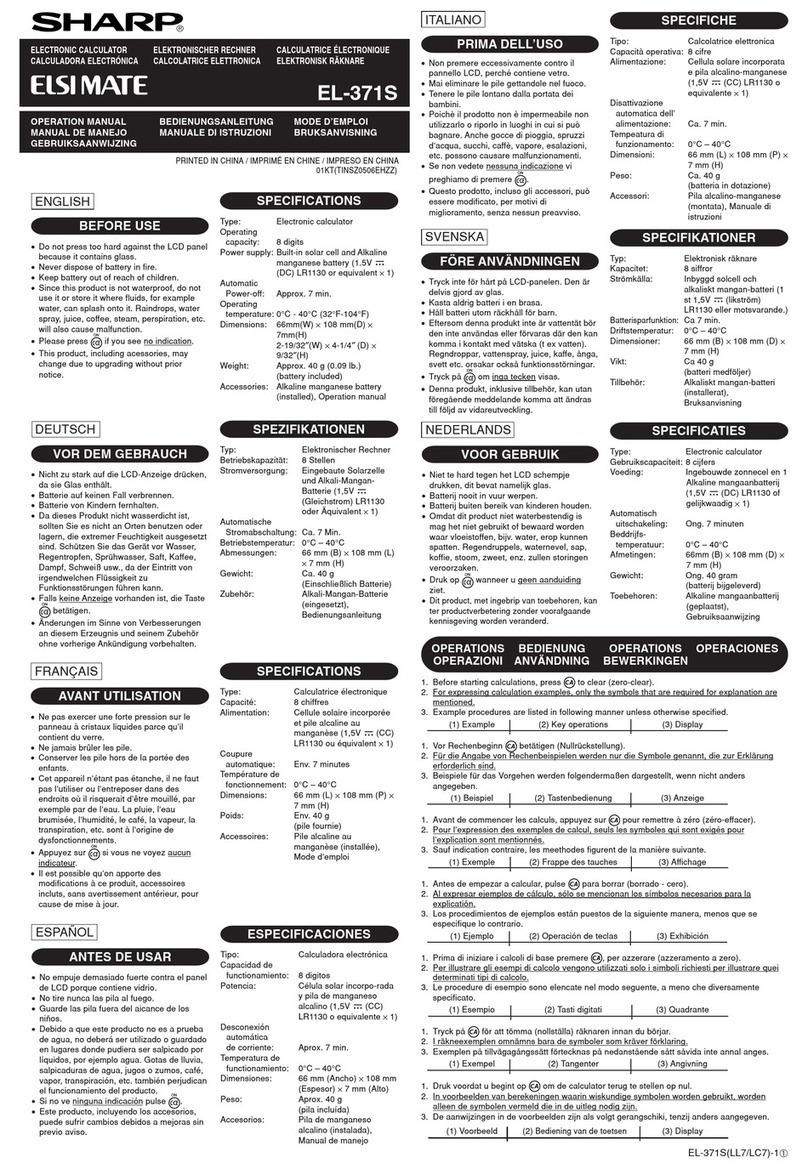
Sharp
Sharp ELSIMATE EL-371S User manual
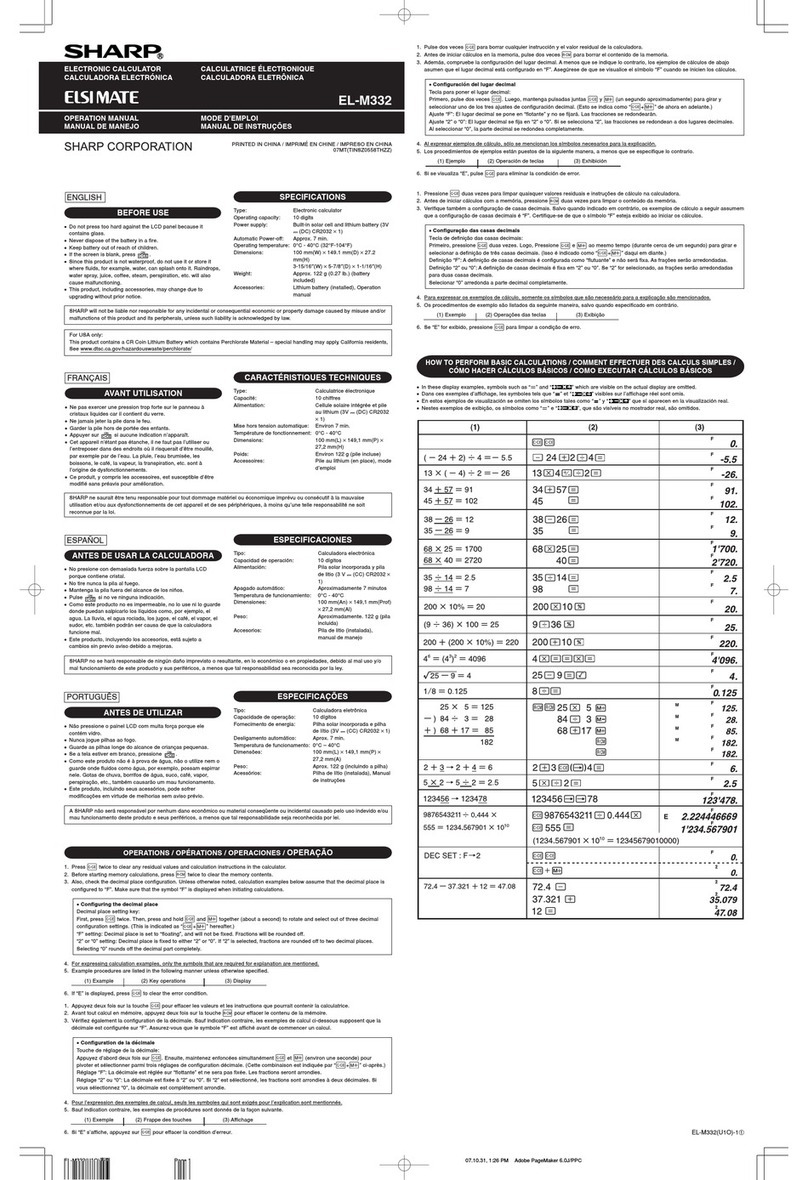
Sharp
Sharp ELSIMATE EL-M332 User manual
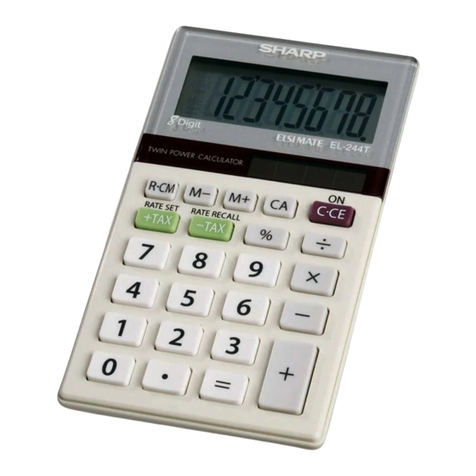
Sharp
Sharp ELSI MATE EL-244T User manual

Sharp
Sharp EL-2630P II User manual
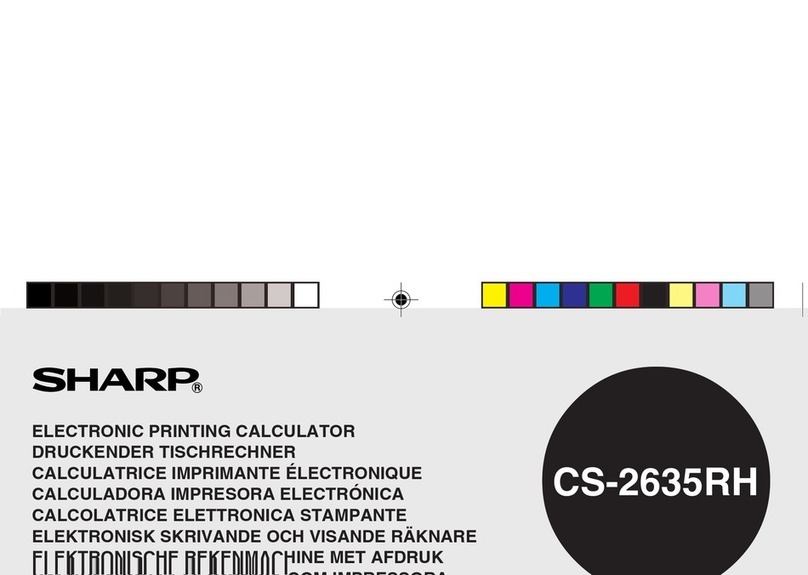
Sharp
Sharp CS-2635RH User manual
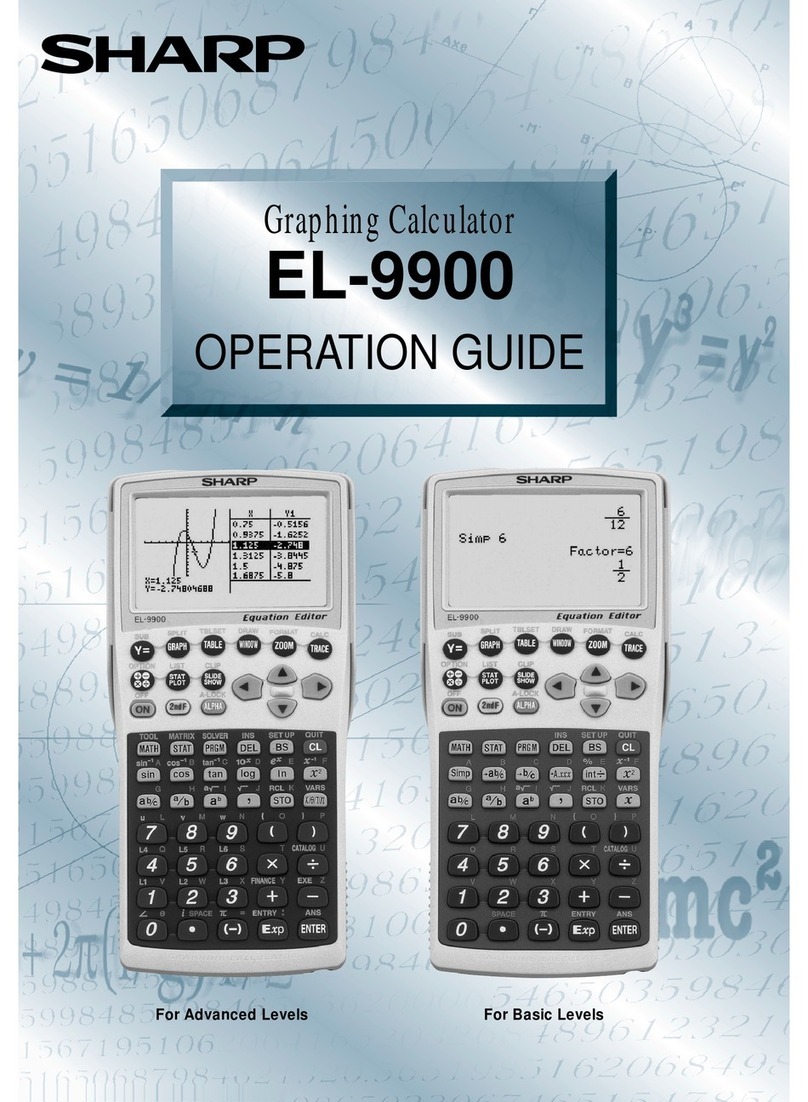
Sharp
Sharp EL-9900 User manual
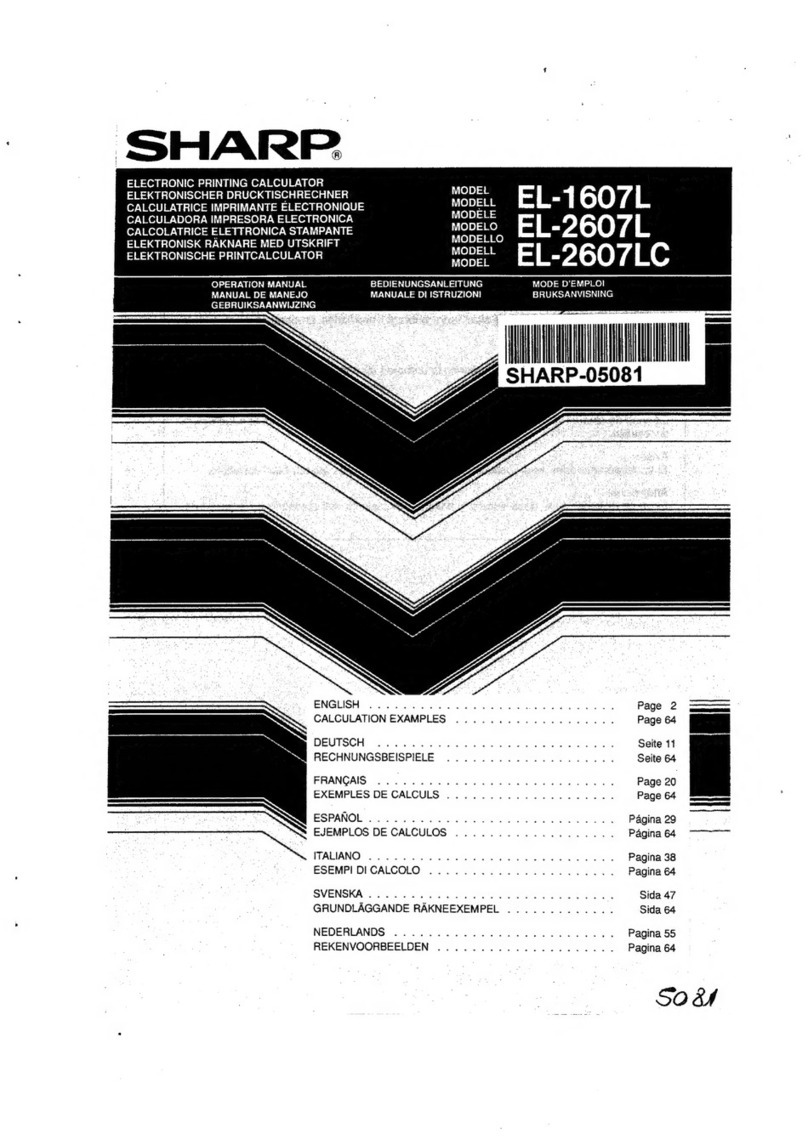
Sharp
Sharp EL-1607L User manual

Sharp
Sharp ELSIMATE EL-480SRB User manual

Sharp
Sharp ELSI MATE EL-326S User manual
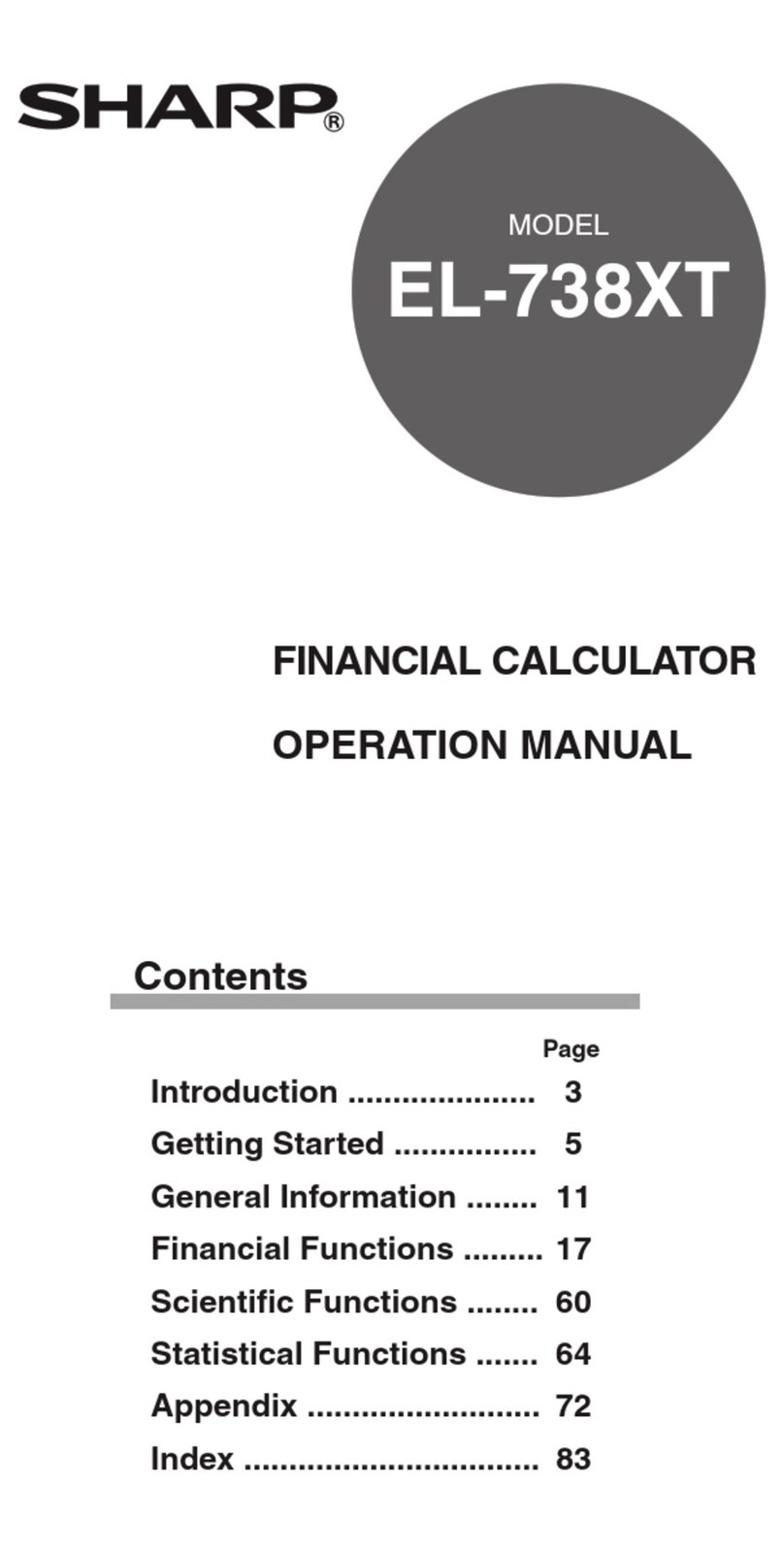
Sharp
Sharp EL-738XTBN User manual
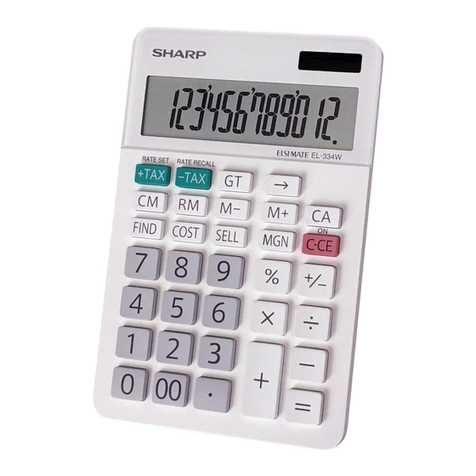
Sharp
Sharp ELSI MATE EL-330W User manual
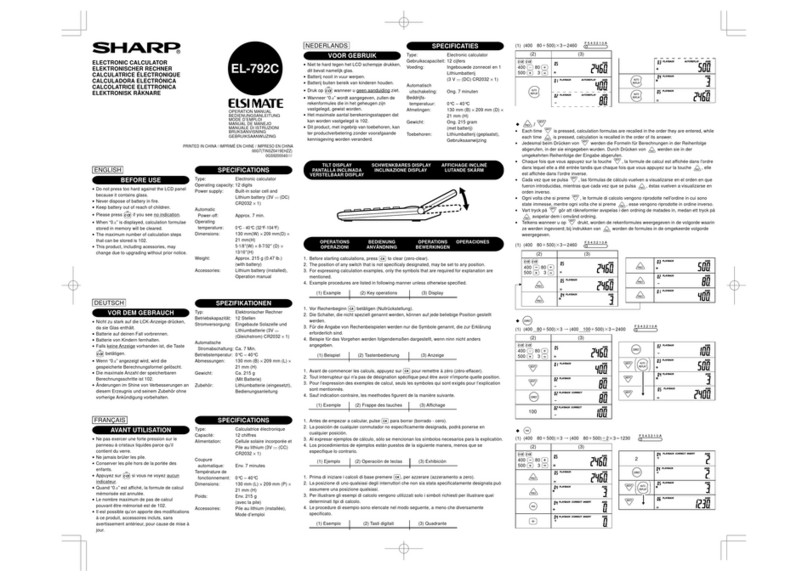
Sharp
Sharp Elsi Mate EL-792C User manual
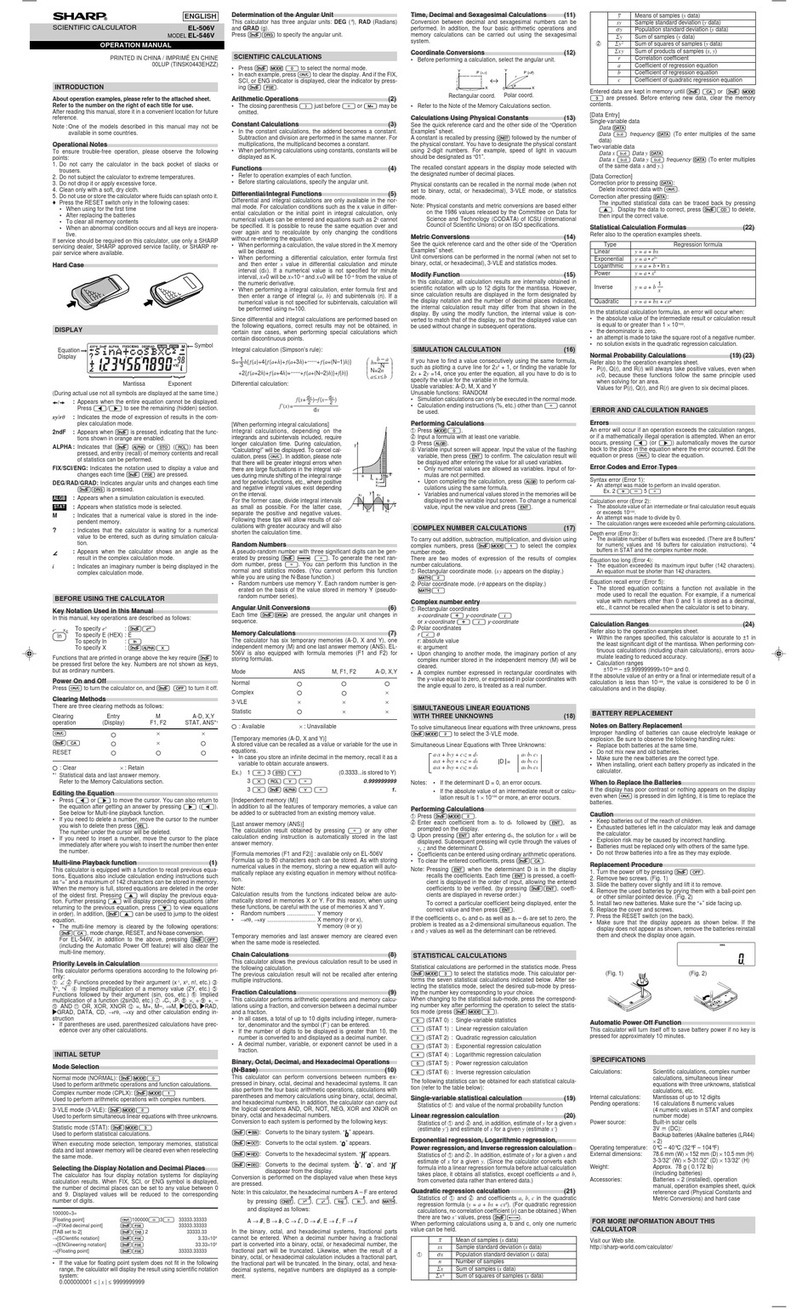
Sharp
Sharp EL-506V Installation manual
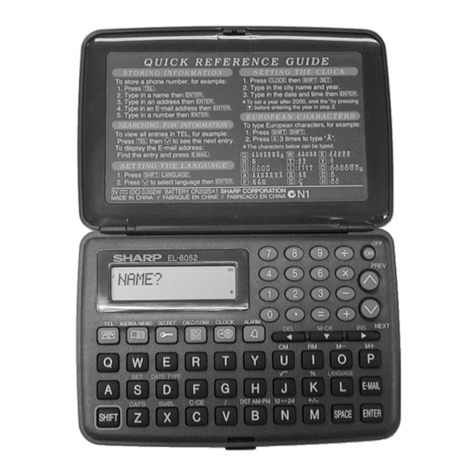
Sharp
Sharp EL-6052 User manual