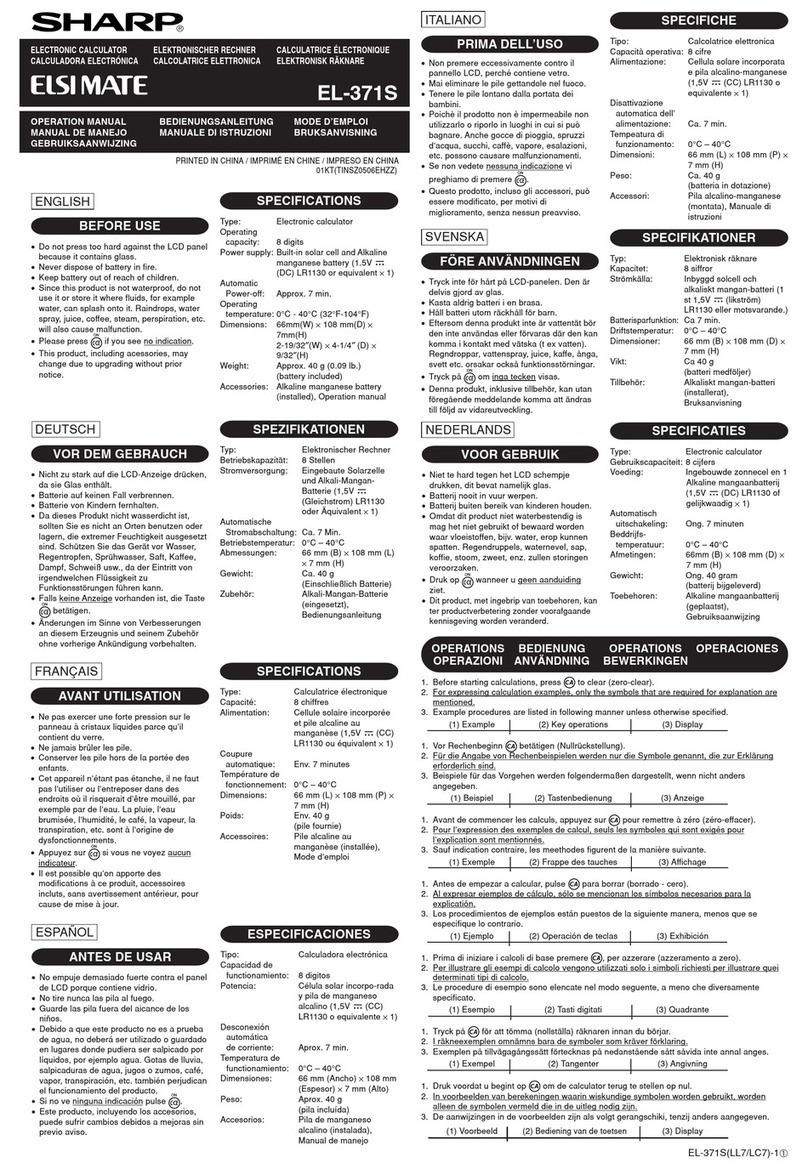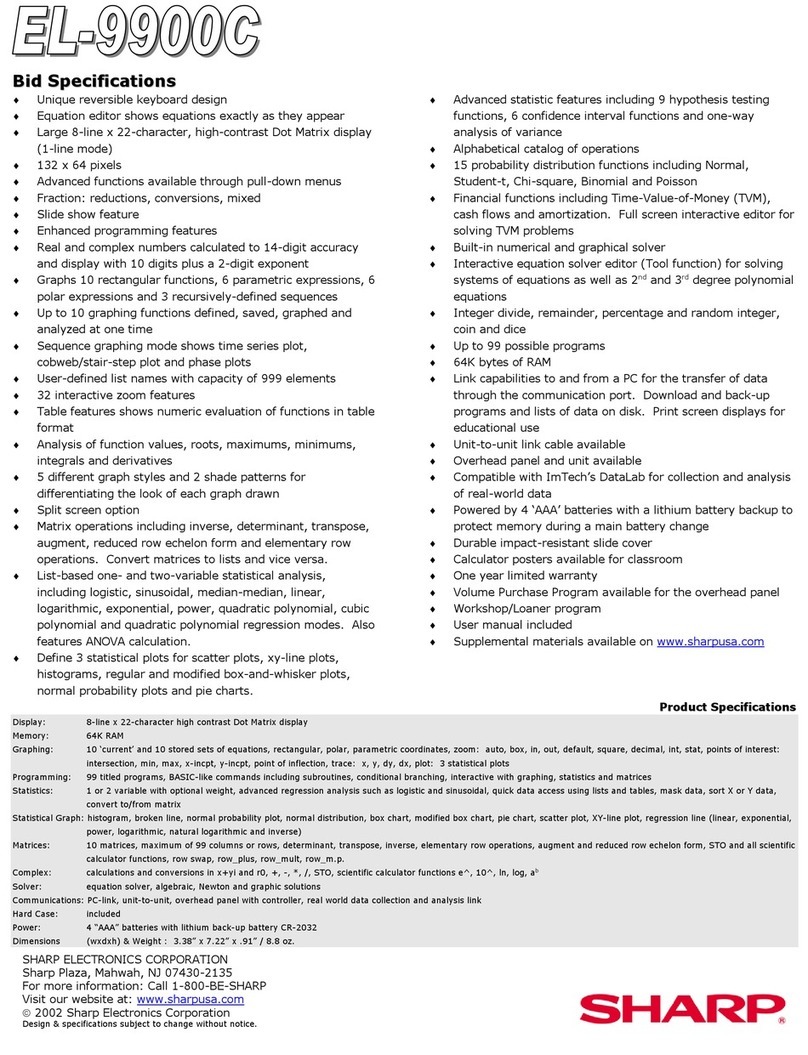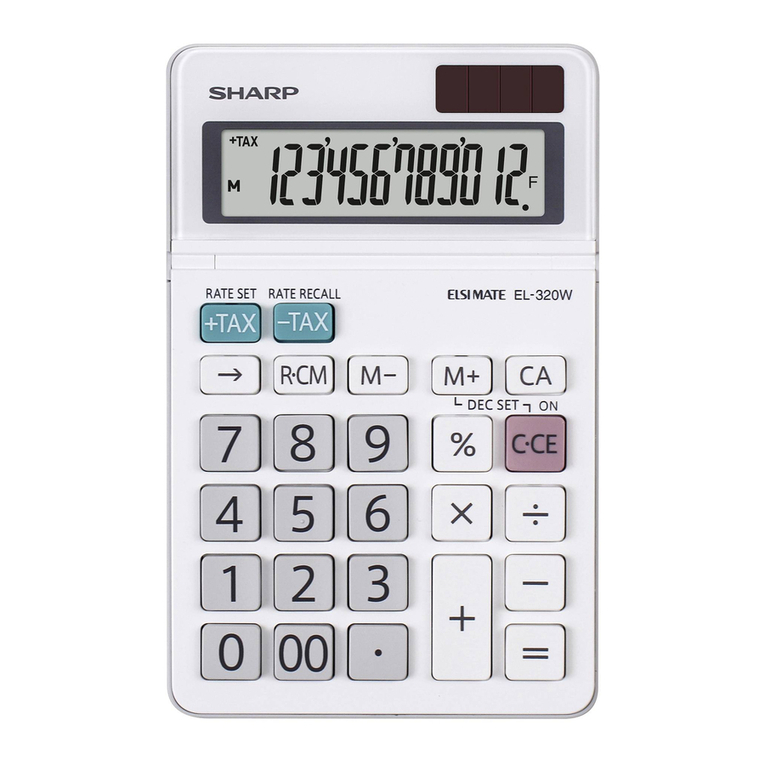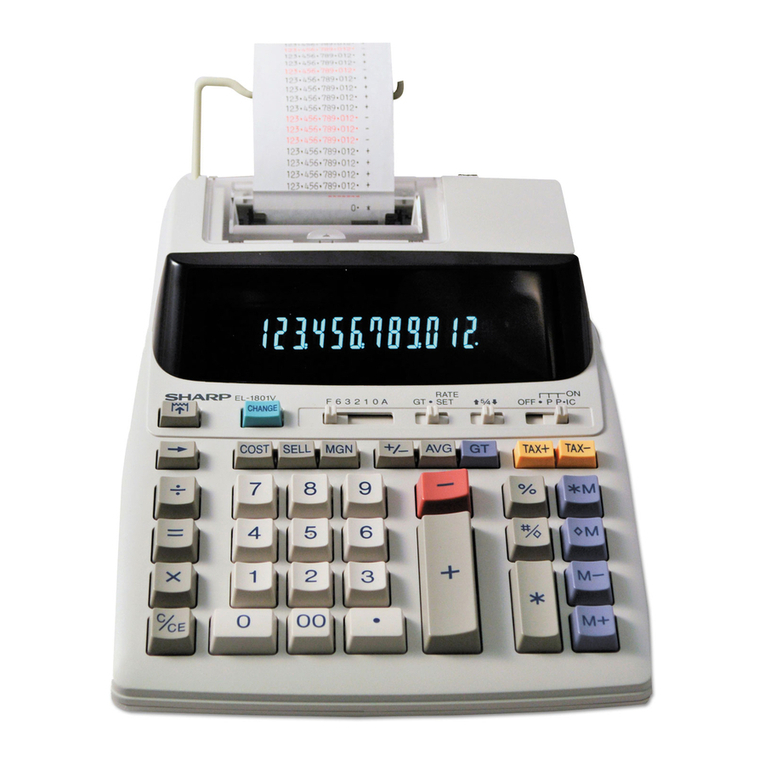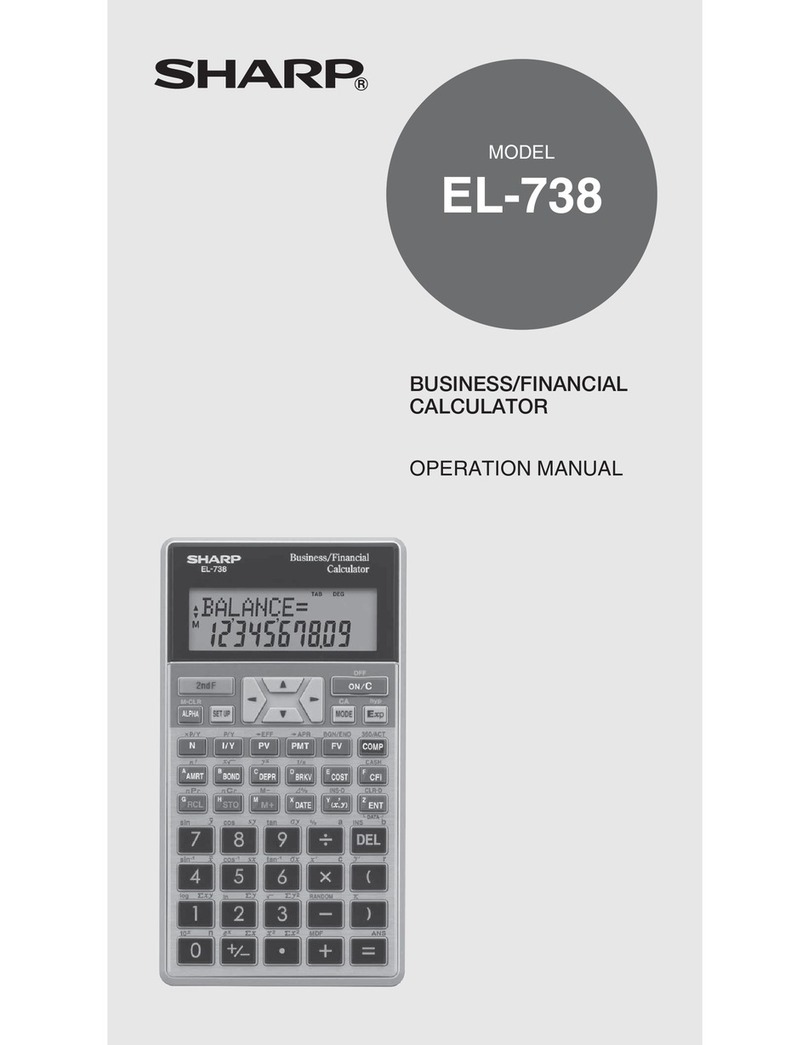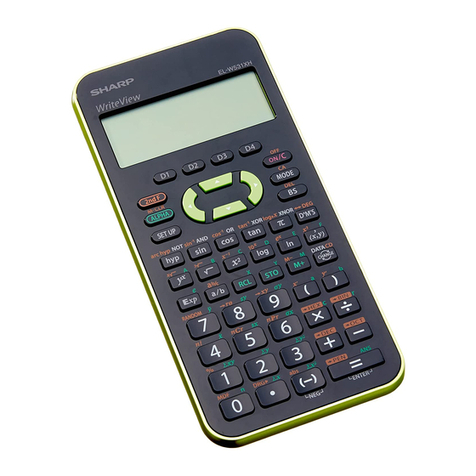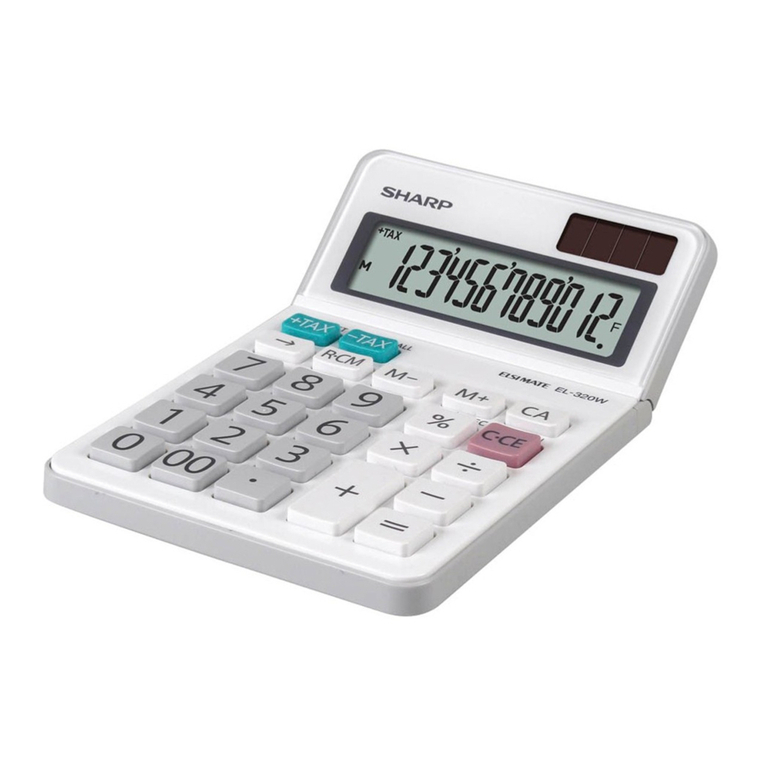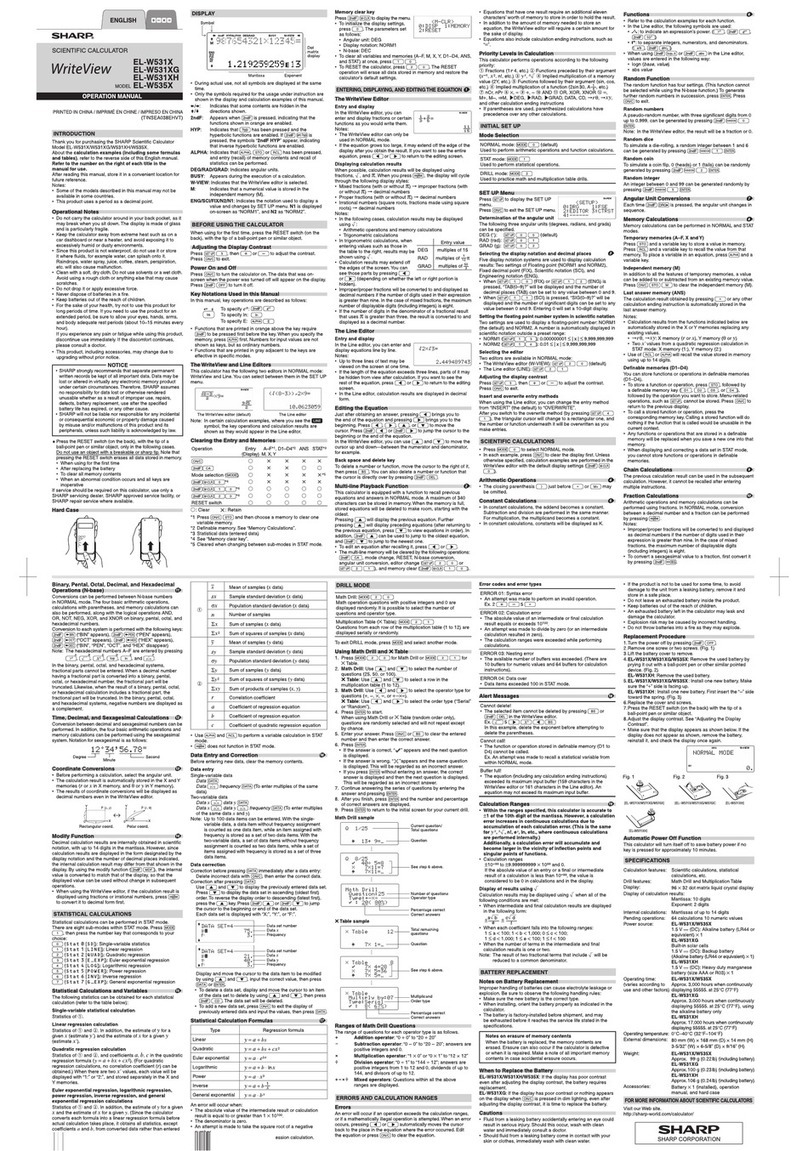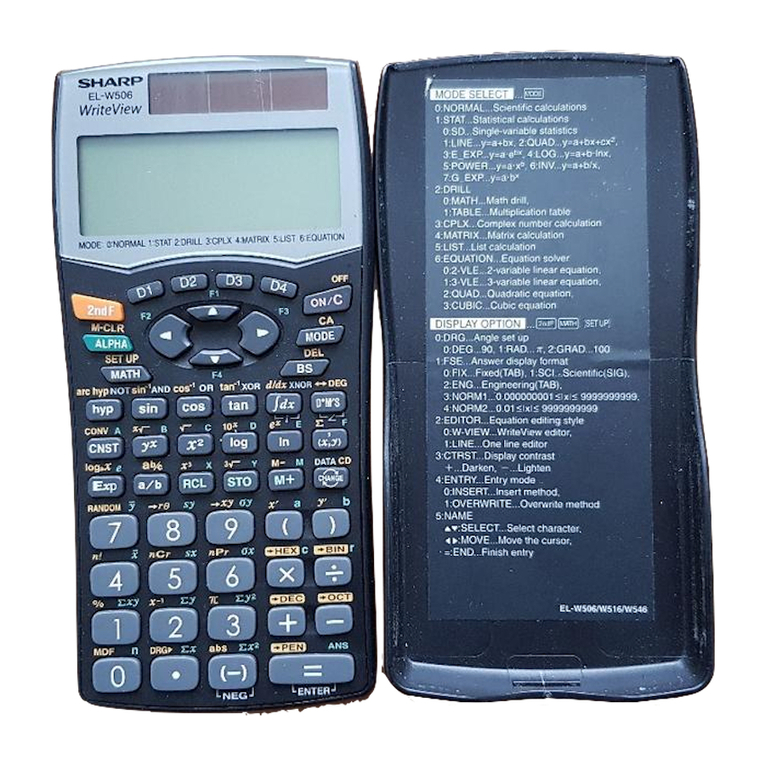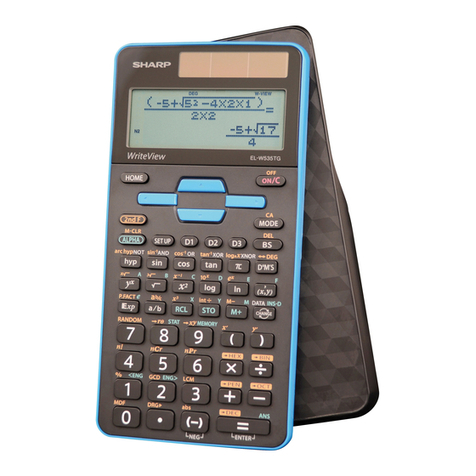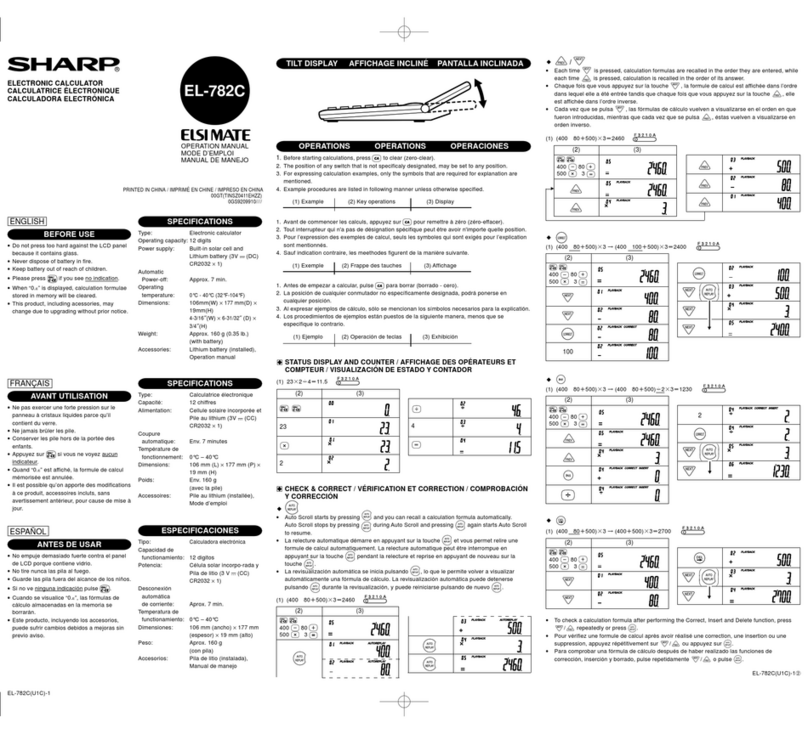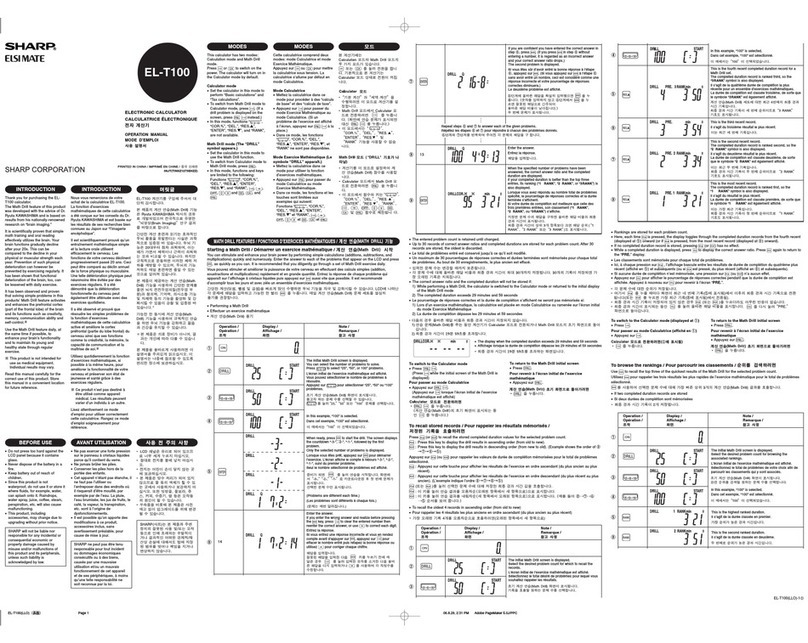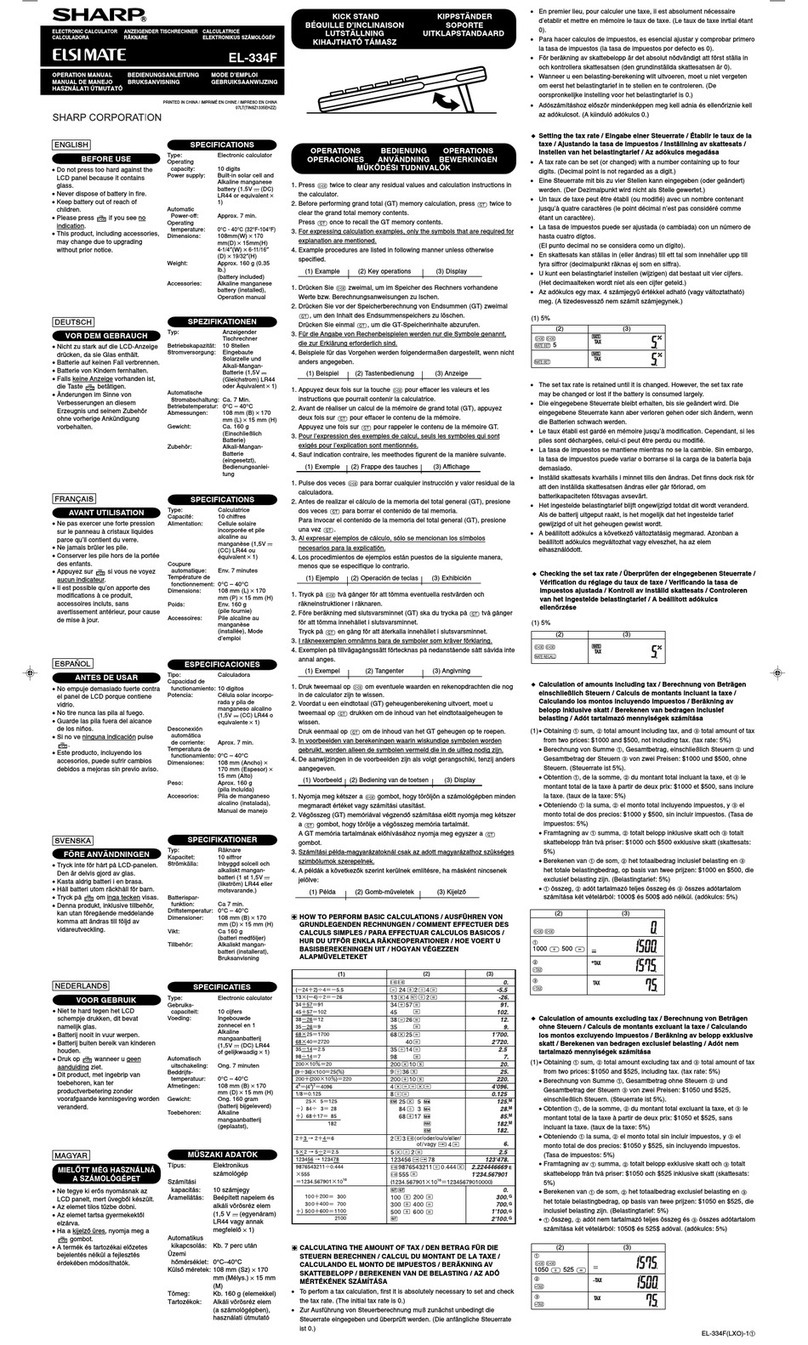WARNING – FCC Regulations state that any unauthorized changes or modifications to this equipment not expressly
approved by the manufacturer could void the user’s authority to operate this equipment.
Note: This equipment has been tested and found to comply with the limits for a Class B digital device, pursuant to
Part 15
of the FCC Rules.
These limits are designed to provide reasonable protection against harmful interference in a residential installation.
This equipment generates, uses, and can radiate radio frequency energy and, if not installed and used in
accordance with the instructions, may cause harmful interference to radio communications. However, there is no
guarantee that interference will not occur in a particular installation. If this equipment does cause harmful
interference to radio or television reception, which can be determined by turning the equipment off and on, the user
is encouraged to try to correct the interference by one or more of the following measures:
– Reorient or relocate the receiving antenna.
– Increase the separation between the equipment and receiver.
– Connect the equipment into an outlet on a circuit different from that to which the receiver is connected.
– Consult the dealer or an experienced radio/TV technician for help.
SHARP CORPORATION PRINTED IN CHINA / IMPRIMÉ EN CHINE / IMPRESO EN CHINA
01DT(TINSZ0455EHZZ)
Afin d’assurer un fonctionnement sans ennui
de la calculatrice SHARP, veuillez prendre les
précautions suivantes:
1. Ne pas laisser la calculatrice dans les
endroits sujets à de forts changements de
température, à l’humidité, et à la poussière.
2. Pour le nettoyage de la calculatrice, utiliser
un chiffon doux et sec. Ne pas utiliser de
solvants ni un chiffon humide.
3. Cet appareil n’étant pas étanche, il ne faut
pas l’utiliser ou l’entreposer dans des
endroits où il risquerait d’étre mouillé, par
exemple par de l’eau. La pluie, l’eau
brumisée, l’humidité, le café, la vapeur, la
transpiration, etc. sont à l’origine de
dysfonctionnements.
4. Si une réparation s’avérait nécessaire,
confier l’appareil à un distributeur agréé par
SHARP et assurant l’entretien, à un service
d’entretien agréé par SHARP, ou à un
centre d’entretien SHARP.
5. Si la fiche du cordon d’alimentation est
débranchée de telle sorte que l’alimentation
électrique se trouve complètement coupée,
le taux de taxe présentement mis en
mémoire est effacé.
INK RIBBON REPLACEMENT
1. Remove the paper roll from the calculator.
(Tear the paper and remove it from the
print mechanism by using .)
2. Turn the power off before replacing
ribbon.
3. Remove the printer cover by sliding it
towards the back of the calculator. (Fig. 1)
4. Remove the old ribbon by pulling it up.
5. Insert the new ribbon.
6. With the black side of the ribbon facing
upwards, place one of the reels on the
reel shaft on the right. (Fig. 2) Make sure
that the reel is securely in place.
7. Thread the ribbon around the outside of
the metal guides. (Fig. 3)
8. Take up any slack by manually turning one
of the reels.
9. Replace the printer cover.
10. Replace the paper roll.
REMPLACEMENT DU RUBAN ENCREUR
1. Retirer le rouleau de papier de la
calculatrice. (Déchirer le papier et le
retirer du mécanisme d’impression au
moyen de .)
2. Avant de remplacer le ruban encreur,
mettez l’appareil hors tension.
3. Déposer le couvercle de l’imprimante en
le faisant glisser vers l’arrière de la
calculatrice. (Fig. 1)
4. Retirez le ruban encreur usagé en le tirant
à vous.
5. Introduisez le ruban encreur.
6. Présenter le ruban avec son côté noir dirigé
vers le haut, engager une des
bobines sur l’axe de la bobine de gauche.
(Fig. 2)
S’assurer que la bobine est bien en place.
7. Mettre en place le ruban en le faisant
passer à l’extérieur des guides
métalliques. (Fig. 3)
8. Si le ruban est lâche, le tendre en
tournant une des bobines à la main.
9. Remettre le couvercle de limprimante en
place.
10. Réinstaller le rouleau de papier.
CAMBIO DE LA CINTA ENTINTADA
1. Quitar el rollo de papel de la calculadora.
(Cortar el papel y sacarlo del mecanismo
impresor usando .)
2. Desconecte el aparato antes de cambiar
la cinta.
3. Quitar la tapa de la impresora
deslizándola hacia la parte trasera de la
calculadora. (Fig. 1)
4. Retire el rollo viejo empujando hacia arriba.
5. Introduzca la cinta nueva.
6. Con el lado negro de la cinta mirando
para arriba, colocar uno de los carretes en
el eje del carrete de la izquierda. (Fig. 2)
Asegurarse de que el carrete esté
firmemente colocado en su lugar.
7. Pasar la cinta por la parte exterior de las
quías metálicas. (Fig. 3)
8. Estirar cualquier parte de cinta floja
girando con la mano uno de los carretes.
9. Volver a poner la tapa de la impresora.
10. Volver a poner el rollo de papel.
Ne tentez pas d’introduire le papier s’il est
déchiré. En procédant ainsi, vous risquez
un bourrage.
Avant tout, coupez soigneusement le début
de la bande au moyen d’une paire de
ciseaux.
1) Engagez l’extrémité du rouleau de papier
dans l’ouverture. (Fig. 1)
2) Mettez l’appareil sous tension et faites
avancer le papier en appuyant sur .
(Fig. 2)
3) Introduisez le rouleau de papier dans le
support pour papier. (Fig. 3)
Nunca introduzca un rollo de papel roto.
Esto causará atascos del papel.
Corte siempre en primer lugar el borde
anterior.
1) Introduzca el borde del papel del rollo de
papel en la abertura. (Fig. 1)
2) Conecte la alimentación y haga avanzar el
papel apretando . (Fig. 2)
3) Introduzca el rollo de papel en el soporte.
(Fig. 3)
Never insert paper roll if torn. Doing so will
cause paper to jam.
Always cut leading edge with scissors
first.
1) Insert the leading edge of the paper roll
into the opening. (Fig. 1)
2) Turn the power on and feed the paper by
pressing . (Fig. 2)
3) Insert the paper roll to the paper holder.
(Fig. 3)
DO NOT PULL PAPER BACKWARDS AS
THIS MAY CAUSE DAMAGE TO PRINTING
MECHANISM.
NE PAS TIRER LE PAPIER ENARRIERE,
CAR CELA POURRAIT ENDOMMAGER
LE MÉCANISME IMPRIMANT.
There are several situations which will cause
an overflow or an error condition. When this
occurs, “E” will be displayed. The contents of
the memory at the time of the error are
retained.
If an ‘‘0䡠E’’ is displayed at the time of the error,
must be used to clear the calculator. If an
‘‘E’’ with any numerals except zero is
displayed, the error may be cleared with
or and the calculation can still be
continued.
Error conditions:
1. Entry of more than 12 digits or 11
decimals. This error can be cleared with
or .
2. When the integer portion of an answer
exceeds 12 digits.
3. When the integer portion of the contents
of the memory exceeds 12 digits.
(Ex. 999999999999 1 )
4. When any number is divided by zero. (Ex.
5 0 )
Il existe plusieurs cas qui entraînent un
dépassement de capacité ou une situation
d’erreur. Si cela se produit, “E” sera affiché.
Le contenu de la mémoire au moment de
l’erreur est préservé.
Si un ‘‘0䡠E’’ s’affiche au moment de l’erreur, il
faut utiliser pour effacer l’erreur. Si un ‘‘E’’
accompagné de plusieurs chiffres (sauf zéro)
s’affiche, l’erreur peut être effacée à l’aide de
ou et le calcul peut continuer.
Conditions d’erreur:
1. Introduction de plus de 12 chiffres ou 11
décimales. Cette erreur peut être effacée
à l’aide de ou .
2. Lorsque la partie entière d’un résultat
dépasse 12 chiffres.
3. Lorsque la partie entière du nombre en
mémoire excède 12 chiffres.
(Ex. 999999999999 1 )
4. Lorsqu’un nombre est divisé par zéro.
(Ex. 5 0 )
Existen diversos casos en los que ocurre un
exceso de capacidad o una condición de
error. Al producirse esto, aparecerá “E”. Los
contenidos de la memoria, en el momento del
error, quedan retenidos.
Si, al ocurrir el error, se visualiza el símbolo
‘‘0䡠E’’, se deberá usar para borrar la
calculadora. Si se visualiza el símbolo ‘‘E’’
con cualquier número (excepto el cero), se
puede borrar el error con o
pudiéndose continuar el cálculo.
Condiciones de error:
1. Entrada de más de 12 cifras o de 11
decimales. Este error puede borrarse con
o .
2. Cuando la parte entera de un resultado
excede las 12 cifras.
3. Cuando la parte entera de los contenidos
de la memoria supera las 12 cifras.
(Ej. 999999999999 1 )
4. Cuando se divide un número cualquiera
por un divisor de cero. (Ej. 5 0 )
Fig. 1 Fig. 2 Fig. 3
Fig. 1 Fig. 2 Fig. 3
PAPER ROLL REPLACEMENT
REMPLACEMENT DU ROULEAU DE PAPIER
CAMBIO DEL ROLLO DEL PAPEL
ERRORS ERREURS ERRORES
Operating capacity: 12 digits
Power source: AC: 120V, 60Hz
PRINTING SECTION
Printer: Mechanical printer
Printing speed: Approx. 3.6 lines/sec.
Printing paper:
57 mm(2-1/4") - 58 mm(2-9/32") wide
80 mm(3-5/32") in diameter (max.)
Operating temperature:
0°C – 40°C (32°F – 104°F)
Power consumption: 115mA
Dimensions:
228 mm (W) ×314 mm (D) ×70.5 mm (H)
(8-31/32" (W) ×12-3/8" (D) ×2-25/32" (H))
Weight: Approx. 1.7 kg (3.75 Ib.)
Accessories:
1 paper roll, 1 ink ribbon (installed), and
operation manual
Capacité de travail: 12 chiffres
Alimentation: CA: 120V, 60Hz
SECTION IMPRESSION
Imprimante: Imprimante mécanique
Vitesse d’impression: Env. 3,6 lignes/s
Papier d’impression:
Largeur: 57 mm – 58 mm
Diamètre (maxi.): 80 mm
Température: 0°C – 40°C
Consommation: 115mA
Dimensions:
228 mm (L) ×314 mm (P) ×70,5 mm (H)
Poids: Env. 1,7 kg
Accessoires:
1 rouleau de papier, 1 ruban encreur
(installé), et mode d’emploi
Capacidad de cálculo: 12 cifras
Alimentación de corriente: CA: 120V, 60Hz
SECCION DE LA IMPRESORA
Impresora: Impresora mecánica
Velocidad de impresión: Aprox. 3,6 líneas/
seg.
Papel de impresión:
57 mm – 58 mm de ancho,
80 mm de diámetro (máx.)
Temperatura: 0°C – 40°C
Potencia: 115mA
Dimensiones:
228 mm (An) ×314 mm (P) ×70,5 mm (Al)
Peso: Aprox. 1,7 kg
Accesorios:
1 rollo de papel, 1 cinta entintada
(instalado), y manual de manejo
SPECIFICATIONS FICHE TECHNIQUE
ESPECIFICACIONES TECNICAS
“OFF”: Mise hors tension.
“•”: Mise sous tension. Pour choisir le mode
de non impression.
“P”: Mise sous tension. Pour choisir le mode
impression.
“P•IC”: Mise sous tension. Pour choisir le
mode d’impression et de comptage
d’articles.
‘‘P•IC’’est en service (ON):
Lors des additions et des soustractions,
chaque fois que l’on appuie sur ,
une unité est ajoutée au compteur
d’articles et chaque fois que l’on ap-
puie sur , une unité est retranchée.
•Le compte est imprimé lorsque le
résultat calculé est obtenu.
•Le compteur revient à zéro en
agissant sur , ou .
‘‘P•IC’’est hors service (OFF): Neutre.
Note: La capacité du compteur est de 3
chiffres maximum (jusqu’à ±999). Si le
compte dépasse ce maximum, le
compteur repartira de zéro.
SÉLECTEUR DE DÉCIMALE:
Il préétablit le nombre de décimales dans le
résultat. Pour la position ‘‘F’’, le résultat est
affiché dans le système à virgule flottante.
‘‘K’’: Les opérations suivantes avec constante
sont possibles:
Multiplication:
La calculatrice rappelle automatiquement le
premier nombre introduit (le multiplicande)
ainsi que l’instruction .
Division:
La calculatrice rappelle automatiquement le
deuxième nombre introduit (le diviseur) ainsi
que l’instruction .
‘‘•’’: Neutre.
‘‘A’’: Il est possible, avec le mode d’addition,
d’additionner ou de soustraire des
nombres sans qu’il soit nécessaire de
taper le point décimal. Lorsque le mode
d’addition est choisi, ce dernier est
automatiquement positionné en fonction
du réglage effectué.
L’emploi de , et annule ce mode
de fonctionnement et le résultat est imprimé
en tenant compte du nombre de décimales
choisies.
SÉLECTEUR D’ARRONDI:
“”: Le résultat est arrondi à la valeur
supérieure.
“5/4”: Le résultat n’est pas arrondi.
“”: Le résultat est arrondi à la valeur
inférieure.
Note: La virgule flotte durant un calcul
successif en utilisant ou .
Si le sélecteur de décimale est sur la position
‘‘F’’, le résultat est toujours arrondi à la valeur
inférieure ( ).
“GT”: Grand Total
“•”: Neutre
“RATE SET”: Réglage du taux
•4 chiffres, au plus, peuvent être mis en
mémoire (le point décimal ne compte pas
pour un chiffre).
A fin de que su calculadora SHARP funcione
sin averías, le recomendamos lo siguiente:
1. Evite dejar la calculadora en ambientes en
que haya cambios de temperatura,
humedad y polvo bastante notables.
2. Al limpiar la calculadora, utilice un paño
suave y seco. No use disolventes ni
tampoco un paño húmedo.
3. Debido a que este producto no es a prueba
de agua, no deberá ser utilizado o
guardado en lugares donde pudiera ser
salpicado por líquidos, por ejemplo agua.
Gotas de lluvia, salpicaduras de agua,
jugos o zumos, café, vapor, transpiración,
etc. también perjudican el funcionamiento
del producto.
4. Si necesita reparar esta unidad, diríjase
sólo a un distribuidor SHARP, a un centro
de servicio autorizado por SHARP o a un
centro de reparaciones SHARP.
5. Si desconecta el cable de alimentación
para desconectar completamente la
electricidad, la tasa de impuesto
almacenada actualmente se borrará.
To insure trouble-free operation of your SHARP
calculator, we recommend the following:
1. The calculator should be kept in areas free
from extreme temperature changes,
moisture, and dust.
2. Asoft, dry cloth should be used to clean the
calculator. Do not use solvents or a wet
cloth.
3. Since this product is not waterproof, do not
use it or store it where fluids, for example
water, can splash onto it. Raindrops, water
spray, juice, coffee, steam, perspiration,
etc. will also cause malfunction.
4. If service should be required, use only a
SHARP servicing dealer, a SHARP
approved service facility or SHARP repair
service.
5. If you pull out the power cord to cut
electricity completely, the presently stored
tax rate will be cleared.
OPERATIONAL NOTES PRÉCAUTIONS NOTAS AL MANEJARLA
OPERATING CONTROLS LES COMMANDES
CONTROLES DE FUNCIONAMIENTO
“OFF”: Power off.
“•”: Power ON. Set to the non-print mode.
“P”: Power ON. Set to the print mode.
“P•IC”: Power ON. Set to the print and item
count mode.
‘‘P•IC’’ is on:
For addition or subtraction, each time
is pressed, 1 is added to the item
counter, and each time is pressed,
1 is subtracted.
•The count is printed when the
calculated result is obtained.
•Pressing of , or clears
the counter.
‘‘P•IC’’is off: Neutral
Note: The counter has a maximum capacity of
3 digits (up to ±999). If the count
exceeds the maximum, the counter will
recount from zero.
DECIMAL SELECTOR:
Presets the number of decimal places in the
answer. In the ‘‘F’’ position, the answer is
displayed in the floating decimal system.
‘‘K’’: The following constant functions will be
performed:
Multiplication:
The calculator will automatically remember the
first number entered (the multiplicand) and
instruction.
Division:
The calculator will automatically remember the
second number entered (the divisor) and
instruction.
‘‘•’’: Neutral
‘‘A’’: Use of the Add mode permits addition
and subtraction of numbers without an
entry of the decimal point. When the Add
mode is activated, the decimal point is
automatically positioned according to the
decimal selector setting.
Use of , and will automatically
override the Add mode and decimally correct
answers will be printed at the preset decimal
position.
ROUNDING SELECTOR:
“”: An answer is rounded up.
“5/4”: An answer is rounded off.
“”: An answer is rounded down.
Note: The decimal point floats during
successive calculation by the use of
or .
If the decimal selector is set to “F” then the
answer is always rounded down ( ).
“GT”: Grand Total
“•”: Neutral
“RATE SET”: Rate setting
•A maximum of 4 digits can be stored
(decimal point is not counted as a digit).
“OFF”: Apagado (OFF)
“•”: Encendido (ON). Fija el mode de no
impresión.
“P”: Encendido (ON). Fija el mode de
impresión.
“P•IC”: Encendido (ON). Fija el mode de
impresión y de cuenta de articulos.
‘‘P•IC’’está activada (ON):
En las sumas o restas, cada vez que se
apriete se añadira 1 al contador de
artículos, y cada vez que se apriete
se restará 1.
•La cuenta queda impresa cuando se
obtiene el resultado calculado.
•Al apretar , o se borra el
contenido del contador.
‘‘P•IC’’está desactivada (OFF): Neutra.
Nota: El contador tiene una capacidad de un
máximo de 3 cifras (hasta ±999). Si la
cuenta excede el máximo, el contador
vuelve a contar partiendo de cero.
SELECTOR DECIMAL:
Prefija el número de lugares decimales de la
respuesta. En ‘‘F’’, la respuesta aparecerá en
la exhibición en el sistema decimal flotante.
‘‘K’’: Se podrán realizar las siguientes
funciones de constantes:
Multiplicación:
La calculadora retendrá automáticamente el
primer factor registrado (el multiplicando) y la
instrucción .
División:
La calculadora retendrá automáticamente el
segundo factor registrado (el divisor) y la
instrucción .
‘‘•’’: Neutra.
‘‘A’’: Utilizando el modo de suma se pueden
sumar y restar números sin registrar el
punto decimal. Cuando se activa el
modo de suma, el punto decimal se
coloca automáticamente de acuerdo con
el ajuste del selector decimal.
El uso de , y desactivará
automáticamente el modo de suma y las
respuestas decimalmente correctas se
imprimirán en la posición decimal prefijada.
SELECTOR DE REDONDEO:
“”: El resultado es redondeado hacia arriba.
“5/4”: El resultado no es redondeado.
“”: El resultado es redondeado hacia abajo.
Nota: El punto (= coma) decimal flota
mientras se hacen cálculos sucesivos
usando o .
Si el selector decimal se coloca en ‘‘F’’, la
respuesta siempre se redondea por defecto
().
“GT”: Gran Total
“•”: Neutra
“RATE SET”: Fijación de tasa
•Se podrá almacenar un máximo de 4 dígitos
(la coma decimal no se cuenta como un
dígito).
NO TIRAR DEL PAPEL HACIAATRAS
PUES PUEDE OCASIONAR DAÑOS
AL MECANISMO DE IMPRESION.
EL-1197P
EL-1197P
(U1C)-1➀
DISPLAY SYMBOLS:
M:A number has been stored in memory.
–:The display value is negative.
E:Error or overflow of capacity.
•:Appears when a number is in the grand
total memory.
SYMBOLES AFFICHÉS:
M:Un nombre a été placé en mémoire.
–:La valeur affichée est négative.
E:Erreur ou dépassement de capacité.
•:Apparaît lorsqu’un nomble se trouve
dans la mémoire du total général.
SIMBOLOS DE LA EXHIBICION:
M:Un número ha sido guardado en la
memoria.
–:El valor del display es negativo.
E:Error ó desbordamiento de la capacidad.
•:Aparece cuando un número está en la
memoria de total global.
PAPER FEED KEY
LAST DIGIT CORRECTION KEY
GRAND TOTAL KEY
CLEAR ENTRY KEY
TOTAL KEY
MINUS EQUAL KEY
PLUS EQUAL KEY
CHANGE SIGN KEY:
MARKUP KEY
MEMORY TOTAL CLEAR KEY
MEMORY SUBTOTAL RECALL KEY
TAX-INCLUDING KEY
PRE-TAX KEY
NON-ADD/SUBTOTAL KEY
TOUCHE DE MONTÉE DE PAPIER
TOUCHE DE CORRECTION DU
DERNIER CHIFFRE
TOUCHE DE TOTAL GÉNÉRAL
TOUCHE D’EFFACEMENT DES EN
TOUCHE TOTAL
TOUCHE INFÉRIEUR OU ÉGAL
TOUCHE SUPÉRIEUR OU ÉGAL
TOUCHE DE CHANGEMENT DE SIGNE:
TOUCHE DE MAJORATION
TOUCHE D’EFFACEMENT DU
CONTENU DE LA MÉMOIRE
TOUCHE DE RAPPEL D’UN SOUS-
TOTAL EN MÉMOIRE
TOUCHE DE TAXE INCLUE
TOUCHE DE PRÉTAXE
TOUCHE DE NON ADDITION/TOTAL
PARTIEL
TECLA DE AVANCE DEL PAPEL
TECLA DE CORRECCION DE LA
ULTIMA CIFRA
TECLA DE TOTAL GLOBAL
TECLA DE BORRADO DE ENTRADA
TECLA DE TOTAL
TECLA MENOS IGUAL
TECLA MÁS IGUAL
TECLA DE CAMBIO DE SIGNO:
TECLA DE USO MULTIPLE
TECLA DE TOTAL DE MEMORIA
TECLA DE ACCESO A MEMORIA
SUBTOTAL
TECLA DE INCLUSIÓN DE
IMPUESTOS
TECLA DE ANTES DE IMPUESTOS
TECLA DE NO SUMA/TOTAL PARCIAL
POWER SWITCH; PRINT /
ITEM COUNT MODE
SELECTOR:
INTERRUPTEUR;
SÉLECTEUR DE MODE
D’IMPRESSION /
COMPTAGE D’ARTICLES:
INTERRUPTOR DE
CORRIENTE; SELECTOR DEL
MODO DE IMPRESION / MODO
PARA CONTAR ARTICULOS:
CONSTANT/ADD MODE
SELECTOR: SÉLECTEUR CONSTANTE/
ADDITION: SELECTOR DEL MODE DE
CONSTANTE/SUMA:
GRAND TOTAL/RATE SETTING
MODE SELECTOR: SÉLECTEUR DE MODE DE TOTAL
GÉNÉRAL/REGLAGE DE TAUX: SELECTOR DEL MODE DE TOTAL
GLOBAL/FIJACIÓN DE TIPOS:
In U.S.A.:
ELECTRONIC PRINTING CALCULATOR
CALCULATRICE IMPRIMANTE ÉLECTRONIQUE
CALCULADORA IMPRESORA ELECTRÓNICA
OPERATION MANUAL
MODE D’EMPLOI
MANUAL DE MANEJO