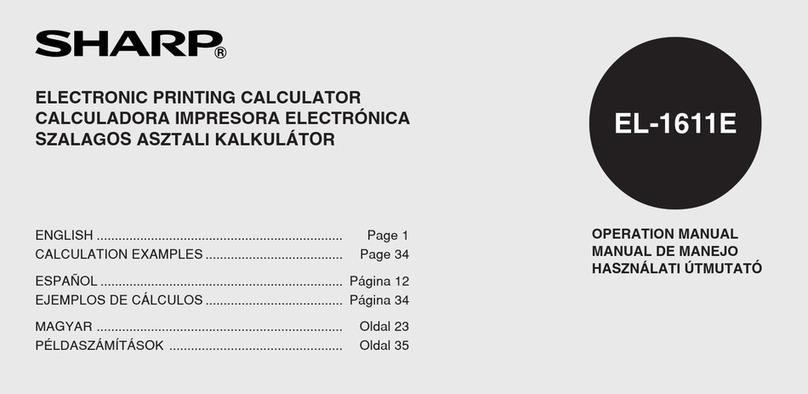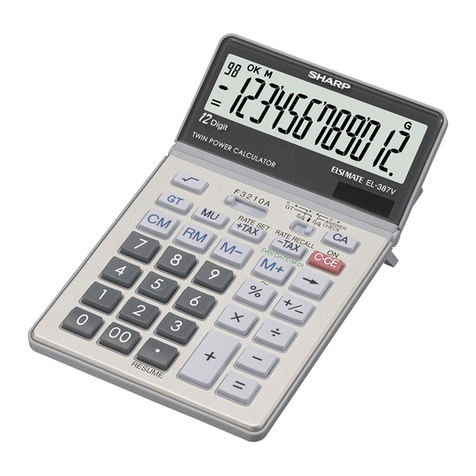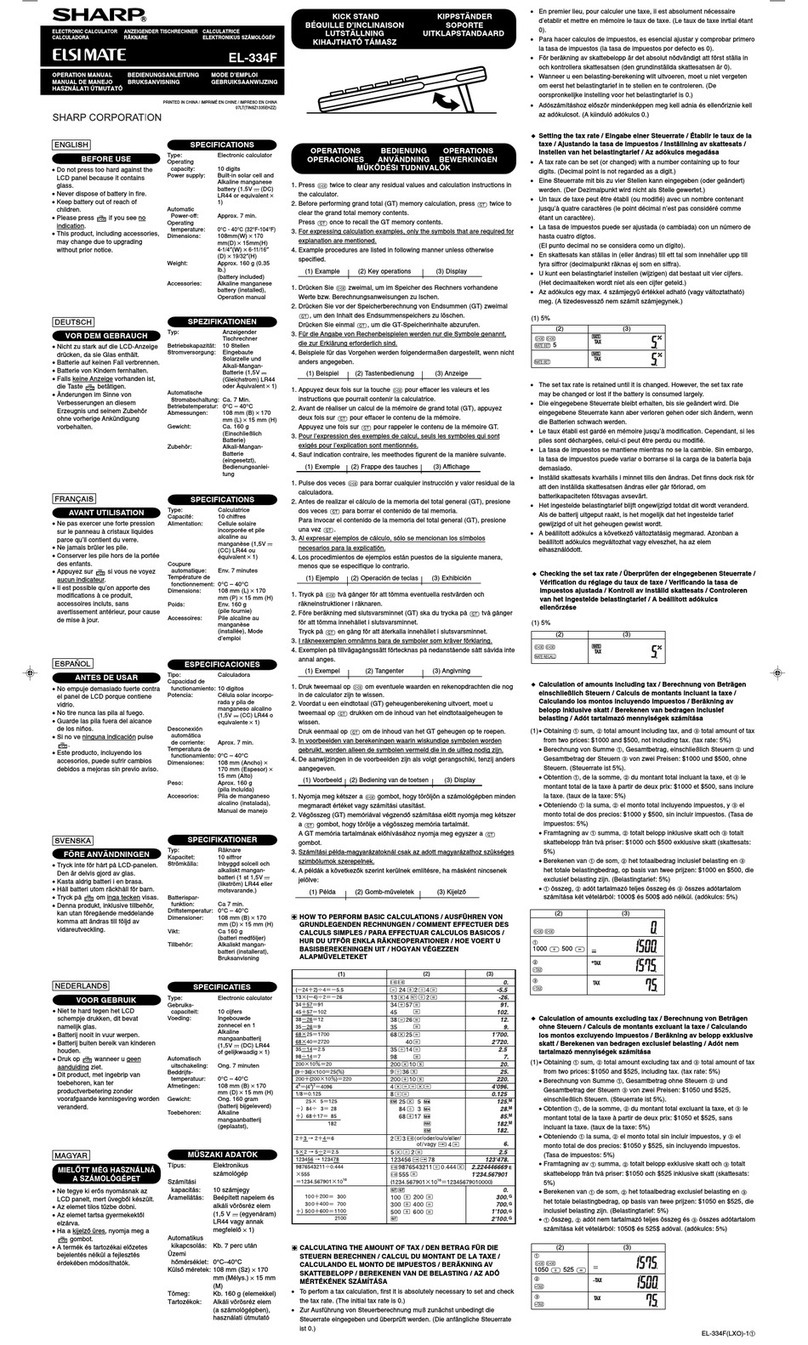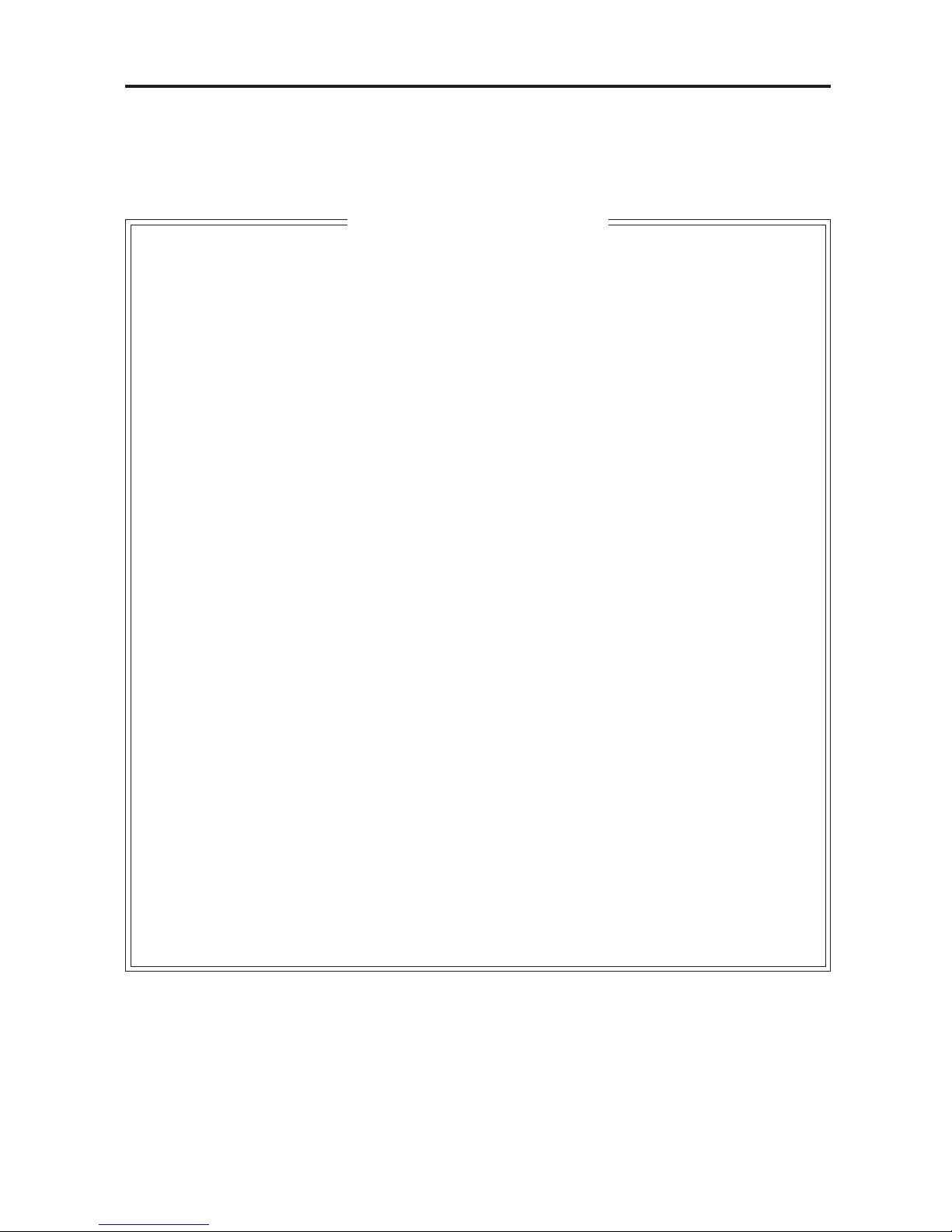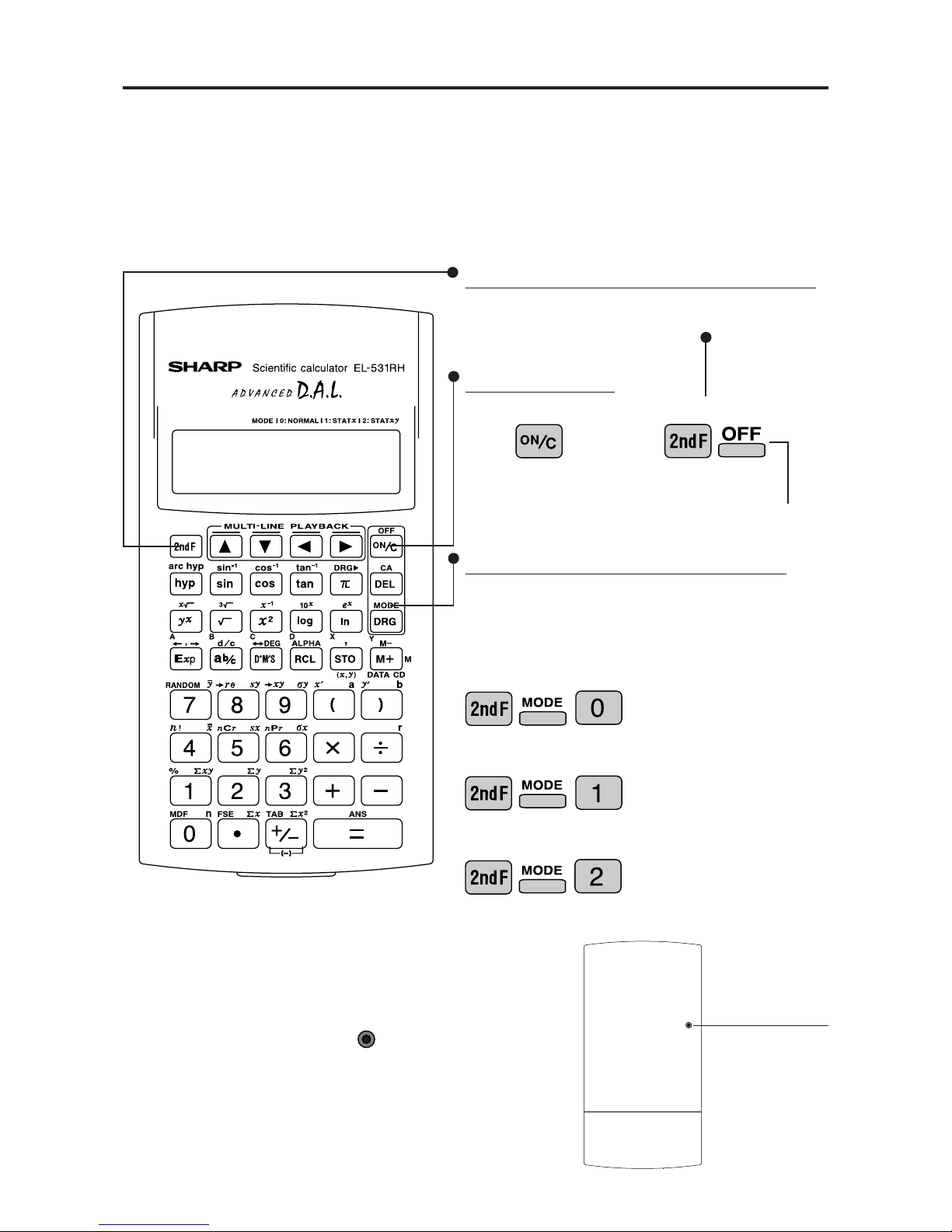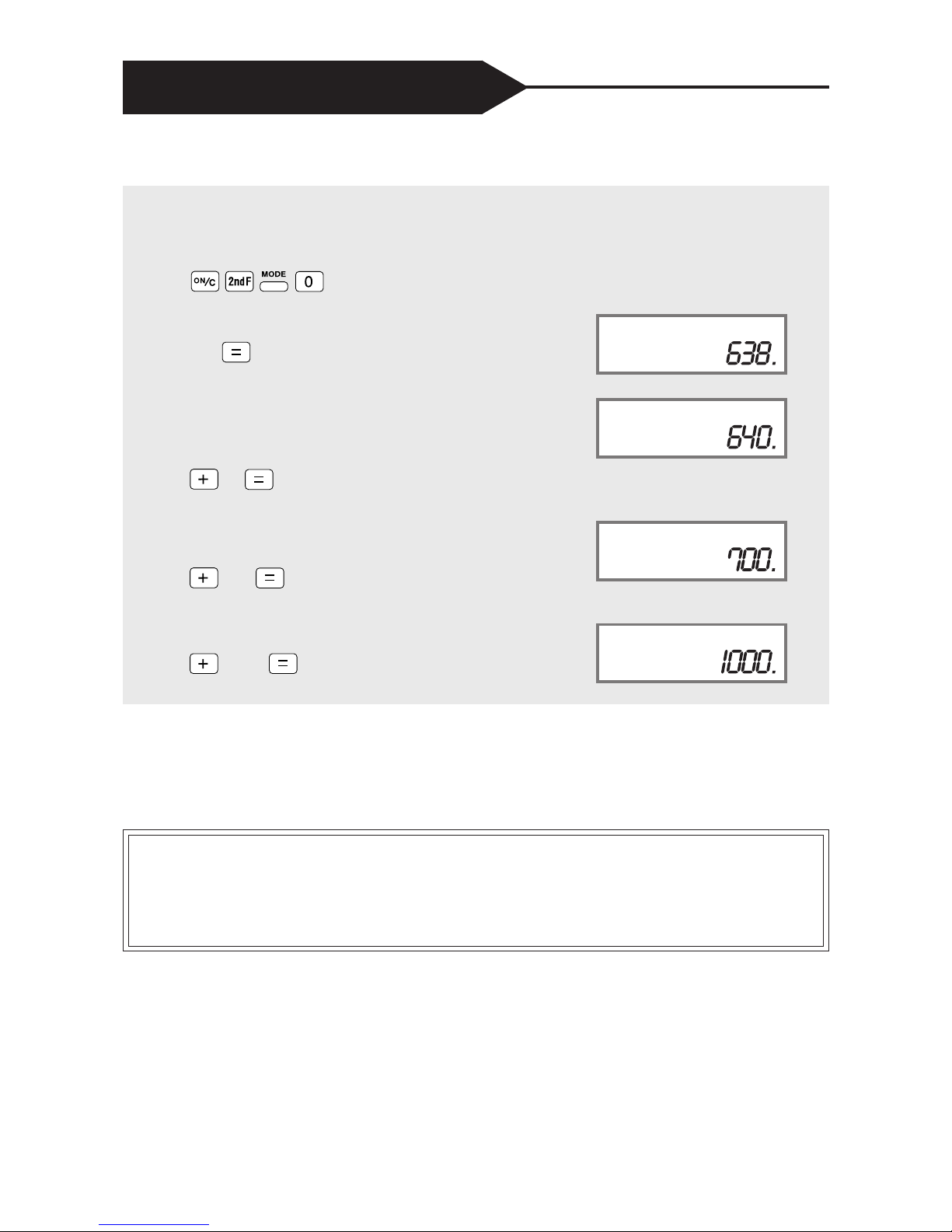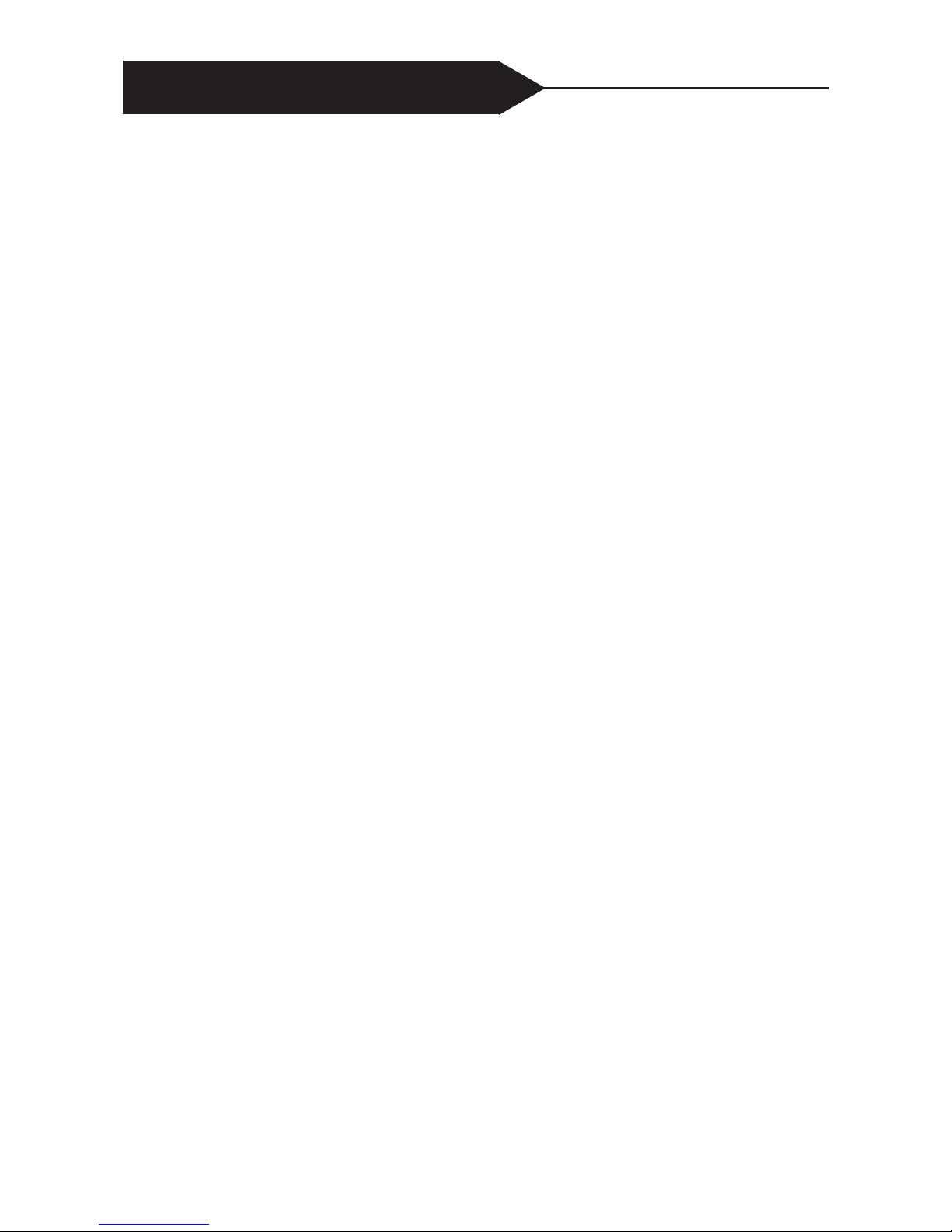Sharp EL-531RH User manual
Other Sharp Calculator manuals
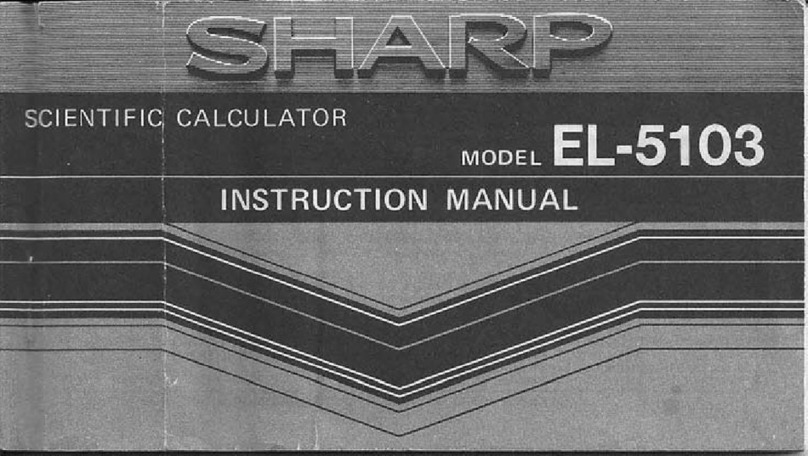
Sharp
Sharp EL-5103 User manual

Sharp
Sharp ELSIMATE EL-480SRB User manual
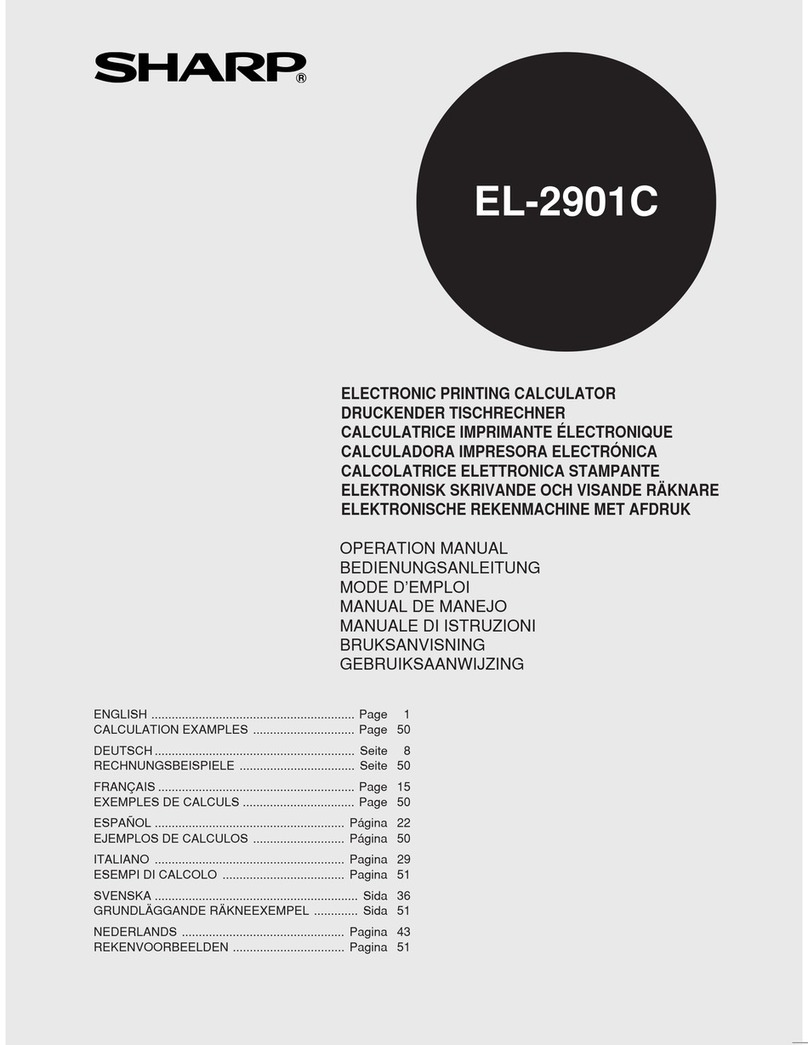
Sharp
Sharp EL-2901C User manual

Sharp
Sharp EL-500M User manual

Sharp
Sharp EL-2630PIII Installation manual
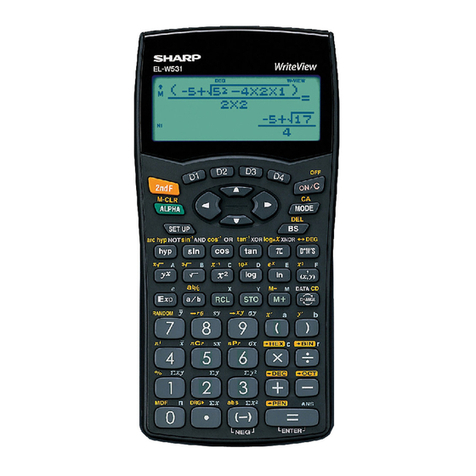
Sharp
Sharp WriteView EL-W531 User manual
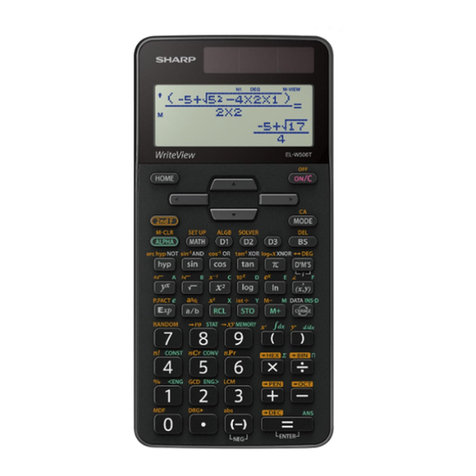
Sharp
Sharp EL-W516T User manual
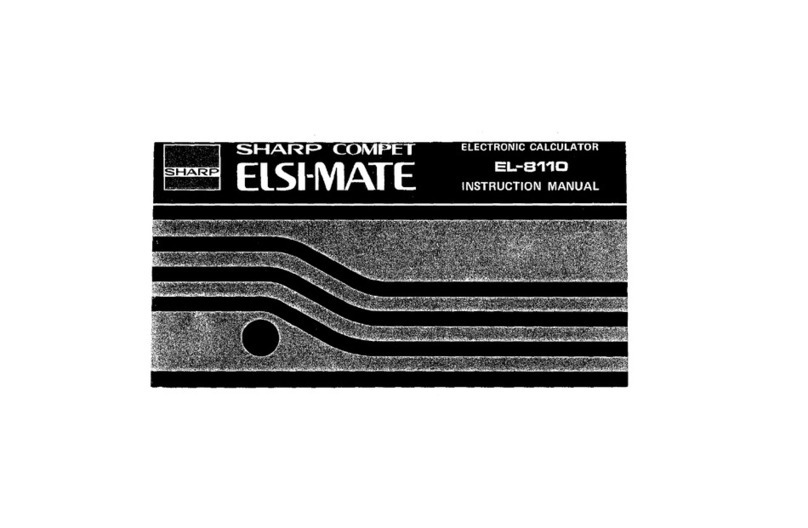
Sharp
Sharp EL-8110 User manual
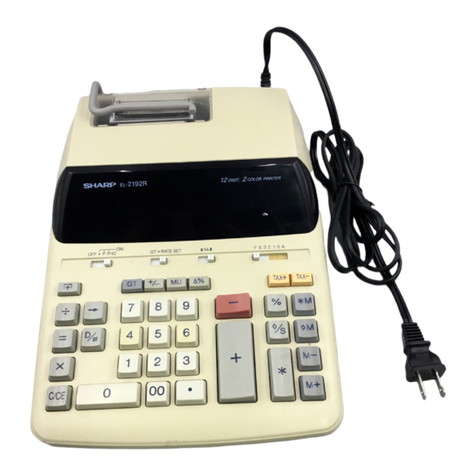
Sharp
Sharp EL-2192R User manual

Sharp
Sharp Elsi Mate EL-310W User manual
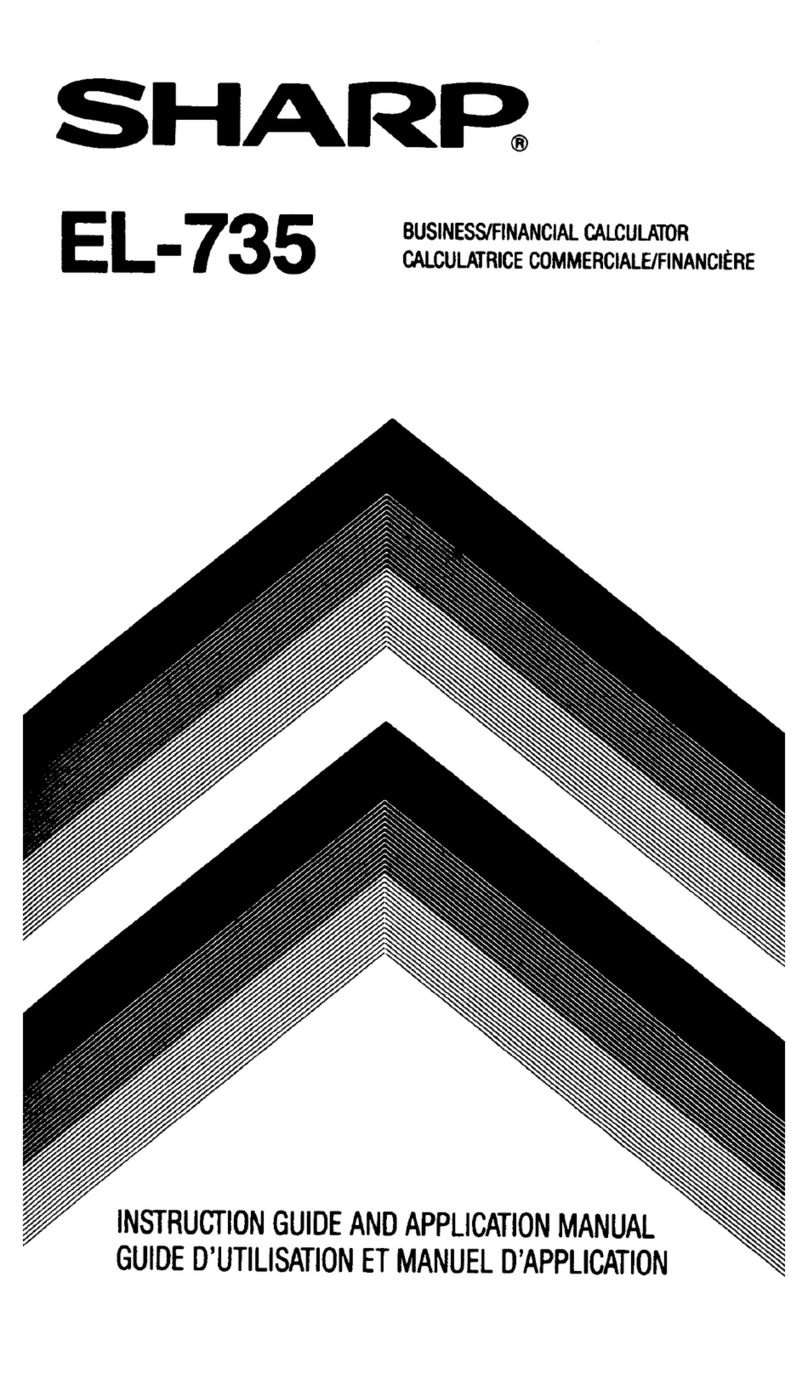
Sharp
Sharp EL-735 User manual
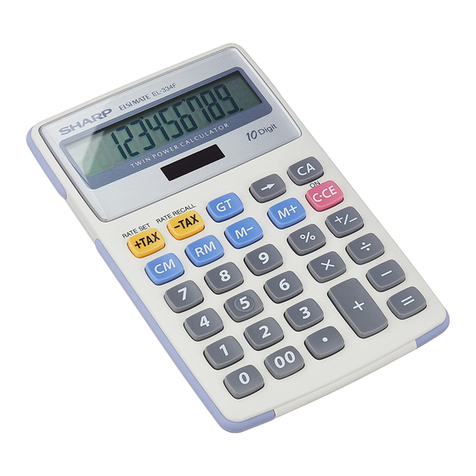
Sharp
Sharp Elsimate EL-334F User manual

Sharp
Sharp EL-2901RH User manual
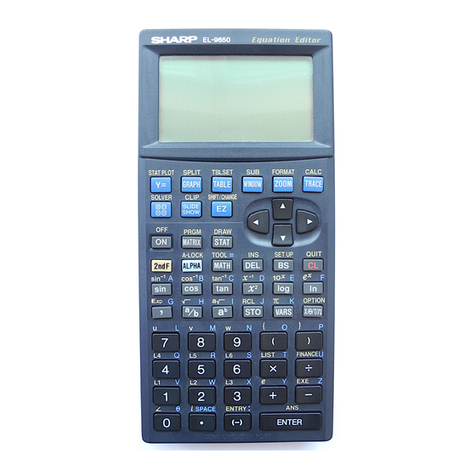
Sharp
Sharp EL-9650 User manual
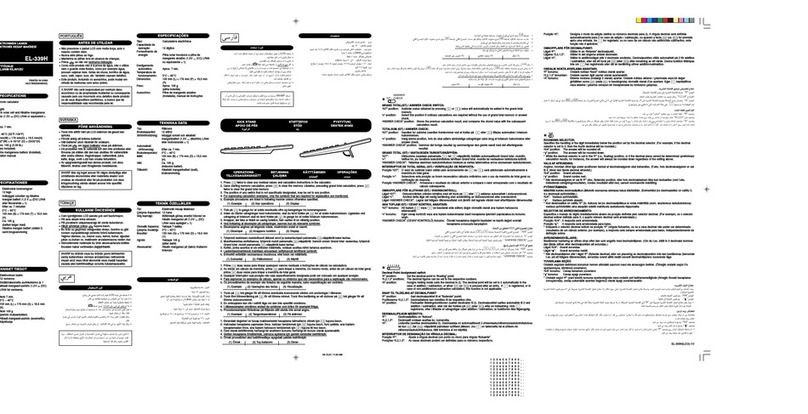
Sharp
Sharp ELSIMATE EL-339H User manual

Sharp
Sharp Compet 17 User manual

Sharp
Sharp EL1197GIII - Heavy Duty Serial Printing... User manual
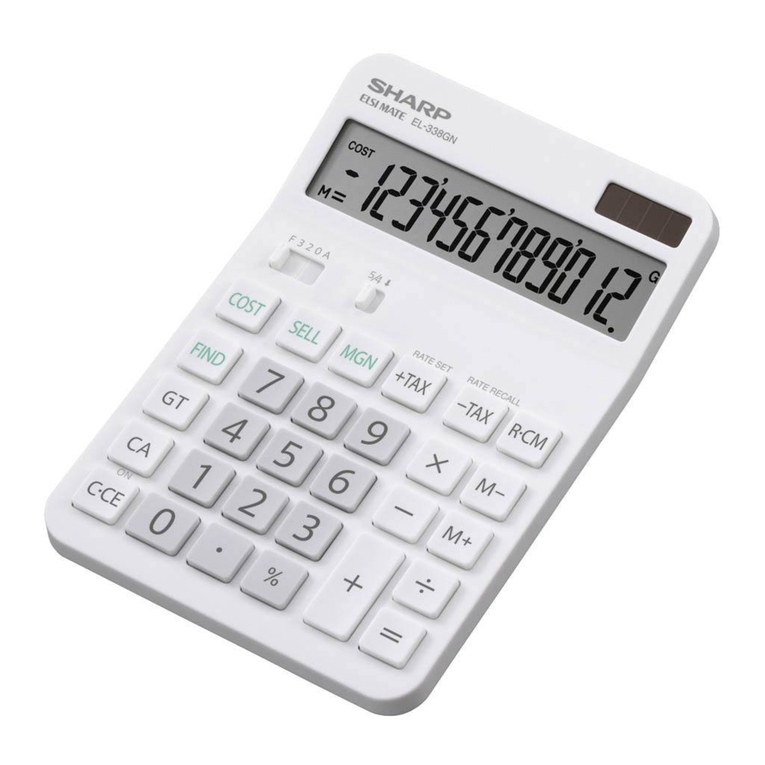
Sharp
Sharp ELSI MATE EL-338Gn User manual
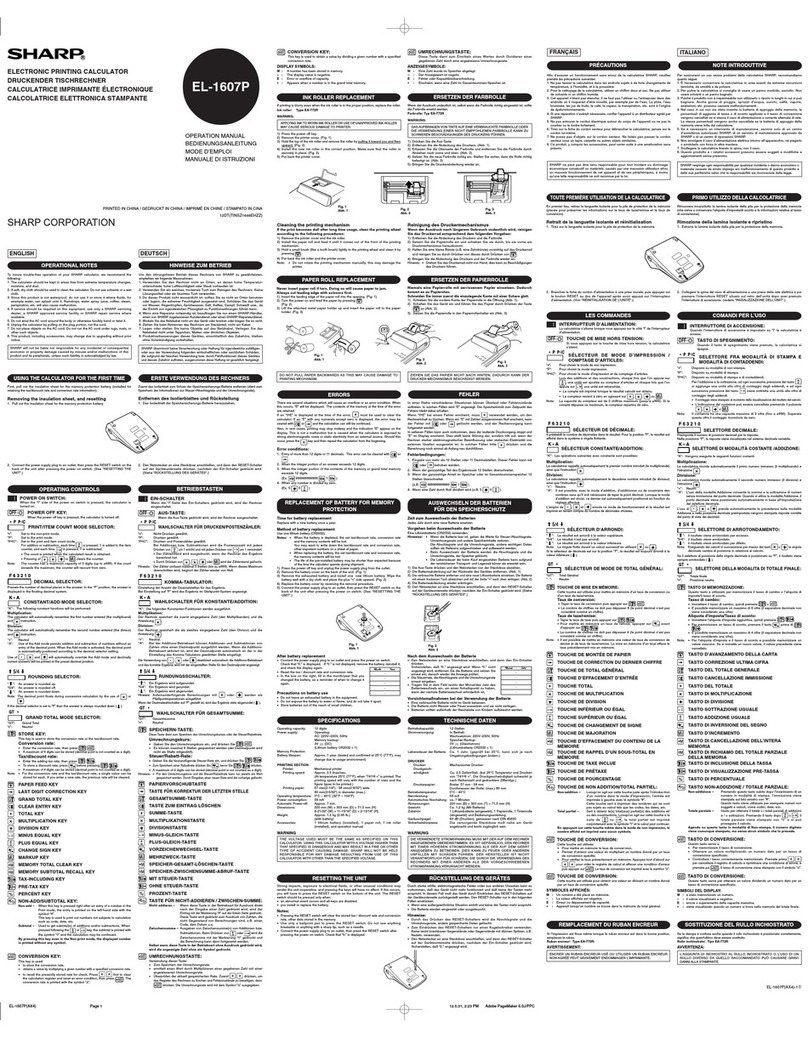
Sharp
Sharp EL-1607P User manual

Sharp
Sharp ELSI MATE EL-339H User manual