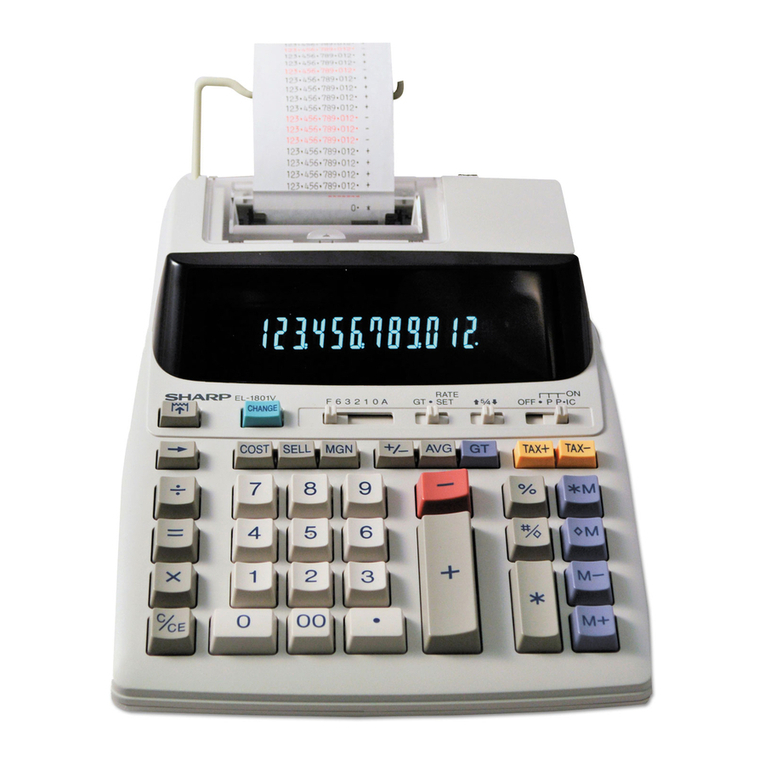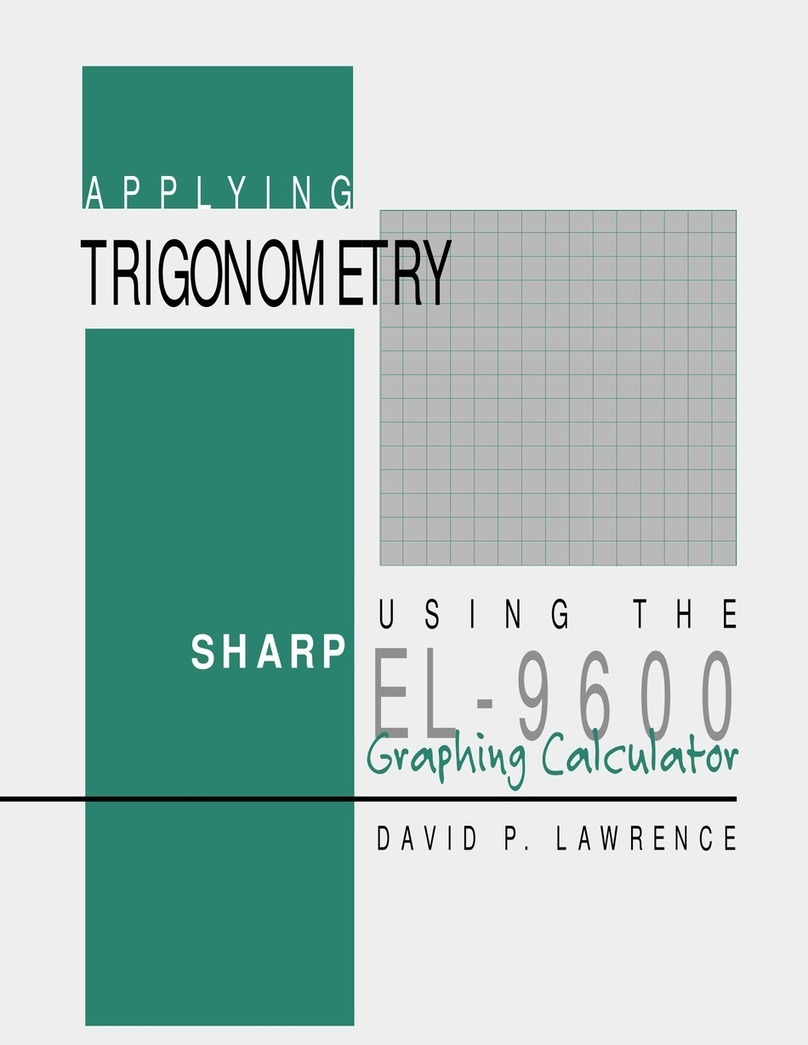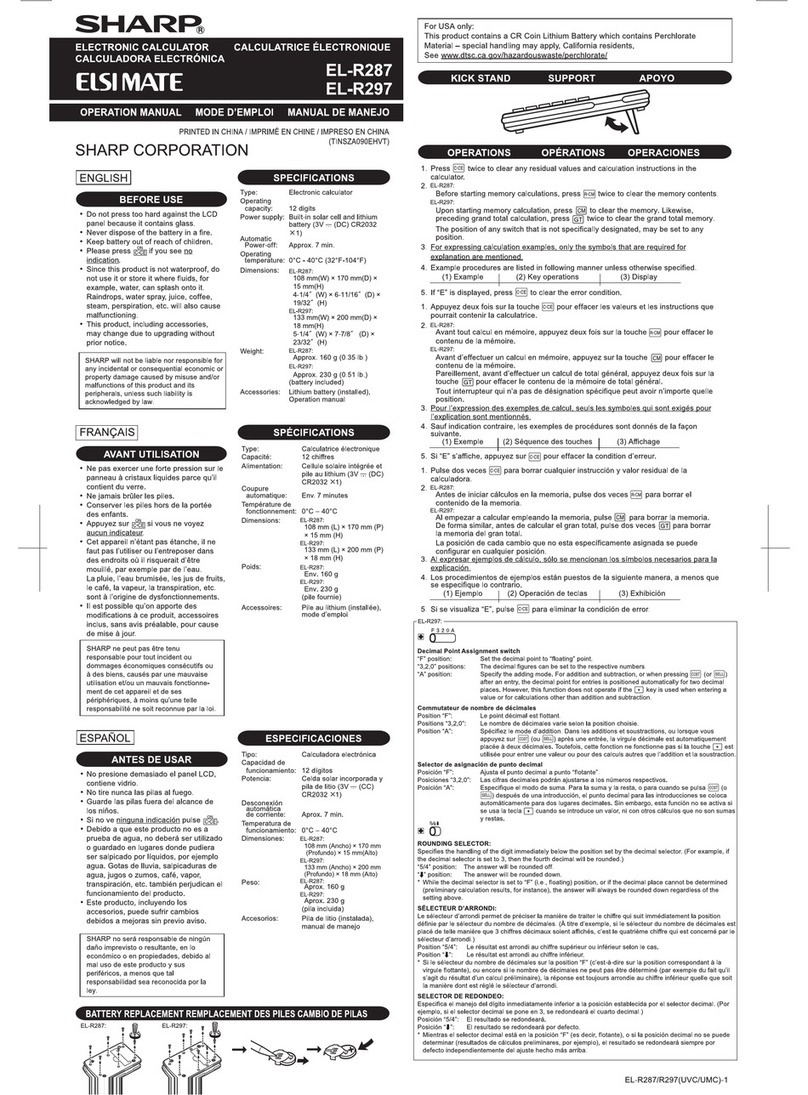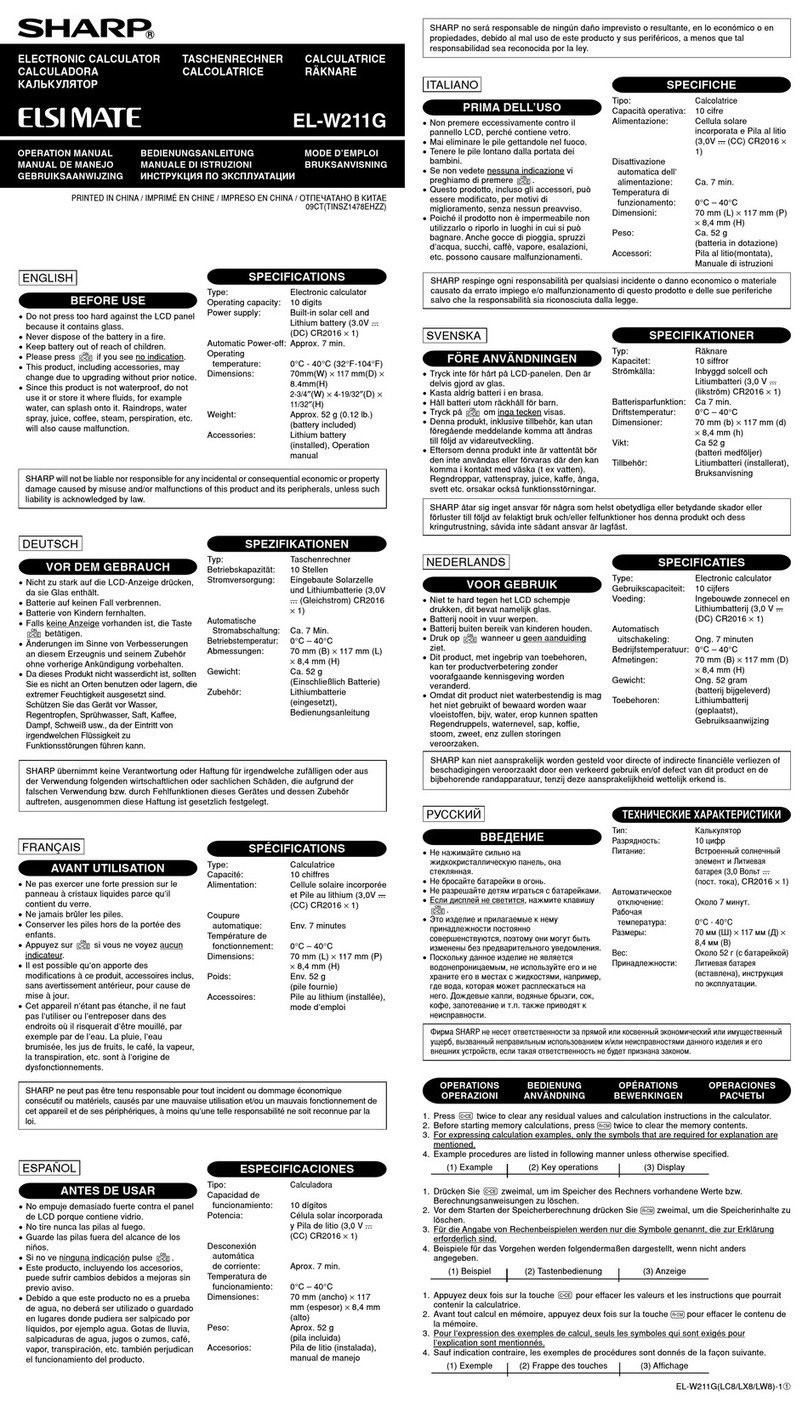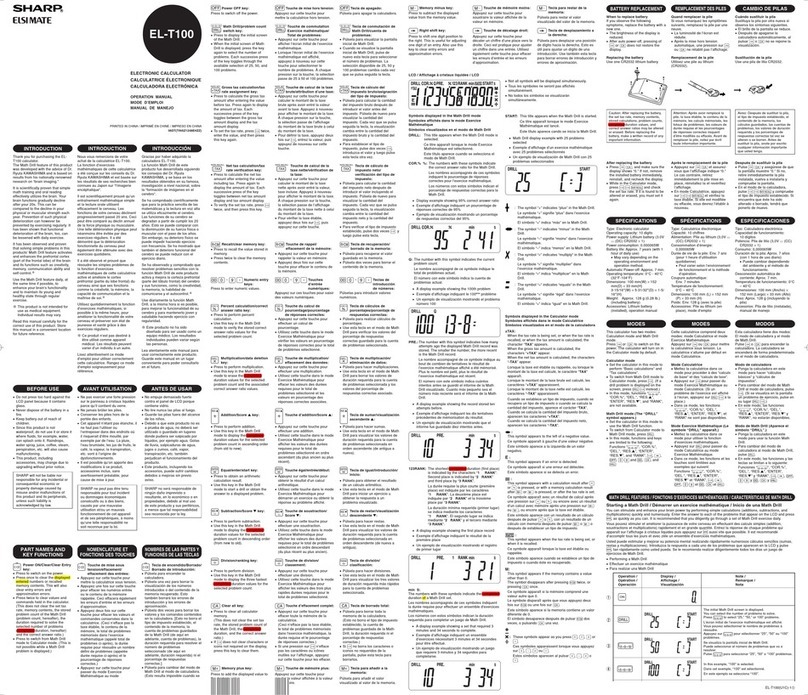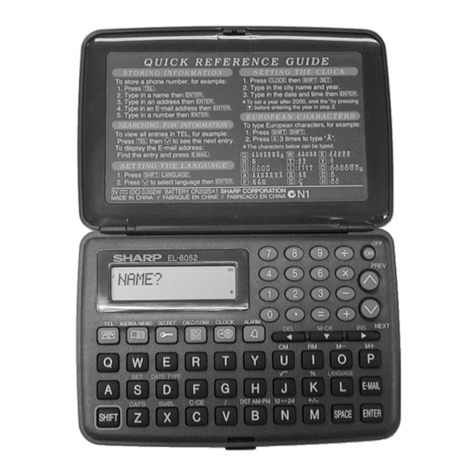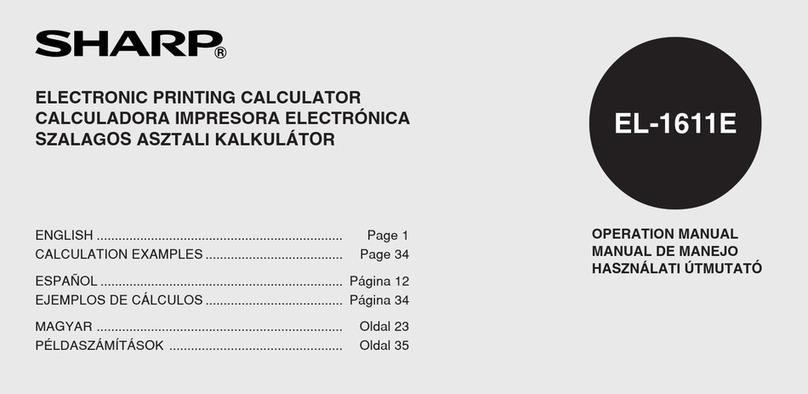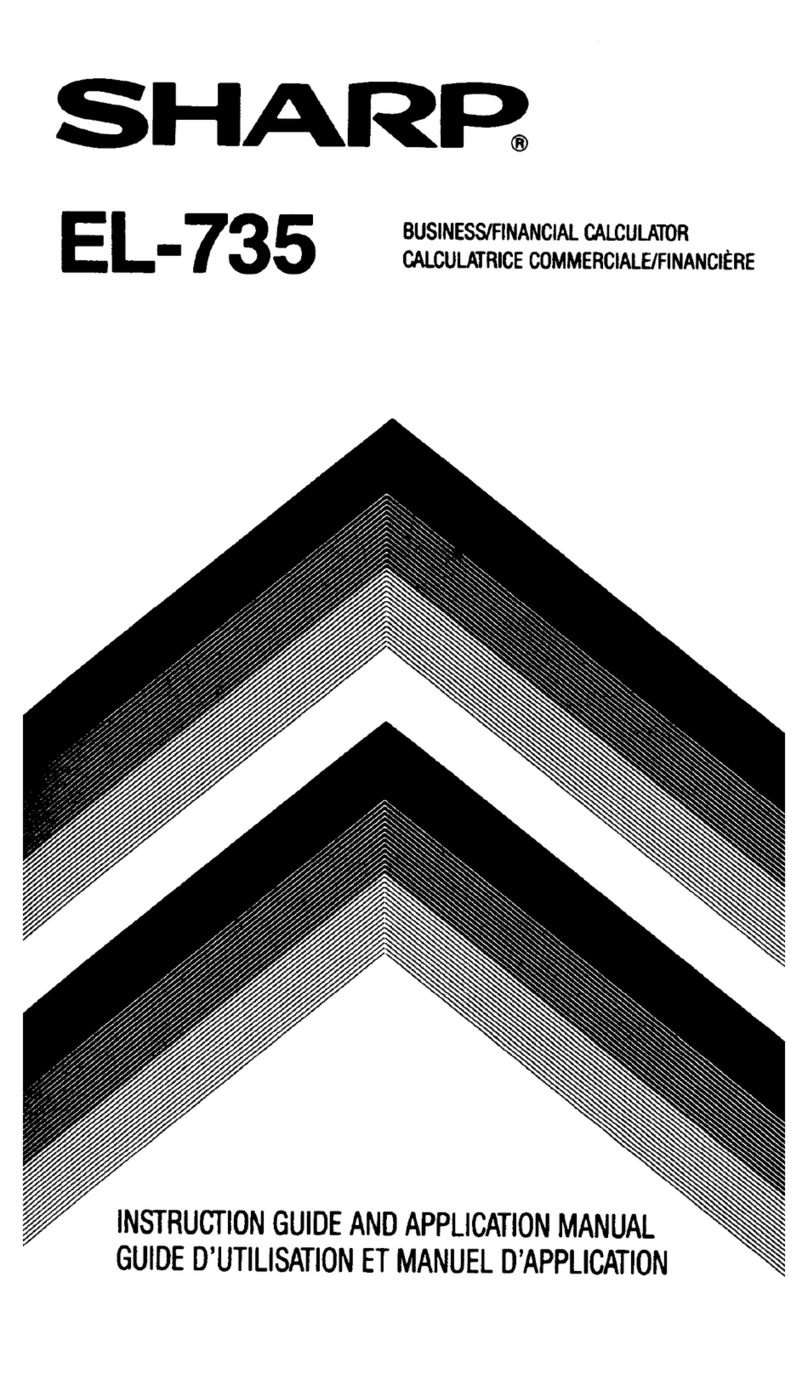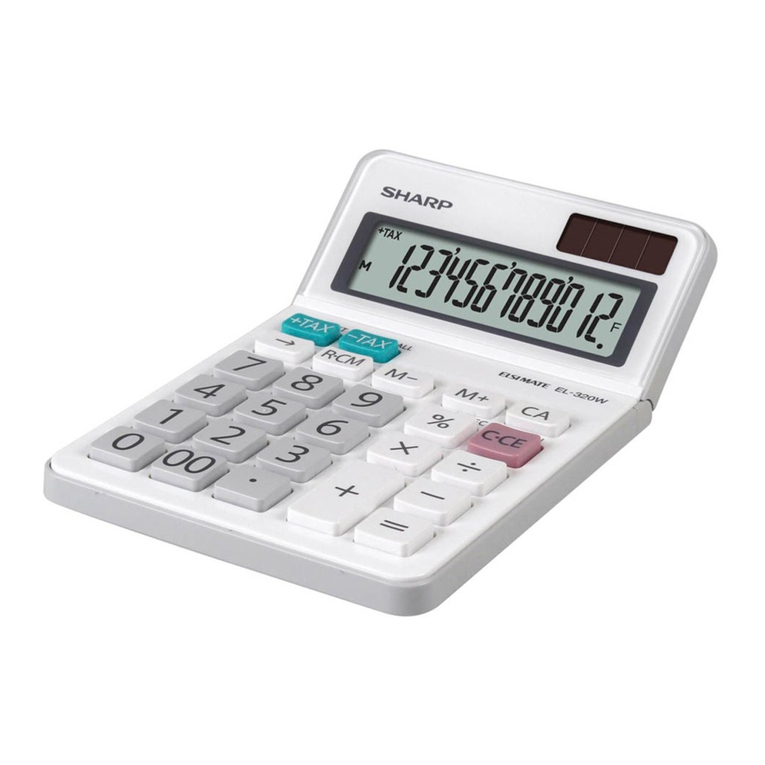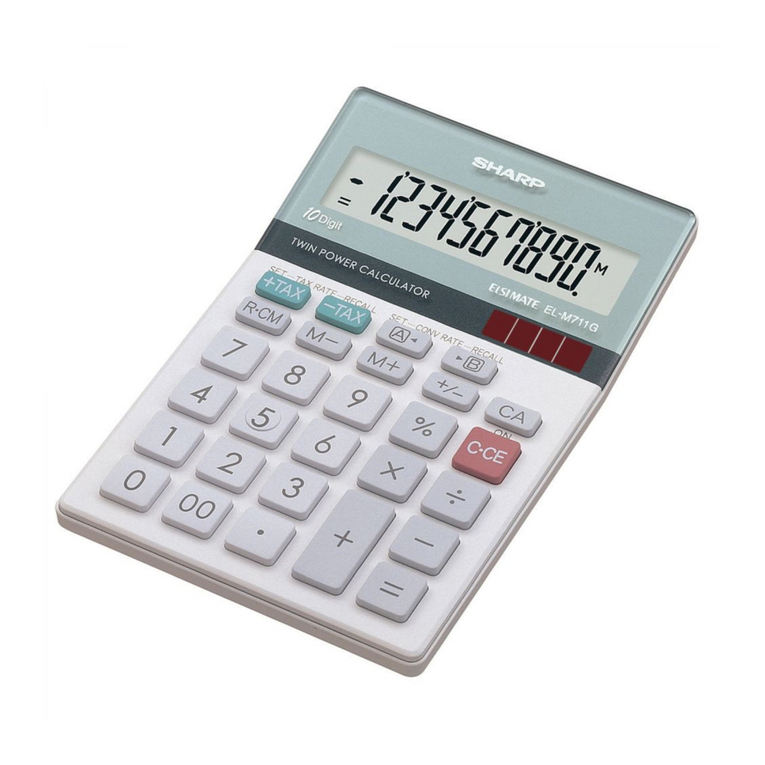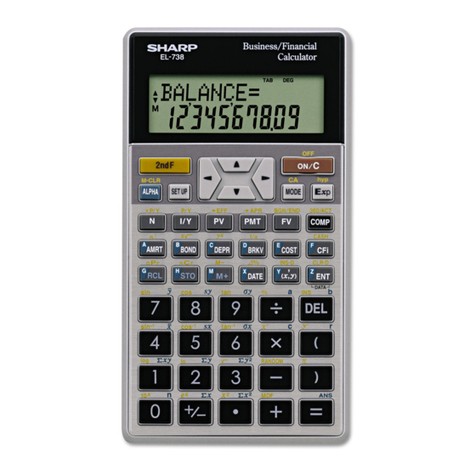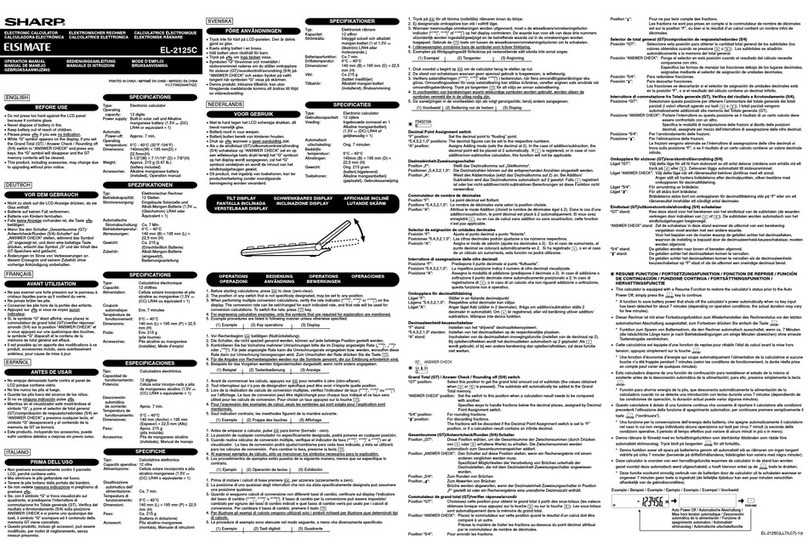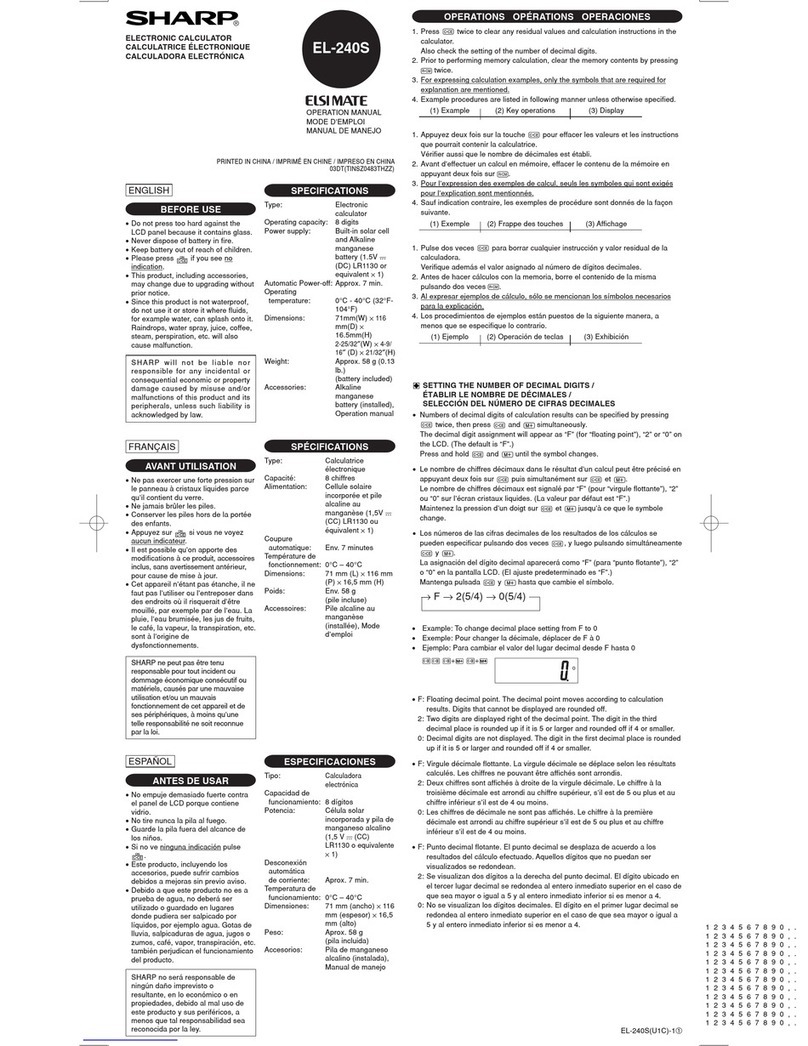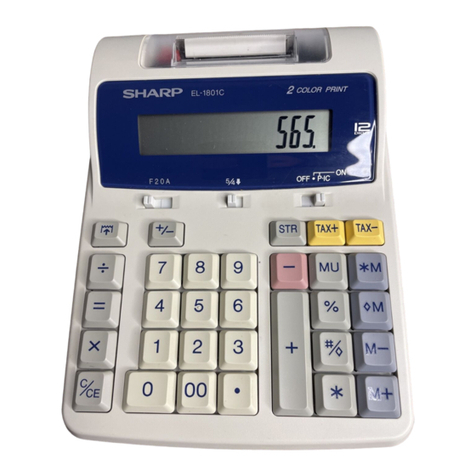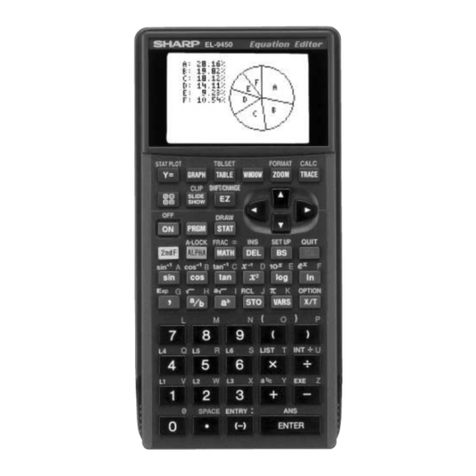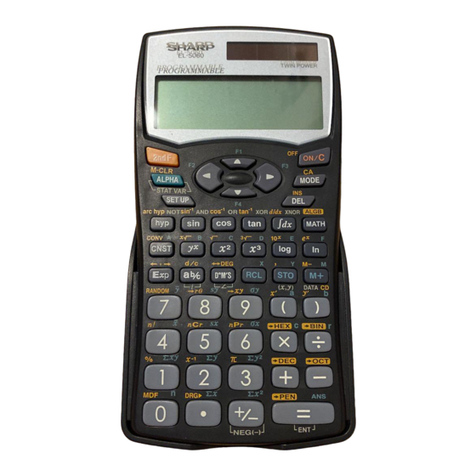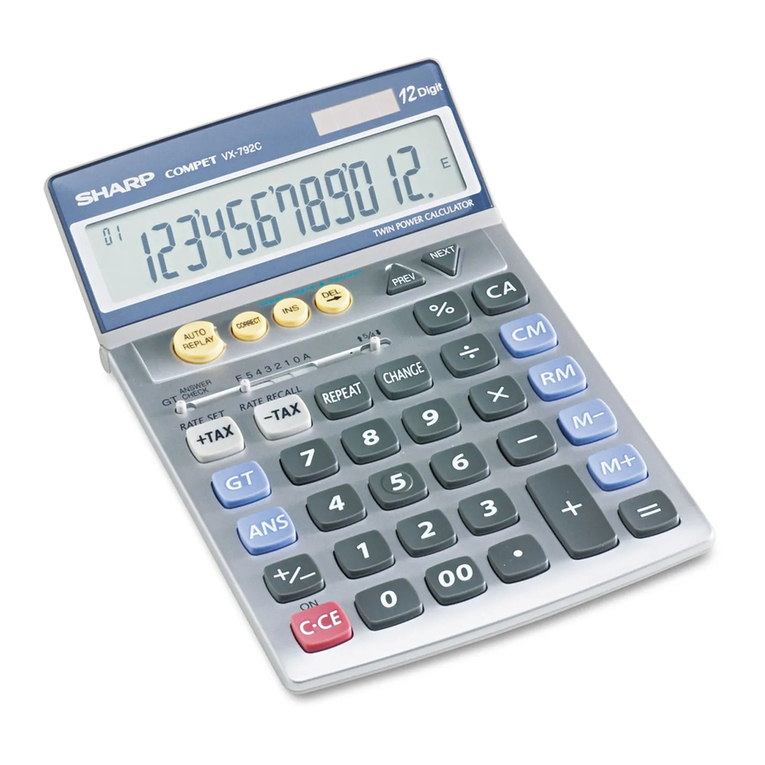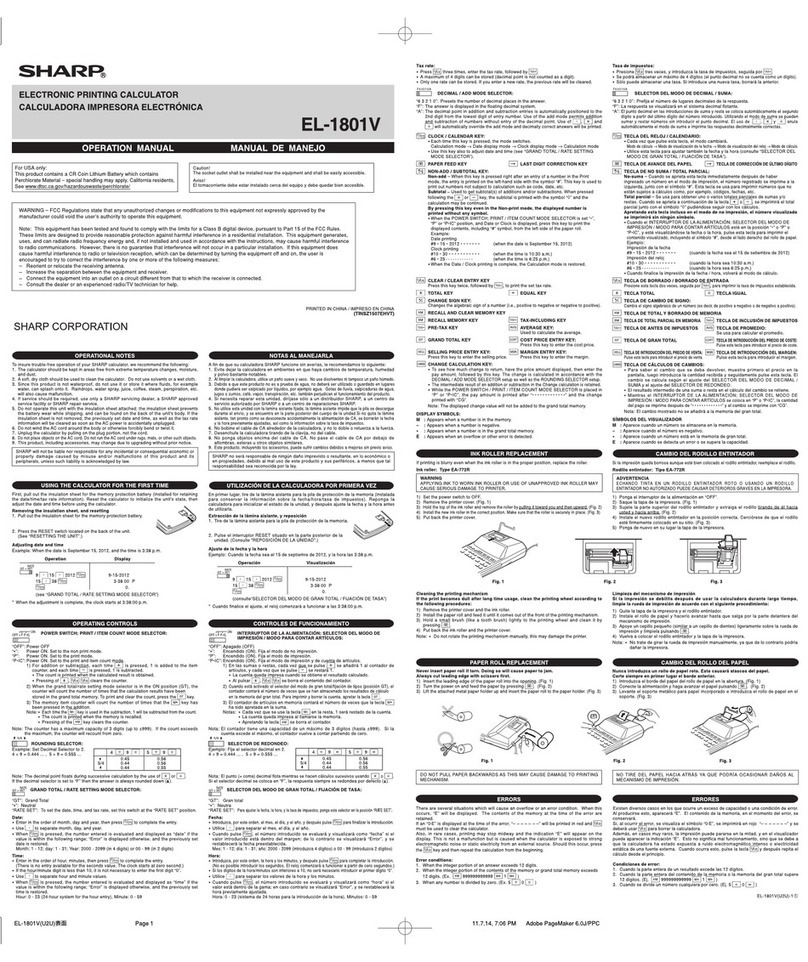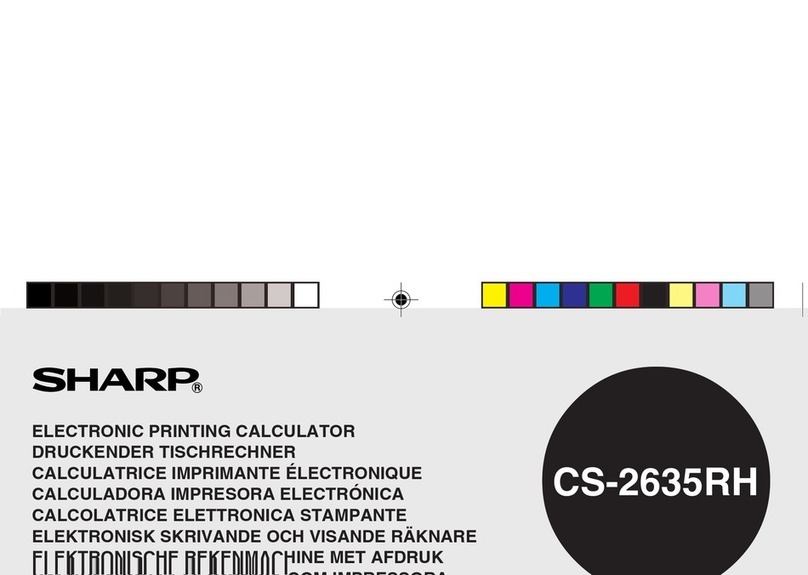PRINTED IN CHINA / IMPRIMÉ EN CHINE
17GSC(TINSKA224EHZZ)
ENGLISH
BEFORE USE
• Do not press too hard against the LCD panel
because it contains glass.
• Never dispose of the battery in a fire.
• Keep battery out of reach of children.
•
Since this product is not waterproof, do not use it
or store it where fluids, for example water, can
splash onto it. Raindrops, water spray, juice, coffee,
steam, perspiration, etc. will also cause malfunction.
• Please press if you see no indication.
• This product, including accessories, may change
due to upgrading without prior notice.
SPECIFICATIONS
Type: Electronic calculator
Operating capacity: 12 digits
Power supply
:
Built-in solar cell and Lithium battery
(3.0V (DC) CR2032 × 1)
Operating time:
(varies according to use
and other factors)
Approx. 5 years
(with 1 hour of daily use, using the lithium
battery only)
Automatic Power-off: Approx. 7 min.
Operating temperature: 0°C - 40°C (32°F-104°F)
Dimensions:
128mm(W) × 185mm(D) × 13mm(H)
5-1/32”(W) × 7-9/32”(D) × 1/2”(H)
Weight:
(battery included) Approx. 200 g (0.45 lb.)
Accessories: Lithium battery (installed),
Operation manual
FRANÇAIS
AVANT UTILISATION
• Ne pas exercer une forte pression sur le panneau
à cristaux liquides parce qu’il contient du verre.
• Ne jamais brûler les piles.
• Conserver les piles hors de la portée des enfants.
• Cet appareil n’étant pas étanche, il ne faut pas
l’utiliser ou l’entreposer dans des endroits où il risquera-
it d’étre mouillé, par exemple par de l’eau. La pluie, l’eau
brumisée, les jus de fruits, le café, la vapeur, la transpi-
ration, etc. sont à l’origine de dysfonctionnements.
•
Appuyez sur
si vous ne voyez aucun indicateur.
• Il est possible qu’on apporte des modifications
à ce produit, accessoires incluts, sans avertissement
antérieur, pour cause de mise à jour.
SPÉCIFICATIONS
Type: Calculatrice électronique
Capacité: 12 chiffres
Alimentation:
Cellule solaire incorporée et Pile
au lithium (3,0V (CC) CR2032 × 1)
Durée de fonctionnement:
(varie selon l’utilisation et
d’autres facteurs)
Environ 5 ans (1 heure d‘utilisation par
jour, en utilisant uniquement la batterie
au lithium)
Mise hors tension
automatique:
Environ 7 minutes
Température
de fonctionnement: 0°C – 40°C
Dimensions:
128 mm (L) × 185 mm (P) × 13 mm (H)
Poids: Env. 200 g (pile fournie)
Accessoires:
Pile au lithium (installée), mode d’emploi
OPERATIONS
OPÉRATIONS
1. Press to clear any residual values and calculation instructions in the calculator.
2. Before starting memory calculations, press to clear the memory contents.
3. For expressing calculation examples, only the symbols that are required for explanation are mentioned.
4. Example procedures are listed in following manner unless otherwise specified.
1.
Avant de commencer un calcul, appuyez sur pour effacer les valeurs et instructions de calcul restées dans la calculatrice.
2. Avant de commencer un calcul avec mémoire, appuyez sur pour effacer la mémoire.
3. Pour l’expression des exemples de calcul, seuls les symboles qui sont exigés pour l’explication sont mentionnés.
4. Sauf indication contraire, les exemples de procédures sont donnés de la façon suivante.
Decimal Point Assignment switch
“F” position: Set the decimal point to “floating” point.
“3,2,0” positions:The decimal figures can be set to the respective numbers.
“A” position: Specify the adding mode. For addition and subtraction, the decimal point for entries is positioned
automatically for two decimal places. However, this function does not operate if the key is used
when entering a value or for calculations other than addition and subtraction.
CURSEUR DE RÉGLAGE DE LA VIRGULE DÉCIMALE:
Position “F”: Réglez la virgule décimale sur virgule “flottante”.
Positions “3, 2, 0”: Le nombre de décimales peut être établi aux numéros respectifs.
Position “A”: Spécifiez le mode d’addition. Dans les additions et soustractions, la virgule décimale est
automatiquement placée à deux décimales.Toutefois, cette fonction ne fonctionne pas si la
touche
est utilisée pour entrer une valeur ou pour des calculs autre que l’addition et la soustraction.
ROUNDING SELECTOR:
Specifies the handling of the digit immediately below the position set by the decimal selector. (For example, if
the decimal selector is set to 3, then the fourth decimal will be rounded.)
“ 5/4 ” position:The answer will be rounded off.
“ ” position: The answer will be rounded down.
* While the decimal selector is set to “F” (i.e., floating) position, or if the decimal place cannot be determined
(preliminary calculation results, for instance), the answer will always be rounded down regardless of the setting above.
SÉLECTEUR D’ARRONDI:
Le sélecteur d’arrondi permet de préciser la manière de traiter le chiffre qui suit immédiatement la position définie par le
sélecteur du nombre de décimales. (À titre d’exemple, si le sélecteur du nombre de décimales est placé de telle manière
que 3 chiffres décimaux soient affichés, c’est le quatrième chiffre qui est concerné par le sélecteur d’arrondi.)
Position “ 5/4 ”: Le résultat est arrondi au chiffre supérieur ou inférieur selon le cas.
Position “ ”: Le résultat est arrondi au chiffre inférieur.
* Si le sélecteur du nombre de décimales sur la position “F” (c’est-à-dire sur la position correspondant à la virgule
flottante), ou encore si le nombre de décimales ne peut pas être déterminé (par exemple du fait qu’il s’agit du résultat
d’un calcul préliminaire), la réponse est toujours arrondie au chiffre inférieur quelle que soit la manière dont est réglé le
sélecteur d’arrondi.
HOW TO PERFORMTAX CALCULATIONS / COMMENT EFFECTUER UN CALCUL DETAXE
• Prior to making this calculation, make sure that the tax rate is set correctly. (The initial tax rate is 0.) A tax rate can be
set (or changed) with a number containing up to four digits. (Decimal point is not regarded as a digit.)
The set tax rate is retained until it is changed. However, the set tax rate may be changed or lost if the battery runs out.
• Avant de procéder à ce calcul, assurez-vous que le taux d‘imposition est correctement établi.
(Le taux d‘imposition initial est 0.)
Un taux d‘imposition peut être établi (ou modifié) avec un nombre comprenant jusqu’à quatre chiffres.
(La virgule décimale n’est pas considérée comme un chiffre.)
Le taux d‘imposition établi est conservé jusqu‘à ce qu‘il soit modifié.Toutefois, le taux d‘imposition établi peut être modifié
ou perdu si la pile est épuisée.
(1) • Confirming the tax rate. (0%)
• Confirmer le taux d‘imposition. (0%) (2) (3)
(1) • Set a 5% tax rate.
Calculate the tax on $800 and calculate the total
Including tax.
• Etablissez une taux d‘imposition de 5%.
Calculez la taxe sur 800$ et calculez le total taxe
incluse.
(2) (3)
(1) • Perform two calculations using $84 and $52.5, both
of which already include tax. (tax rate: 5%)
Calculate the tax on the total and the total without
tax.
• Effectuez deux calculs en utilisant 84$ et 52,5$,
tous deux incluant déjà la taxe.
(taux d‘imposition : 5%)
Calculez la taxe pour le total et le total hors taxe.
(2) (3)
EL-340W
CALCULATRICE ÉLECTRONIQUE
MODE D’ EMPLOI
SHARP will not be liable nor responsible for any incidental or consequential economic or property damage caused by
misuse and/or malfunctions of this product and its peripherals, unless such liability is acknowledged by law.
EL-340W(Y12)-1
SHARP ne peut pas être tenu responsable pour tout incident ou dommage économique consécutif ou matériels, causés
par une mauvaise utilisation et/ou un mauvais fonctionnement de cet appareil et de ses périphériques, à moins qu’une telle
responsabilité ne soit reconnue par la loi.