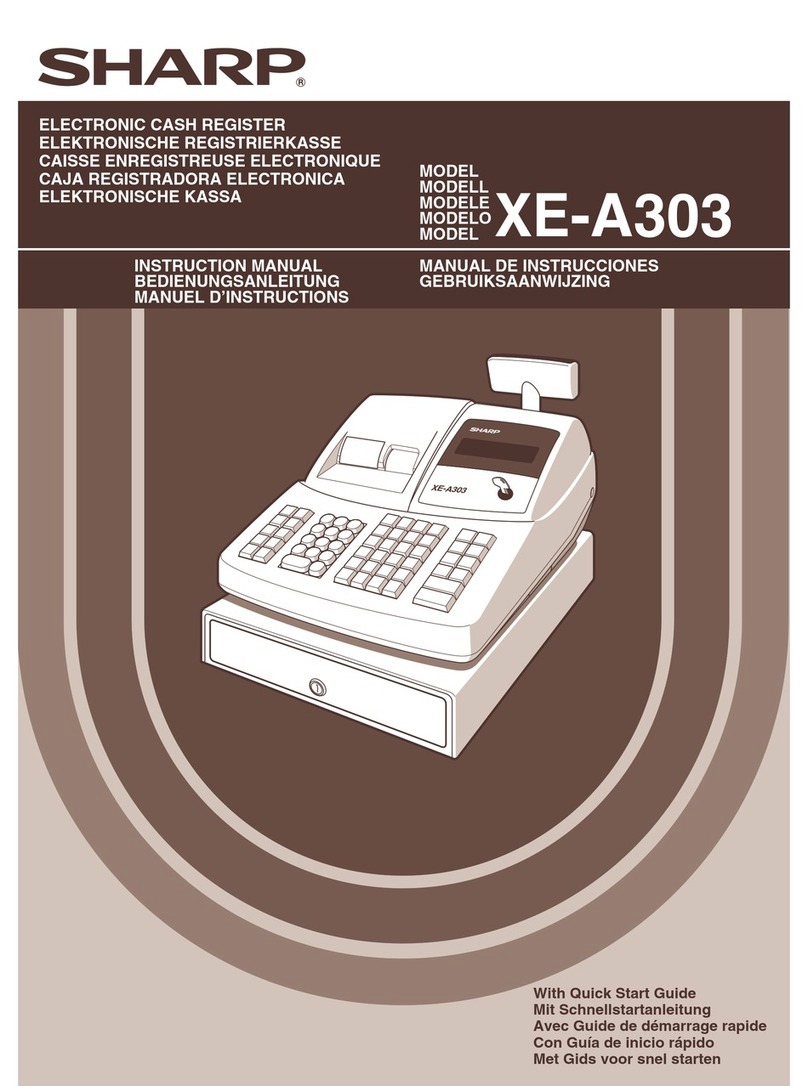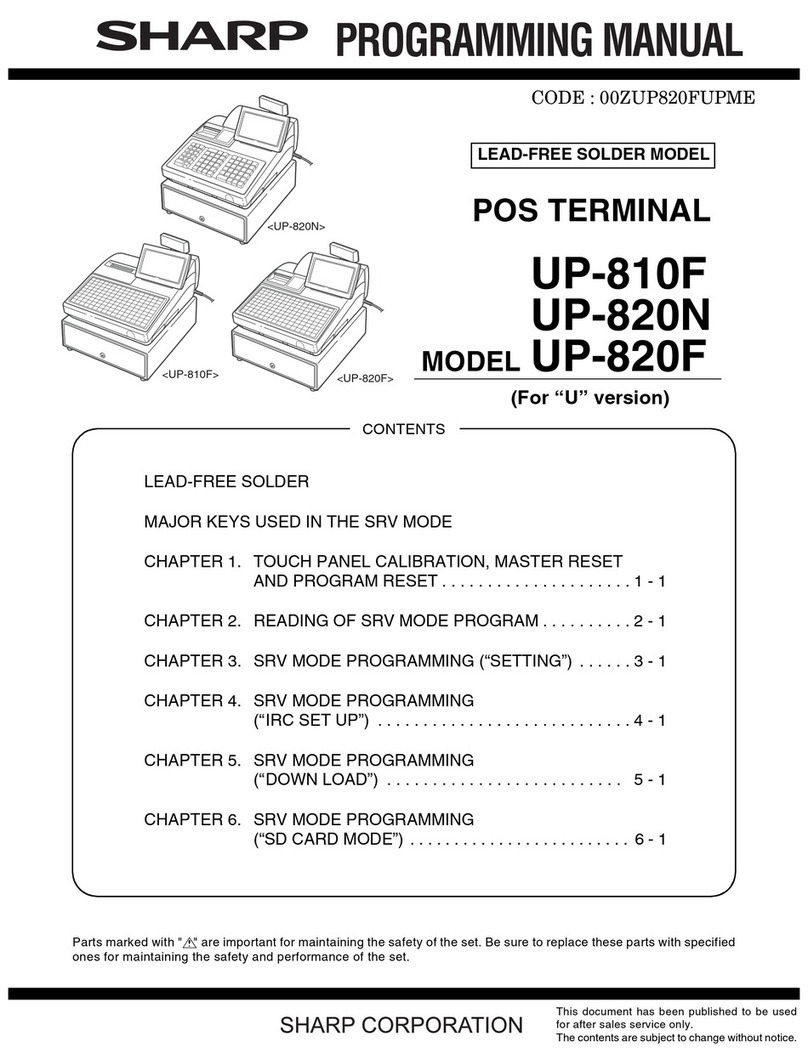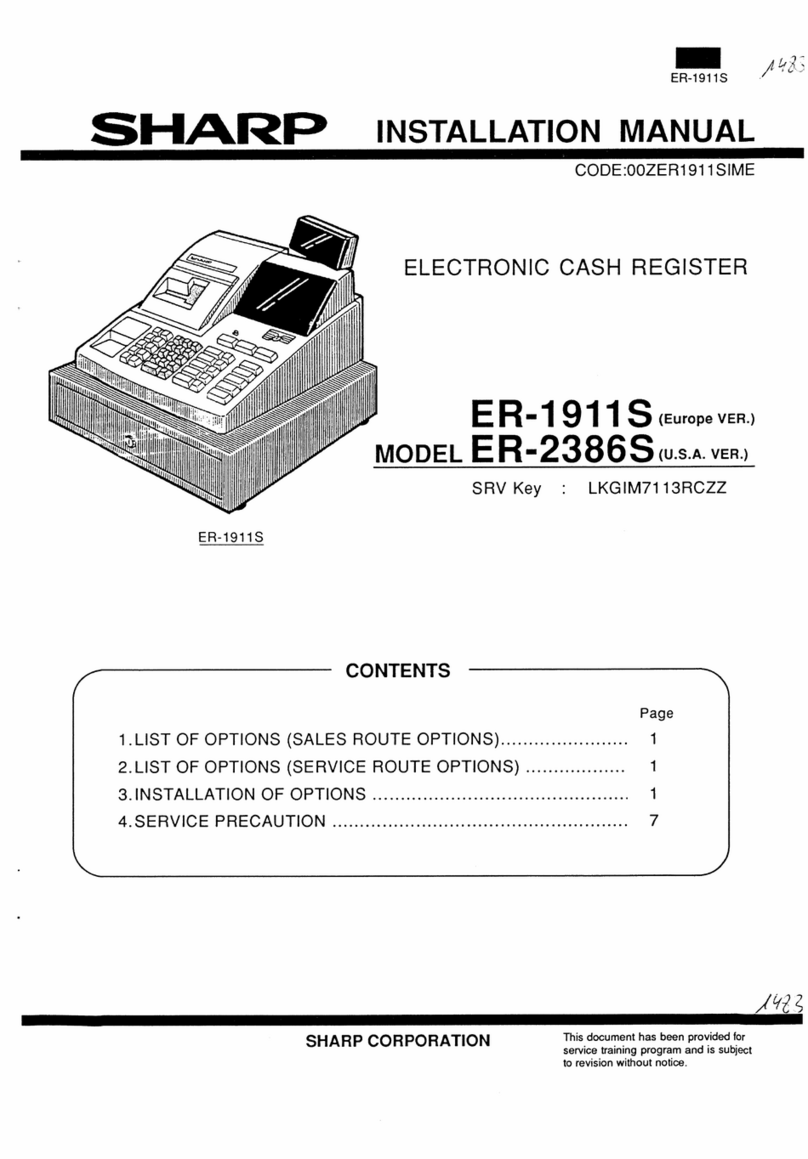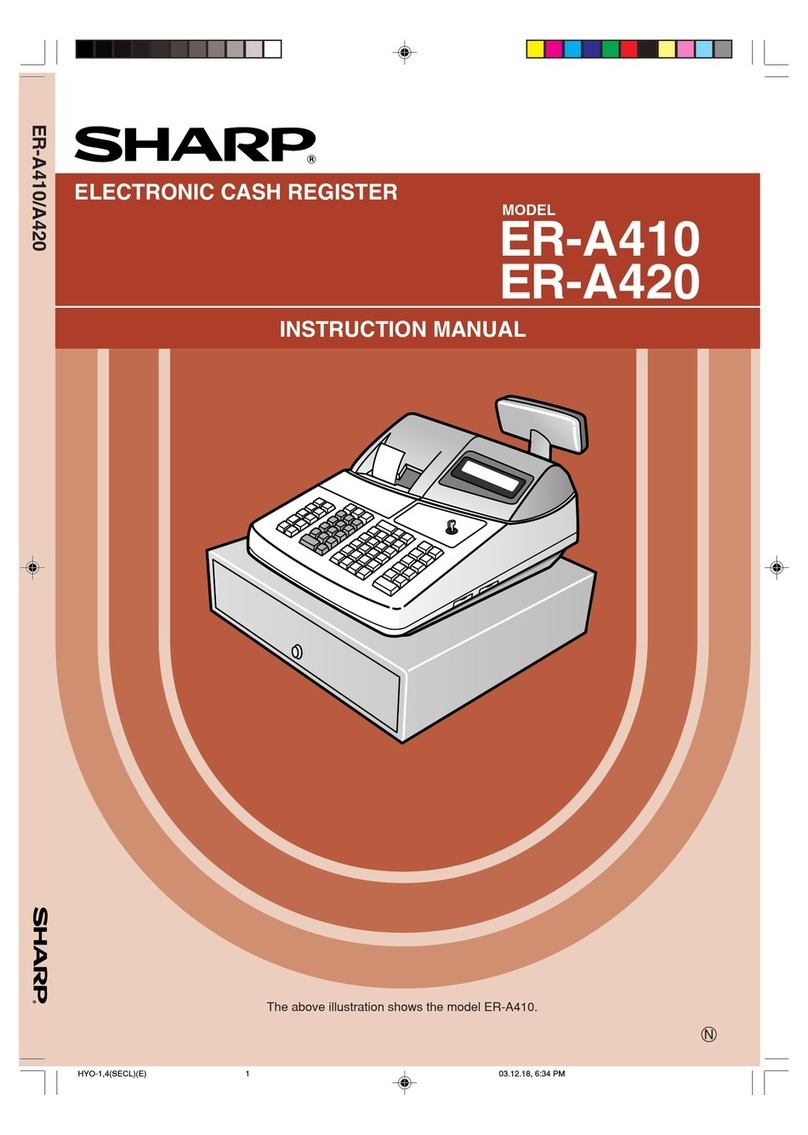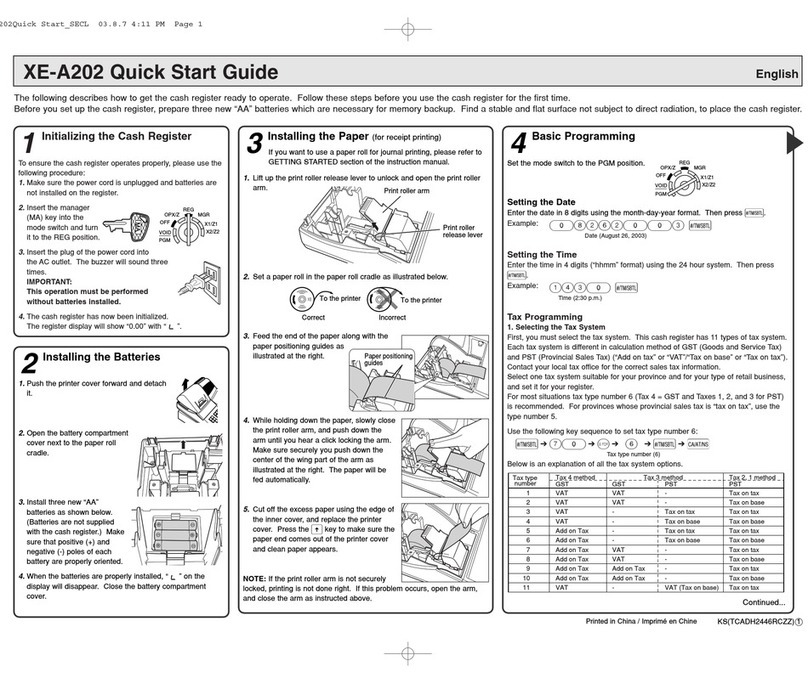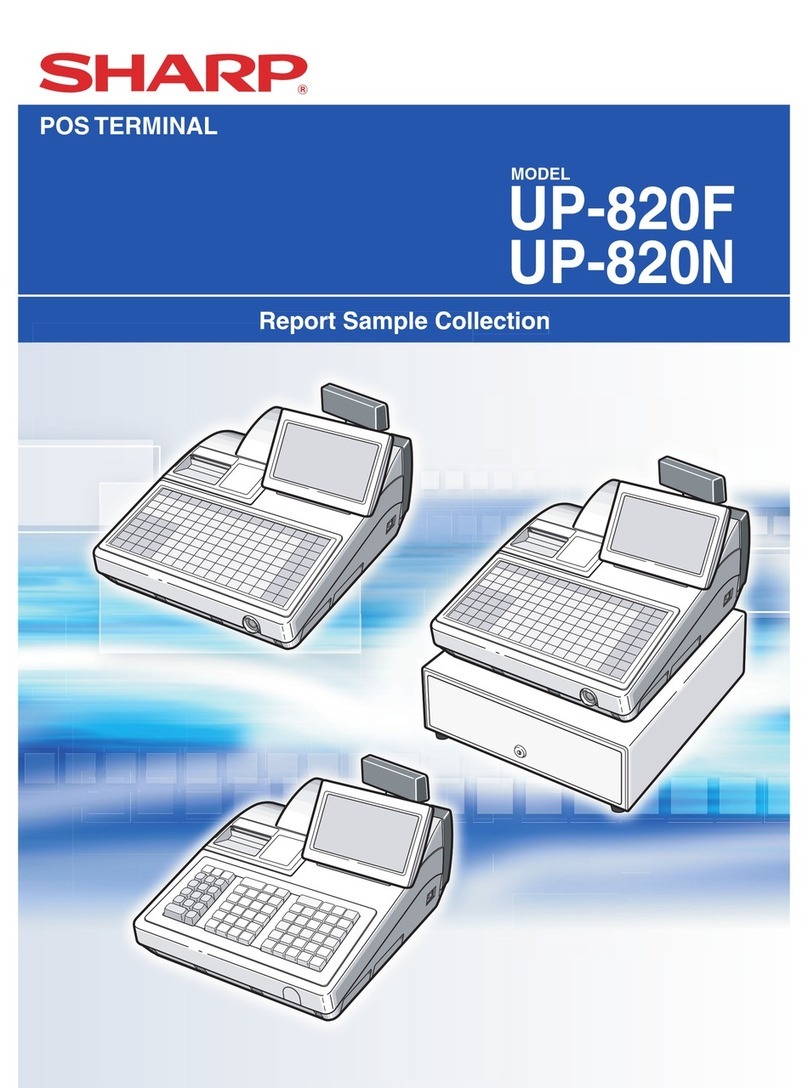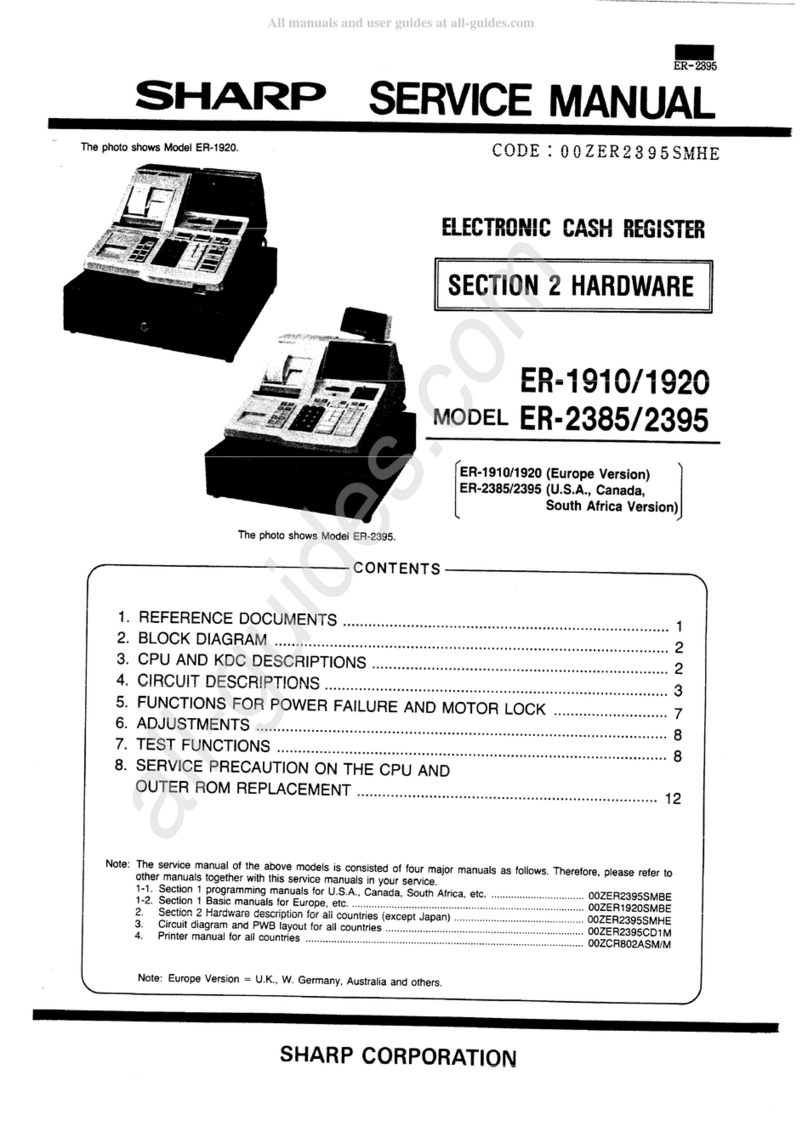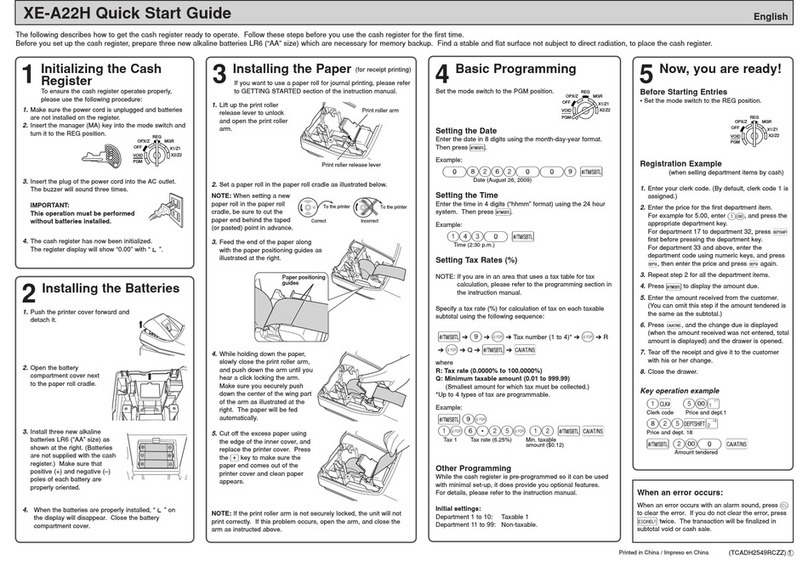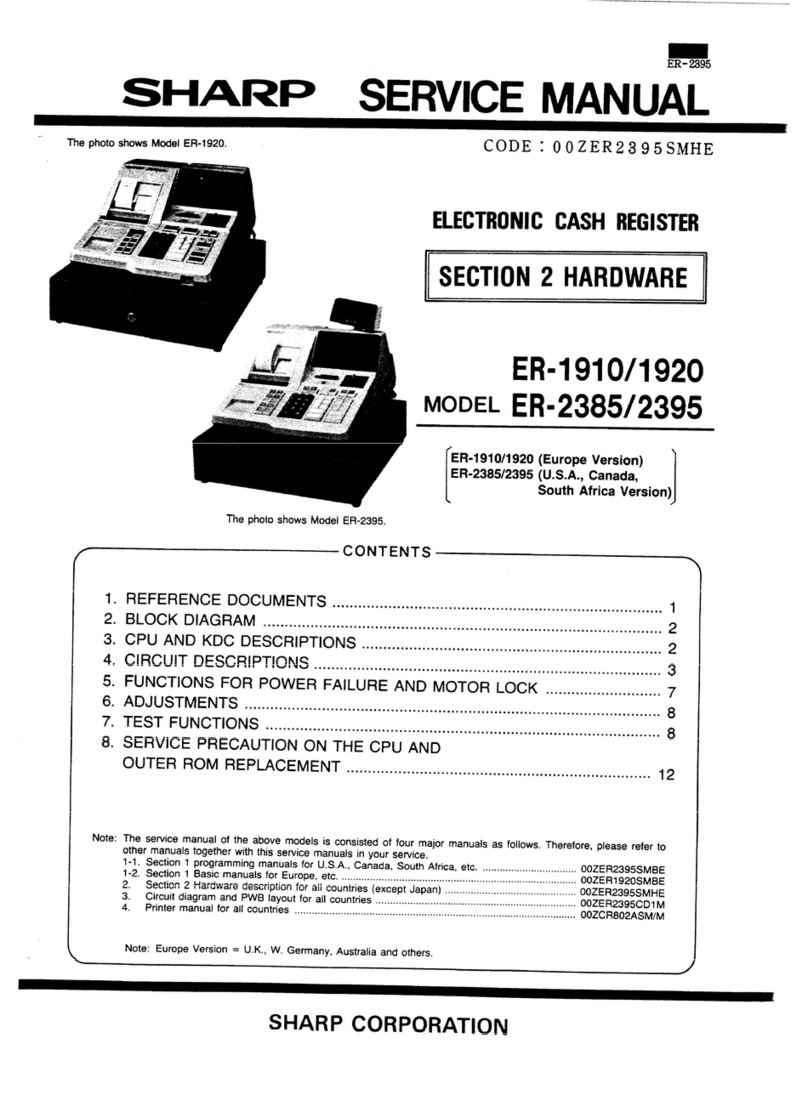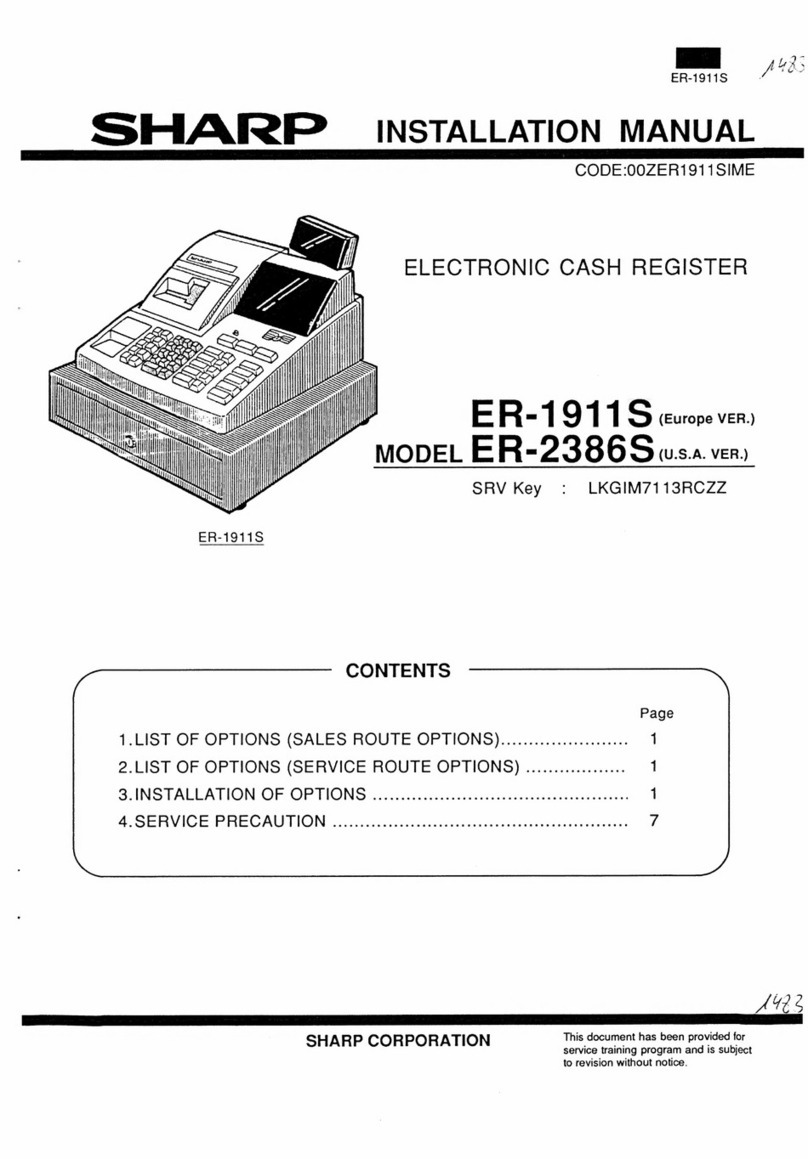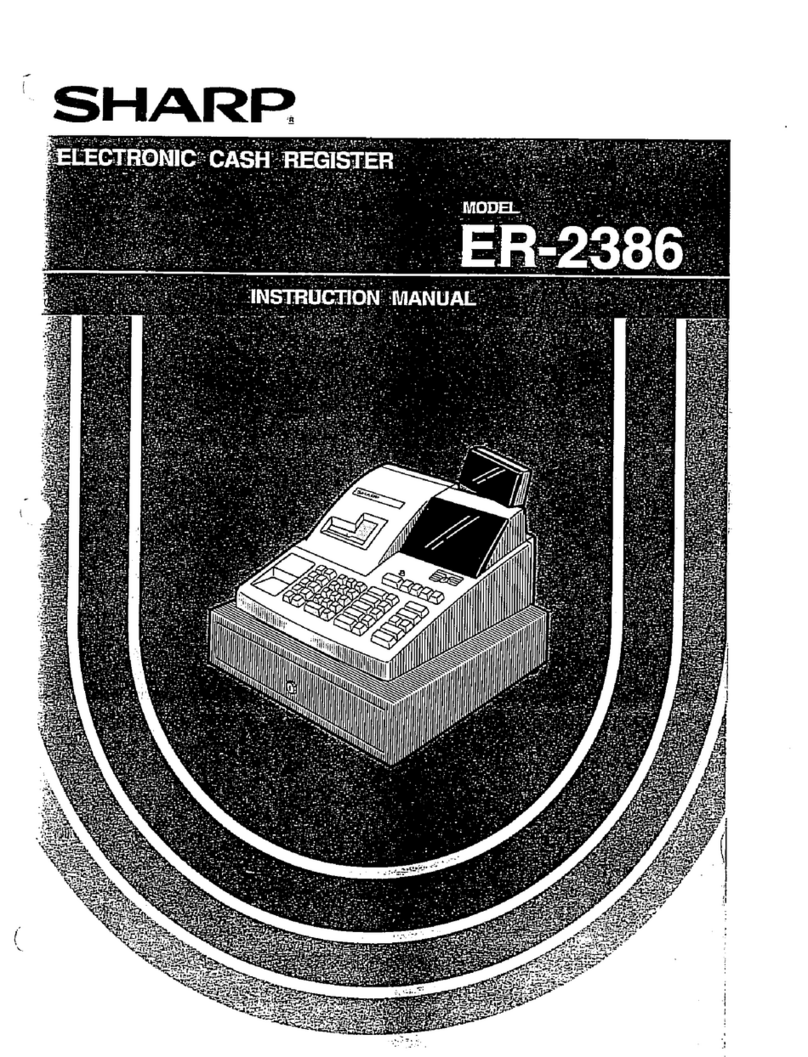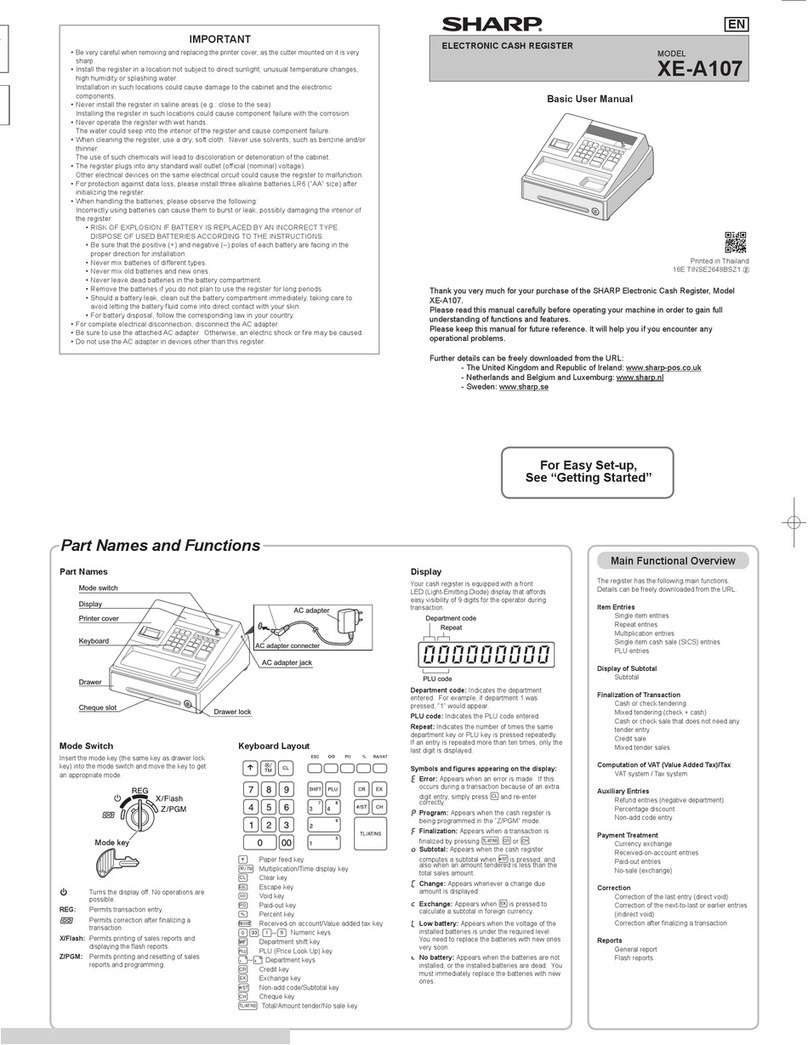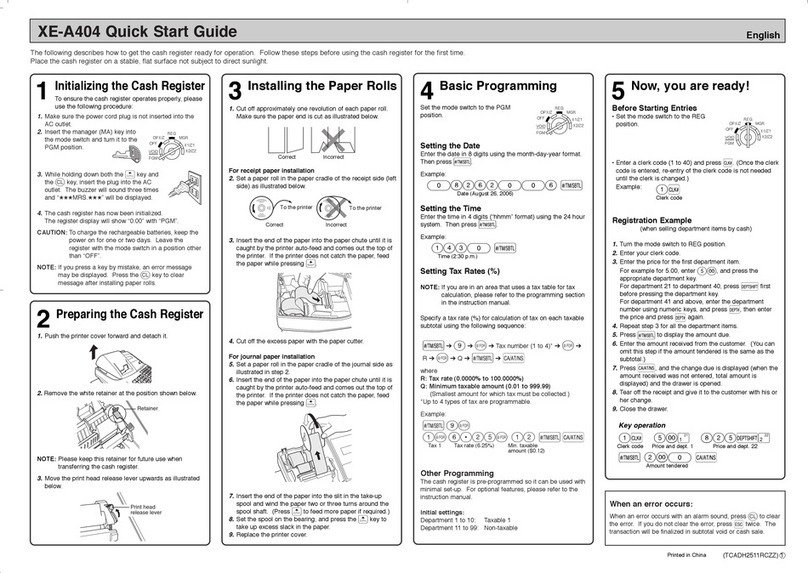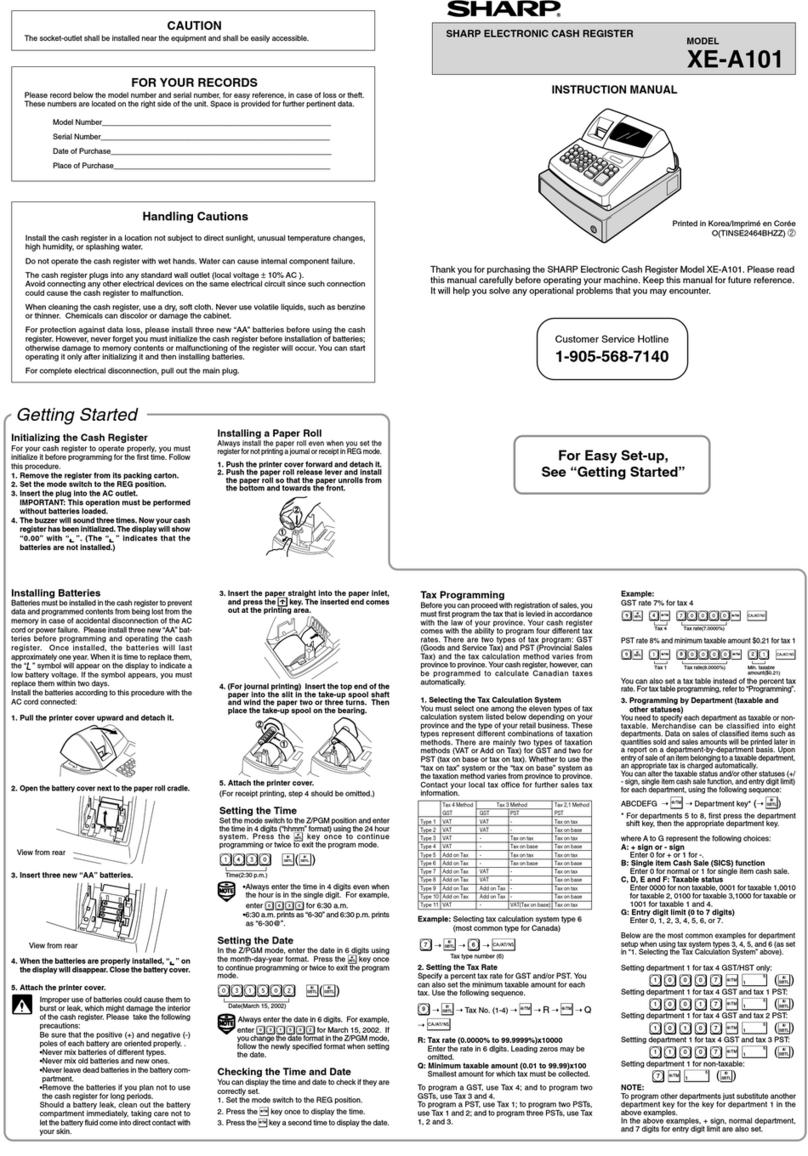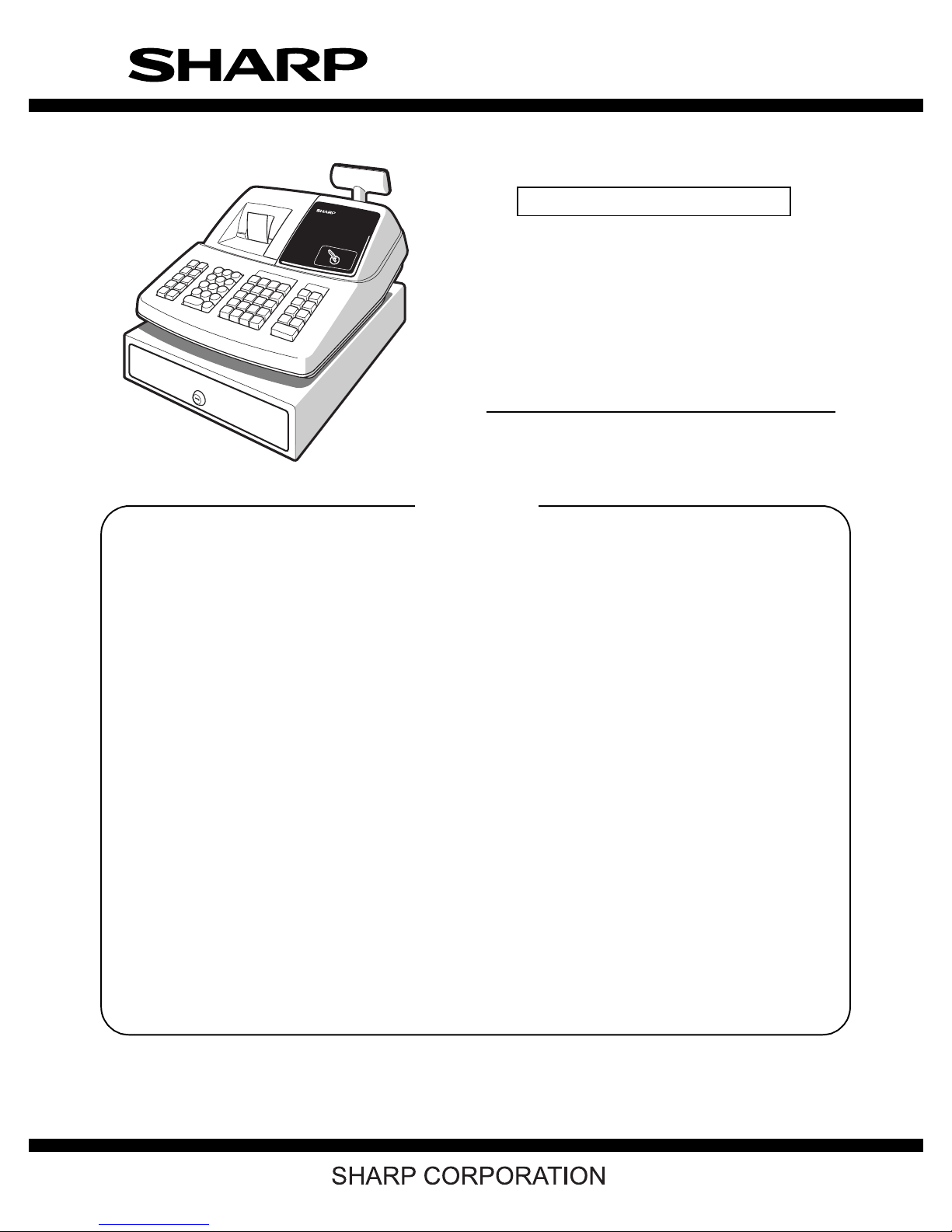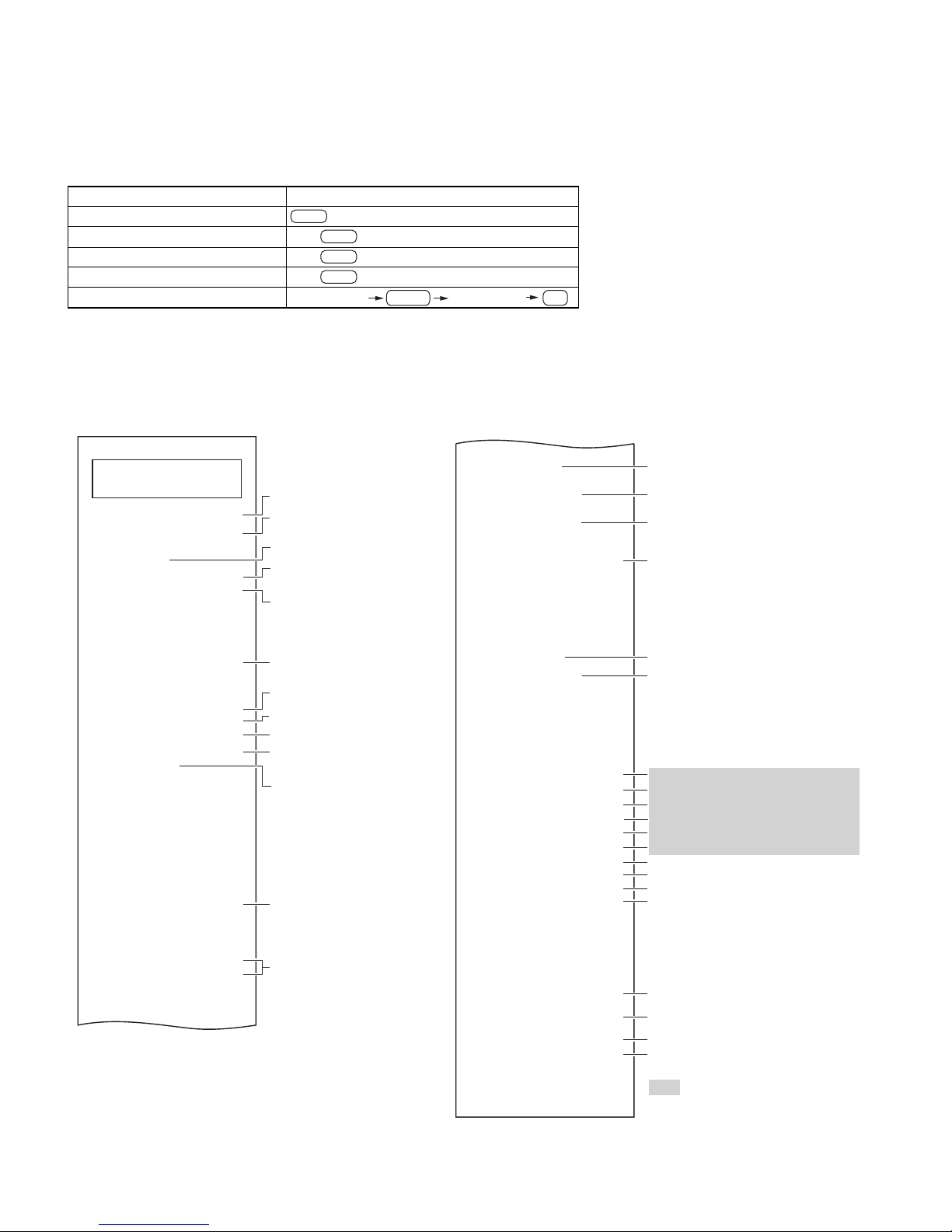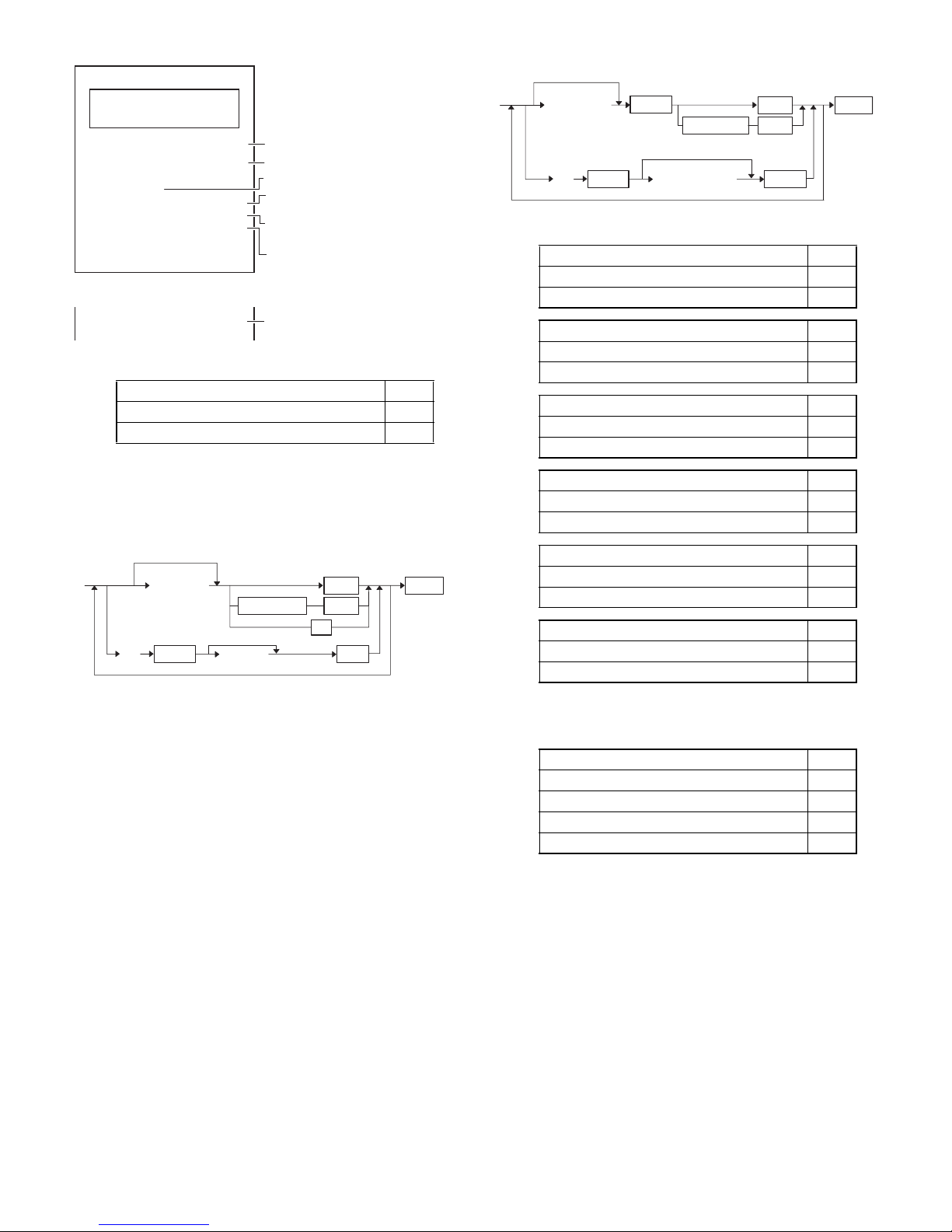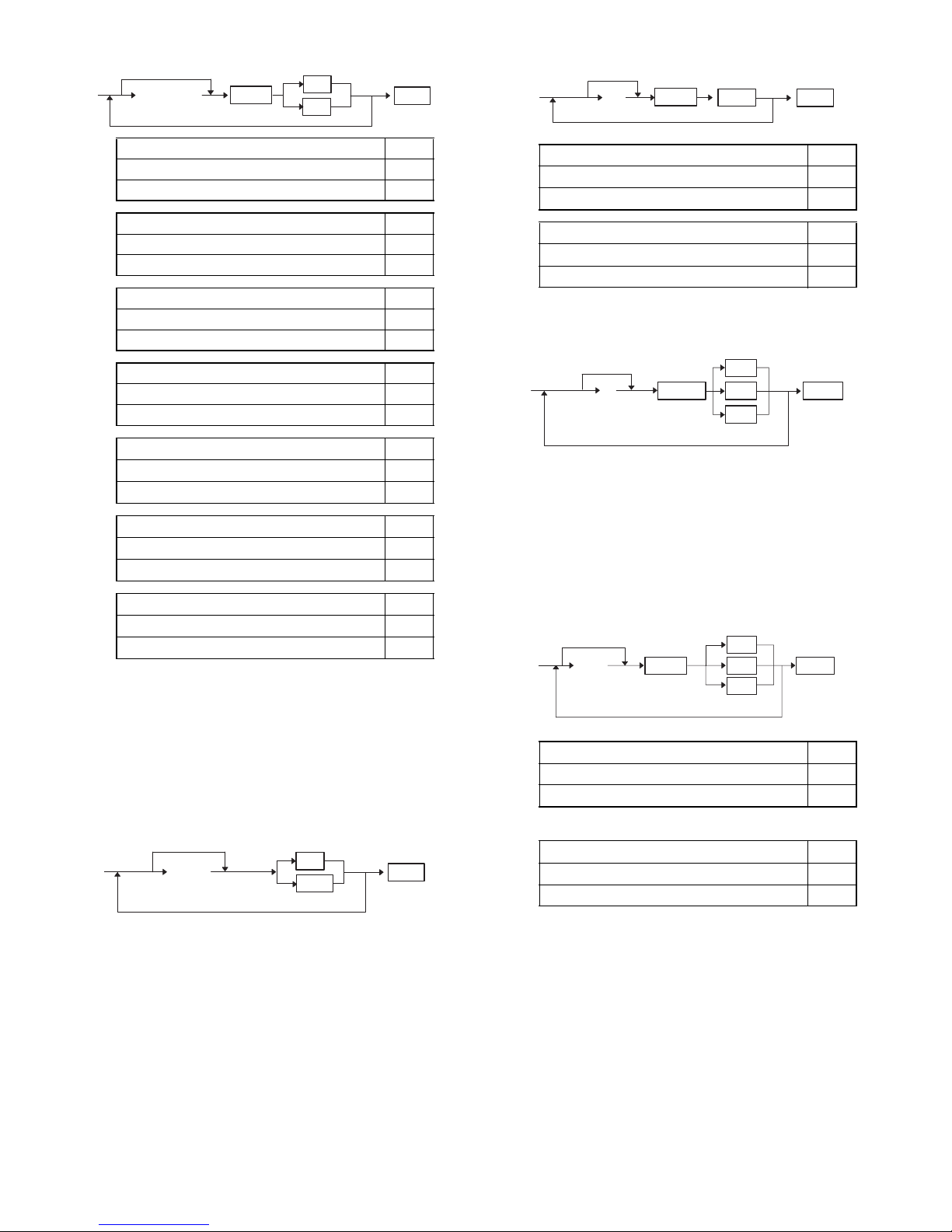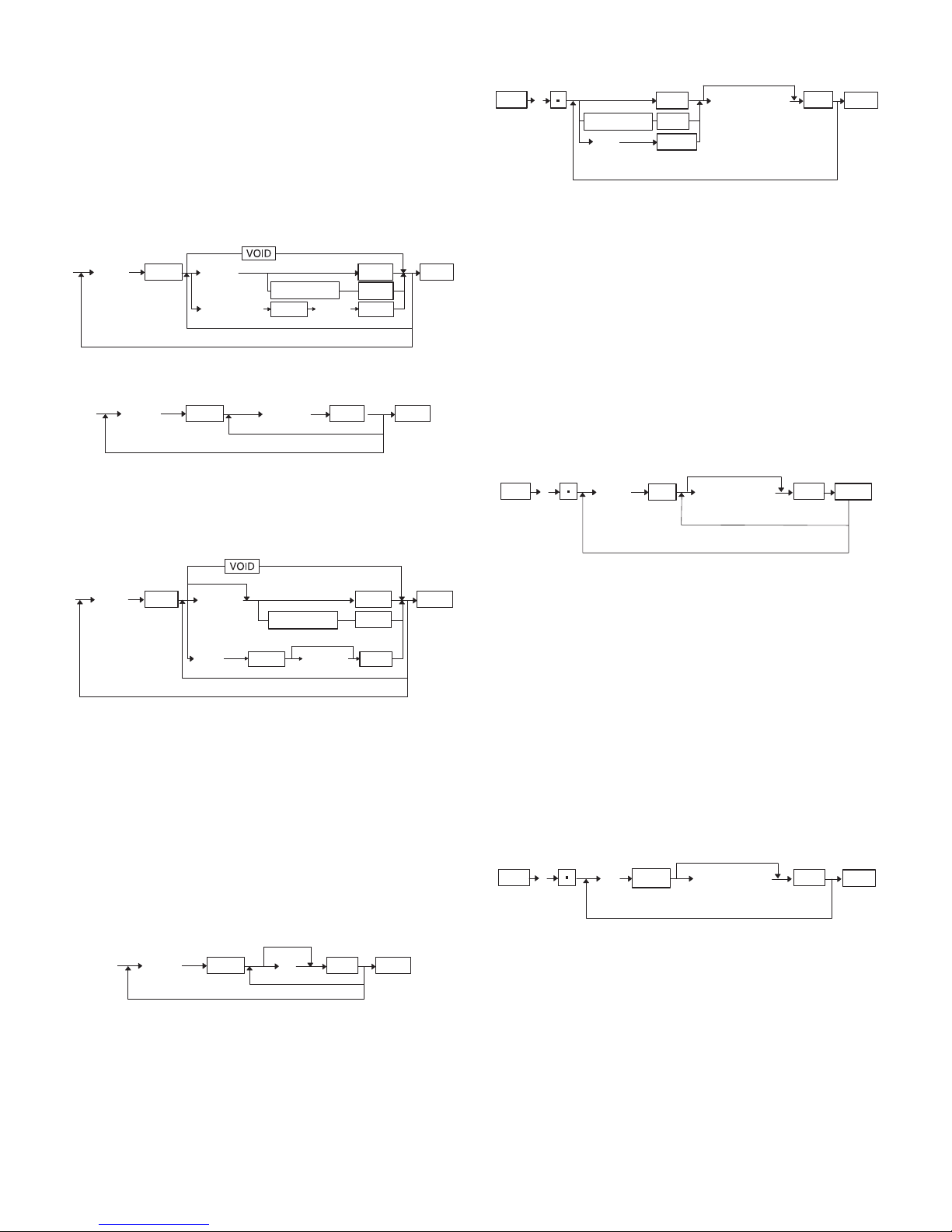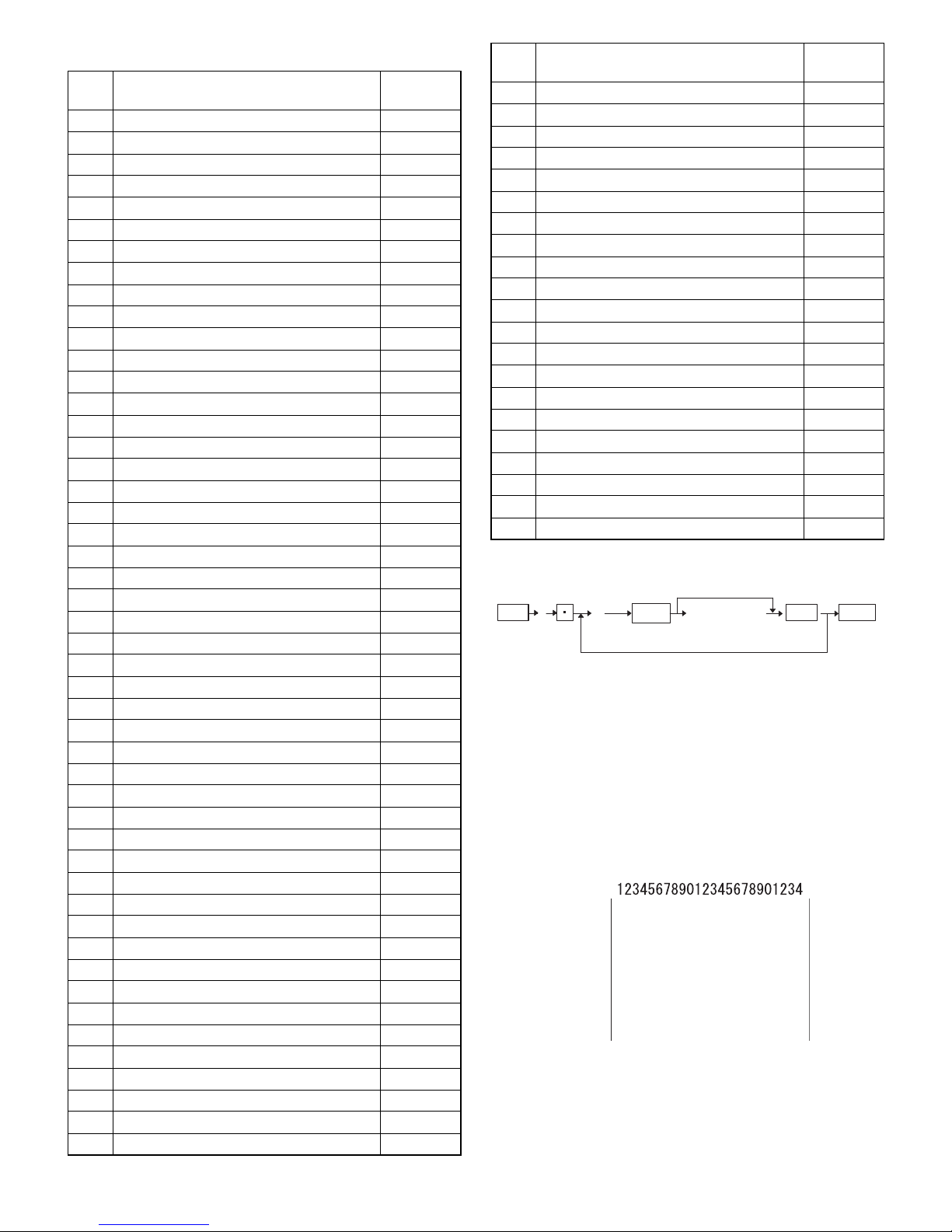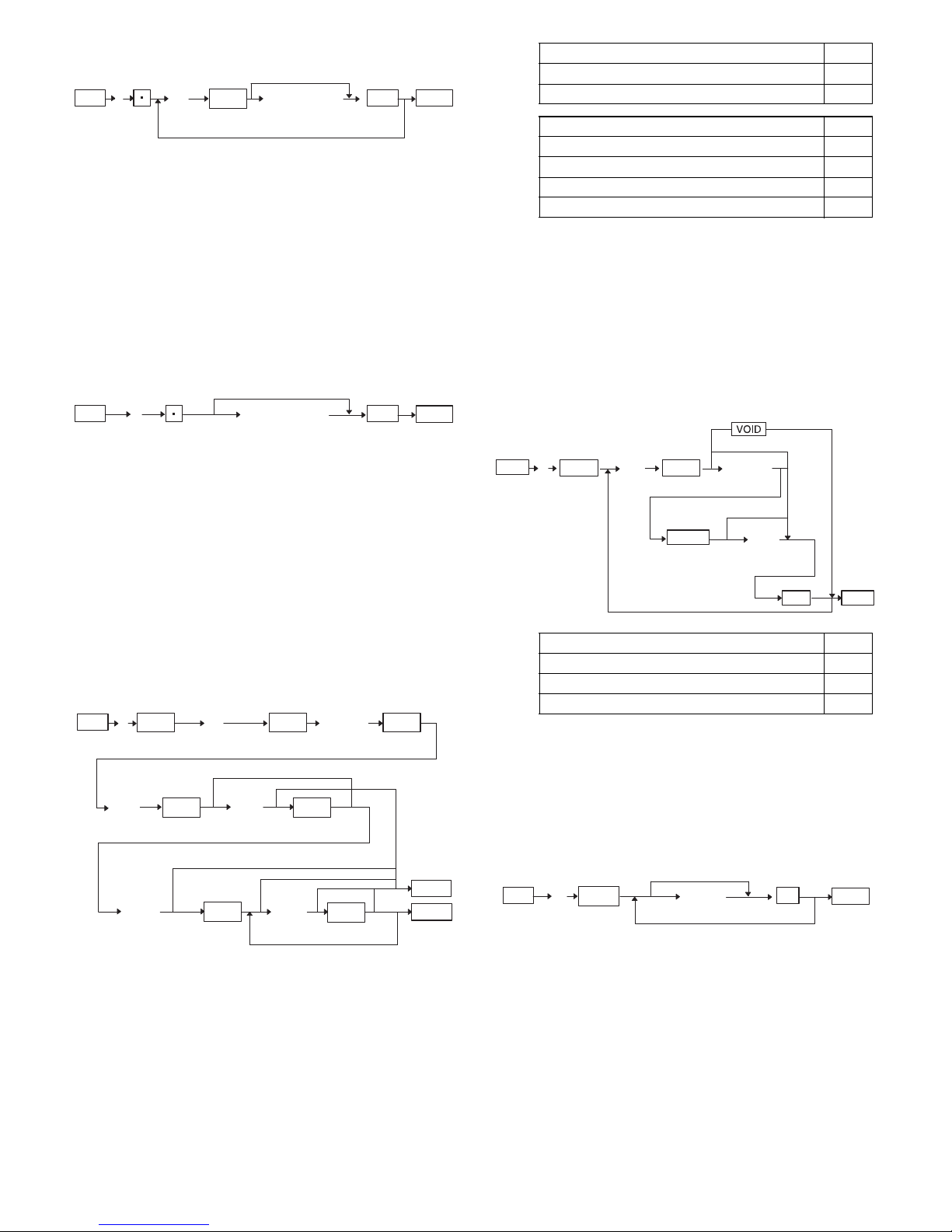XE-A21S PROGRAM MODE
2 – 7
15) PROGRAMMING OF CLERK NAME
Characters can be entered by using the character layout on keyboard or
using numeric keys on keyboard.
THE KEY ENTRY SEQUENCE FOR ENTERING ONE CHARACTER
BY NUMERIC KEYS IS AS FOLLOWS:
MRS = CLERKxx (xx: clerk no.)
16) FOREIGN CURRENCY SYMBOL PROGRAMMING
Characters can be entered by using the character layout on keyboard or
using numeric keys on keyboard.
THE KEY ENTRY SEQUENCE FOR ENTERING ONE CHARACTER
BY NUMERIC KEYS IS AS FOLLOWS:
MRS = ____ ( _ : space code)
Note: This symbol is printed as the amount of CURRENCY CONVER-
SION for PRESET RATE only.
The amount symbol of CURRENCY CONVERSION for OPEN
RATE is not printed.
17) TAX TABLE PROGRAMMING
72 BREAKPOINTS CAN BE PROGRAMMED FOR EACH TAXTABLE.
(Case of interval between break point is 1 dollar or more and less than
100 dollar, 36 breakpoints is programmed for each table.)
*
DEPRESSION OF THE [SBTL] KEY AT THE FOLLOWING POINTS MEANS
A TAX TABLE DELETE OPERATION.
MRS = NO TAX
18) TAX RATE PROGRAMMING
% TAX RATE &SIGN
RATE xxx.xxxx = 0.0000 to 100.0000 %
LOWER TAX LIMITATION 0.00 to 999.99
(This is invalid in VAT system.)
MRS = DELETE
19) RATE HALO PROGRAMMING FOR [%] KEY
The DECIMAL POINT must be entered for setting the decimal digits.
MRS = 100.00 (%)
XX: CLERK NO. (1 to 25)
(CHARACTERS): CHARACTER (Max. 8 Characters)
YYY3[00] KEY
YYY : CHARACTER CODE (3 DIGITS)
(or [000] KEY ACCORDING TO PGM PRESET)
(CHARACTERS): CHARACTER (Max. 4 Characters)
YYY3[00] KEY
YYY : CHARACTER CODE (3 DIGITS)
(or [000] KEY ACCORDING TO PGM PRESET)
(CHARACTERS)
NO CHANGE
XX
SBTL @/FOR SBTL5CA/AT
(CHARACTERS)
NO CHANGE
SBTL SBTL6CA/AT
SBTL @/FOR
CA/AT
SBTL
xx.xxxx
xxxx
AB
*
TAX RATE
CYCLE
xxx
INITIAL TAX
(Table Delete programming)
(Table Delete programming)
DECLARATION
OF TAX
8
xxxxx
LOWER TAX LIMIT
@/FOR @/FOR
@/FOR @/FOR
xxxxx
BREAK POINT
@/FOR
@/FOR
A: INTERVAL BETWEEN BREAKPOINTS A
BELOW 1 DOLLAR 0
1 DOLLAR OR MORE AND LESS THAN 100 DOLLAR
1
B: TAX TABLE No. B
TABLE1 1
TABLE2 2
TABLE3 3
TABLE4 4
TAX RATE : 0.0001 to 99.9999
CYCLE : 0 to 9999
INITIAL TAX : 0 to 999
LOWER TAX LIMIT : 0 to 99999
BREAK POINT : 0 to 99999
A : TAX 1 PROGRAMMING 1
TAX 2 PROGRAMMING 2
TAX 3 PROGRAMMING 3
TAX 4 PROGRAMMING 4
XXX.XX: % HALO (0.00 to 100.00)
@/FOR
SBTL CA/AT
@/FOR
9
0
0
(Inhibition programming)
xxx.xxxx
TAX RATE
SBTL A
TAX NO.
@/FOR xxxxx
LOWER TAX LIMIT
FOR ADD TAX
XXX.XX
0
SBTL @/FOR %
n29 CA/AT