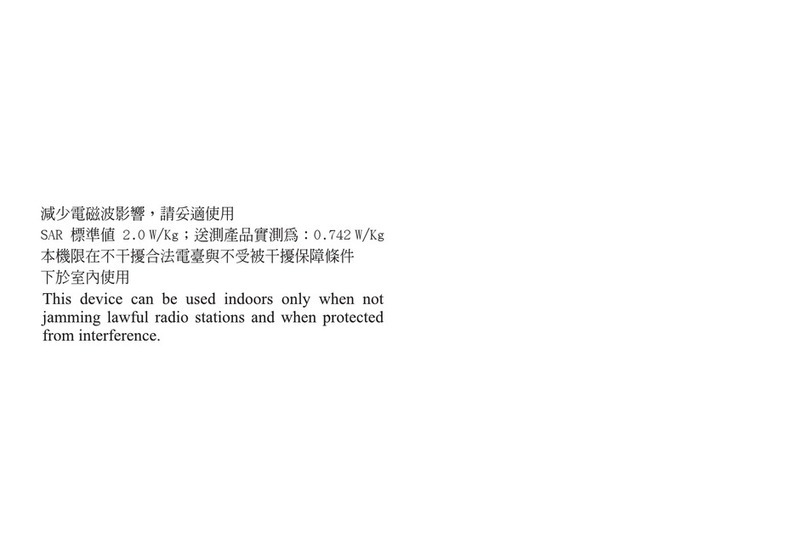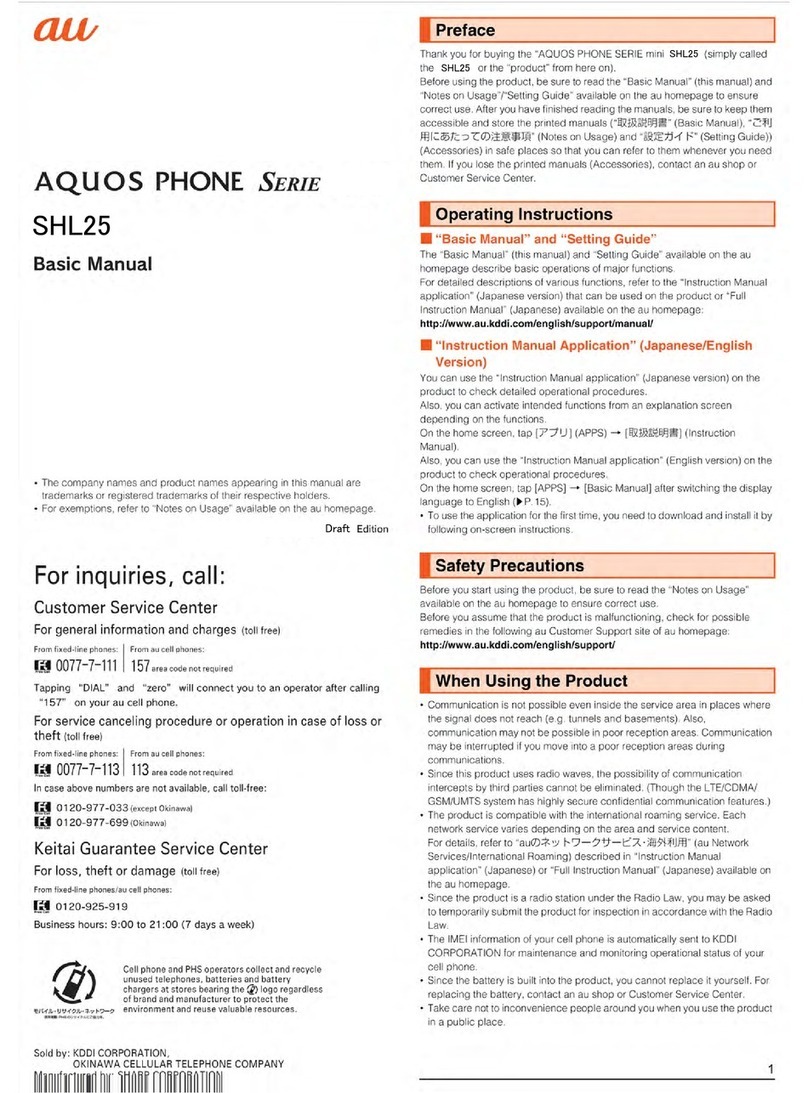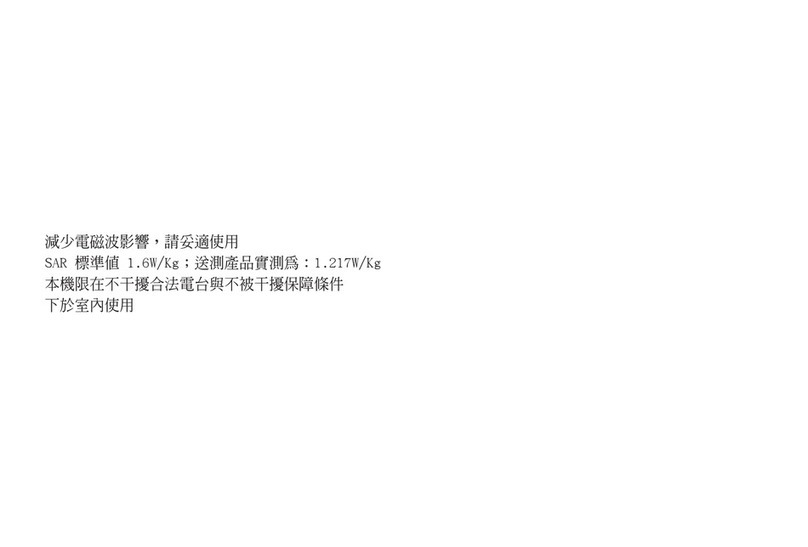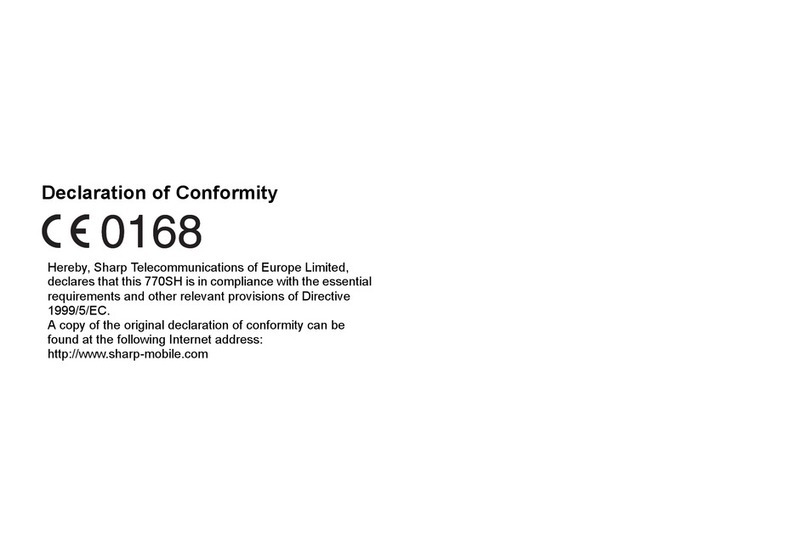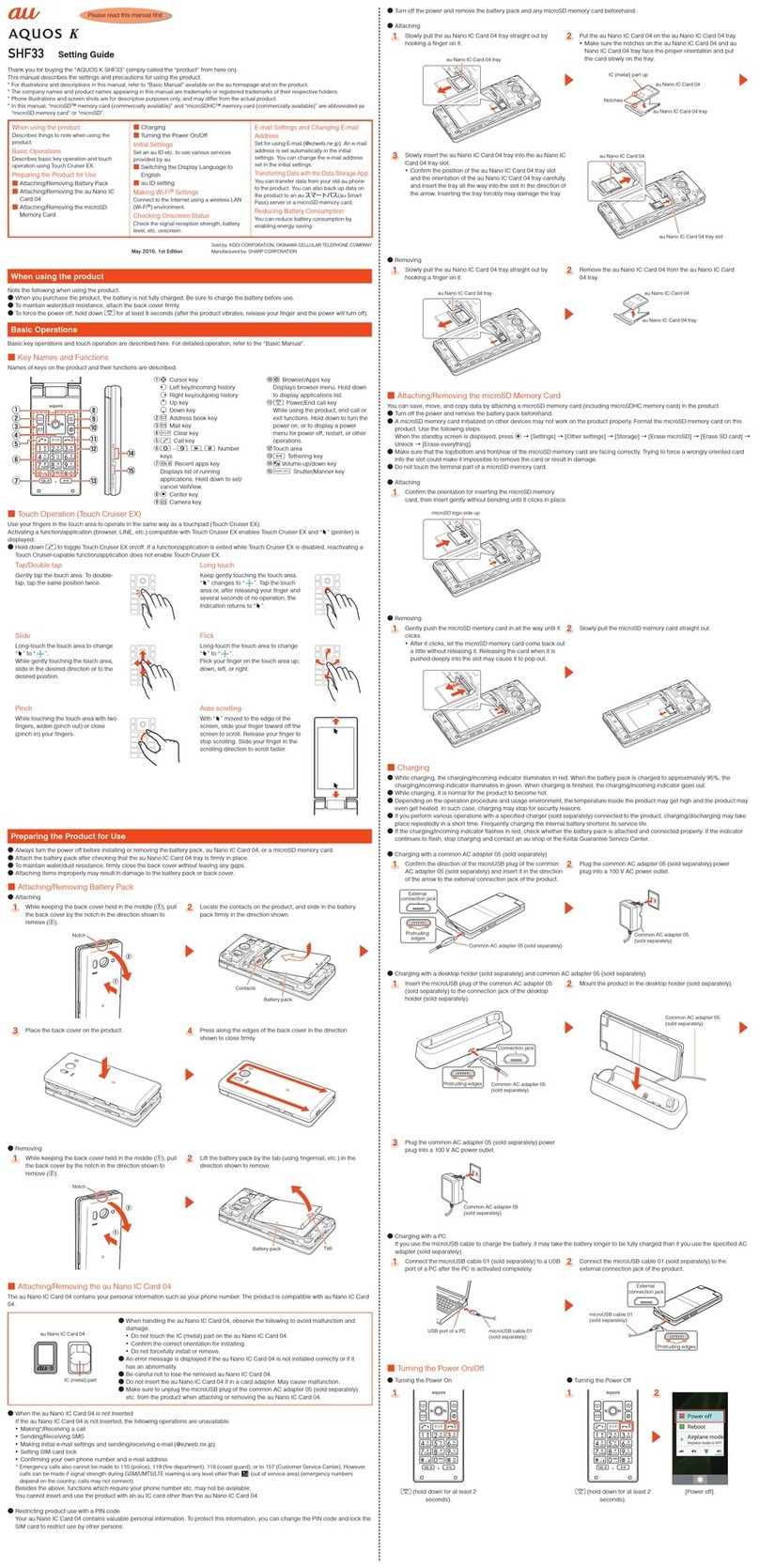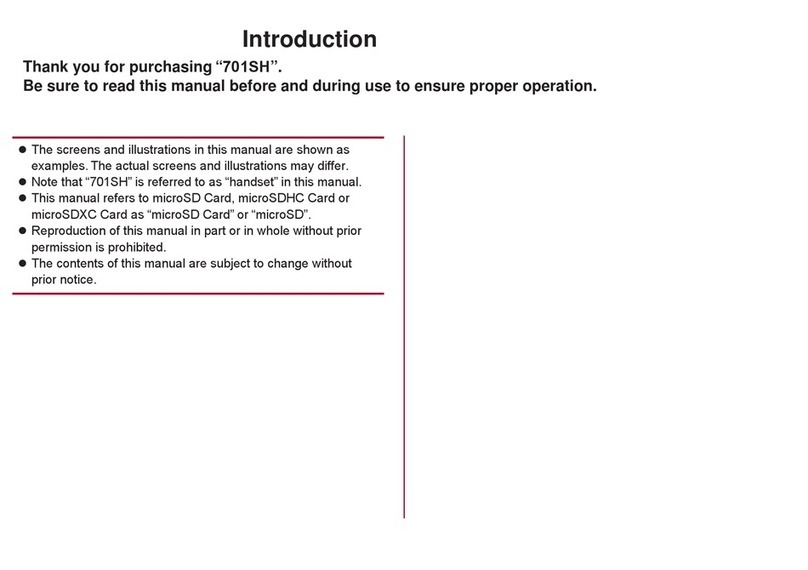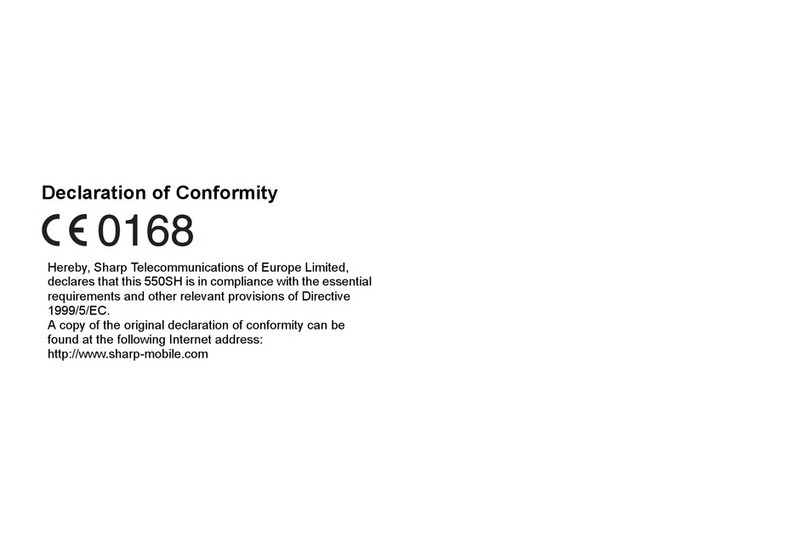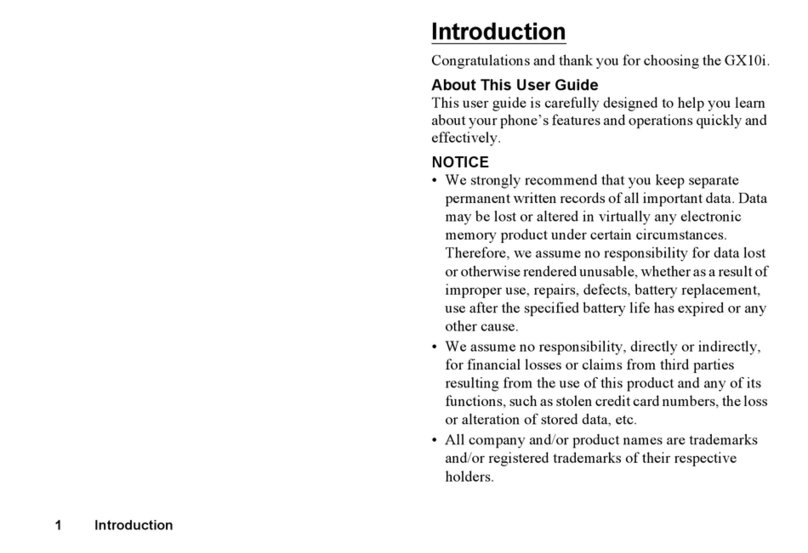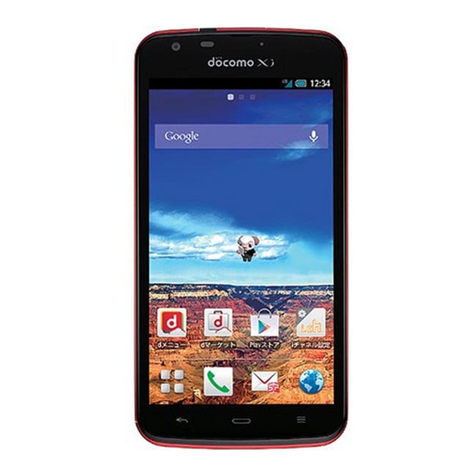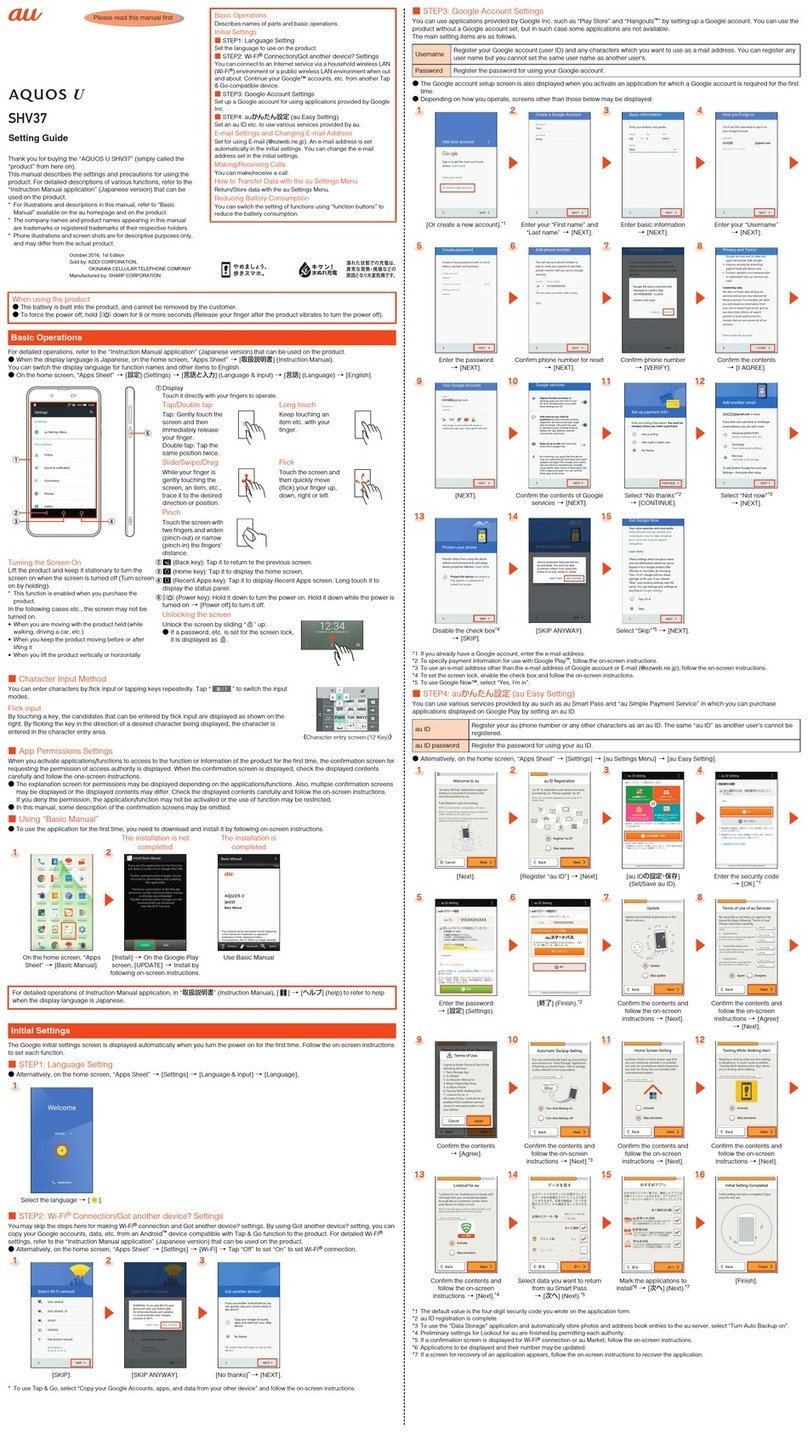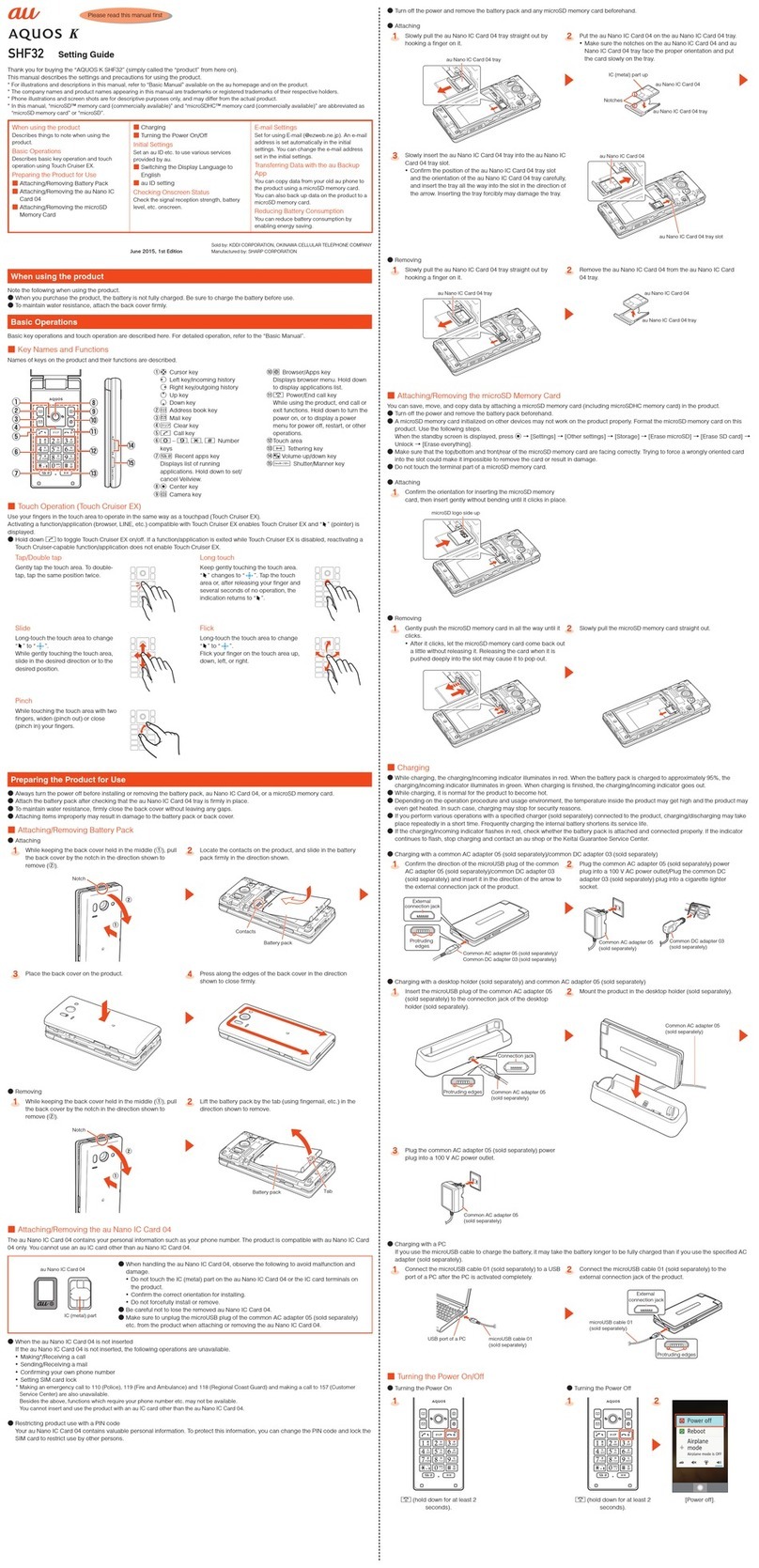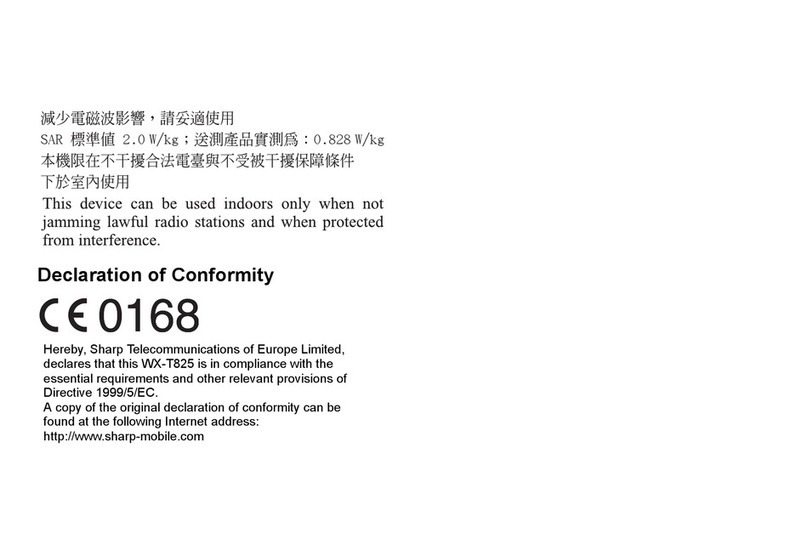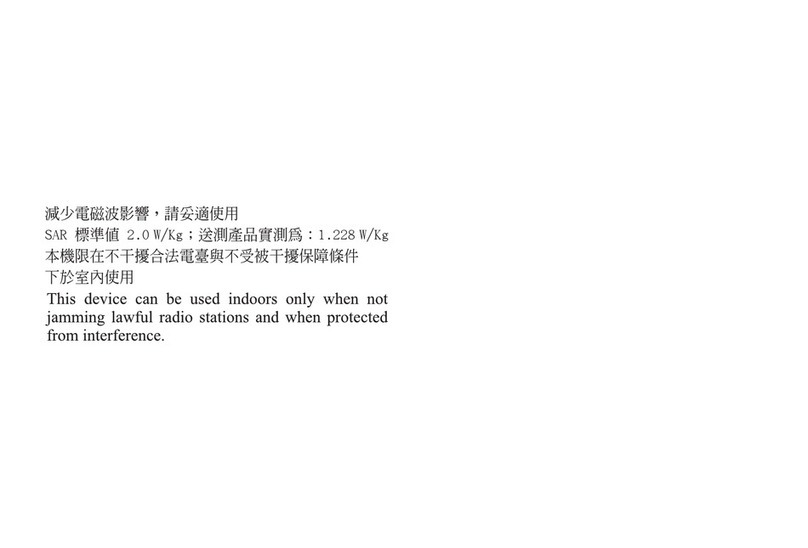Please read before proceeding
DO NOT place sharp objects on top of the device, as they may scratch the screen.
DO NOT drop your device or subject it to severe impacts.
Bending the body and pushing the display or keys with extreme force could damage the device.
DO NOT use a pen or any sharp object to tap the screen.
DO NOT expose the device to dirty or dusty environments.
Use this device in the temperature range of 5 °C ~ 35 °C and humidity: 35% ~ 90%.
Charge handset in ambient temperature 5 °C ~ 35 °C; Internal Battery may leak/overheat and
performance may deteriorate outside this range.
DO NOT place the device on an uneven or unstable surface.
DO NOT insert any foreign objects into the device.
DO NOT expose the device to strong magnetic or electrical field.
DO NOT use or store this equipment in a place where it will be exposed to high temperatures, such
as near an open flame or heat-emitting equipment.
DO NOT use it or store it where fluids such as water can splash onto it.
Raindrops, water spray, juice, coffee, steam, or other types of liquids will also cause malfunctions.
Refer to the rating label on the device and be sure that the power adapter complies with the rating.
Only use accessories provided by the manufacturer.
Disconnect the device from an electrical outlet and power off before cleaning the device.
NEVER attempt to connect or disconnect the power adapter with wet hands.
Clean the touch screen with a soft cloth. If needed, dampen the cloth slightly before cleaning.
Never use abrasives or cleaning solutions.
DO NOT disassemble the device. Only a certified service technician should perform repair.
Please check with your Local Authority or retailer for proper disposal of electronic products.
For USB connection, users must use a USB 2.0 (or higher version) cable.
The adapter shall be installed near the equipment and shall be easily accessible.
The temperature of the device might increase while the CPU is busy handling resource consuming
activities such as high resolution video decoding. The SW protection mechanism will ensure stop
charging whenever the temperature is over the predefined threshold and prepare for shut down if
necessary.
Please do not worry.
Use a wireless hands-free system (headphone, headset) with a low power Bluetooth equipment.
Keep your calls short or send a text message (SMS) instead.
This advice applies especially to children, adolescents and pregnant women.
People having active medical implants should preferably keep the cell phone at least 15 cm away
from the implant.
Actual available capacity of user storage and internal memory is less because of the operating
system, software and other functions which utilize part of this capacity. The available capacity may
change with software updates.
The wet body must not be charged. The specified charger is not waterproof.
The security level of face recognition is lower than other methods of screen lock (Pattern, PIN,
Password, etc.).
The recognition rate of face recognition is not 100% accurate.
Safety Precautions for Battery Use
The phone battery can not be removed, please do not disassemble.
There is the danger of explosion if disassemble by unauthorized personnel.
Recycle or dispose used batteries according to the local regulations.
Road and Environmental Safety
Turn off the phone in areas with a potentially explosive atmosphere or where flammable objects
exist such as gas stations, fuel depots, and chemical plants among others. Sparks from these
areas could cause explosion or fire and result in injury or even death.
Do not use hand-held phones while driving a vehicle. Use hands-free devices as an alternative.
Safety in Aircraft
Do not use the phone on board an aircraft. The phone’s network signals may cause interference to
the navigation system. As a safety measurement, it is prohibited to use mobile phones on board in
most countries.
Copyright Information
Copyright©SHARP Corporation, 2012. All rights reserved.
This product has an Android™ platform based on Linux, which can be expanded by a variety of
JME-based application SW.
Android is a trademark of Google LLC.
microSD™ is a trademark of SD Card Association.
USB Type-C™ is a trademark of USB Association.
LTE is a trademark of ETSI
All products use in this device and trademarks mentioned herein are trademarks or registered
trademarks of their respective owners.
Intellectual Property Right Information
This product has an Android platform based on Linux, which can be expanded by a variety of
Java-Script-based application SW.
The Bluetooth® word mark and logos are registered trademarks
owned by Bluetooth SIG, Inc. and any use of such marks by
SHARP Corporation is under license.
Wi-Fi®, the Wi-Fi CERTIFIED logo and the Wi-Fi logo are trademarks of Wi-Fi Alliance
All technologies and products used in this device are the intellectual property rights owned by
individual owners.