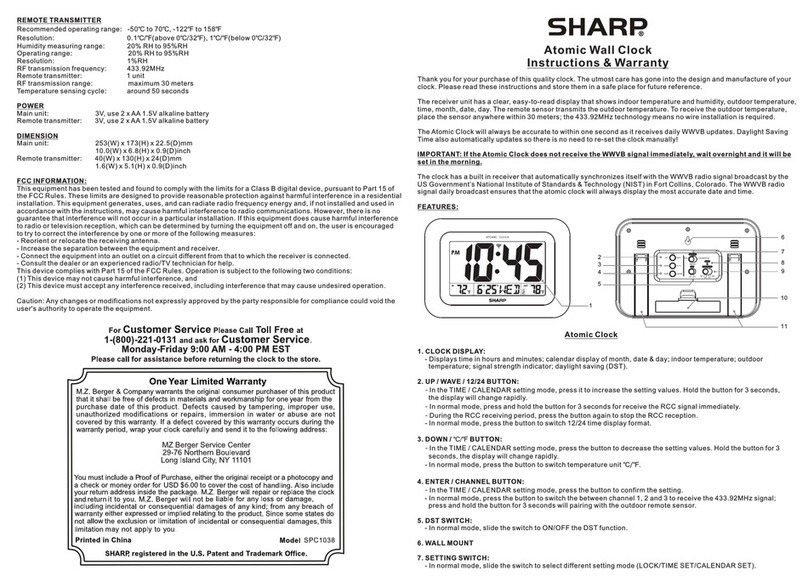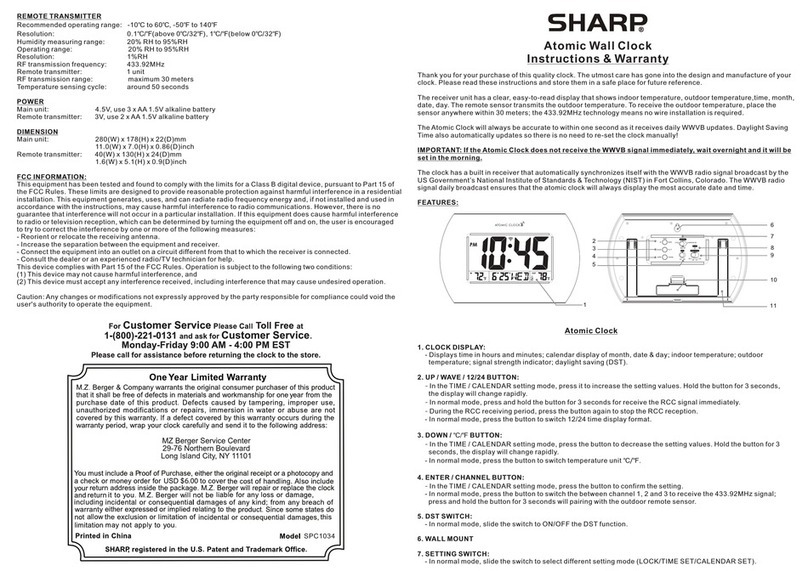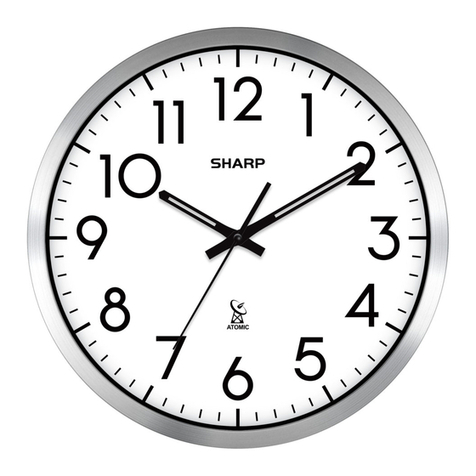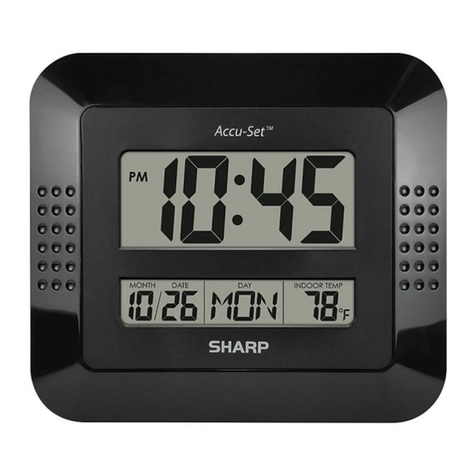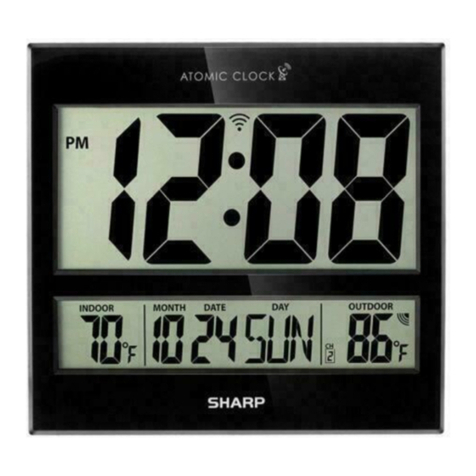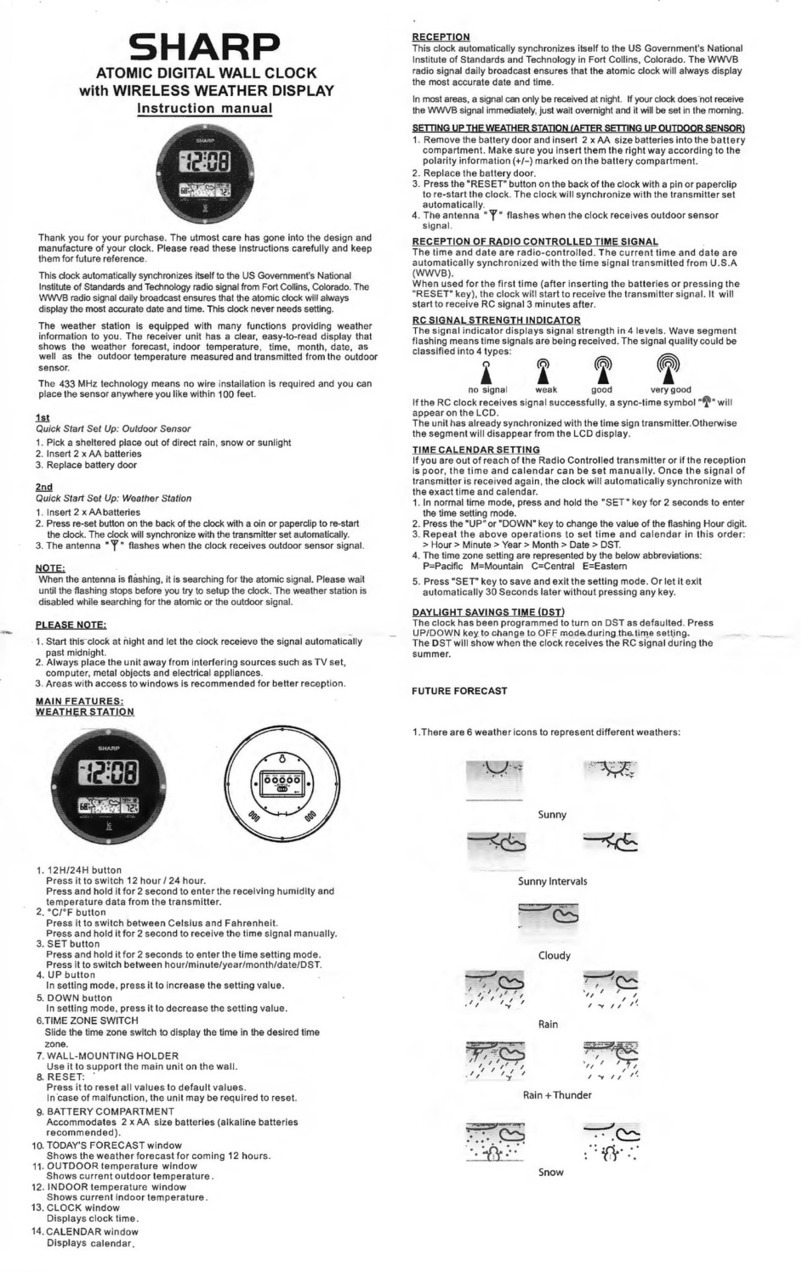INDOOR AND OUTDOOR TEMPERATURE FEATURES
Your
clock is programmed to display both
th
e
ind
oor
and
outdoortemperature
in
both Celsius (°C)
and
F
ai
renh
eight
(°
F)
format and the moon pha
se
for each da
y.
Your clock can also display both the
minimum
a
nd
maximum
tempe
r
at
u
res
that
have
been
recorded
.
Below
isa
summary
of
each
function and howitoperates.
AU11llt•!llAUU
C!:l1
@-
,2
·
PM:~:3Bfg
I F
'f-·
-
~
,3-
1-
F
T•'ECI
1
lJ
r2s
·
~
,.
3n
,.
u
INDOOR TEMPERATURE
-
-
Indoor
Temperature
Outdoor
Temperature
Your
clock
wi
ll
display
the
current indoortemperature (see
the
diagram above)
as
well
as
the
maximum
and
minimum temperatures that have
been
recorded.
To
switch
the
temperature between Celsius (°C)
and
Fairenheight
(°
F)simply press ard
release
the
[CALENDARC/
F]
button.
OUTDOORTEMPERATURE
Setting up the outdoor sensor
Your
clock
will
display
the
current
outdoo
rtemperature (see
the
diagram above)
via
a wireless
outdoor
remo
te
sensor (
in
clu
ded
).
To
se
t
up
the
outdoo
r
senso
r
follow
these
steps
:
W
hen
youfirst set
up
you
rclock
be
sure
to
place
the
two AAA batteries (not included) into the
outdoor sensor
first
before
placi
ng
batteries
into
the
clock.
Begin byopening the battery compartmentcover on
the
back ofthe clock (as shown
in
the
adove
diagram)
In
sert three AAAbatteries (not included)
into
the
battery compartment
and
make sure
the
polarity
is correct
by
following the
(+o
r
-)
symbols engraved inside.
Also make
su
re
that
the
outdoorsensor
is
set
to
channel 1(inside
the
batterycompartment there is
a switch with three differentchannel options). Channel 1is the default setting.
Replace battery compartment door.
Replace the batteries wheneverthe displaybecomes dim ordifficult
to
read.
Note:
Th
eoutdoortemperature is updated approx.every
mi
nute.
Using the outdoor temperature feature
Once you have placed the batteries
in
both the outdoorsensorand the clock, the clock will begin
searching for the signal from the outdoor
se
nsor
(s).
It
will search for channel 1automatically. Ifa signal
is
received a
('f)
symbol will briefly appear above the channeli
ndi
ca
toron the display and the outdoor
temperature will
be
shown. Ifasignal
is
not received ·- - -"will appearon
the
display.
If
you
are
notable
to
receive a sig
nal
from the sensorplease
read
the
section below entitled
"Outdoor sensor troubleshooting."
Placement of the outdoor sensor
Yo
ushould place
the
outdoorsensorwithin
approx.
90
feetof
the
clock.
Obsticles such
as;
walls.
concrete
and large metal objects can reduce the reinge. Reception can also be determined
by
the materials
in
a
building
. T
ry
some
different
areas
to
see
where
your
senso
r
is
best
suited
to
send
a clear s
ignal
to
the clock. Wait approximately 15 minutes before permanetly mounting to ensure that there is proper
reception.
To stand
the
transmitter up simply unfold
the
'foo
t'
on
the
back of
the
holder
To
hang the transmitteron a
wa
ll
: (See Bel
ow
Diagram)
Choose
an
area that is not exposed
to
directsunlightorrain.
It
should
be
placed as high
up
from the ground oras far away from any damp areas or
metallic
surfaces
as
possible.
Hang
the
sensor holderby inserting a screw ornail through the eyelet
on
the back.
Th
en
in
sert
the
sensor into
the
holder
~
~
..
, 2
•
·····
...
..
....
J
...
Outdoor Sensor Troubleshooting
If
you
set
up
your
clock
correctly
and
the
outdoor
temperature
reading
is
showing"- - _
..
then
you
need
to
manually.have the
..c
lock search forthe sigoal.EoJlol'i.ltles.e steps to S'lfilcilfQ.r the sensor sjgnal:
The channel setting on the clock MUST be set to Channel
is
1.
Do
this
by
pressi!19
the
[ADJUST/CHANNEL]butto~
un
til
~hannel
1
is
shown on
the
display. Note:Make sure the sensor switch isalsosettoChannel
1.
Check
the
switch located imtlethebatterycompartment of
the
sensor.
Press
the
[SEARCH/TIME ZONE]button for 2 seconds. The channel number
on
the
display will begin to blink as
the
clock seeks out
the
signal for channel 1. Ifthe signal is
still not received check the following:
Are the batteries
in
the clock ok?
Are the batteries
in
the
sensor ok?
Is
the clock set
to
channel
1?
Is the transmitter located too far from the clock (read the section above
entitled PLACEMENT OFTHE OUTDOOR SENSOR)
Is
the temp.outside
be
l
ow
freezing? At temps below freezing the output of
the
batteries,
and
therefore
the
range
of
the
signal,
maydecrease considerably.
As the temperature rises the signal strength will increase.
Is
the
ctock positioned
too
close
to
a
TV
set orcompute
r?
Trychanging the
location ofthe clock.
Otherradio controlled appliances such
as
automaticgarage dooropeners,
alarm
sys
t
ems
or
wireless
hea
dphon
es
ca
ninterfere
with
the
re
ce
ptio
n.
If the signal is still not received, place the sensor
as
close as possible to the clock and
repeat
the
above steps. Thiswill help
the
clock
find
the
signal
and
ensure synchronization
with the sensor.
If
none
of
the
above works
then
you
will
need
to
res
et
bo
th
the
clock a
nd
the
sensor.
To
reset
the
clock
and
sensorpress
the
reset
button
on
the
back
of
the
clock
by
inserting
a
straigh
tened
wi
re
(paperclip
fo
rex.) into the hole
at
the
back of
th
eclock.
Do
the
same
to
the hole
in
the
battery compartmentofthe sensor. After you have reset both the clock and the sensor
please proceed to set up your clock again from the beginning ofthis manual.
MIN/MAX TEMPERATURE READINGS
To
viewthe minimum and/or maximumtemperatures (both indoor
and
outdoor) that have been recorded,
press
the
[MINIMAX]
button
once
to
display
the
maximum
indoortemperature that
has
been
recorded.
Press it once again
to
show the minimum indoortemperature that has
been
recorded.
And
press ita 3"
time
to
return
to
display the current indoorand outdoortemperatures.
Note:The Min & Max temperatures
wi
ll
remain sto
red
in
the clock until you manuallydelete them.
To
manuallydelete
the
min
and
maxtemperatures simp
ly
press
and
hold
the
[MINIMAX]
button for 2seconds
unti
a beep sounds. The Min & Max temperatures will reset and
the
clock will recordnew readings
from that point
on
.
RADIO CONTROL FEATURE
NOTE:Atany
time
,
you
can
press a
nd
ho
ld
the
[SNOO
ZE\LIGHl]
button
for
3seconds
to
make
the
clock
seek the atomic radio signal and setitselfautomatically.The signal strength indicator
wi
ll
blink on the
displayas
the
clockseeks out
the
signal.
The National Institute
of
Standards and Technology (NIST) is located
in
Fort Collins, Colorado. The
NIST continuously broadcasts
the
time signal (WWVB, 60KHz) which can
be
received anywhere
in
the
continental United States where long wave (AM) radio reception is possible. The signal can reach
approximately 2,000 miles through the internal antenna
in
the Radio Controlled Clock. However,due to
the nature of
the
Earth'satmosphere,reception
is
very limited during
the
daylighthours.The radio control
clock will search for a signal every night when reception is best.
When
the
WWVB
tower
icon
on
the
clock
flashes
,
this
ind
icates
that
the
clock
is
receiving
the
radio
signals
from
the
WWVB
radio station.
When
the
time code
is
recei
ved
the
WWVB tower
icon
turns
on
and
th
etime
of
the
selected time zone
will
be
displayed.Ifonly part
of
the
WWVB
tower
ico
n
tu
mson or
the
WWVB
tower
does not appear at
all
and the time is not yet set, please take note of
the
following:
We recommend keeping the minimum distance of8 feet from any interfering source like TV'sor
computer
monitors
.
Within concrete rooms (basements, superstructur
es
,office buildings),
the
received signal will
be
weakened.
In
extreme
cases
,
the
unit
should
be
placed
close
to
awindow
and
/o
r
point
the
clock
face
or back towards
the
FortCollins. Colorado.
During the night,the atmospheric disturbances are usually less severe and reception
is
possible
in
most
cases.A single
dail
yreception
is
adequate
to
keep
the
accuracy
within
1
second
.
NOTE: It is recommended thatfor
the
first use of
the
:lock,you set
the
c
lo
ck
manually and then
allow the Radio Control signal to update the time setting each day.
CARE
OF
YOUR CLOCK
Replace
the
battery promptly
when
necessary
and
store
the
clockwithout batteries when
not
in
use.
It
is
time
to
replace the batteries when the LCD display becomes
dim
.
Clean yourclock with a soft cloth or papertowel. Do not use corrosive cleaners
or
chemical
solutions
on
the clock.
Avoid putting the clock
In
ahighly humid environment such
as
poolside or
in
abathroom.
Do not expose the clock
to
directsunlight,extreme hot or cold temperatures.
FCC Remarks:
This devicecomplies with Part
15
of
the
FC
CRules. Operation
is
subject
to
the
following two conditions:
(1) This
devi
ce
may
not
cause
harmful
interference,
and
(2) This device
must
accept any interference
received
,
including
interference
that
may cause
und
esired
operation.
Warning: Changes or modifications
to
this unit not expressly approved
by
the party responsible for
complian
ce
cou
ld
void
the
user's authority
to
operate
the
eq
uipment.
NOTE:
Th
is equipment has
been
tested and found
to
complywith
the
limits fora Class Bdigital device,
pursuant
to
Part15of
the
FCC Rules. These limits
are
designed
to
provide reasonable protection against
harmful
interference
in
a
residential
installation
.
This
equipment generates
uses
and
can
radiate
radio
frequency energy and, if not installed and used
in
accordance with the instructions, may cause harmful
interference
to
radio
communications.
However,there is
no
guarantee
that
interference
will
not
occur
in
aparticularinstallation. If
thi
sequipment
does cause harmful interference to radio ortelevision reception, which
can
be
determined
by
tu
ming
the
equipmentoffand on, the u
se
ris encouraged
to
try to correct the interference by one or more of the
following
measures:
Reorient
or
relocate
the
receiving
antenna.
Increase
the
separation
between
the
equipment
and
receiver
.
Connect
the
equipment
into
an
outlet
on
a
circuit
different
from
that
to
which
the
receiver
is
connected.
Consultthe dealer or an experienced
radiorrv
technician for help.
For Customer Service Please Call Toll Free at
1-(800)-221-0131 and ask for Customer Service at x7546.
Monday-Friday 9:00 AM -4:00
PM
EST
Please call for assistance before returning the clock to the store.
OneYear Limited Warranty
M.Z.
Berger & Company warrants the original consumer purchaser of this product
that it shall
be
free of defects
in
materials
and
workmansh
ip
for o
ne
year from the
purchase date
of
this product. Defects caused by tampering, improper use,
unauthorized modifications or repairs, immersion in water or abuse are not
covered by this warranty. If a defect covered
by
this warranty occurs during the
warranty period, wrap your clock
ca
refully and send it to the following address:
MZ
Berger Service Center
2g_75 Northern Boulevard
Long Island City, NY
11101
You
must include a Proof of Purchase,
ei
ther the original receipt or a photocopy and
a check or money order for
USO
$6.00 to cover the cost
of
handling. Also include
your return address inside the package.
M.Z.
Berger will repair or replace the clock
and retu
rn
it to you. M.Z. Berger will not
be
liable for any loss or damage,
including incidental or consequential damages
of
any
ki
nd
; from any breach
of
warranty either expressed or implied relating
to
the produ
ct.
Since some states
do
not allowthe exclusion or limitation of incident
al
or consequential damages, this
limitation may not apply
to
you.
Printed
in
China Model
SPC315
SHARP,
registered
in
the U.S. Patent and Trademark Office.