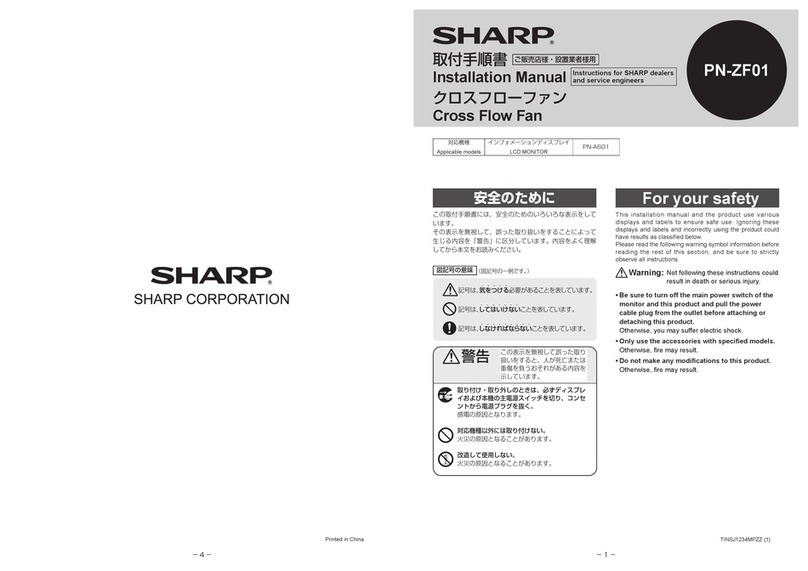E-5
BEFORE OPERATION
Installation guidelines
Place the unit on a proper place.
* Do not let
the curtain
or furniture
block the air
inlet or outlet.
60 cm or
more in
front
Leave a space*
5 cm or more
(Where the power
cord is easily
accessible)
Leave a space*
● Wall or furniture may be stained and/or deformed when
the unit is used with the air inlet near them. Leave an
open space on the left or right side, and keep at least 5
cm of clearance from the other side (more than 30 cm is
recommended).
● Do not block the air outlet during operation.
(Leave a clearance of approximately 60 cm in front.)
● Adjust the direction of horizontal swing during hot fan
operation so the hot air will not be directly blowing to the
curtain or other objects.
Otherwise, stains and deformation will result.
● Place the unit on a at, stable surface.
● Use the product in room temperature between 0~35°C. Water condensation and external heat may result in malfunction.
● Keep away from direct sunlight, otherwise it may cause deformation, deterioration and/or discoloration.
● Do not place the unit near a window or the air outlet of any heating appliances.
Otherwise, it may cause deformation, deterioration and/or discoloration and sensor malfunction.
● Place the unit on a strong place. Otherwise, it may cause dents or scratches on the oor.
● Clean the oor under the product and the surrounding walls after using the unit at the same place for a long time.
(Clean the oor regularly by moving the product aside.)
● If there is noise interference on TVs and/or radios, or display problem on atomic timepieces, please keep the unit away
from these equipment.
Cautions on moving
Safety functions
(Available only during the hot fan operation/foot warming operation)
*Move the unit only after it stops operating and becomes completely cool.
● Hold the handle rmly, and carry the unit by lifting it
upwards.
● Be sure to carry it with two hands.
● Do not hold at the louver.
● Bundle the power cord with a band, and x it to
the cord holder at the back of the main unit before
carrying the unit.
Louver
(FRONT)
Handle
(BACK) Power cord band
Automatic Switch-off Function (To prevent unattended operation)
The unit will stop after a continuous 8 hours of operation in the hot fan/foot warming operation.
(If operation is started by ON Timer function, the unit will stop after 2 hours.)
The OFF TIMER indicator light and "H" of timer indicator light will ash while other indicators will go off.
To restart the operation, press the TIMER button or POWER OFF button, the timer ashing indicator will go
off, and then turn the power on again.
wWhen the OFF Timer is set, the OFF Timer function takes priority.
Tip-over Automatic Switch-off Function
When the unit is tilted due to heavy shaking and/or collision, the HOT FAN indicator light (orange) on the display panel
and the FAN SPEED indicator light 6 (orange) on the operation panel will ash. The operation will stop automatically. To
restart the operation, press the POWER OFF button to stop the ashing lights, and then turn the power on again.
IG-HH1A_0607.indd 5 2017/06/13 13:24:05