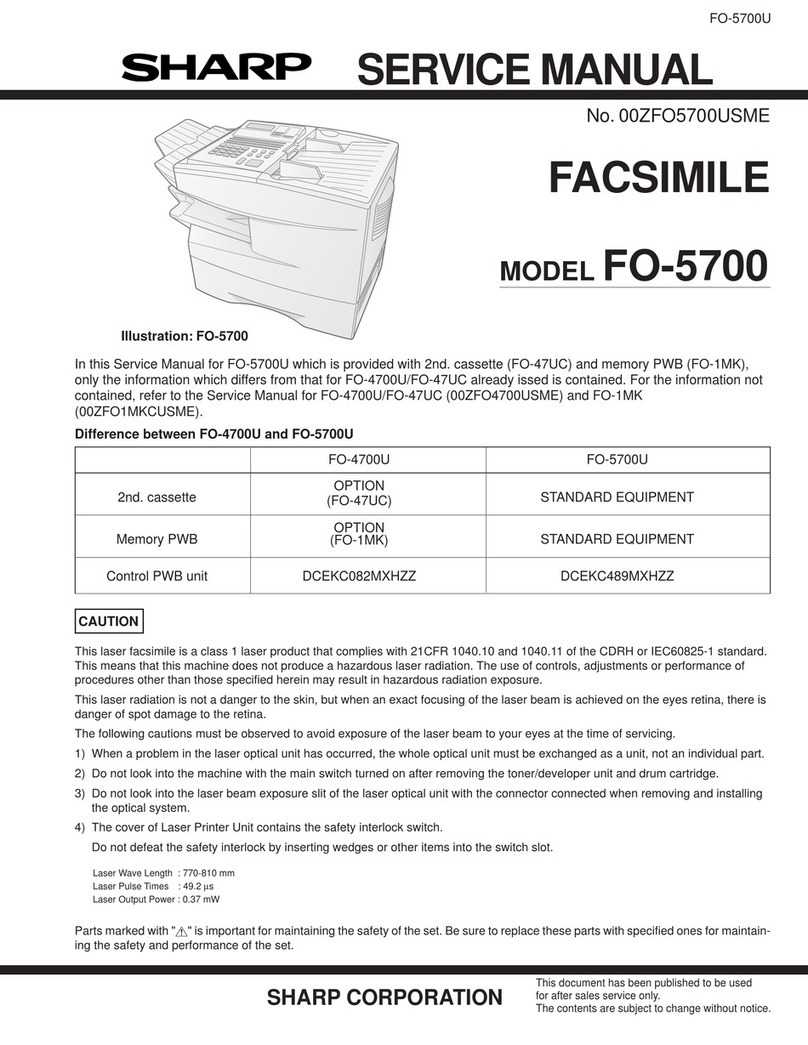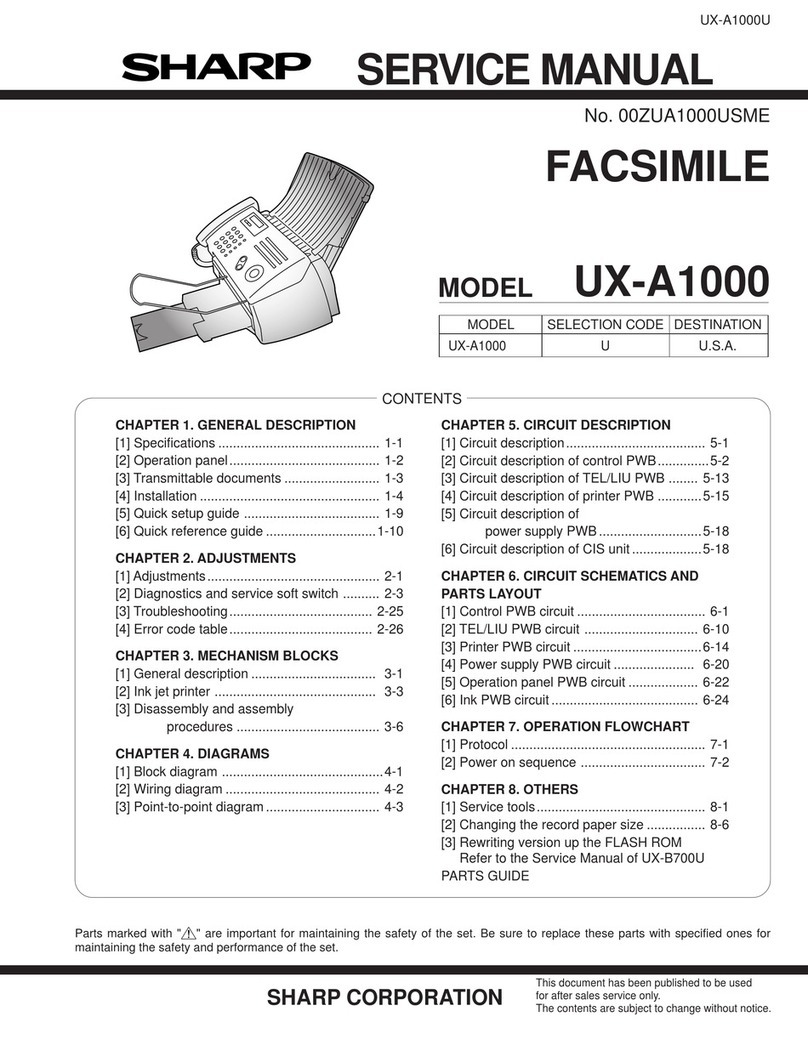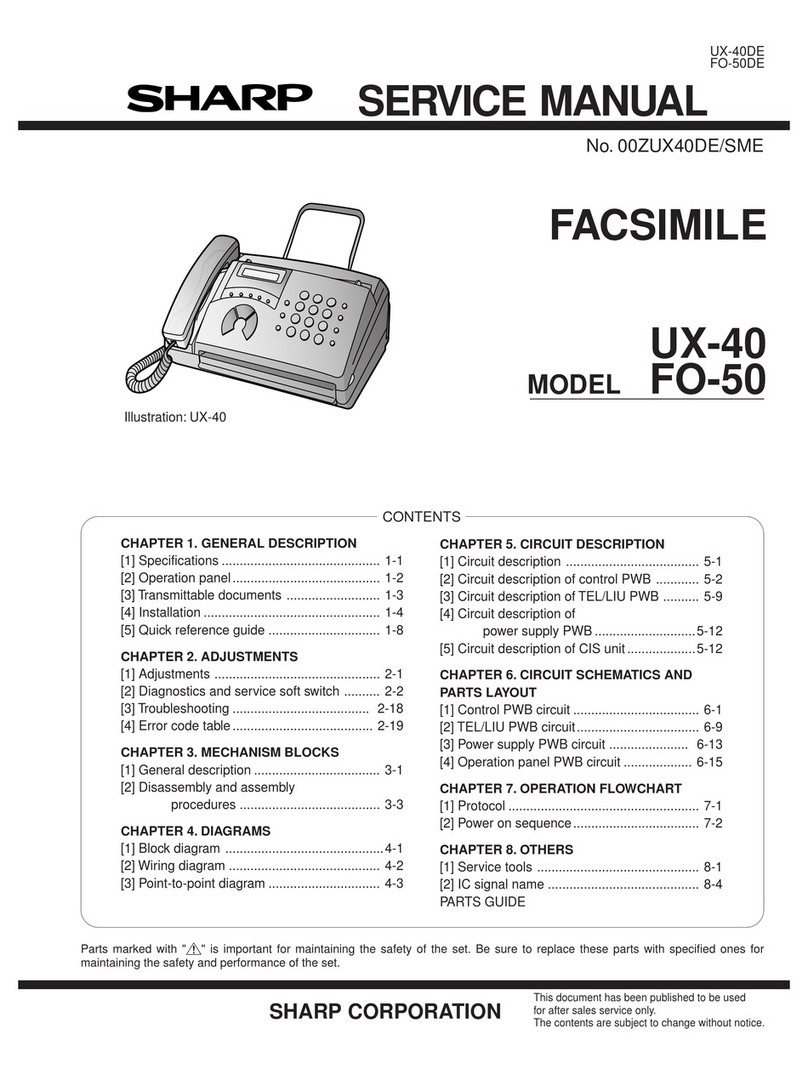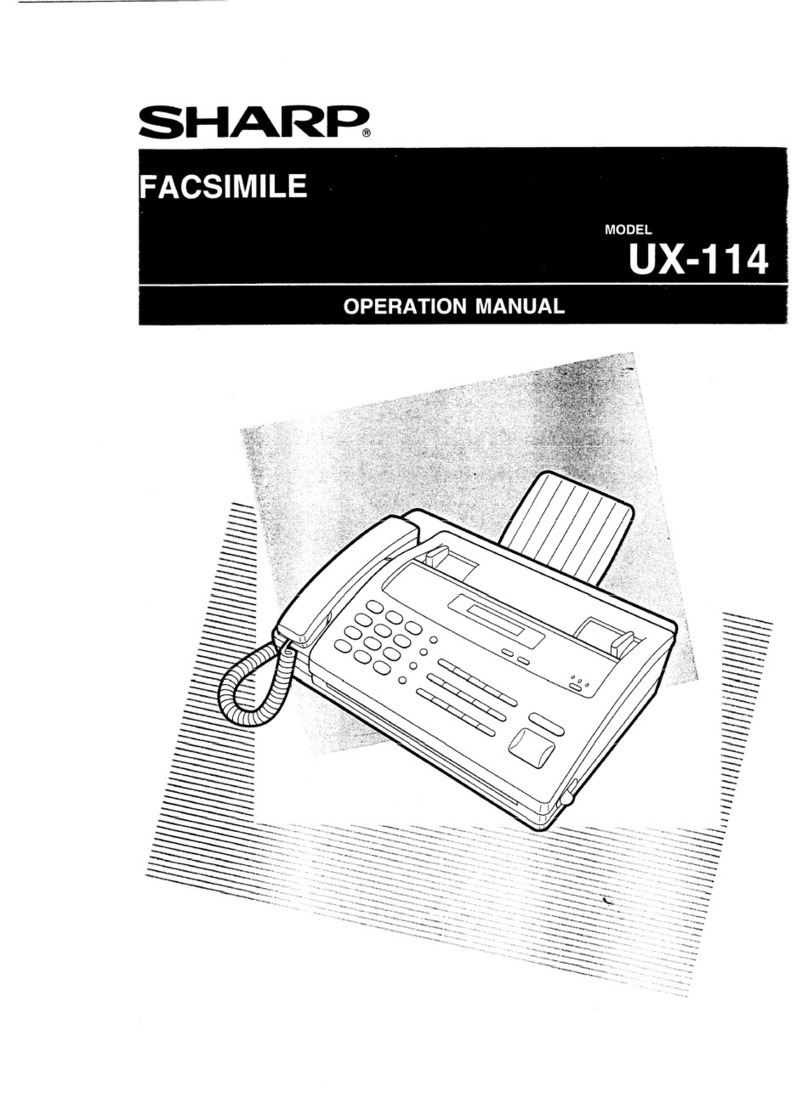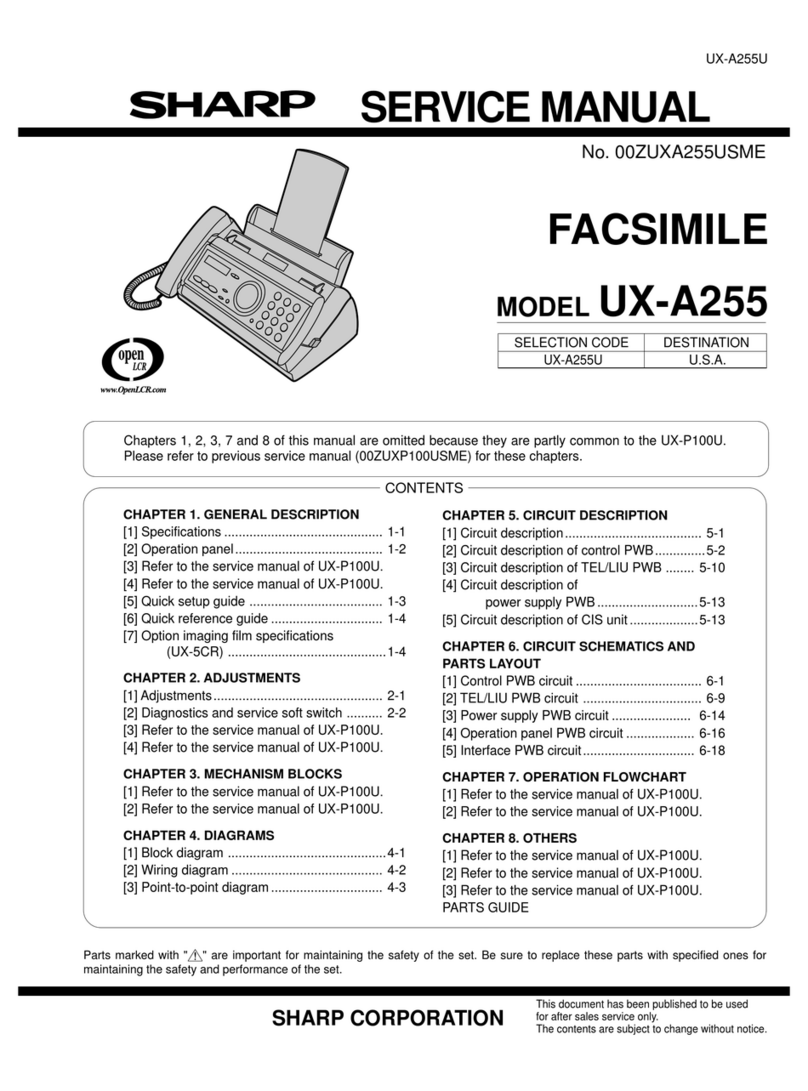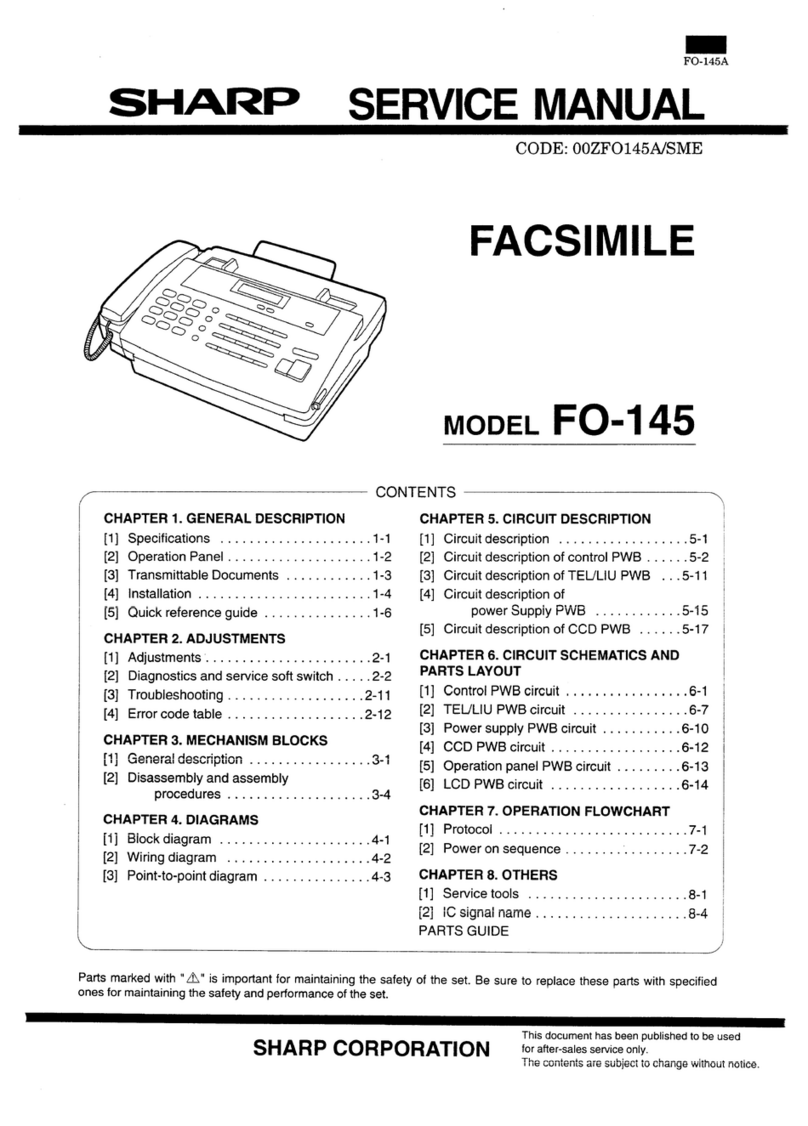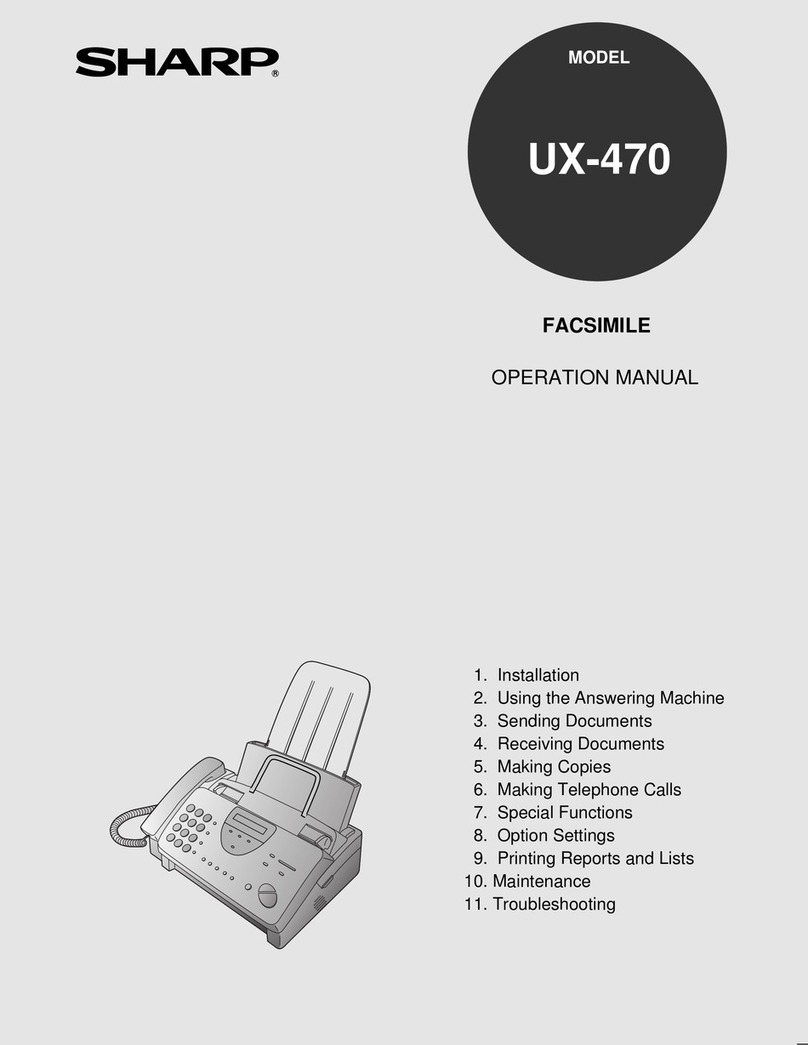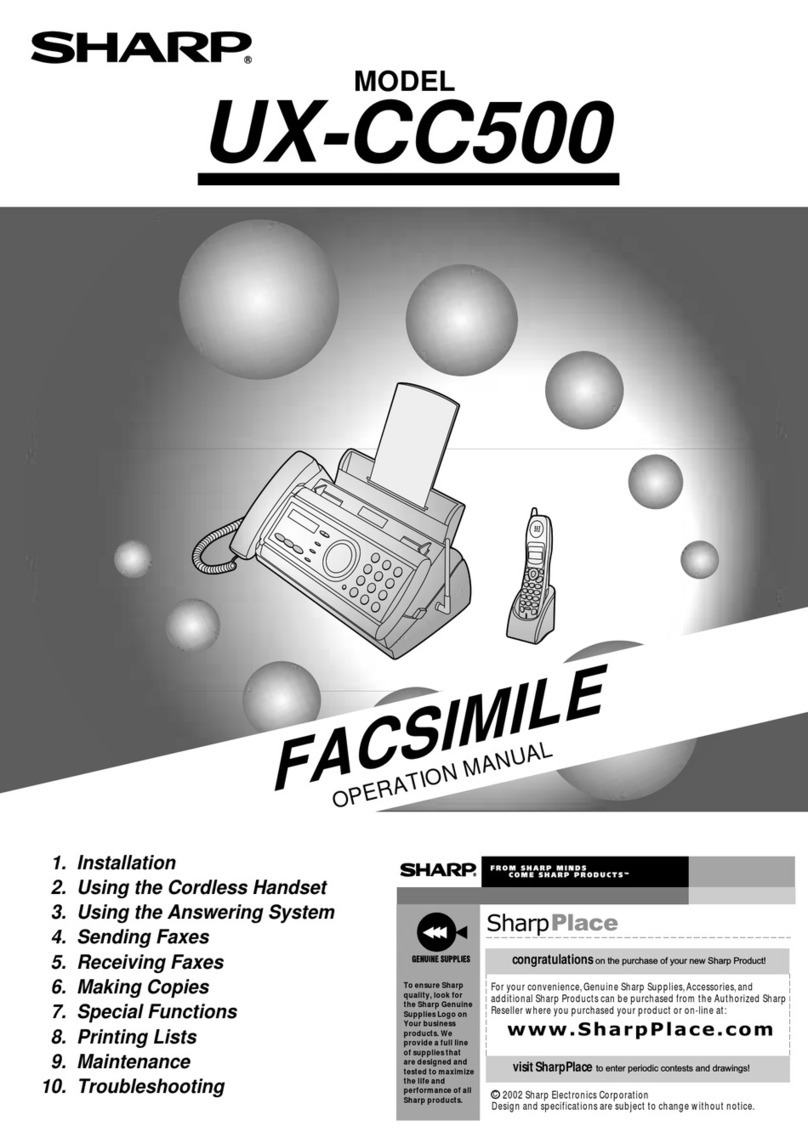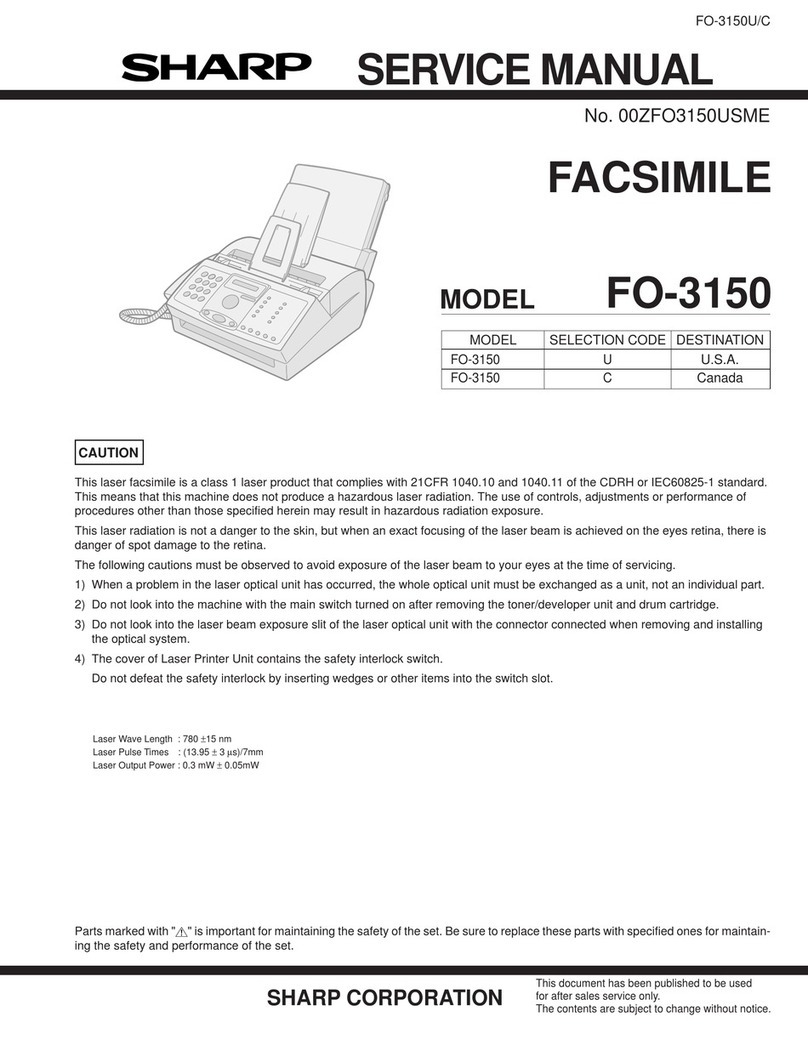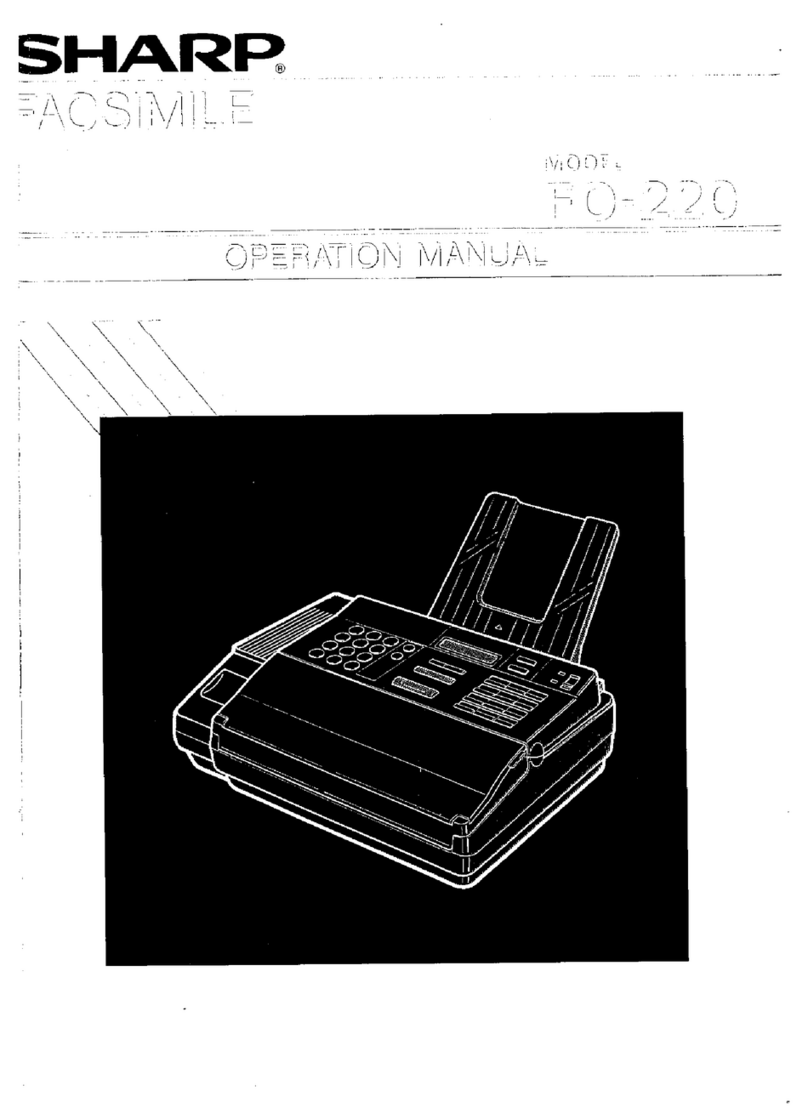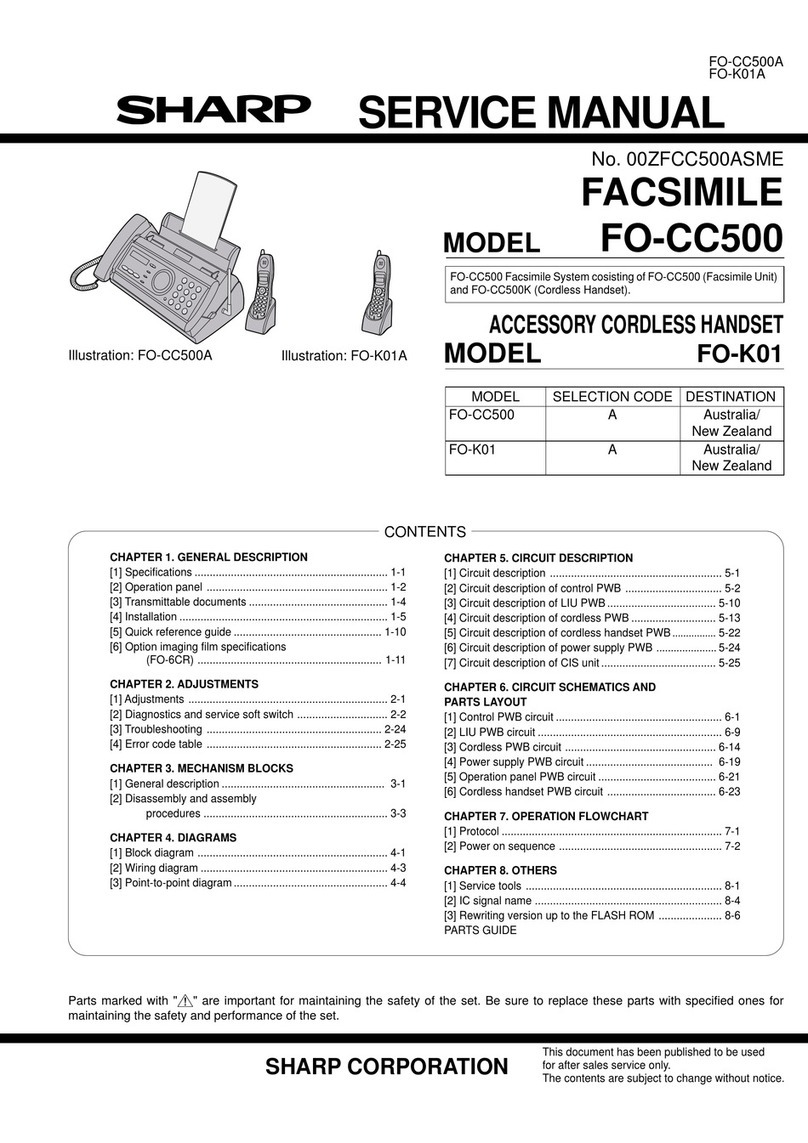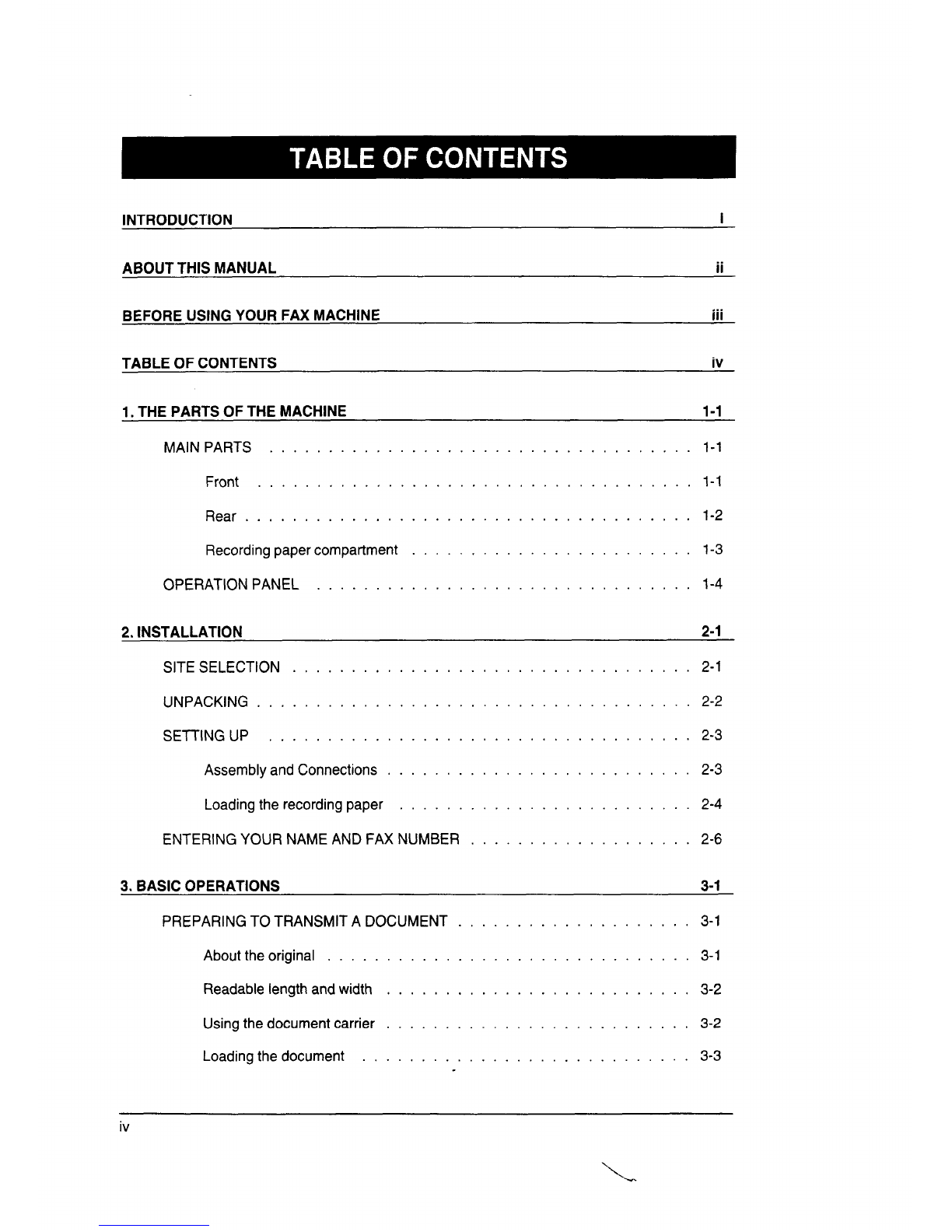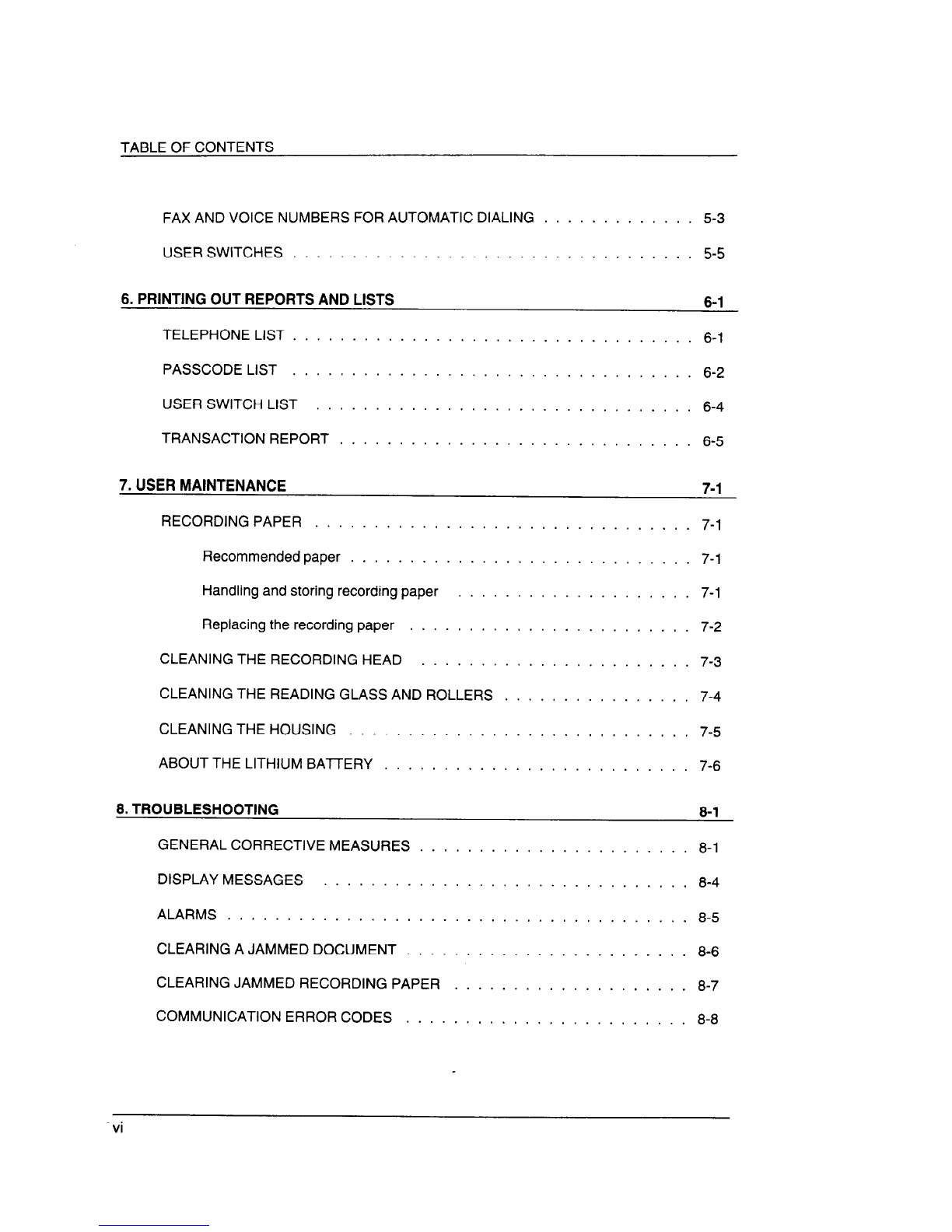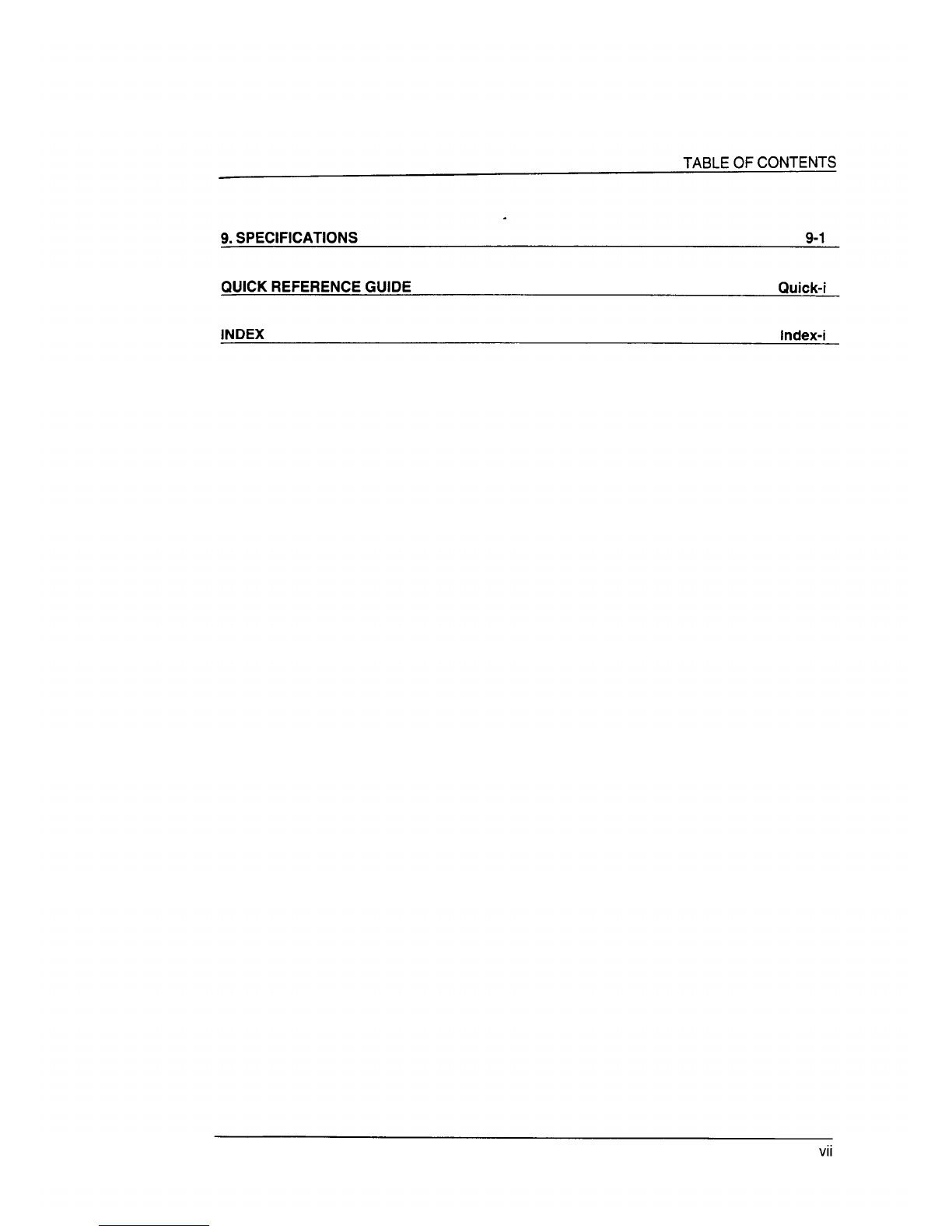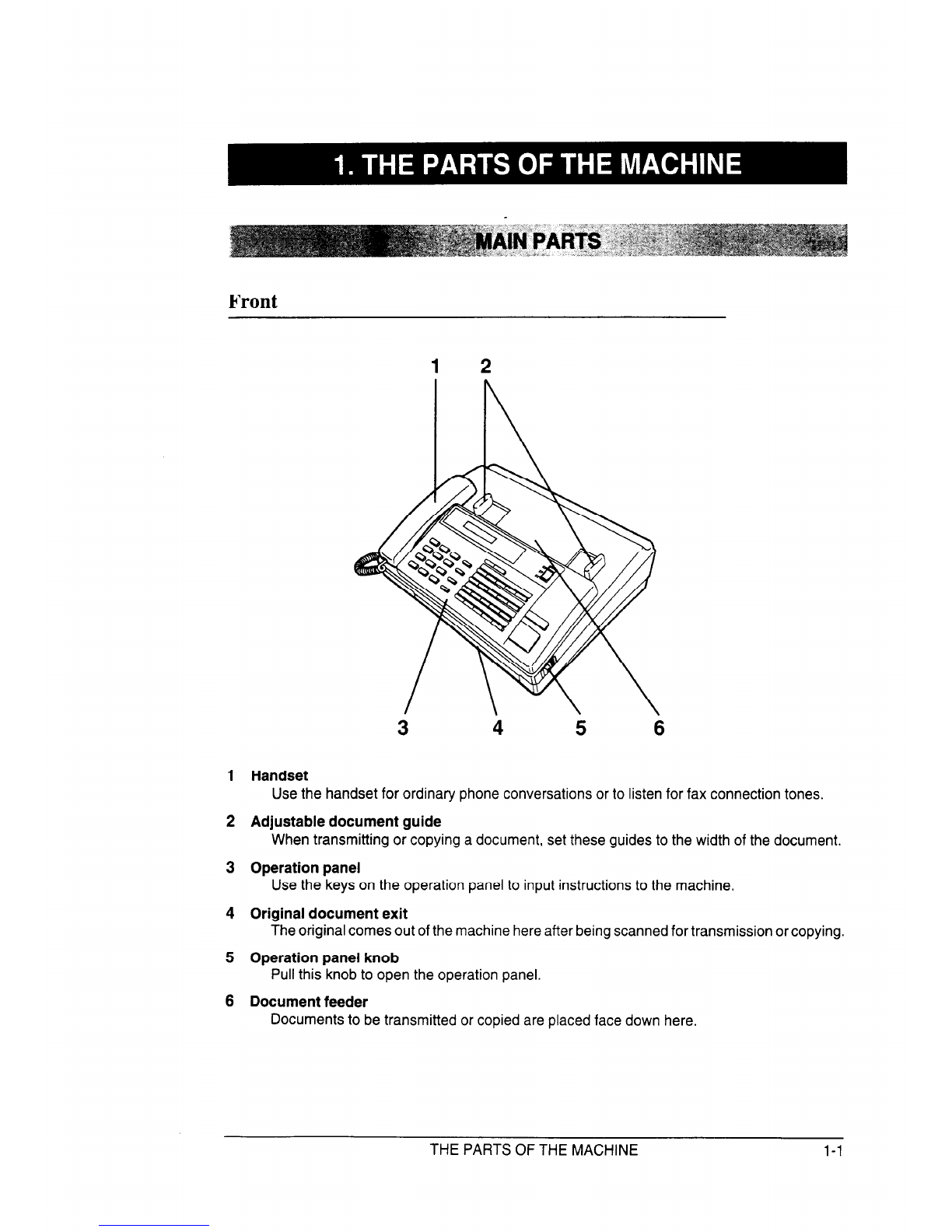This manual is intended to help you with the installation and operation of the FO-130. The
information is presented as follows:
The parts of the machine:
The names, brief descriptions, and illustrations of the various parts of the machine are contained
in Chapter 1, “The parts of the machine”.
Unpacking and Setup:
Instructions for getting your fax machine installed are contained in Chapter 2, “Installation”. This
also contains guidelines on selecting a suitable location, electrical conditions, telephone
conditions, etc.
Basic operations:
Basic operations such as sending and receiving documents, copying, and using the machine
as a telephone are explained in Chapter 3, “Basic operations”. This chapter is particularly
important for beginners.
Connecting an answering machine or extension phone to your fax machine:
This is described in Chapter 4, “Using your fax with other devices”.
Optional settings and entry of telephone numbers, etc.:
Optional settings made with the User Switches and entry of telephone numbers for automatic
dialing, etc. are described in Chapter 5, “Optional settings and data entry”.
Reports and lists regarding the activity and settings of your machine:
The procedures for printing these out can be found in Chapter 6, “Printing out reports and lists”.
Maintenance and troubleshooting:
Basic maintenance procedures and troubleshooting are described in Chapters 7 and 8,
respectively.
The following conventions are used in this manual:
l Keys, switches, and labels on the machine are indicated in BOLD print.
l Messages appearing in the display are indicated in CAPITAL LETTERS.
If you have any questions or problems which cannot be solved by reading this manual, please
contact your Sharp dealer.
ii