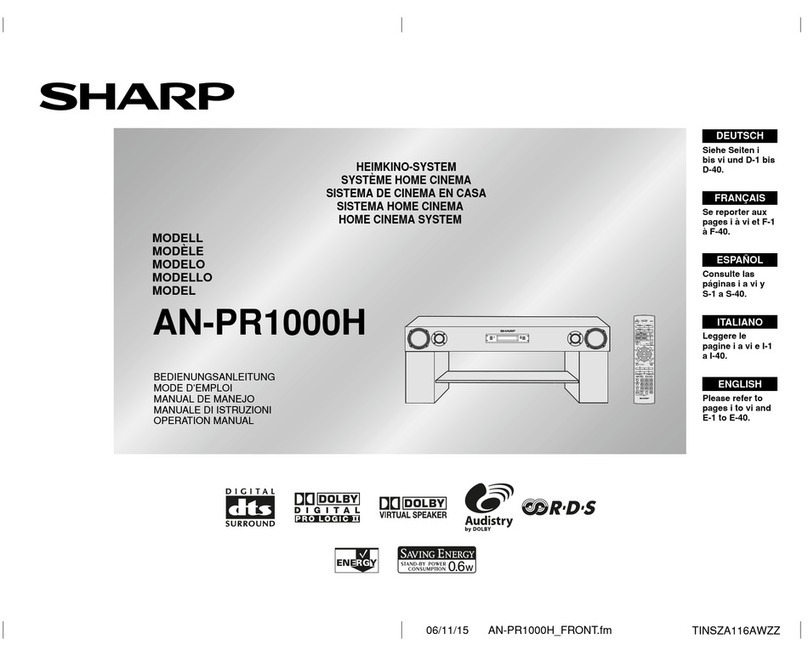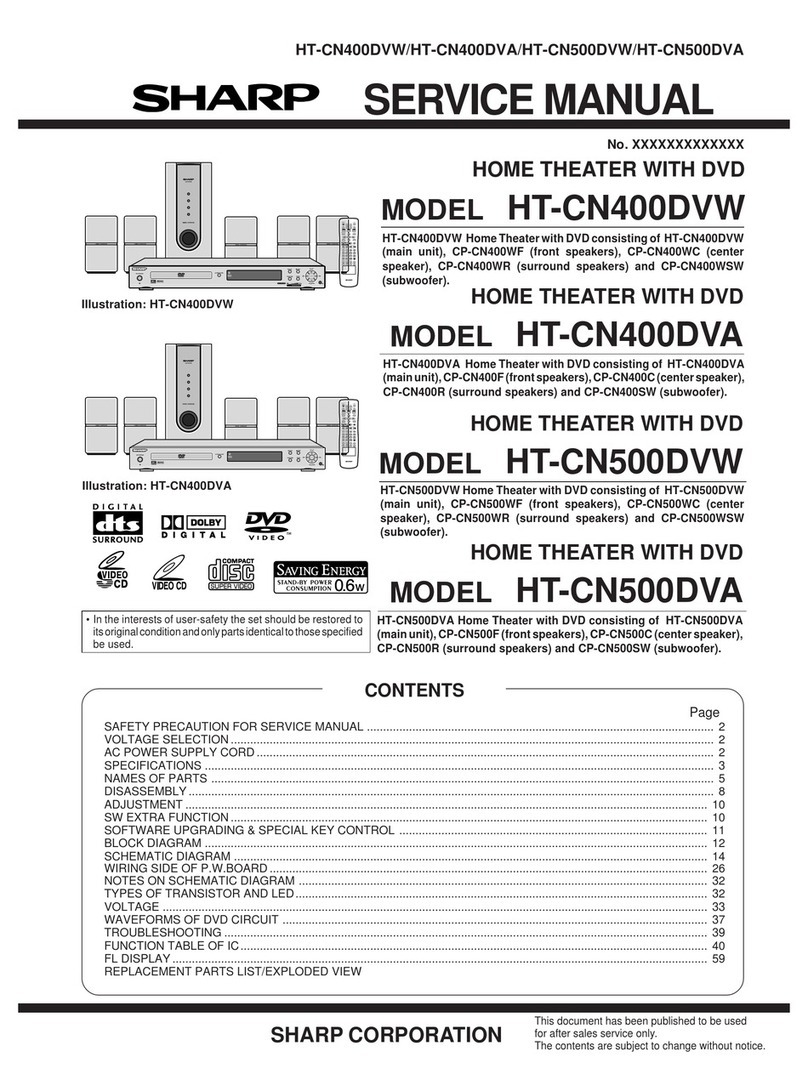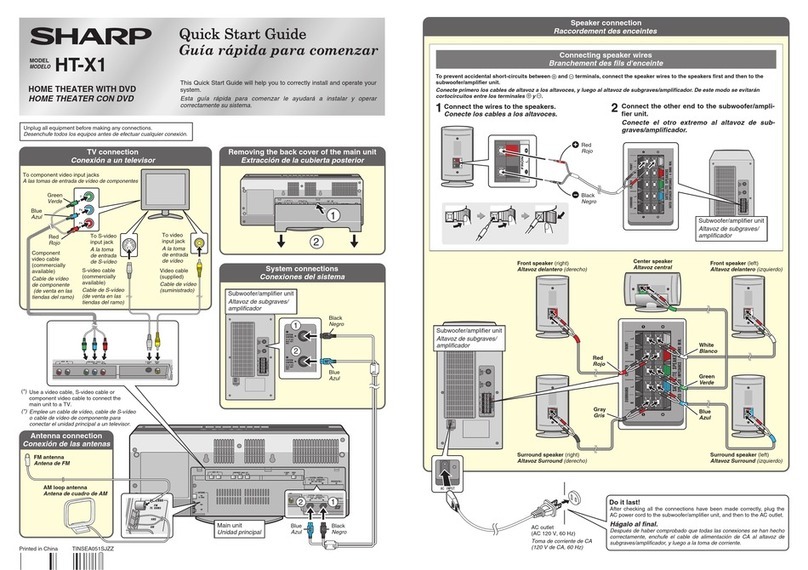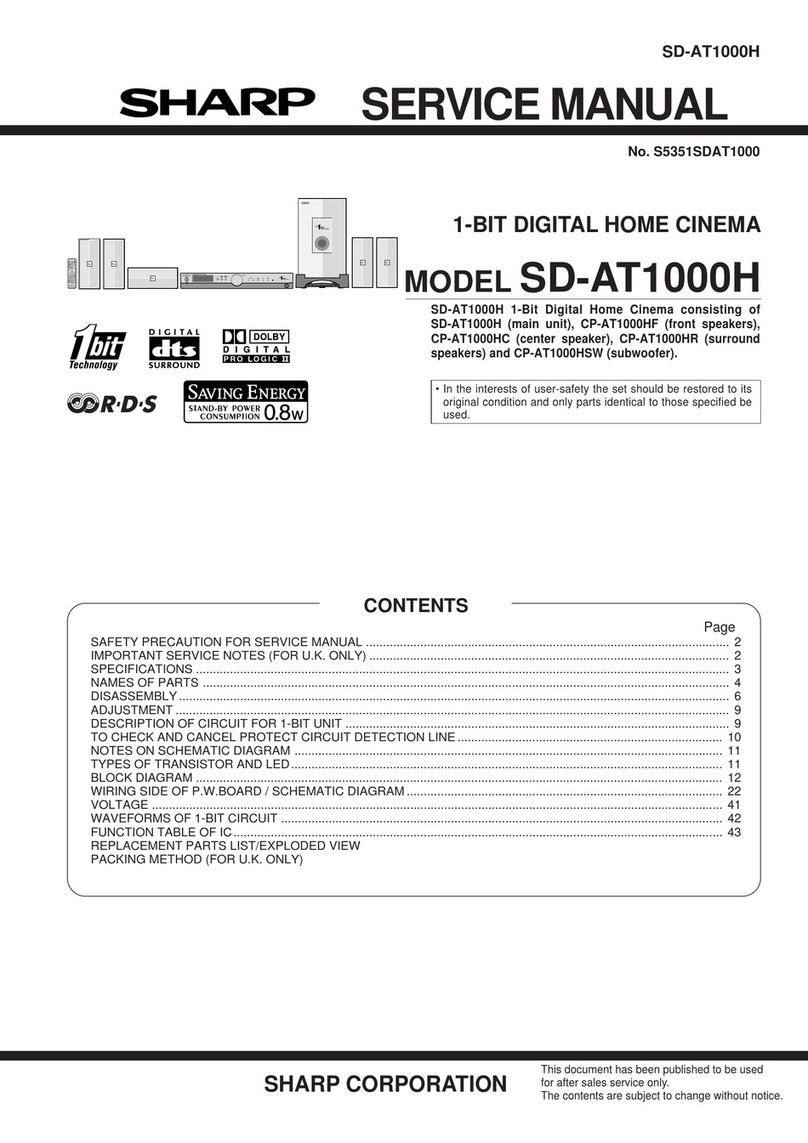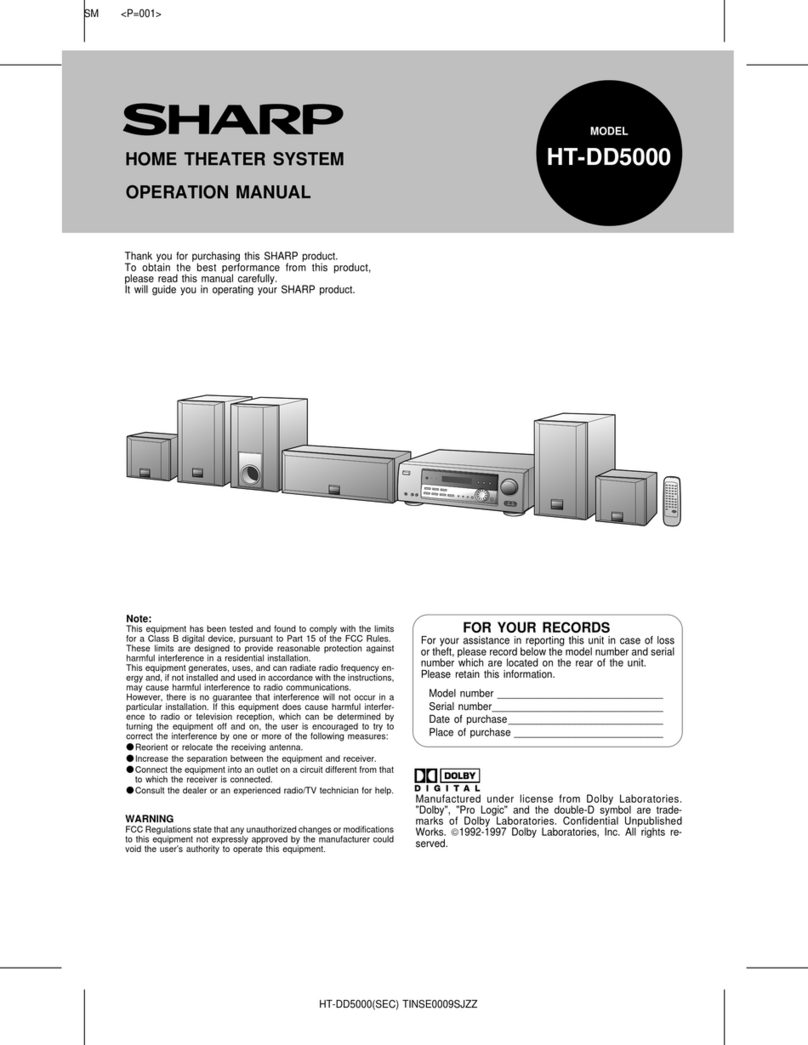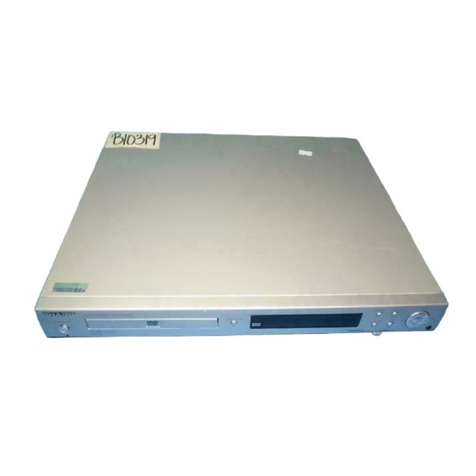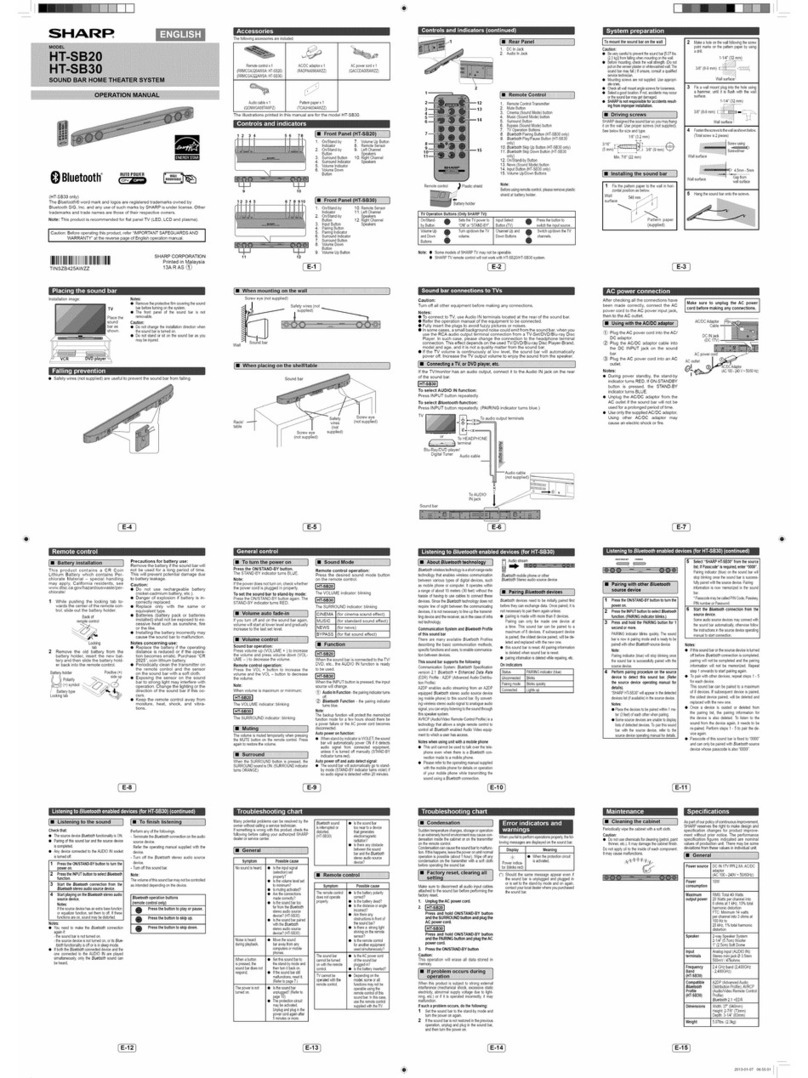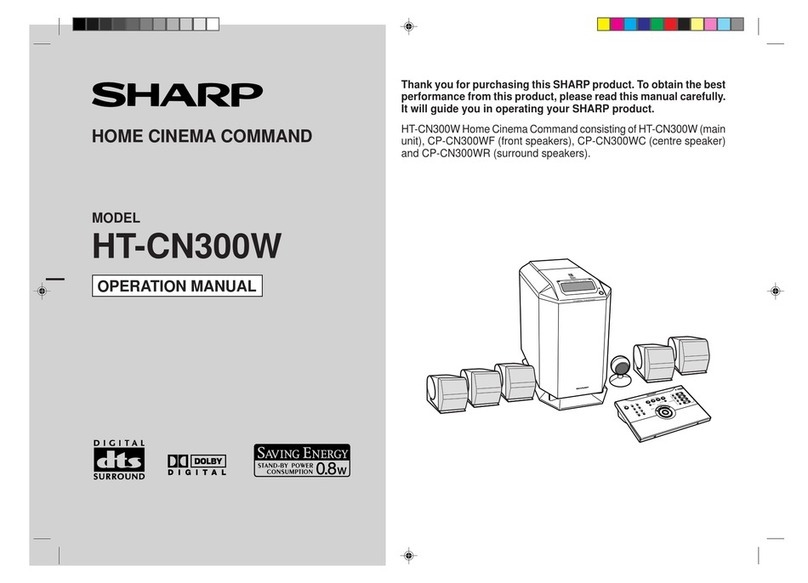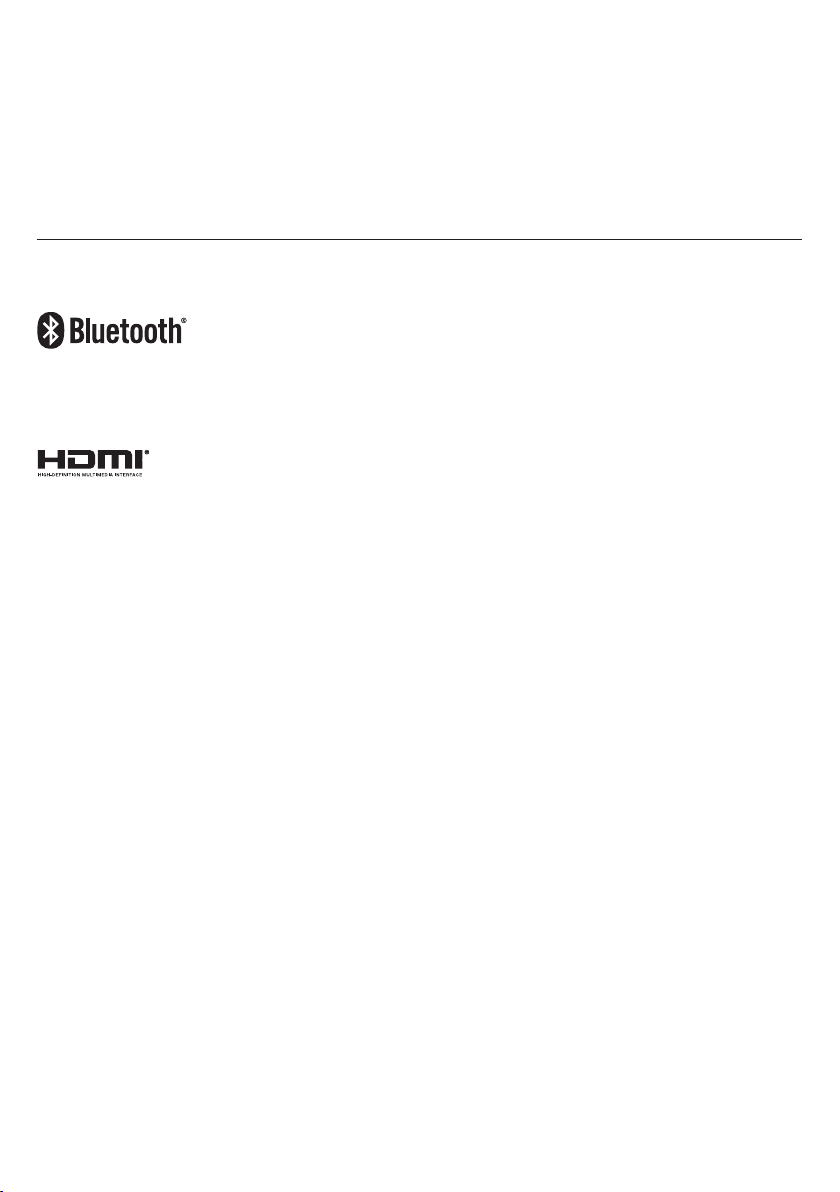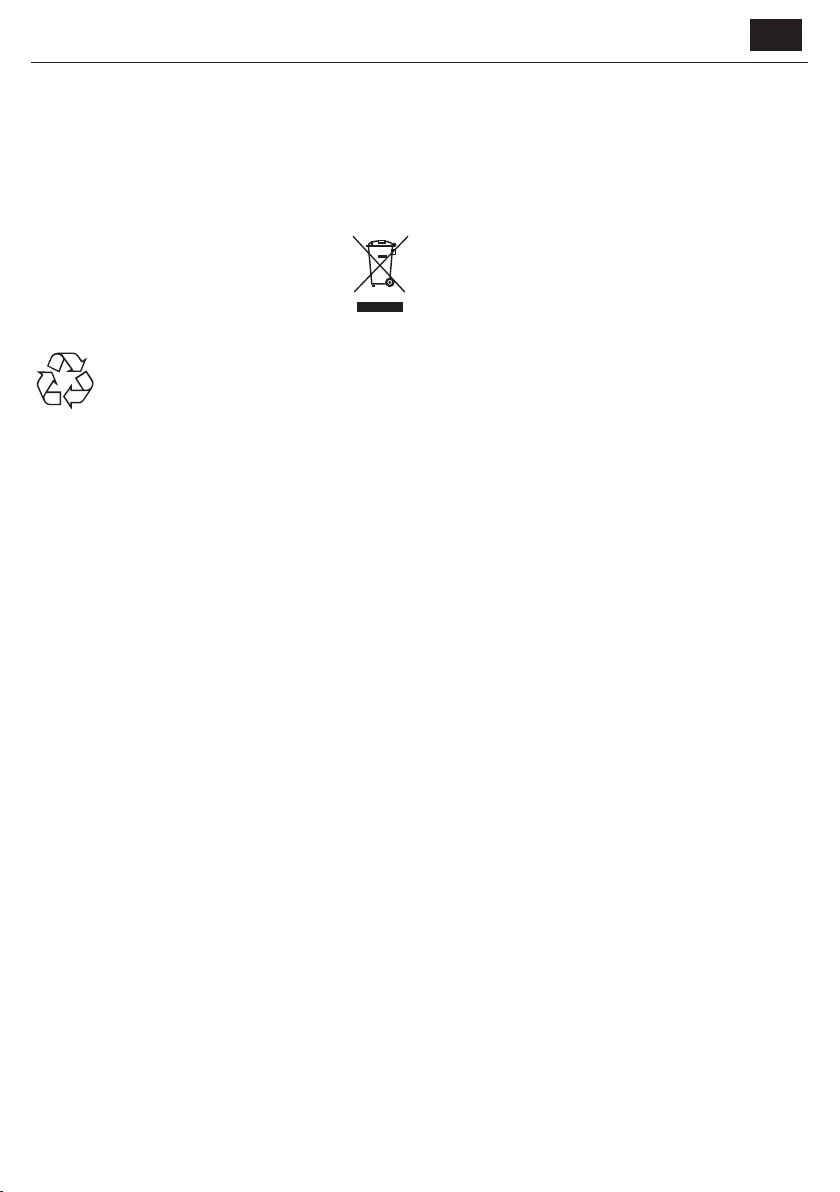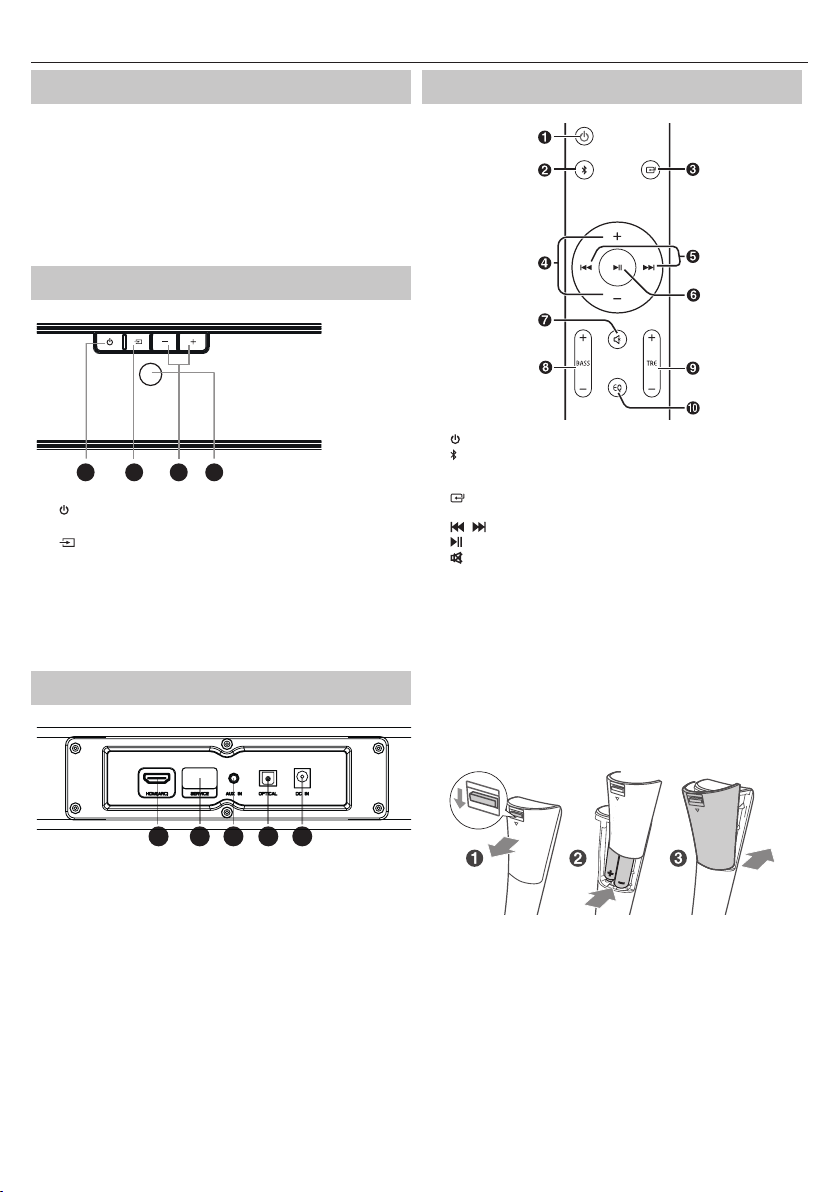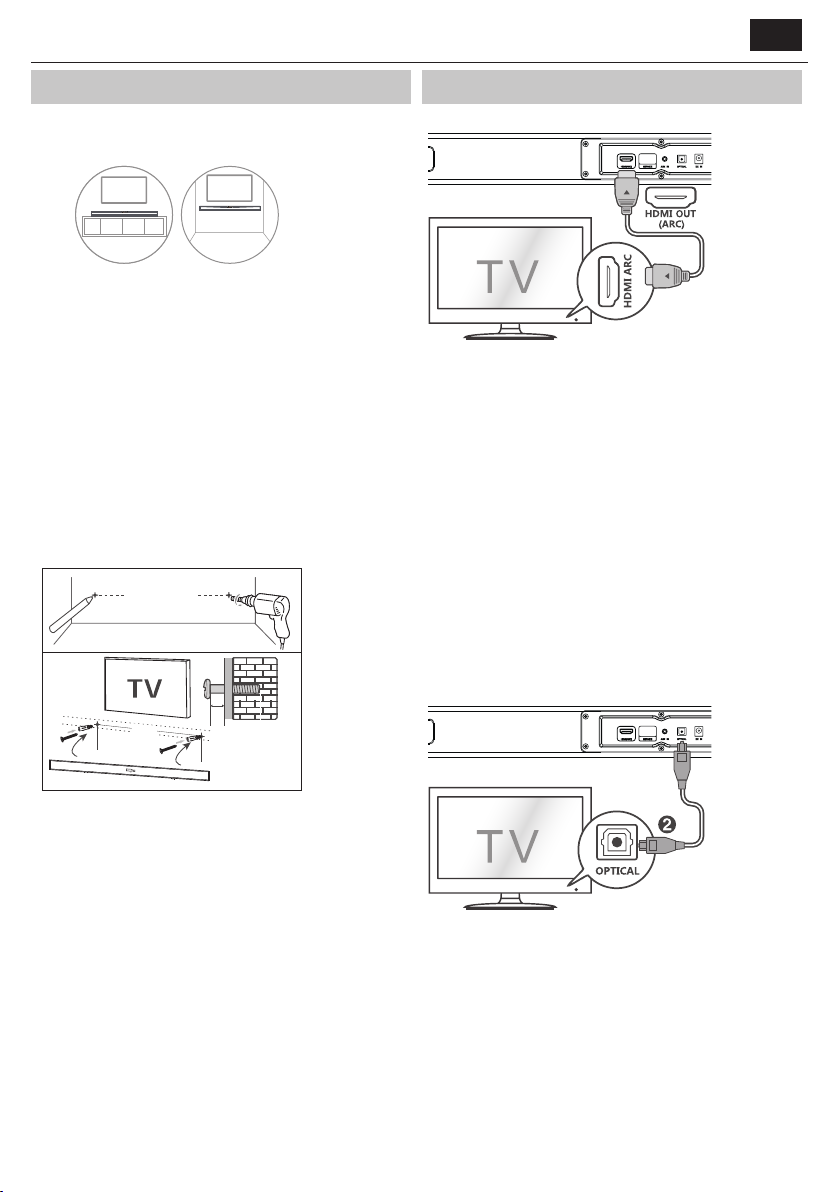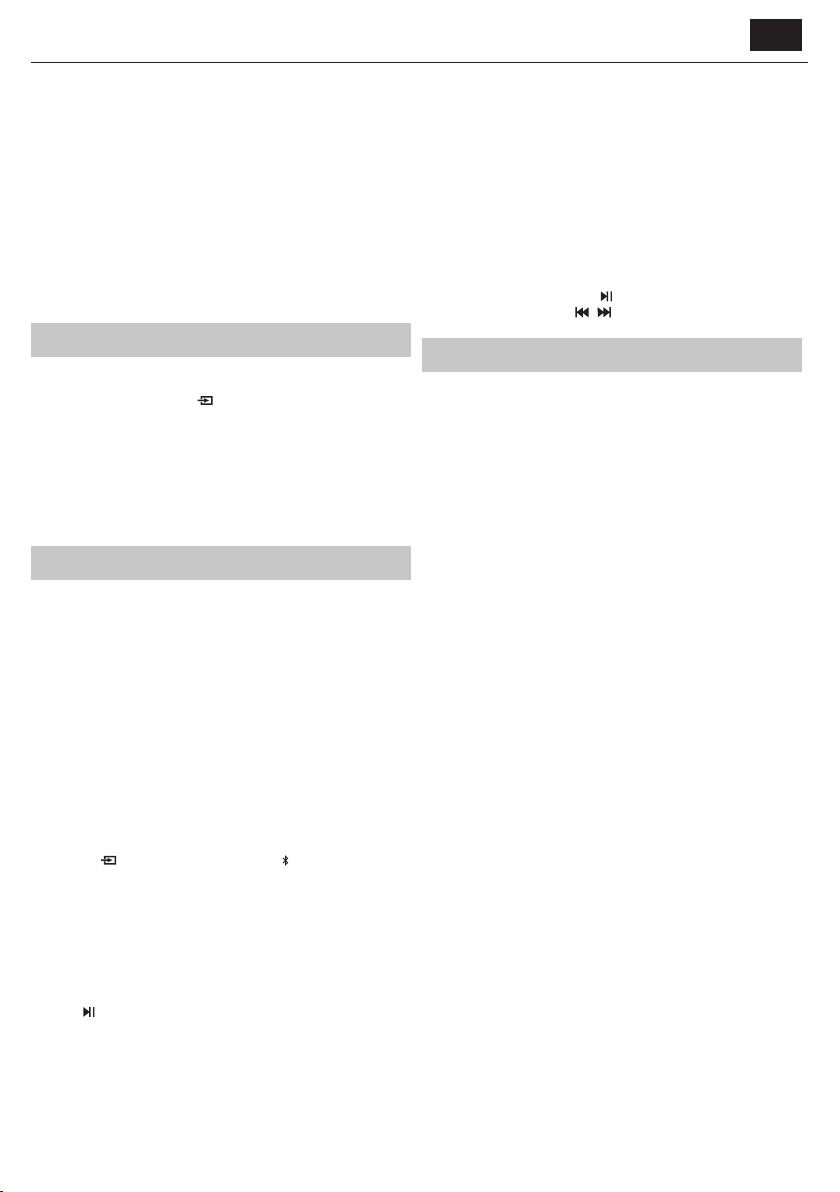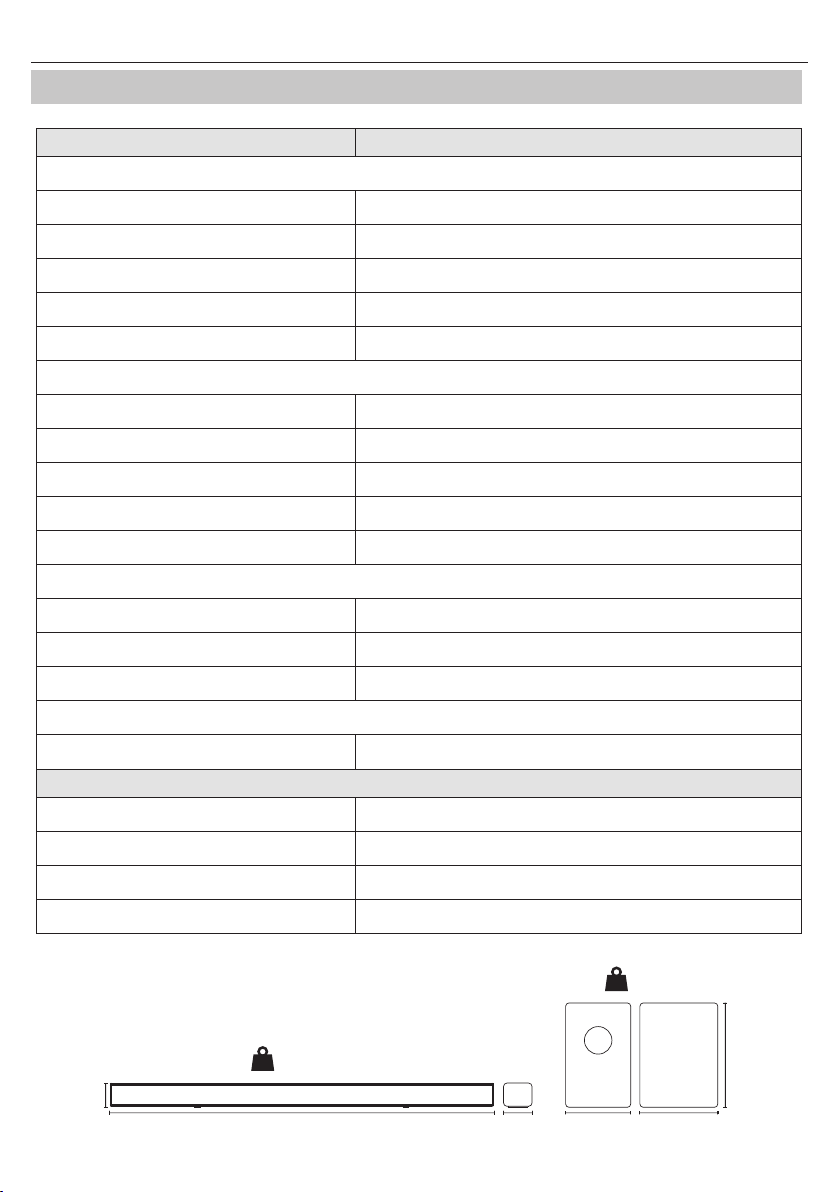EN
Select Equaliser (EQ) Effect
While playing, press the EQ button on the remote control to select
between preset equalisers.
Each time the button is pressed it will move between the EQ functions as
below:
Music (recommended for listening to all types of music) - white light
ashes 2 seconds
Movie (recommended for use with movies) - green light ashes for 2
seconds
News (recommended for listening to voices) - red light ashes for 2
seconds
Custom (use to set personal bass/treble settings) - cyan light ashes 2
seconds
NOTE: Bass/Treble setting is available only in custom preset.
LINE IN/OPTICAL/HDMI ARC
1. Ensure that the unit is connected to the TV or audio device.
2. While in ON mode, press the button on the unit repeatedly to select
the desired mode.
3. Operate your audio device directly for playback features.
4. Press the +/– button to adjust the volume to your desired level.
TIP:
While in HDMI ARC/OPTICAL mode, if there’s no sound output from the
unit, you may need to activate PCM signal output on your source device
(eg. TV, DVD or Blu-ray player).
Bluetooth Operation
Pair Bluetooth-enabled Devices
The rst time you connect your Bluetooth device to this player, you need to
pair your device to this player.
NOTE:
The operational range between this player and a Bluetooth device is
approximately 8 meters (without any object between the Bluetooth
device and the unit).
Before you connect a Bluetooth device to this unit, ensure you know the
device’s capabilities.
Compatibility with all Bluetooth devices is not guaranteed.
Any obstacle between this unit and a Bluetooth device can reduce the
operational range.
If the signal strength is weak, your Bluetooth receiver may disconnect,
but it will re-enter pairing mode automatically.
1. Turn on the soundbar by pressing the standby button.
2. Press the button on the unit repeatedly or button on the remote
control to select Bluetooth mode. Bluetooth mode is activated when
the indicator light turns blue.
3. Enter the Bluetooth search mode on the device you wish to connect to
the soundbar.
4. Select SHARP HT-SBW182 from the list.
5. Your device and the soundbar will now be connected; the blue
indicator will stop ashing.
– To disconnect your device, switch o the Bluetooth connection or hold
down button on the remote control for 3 seconds.
TIPS:
• Enter„0000“ for the password if necessary.
• The player will also be disconnected when your device is moved beyond
the operational range.
• If you want to reconnect your device to this player, place it within the
operational range.
• If the device is moved beyond the operational range, when it is brought
back, please check if the device is still connected to the player.
• If the connection is lost, follow the instructions above to pair your device
to the player again.
Listen to Music from Bluetooth Device
If the connected Bluetooth device supports Advanced Audio Distri-
bution Prole (A2DP), you can listen to the music stored on the device
through the soundbar‘.
If the device also supports Audio Video Remote Control Prole (AVRCP),
you can use the soundbar‘s remote control to play music stored on the
device.
1. Pair your device with the player.
2. Play music via your device (if it supports A2DP).
3. Use supplied remote control to control play (if it supports AVRCP).
To pause/resume play, press the button on the remote control.
To skip to a track, press the / buttons on the remote control.
Troubleshooting
To keep the warranty valid, never try to repair the system yourself. If you
encounter problems when using this unit, review the following before
requesting service.
No power
Ensure that the power adaptor is properly connected to the units DC IN
socket and to the mains socket.
Ensure that there is power at the AC outlet.
Press standby button on the remote control or soundbar to turn the
soundbar on.
No sound
Increase the volume. Press Volume Up on the remote control or on the
right side of the soundbar.
Press MUTE on the remote control to ensure the soundbar is not muted.
Press source buttons to select a dierent input source.
When using either of the Digital input, if there is no audio:
Try setting the TV output to PCM or
Connect directly to your Blu-ray/other source, some TVs do not pass
through digital audio.
Your TV may be set to variable audio output. Conrm that the audio output
setting is set to FIXED or STANDARD, not VARIABLE. Consult your TV’s user
manual for more detailed information.
If using Bluetooth, ensure that the volume on your source device is turned
up and that the device is not muted.
Remote control does not work
Before you press any playback control button, rst select the correct
source.
Reduce the distance between the remote control and the unit.
Insert the battery with its polarities (+/-) aligned as indicated.
Replace the battery.
Aim the remote control directly at the sensor on the front of the unit.
I hear buzzing or humming
Ensure all cables and wires are securely connected.
Connect a dierent source device (TV, Blu-ray player, etc) to see if the
buzzing persists. If it does not, the problem may be with the original
device.
Connect your device to a dierent input on the soundbar.
I can’t nd the Bluetooth name of this unit on my Bluetooth device
Ensure the Bluetooth function is activated on your Bluetooth device.
Re-pair the unit with your Bluetooth device.
This is a 15 mins power off function, one of the ERPII standard
requirements for saving power
When the unit’s external input signal level is too low, the unit will be
turned o automatically in 15 minutes. Please increase the volume level of
your external device.