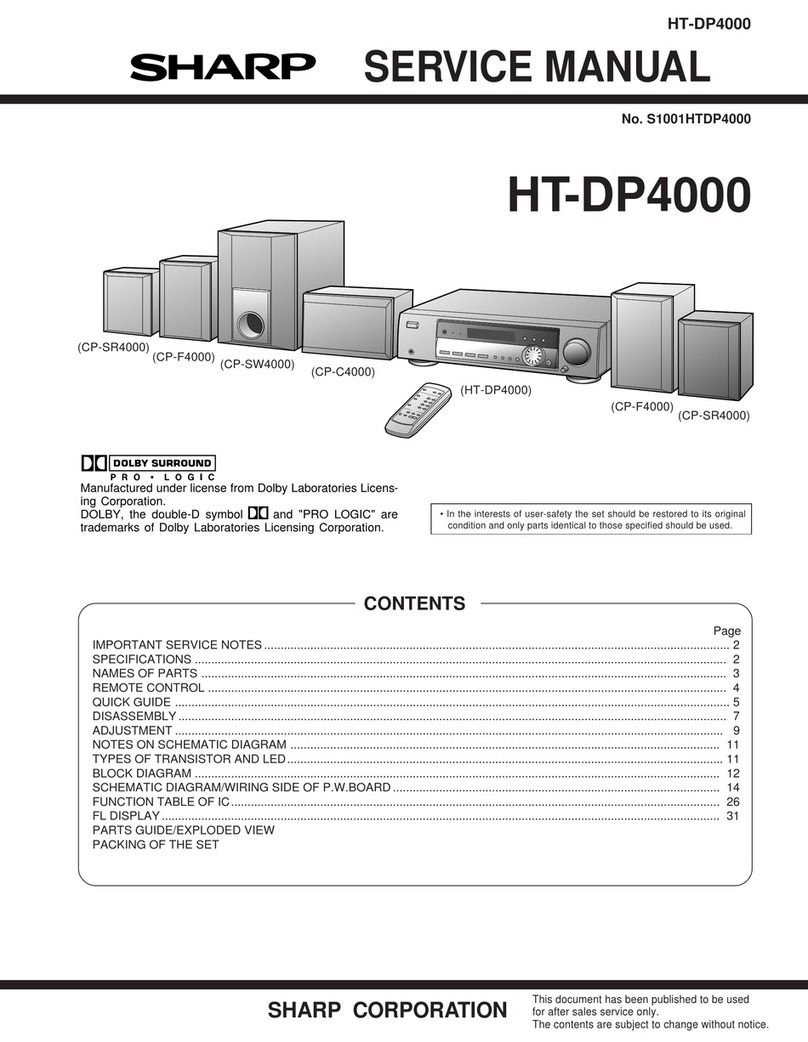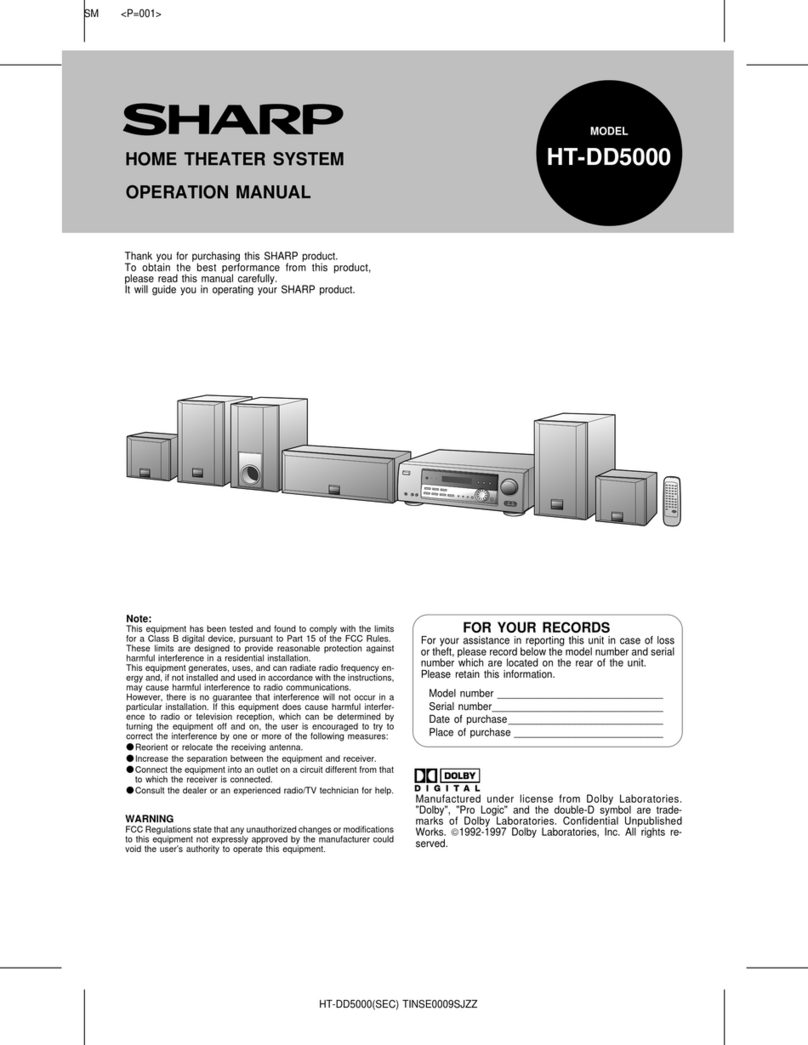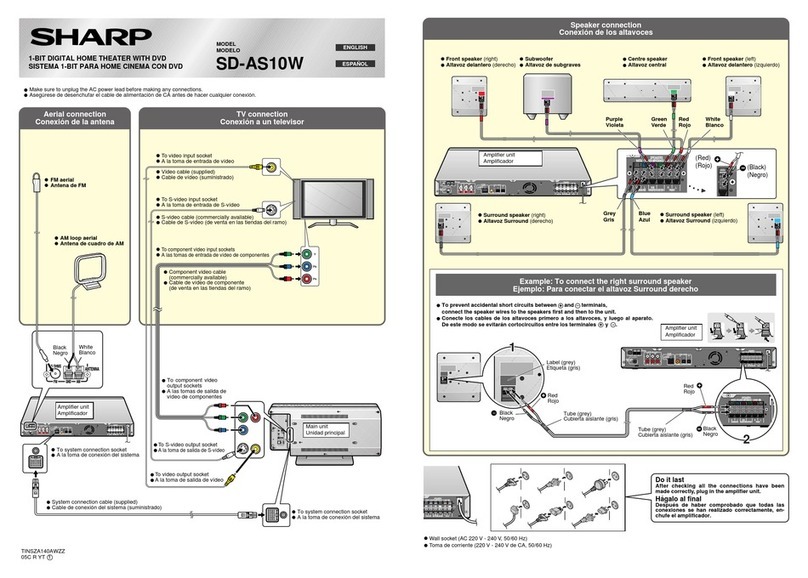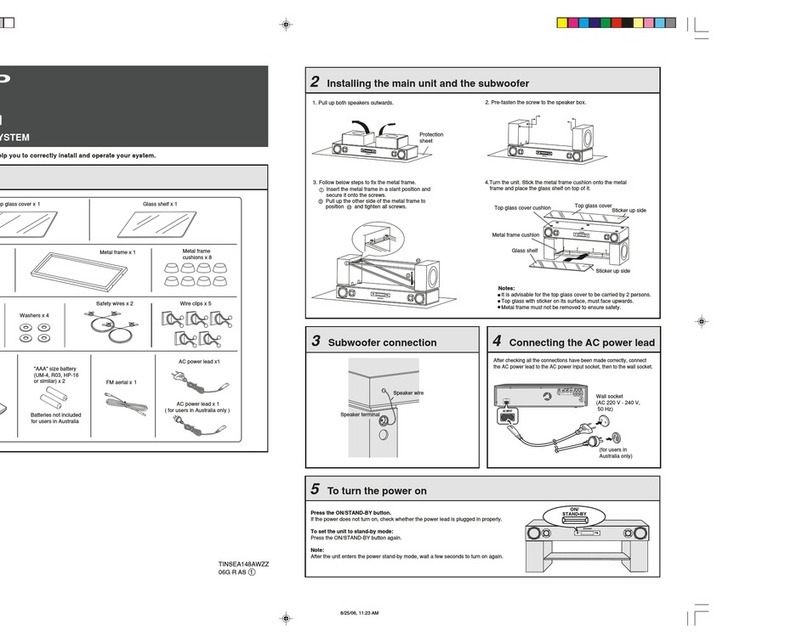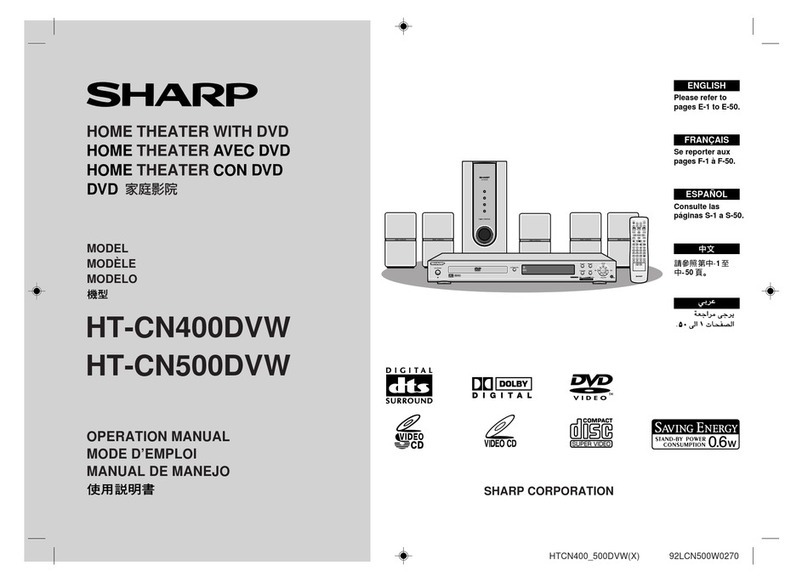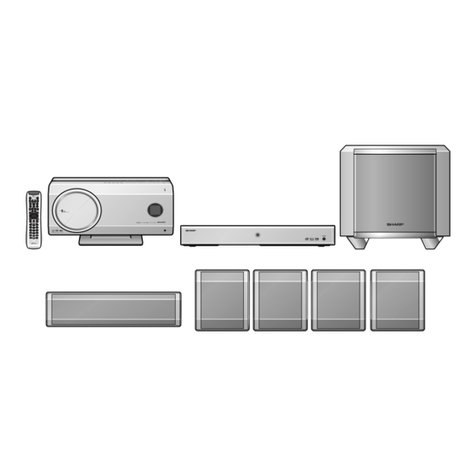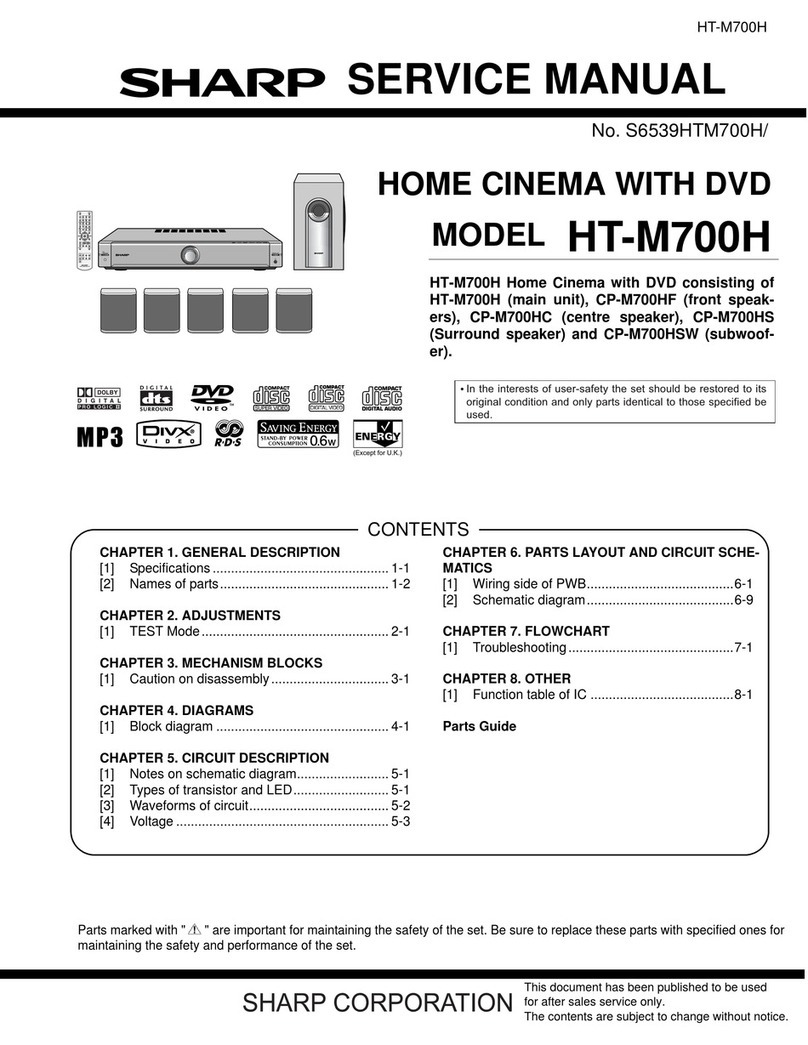1
ENGLISH
Before using your product, read all safety instructions. For full instructions
please refer to the user guide available to download from the website
sharpconsumer.eu.
1) Getting started - initial set up
1. Use the inputs on the rear panel of the soundbar to connect external
audio and video devices equipped with the corresponding outputs (Pic.
1). You will achieve the best sound quality by using the digital inputs
OPTICAL and HDMI.
Caution! Turn all devices o and disconnect them from the power supply
before starting any connection.
2. Connect power adapter to the DC IN socket of the unit and then
connect it into a mains socket.
3. Use the power cord to connect the subwoofer to the mains socket.
4. Insert the batteries into the remote control.
5. Press the button on the remote control to switch the main unit ON
or OFF.
6. Press the button on the unit repeatedly or press the / buttons
on the remote control to select the desired mode.
2) Remote control
1. – Switch the unit between ON and STANDBY mode.
2. – Select the Bluetooth mode.
Press and hold to activate the pairing function in Bluetooth mode or
disconnect the existing paired Bluetooth device.
3. – Select the play function.
4. VOL +/- – Increase/decrease the volume level.
5. / – Skip to previous/next track in Bluetooth/USB mode.
6. – Play/pause/resume playback in Bluetooth/USB mode.
7. – (MUTE) Mute or resume the sound.
8. BASS +/- – Adjust bass level.
9. TRE +/- – Adjust treble level.
10. EQ – Select a preset sound mode.
3) Controls
1. button
Switch the unit between ON and STANDBY mode.
2. button
Select the source.
3. +/- buttons
Increase/decrease the volume level.
4. Indicator light
• Red: In STANDBY mode.
• Blue: In Bluetooth mode.
• Green: In LINE IN mode.
• Yellow: In Optical mode.
• Purple: In HDMI ARC mode.
Pairing the Wireless Subwoofer with the Main Unit
Automatic pairing
The subwoofer and soundbar will automatically pair when both units are
plugged into the mains sockets and turned on. No cable is needed for
connecting the two units.
• When the subwoofer is pairing with the main unit, the Pair Indicator will
ash fast.
• When the subwoofer is paired with the main unit, the Pair Indicator will
light up.
NOTE:
ū Do not press the Pair button on the rear of the subwoofer, except for
manual pairing.
ū If the automatic pairing fails, pair the subwoofer with the main unit
manually.
Manual pairing
1. Ensure that all the cables are well connected and the main unit is in
Standby mode.
2. Press and hold the Pair button on the rear of the subwoofer for a
few seconds. The subwoofer will enter the pairing mode and the Pair
Indicator will blink quickly.
3. Press the button on the main unit or on the remote control to switch
the main unit on.
4. After the wireless connection succeeded, the Pair Indicator will light up.
5. If the Pair indicator blinks, the wireless connection has failed. Unplug
the cable of the subwoofer and then reconnect the main cable after 4
minutes. Repeat step 1 ~ 4.
Bluetooth Operation
Pair Bluetooth-enabled Devices
The rst time you connect your Bluetooth device to this player, you need to
pair your device to this player.
1. Turn on the soundbar by pressing the standby button.
2. Press the button on the unit repeatedly or button on the remote
control to select Bluetooth mode. Bluetooth mode is activated when
the indicator light turns blue.
3. Enter the Bluetooth search mode on the device you wish to connect to
the soundbar.
4. Select SHARP HT-SBW182 from the list
5. Enter password“0000”, if required.
6. Begin playing music from the connected Bluetooth device.
DEUTSCH
Lesen Sie sich vor der Verwendung des Produkts alle Sicherheitshinweise durch.
Vollständige Instruktionen nden Sie im Benutzerhandbuch, dass Sie sich auf
unserer Webseite sharpconsumer.eu herunterladen können.
1) Erste Schritte - Ersteinrichtung
1. Nutzen Sie die Eingänge an der Rückseite der Soundbar, um externe
Audio- und Video-Geräte, die mit den entsprechenden Ausgängen
ausgerüstet sind, anzuschließen (Abb. 1). Die beste Tonqualität
erreichen Sie mit den digitalen Eingängen OPTICAL und HDMI.
Vorsicht! Schalten Sie alle Geräte aus und trennen Sie sie von der
Stromversorgung, bevor Sie irgendeine Verbindung herstellen.
2. Schließen Sie den Stromadapter an den DC-IN-Anschluss des Geräts
und anschließend an eine Netzsteckdose an.
3. Schließen Sie den Subwoofer mit dem Netzkabel an die Steckdose an.
4. Legen Sie die Batterie in die Fernbedienung ein.
5. Drücken Sie die Taste auf der Fernbedienung, um die Haupteinheit
ein- oder auszuschalten (ON/OFF).
6. Drücken Sie mehrmals die Taste auf der Einheit oder die Tasten /
auf der Fernbedienung, um den gewünschten Modus auszuwählen.
2) Fernbedienung
1. – zwischen ON (EIN) und STANDBY-Modus wechseln.
2. – wählen Sie den Bluetooth-Modus.
Drücken und halten, um die Funktion Koppeln im Bluetooth-Modus
zu aktivieren oder um das bestehende gekoppelte Bluetooth-Gerät
zu trennen.
3. – wählen Sie die Play-Funktion (Wiedergabe).
4. VOL+/VOL- – Lautstärke regulieren.
5. / – im Bluetooth-/USB-Modus zum vorherigen/nächsten Track
springen.
6. – Wiedergabe im Bluetooth-/USB-Modus abspielen/pausieren/
weiter abspielen.
7. – (STUMM) Stumm schalten oder Ton erneut einschalten.
8. BASS +/- – Basspegel einstellen.
9. TRE +/- – Höhenpegel einstellen.
10. EQ – Wählen Sie einen voreigestellten Sound-Modus.