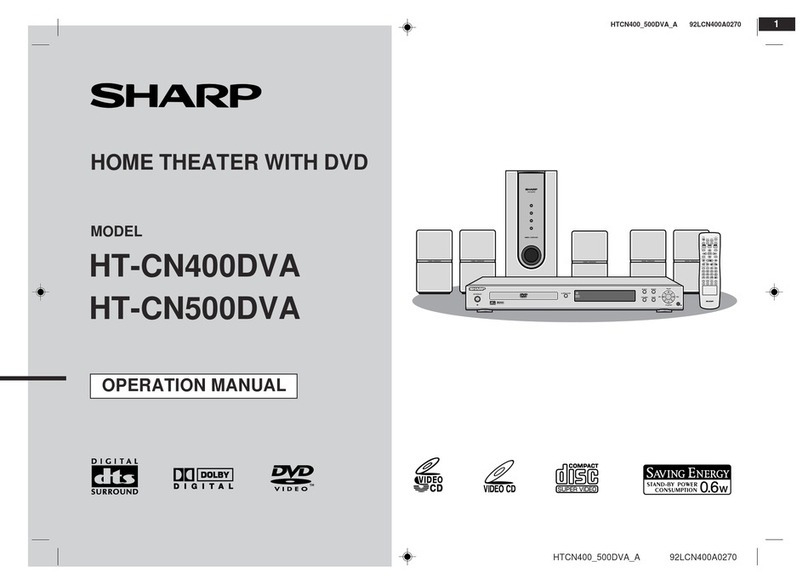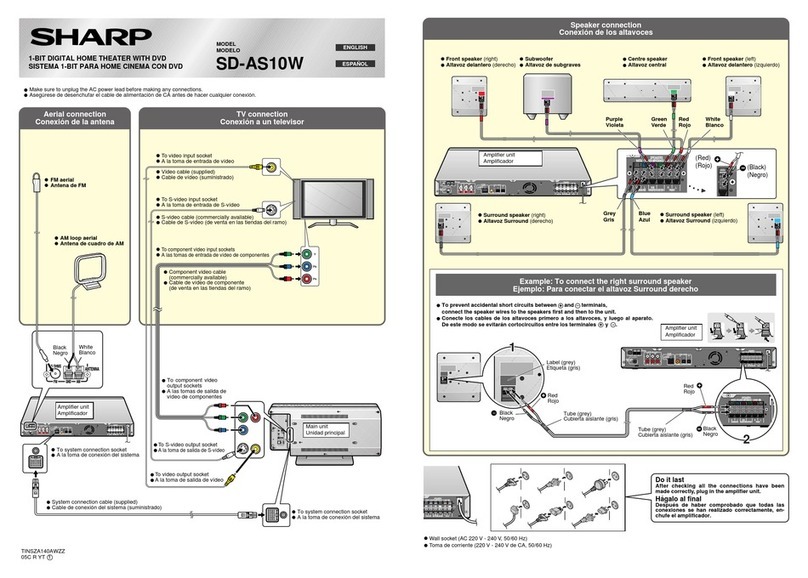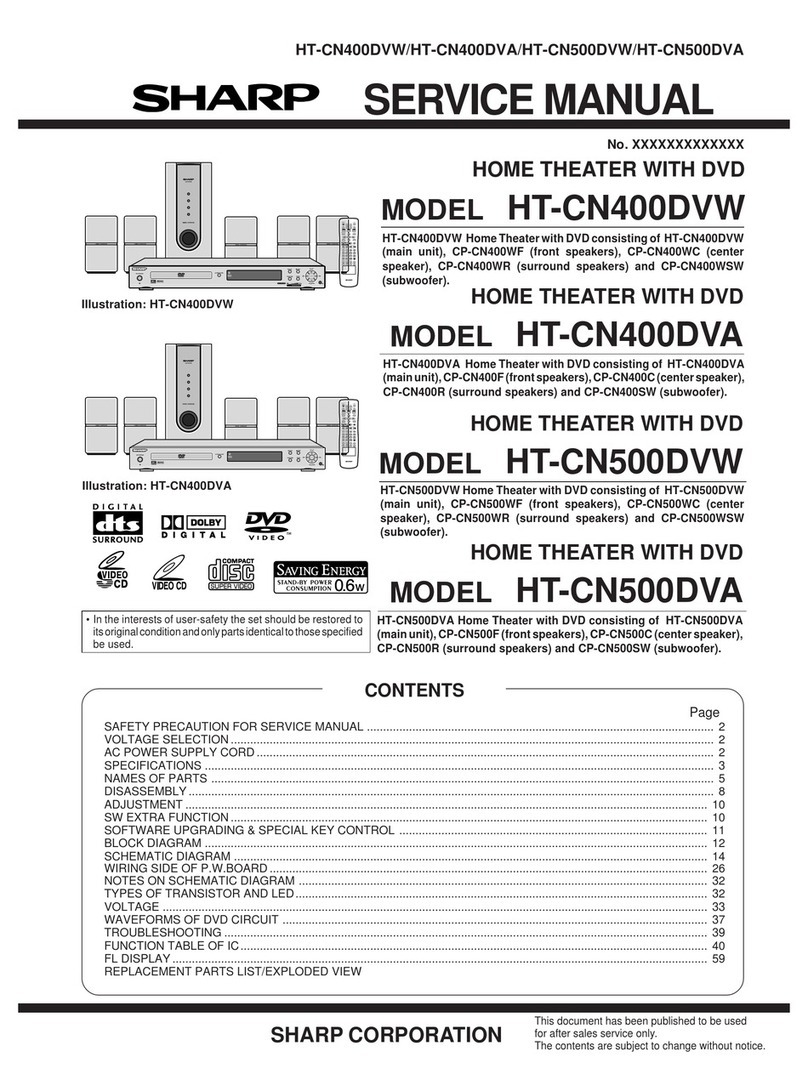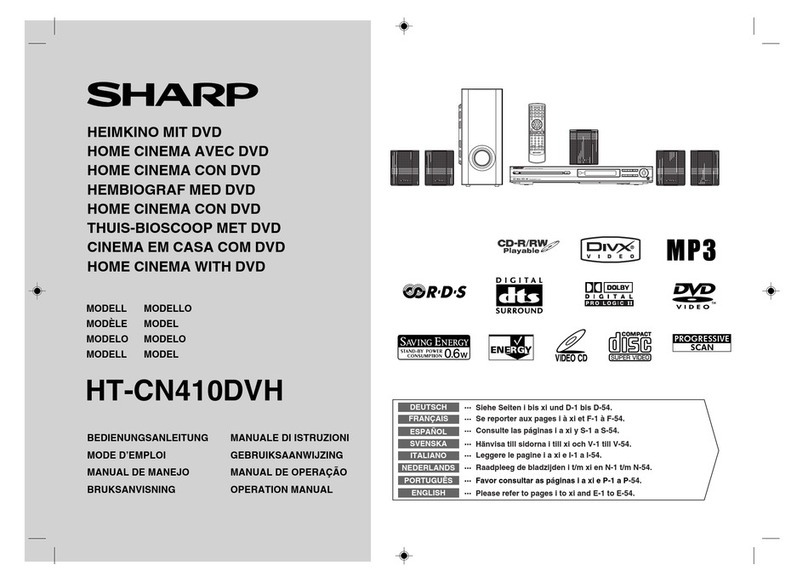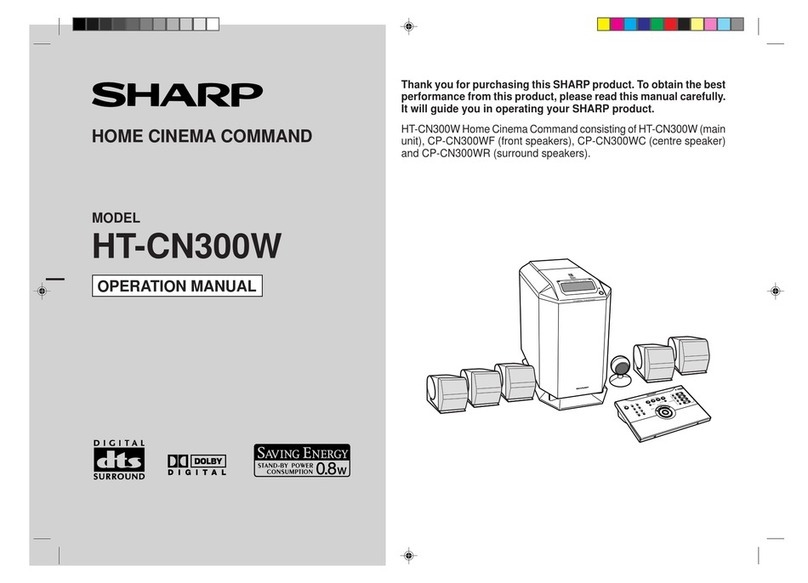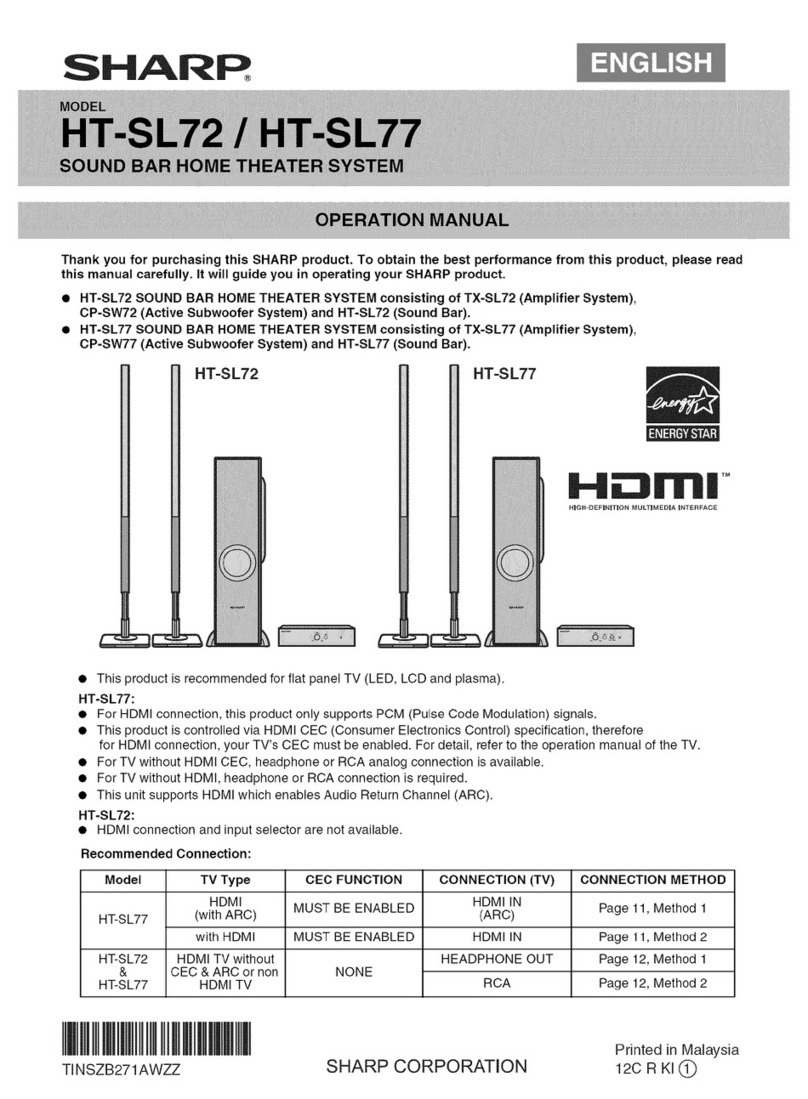START
INICIO
Some discs play automatically.
Algunos discos se reproducen automáticamente.
Turn on the TV, and switch the input to the "VIDEO 1", "VIDEO 2",
etc. accordingly.
Conecte la alimentación del televisor, y ajuste la entrada a "VIDEO
1", "VIDEO 2", etc. donde corresponda.
Do not mistake and .
Batteries are not included.
No confunda las polaridades y.
Las pilas no están incluidas.
Installation image
(with optional accessories):
Imagen de instalación
(con los accesorios opcionales):
The best surround effect will be achieved by placing each speaker at the same distance from the
listening position.
El mejor efecto de sonido Surround se conseguiráponiendo cada uno de los altavoces a la misma
distancia de la posición de audición.
Refer to the operation manual (pages 48 - 51).
Consulte el manual de manejo (páginas 48 - 51).
Listening to 2 channel stereo sounds
Audición de sonido estéreo con dos canales
You can enjoy 2 channel stereo
sound.
Podrádisfrutar del sonido estéreo
de 2 canales.
3Insert a disc into the disc insertion slot with
the label side toward you.
Inserte un disco en la ranura de inserción del
disco con la cara de la etiqueta hacia usted.
Listening to sounds in the multi channel mode
(5.1 ch, etc.)
Audición de sonido con el sistema de canales múltiples
(5.1 ch, etc.)
A maximum of 5.1 ch surround
sound is reproduced to provide
three-dimensional effect.
Se reproduce el máximo del sonido
5.1ch Surround para proporcionar
el efecto tridimensional.
Listening to the
Audición del
DVD sound
sonido de DVD
Enjoying various sounds
Audición de diversos sonidos
Battery installation
Instalación de las pilas
TINSEA051SJZZ
Front speaker (left)
Altavoz delantero (izquierdo)
Subwoofer/amplifier unit
Altavoz de subgraves/amplificador
Center speaker
Altavoz central
Surround speaker (left)
Altavoz Surround (izquierdo)
Surround speaker (right)
Altavoz Surround (derecho)
Main unit
Unidad principal
Front speaker (right)
Altavoz delantero (derecho)
4
If playback does not start, press the DVD/CD
button.
Si no inicia la reproducción, pulse el botón
DVD/CD .
Press the ON/STAND-BY button to turn the
power on.
Pulse el botón ON/STAND-BY para conectar la
alimentación.
Press the ON/STAND-BY button again to
set the system to the stand-by mode.
Pulse de nuevo el botón ON/STAND-BY
para establecer el aparato en el modo de
reserva.
1
2Press the button to set the input to "DVD".
Pulse el botón para ajustar la entrada a
"DVD".
DVD
CD
No Disc
Audio Visual
Entertainment
Disc insertion slot
Ranura de inserción del disco
Disc insertion slot
Ranura de inserción del disco
Label side
Cara de la etiqueta
Label side
Cara de la etiqueta