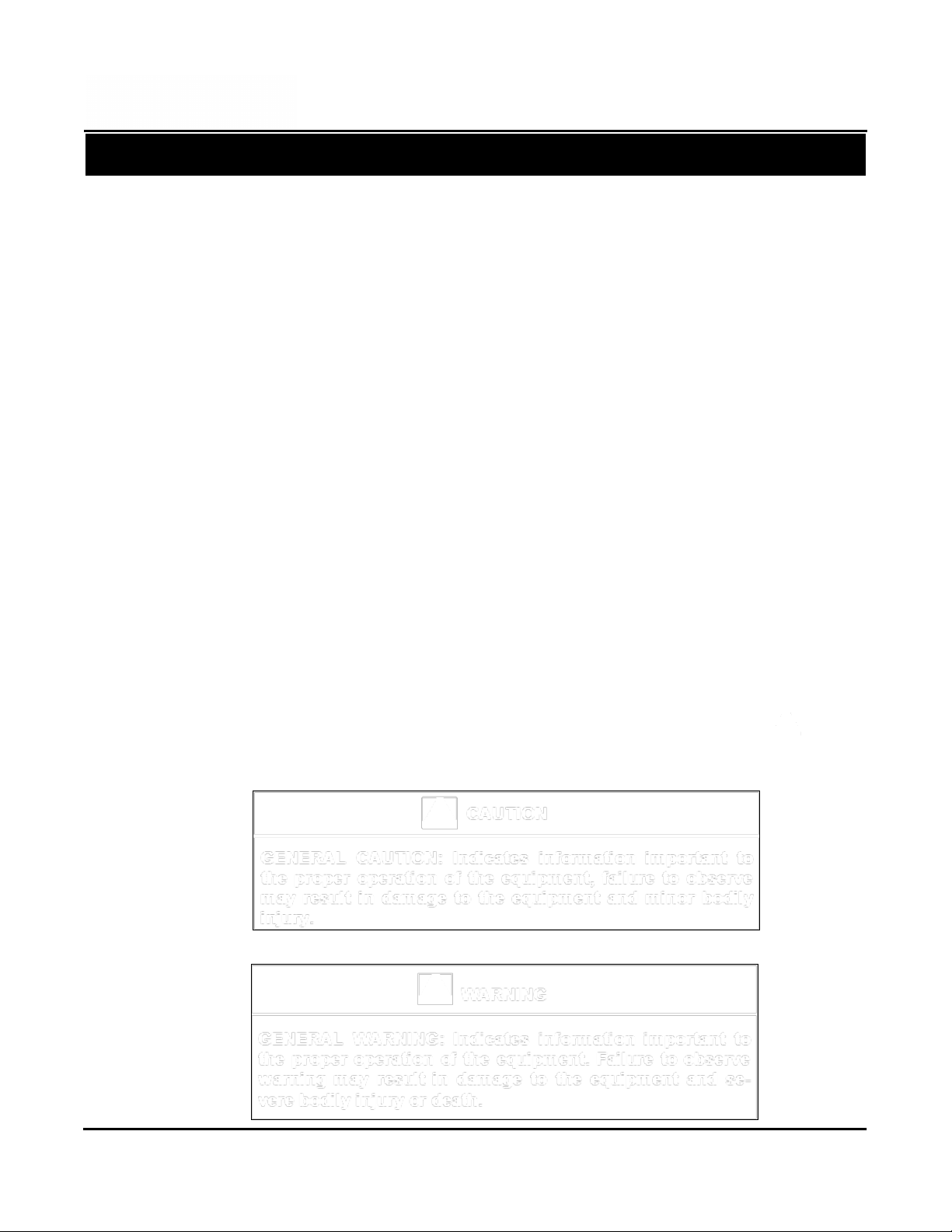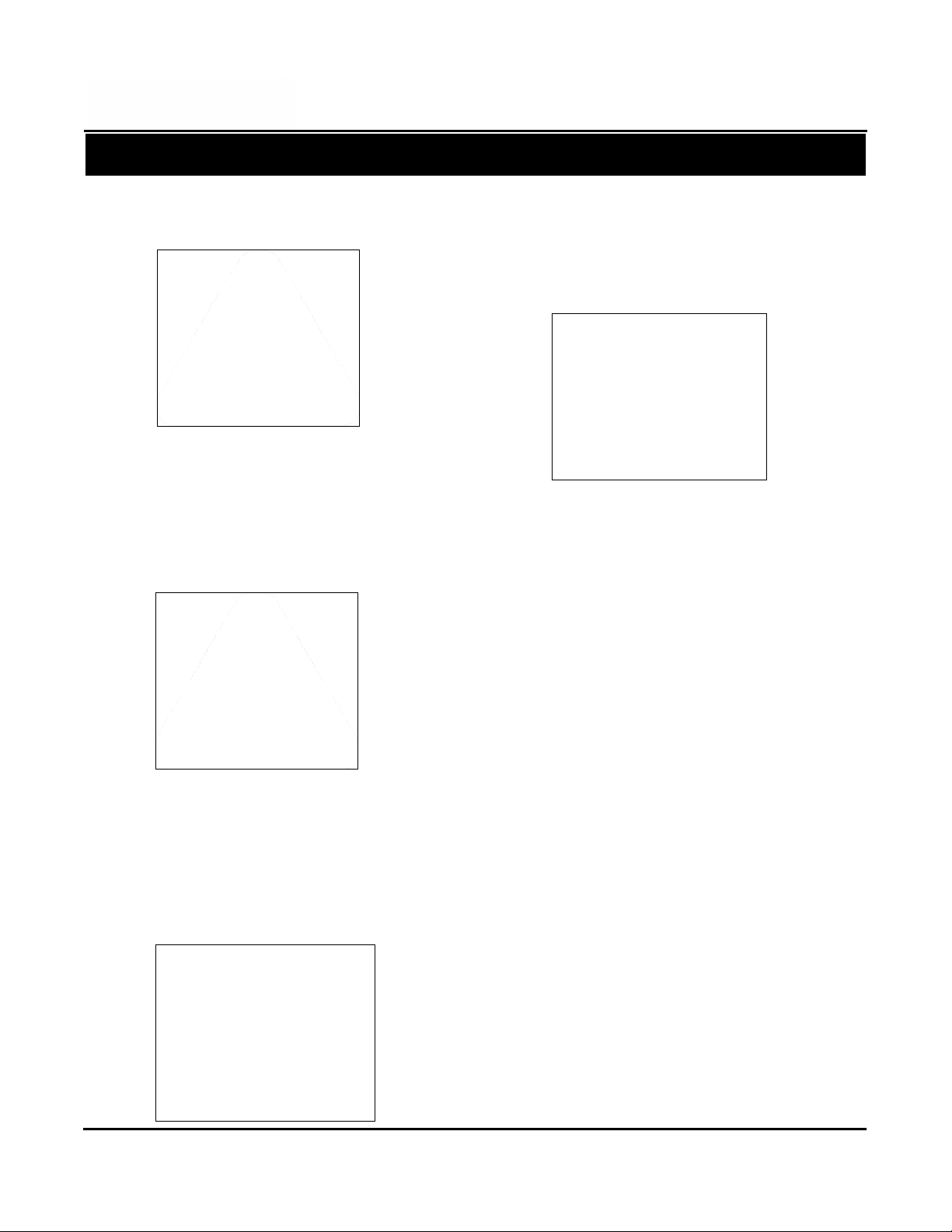MAX-PRO Operator Manual Original Printed in English
SECTION 1 - INTRODUCTION
SAFETY RULES & PROCEDURES
1-1
The machine requires regular, periodic maintenance to ensure reliable service. No maintenance should be per-
formed unless the safety precautions for maintenance are thoroughly understood.
• Follow all instructions in this manual for safe operation.
• Follow all company and industry standard safety policies regarding this kind of machinery that may exceed
those listed in this manual.
• Keep all safety features, guards, interlocks and sensors in good working order.
• Always ensure that all mechanical motion has stopped and allow any heated components to cool
down before removing any machine parts.
• Keep the area surrounding the machine free from debris. Spent film/bags should not be allowed to accumu-
late around bagger.
• Follow all company and industry standards with the use and wearing of Personal Protective Equipment.
“PPE”
The safety information presented in this manual are guidelines that should be followed by all personnel. Anyone
operating or maintaining the equipment should read and follow all safety information in this manual, without ex-
ception.
All Operators should be familiar with their own Labor Protection Guidelines. Hands, arms, hair and clothing
should not be near any moving or heating parts of the machine. Do not turn the machine ON if any of the ma-
chine’s components have been removed or modified.
It is illegal to operate the equipment in an EU member state if the manual(s) is not written in that State’s lan-
guage. Contact your company if a translation is needed.
If the machine or parts of the machine have to be permanently put out of service, laws and Directives
in force at the time of the dismantling have to be strictly observed and complied with. In any case,
check which materials can be recycled. These must be sent to an appropriate waste collecting com-
pany.
The sound pressure level measured at the operator station does not exceeds 70 dB(A).
EMERGENCY STOP (E-STOP) BUTTON
An Emergency Stop (Red) Button is part of HMI/PC Box. The E-Stop immediately stops the machine when
pressed bye de-energizing power to the PLC outputs, motors, and motor drives.
FIRE PREVENTION
Keep a fire extinguisher near the machine. Keep machine away from any sparks, flames and flammable materi-
als. Unplug the machine before maintaining or cleaning. All electrical components must be in good condition
and clean.
Electrical fires can occur if any wires are scratched, corroded, color-faded, lost their insulation or have damaged
wire ends. These should be changed immediately.
Any exposed electrical components should never come into contact with the ground-connector and any other
electrically conductive objects such as tools.
It is extremely important to follow all of the safety guidelines and warning detailed inside the Sharp Op-
erator Manual before removing any guards or servicing the machine.