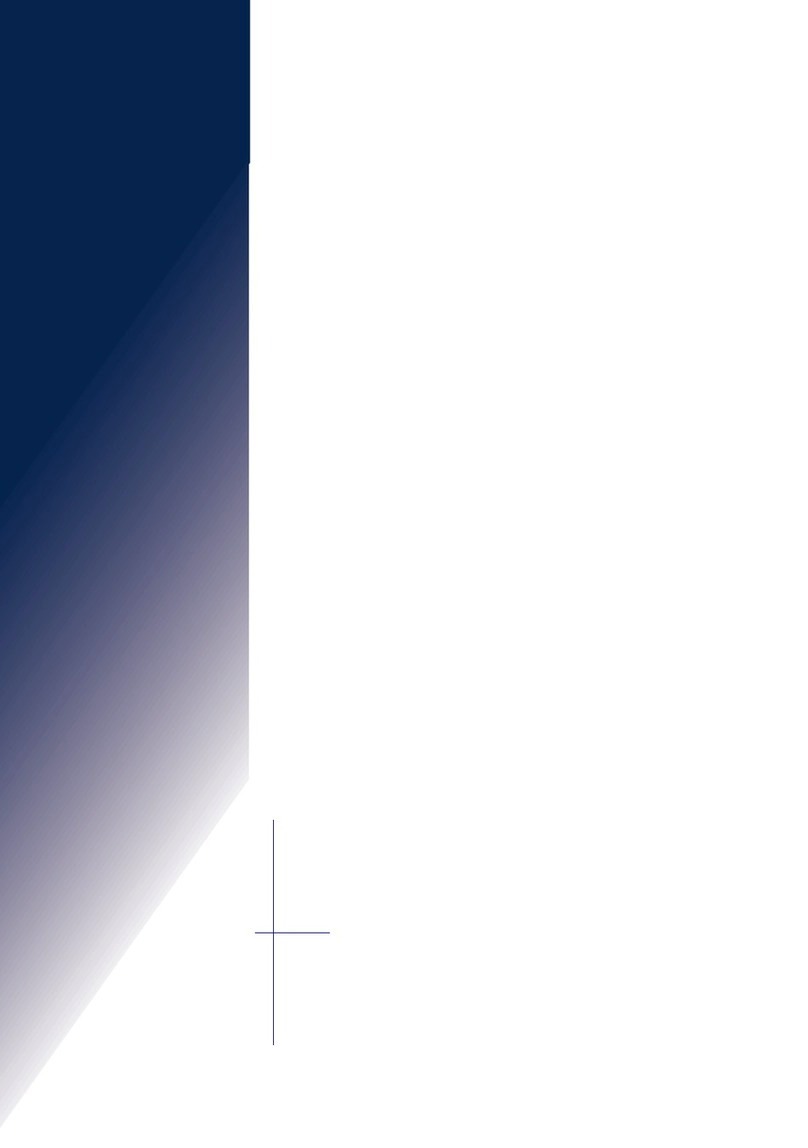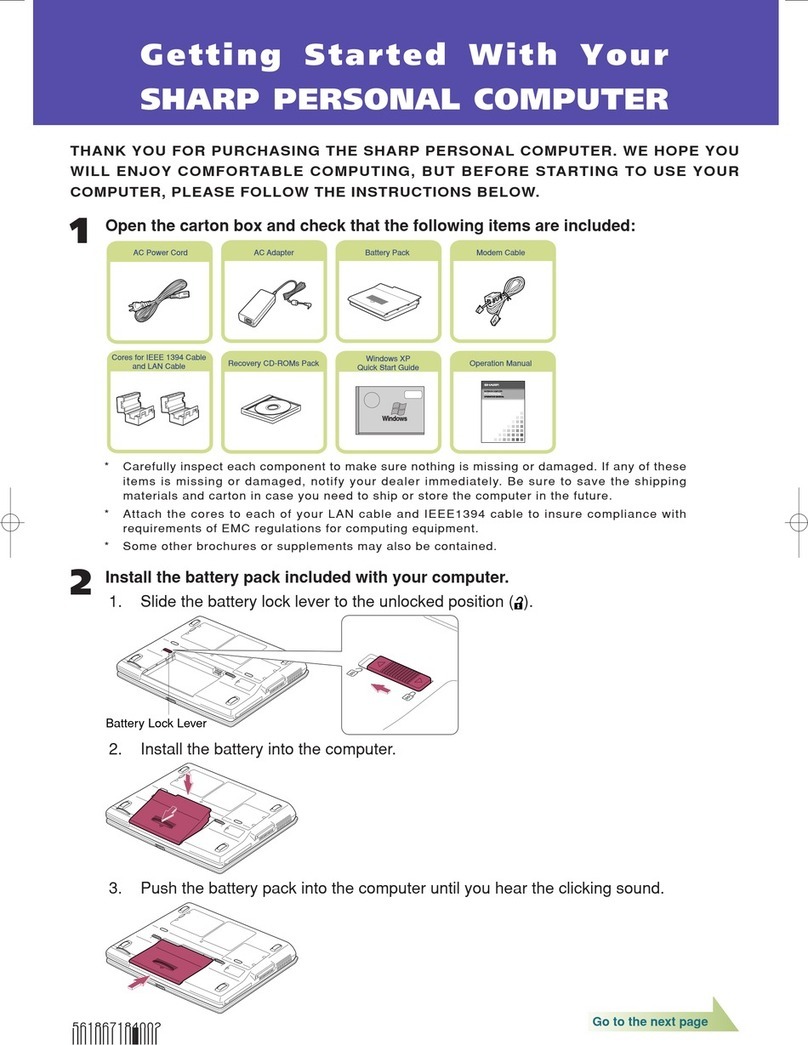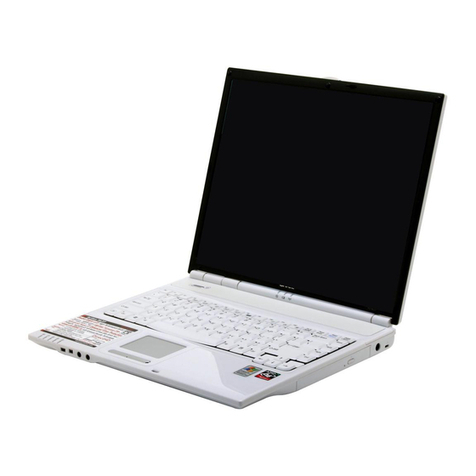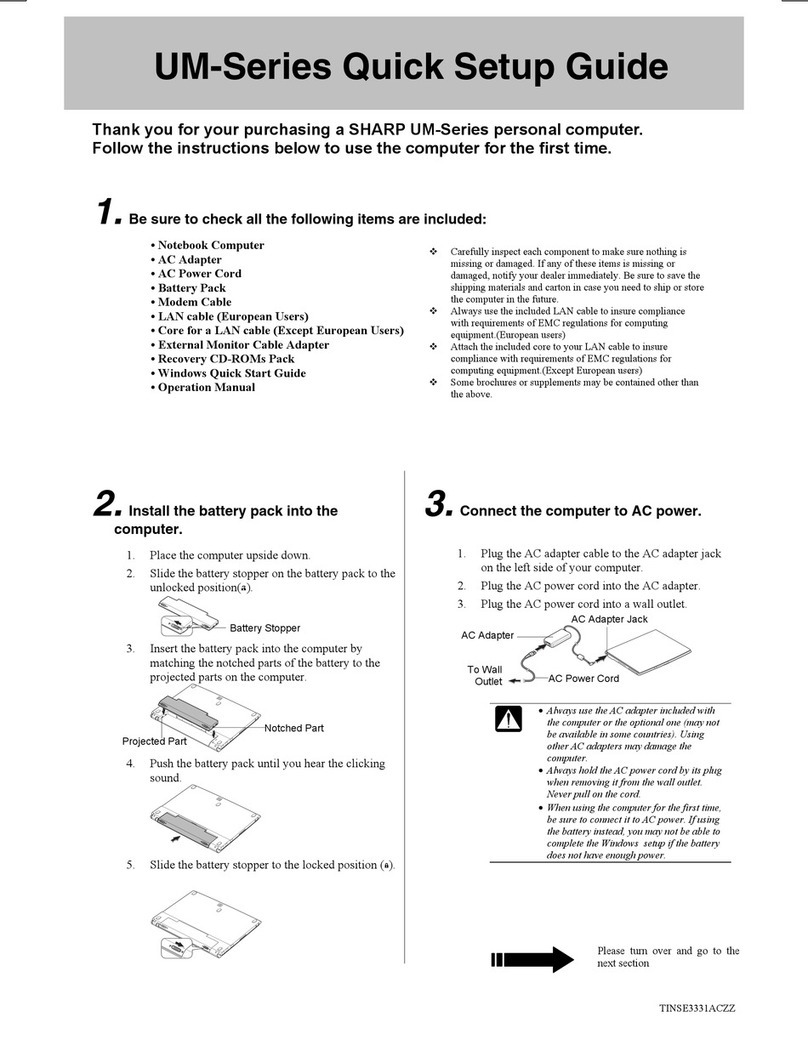Sharp Actius PC-GP20 User manual
Other Sharp Laptop manuals
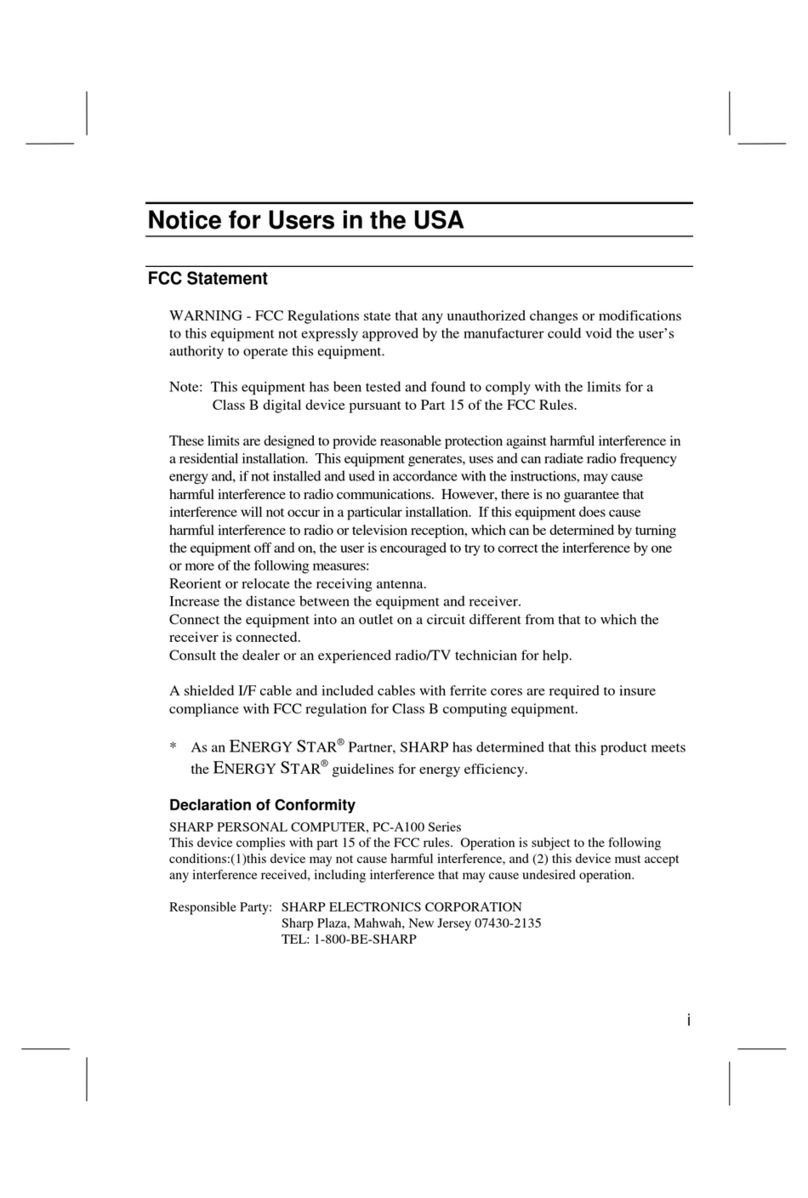
Sharp
Sharp PC-A150 User manual
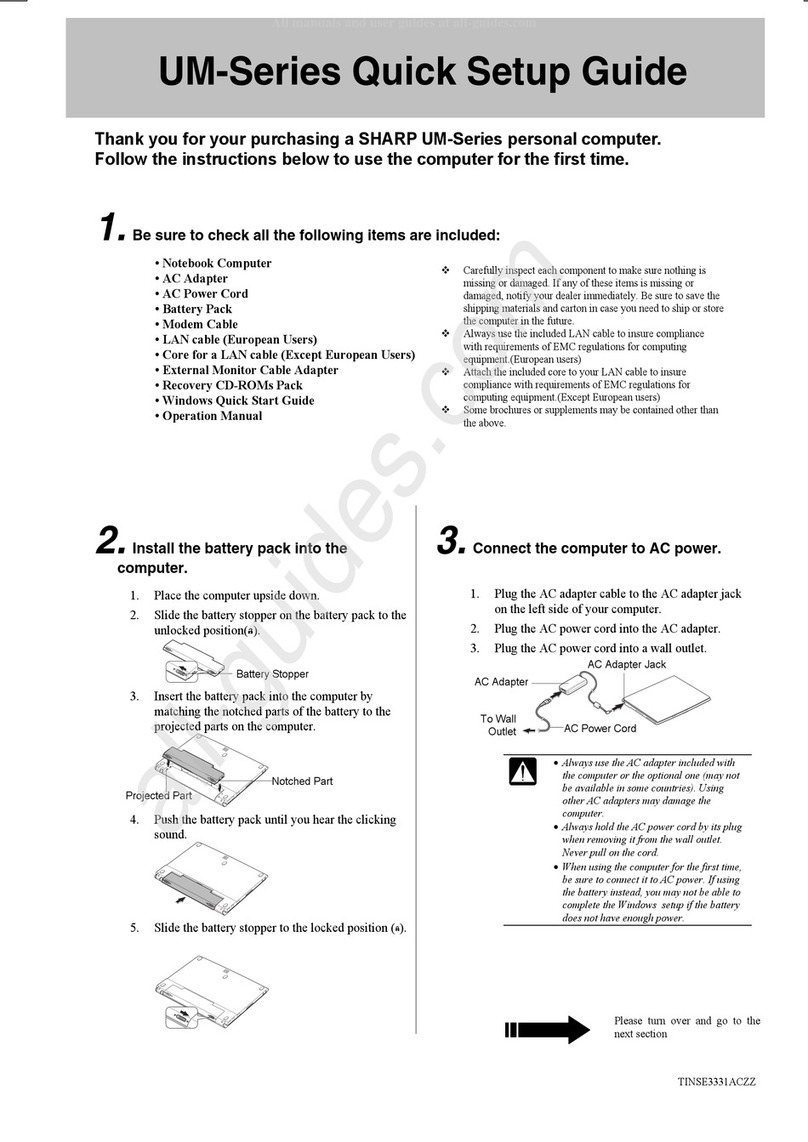
Sharp
Sharp Actius PC-UM20 User manual
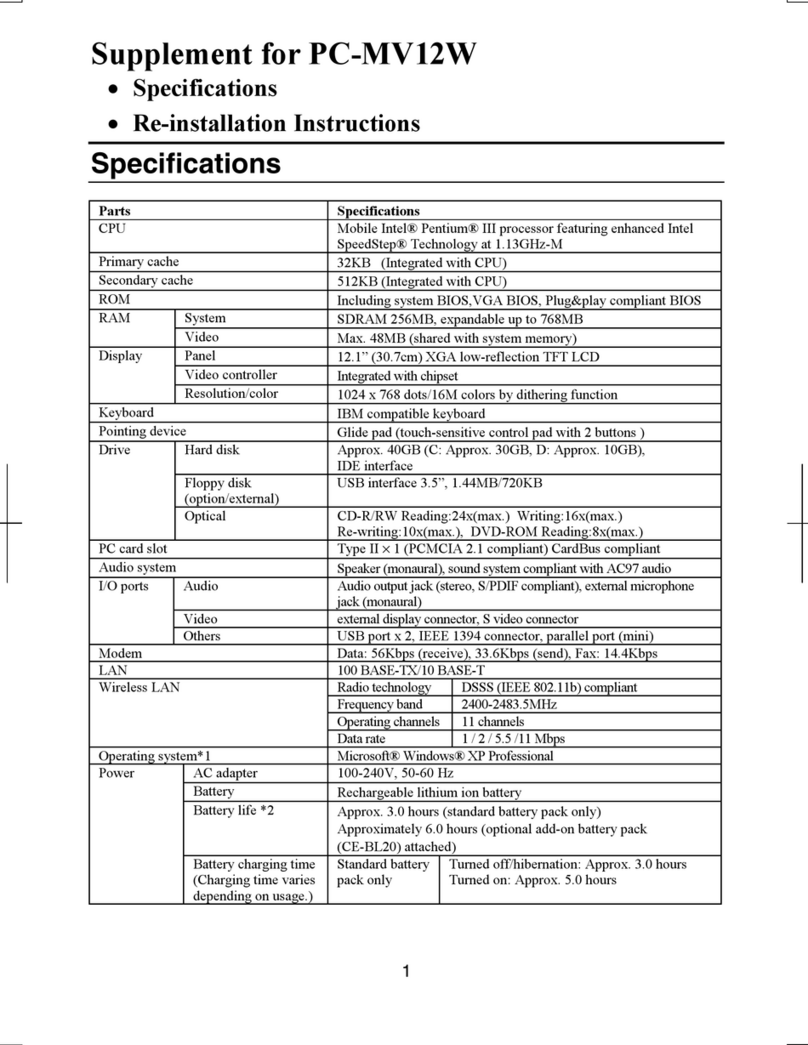
Sharp
Sharp Actius PC-MV12 User manual
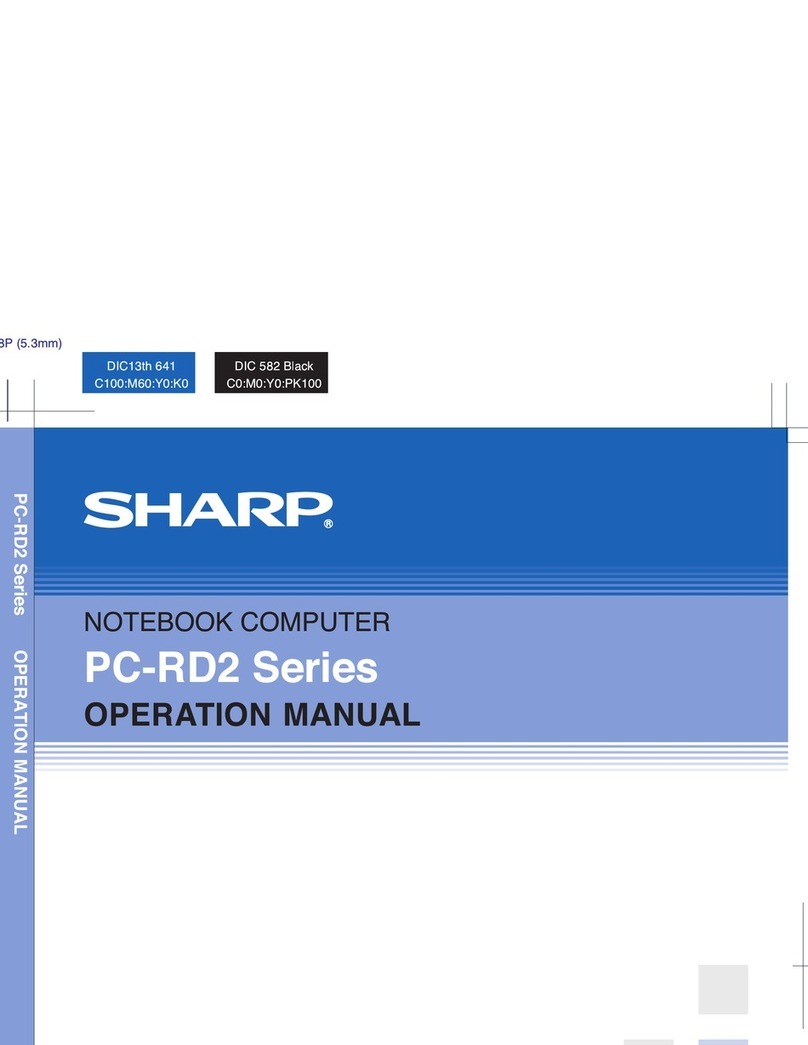
Sharp
Sharp Actius PC-RD20 User manual
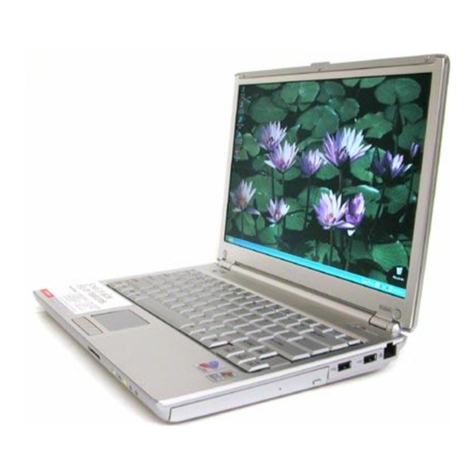
Sharp
Sharp Actius PC-MC22 User manual

Sharp
Sharp Actius PC-MC24 User manual
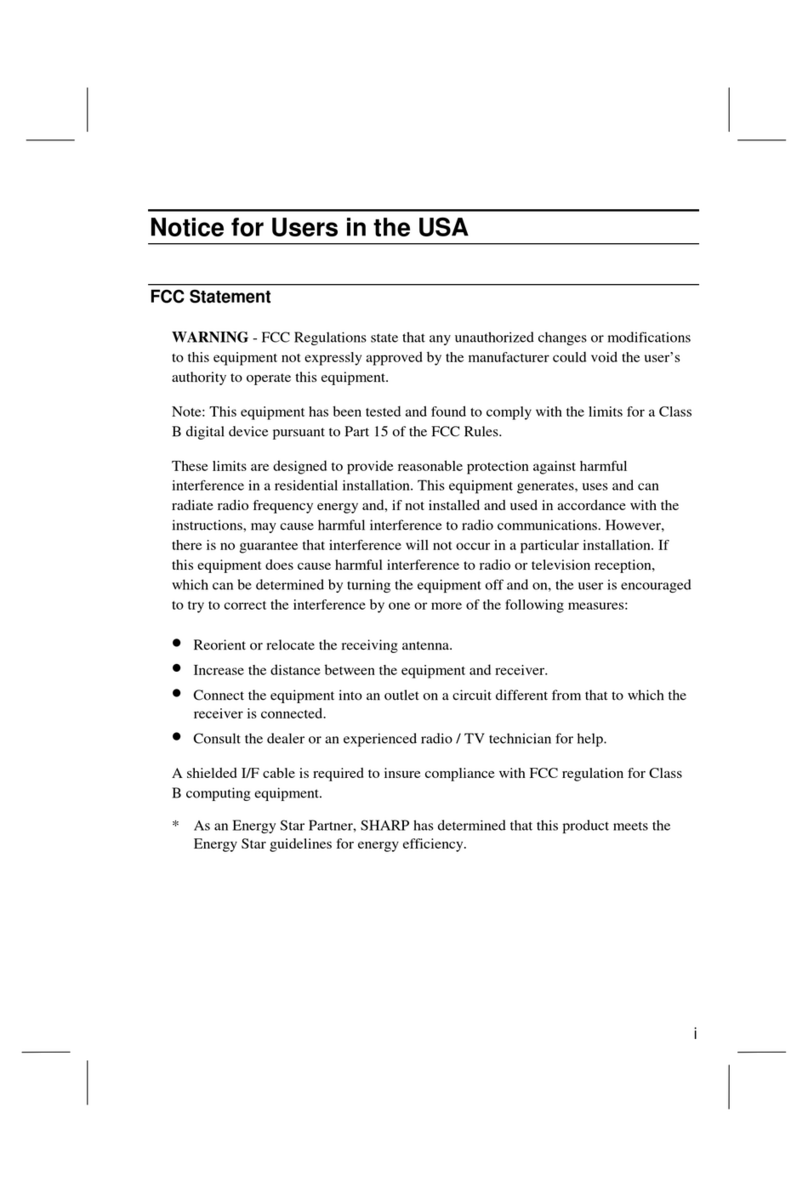
Sharp
Sharp PC-9080 User manual

Sharp
Sharp Actius PC-GP20 Operating instructions
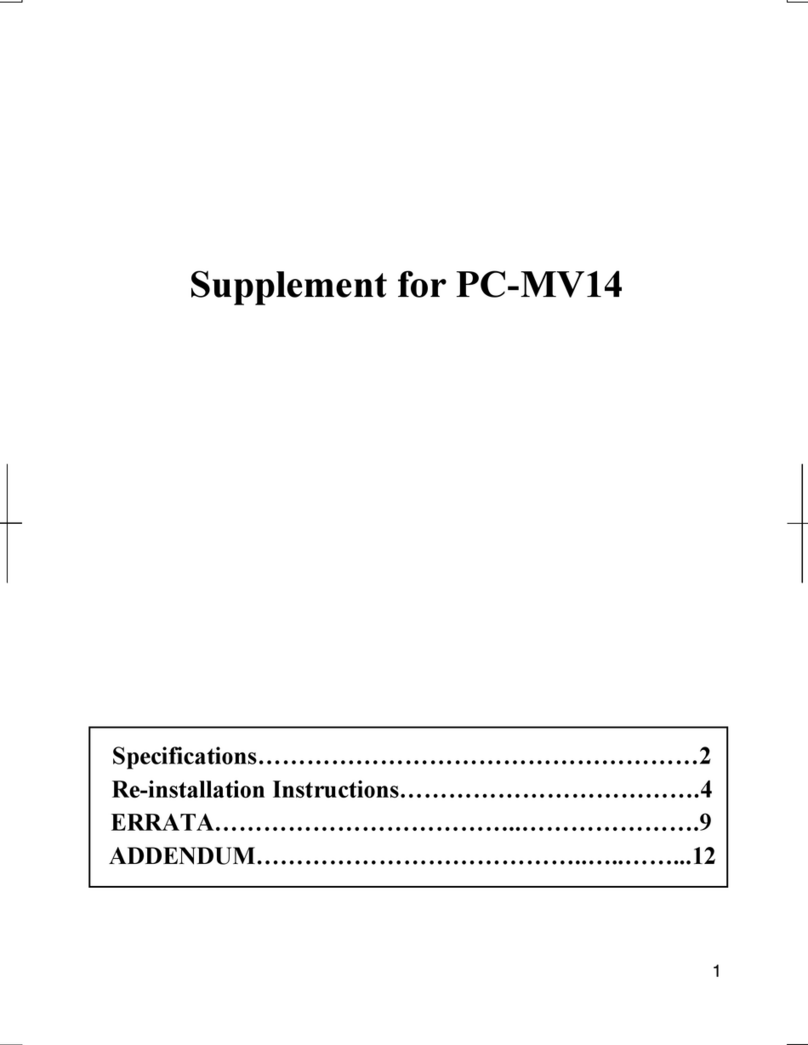
Sharp
Sharp Actius PC-MV14 Owner's manual
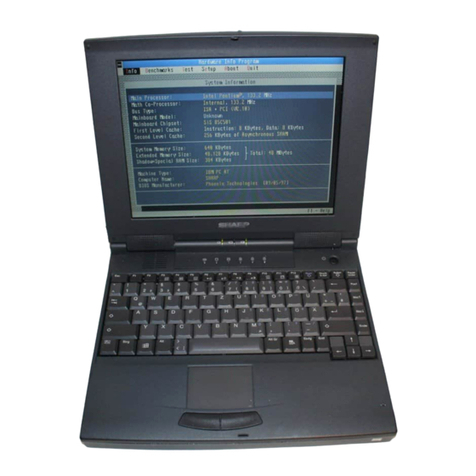
Sharp
Sharp PC-9300 User manual
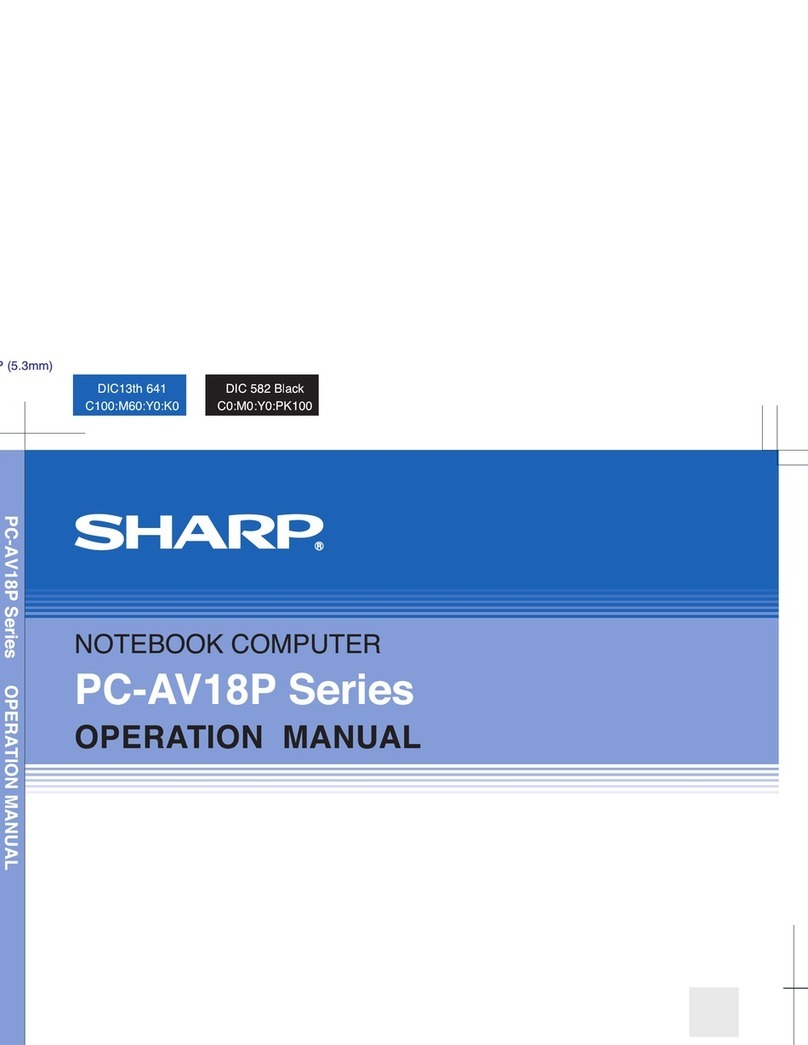
Sharp
Sharp Actius PC-AV18P User manual

Sharp
Sharp PC-TN1 Series User manual

Sharp
Sharp PC-MR70 User manual
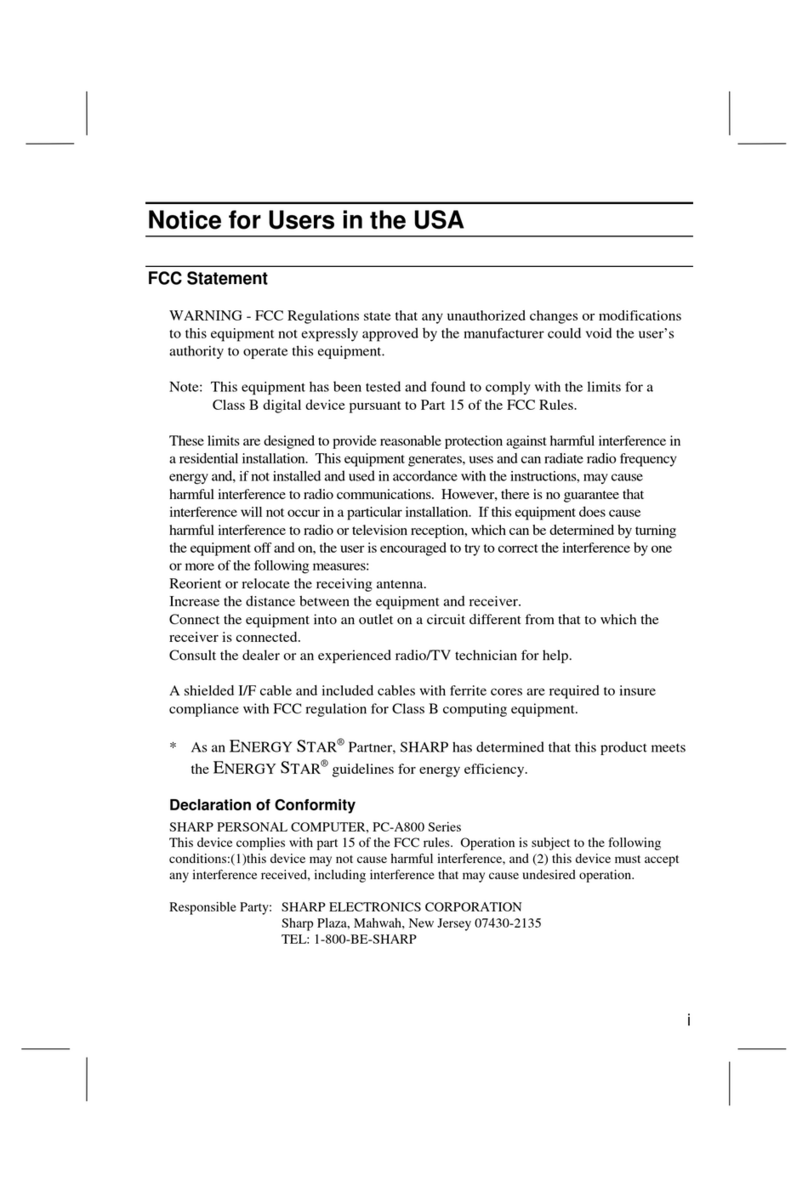
Sharp
Sharp PC-A800 Series User manual
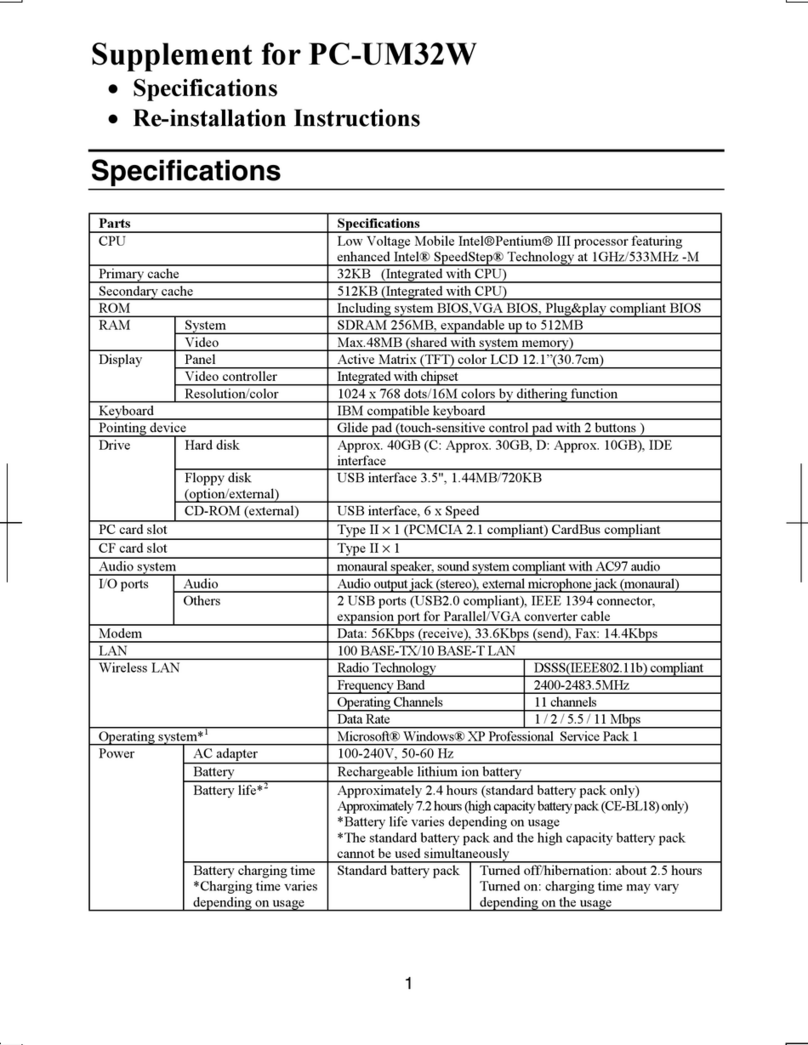
Sharp
Sharp Actius PC-UM32W User manual

Sharp
Sharp Actius PC-MP30 User manual
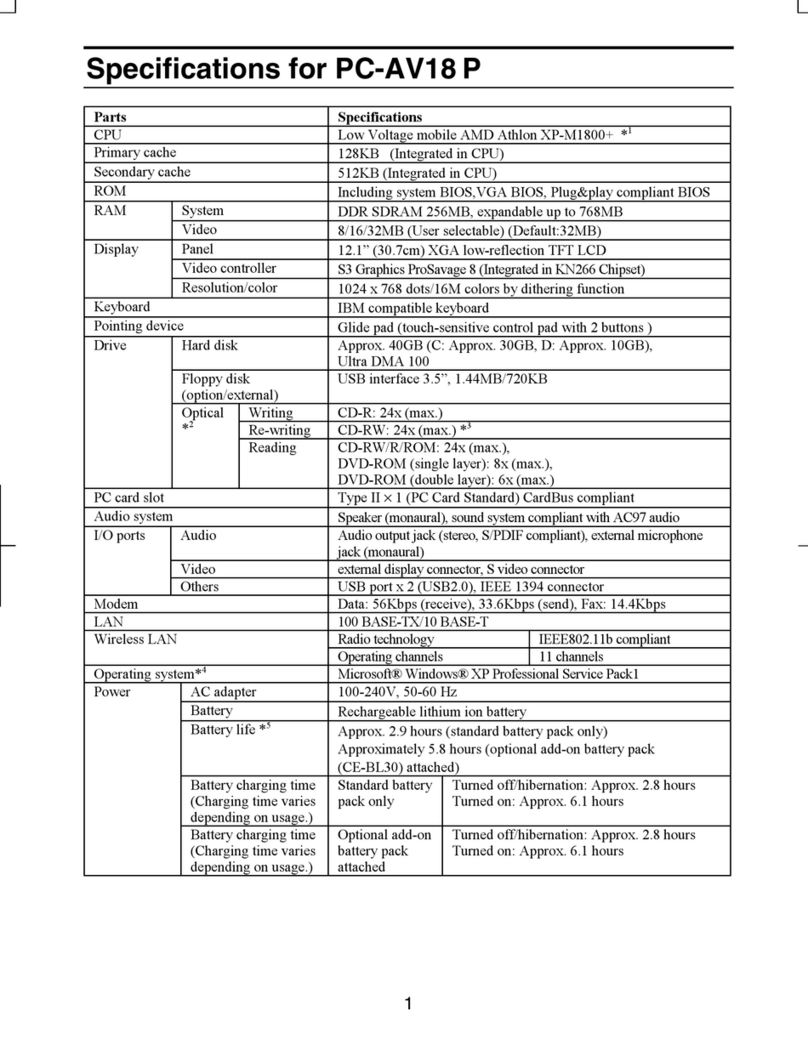
Sharp
Sharp Actius PC-AV18P User manual
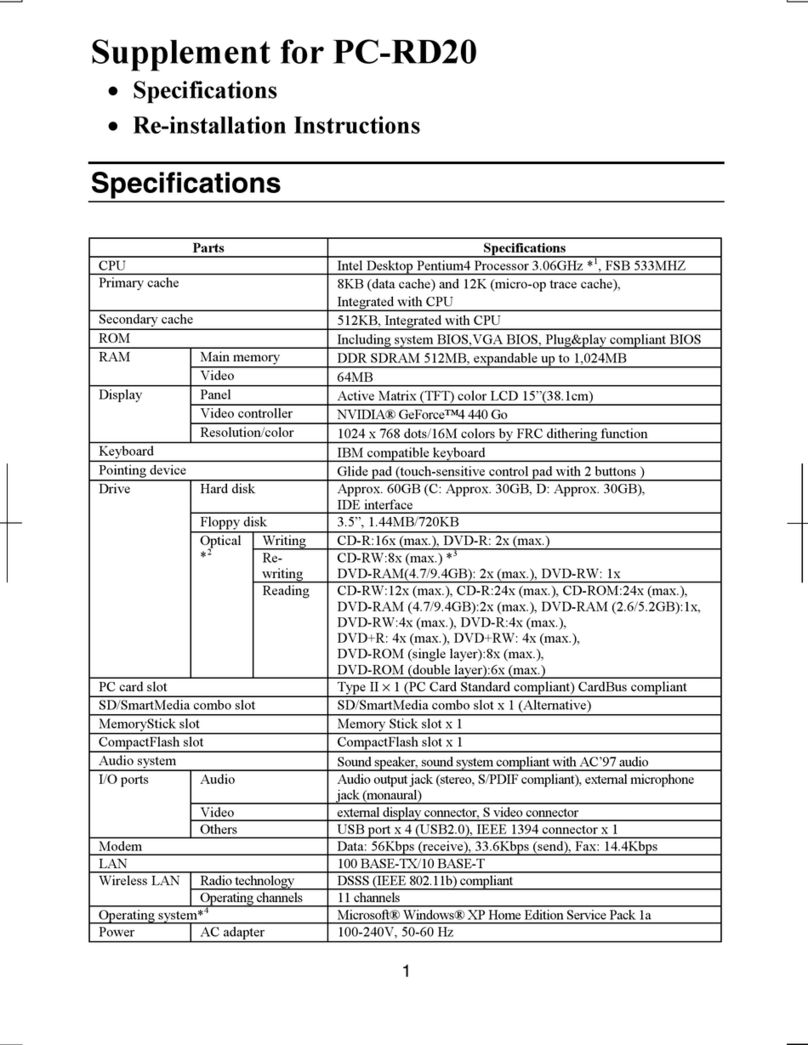
Sharp
Sharp Actius PC-RD20 User manual

Sharp
Sharp UM20 User manual
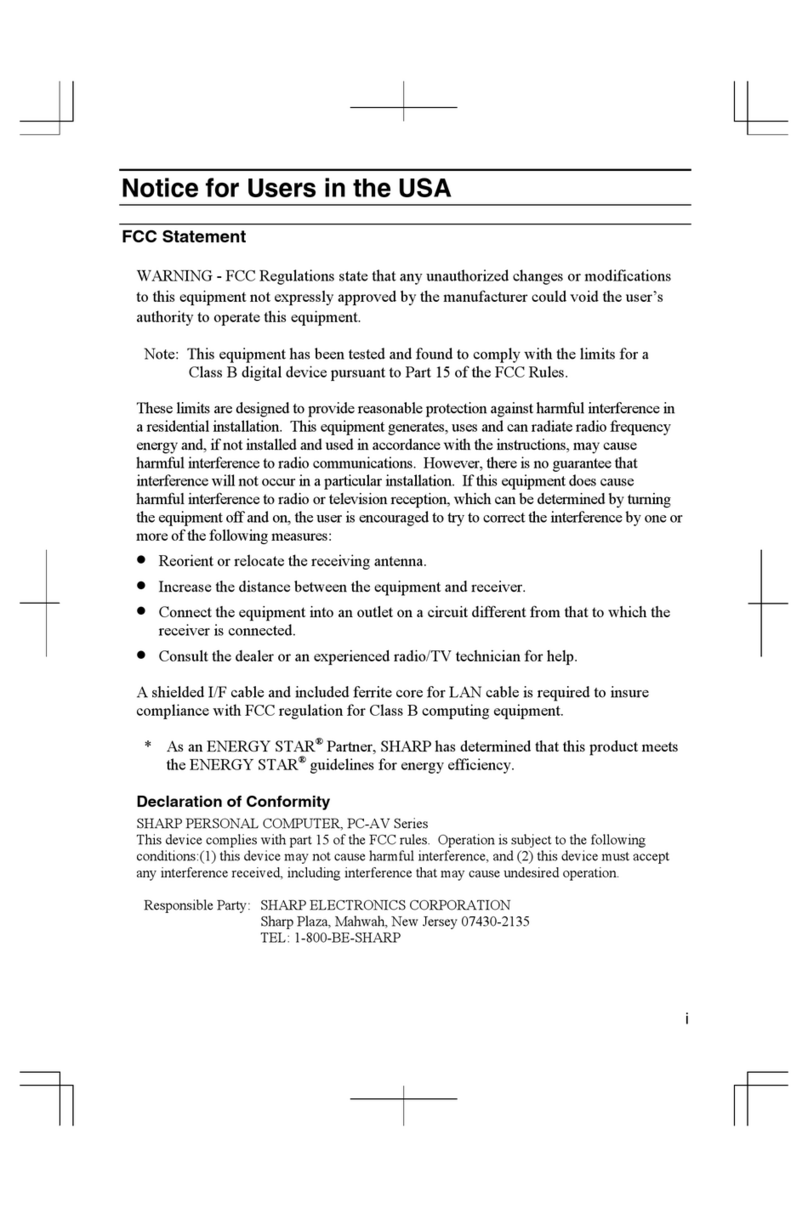
Sharp
Sharp NAR0051 User manual