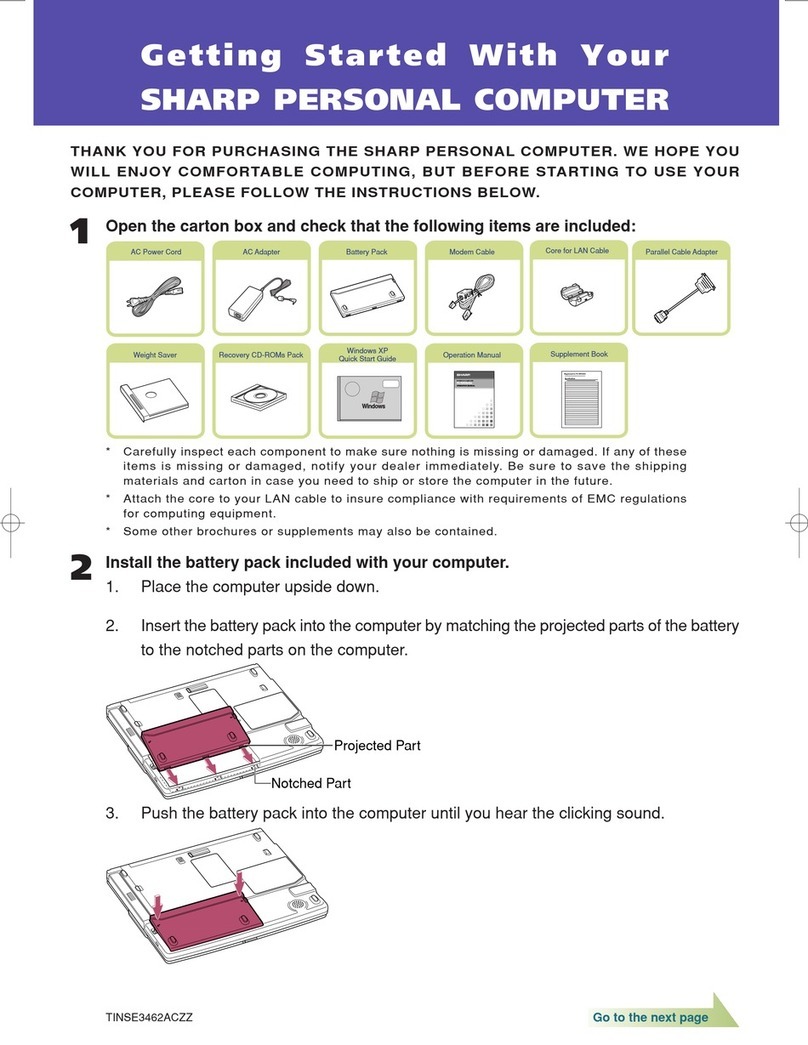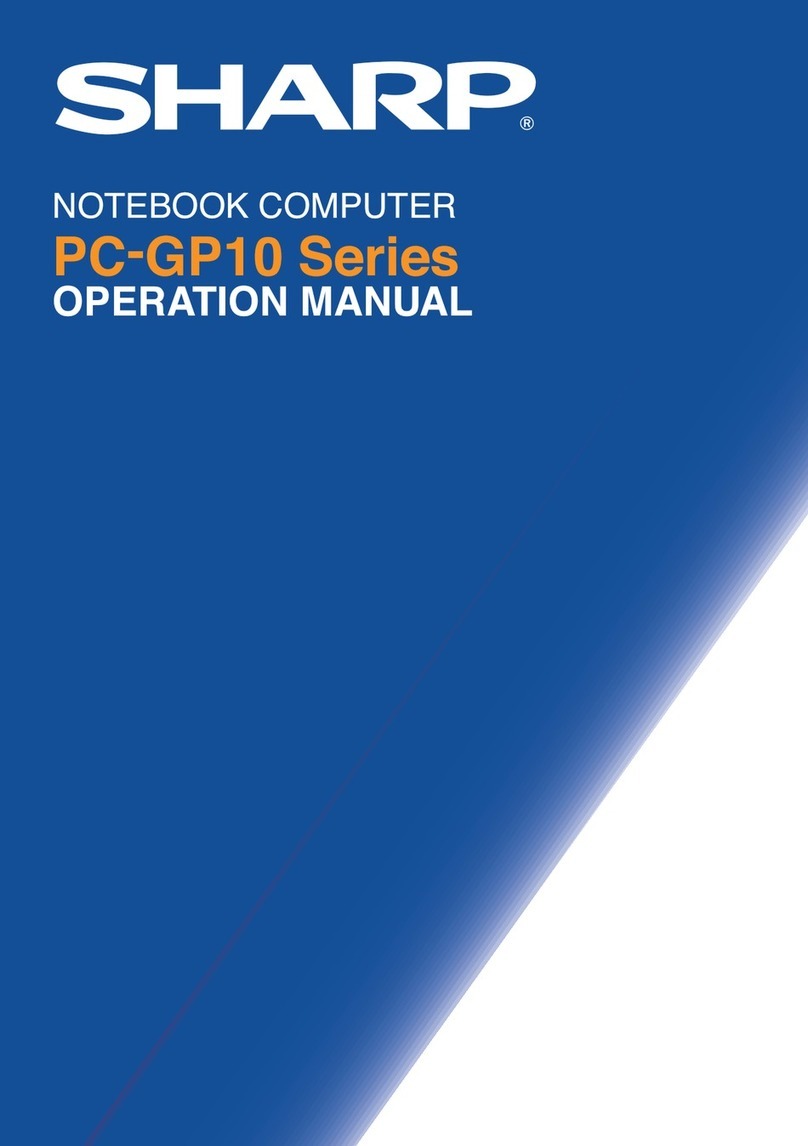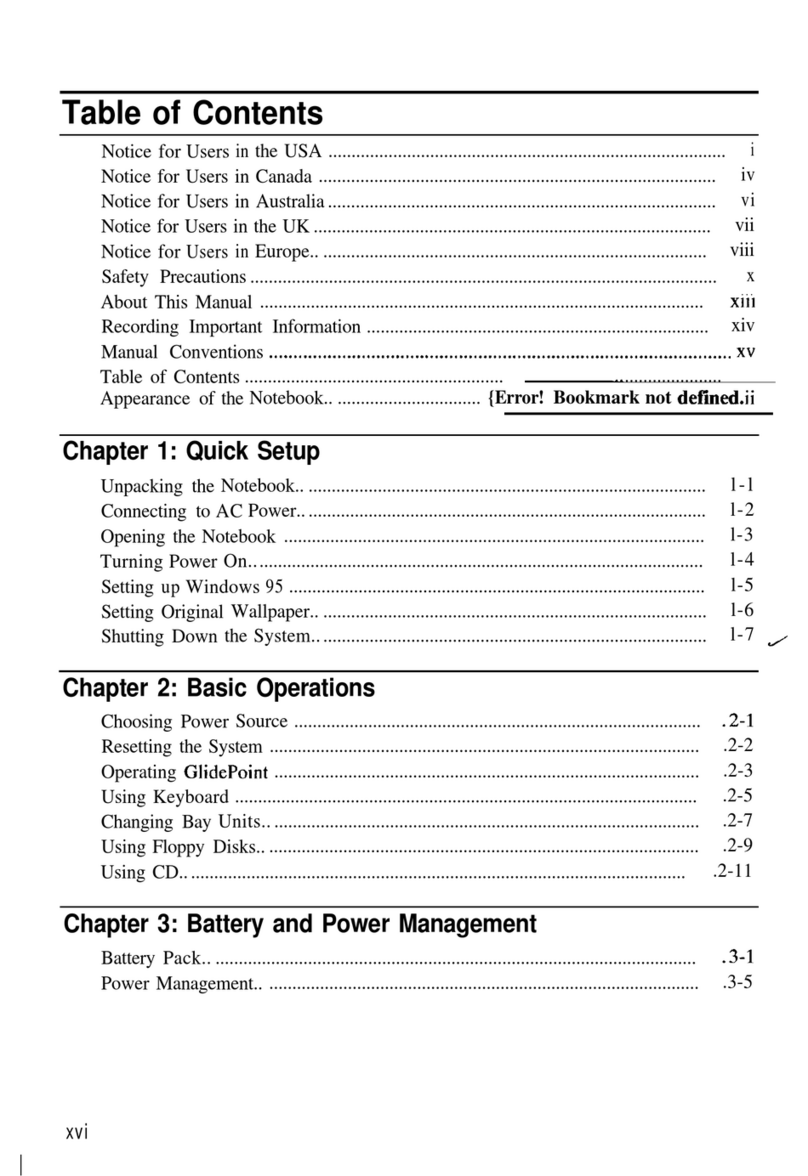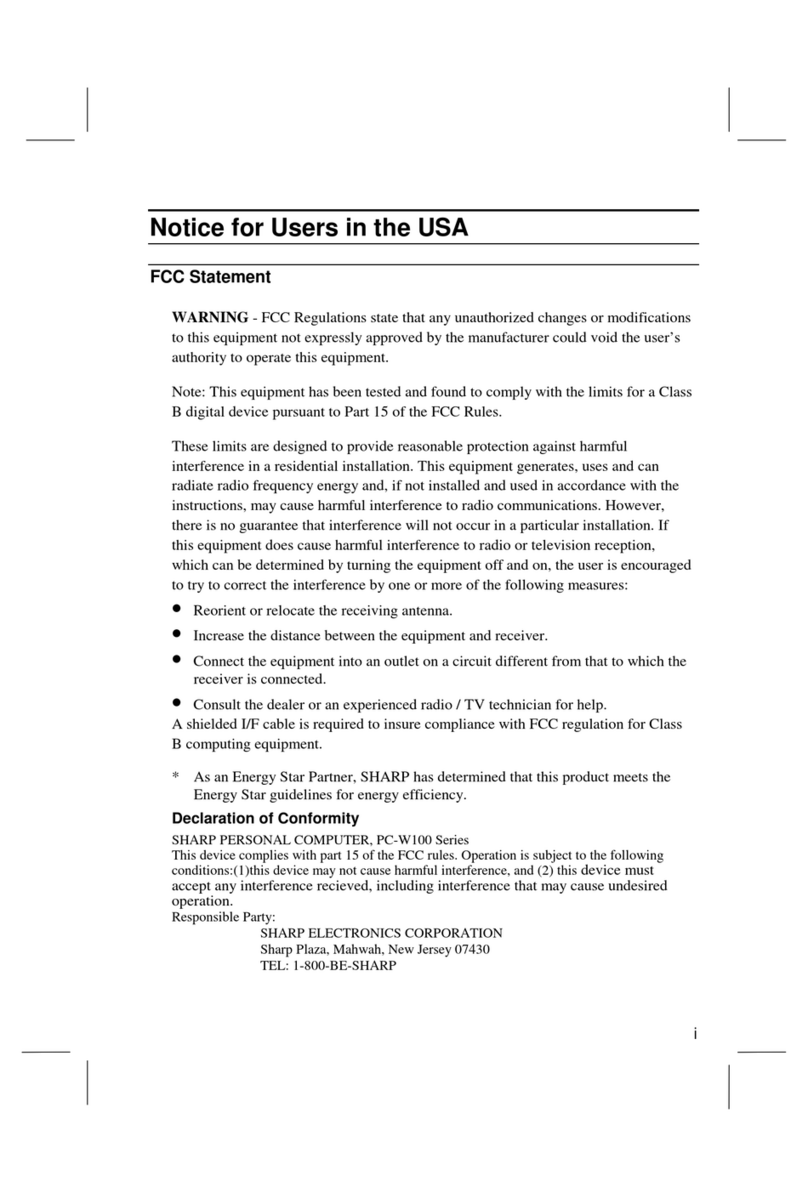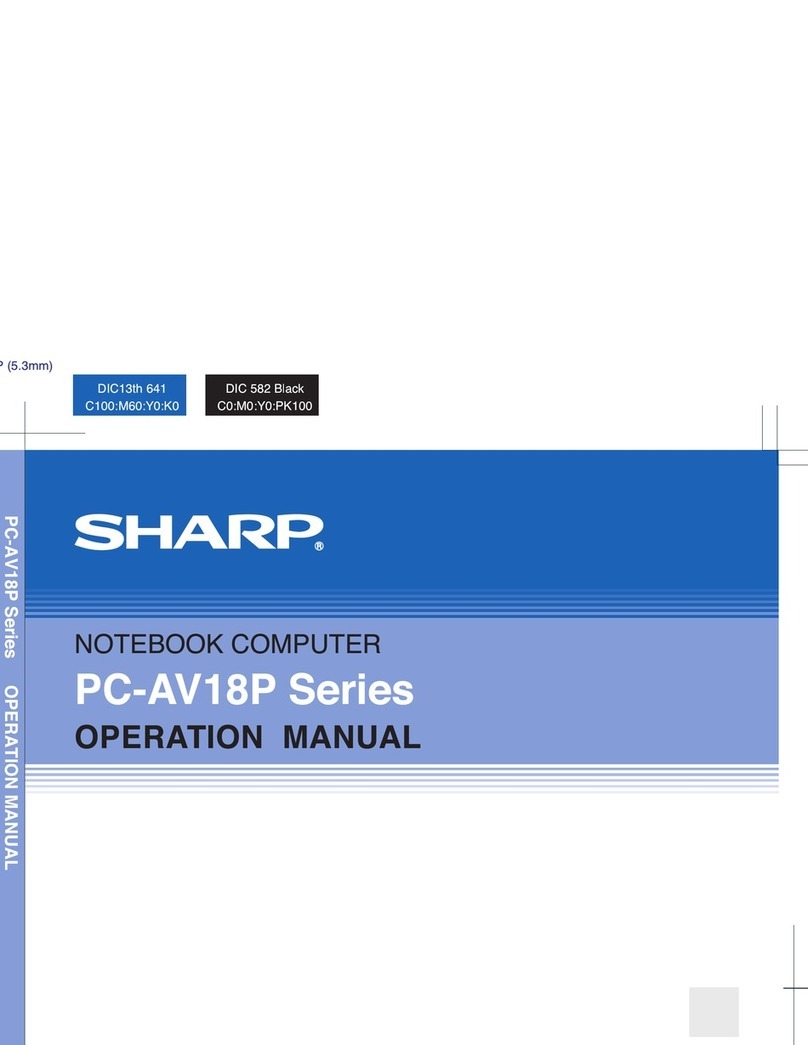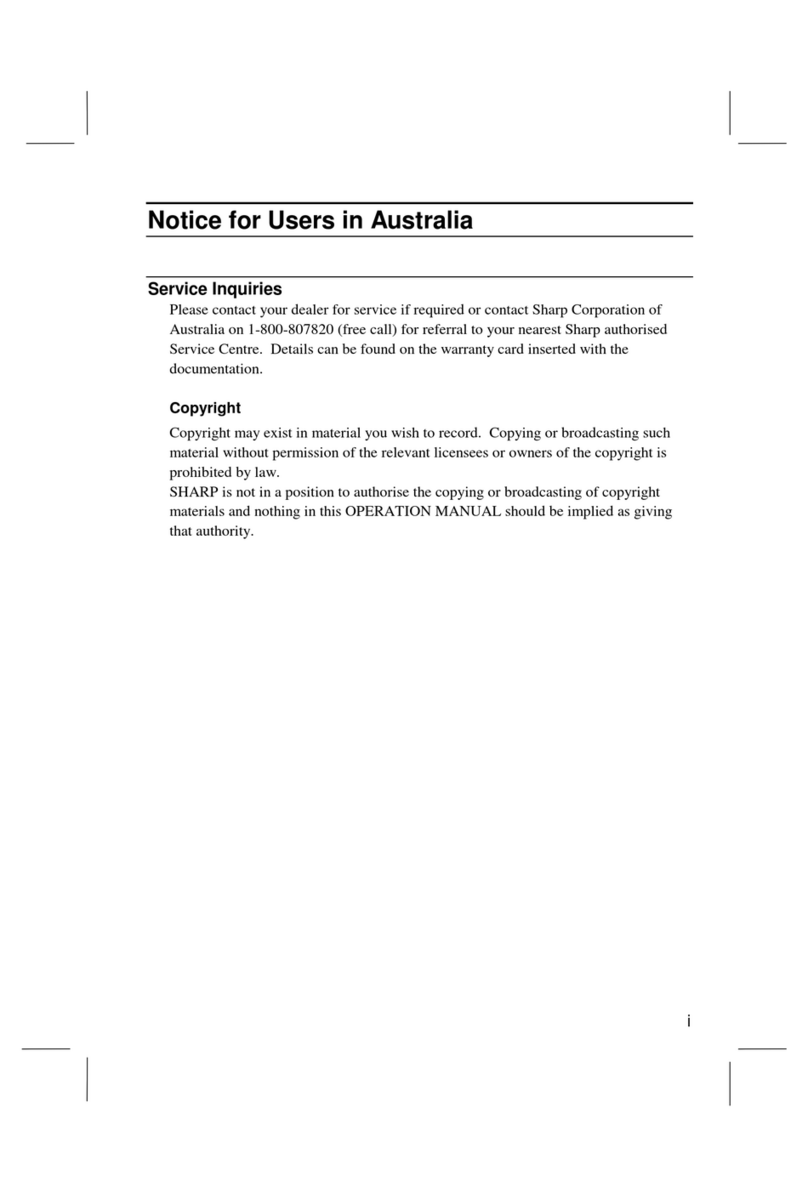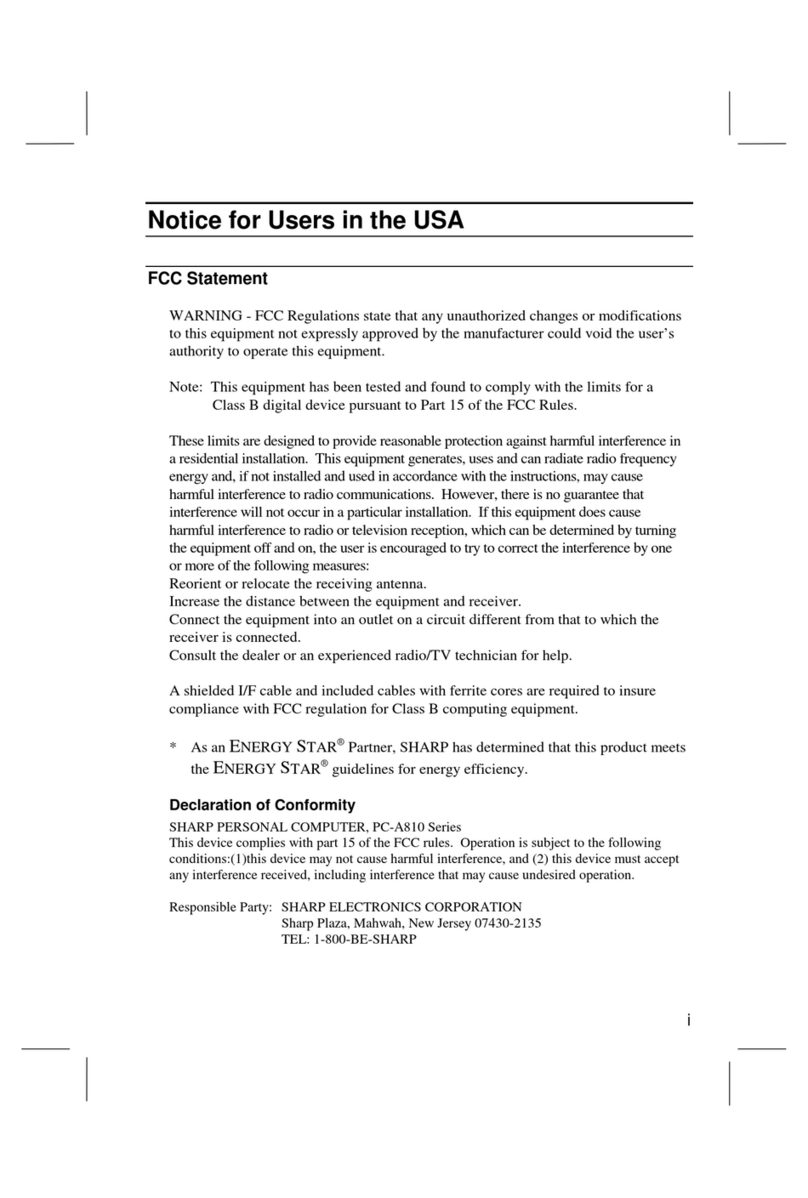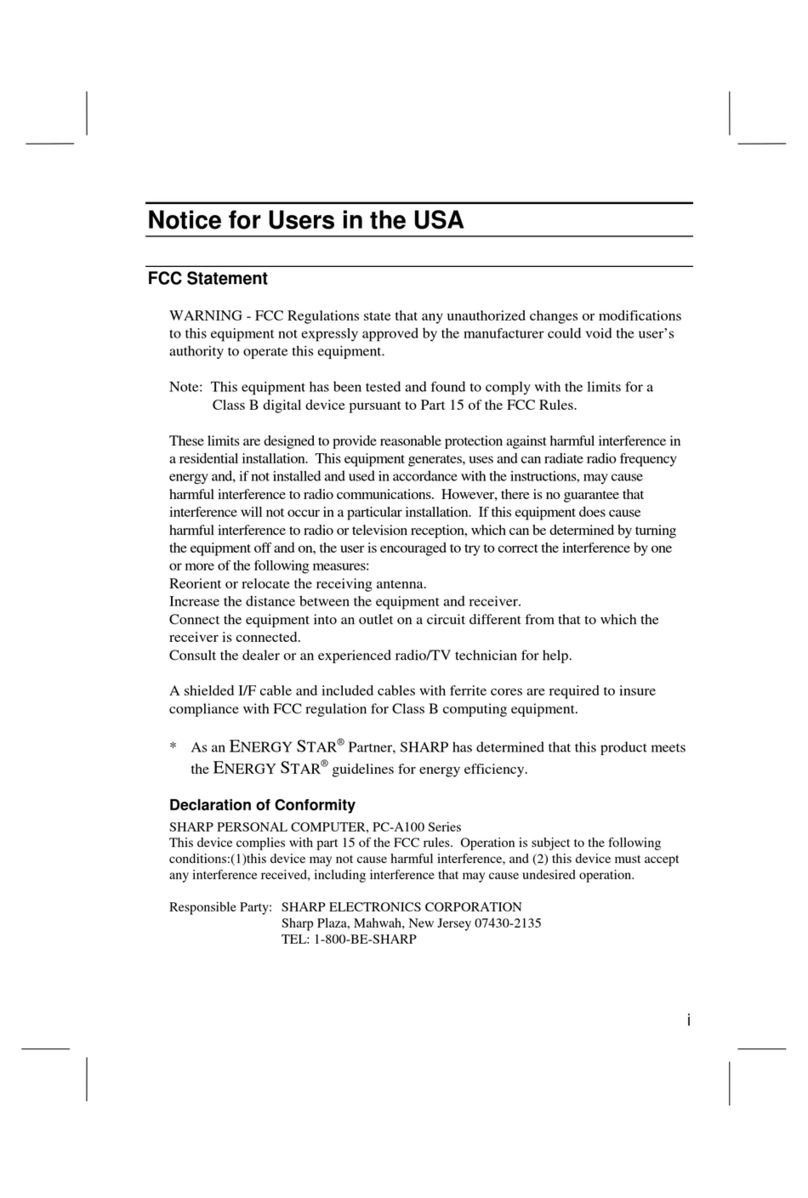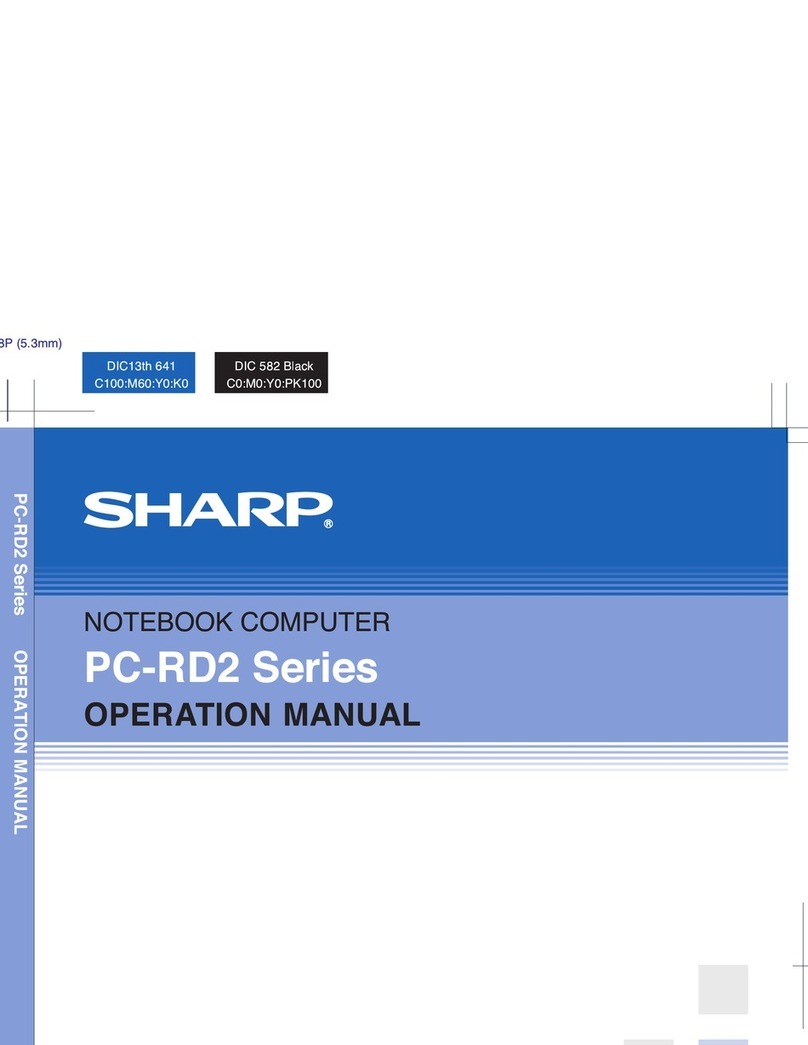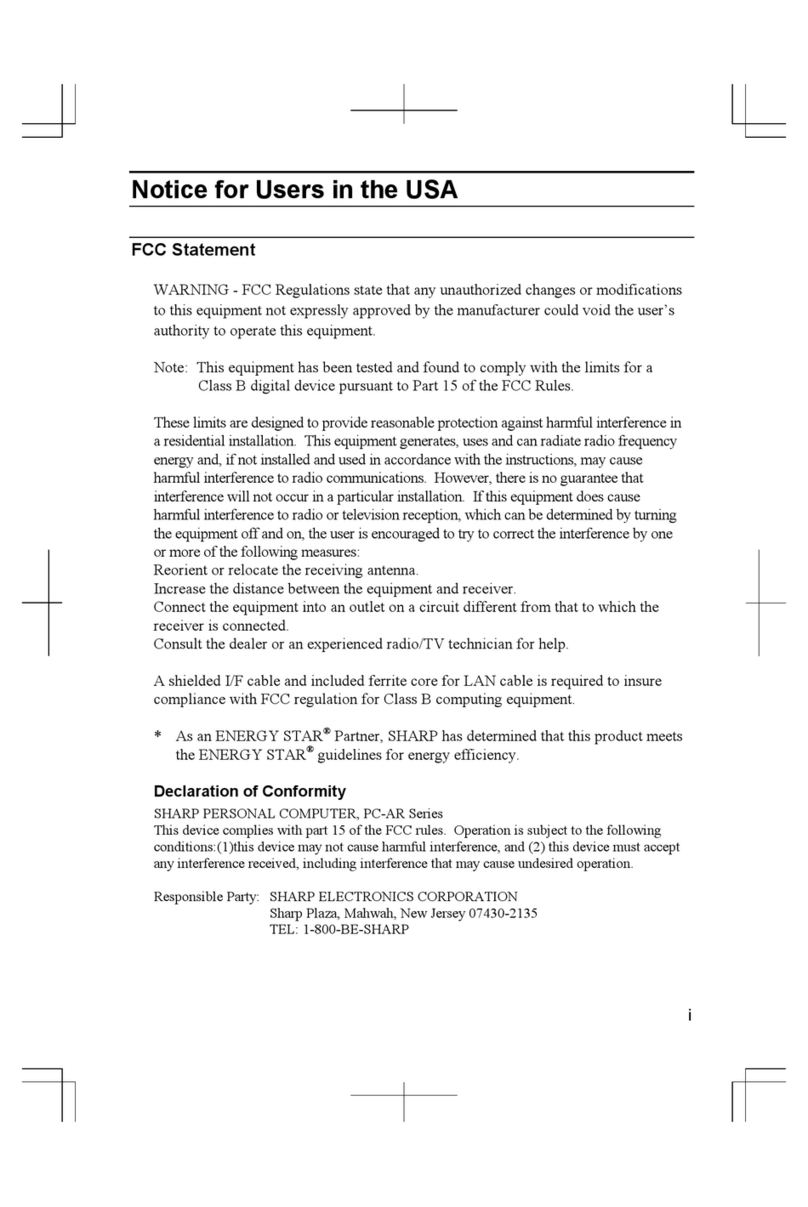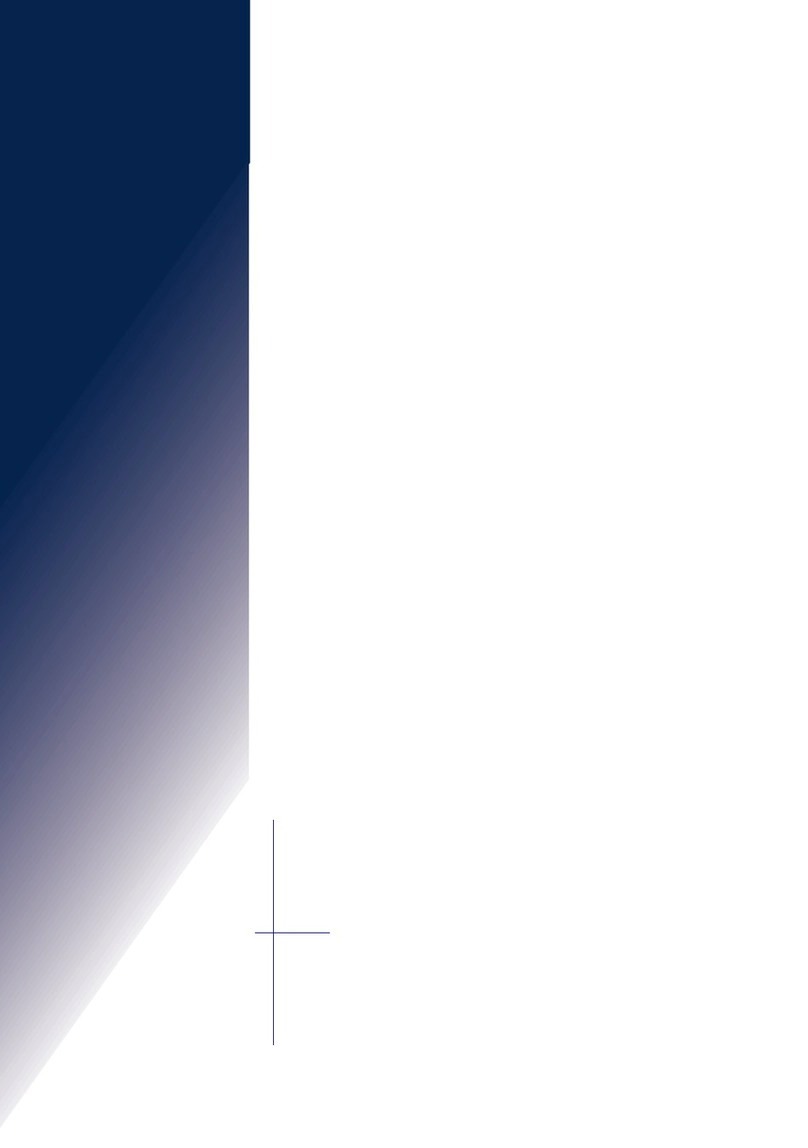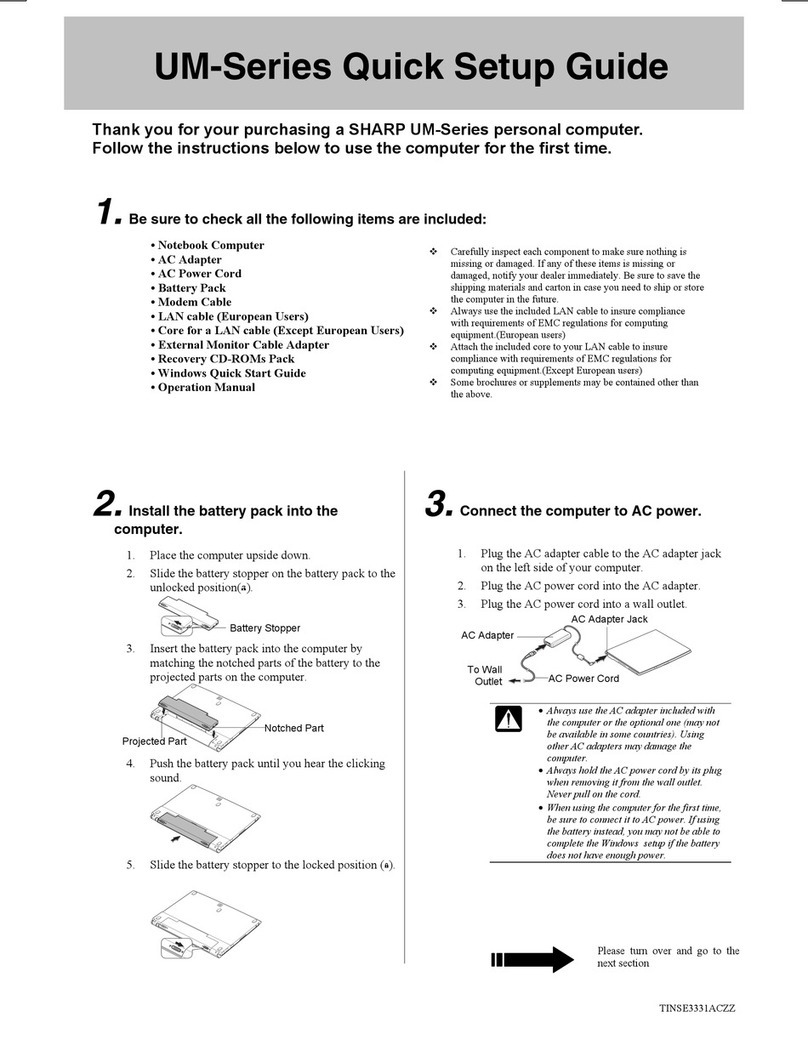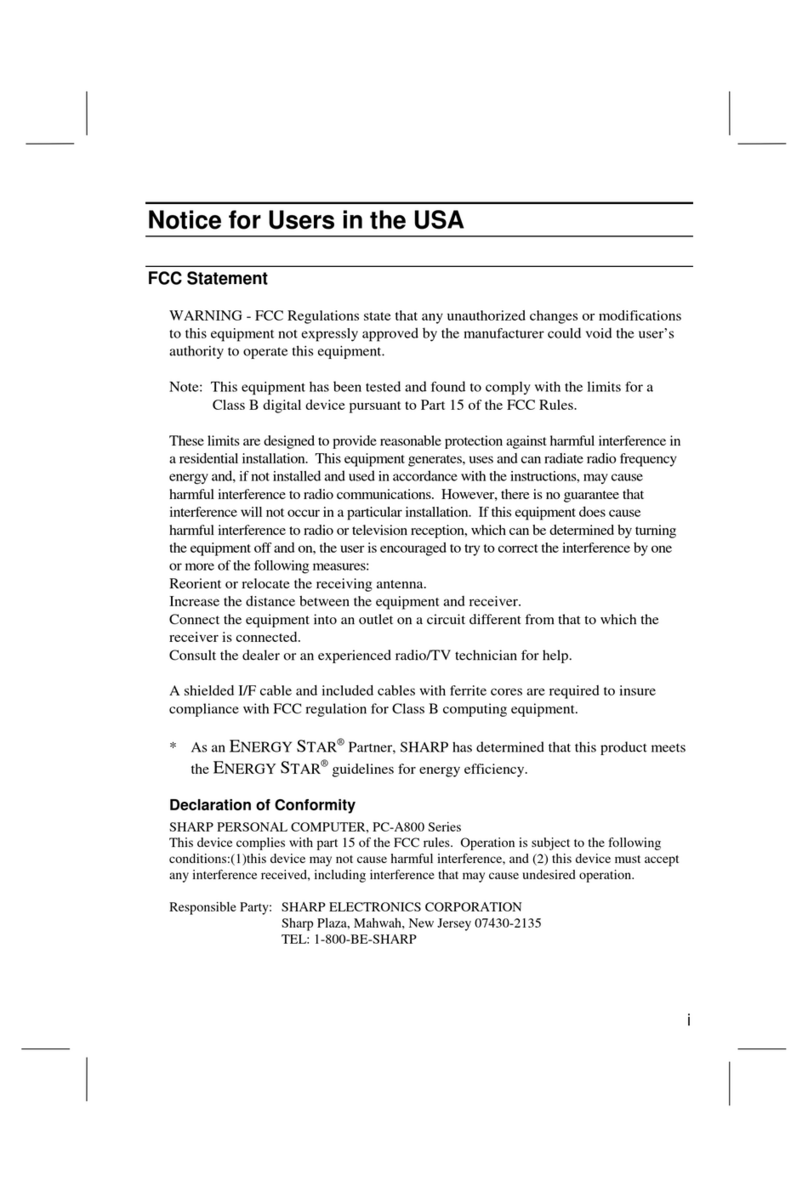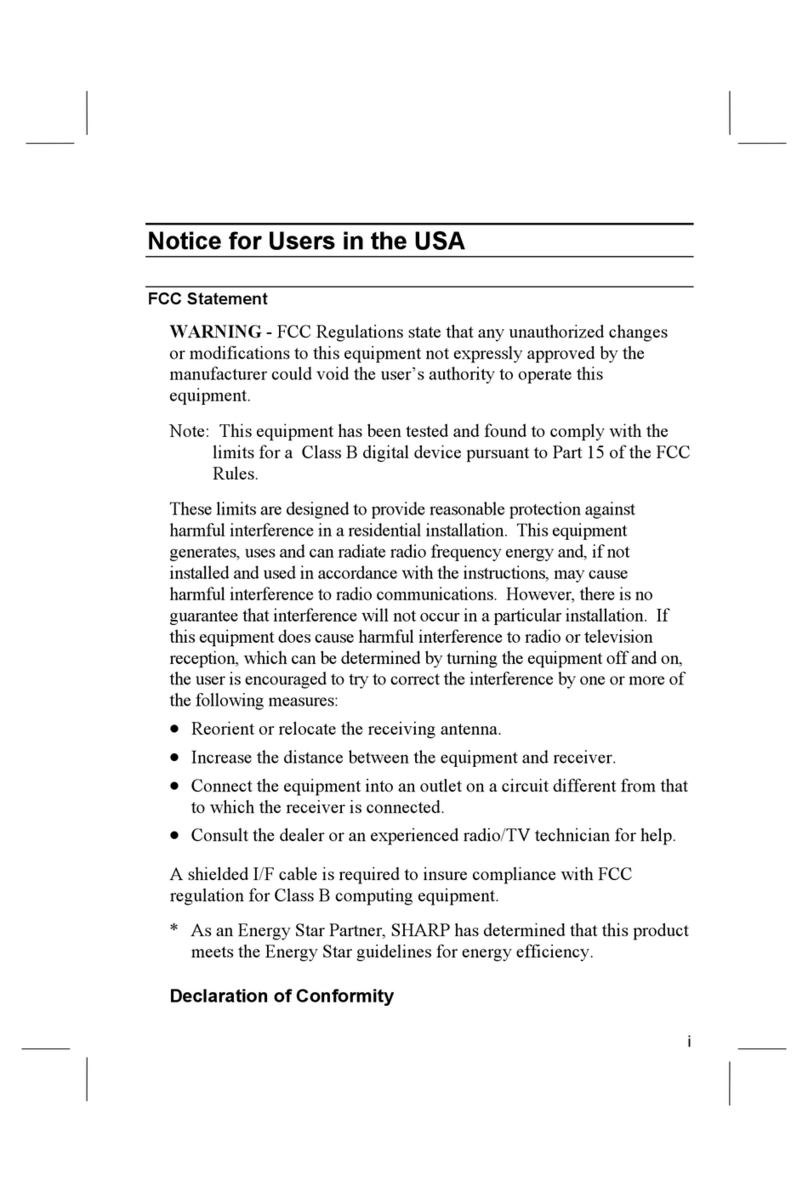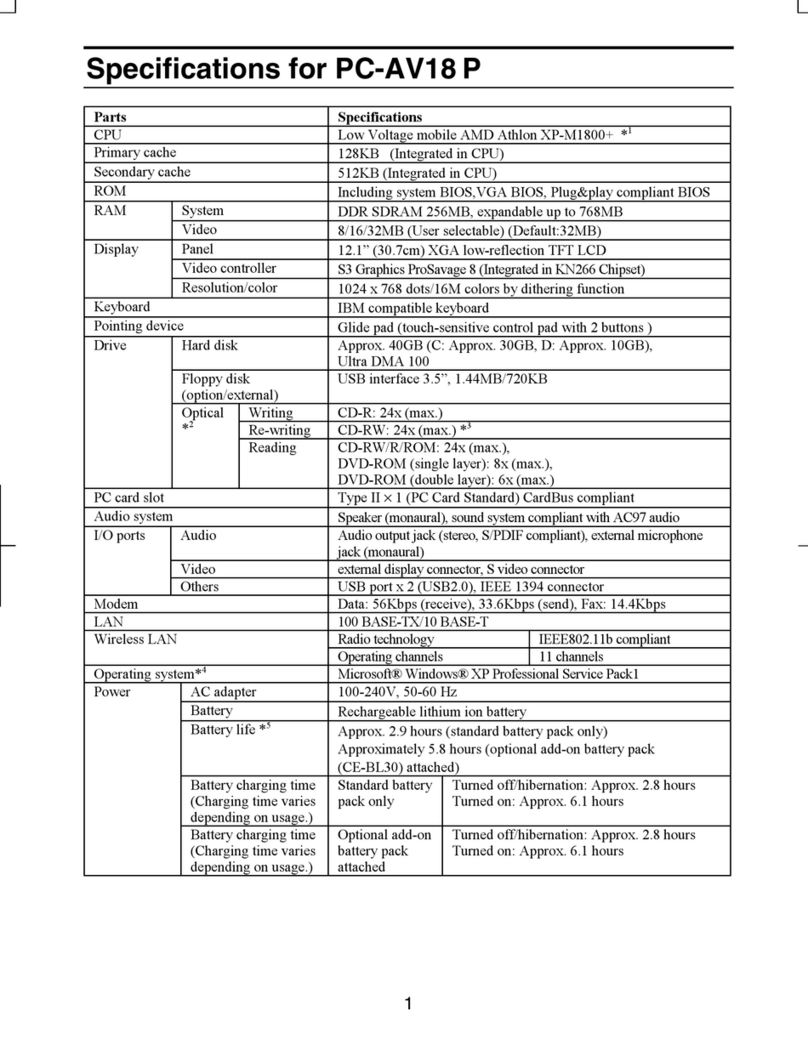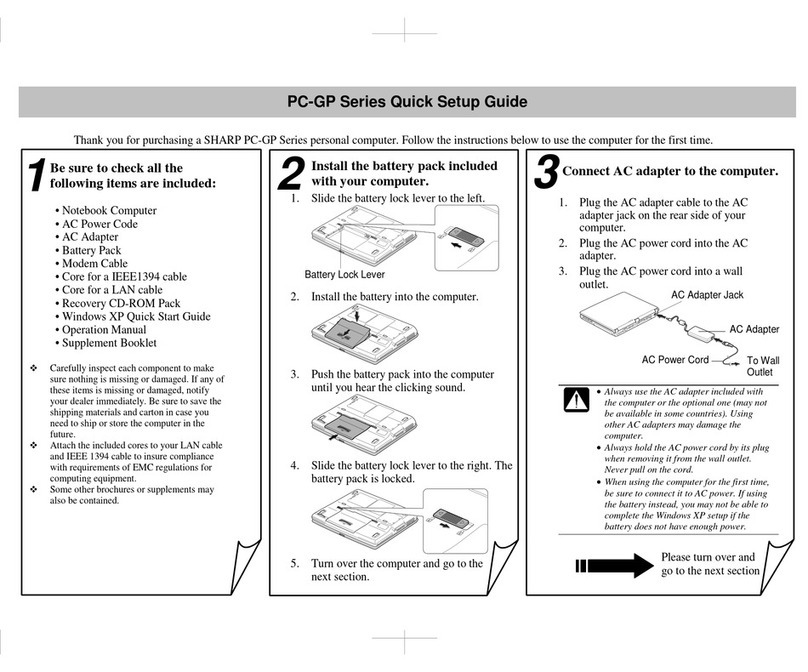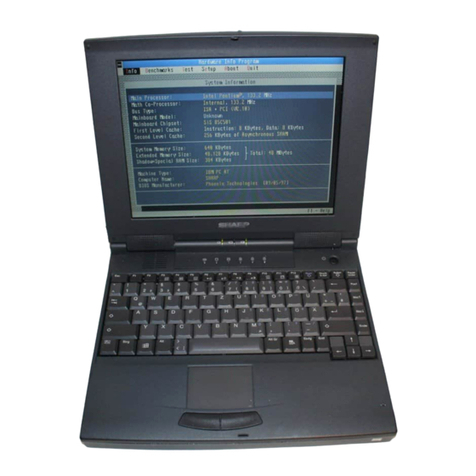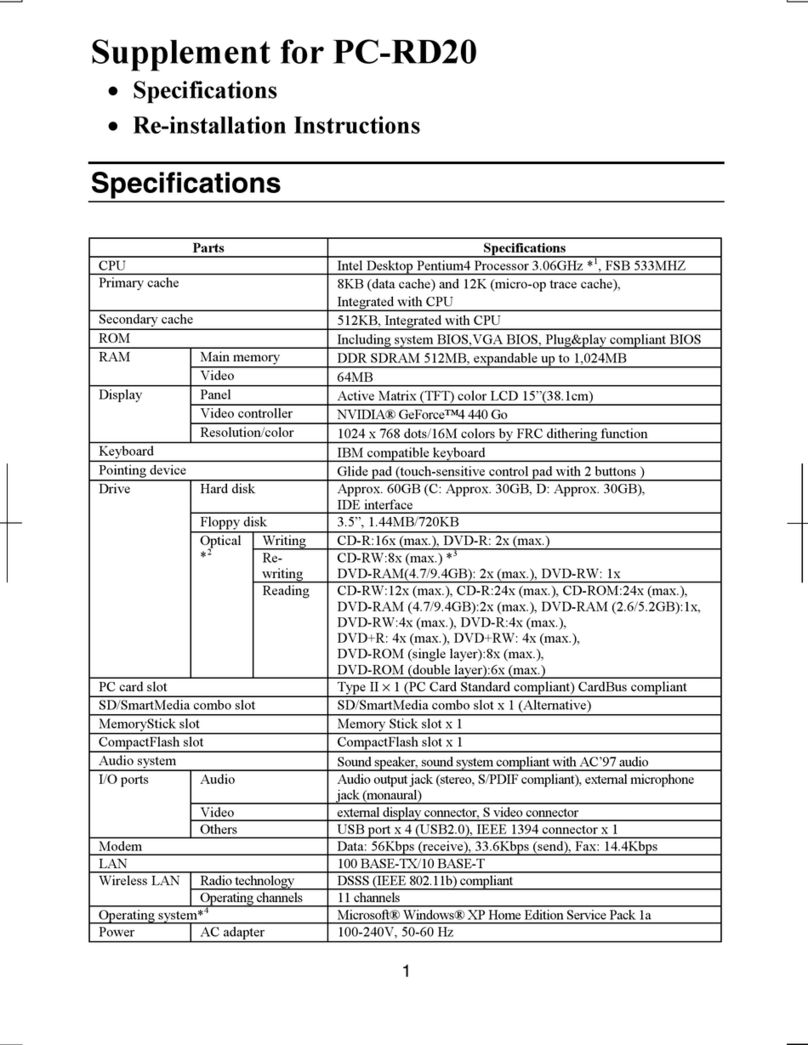Getting Started With Your
SHARP PERSONAL COMPUTER
THANK YOU FOR PURCHASING THE SHARP PERSONAL COMPUTER. WE HOPE YOU
WILL ENJOY COMFORTABLE COMPUTING, BUT BEFORE STARTING TO USE YOUR
COMPUTER, PLEASE FOLLOW THE INSTRUCTIONS BELOW.
1Open the carton box and check that the following items are included:
AC Power Cord AC Adapter Battery Pack Modem Cable Core for LAN Cable
Recovery CD-ROMs Pack Windows XP
Quick Start Guide
Memory Upgrade Tool
External CD-ROM Drive
Supplement Book
Supplement for PC-GPXXXX
Specifications
Operation Manual
NOTEBOOK COMPUTER
PC-GP2 Series
OPERATION MANUAL
NOTEBOOK COMPUTER
PC-XXXSeries
OPERATION MANUAL
Parallel/VGA
Converter Cable
* Carefully inspect each component to make sure nothing is missing or damaged. If any of these
items is missing or damaged, notify your dealer immediately. Be sure to save the shipping
materials and carton in case you need to ship or store the computer in the future.
* Connect a core to your LAN cable to insure compliance with requirements of EMC regulations
for computing equipment.
* Some other brochures or supplements may also be contained.
←Memory Upgrade Tool
for installing a memory module
(Refer to Appendixes of the provided
Operation Manual.)
2Install the battery pack included with your computer.
TINSE3475ACZZ
1. Place the computer upside down.
2. Slide the battery stopper on the
battery pack to the unlocked
position ( ).
3. Insert the battery pack into the computer
by matching the notched parts of the
battery to the projected parts of the
computer and push the battery pack
untill you hear the clicking sound.
Notched Part
Projected Part
*QuickUM32W_r1 02.10.11, 9:26 AMPage 1 AdobePageMaker6.5J/PPC