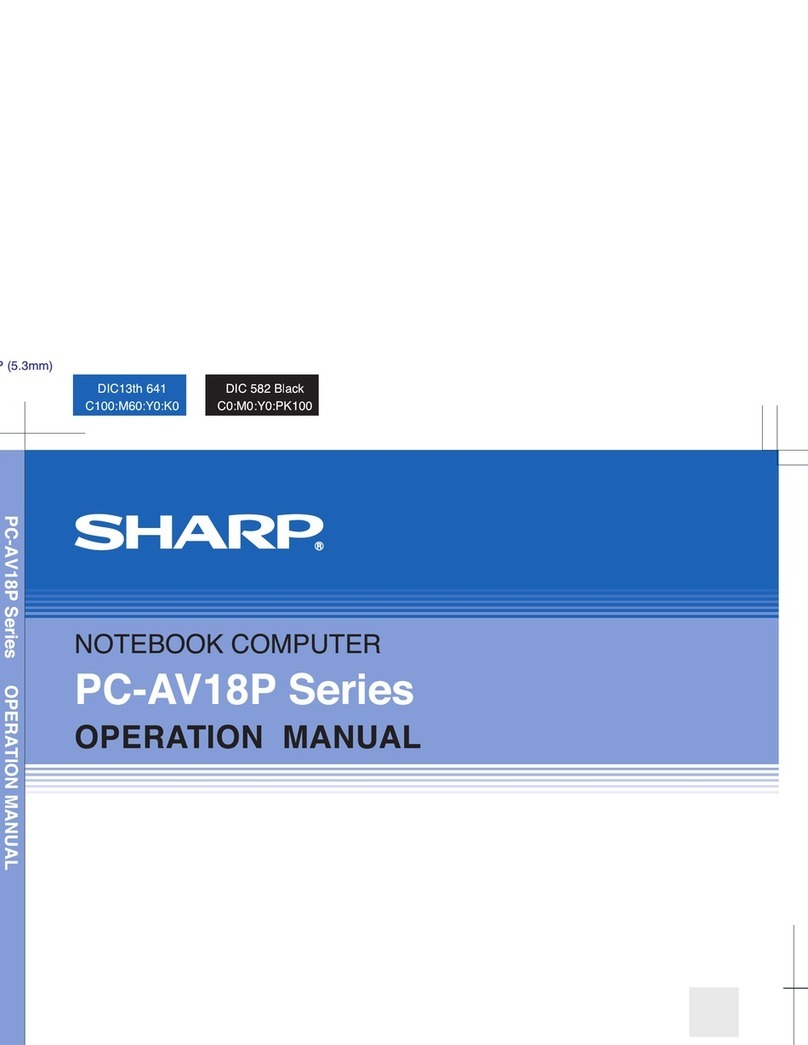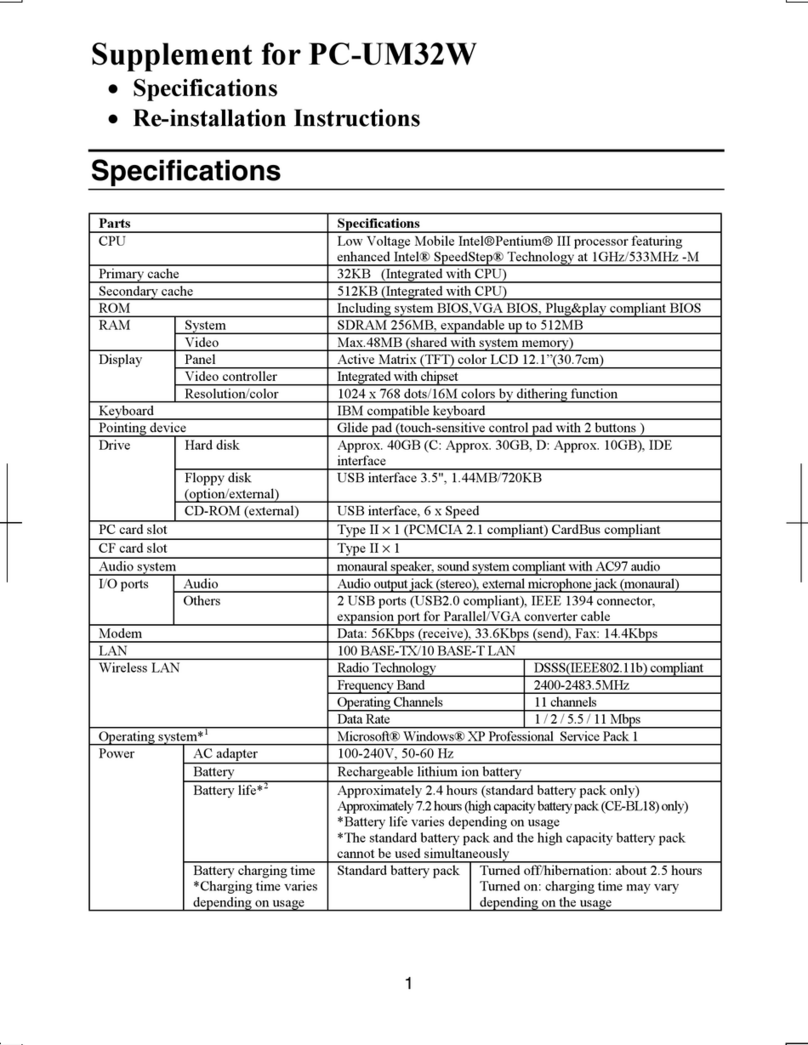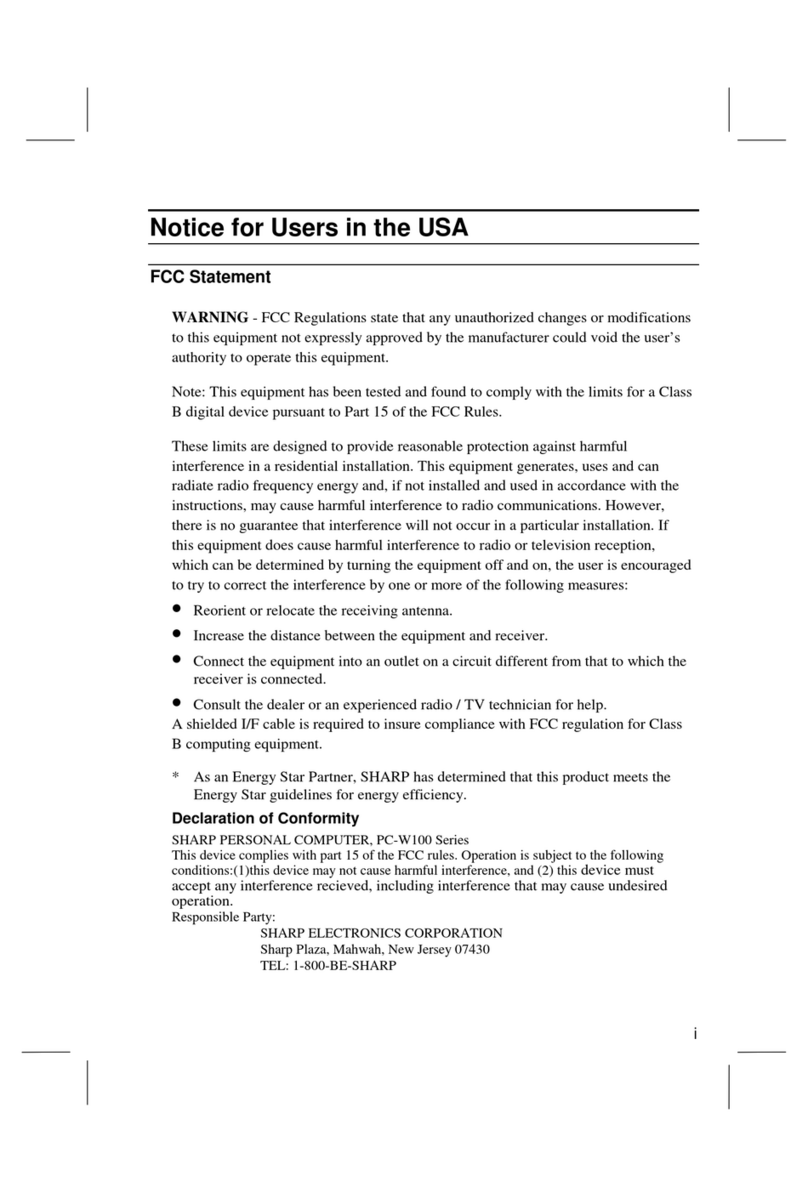Sharp PC-MV Series Configuration guide
Other Sharp Laptop manuals
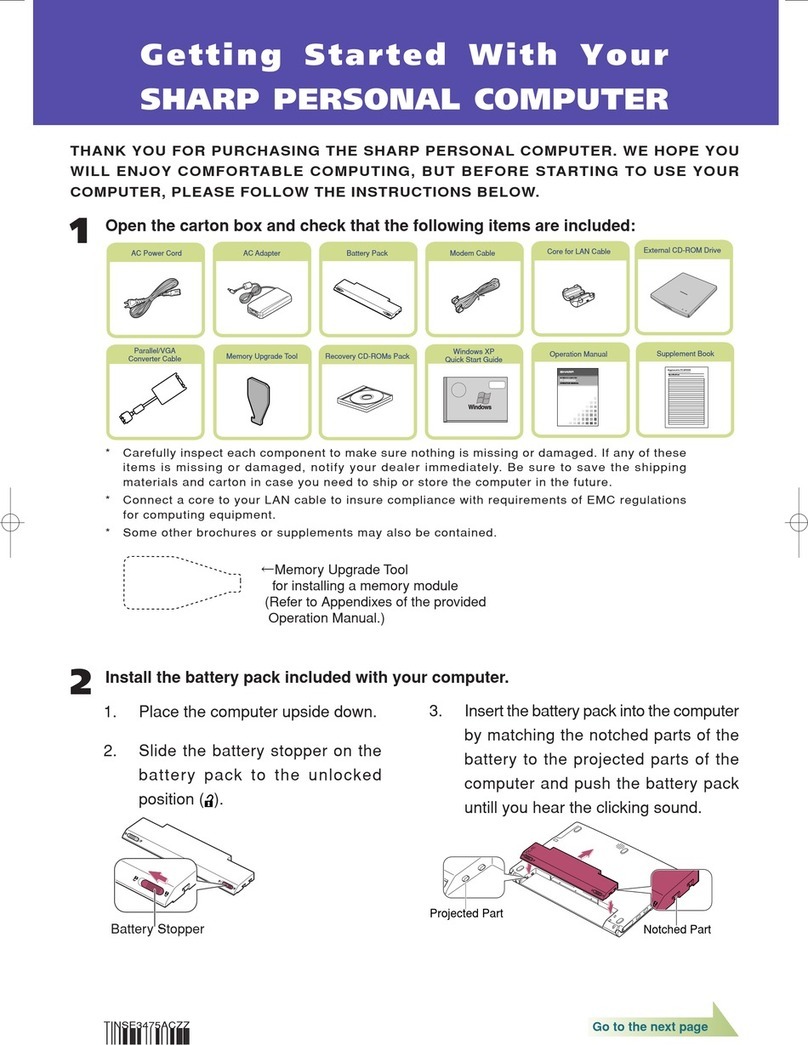
Sharp
Sharp Actius PC-UM32W User manual
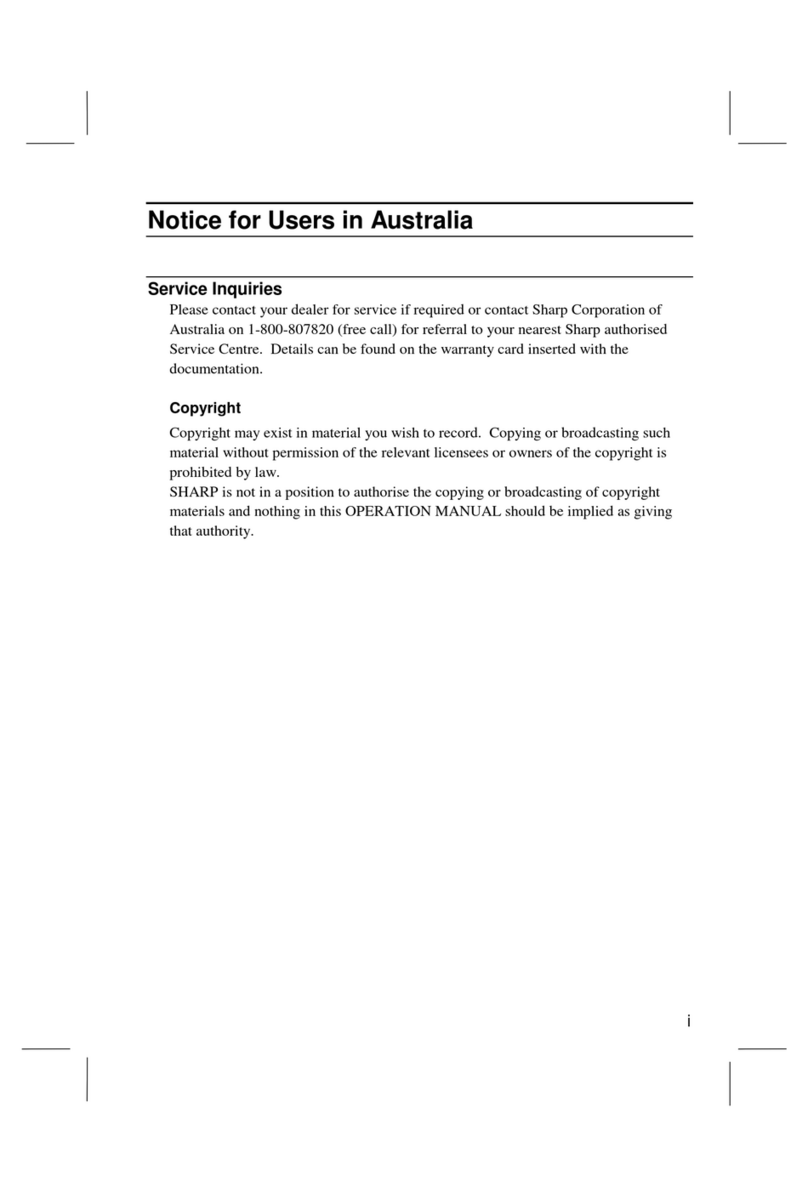
Sharp
Sharp PC-A500 User manual
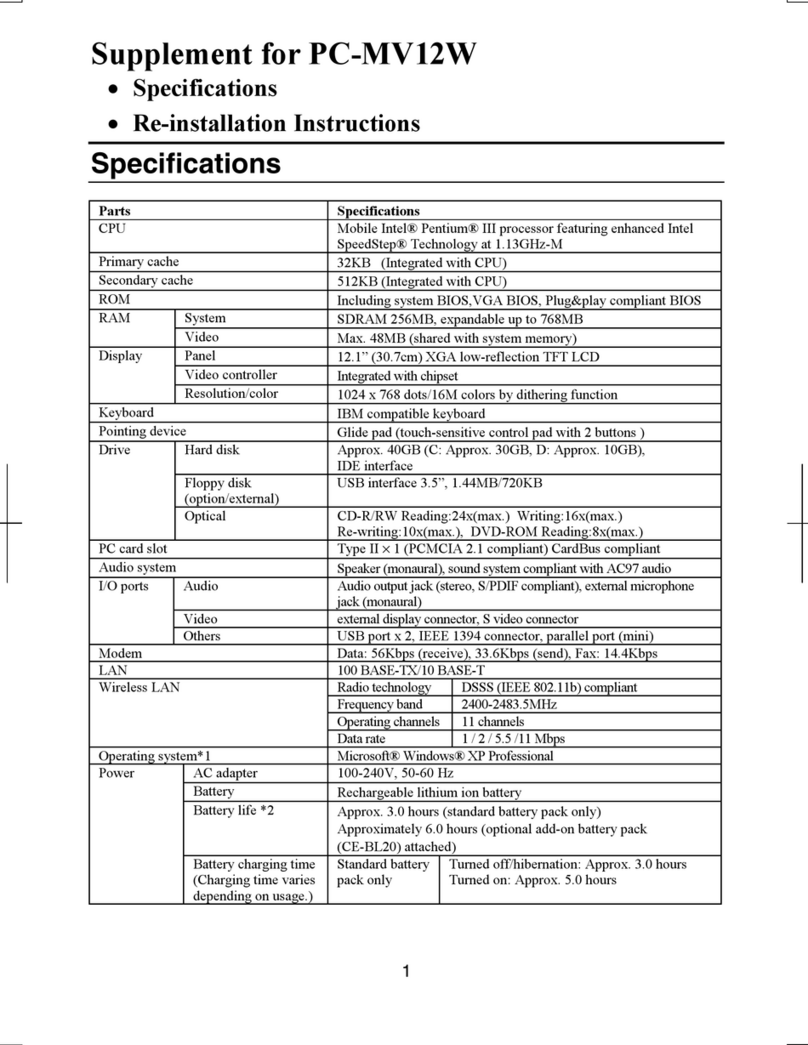
Sharp
Sharp Actius PC-MV12 User manual
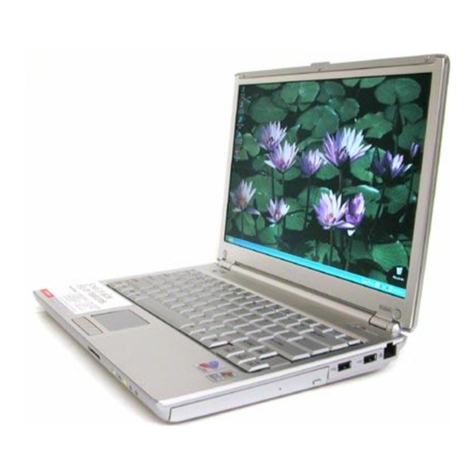
Sharp
Sharp Actius PC-MC22 User manual
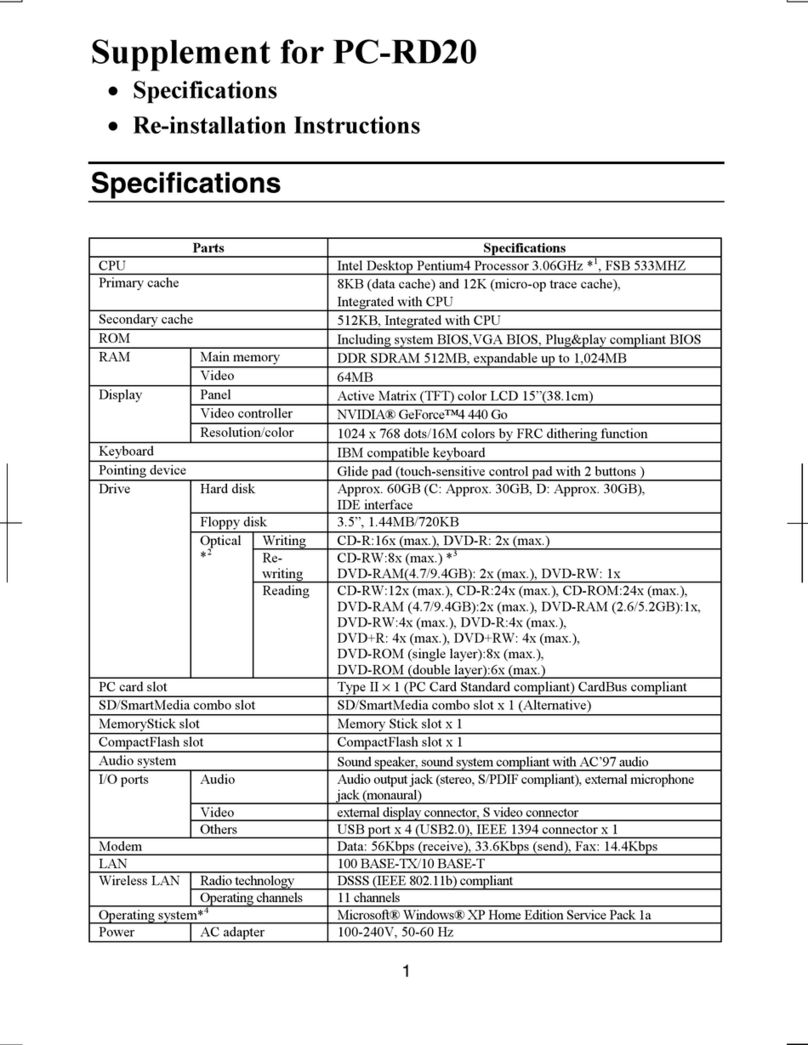
Sharp
Sharp Actius PC-RD20 User manual
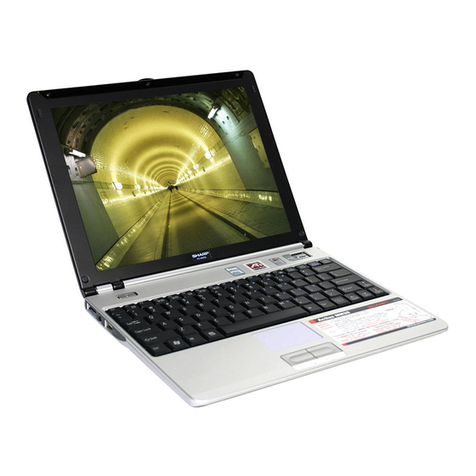
Sharp
Sharp PCMM20 User manual
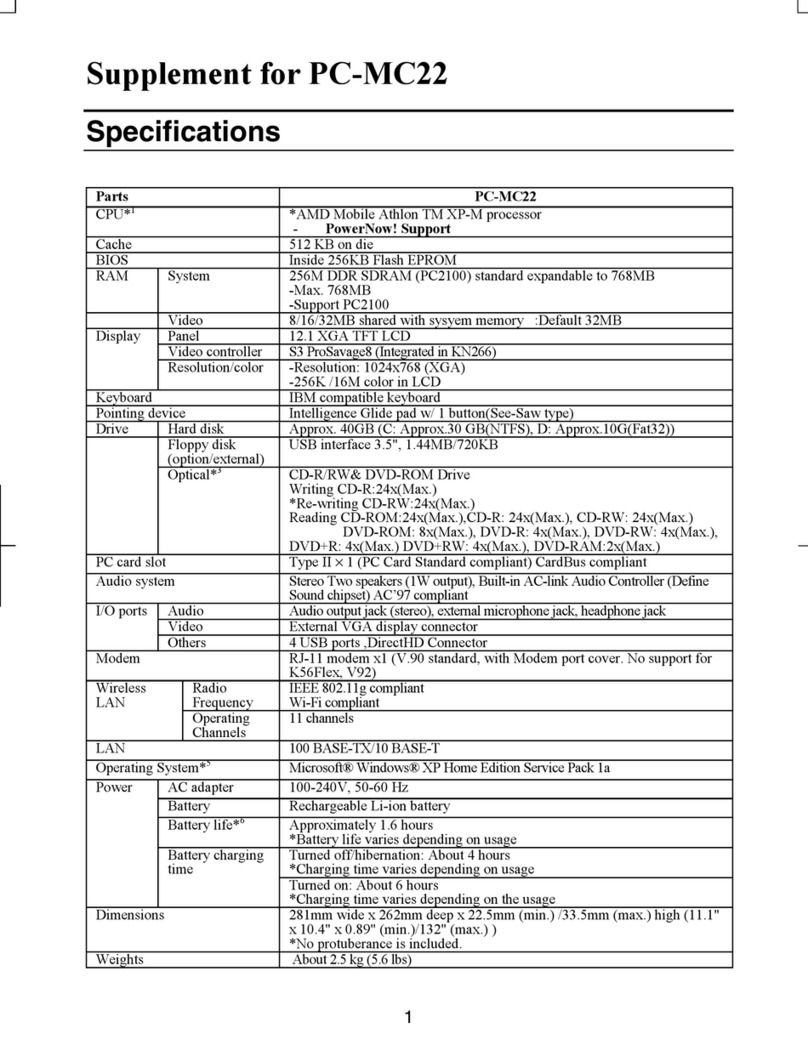
Sharp
Sharp Actius PC-MC22 User manual
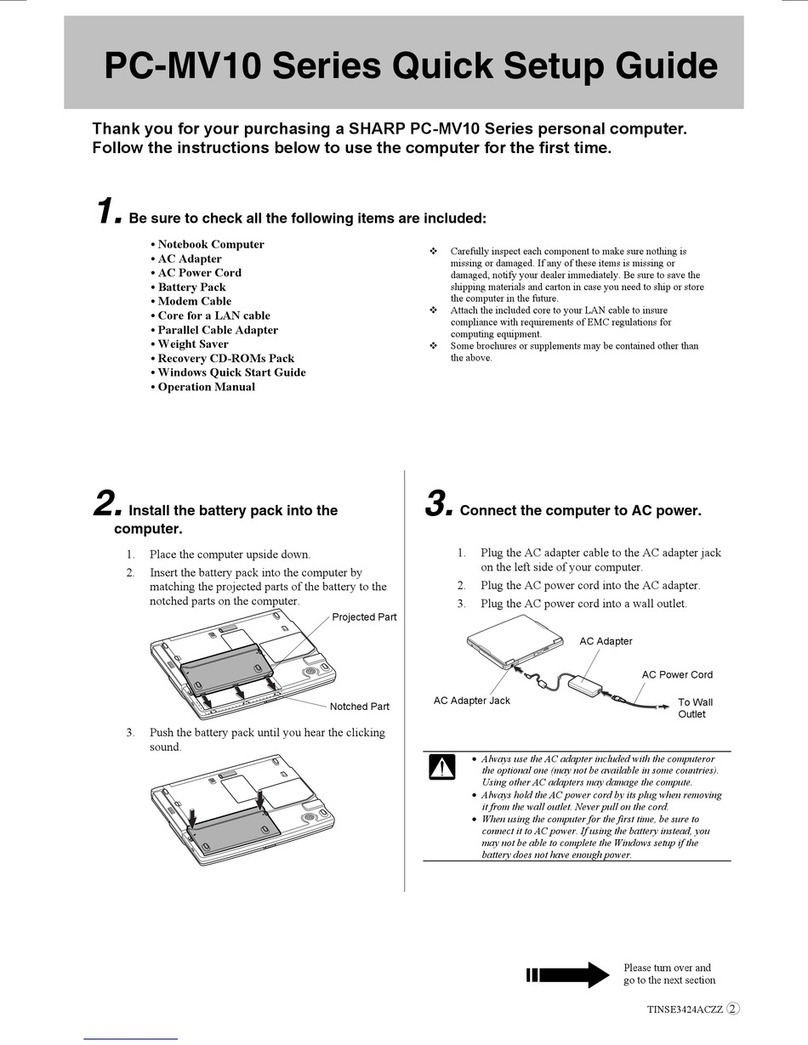
Sharp
Sharp PC-MV10 Series User manual
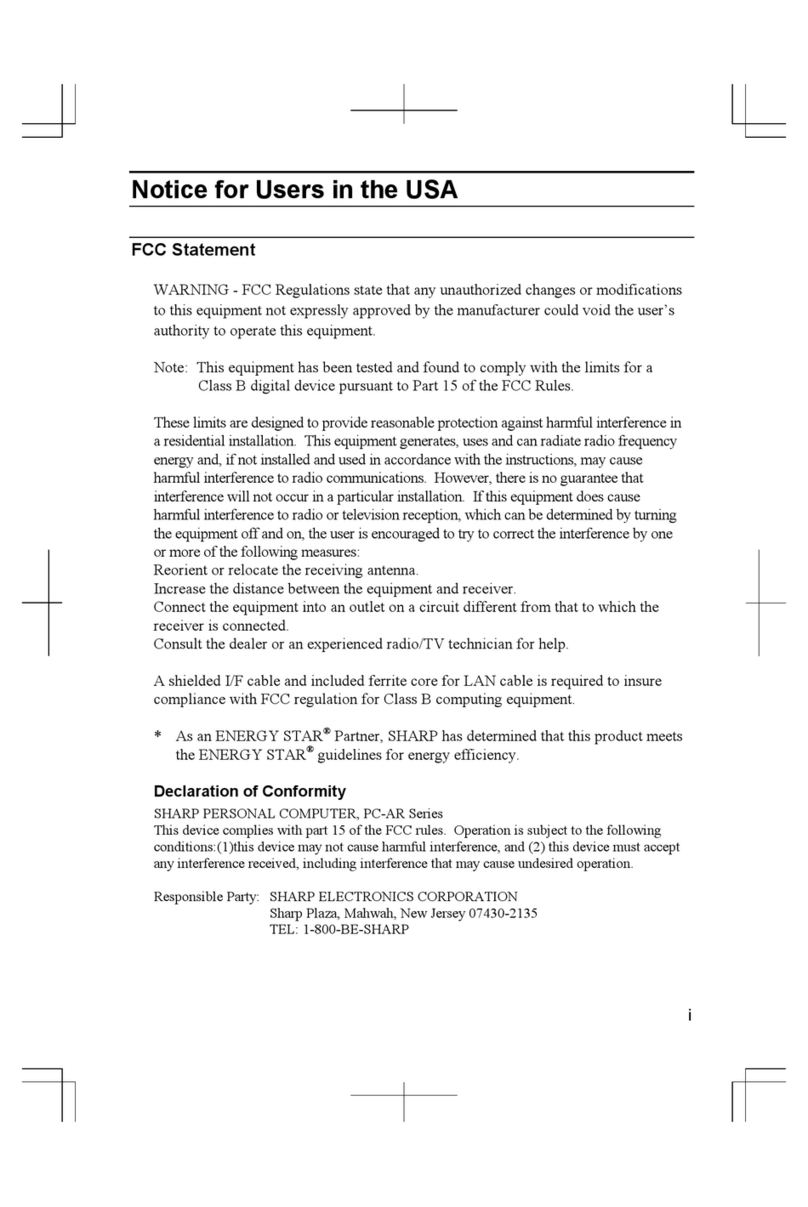
Sharp
Sharp PC-AR50 User manual
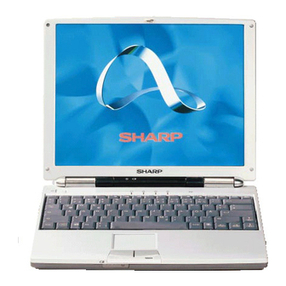
Sharp
Sharp PC-A250 User manual
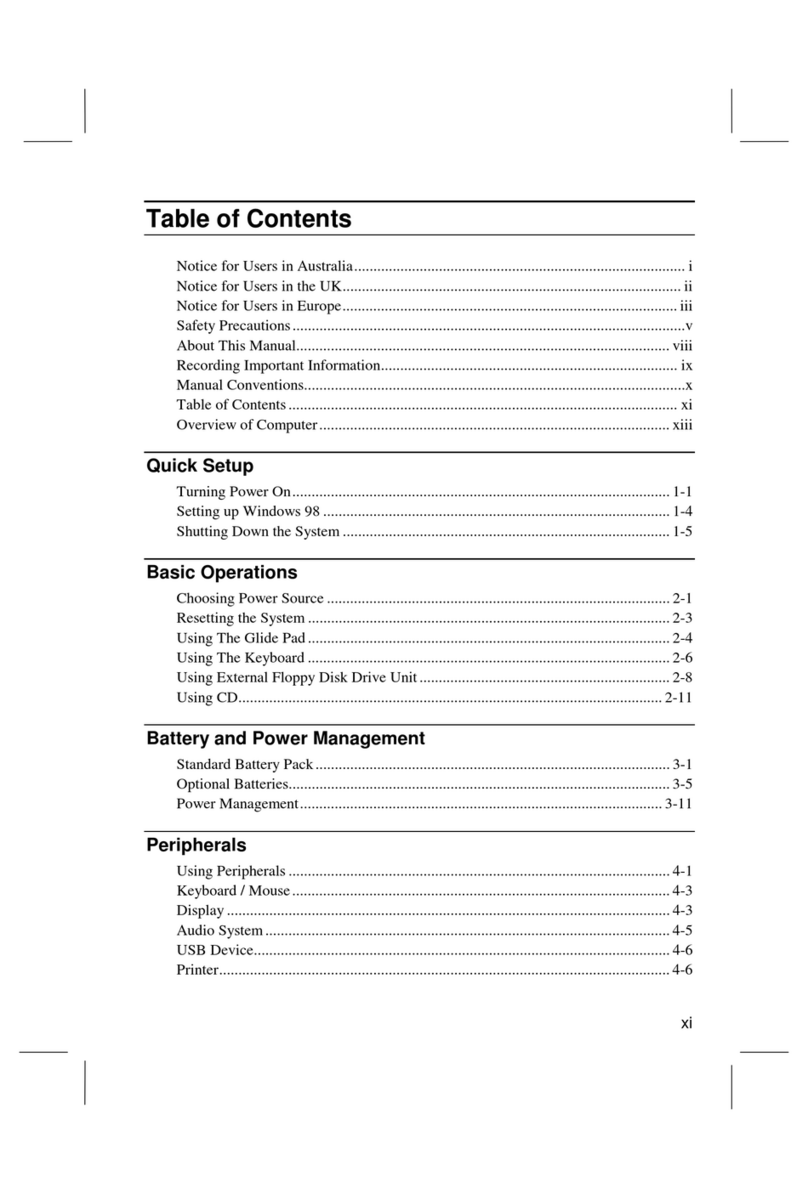
Sharp
Sharp PC-AX Series User manual

Sharp
Sharp Actius PC-MV10 User manual
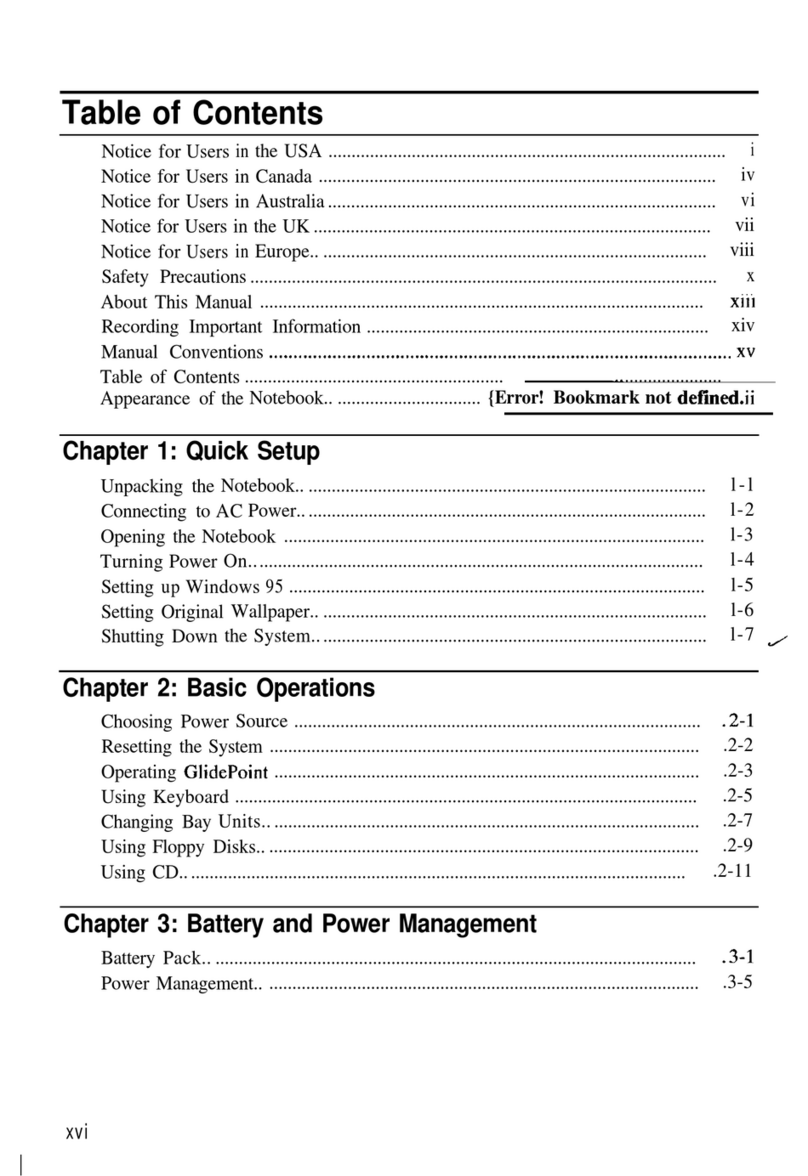
Sharp
Sharp PC-9820 User manual
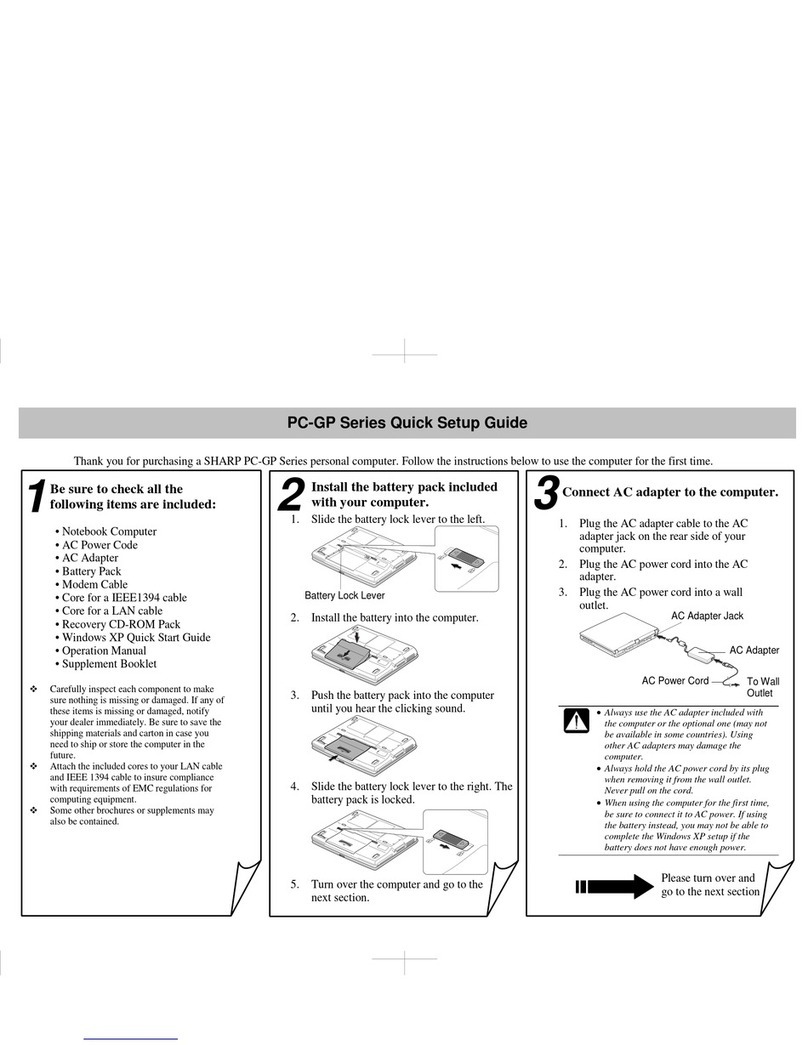
Sharp
Sharp PC-GP Series User manual
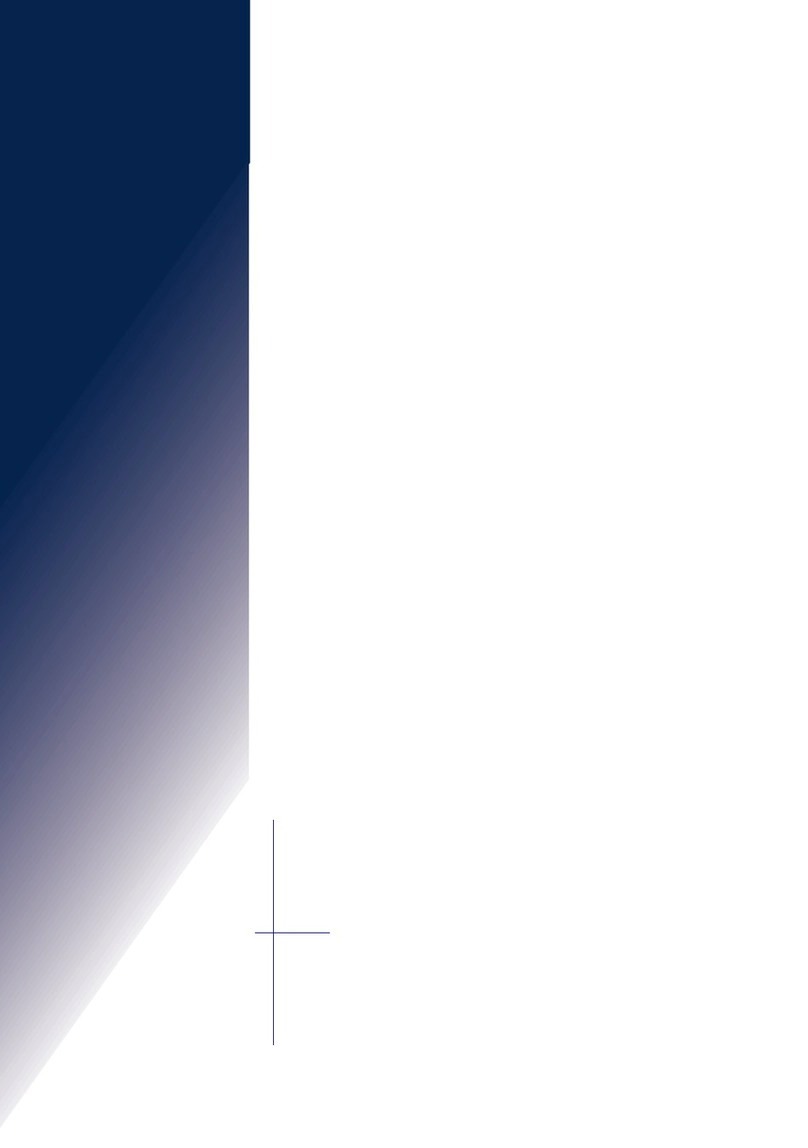
Sharp
Sharp Actius PC-UM20 User manual
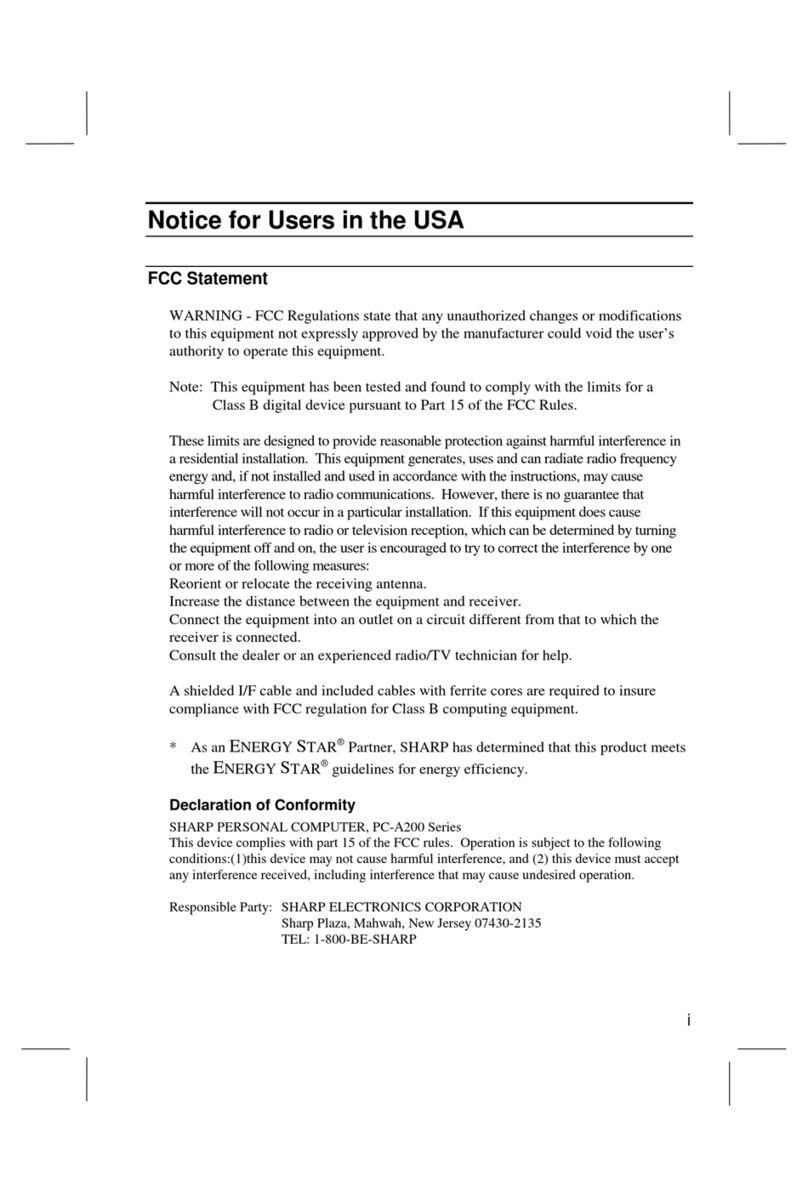
Sharp
Sharp PC-A280 User manual
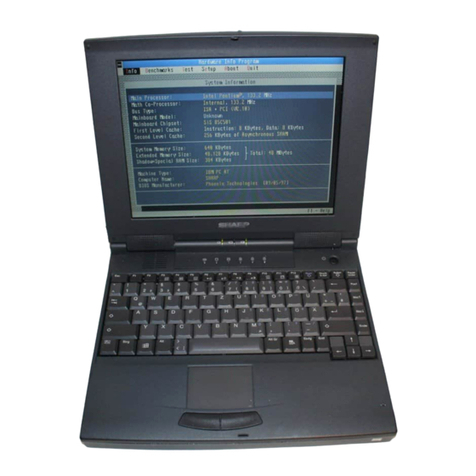
Sharp
Sharp PC-9300 User manual
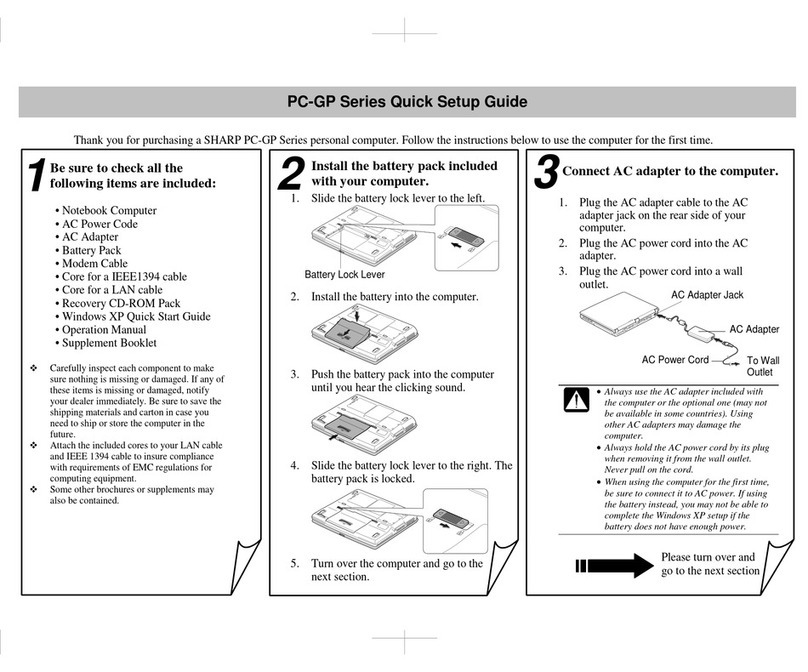
Sharp
Sharp Actius PC-GP20 User manual

Sharp
Sharp PC-TN1 Series User manual
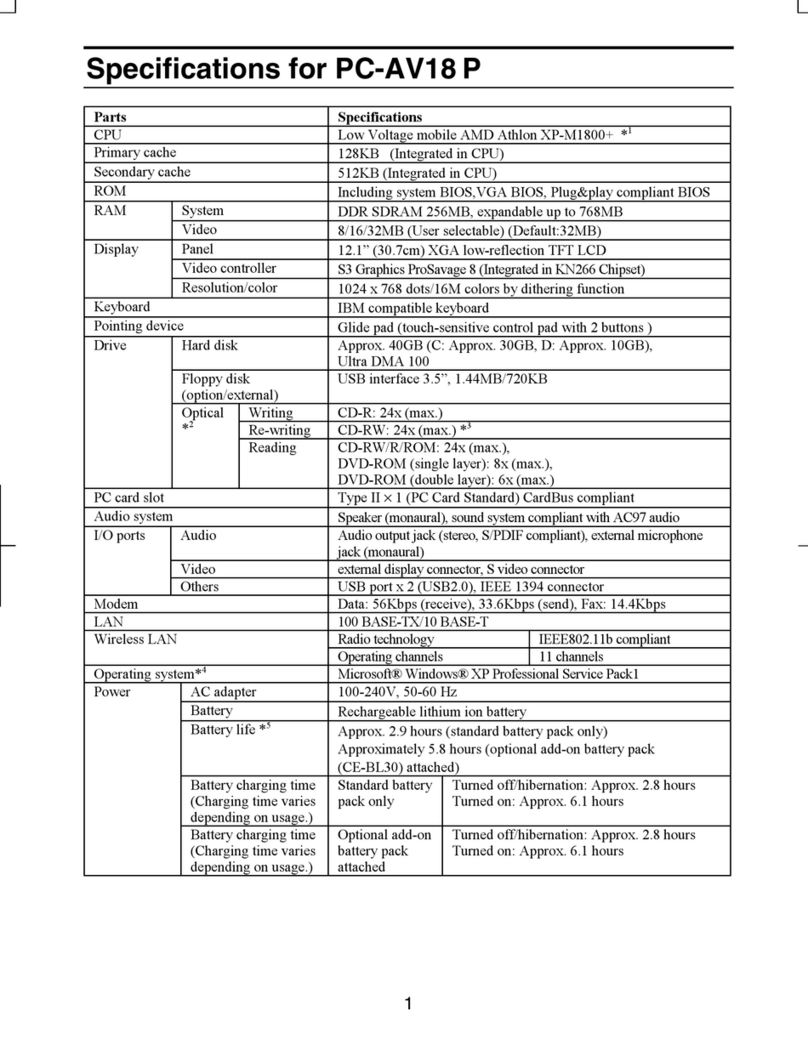
Sharp
Sharp Actius PC-AV18P User manual