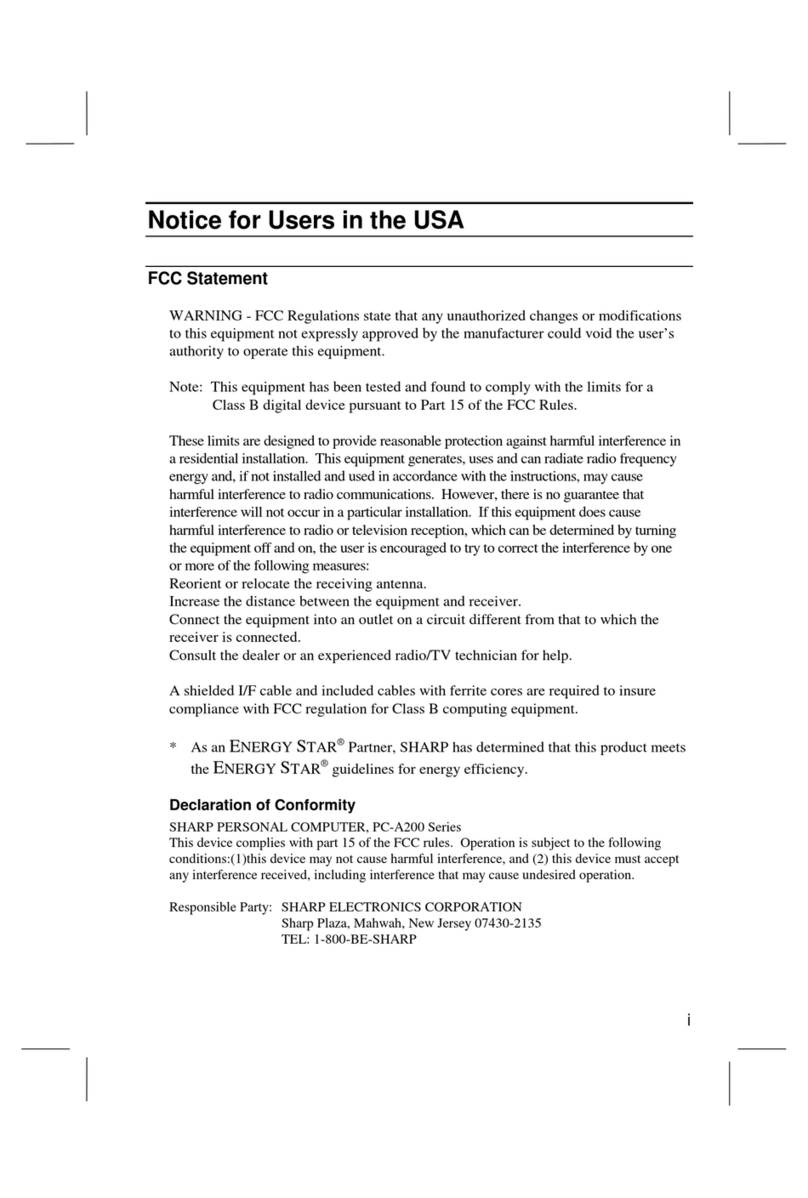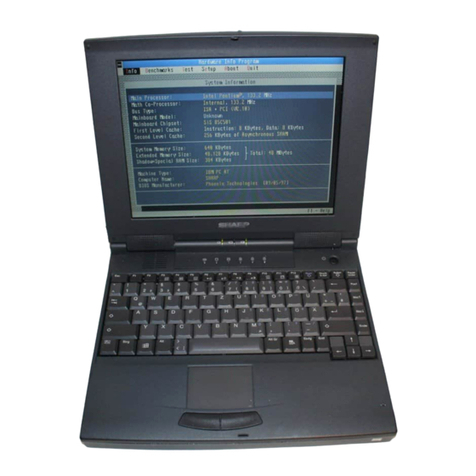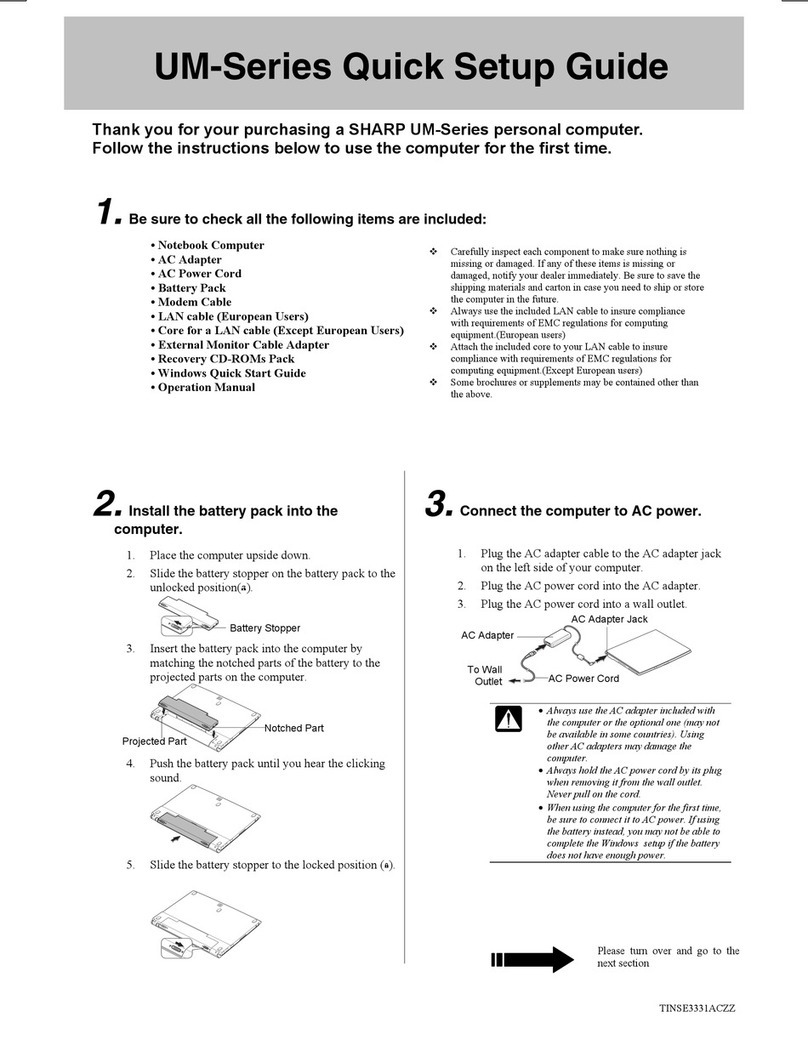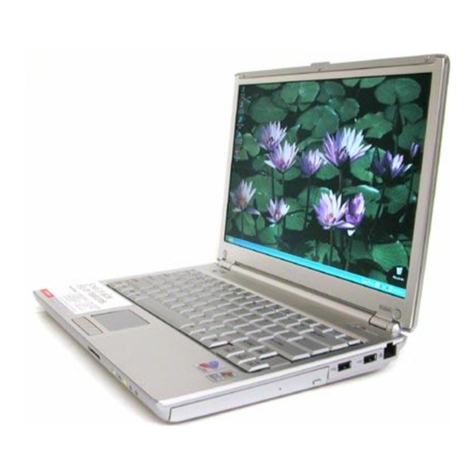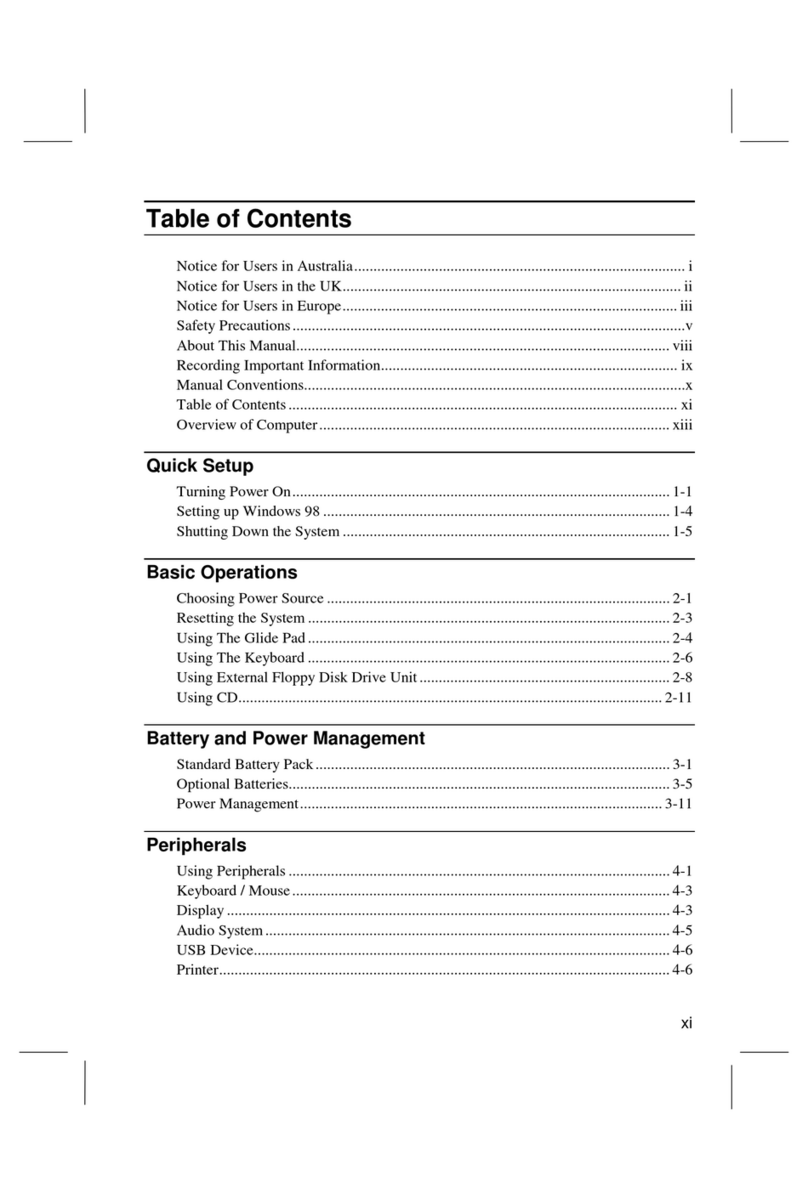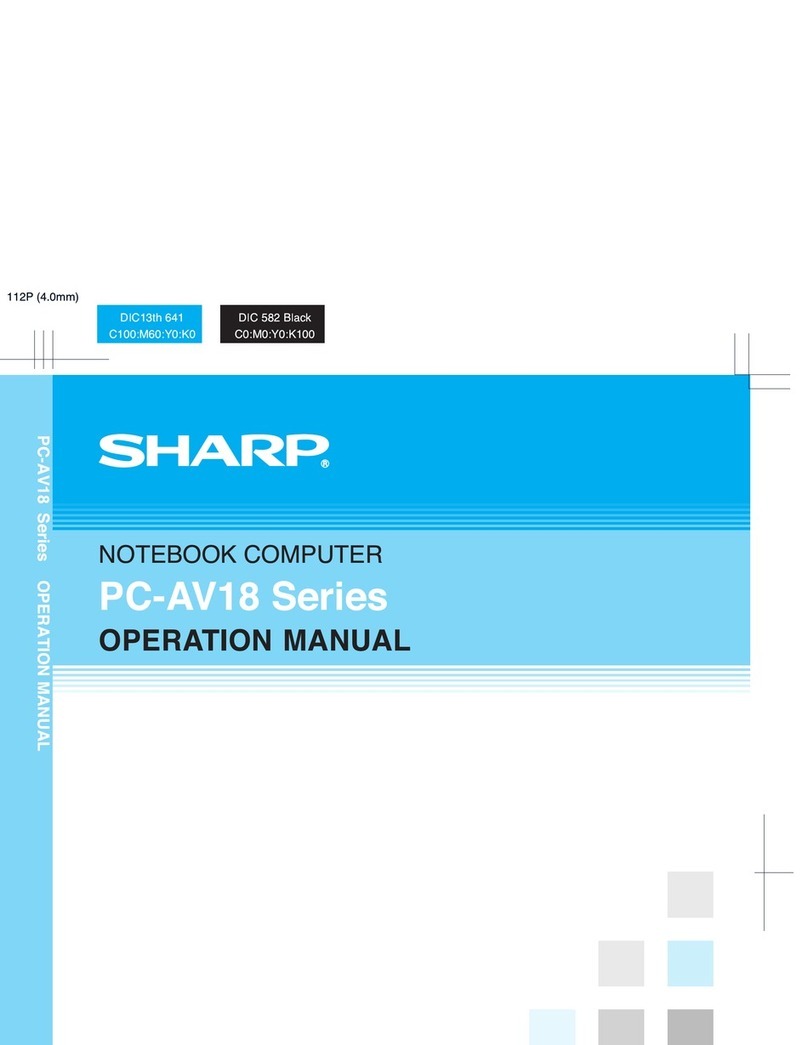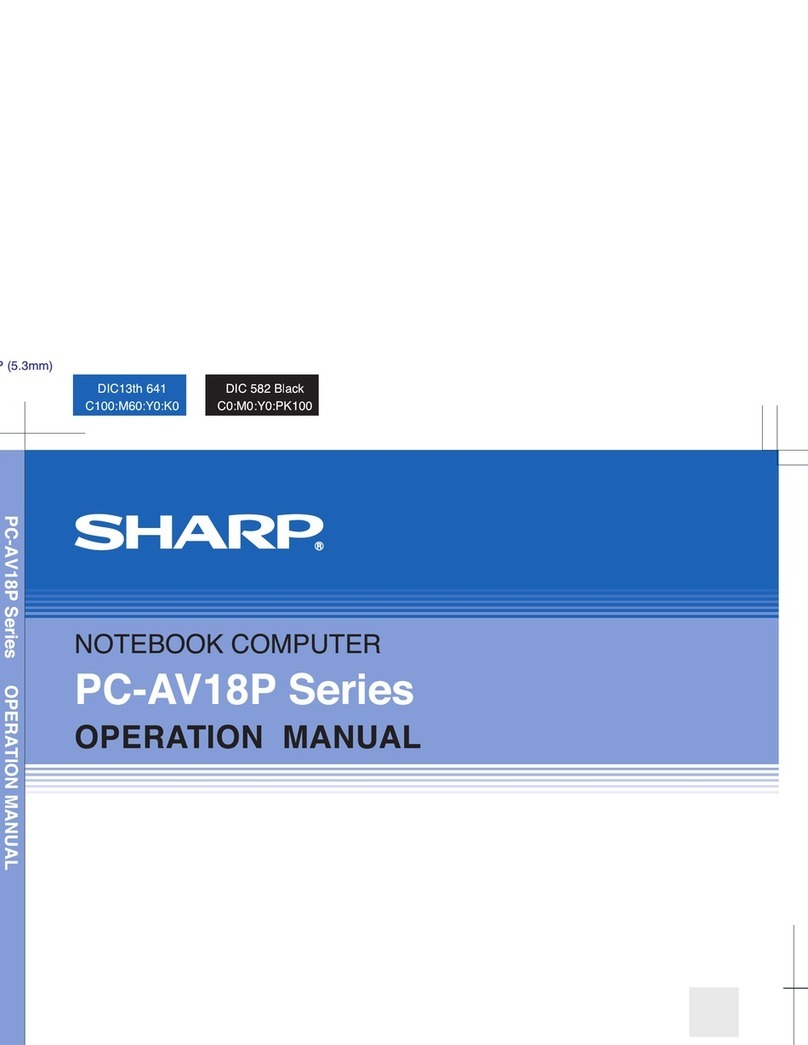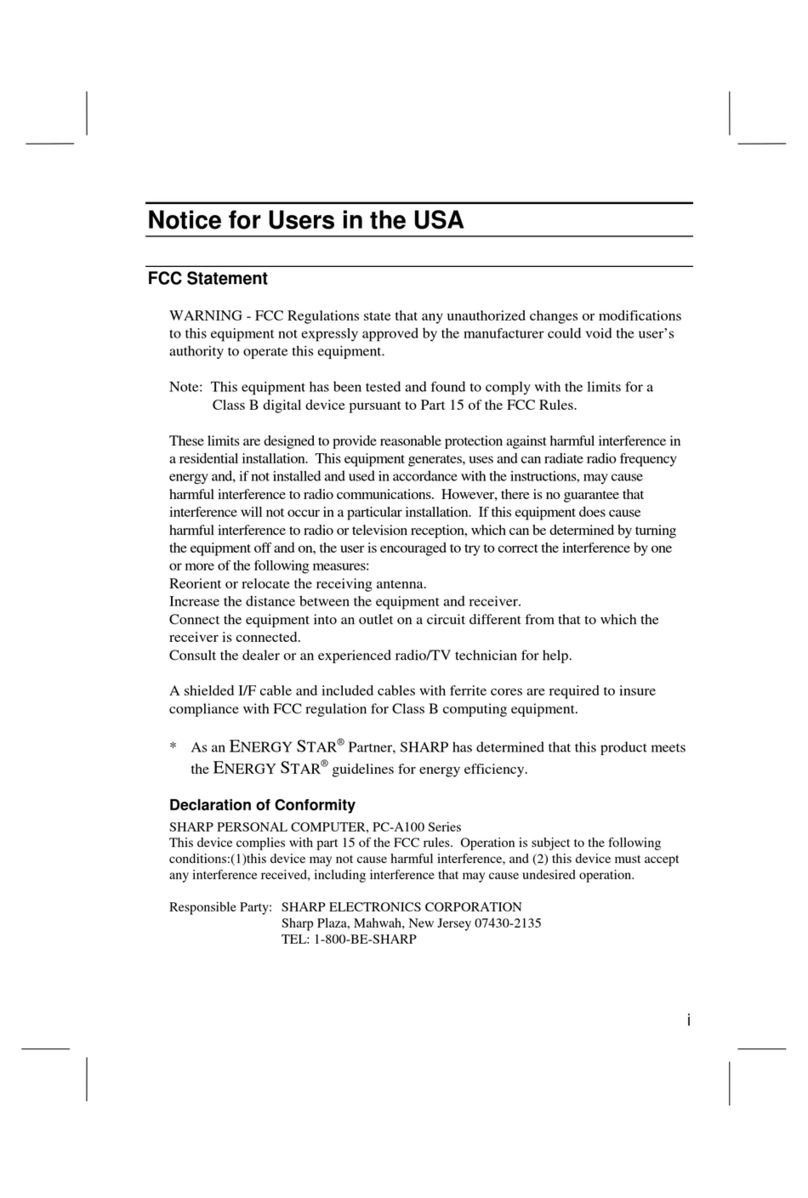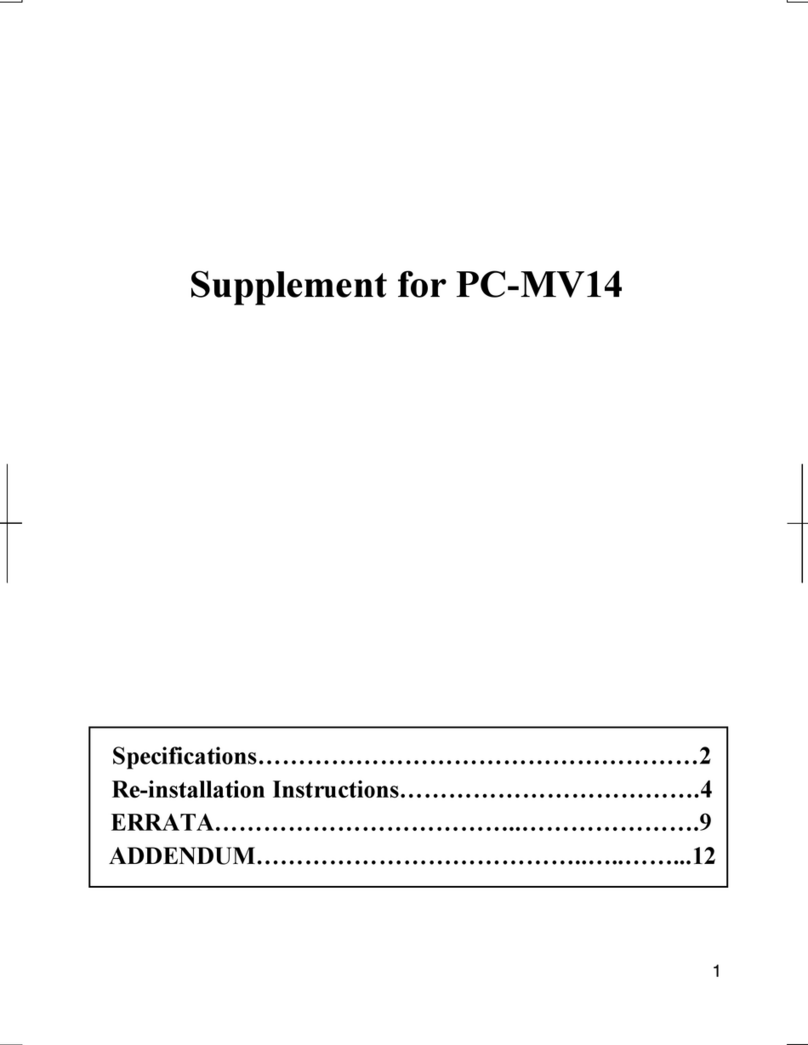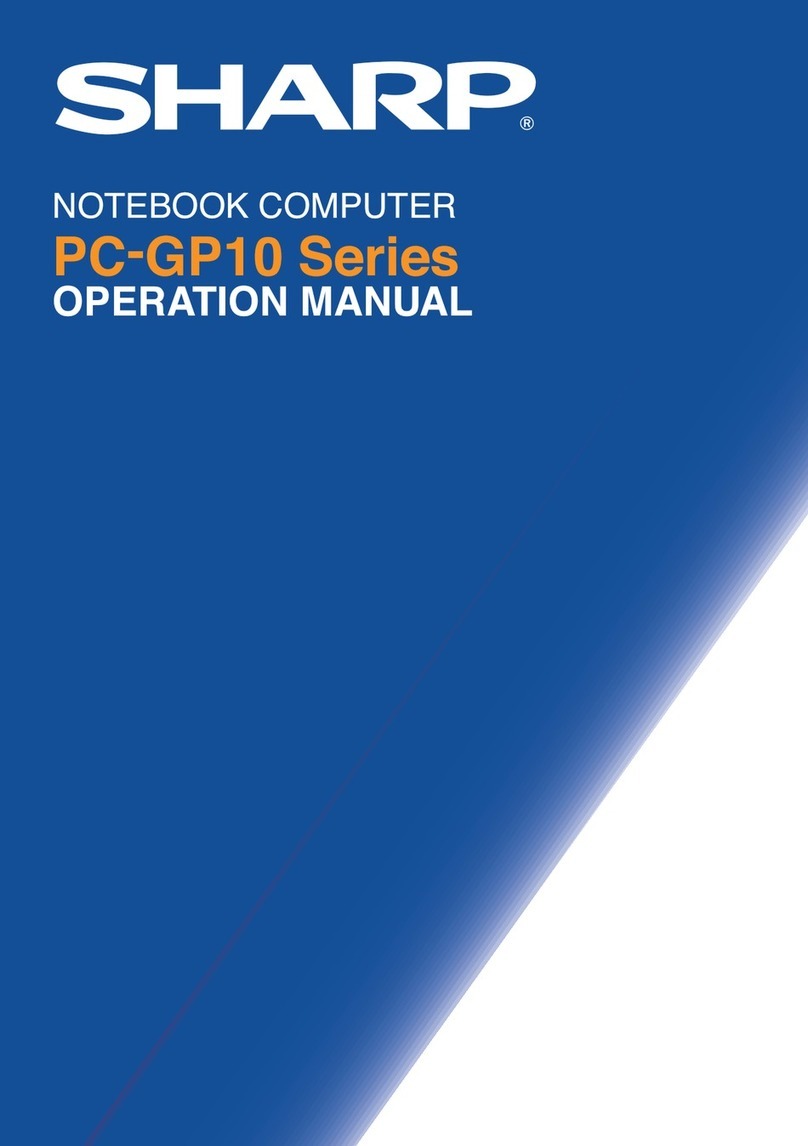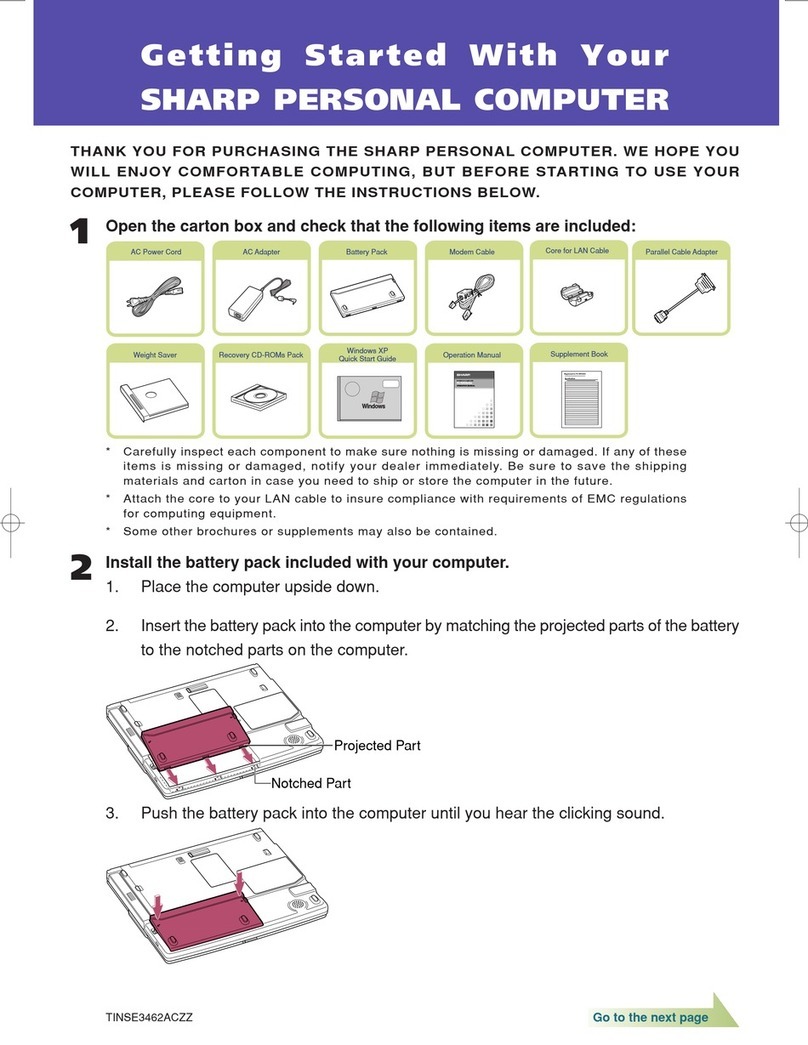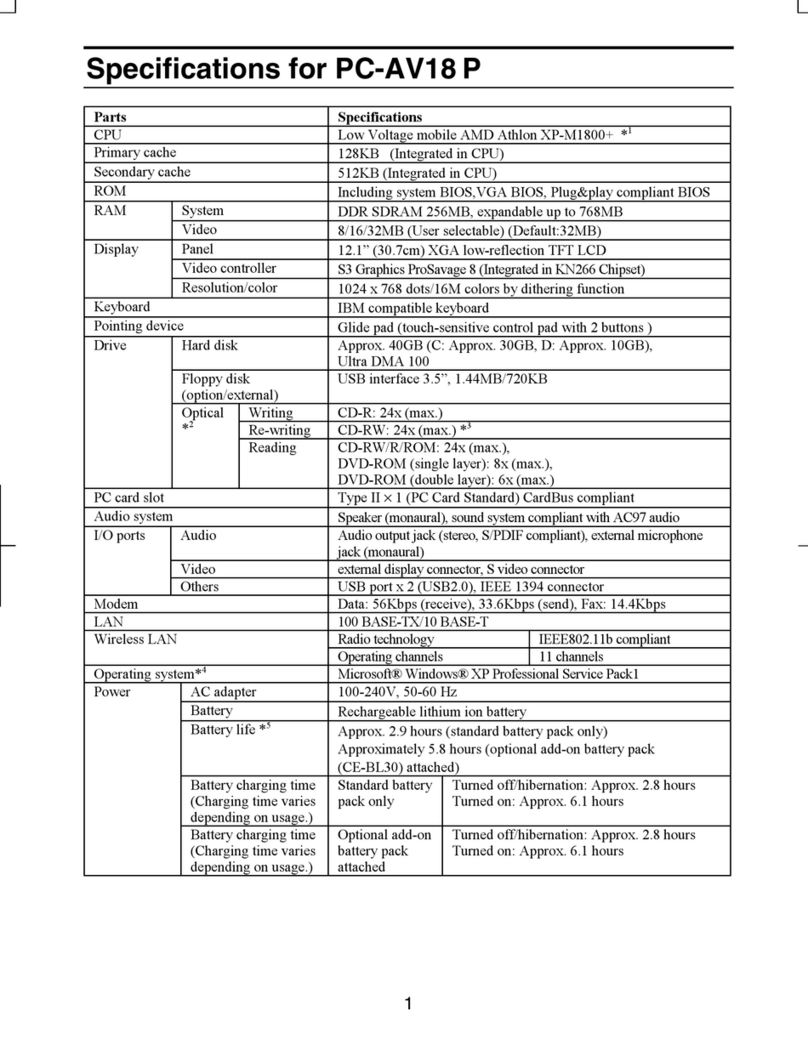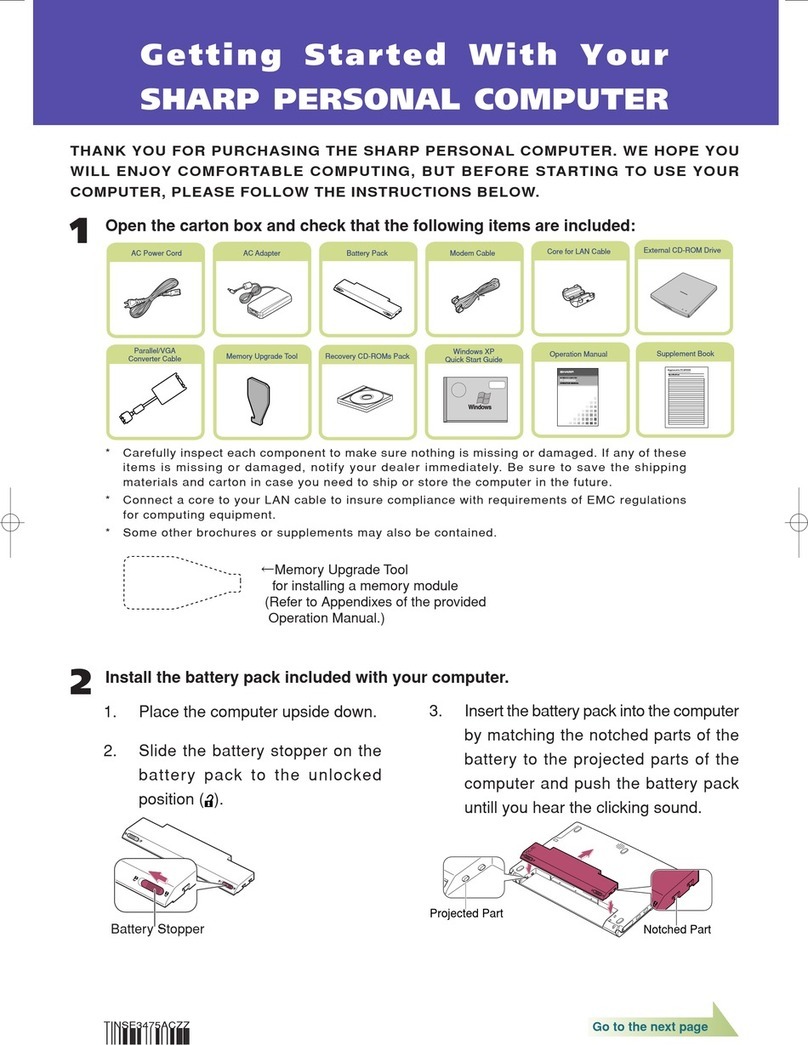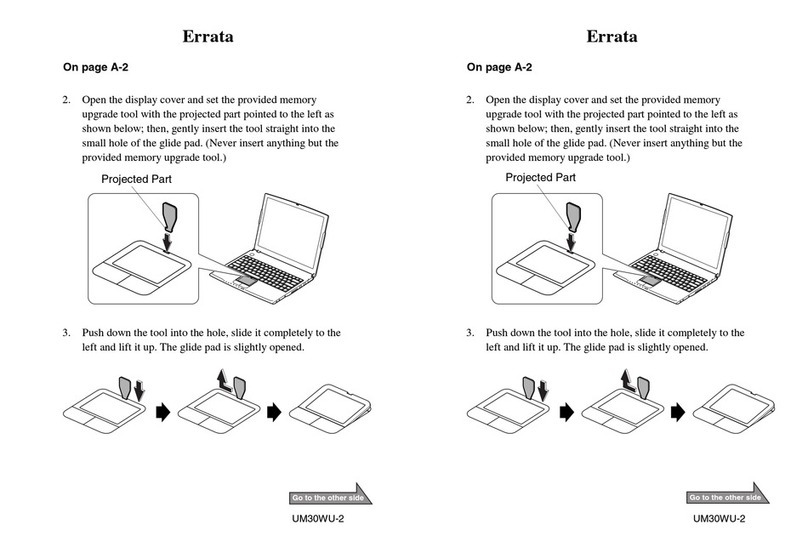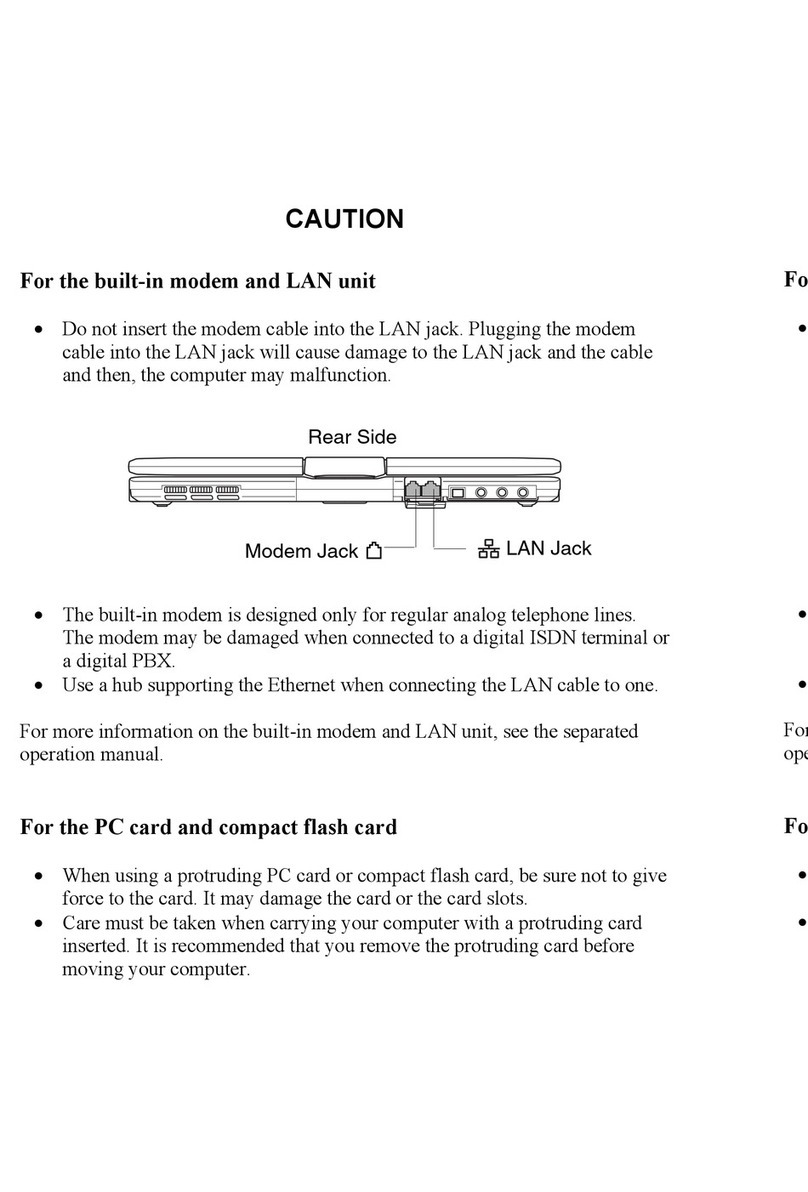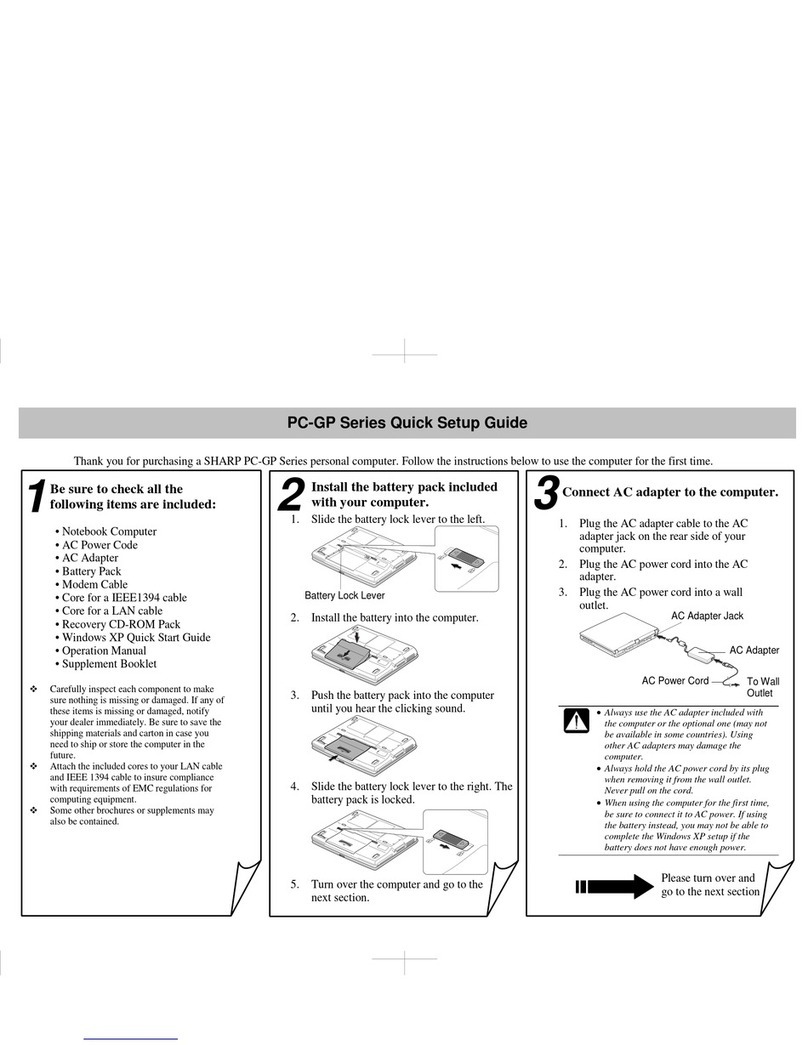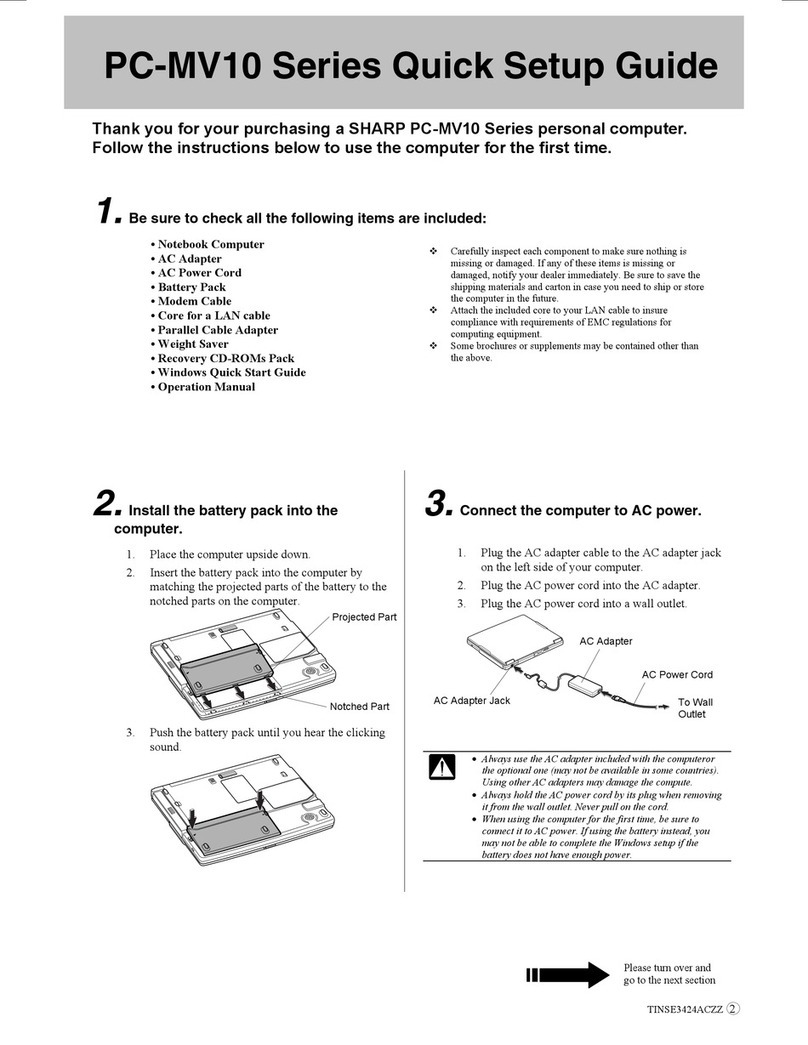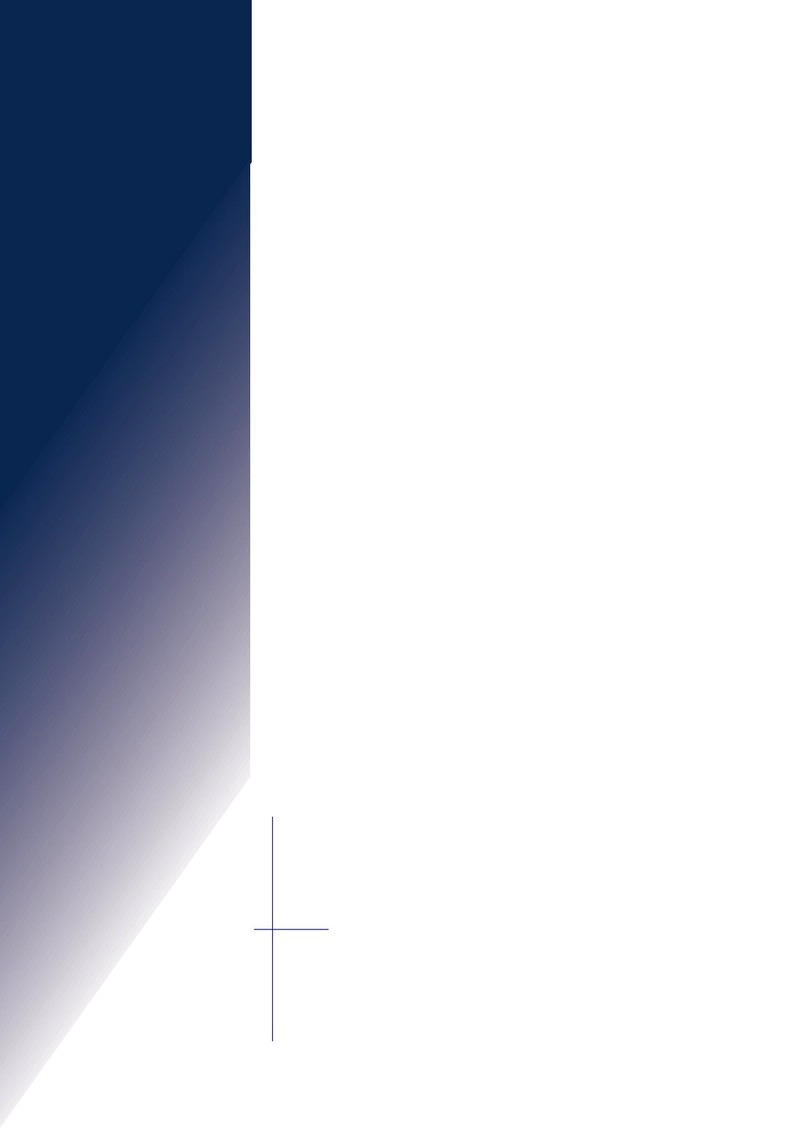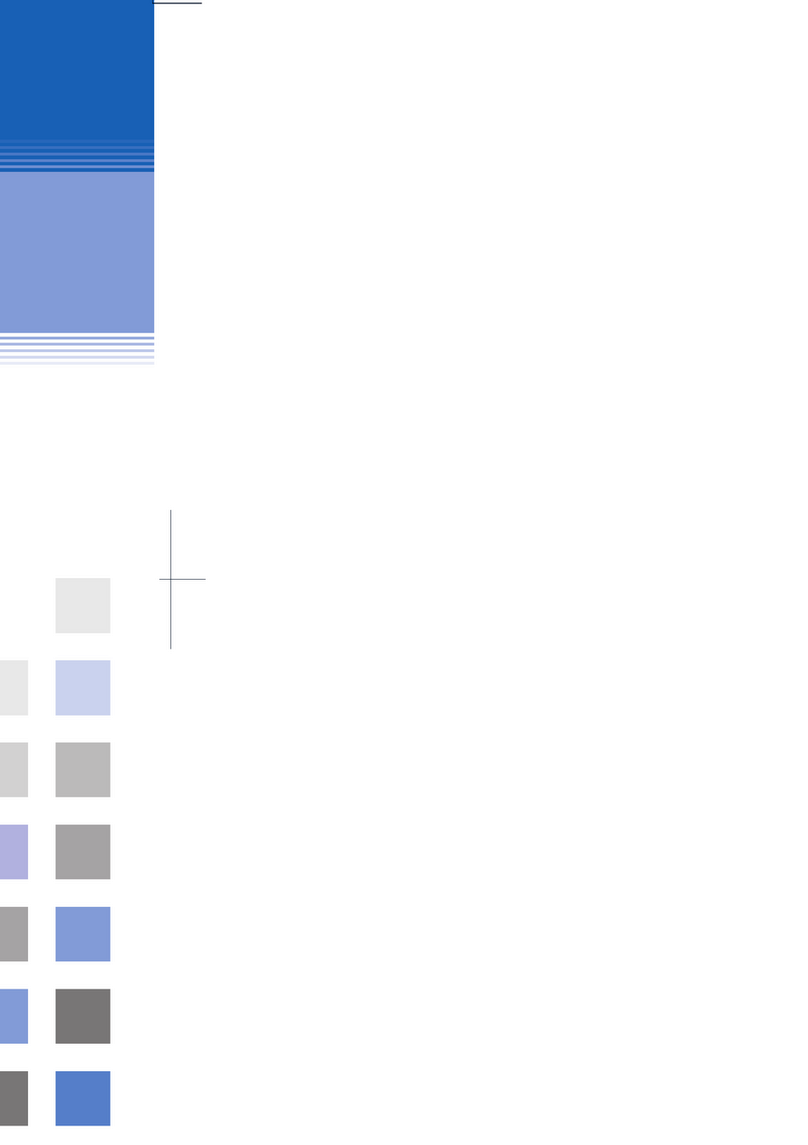Table of Contents
Notice for Users
in
the USA ......................................................................................
i
Notice for Users in Canada ......................................................................................
iv
Notice for Users in Australia....................................................................................
vi
Notice for Users in the UK ...................................................................................... vii
Notice for
Users
in
Europe.. ................................................................................... viii
Safety Precautions .....................................................................................................
x
About This Manual ...
................................................................................................
Xl11
Recording Important Information .......................................................................... xiv
Manual Conventions
...............................................................................................
xv
Table of Contents ........................................................
a
.....................
Appearance of the Notebook.. ...............................
{Error!
Bookmark not deflned.ii
Chapter 1: Quick Setup
Unpacking the Notebook.. ...................................................................................... l-l
Connecting to AC Power........................................................................................ l-2
Opening the Notebook ........................................................................................... l-3
Turning Power On.................................................................................................. l-4
Setting
up
Windows
95
.......................................................................................... l-5
Setting Original Wallpaper.. ................................................................................... l-6
Shutting Down the System..................................................................................... l-7
J
Chapter 2: Basic Operations
Choosing Power Source ........................................................................................
.2-l
Resetting the System ............................................................................................. .2-2
Operating GlidePoint ............................................................................................ .2-3
Using Keyboard .................................................................................................... .2-5
Changing Bay Units.............................................................................................. .2-7
Using Floppy Disks.. ............................................................................................. .2-9
Using CD............................................................................................................. .2-11
Chapter 3: Battery and Power Management
Battery Pack.. ........................................................................................................
.3-l
Power Management.. ............................................................................................. .3-5
xvi