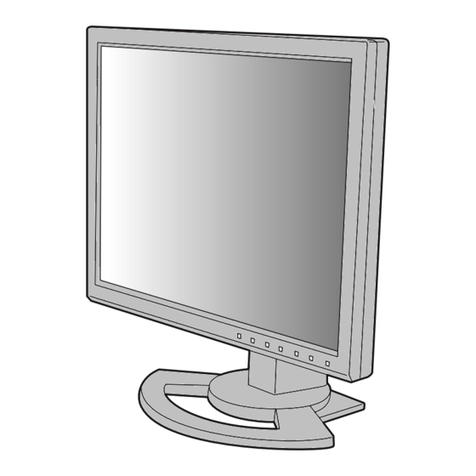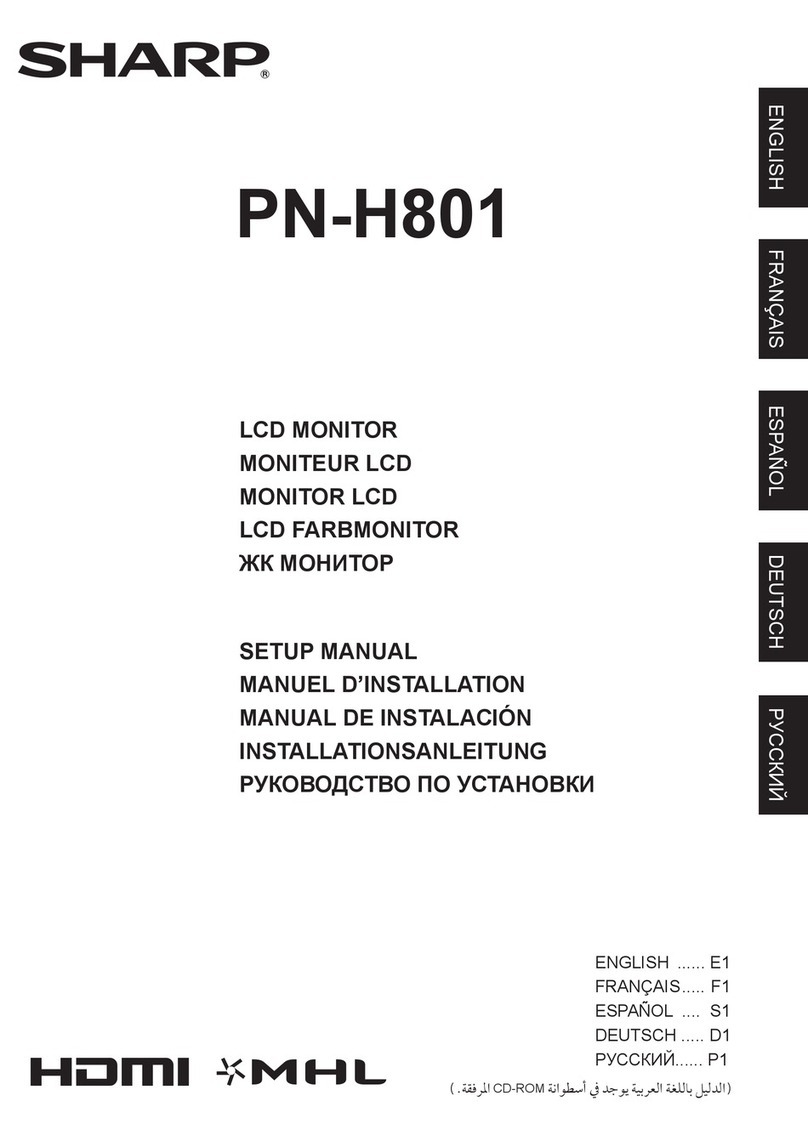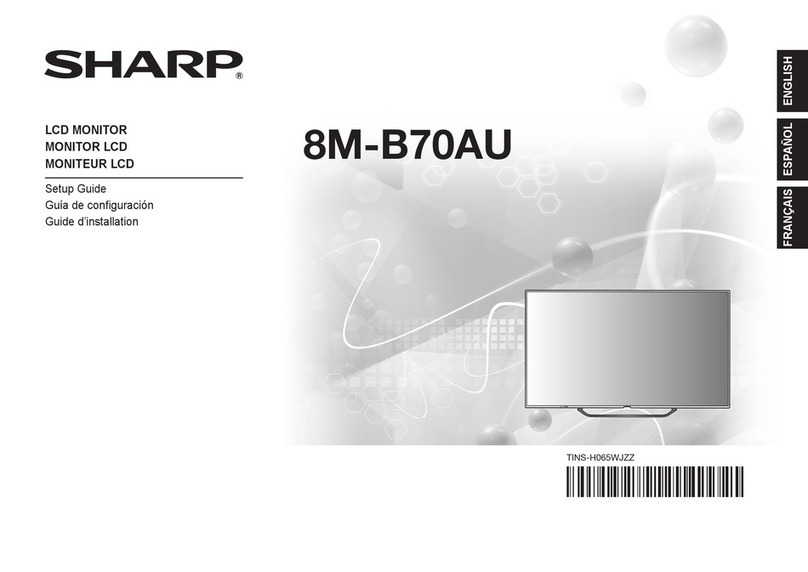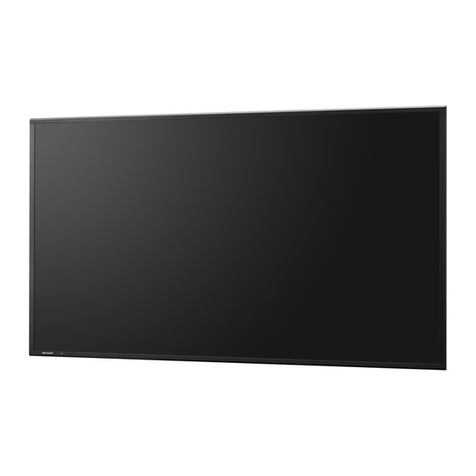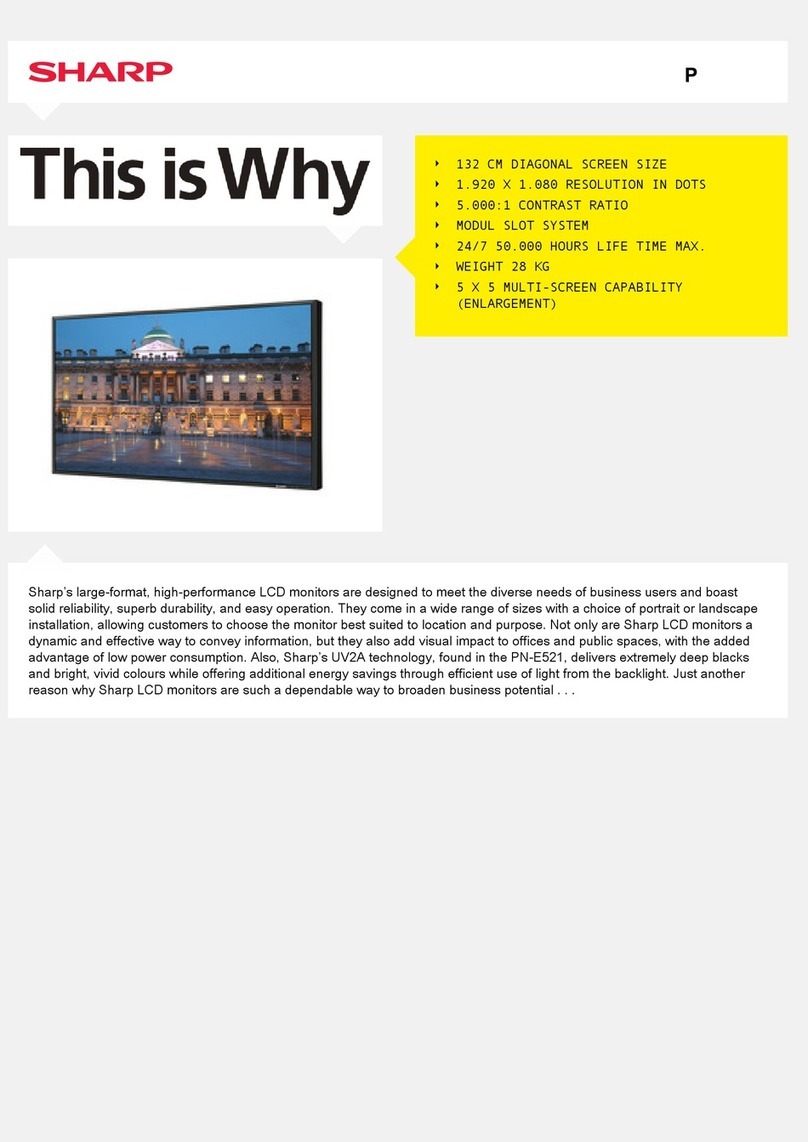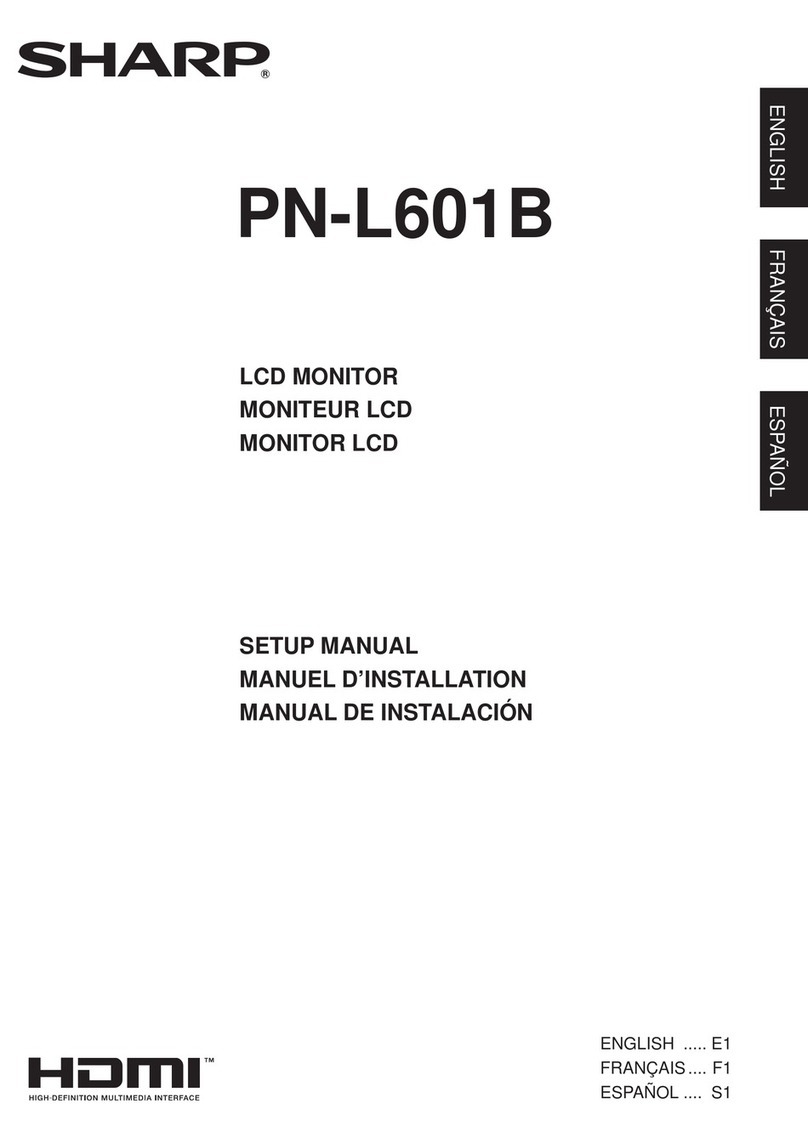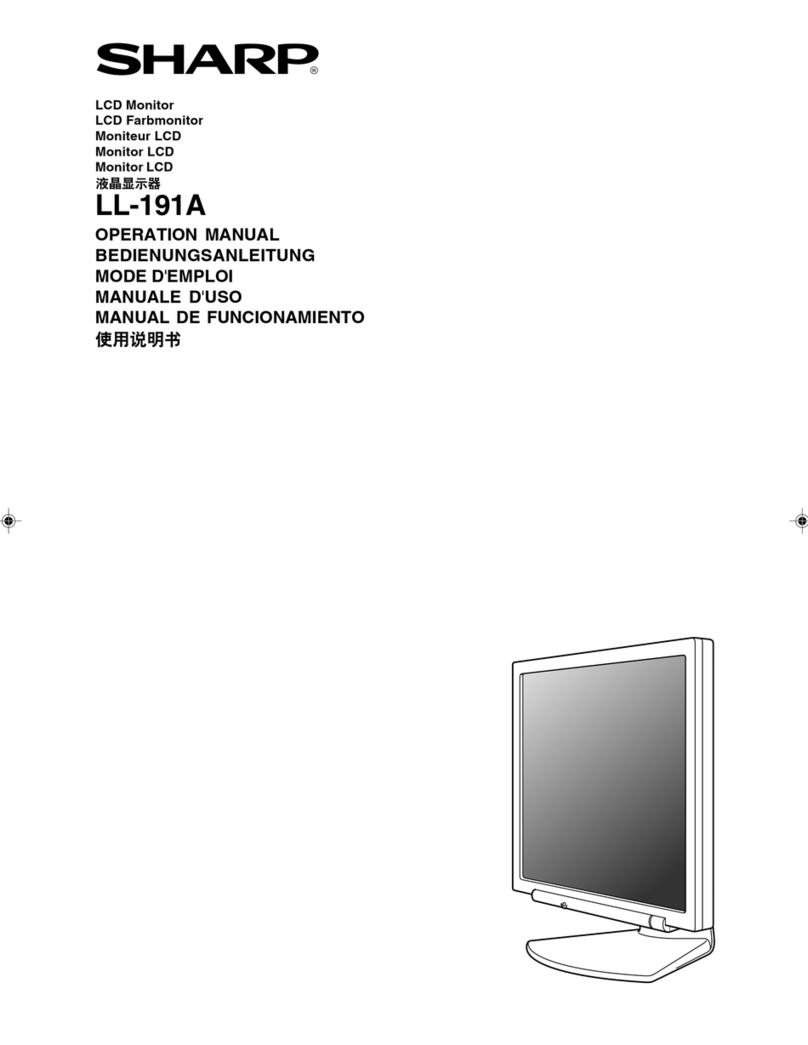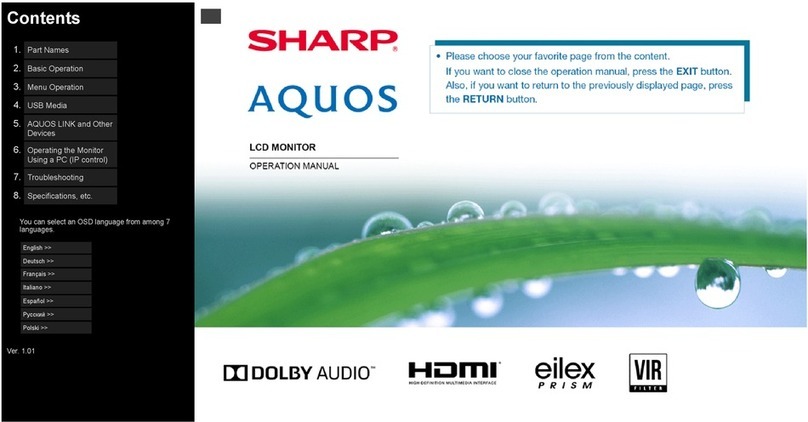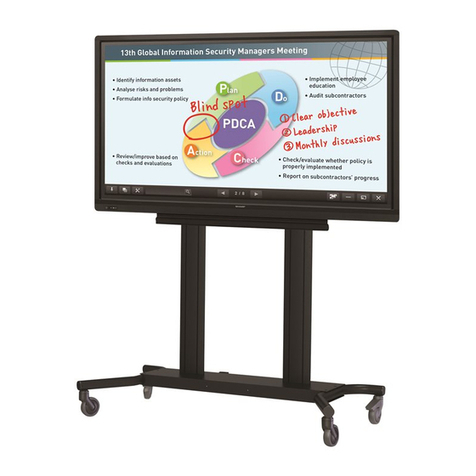Thickest part
123 mm
(PN-E802)
100 mm
(PN-E702)
86 mm
(PN-E602)
(Image: PN-E702)
0
100
200
300
400
500
(W)
Conventional
monitor*
400W
PN-E702
240W
PN-E802
270W
PN-E602
170W
Power Consumption Comparison
RS-232C straight cable
Approx. 32%
down Approx. 40%
down Approx. 58%
down
747.6 mm
1,329.1 mm
1,538.9 mm
865.6 mm
1,771.2 mm
996.3 mm
80-inch
70-inch
60-inch
Note: Figures above denote active screen area.
The PN-E802/E702/E602’s 80/70/60-inch LCD panel incorporates
Sharp’s UV2A* technology, which ensures highly efcient use of
light from the backlight and prevents light leakage for the display of
truly bright whites, amazingly vivid colours, and extremely deep
blacks. The PN-E802/E702/E602 also boasts 1,920 (H) x 1,080
(V)-pixel full-HD resolution to ensure that none of the detail or
visual impact is lost. Thanks to full-HD resolution, everything from
ne text to intricate graphics is stunningly crisp and clear.
* UV2A stands for “Ultraviolet-induced Multi-domain Vertical Alignment,” a
photo-alignment technology that ensures uniform alignment of liquid crystal
molecules in a certain direction.
Breathtaking Image Quality
Sized for impact, the PN-E lineup boasts an 80-inch monitor big
enough to showcase life-size images of people and also offers
impressively large 70- and 60-inch models. This convenient choice
of screen sizes means there’s a large, high-quality professional
LCD monitor to t any number of indoor venues, including ofces,
conference rooms, retail settings, and public spaces.
Choice of Dynamic Screen Sizes
The PN-E802/E702/E602 offers a choice of landscape or portrait
installation, allowing customers to select the mode that best suits
their display content and application. While portrait installation
offers the look and impact of a poster, landscape installation puts
wide images on vivid display.
Choice of Installation Mode
Picture-in-Picture (PIP) mode allows an AV-sourced image to be
displayed within a PC-sourced one (or vice versa), while
Picture-by-Picture (PbyP) mode puts images from AV and PC
sources side by side for split-screen viewing.
Dual Screen Display
Built-in speakers eliminate the need for external speakers and
keep PN-E802/E702/E602 monitors stylishly streamlined. The
speakers emit sound from both sides of the monitors, making them
ideal for conveying audio information and playing location-
appropriate background music.
Built-In Speakers
Fanless architecture maintains airow and dissipates heat without
the use of mechanical air-ventilation fans, which can attract dust
and create noise. This fanless design also facilitates monitor
maintenance.
Fanless Architecture
Should the temperature inside the monitor rise, a built-in sensor
will detect it, and the backlight system will automatically adjust to
keep the temperature within operational level*.
* The monitor automatically goes to standby mode when the internal temperature
remains consistently above operational level.
Built-In Temperature Sensor
Thanks to an RS-232C interface, PN-E802/E702/E602 monitors
can be easily controlled and monitored from a central location via a
PC. Each monitor can be assigned an individual ID code to specify
when remotely turning that monitor on or off, changing its input, or
making various screen adjustments and settings.
ID Setting
Multiple monitors can be grouped together to display one enlarged
image, thanks to Enlarge (Zoom) Display mode, which corrects the
framing of that image to eliminate misalignment between monitors.
Enlarge (Zoom) Display Mode
With Mirror Display mode, the same image can be
displayed on a daisy chain of PN-E802/E702/E602
monitors for the powerful impact of visual repetition.
Mirror Display Mode (Daisy Chain)
Built solid, the PN-E802/E702/E602 is ideal for use in 24-hour
stores and other demanding professional applications that require
around-the-clock operation seven days a week.
24/7 Operation
The PN-E802/E702’s full-array LED backlight and the PN-E602’s
edge-lit LED backlight help ensure reliable performance with low
power consumption. In fact, the PN-E802 consumes roughly 32%
less energy than conventional CCFL-backlight displays.*
* Sharp PN-E601
Energy Efficient
Sharp Digital Signage Software is versatile management
software that provides total support for the creation,
scheduling, distribution, and display of a wide range of content
for the PN-E802/E702/E602.
PN-SS02 Network Version
In network systems, PN-SS02 software enables programmes to be edited
and stored on a networked PC then distributed via the network to up to 100
clients* according to a set schedule.
Note: Networked clients must use PN-SV01 viewer version software
PN-SV01 Viewer Version
Used on the client* side, PN-SV01 viewer software allows programmes
edited with PN-SS01 or PN-SS02 software to be displayed on the client’s
LCD monitor according to a set schedule.
PN-SS01 Stand-Alone Version
In stand-alone systems, PN-SS01 software enables programmes to be
edited on a single PC for display on a single LCD monitor according to
a set schedule. Programmes can be transferred to another client* via a
USB thumb drive.
Sharp Digital Signage Software (option)
* Each client represents a separate PC and Sharp LCD monitor.
This stylishly thin monitor measures only 123 mm (PN-E802) / 100
mm (PN-E702) / 86 mm (PN-E602) at its thickest point.
Streamlined for a pleasing
appearance and minimal
protruding parts, the
PN-E802/E702/E602 can
be attractively mounted on
a wall in landscape or
portrait mode.
Thin, Streamlined Design
Stand-Alone System Configuration
LCD monitor
PC (commercially available)
for programme editing
PN-SS01
(stand-alone version)
PN-SS02
(network version)
PN-SV01 (viewer version)PN-SV01
PN-SV01
PC (commercially available) for
programme editing and distribution
Network System Configuration
Client* Client*Client*
Information at airline counters
Fashion news at boutiques