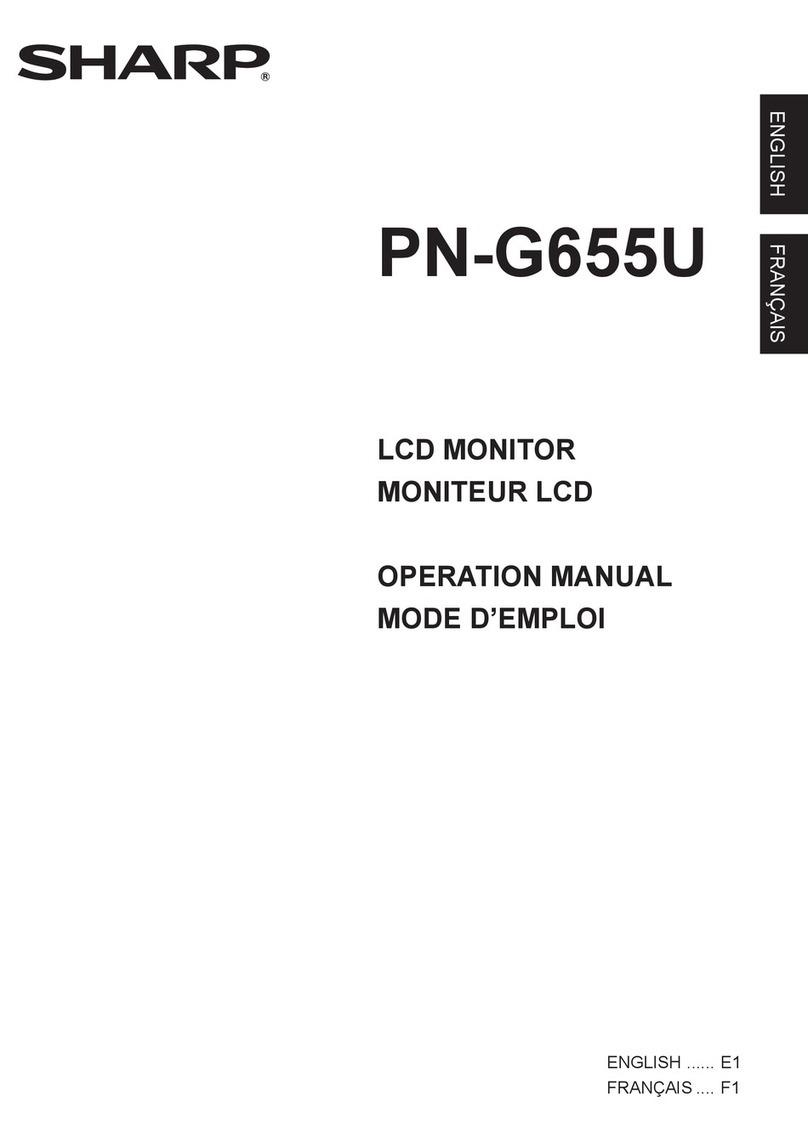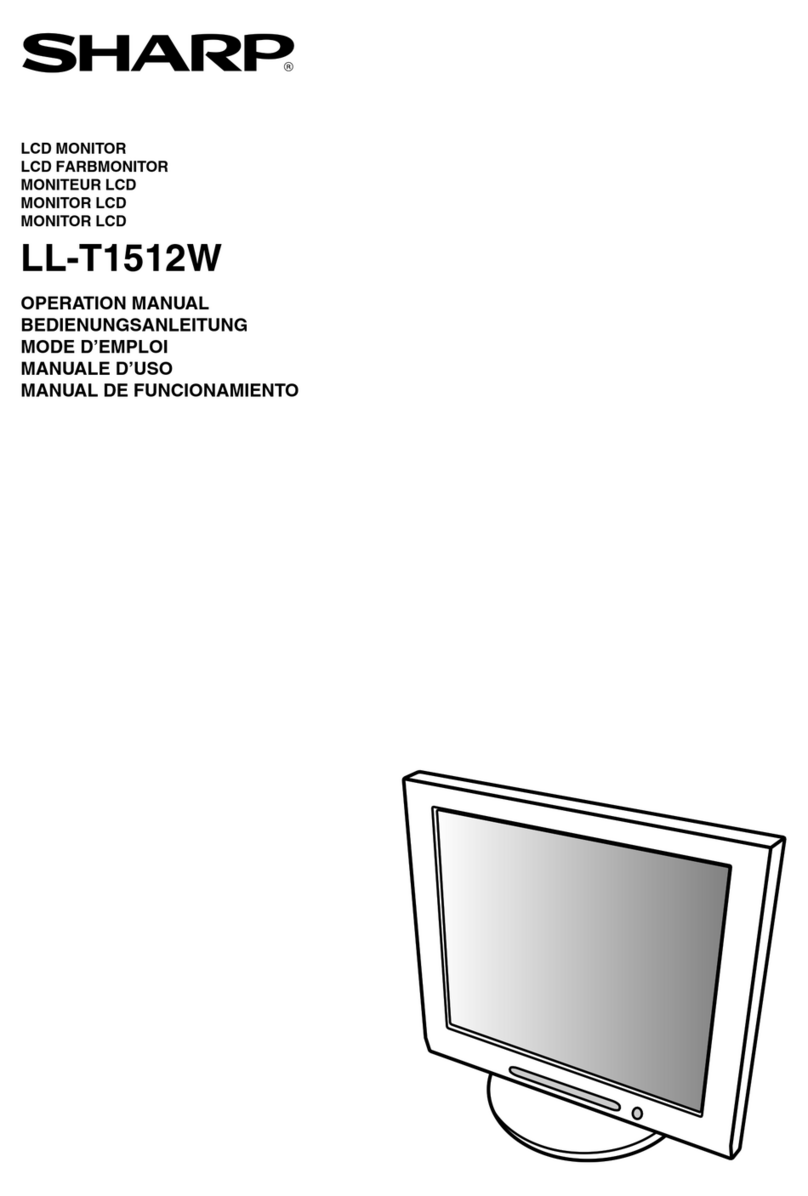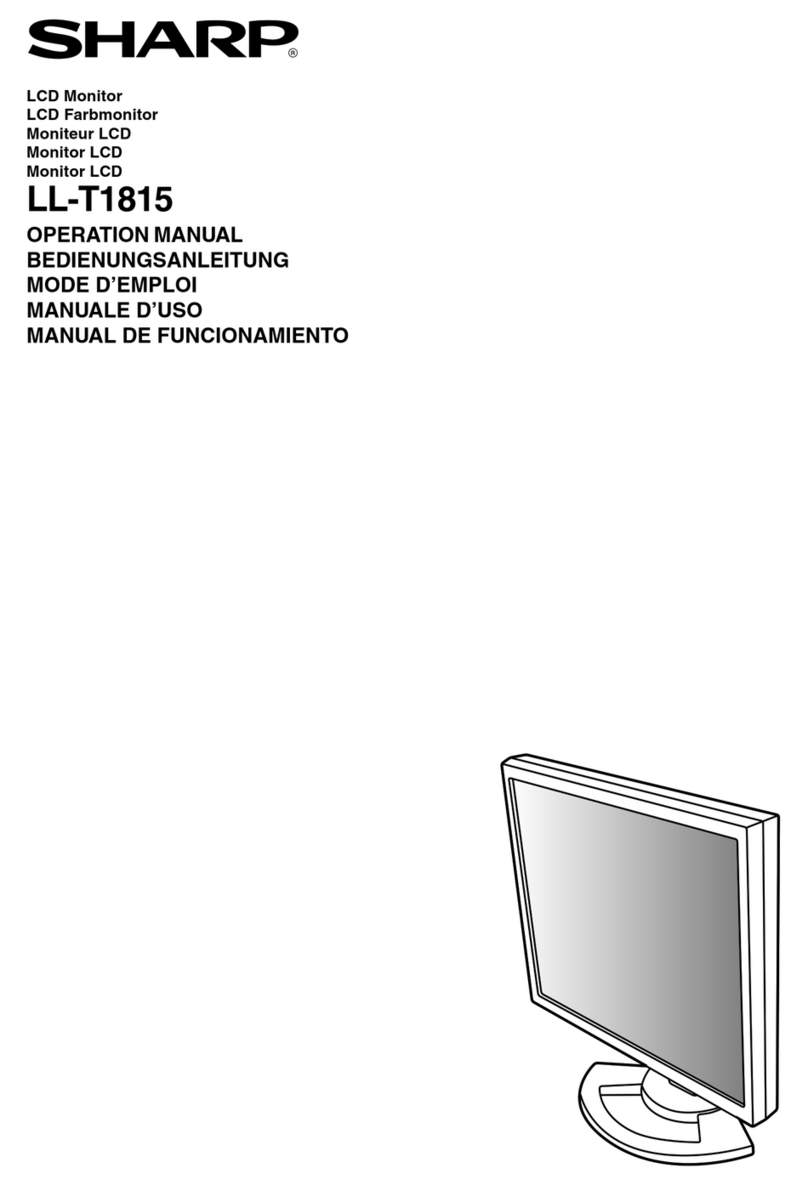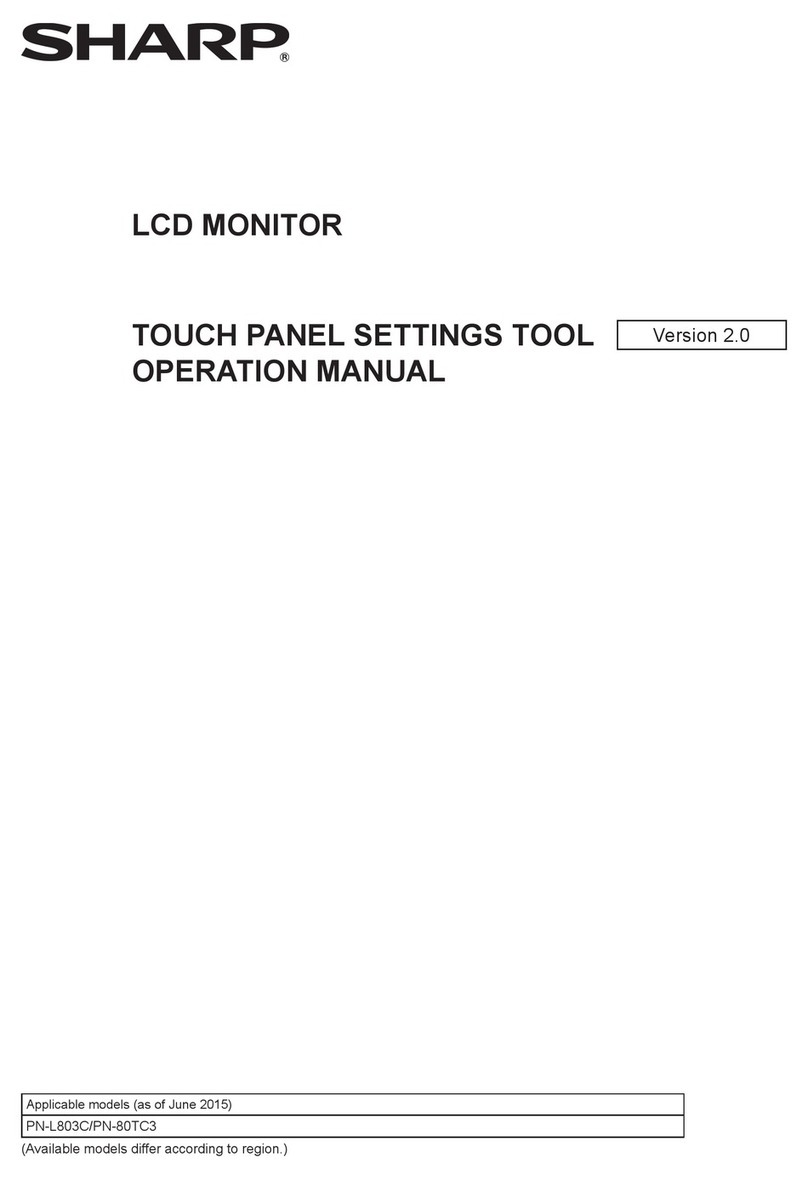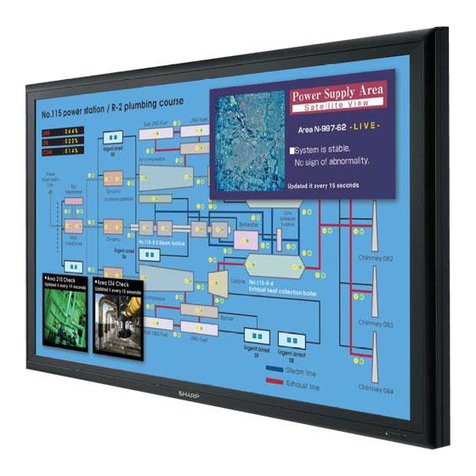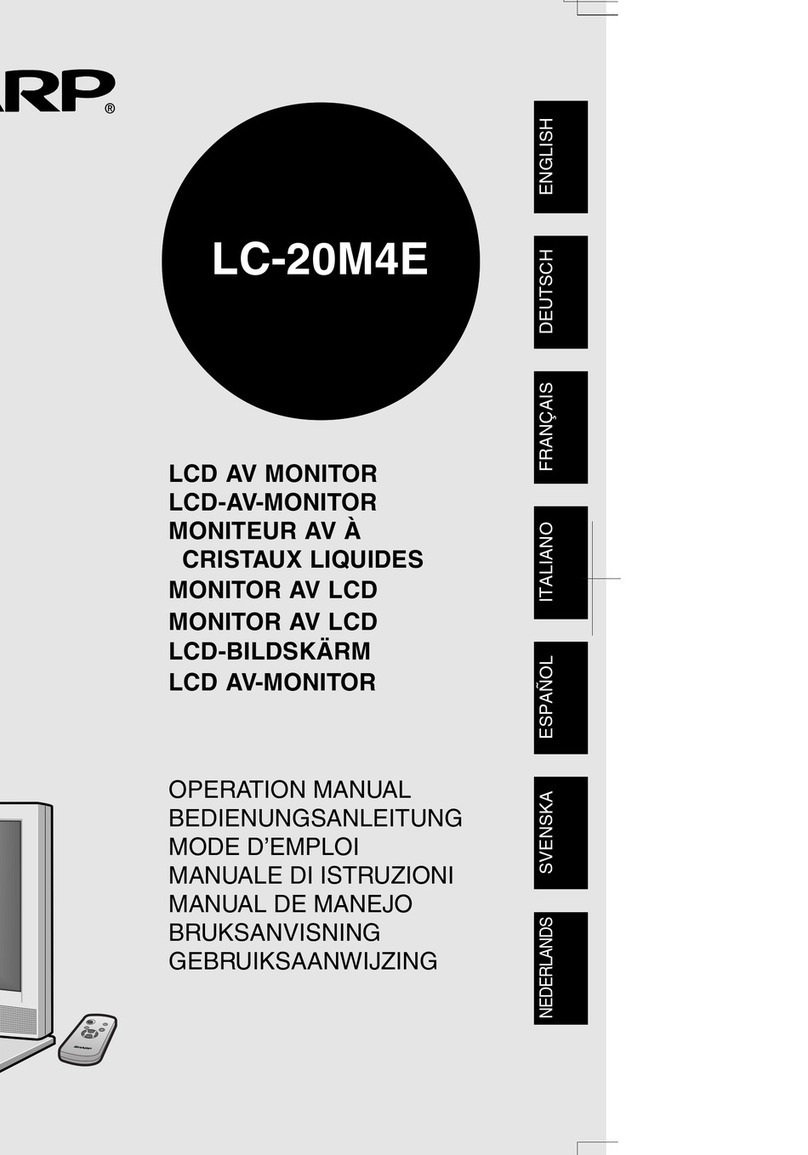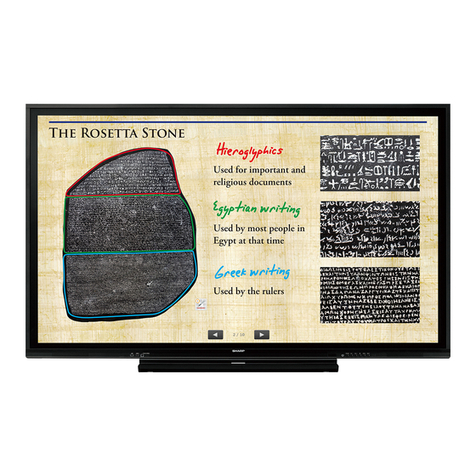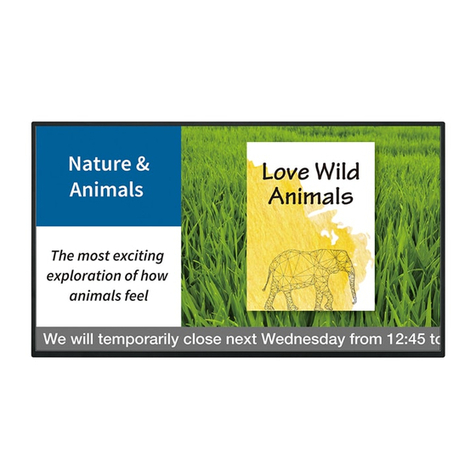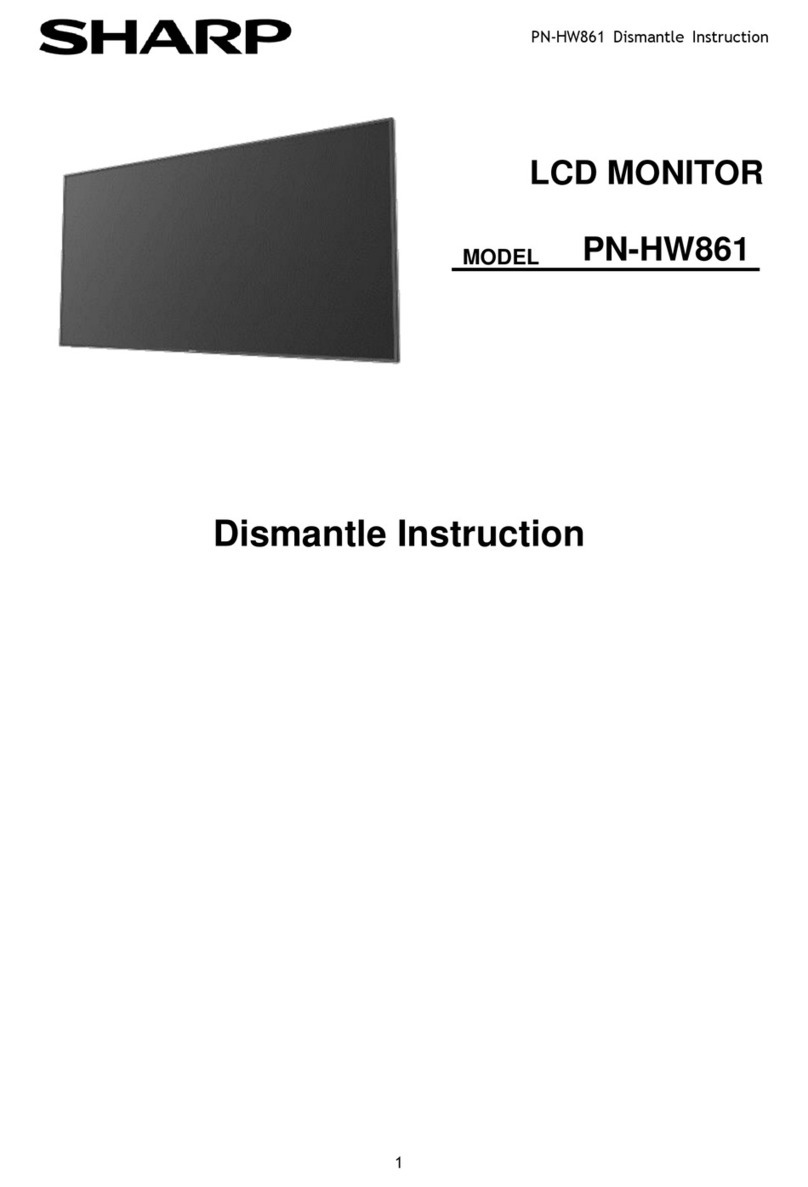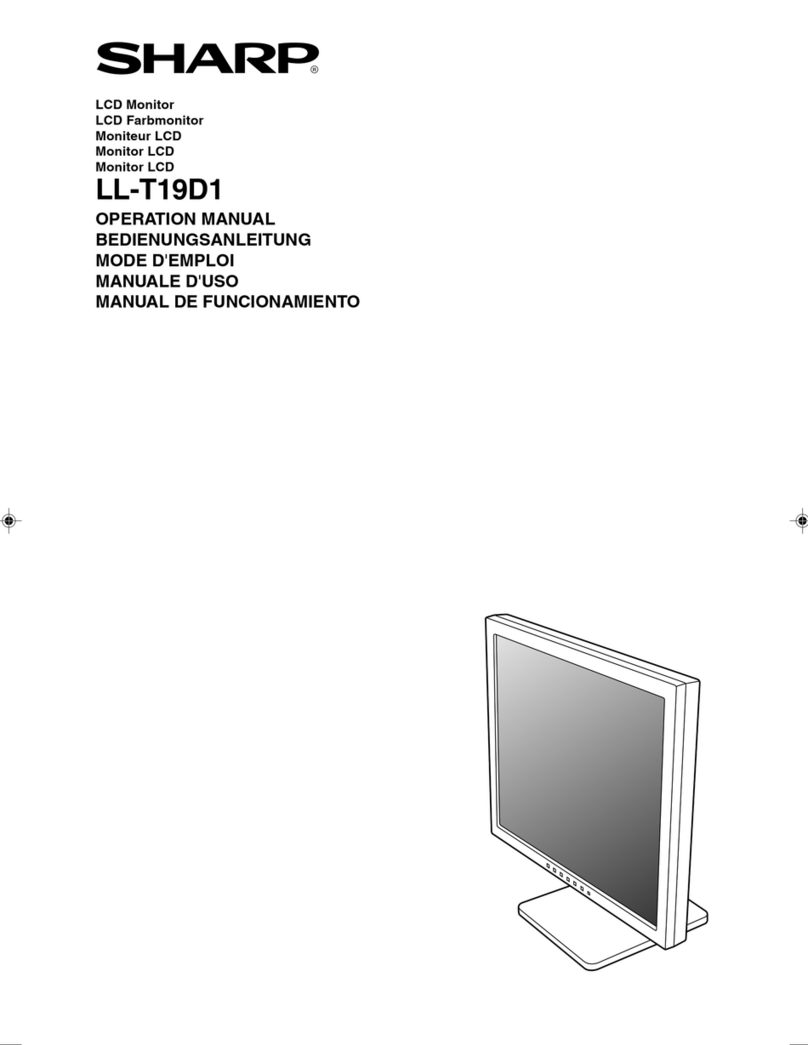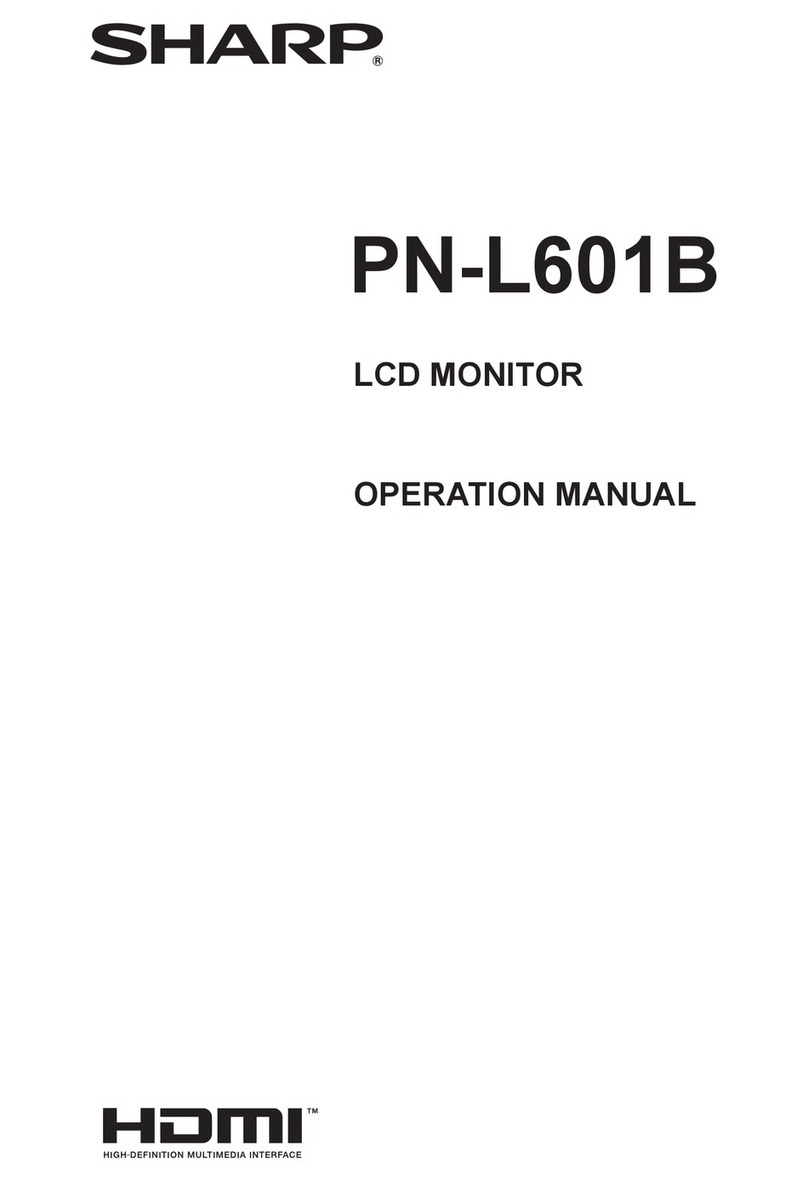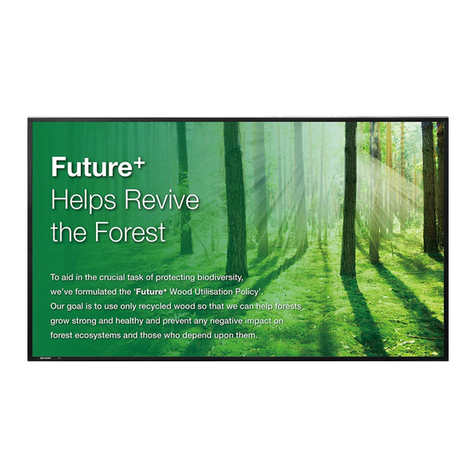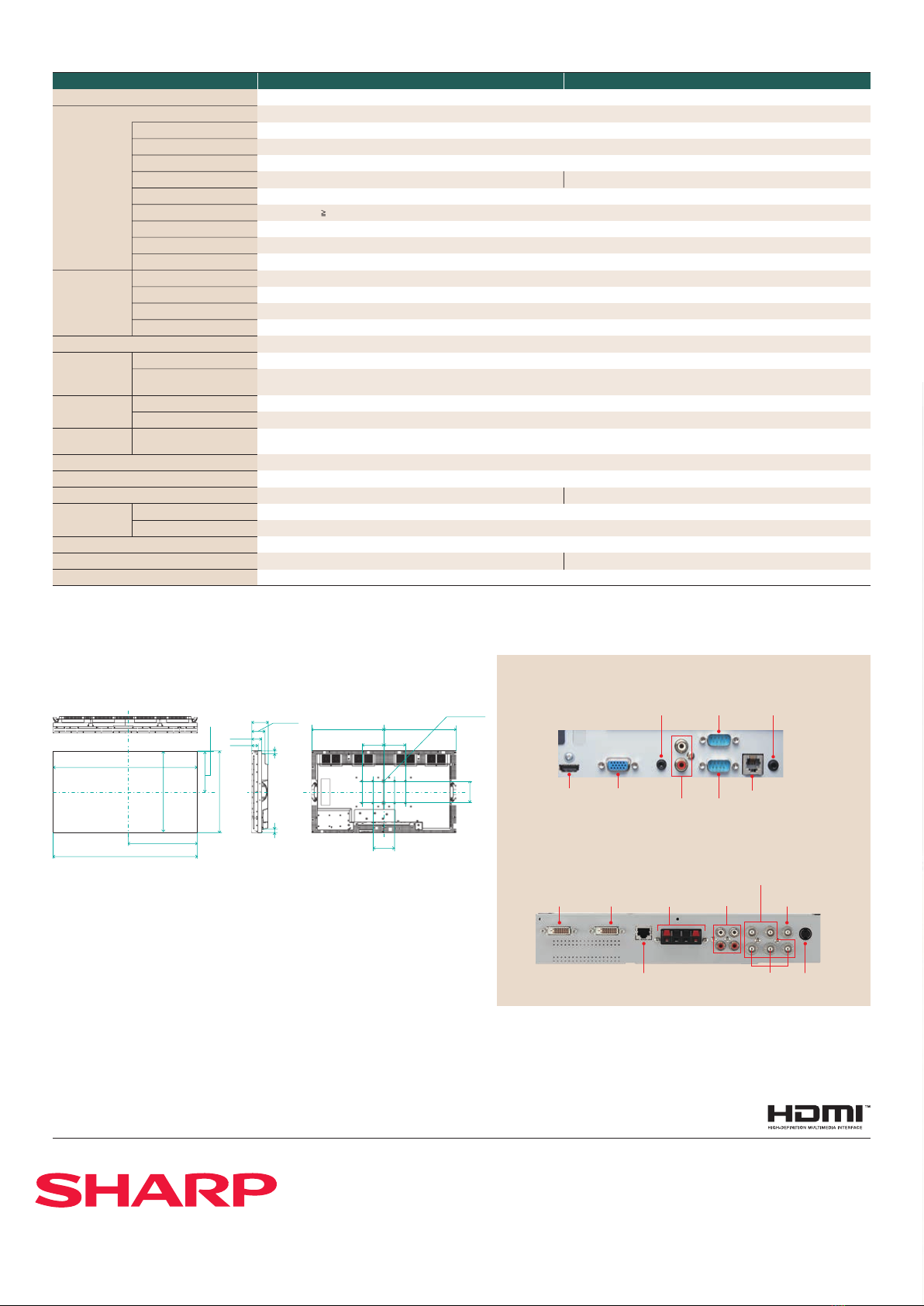(Image)
... and more
134
227
3 monitors
378
668
25 monitors
151
268
4 monitors
227
401
9 monitors
A Multi-Monitor Configuration with Mirror Frames
Without Mirror FramesWith Mirror Frames
(Simulated images)
Joining multiple PN-V601A/V600A
monitors together creates eye-catching
video walls for an expanded range of
inuence, wherever the setting. Easy to
assemble and easily controlled via the
RS-232C interface or a network*,
dynamic multi-monitor congurations
bring high-impact exposure to
commercial and business content.
Sleekly styled and sized-to-impress, the PN-V601A/V600A professional LCD monitor delivers sensational digital
signage in public places, commercial establishments, and transportation hubs and gives businesses a
cutting-edge platform for presentations and videoconferences. And while it takes just one 60-inch PN-V601A/
V600A to catch the eye, multiple slim-bezel monitors joined in nearly seamless congurations make for utterly
dazzling video walls that command attention, make an impact, and expand the possibilities of what displays can
do. Visually persuasive and digitally dynamic, PN-V601A/V600A multi-monitor congurations are broadening the
very scope of visual communication.
Units: cm (measurements are approximations that include the bezel width)
* PN-ZB02 is required when controlling the monitors via a network.
* Available on PN-SS02/SS05/SW05.
For High Visual Impact and Multi-Monitor Dynamics
For the dynamic display of large, crisp images that catch the eye
and capture the attention, the PN-V601A/V600A boasts an ultra-slim
bezel that makes the lines between video wall monitors an almost
seamless 6.5 mm*1wide (2.4 mm right and bottom, 4.1 mm left and
top)*2.
*1 Does not include the gap between the monitors.
*2 Non-display area for neighbouring monitors is 7.1 mm.
Ultra-Slim Bezel for Nearly Seamless
Video Walls
To give the PN-V601A/V600A
uniform brightness, LED elements
are evenly positioned across the
entire panel directly behind the liquid
crystal layers, ensuring that Sharp
multi-monitor displays are
consistently bright and beautiful.
Full-Array LED Backlight
In multi-monitor congurations, Mirror Frames minimise*2the lines
between slim-bezel PN-V601A/V600A monitors by reecting mirror
images from the display content. This creates more dynamic video
walls and an even smoother big-picture effect.
*1 PN-ZR32: Long Mirror Frame; PN-ZR33: Short Mirror Frame
*2 Visibility of the seams between monitors will vary depending on such factors as the
on-screen images and the viewing angle.
Mirror Frames (PN-ZR32/ZR33*1)
The PN-V601A/V600A incorporates Sharp’s UV2A* technology to
ensure highly efcient use of light from the backlight and prevent
light leakage. The result—truly bright whites and extremely deep
blacks. A brightness of 700 cd/m2(PN-V601A) or 450 cd/m2
(PN-V600A) supports these LCD monitors in their digital signage
duties.
* UV2A stands for Ultraviolet-induced Multi-domain Vertical Alignment, a photo-alignment
technology that ensures uniform alignment of liquid crystal molecules.
Crisp Images
Sharp Digital Signage Software (SDSS)
Creating Programs
To facilitate program creation, users can determine screen layout and
playback order for the content with straightforward mouse operation.
Creating and Editing Schedules
Through drag-and-drop operation, users can easily specify the time and
date at which programs are to be displayed.
The operational status and the programs being displayed can be
remotely monitored from a controller/operation PC(s), so that any
problems that arise can be dealt with swiftly.
SDSS is versatile management software that provides total support for the creation, scheduling, distribution, and
display of a wide range of content for Sharp LCD monitors. Whether distributing scheduled programs over a large
network or via a USB flash drive, users can select the software version that matches their needs, their business
environment, and their existing systems.
Once STEP 1 is complete, the scheduled program can be sent to the
target PC (where PN-SV01 is installed) for display.
Various Solution Packages Are Available to
Match Differing Needs for Digital Signage
STEP 1 Easy Program Creation and Scheduling
STEP 2 Easy Delivery
STEP 3 Easy Management*
PN-SS01 Stand-Alone Version
Scheduled programs can be delivered and displayed at a designated
time on a single LCD monitor.
In Stand-Alone Systems
PN-SS02 Network Version
Enables programs to be distributed via the network to one or multiple
PCs for display on up to 100 LCD monitors according to a set schedule.
PN-SS05 Pro Version
Same functions as PN-SS02, plus support for larger and more complex
systems. Can distribute scheduled programs to up to 1,000 LCD
monitors.
PN-SW05 Pro Web Server Version
Same functions as PN-SS05 and operable via a web browser.
Programs, schedules, and other items can be centrally stored and
managed on a web server database (i.e., a controller PC), accessible by
up to 50 remote PCs.
PN-SV01 Viewer Version
Dedicated software for displaying scheduled programs on Sharp LCD
monitors. To be used with PN-SS01/SS02/SS05/SW05 software.
In Network Systems
Program editing screenProgram editing screenProgram editing screen
Display screen
Video
FLASH
HTML
Horizontal message bar
Still images
Give Multi-Monitor Impact to Yo ur Visual Communications
Remote control
sensor box
Remote
controller
The PN-V601A/V600A is rugged enough for continuous 24/7
operation in the most demanding professional applications.
24/7 Operation
When one of the monitors in a video wall is
tted with a remote control sensor box, all
of the monitors can be conveniently
operated through one remote control unit.
And to help with overall energy savings, a
brightness sensor automatically adjusts
the brightness of the backlight to match
the ambient lighting.
Control Kit (PN-ZR01)
What SDSS Can Do