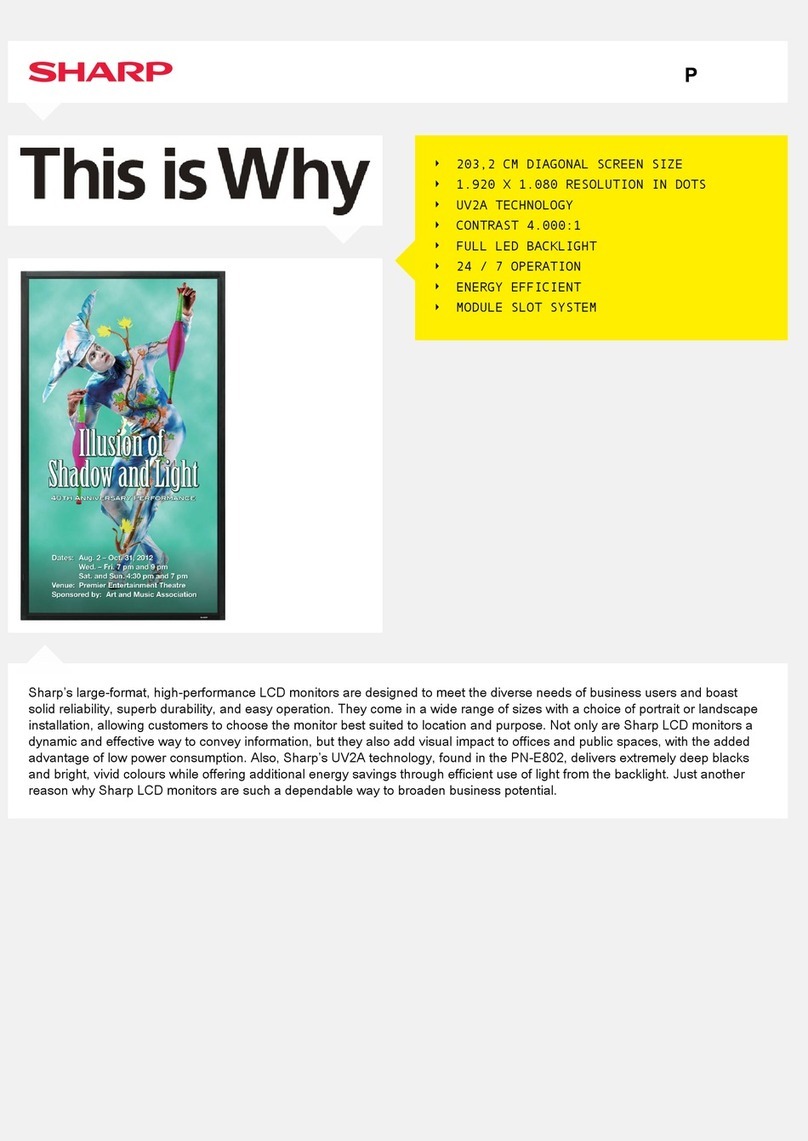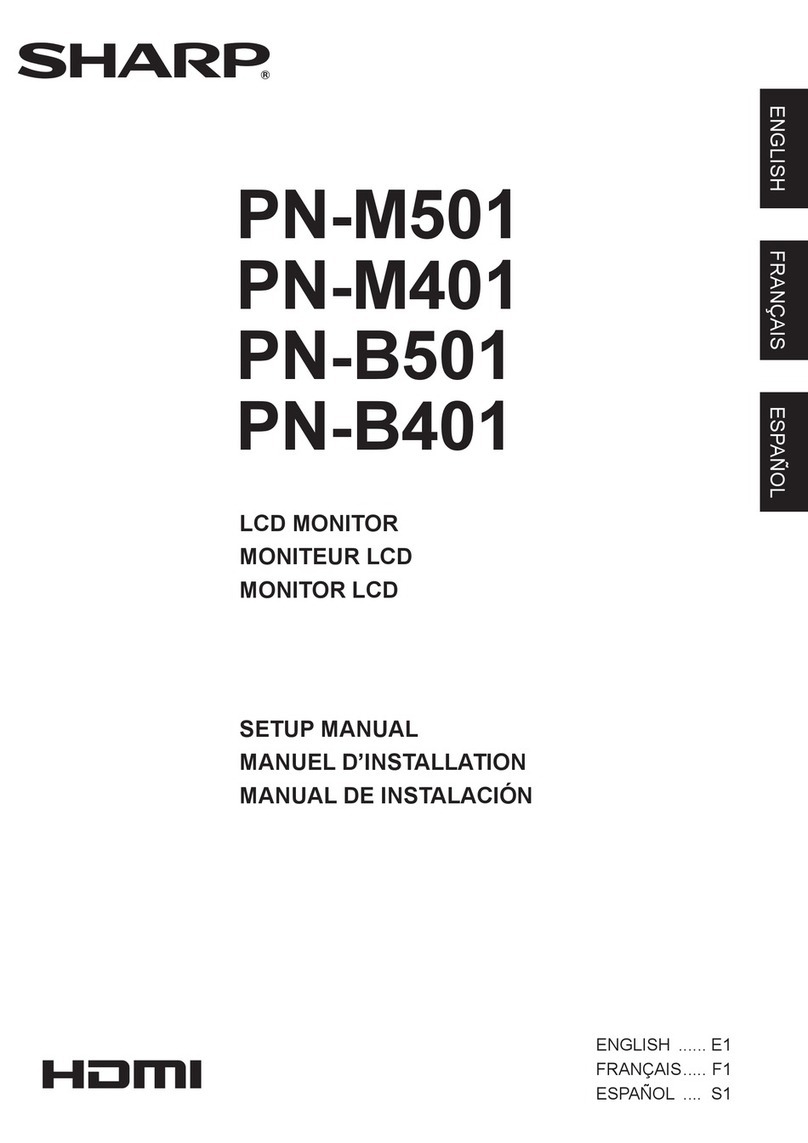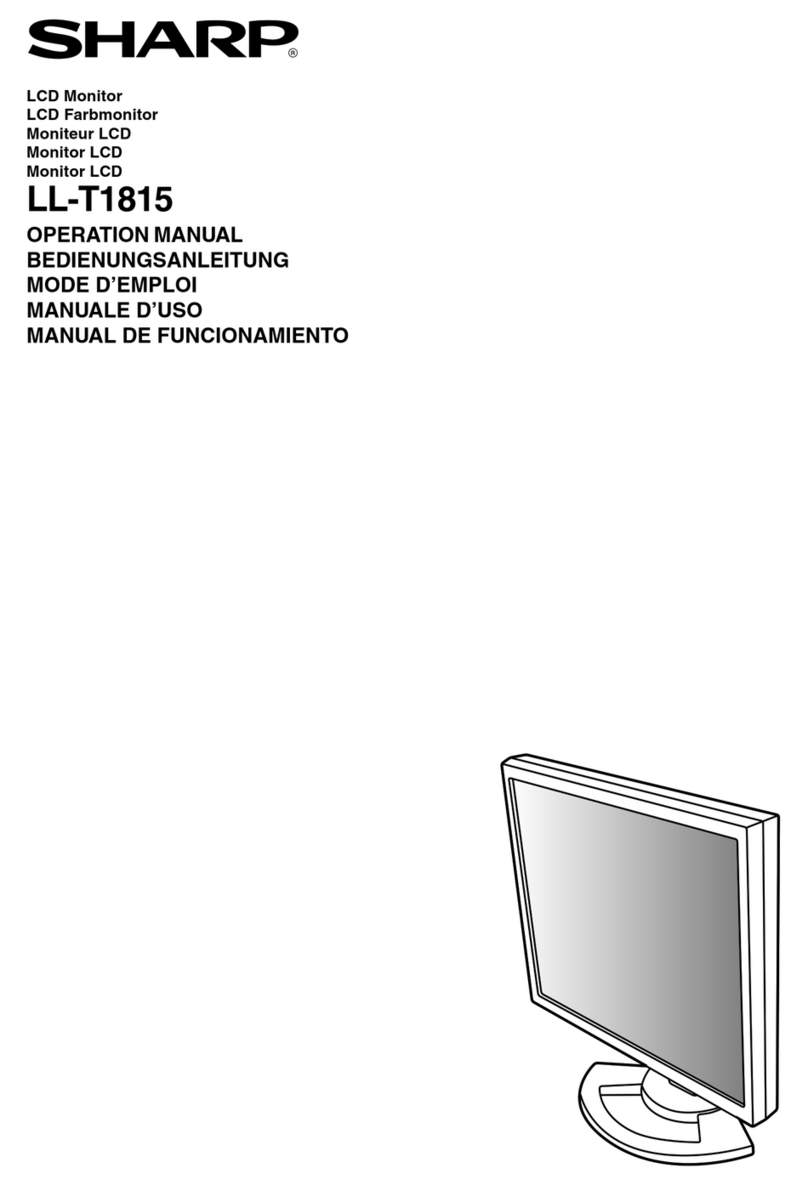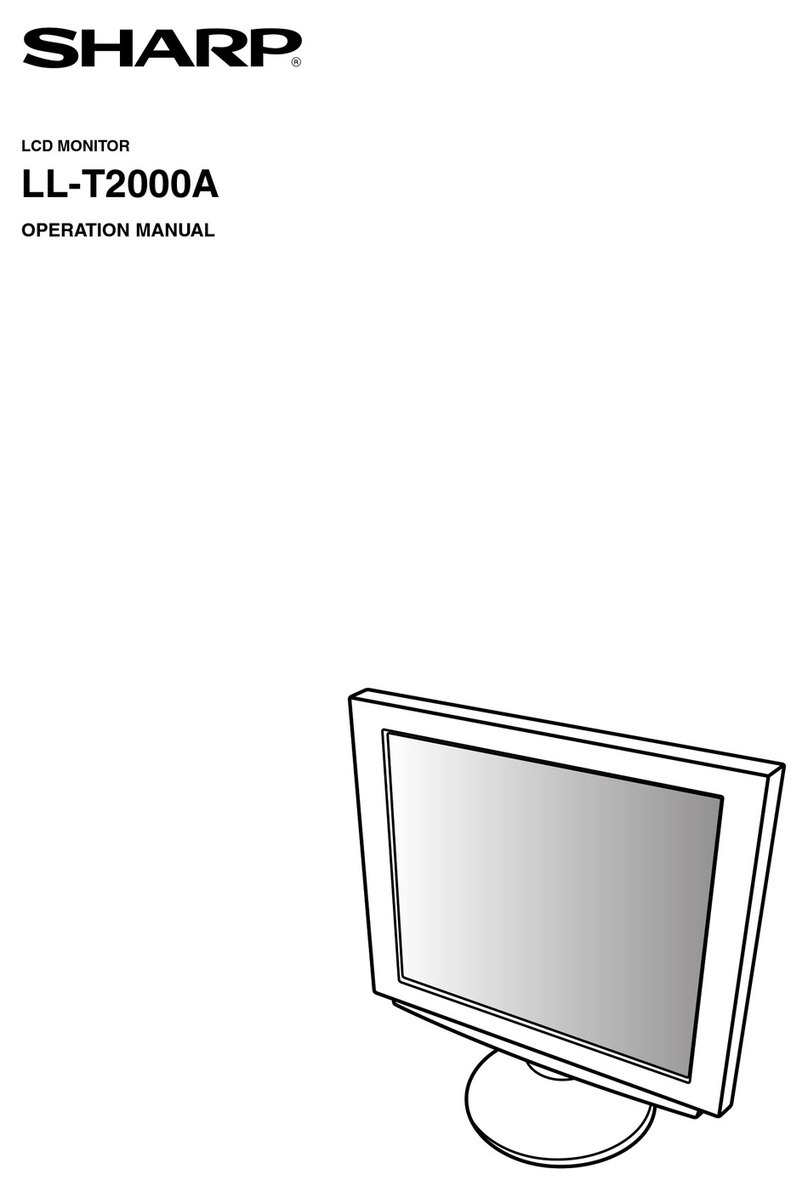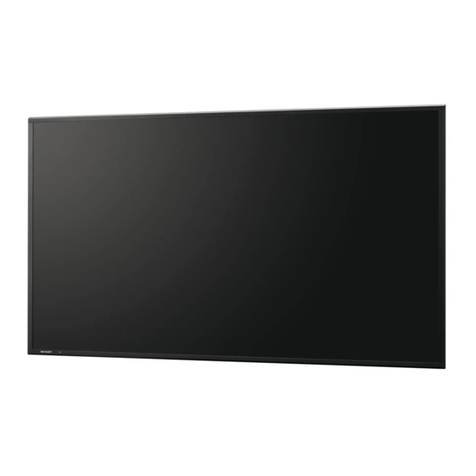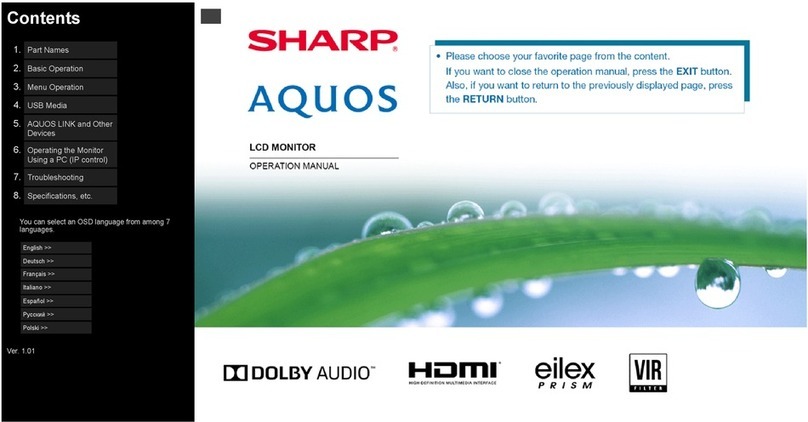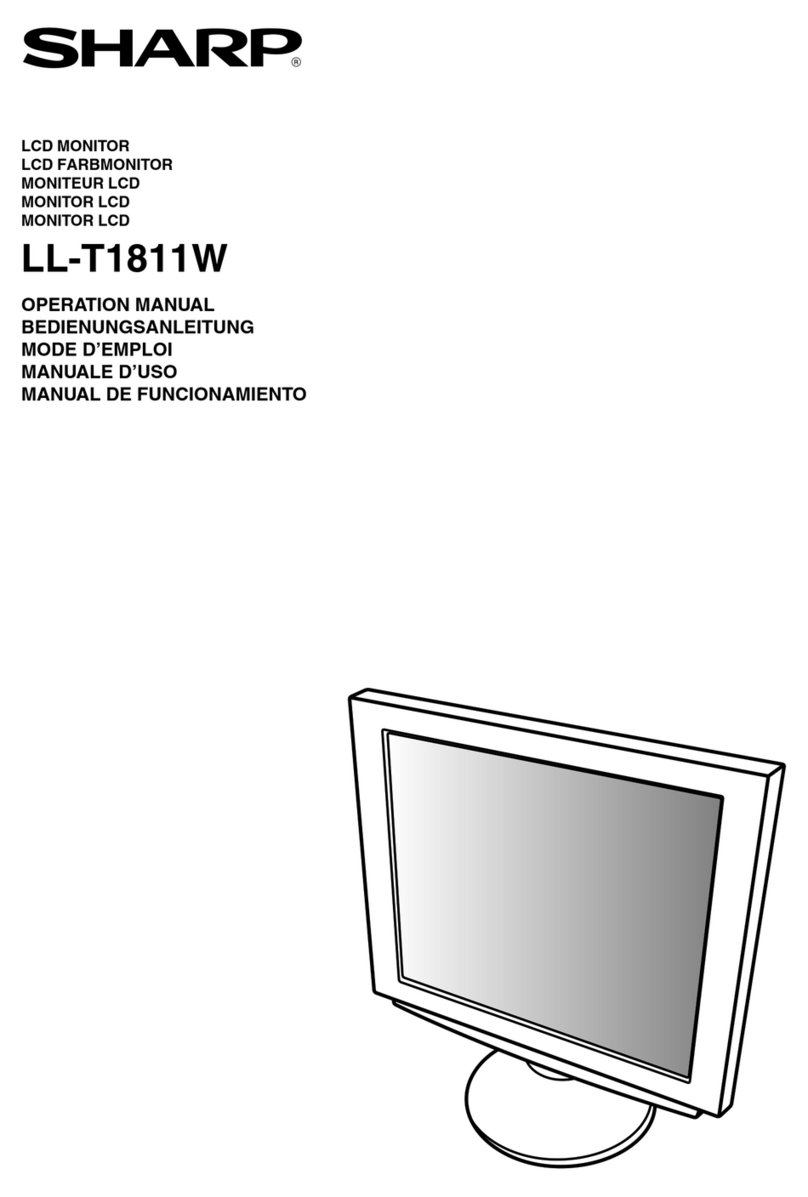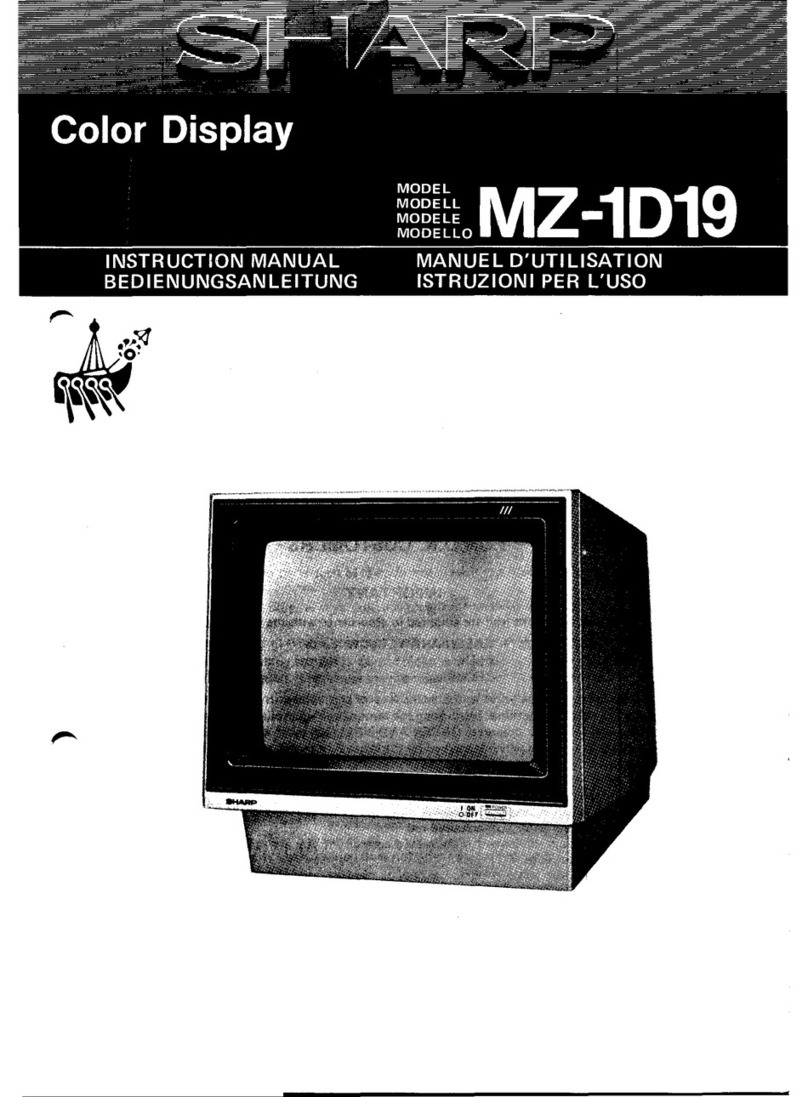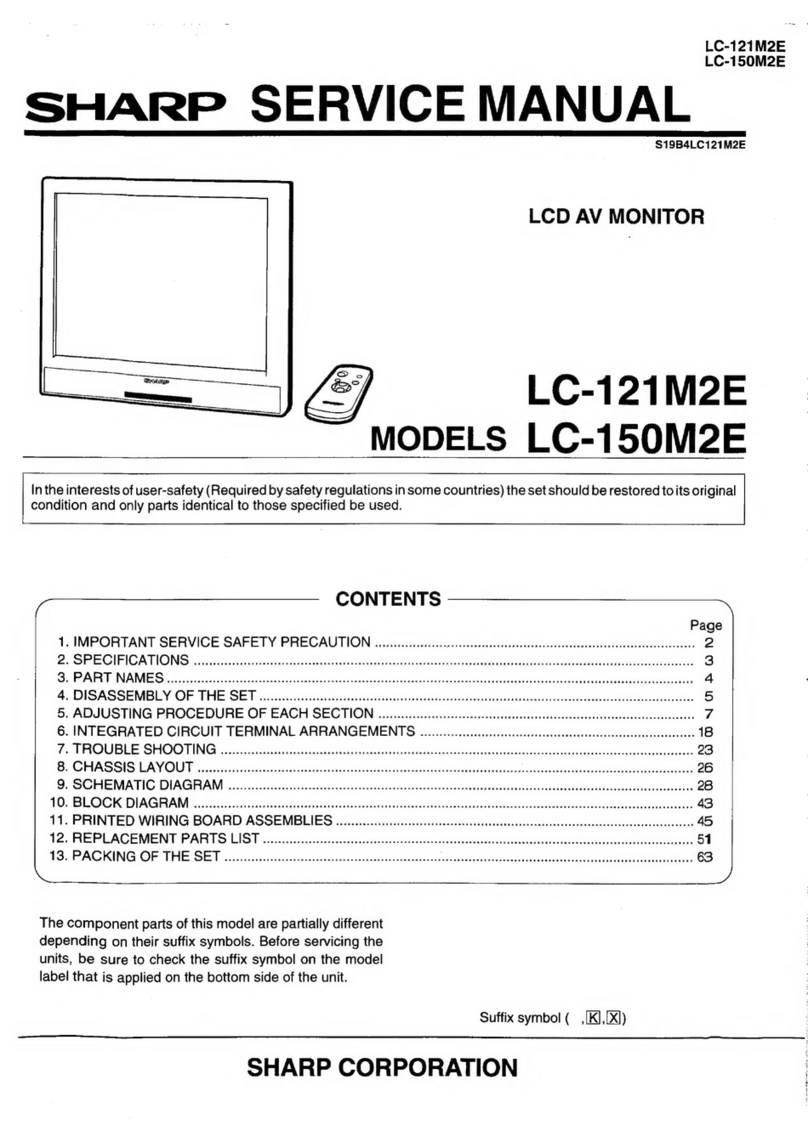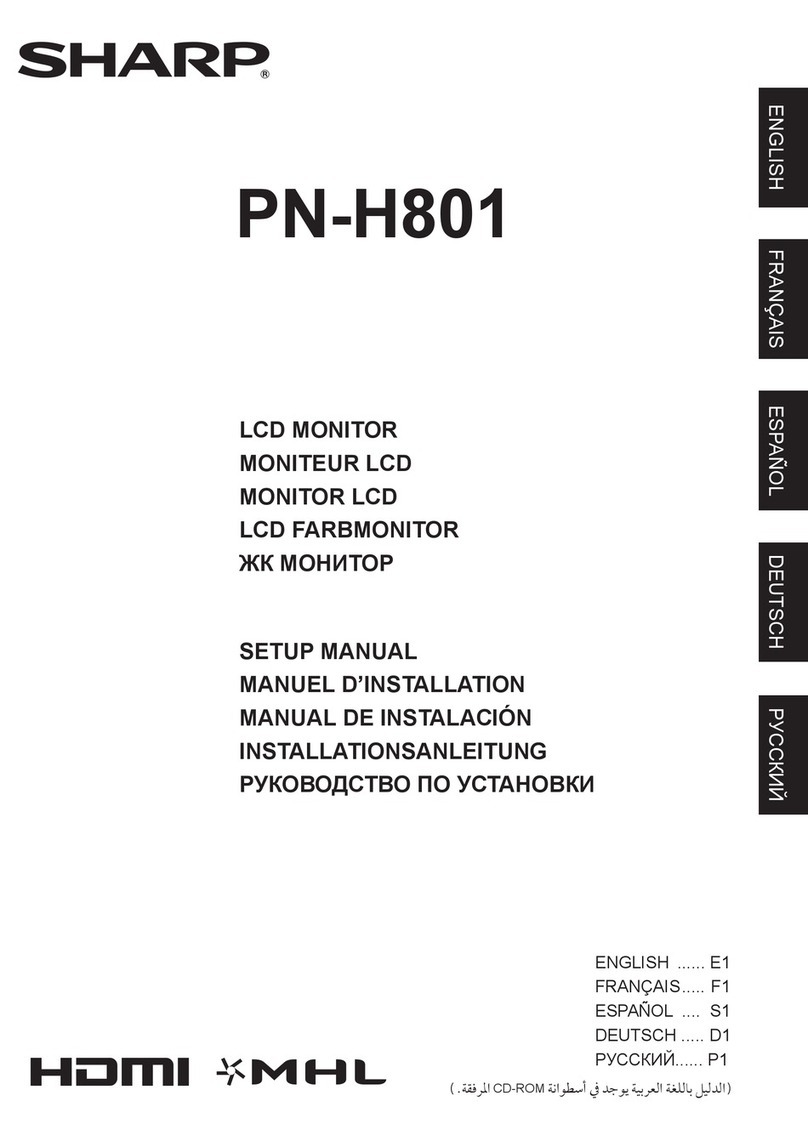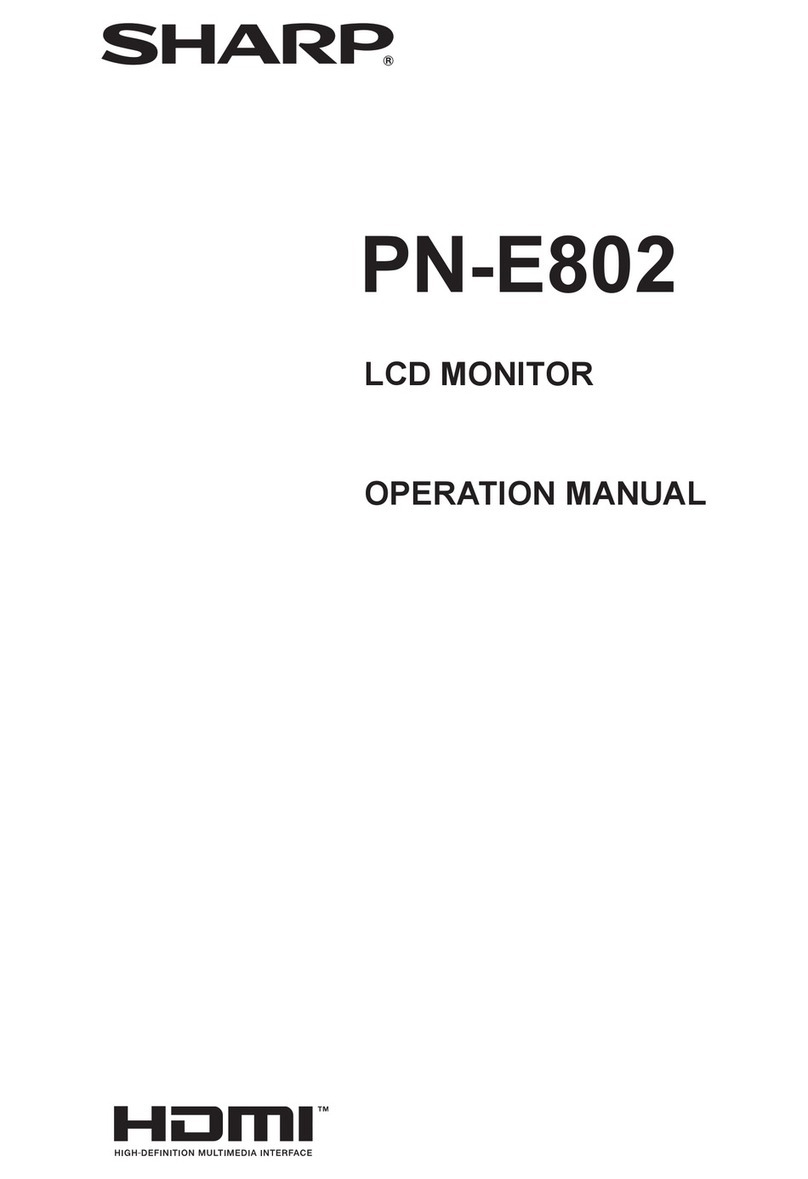SHARP ELECTRONICS CORPORATION
Professional Display Division
Sharp Plaza, Mahwah, NJ 07495-1163
For more information call: 1-866-4-VISUAL (1-866-484-7825)
www.sharpusa.com/monitors
© 2012 Sharp Electronics Corporation. All rights reserved. Printed in the U.S.A. LC-02-298 03-26-12 SIICA #11329
PN-E702 / PN-E602
70" Class (69-1/2" diagonal) Professional LED Display
60" Class (60" diagonal) Professional LED Display
Design and specifications are subject to change without prior notice. Sharp and related
trademarks are trademarks or registered trademarks of Sharp Corporation and/or its affiliated
entities. HDMI is a registered trademark of HDMI Licensing LLC. All other trademarks are the
property of their respective owners. Screen images simulated.
Image Quality That Gets Noticed
We started with full-array LED backlighting (PN-E702) and edge-lit LED
backlighting (PN-E602). Then we incorporated Sharp’s UV2A* technology,
which prevents light leakage and helps ensure the display of truly bright
whites, amazingly vivid colors, and extraordinarily deep blacks. Finally,
1920 (h) x1080 (v)-pixel full HD resolution helps ensure fine text and
intricate graphics are stunningly crisp and clear.
*UV2A technology stands for“Ultraviolet-induced Multi-domain Vertical Alignment,”a photo-alignment
technology that ensures uniform alignment of liquid crystal molecules in a certain direction.
Durability You Can Put to Work
The PN-E702/E602 are professional-grade LED digital signage
displays built to withstand the rigors of professional use. Operate these
workhorses around-the-clock and still enjoy stunning image quality and
uniform brightness.
Display More, Consume Less
Why use more energy than you have to?
The PN-E702/E602 consume less energy
than traditional CCFL-backlit displays*.
*Compared to Sharp PN-E601
0
100
200
300
400
500
(W)
Conventional
monitor*
PN-E702 PN-E602
Down by
approx.
40%
Down by
approx.
58%
400W
240W 170W
Power Consumption Comparison
Ideal for:
• Conferencerooms
• Hotelorofficelobbies
• Tradeshowexhibithalls
• Classroomsand
lecturehalls
• Indoorshoppingplazas
andretailspaces
63 19/32" (1,615)
1 31/32" (50) 1 31/32" (50)
7 7/8" (200)
1 24/32" (44)
3 1/32" (77)
3 30/32" (100)
7 7/8" (200)
7 7/8" (200)
7 7/8" (200) VESA holes*
37 9/32" (947)
60 26/32" (1,545*)
34 8/32" (870*)
18 1/32" (458.1)
25 4/32" (638.5)
3 12/32" (86)
55 13/32" (1,407)
1 31/32" (50) 1 31/32" (50)
7 7/8" (200)
1 24/32" (44)
2 14/32" (62) 7 7/8" (200)
7 7/8" (200)
7 7/8" (200)
VESA holes*
32 5/32" (817)
52 16/32"*(1,334)
29 21/32"*(753)
15 16/32
" (
393.6)
20 29/32" (530.8)
Dimensions
(PN-E702)
(PN-E602)
Units: inch (mm)
*Screen dimensions *To use the VESA-standard mounting bracket, use M6 screws that are 8 to 10 mm plus the thickness of the bracket.
RS-232C outputAudio input
Audio
output
RS-232C
input
PC/AV
input (HDMI)
Optional portPC analog
input RGB (D-sub)
PC/AV input
digital RGB (DVI-D)
PC/AV output
digital RGB (DVI-D)
LAN port
External
speakers
Audio
input
PC analog input RGB (BNC)
Component video input (BNC)
Video input (BNC)
S-Video input
Input/Output Terminals
(standard)
(option) PN-ZB01 Interface Expansion Board
Model Name PN-E702 PN-E602
Installation Landscape and Portrait Mode
LCD Panel 70" class (69-1/2" diagonal) widescreen, UV2A LCD 60" class (60" diagonal) widescreen, UV2A LCD
Max. Resolution 1920 x 1080 pixels
Max. Display Colors (approx.) 1,064 million
Pixel Pitch (H xV) 0.802 mm x 0.802 mm 0.692 mm x 0.692 mm
Max. Brightness*1 450 cd/m2
Contrast ratio 4,000:1
Viewing Angle (H/V) 176° / 176° (CR>/=10)
Active Screen Area (WxH) 60-9/16" x 34-1/16" 52-5/16" x 29-7/16"
Response Time 6 ms (gray to gray, avg)
Backlight White LED, full array White LED, edge lit
Computer Input Video Analog RGB (0.7V p-p) (75-ohms), Digital (conforms to DVI 1.0 standards)
Synchronization Horizontal/vertical separation (TTL: positive/negative), sync on green, composite sync (TTL: positive/negative)
Plug & Play VESA DDC2B
Power Management VESA DPMS, DVI DMPM
Video Color System With Optional PN-ZB01 NTSC (3.58 MHz; 4.43 MHz), PAL, PAL60, SECAM
Input Terminals*2 Standard PC analog: Mini D-sub 15-pin x 1, HDMI x 1*3, 3.5 mm diameter-mini stereo jack x 1, RS-232C D-sub 9-pin x 1
With Optional PN-ZB01 PC digital: DVI-D 24-pin x 1, PC analog: BNCx1, Video: BNC x 1, S-Video x 1, Component video:
BNC (Y, Cb/Pb, Cr/Pr) x 1*4*5, Audio RCA pin (L/R) x 2
Output Terminals Standard Audio: RCA pin (L/R) x 1, RS-232C D-sub 9-pin x 1
With Optional PN-ZB01 PC digital: DVI- 24-pin x 1, External speakers: 7W + 7W (6-ohms)
Input/Output Terminals With Optional PN-ZB01 LAN port
Speaker Output 7W + 7W
Power Supply 100V – 240V AC, 50/60 Hz
Power Consumption 240 W 170 W
Environmental Operating Temperature 0°C to 40°C
Conditions Operating Humidity 20% to 80% RH
Dimensions ( W x D x H) (approx.) (display only) 63-19/32" x 3-15/16" x 37-9/32" 55-13/32" x 3-3/8" x 32-5/32"
Weight (not including PN-ZB01) (approx.) 110 lbs. 83.8 lbs.
Packing Dimensions (W x H x H) (approx.) 72-1/4" x 11-1/4" x 42-5/8" 64-3/16" x 11-1/4" x 37-13/16"
Carton Weight (approx.) 132 lbs. 105.8 lbs.
Limited Warranty 3 years on-site, parts and labor
UPC 074000069244 074000069251
*1 Brightness will depend on input mode and other picture settings. Brightness level will decrease over time. Due to the nature of the
equipment, it is not possible to precisely maintain a constant level of brightness. *2 Use a commercially available cable for PC and
other video connections. *3 For both PC and AV components. *4 The analog and component BNC terminals are switchable.
Use the menu to select. *5 Does not support plug & play.