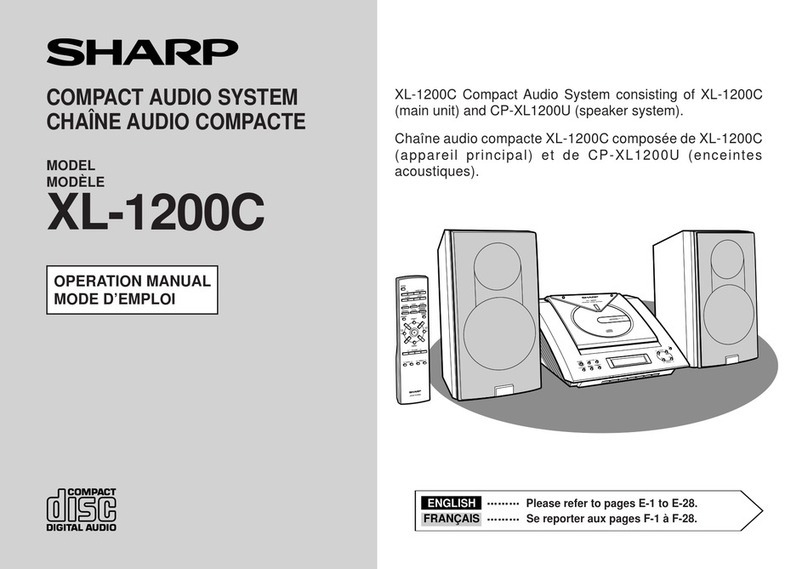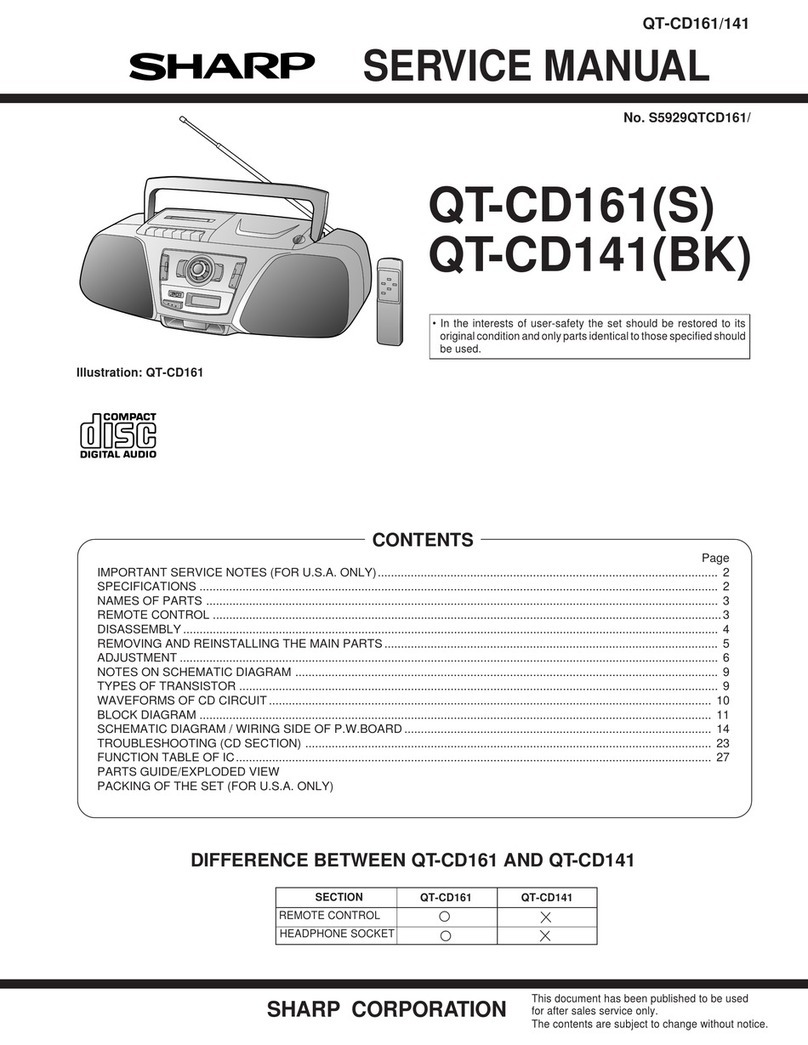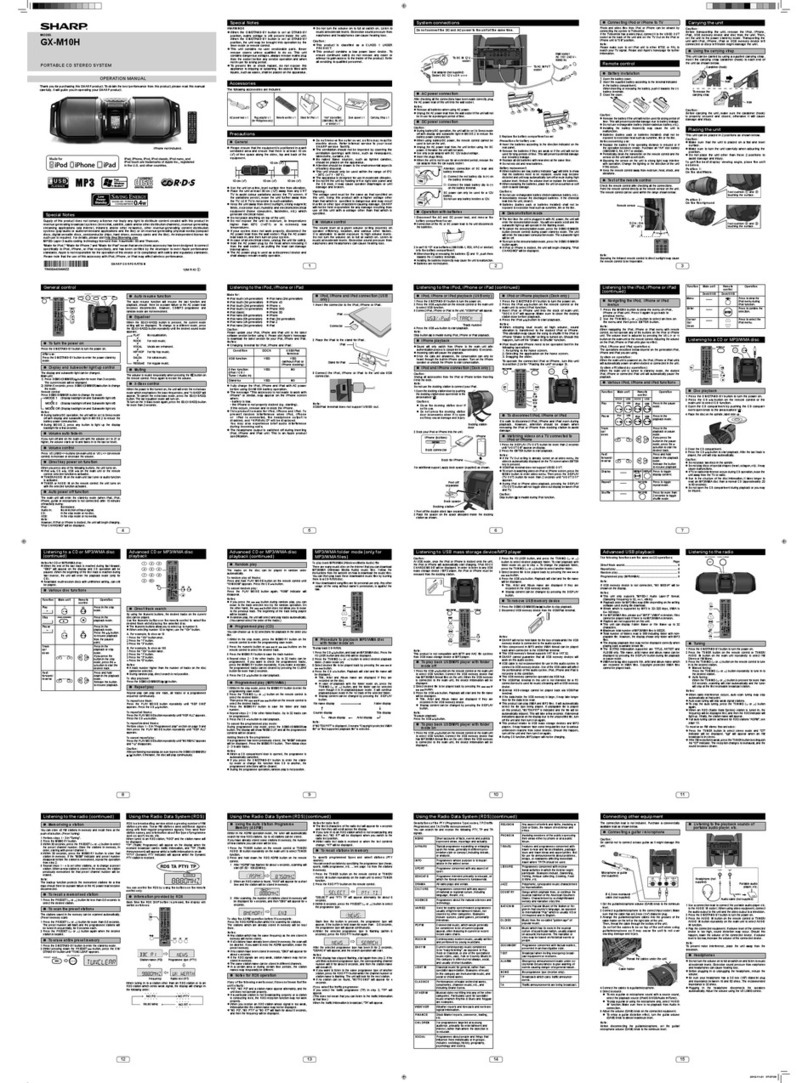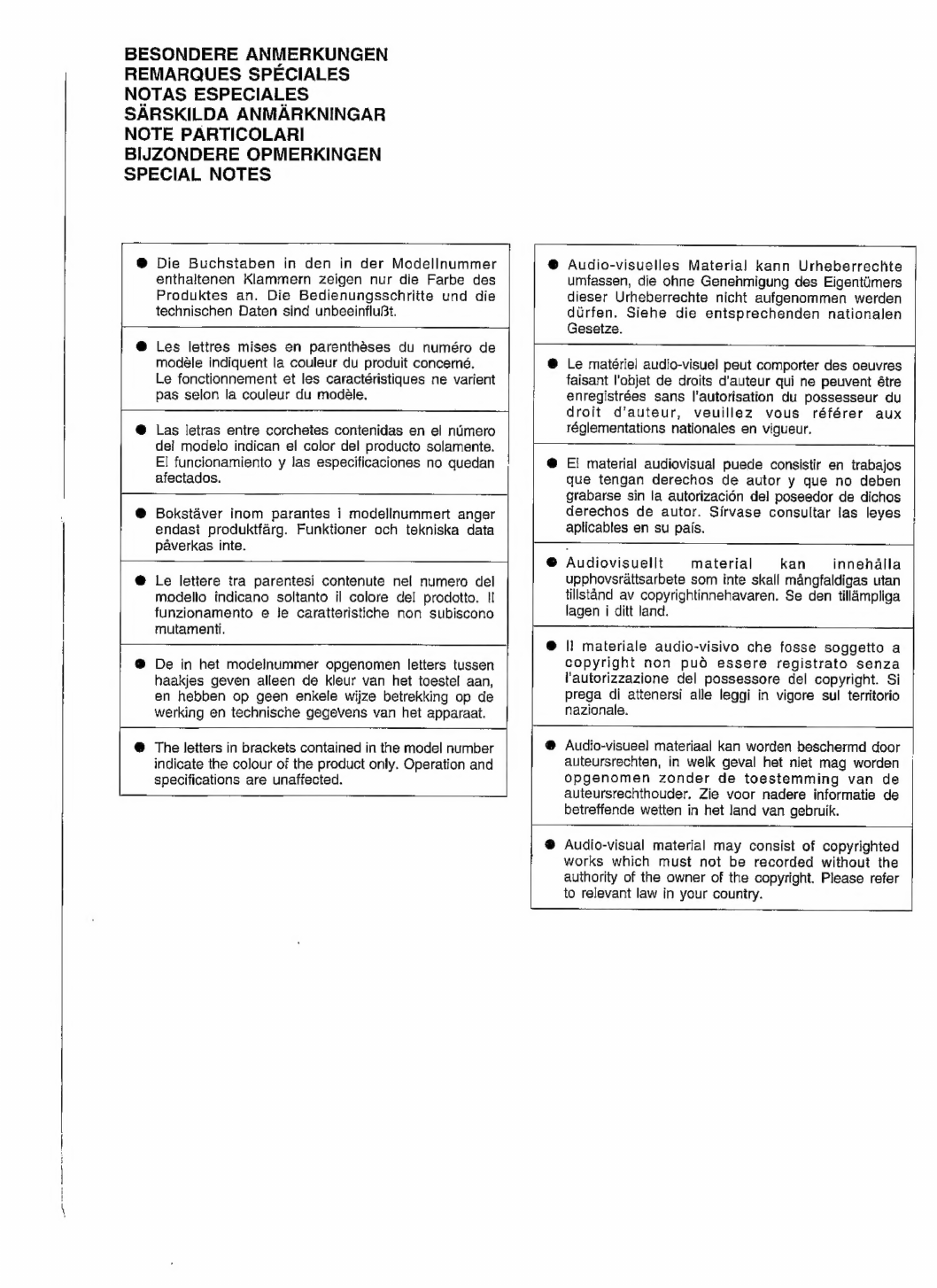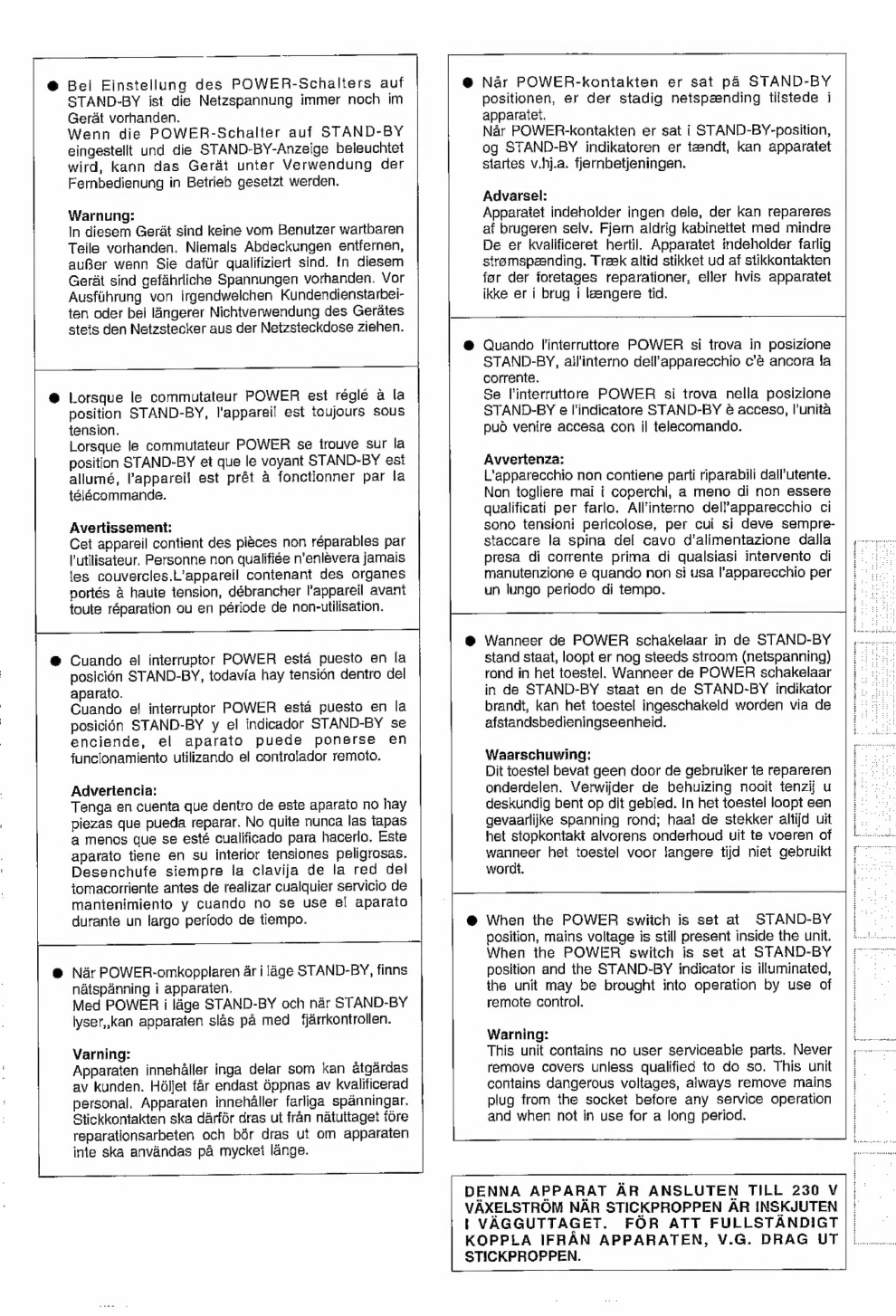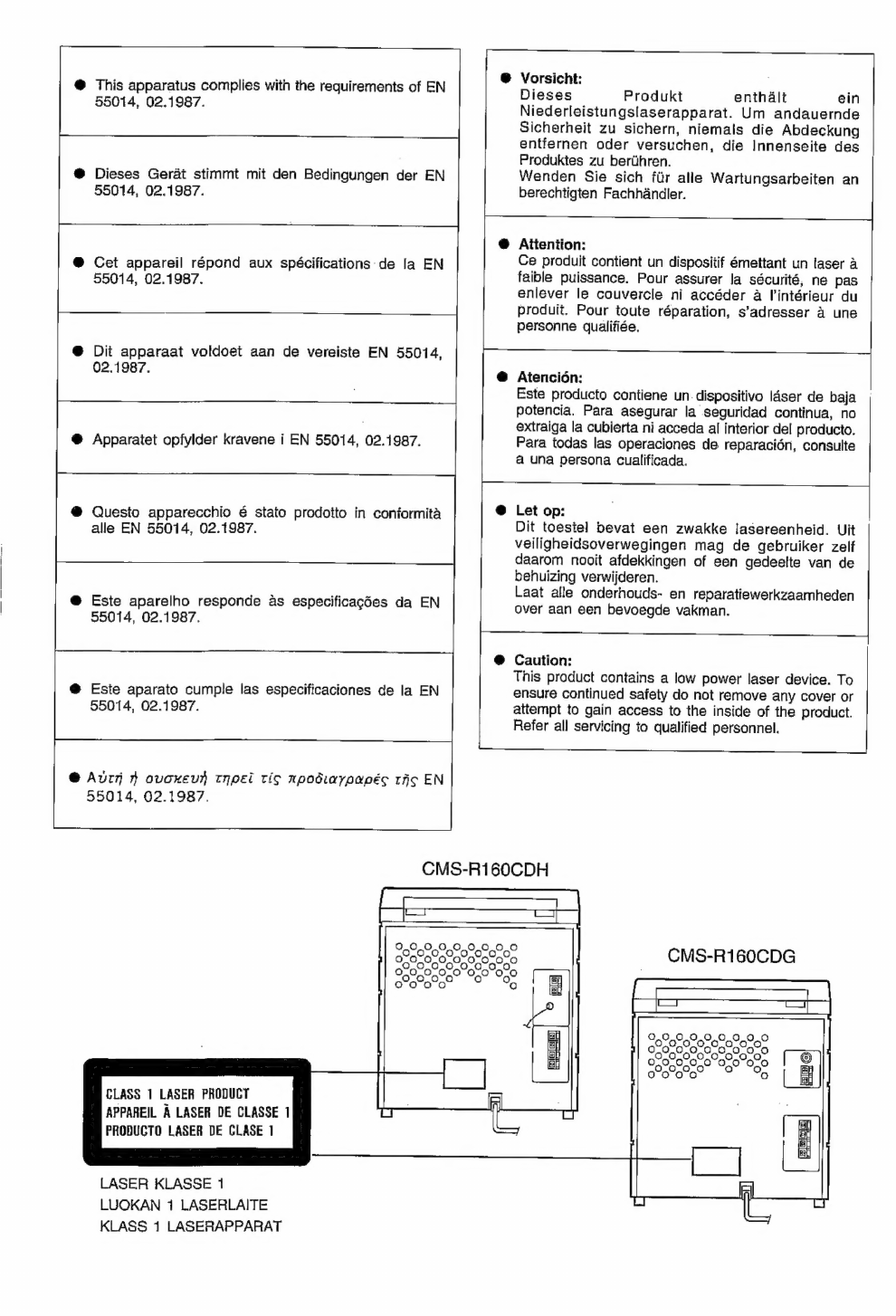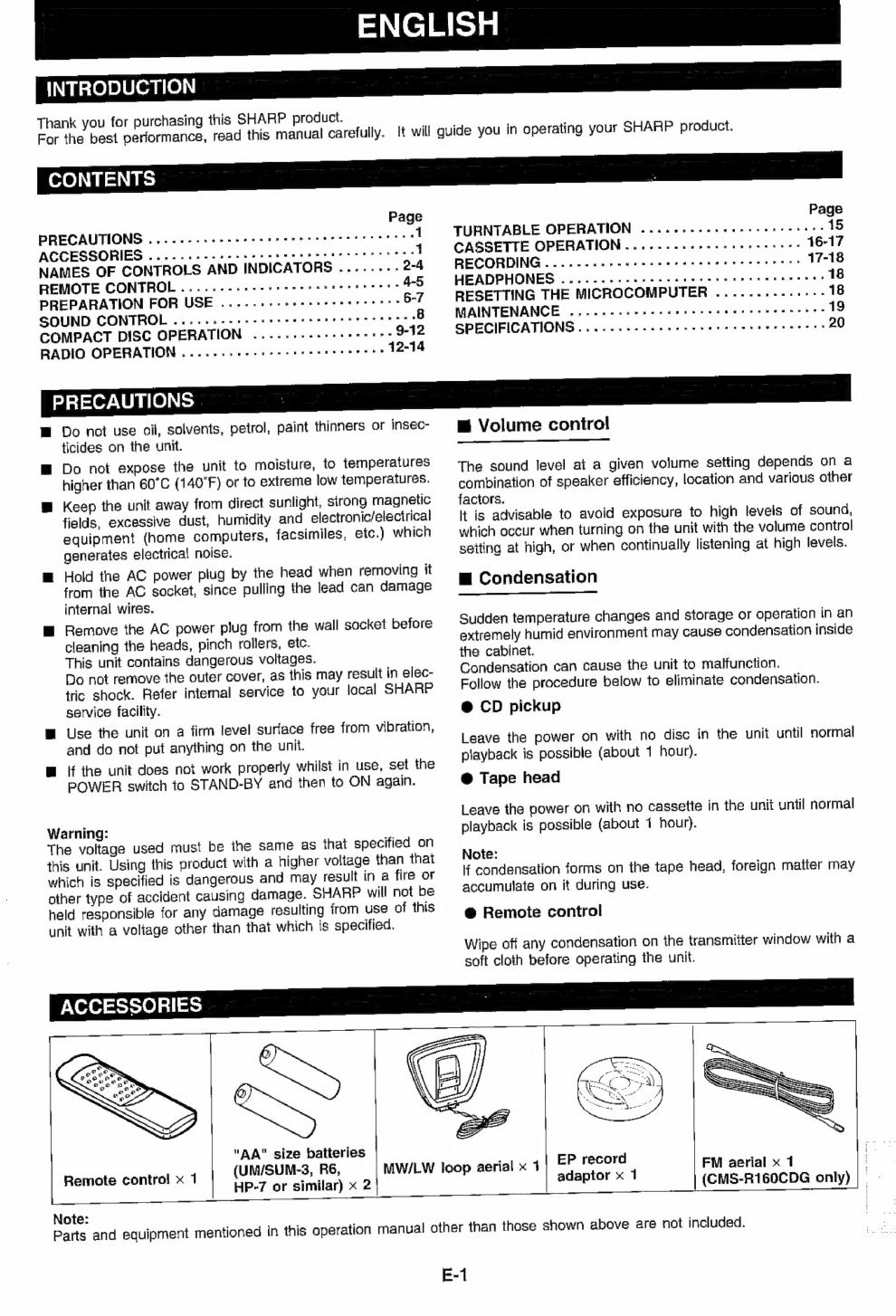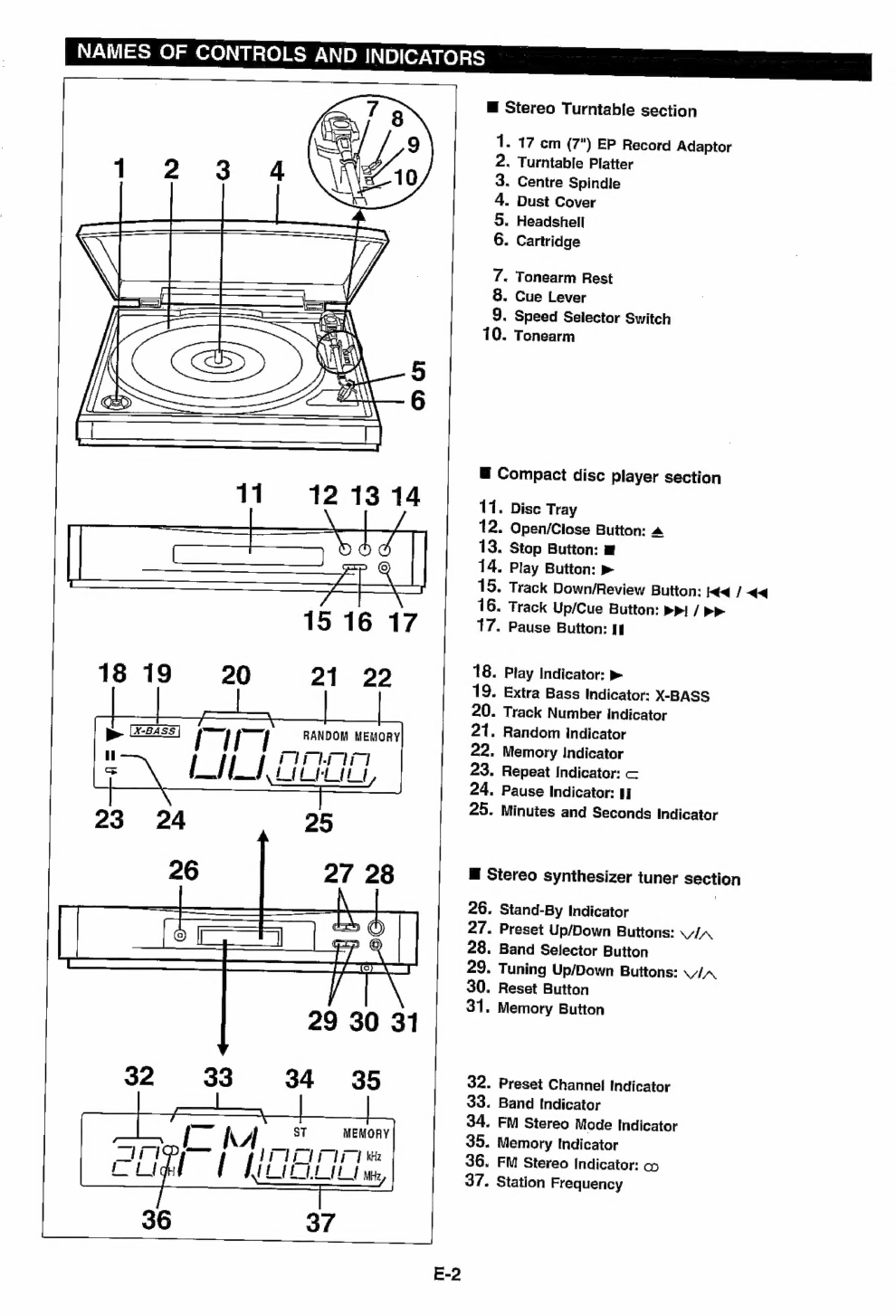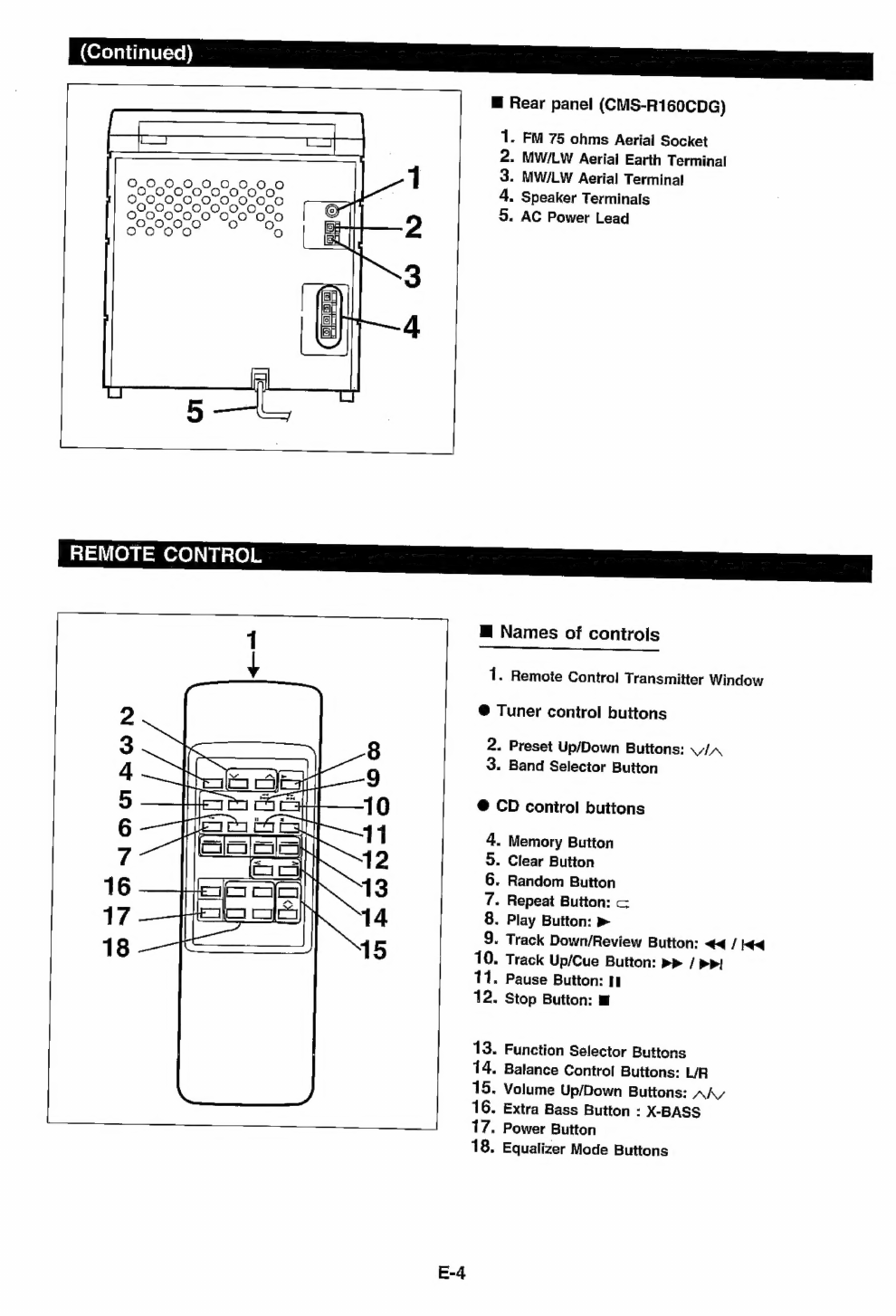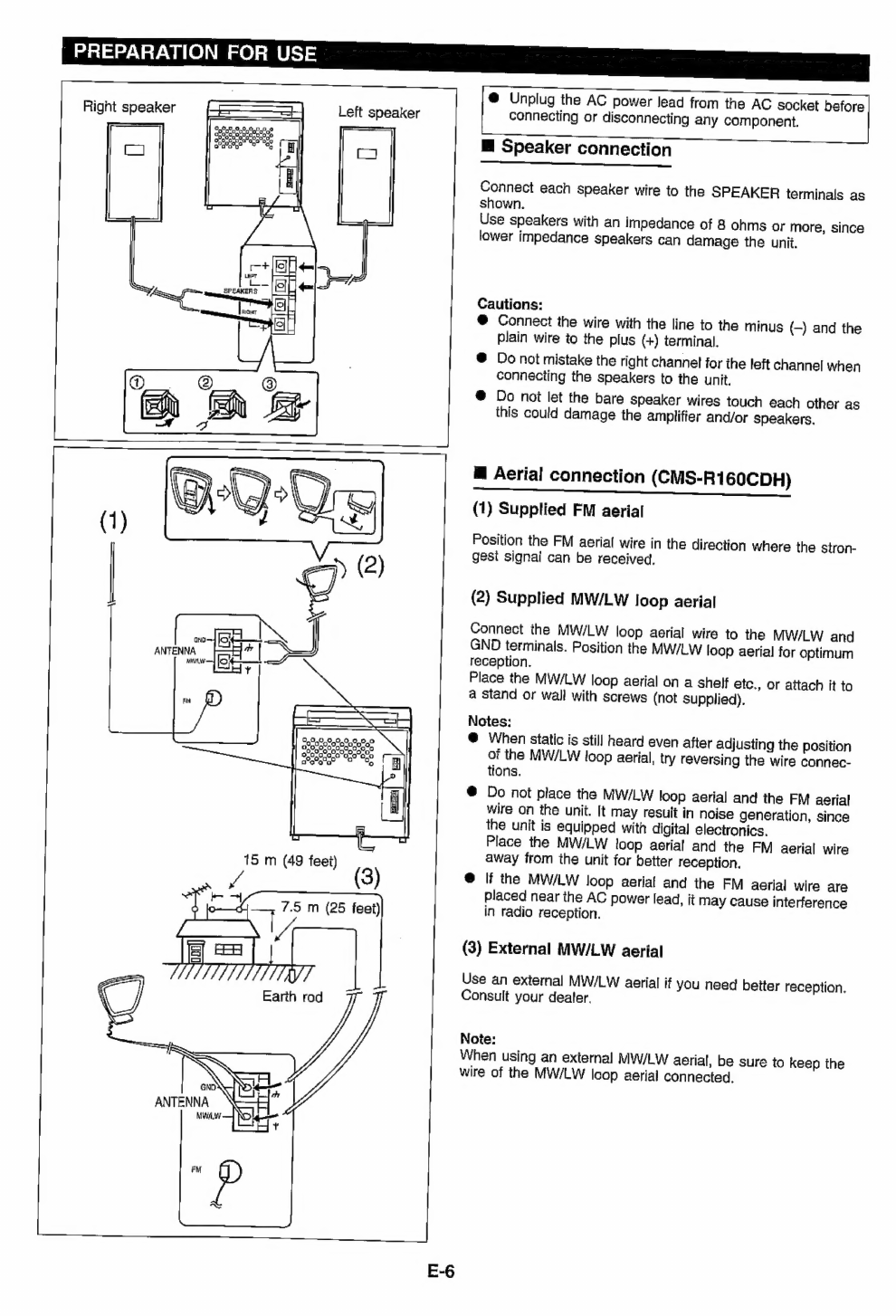Sharp CMS-R160CDH User manual
Other Sharp Stereo System manuals
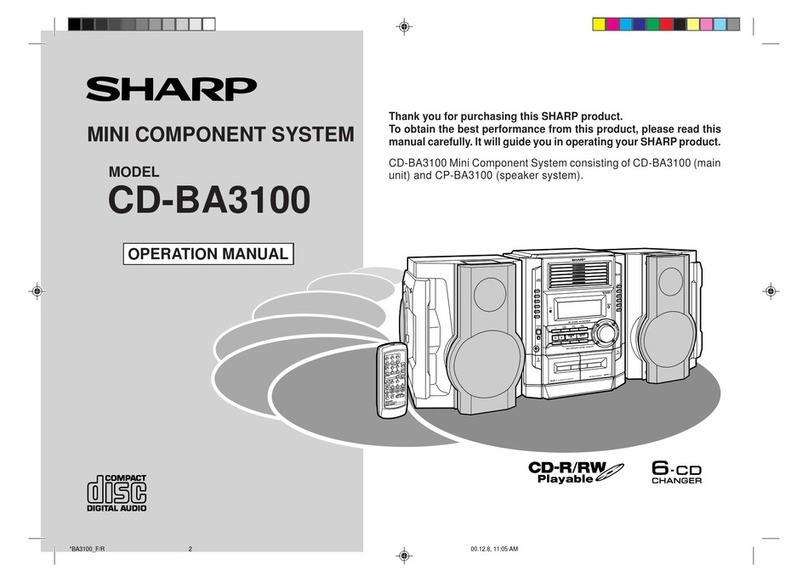
Sharp
Sharp CD-BA3100 User manual

Sharp
Sharp XL-HP515 User manual

Sharp
Sharp GX-CD5100W User manual

Sharp
Sharp CD-MPX100E User manual

Sharp
Sharp XL-S10 User manual
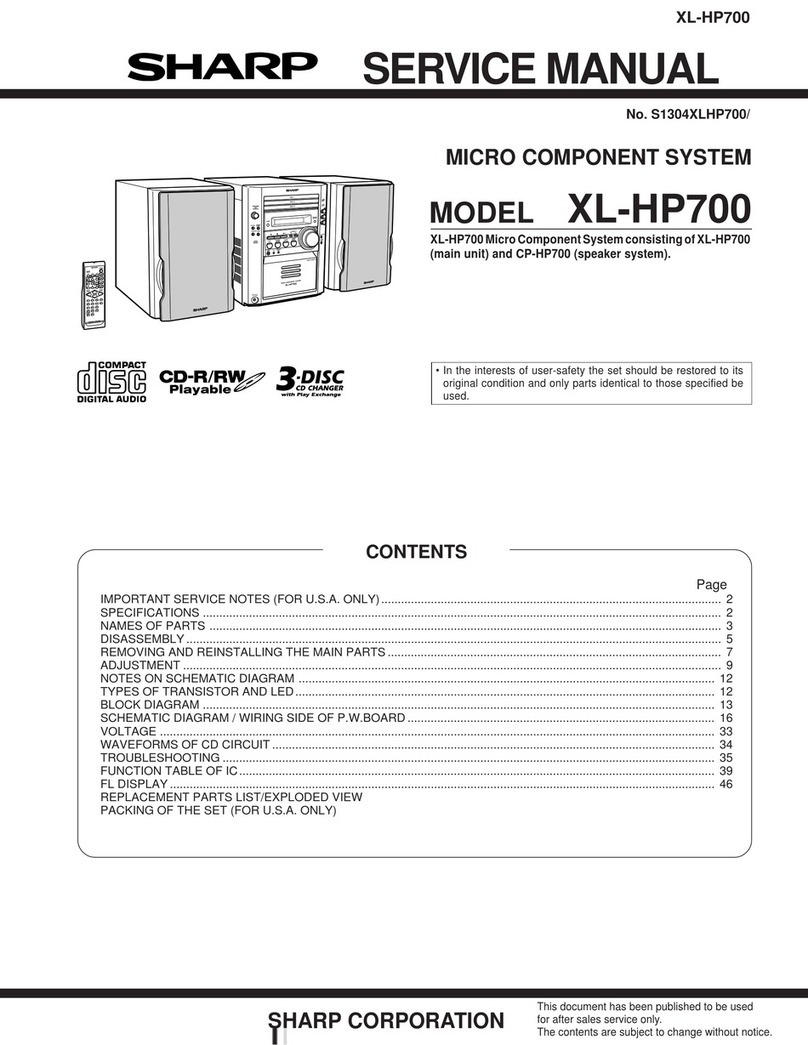
Sharp
Sharp XL-HP700 User manual
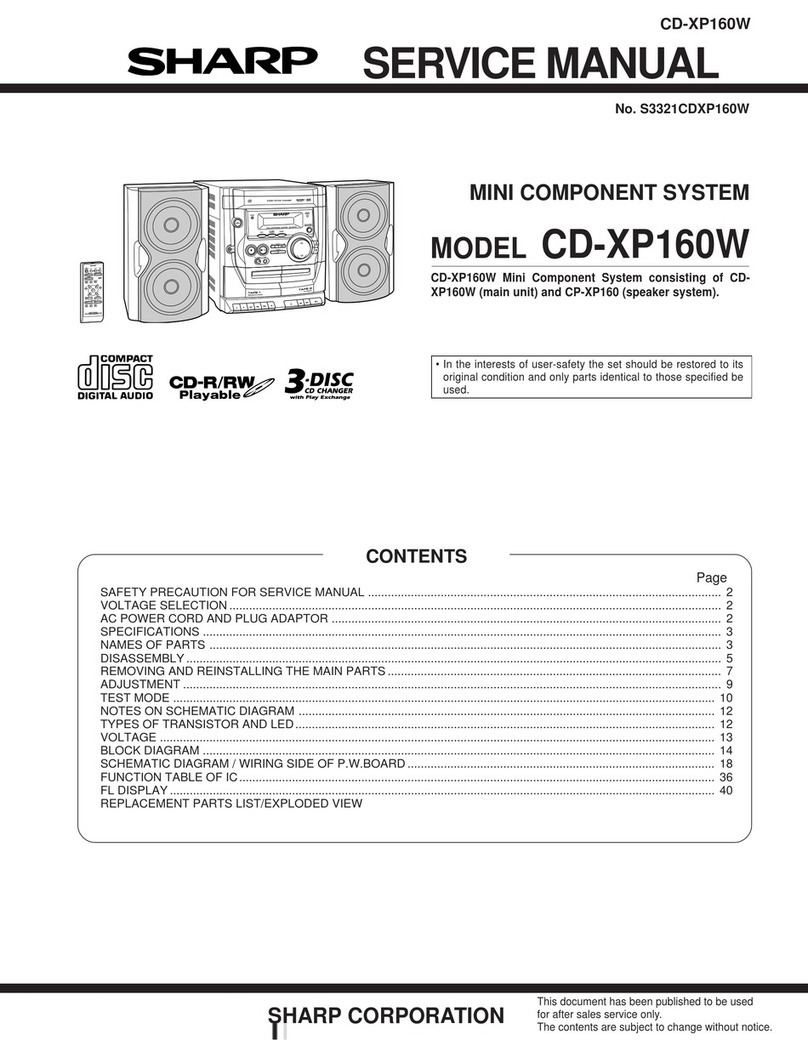
Sharp
Sharp CD-XP160W User manual
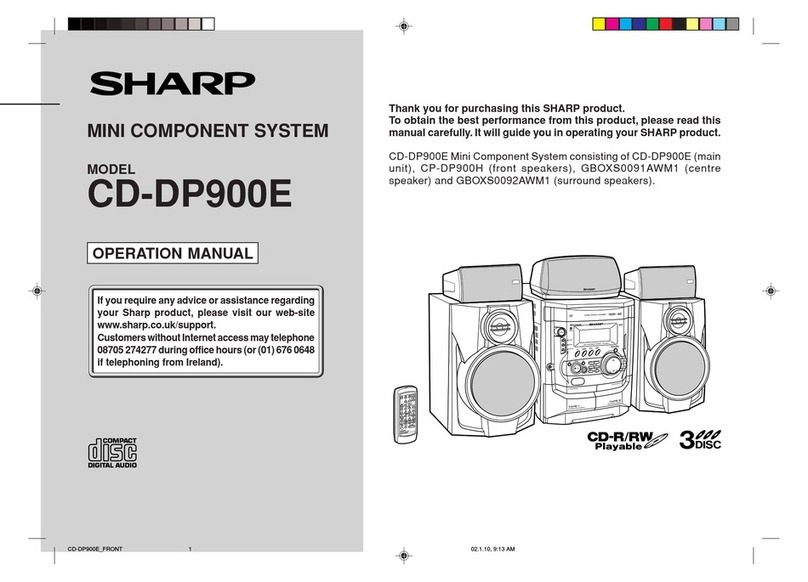
Sharp
Sharp CD-DP900E User manual

Sharp
Sharp CD-XP700H User manual

Sharp
Sharp DK-AP2 User manual
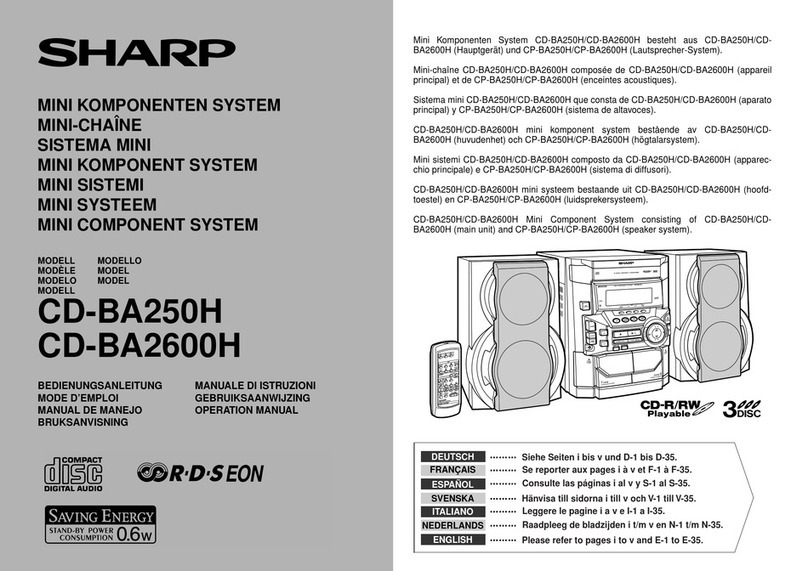
Sharp
Sharp CD-BA2600H User manual

Sharp
Sharp XL-DH229 User manual

Sharp
Sharp CD-BA160H User manual

Sharp
Sharp CD-MPS660H User manual
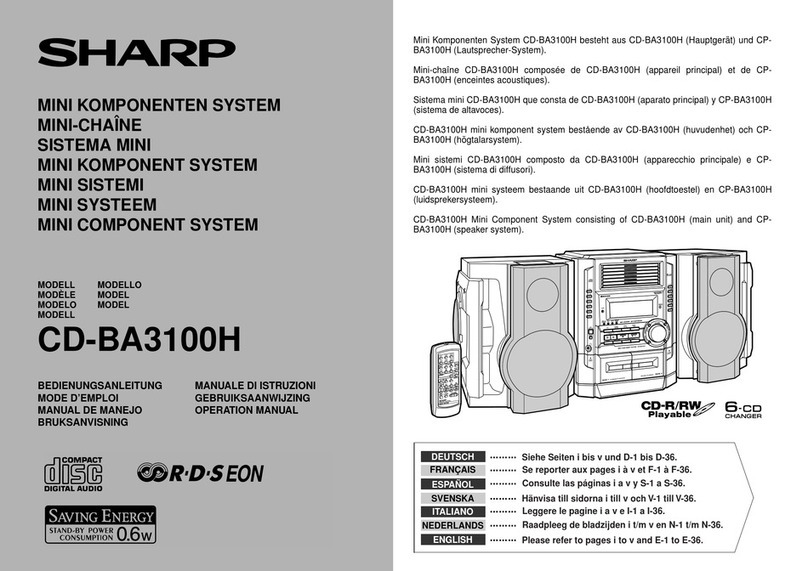
Sharp
Sharp CD-BA3100H User manual
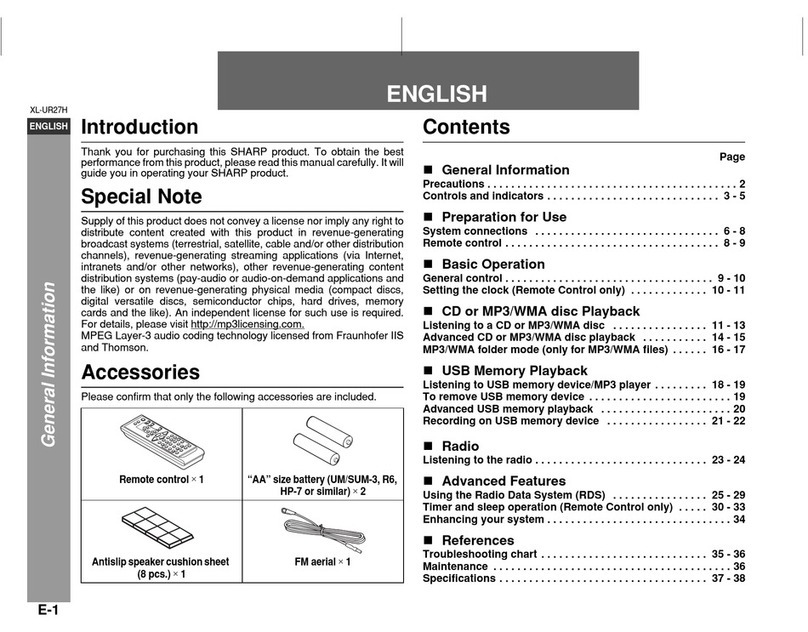
Sharp
Sharp XL-UR27H User manual
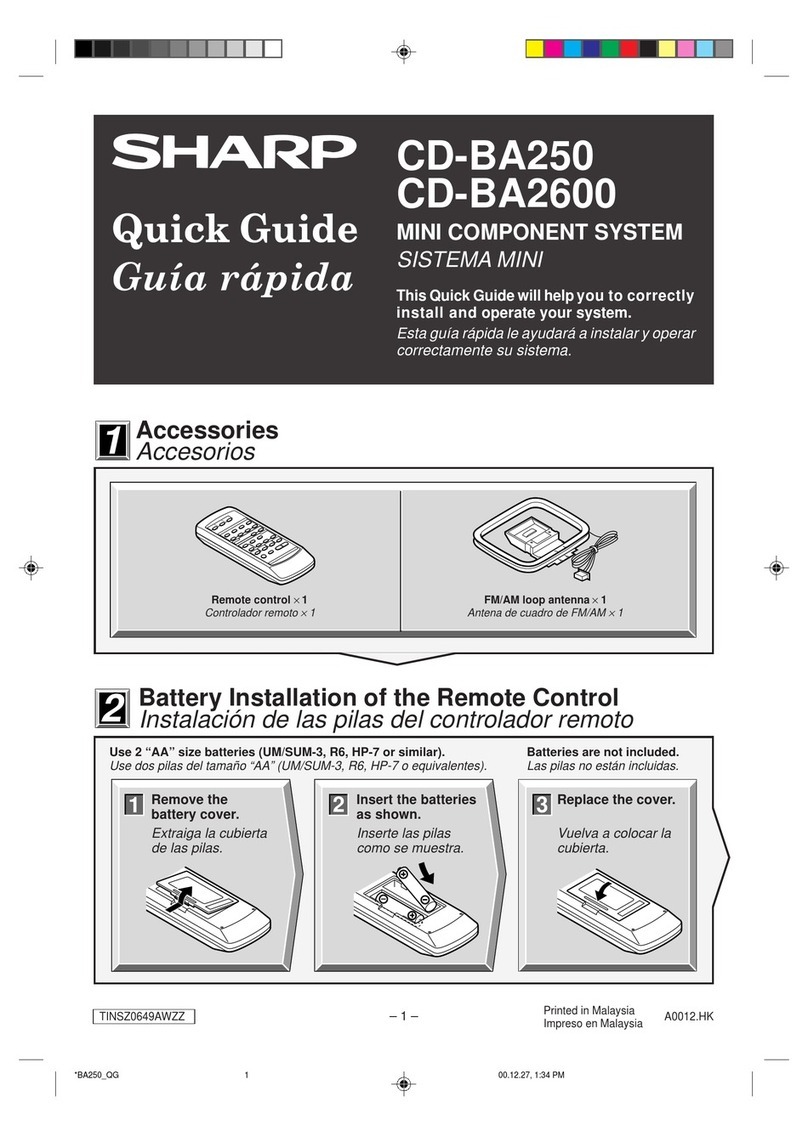
Sharp
Sharp CD-BA2600 User manual
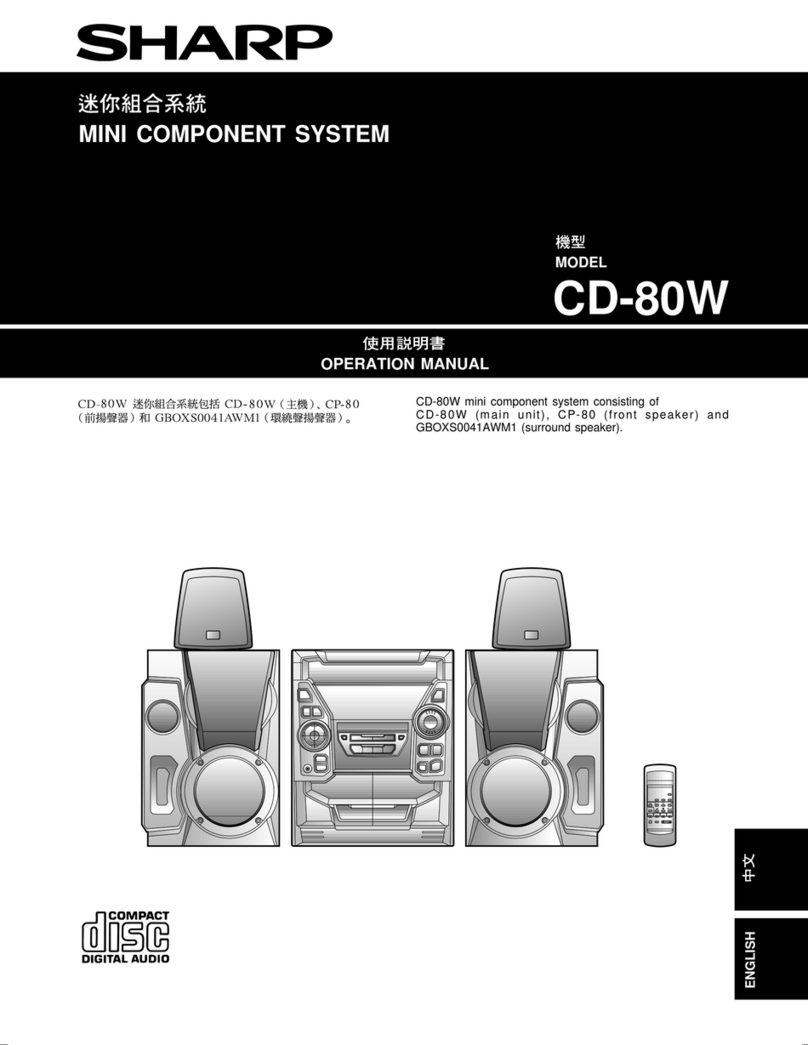
Sharp
Sharp CD-80W User manual
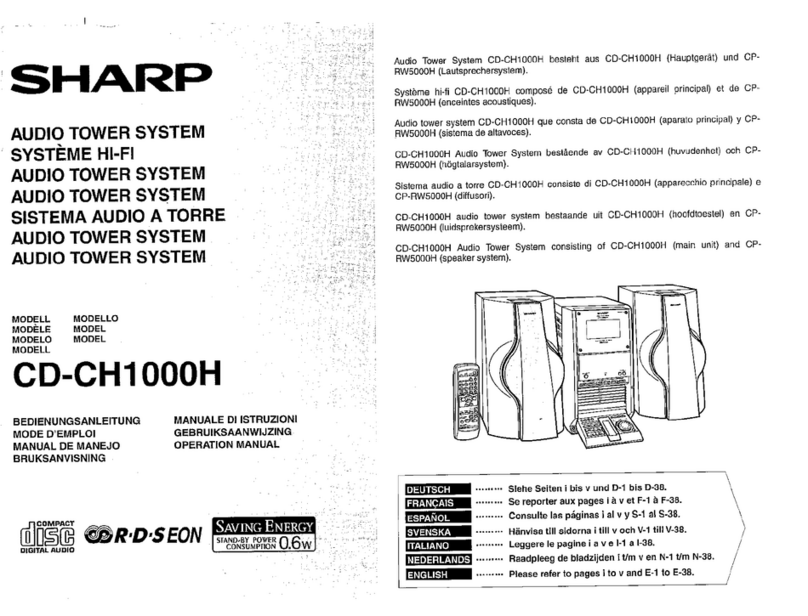
Sharp
Sharp CD-CH1000H User manual
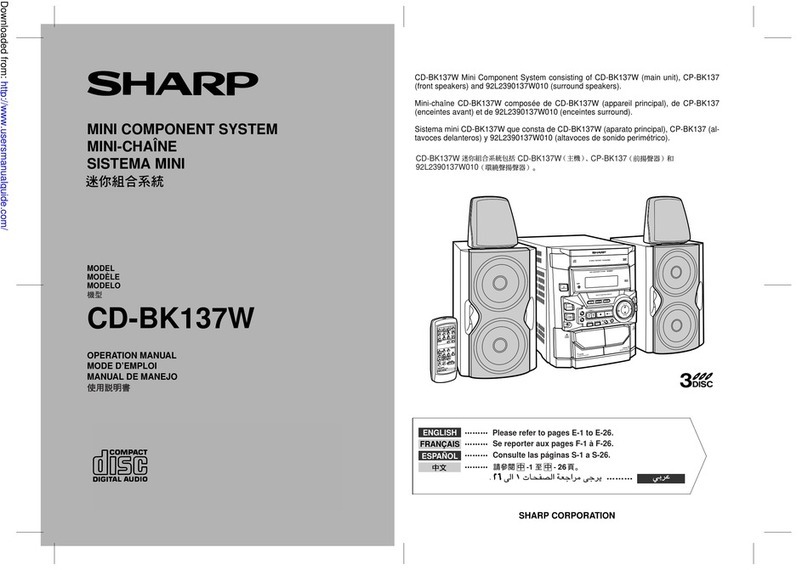
Sharp
Sharp CD-BK137W User manual