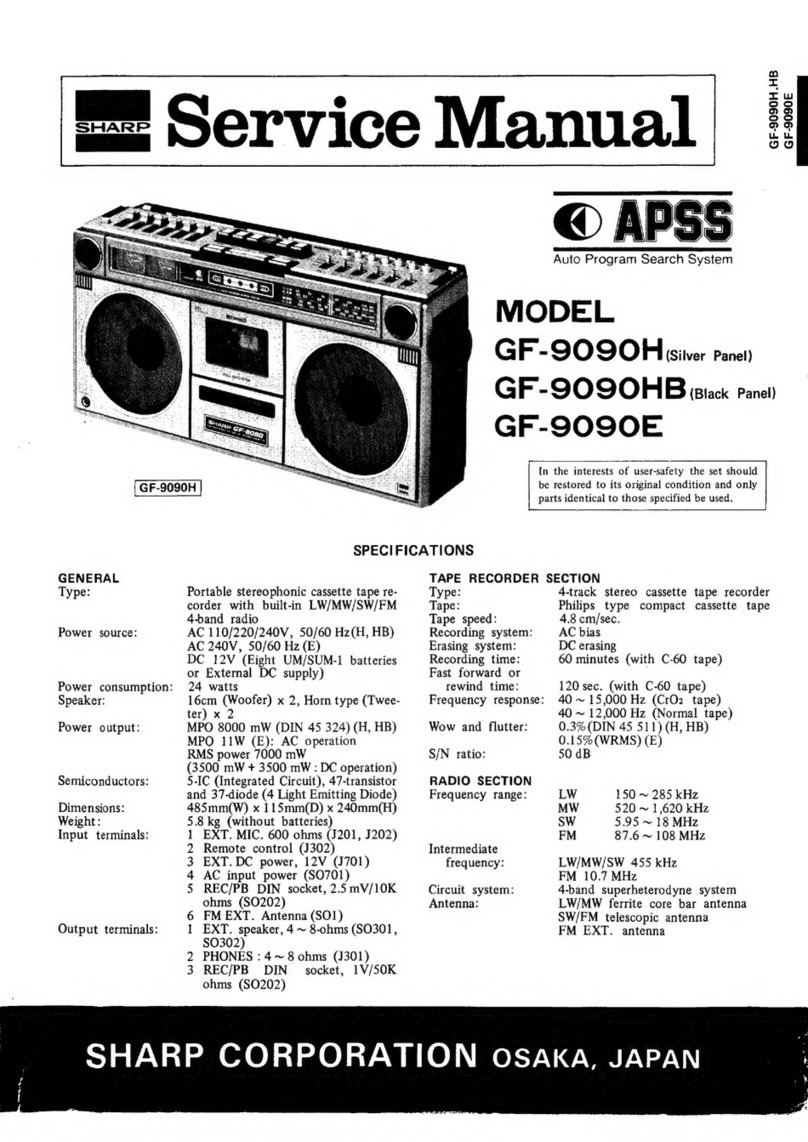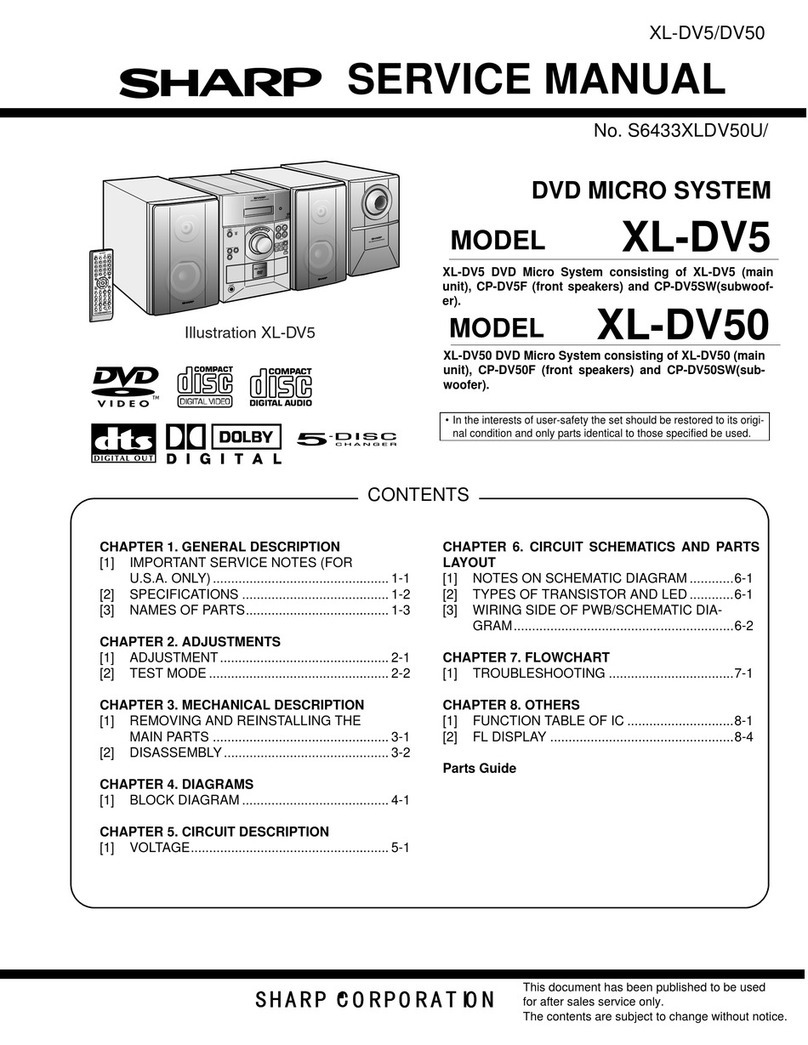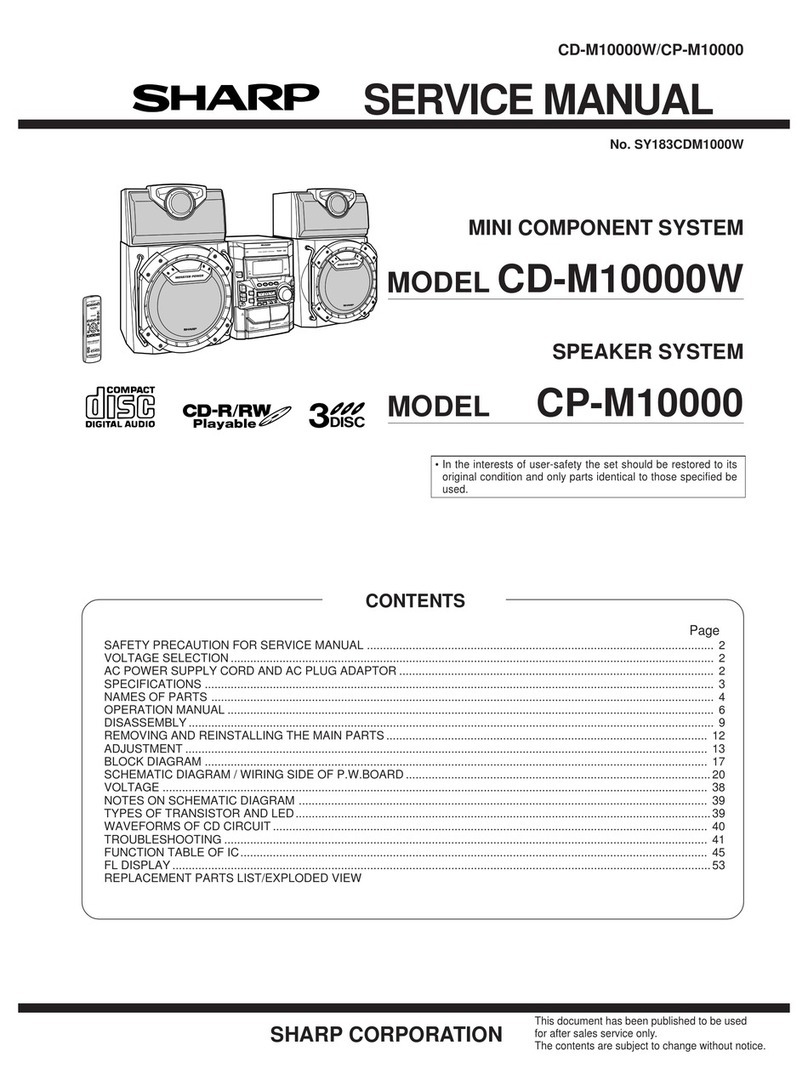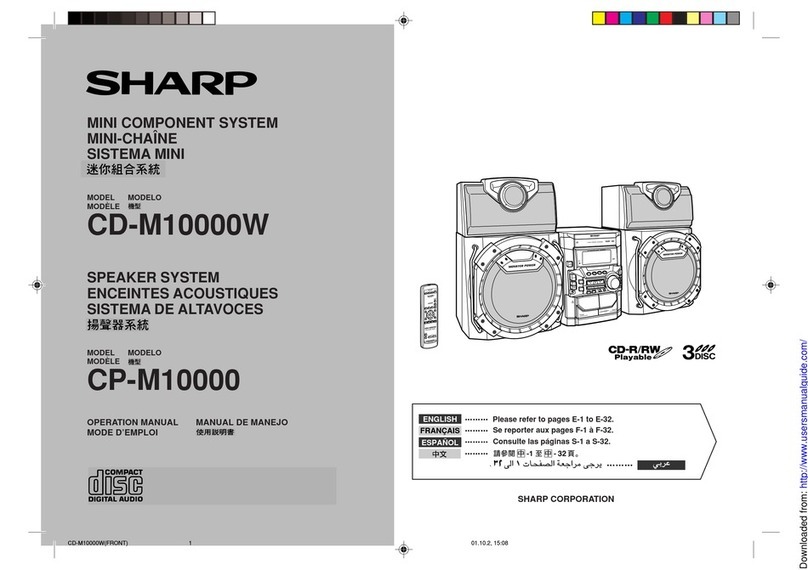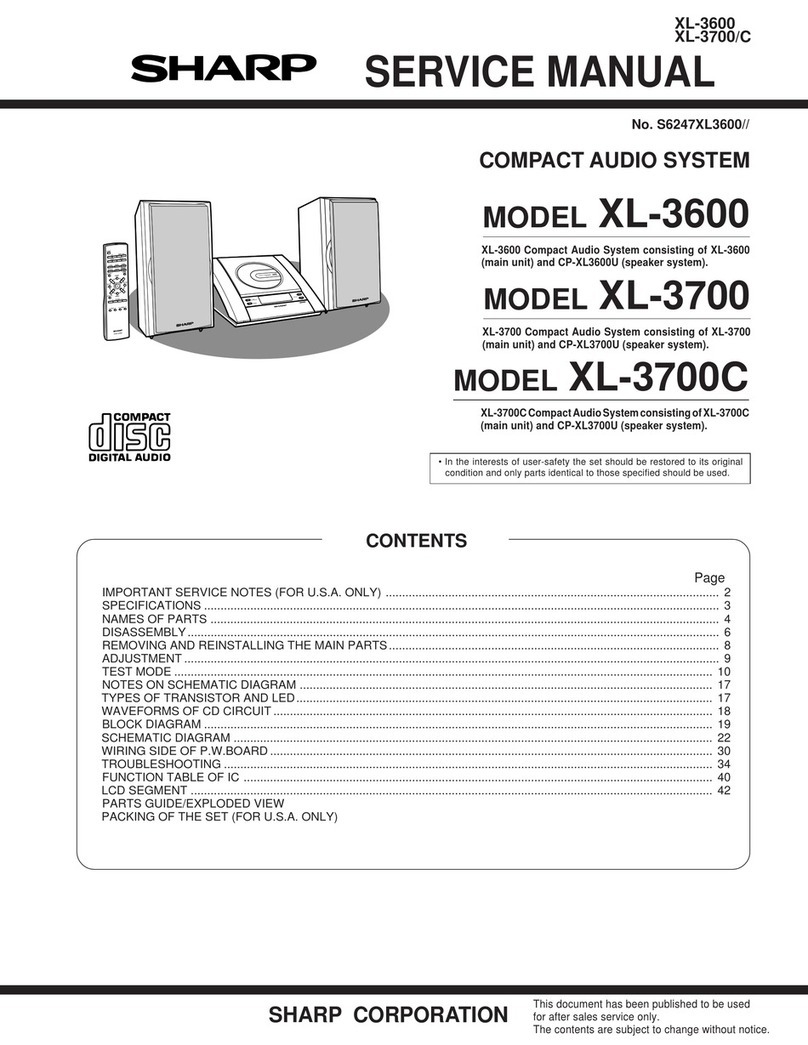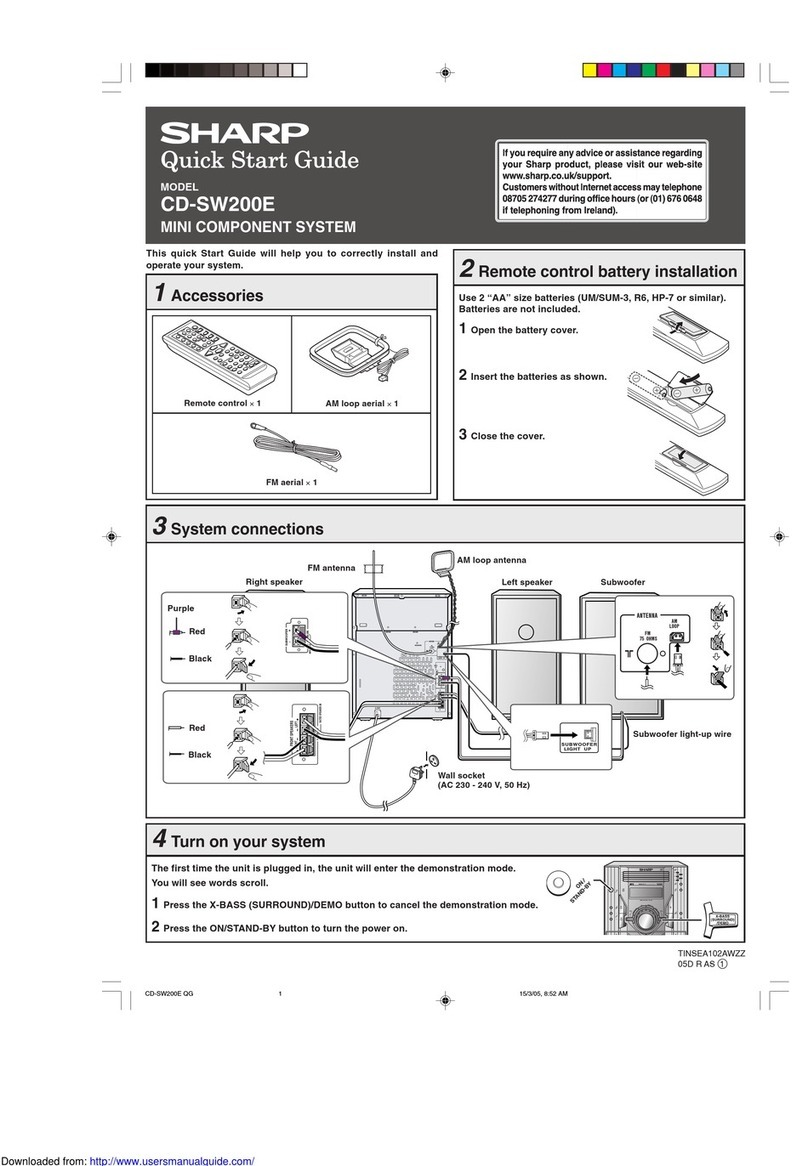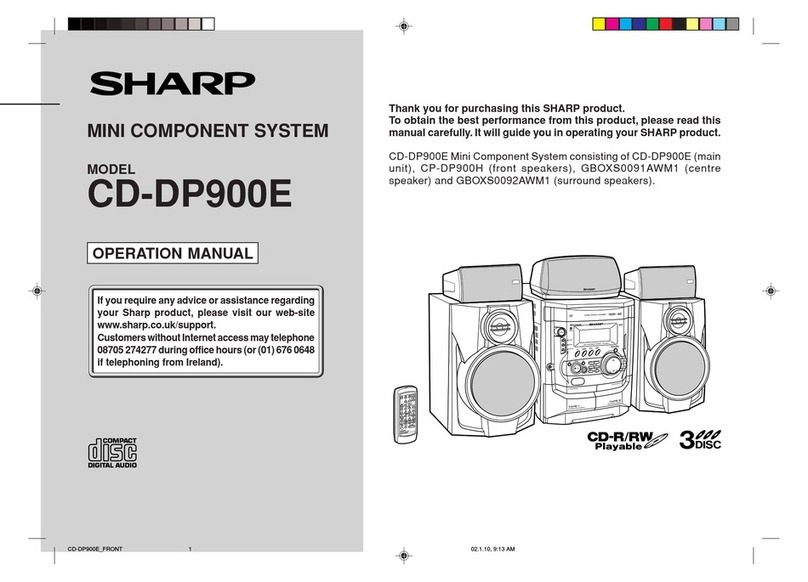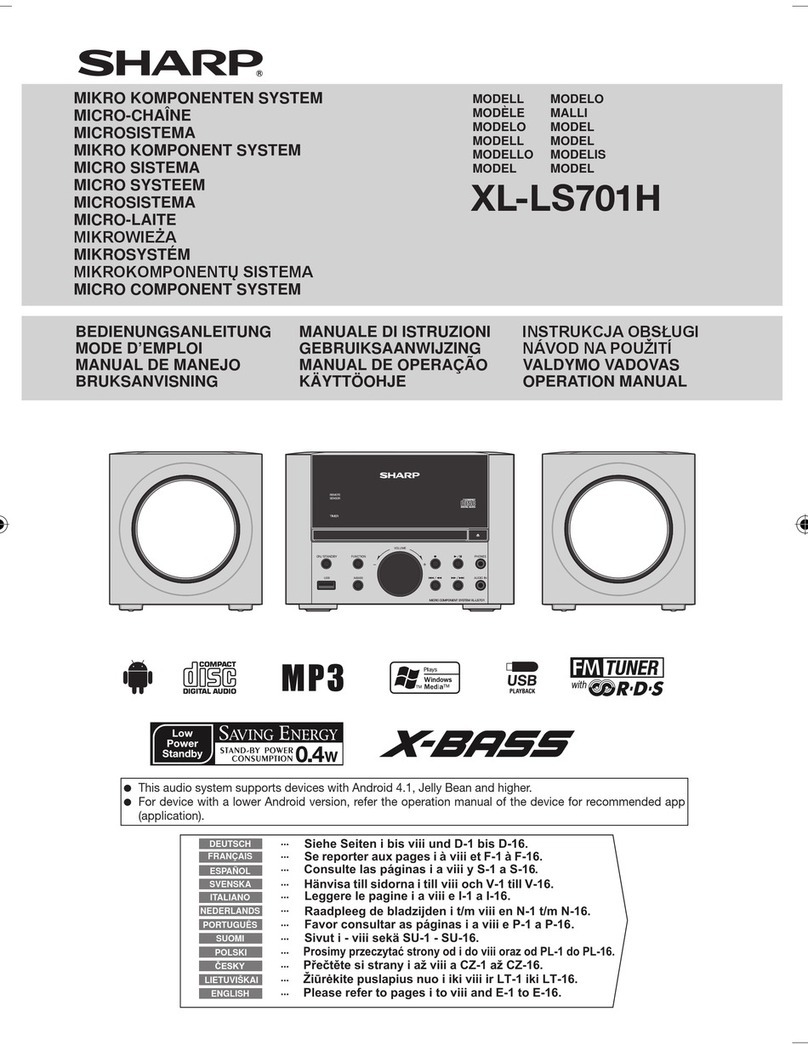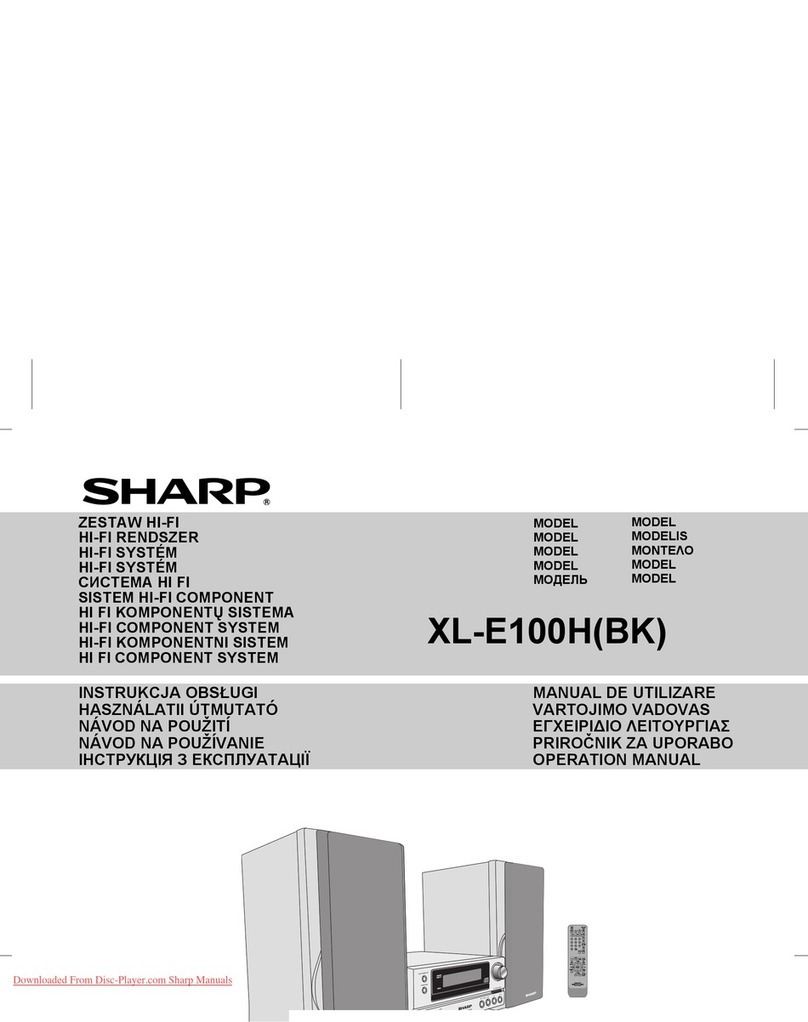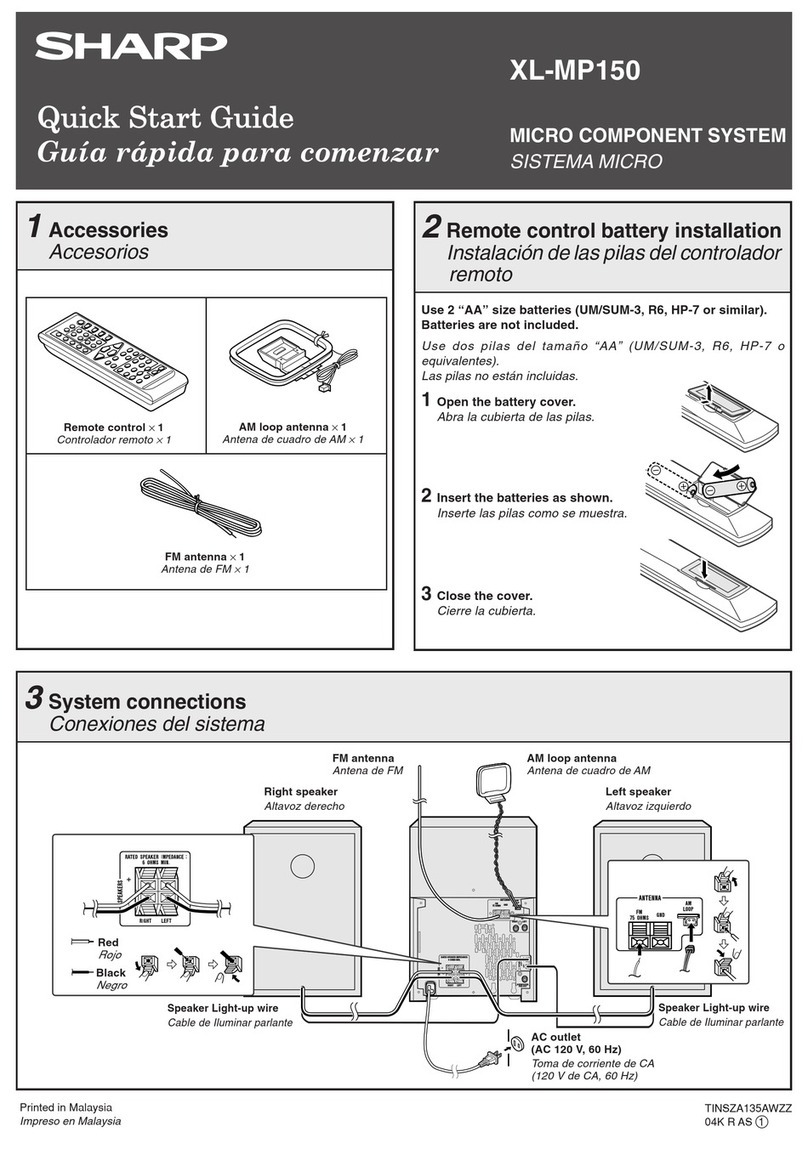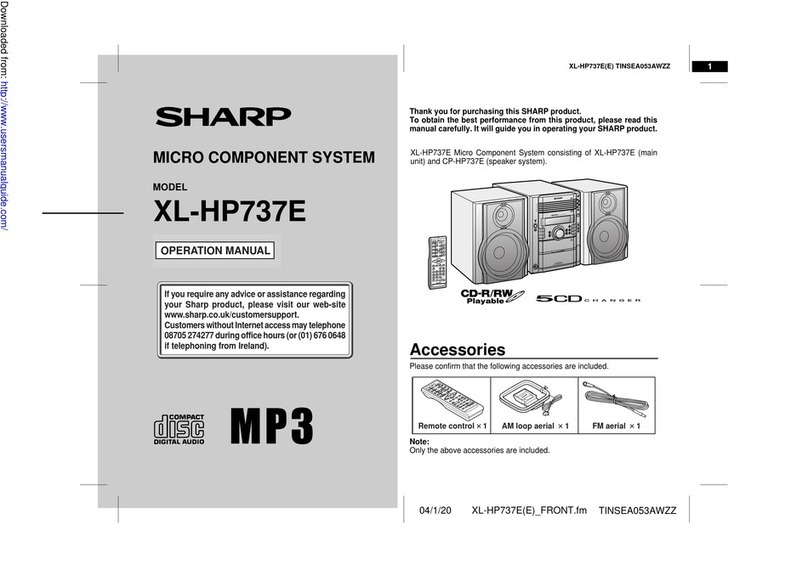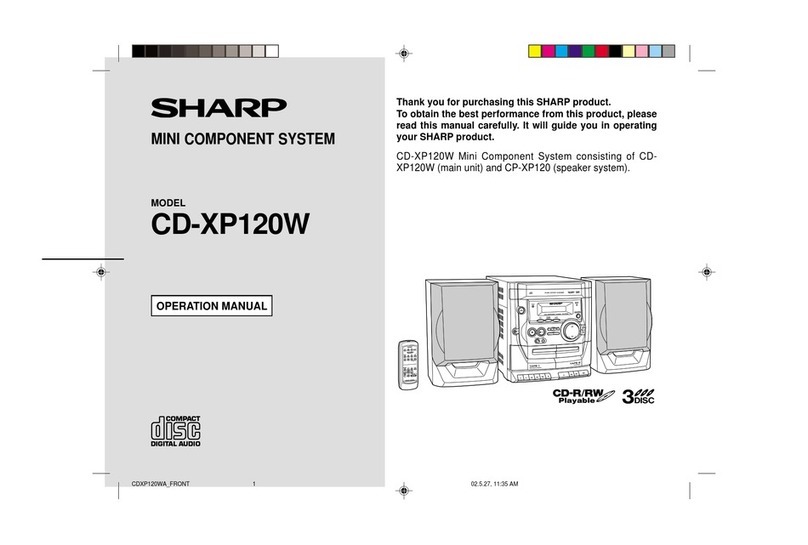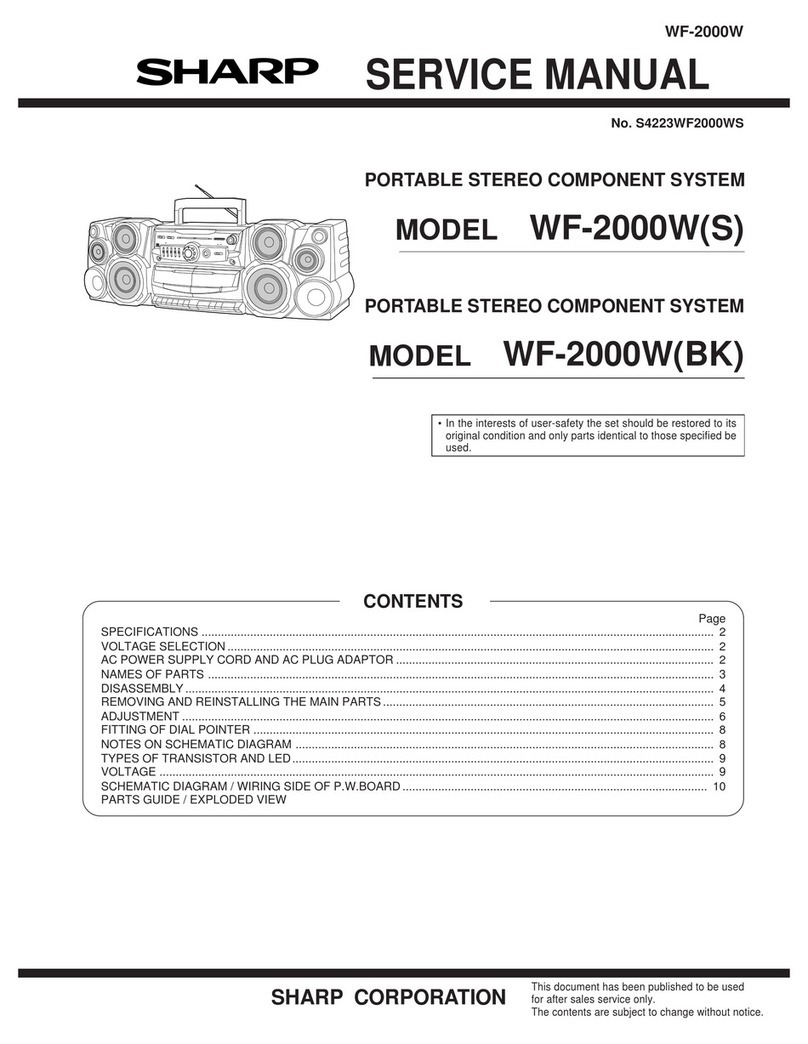XL-DAB227
Listening to a CD or MP3/WMA disc
XL-DAB227
12 cm (5") 8 cm (3")
Listening to the DAB
XL-DAB227
1Press the ON/STAND-BY button to turn the power on.
2Press the DAB MENU button on the remote control to select
“AUTO TUNE”.
3Within 20 seconds, press the DAB ENTER button.
4Press the TUNING (XX
XX
X or WW
WW
W) button to select the mode.
AUTOTUNE UK? AUTOTUNE FULL?
5Within 20 seconds press the DAB ENTER button.
1Press the ON/STAND-BY button to turn the power on.
2Press the iPod button to select iPod function.
3Insert iPod unit in iPod dock of main unit.
“DOCK OK” will be displayed for 3 seconds
except for iPod mini and 4th Generation
iPod.
Note: The iPod label and iPod indicator
will displayed on display.
4Press the iPod 0 / 6button to start playback.
Listening to the iPod
3Insert the iPod adaptor into the iPod dock and connect your iPod.
indicator will appear.
HH
HH
HTo insert iPod adaptor HH
HH
HTo remove iPod adaptor
HH
HH
HiPod playback
iPod (bottom)
Dock connector
iPod
iPod dock
iPod
connector
iPod adaptor
pull up
XL-DAB227
XL-DAB227
Note: For details, refer iPod
adaptor table on page 16 in
the operation manual.
2Open the iPod docking station
by pushing the area marked
“77
77
7 PUSH OPEN”.
1Press the ON/STAND-BY button to turn the power on.
Caution:
Do not place the iPod docking base without any support from below when
inserting the iPod unit, otherwise it may damage the iPod docking station.
iPod adaptor
iPod
HH
HH
HTo remove iPod unit
Press and hold the iPod docking base when removing
the iPod unit.
indicator will disappear.
1Adaptor with tip.
Hold this tip and pull as direction shown to remove adaptor.
2Adaptor without tip.
Insert the tip of a screwdriver (“–” type, small) into
the iPod adaptor hole as shown and lift upward to
remove.
1Press the ON/STAND-BY button to turn the power on.
2Press the CD button.
3Press the OPEN/CLOSE button to open the disc tray.
4Place the disc on the disc tray, label side up.
Be sure to place 8 cm (3") disc in the middle of the disc tray.
5Press the OPEN/CLOSE button to close the disc tray.
6Press the 00
00
0/66
66
6button to start playback.
XL-DAB227&257NH_QG 7/25/08, 8:45 AM2