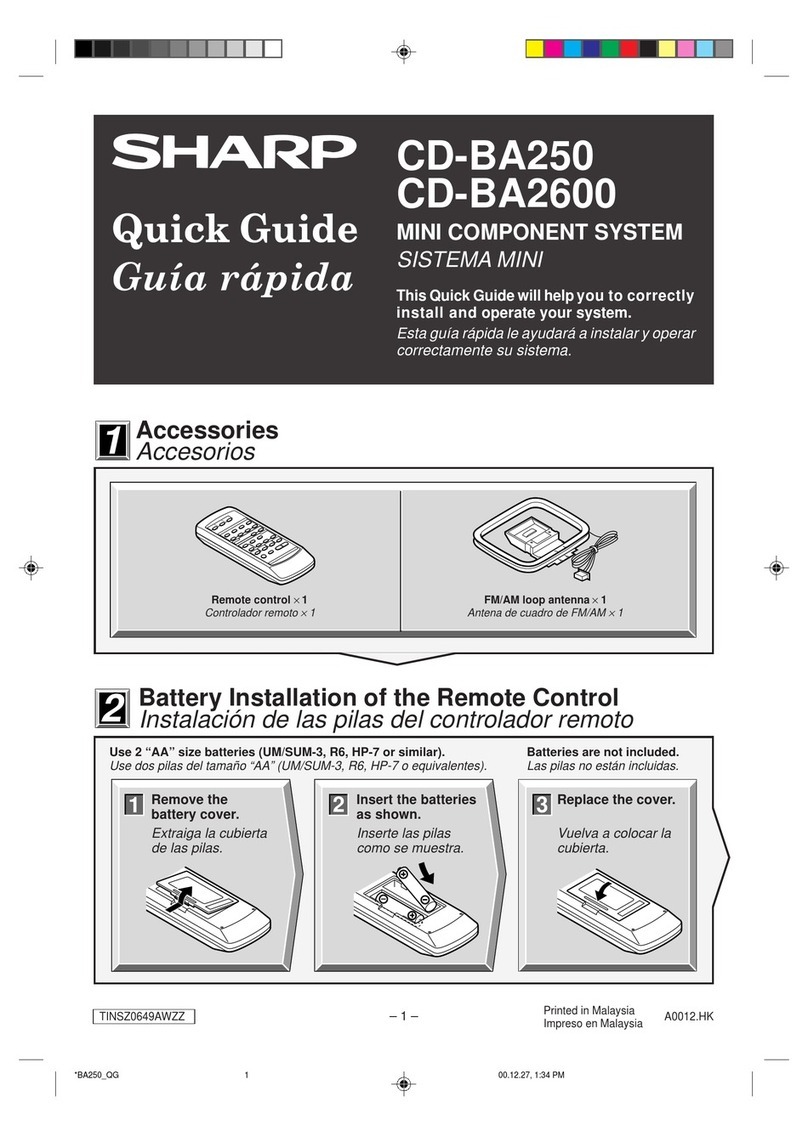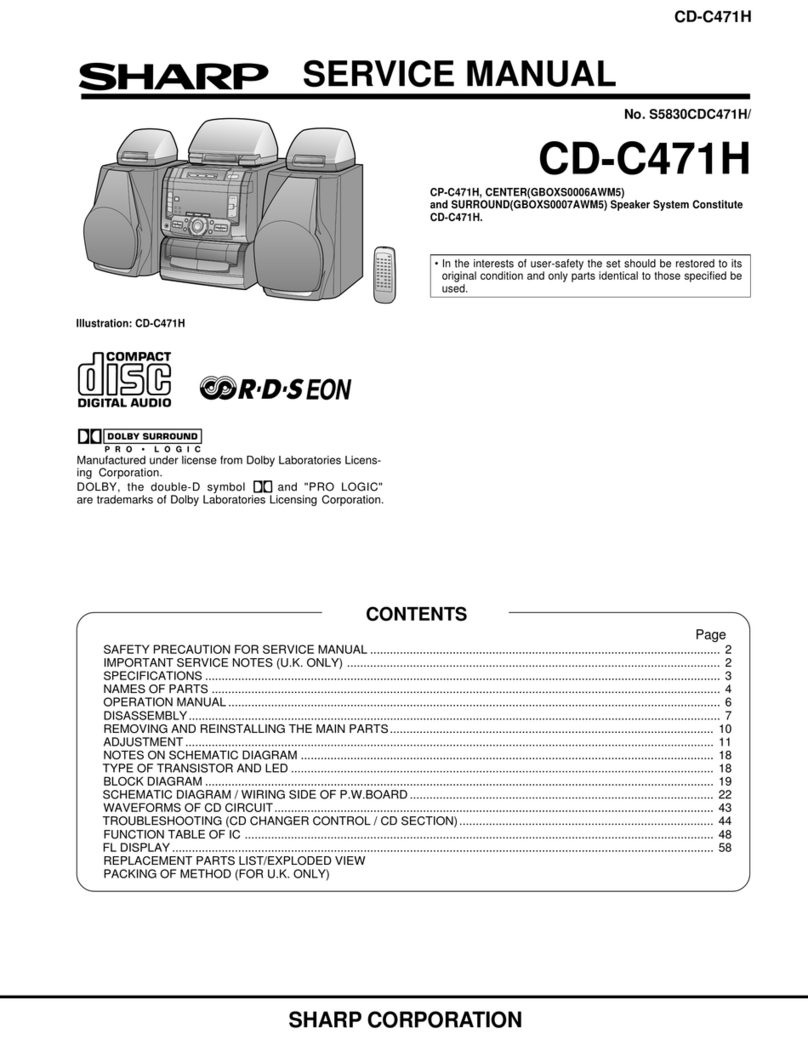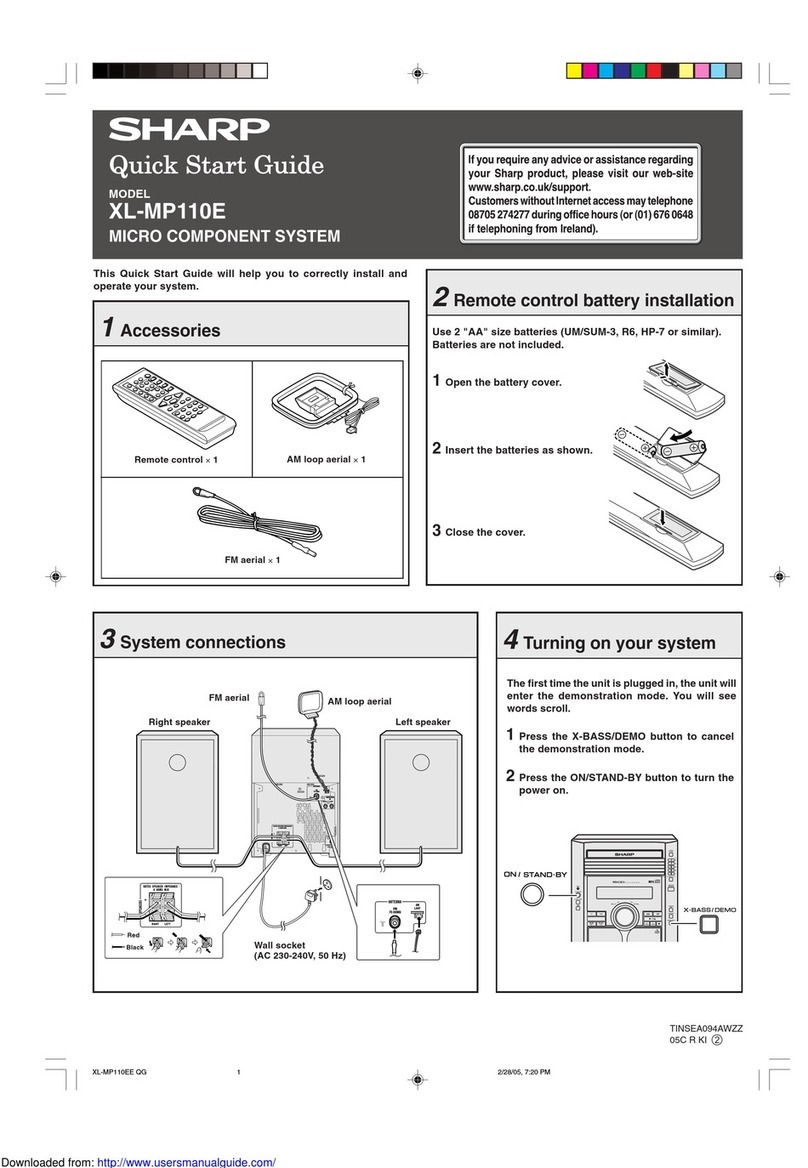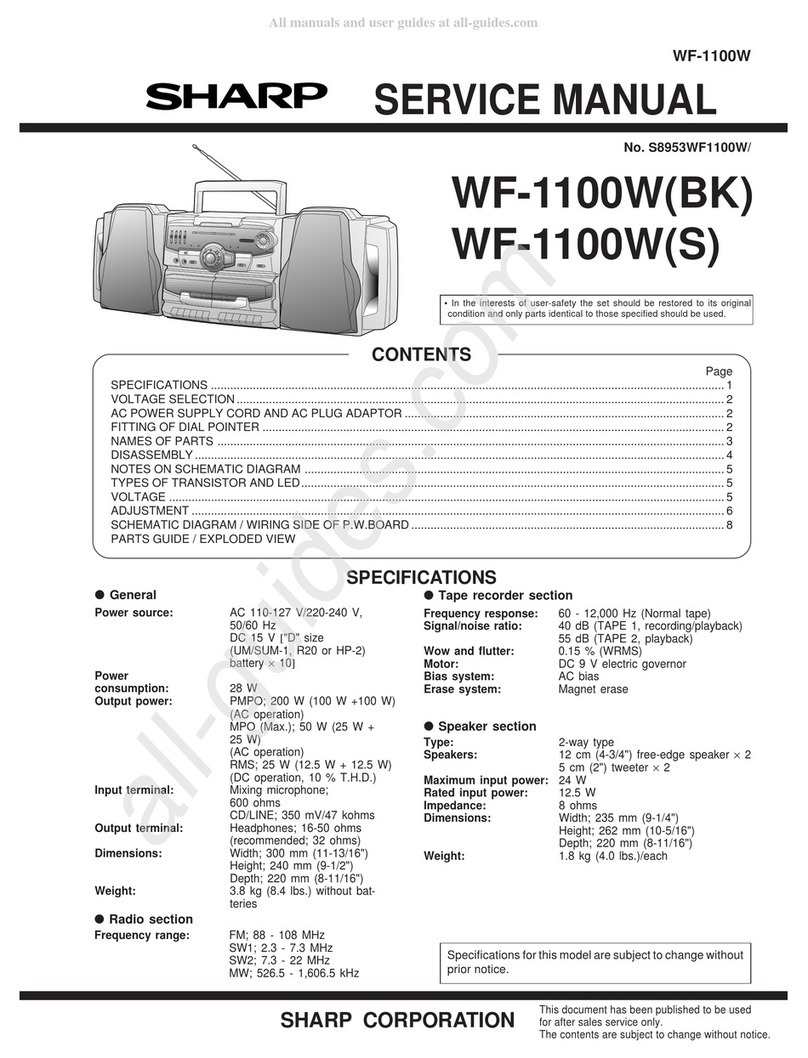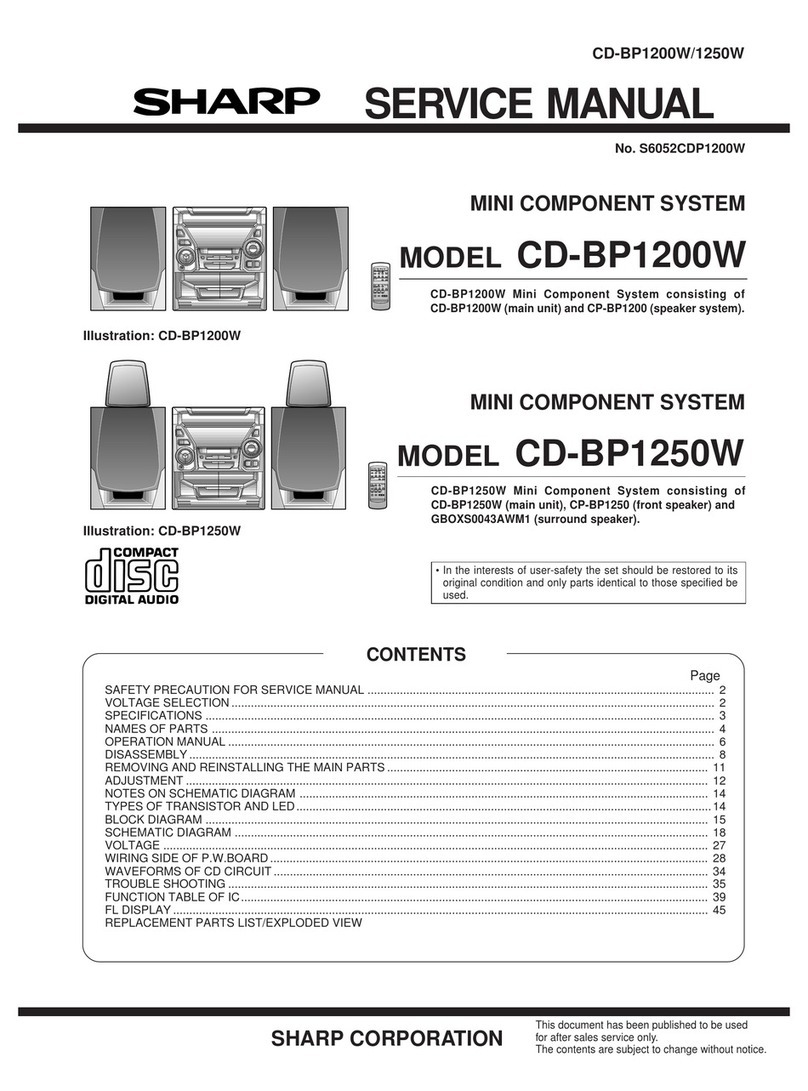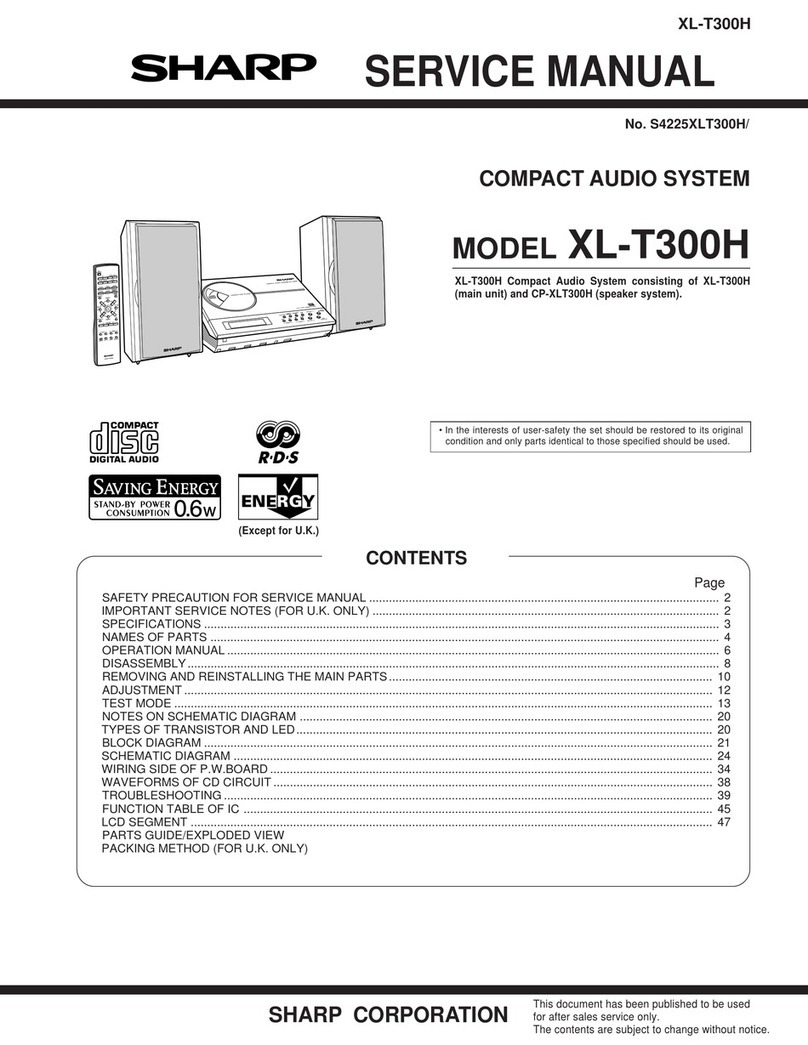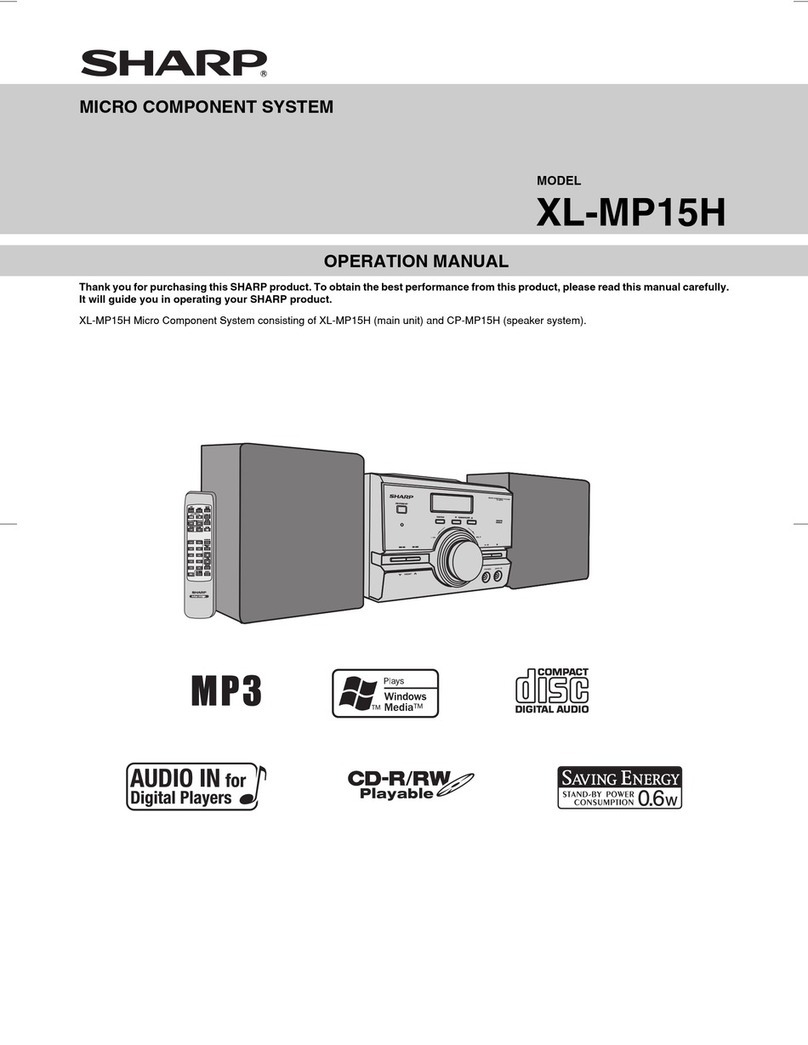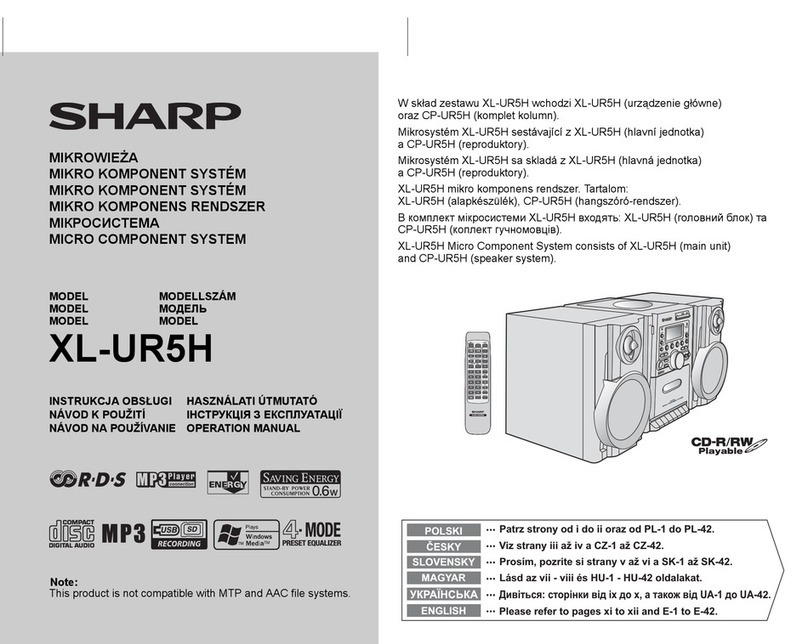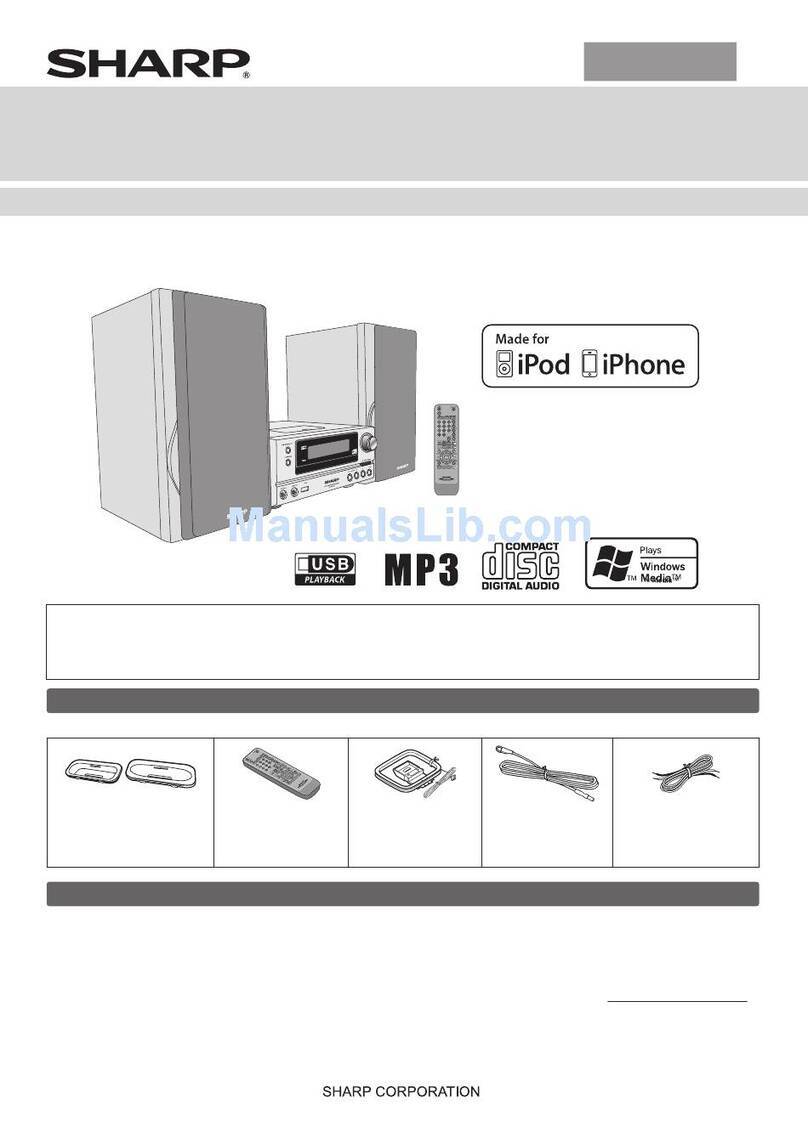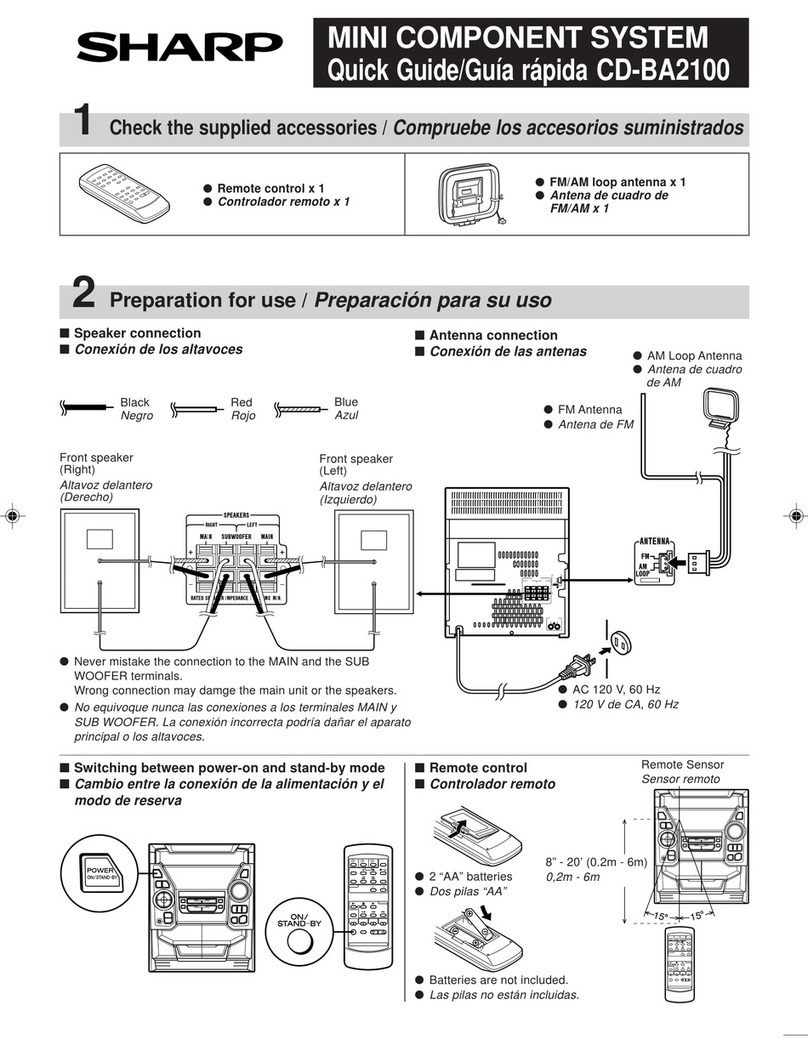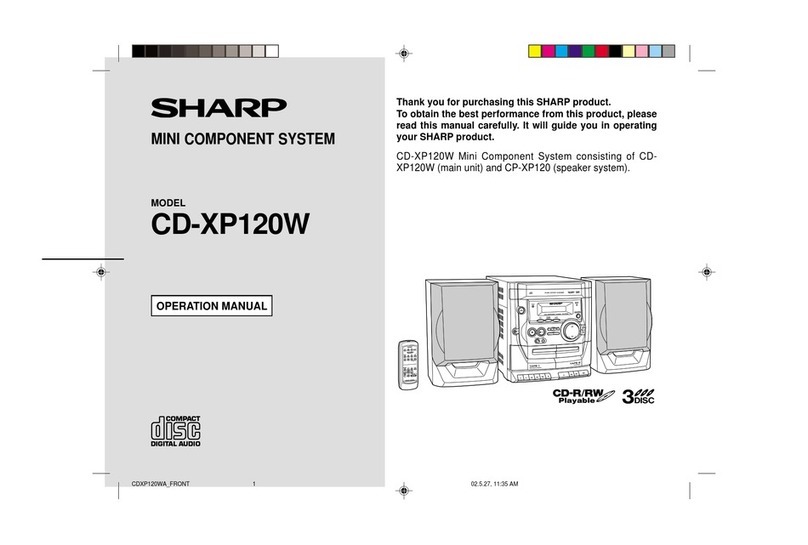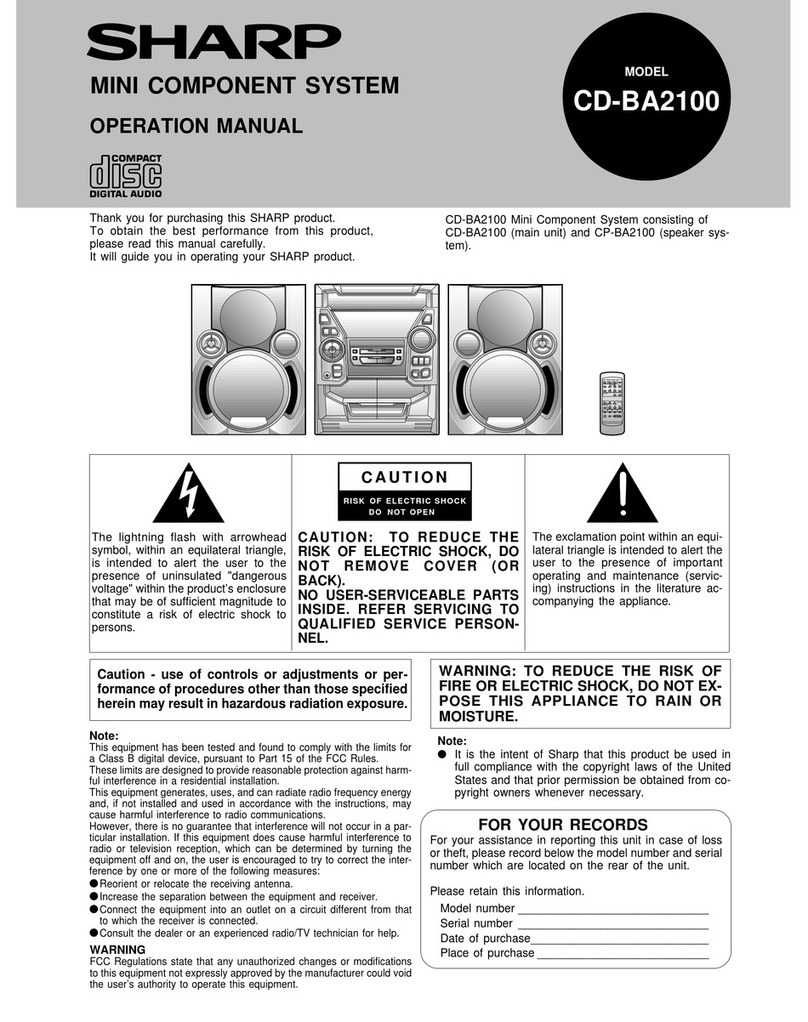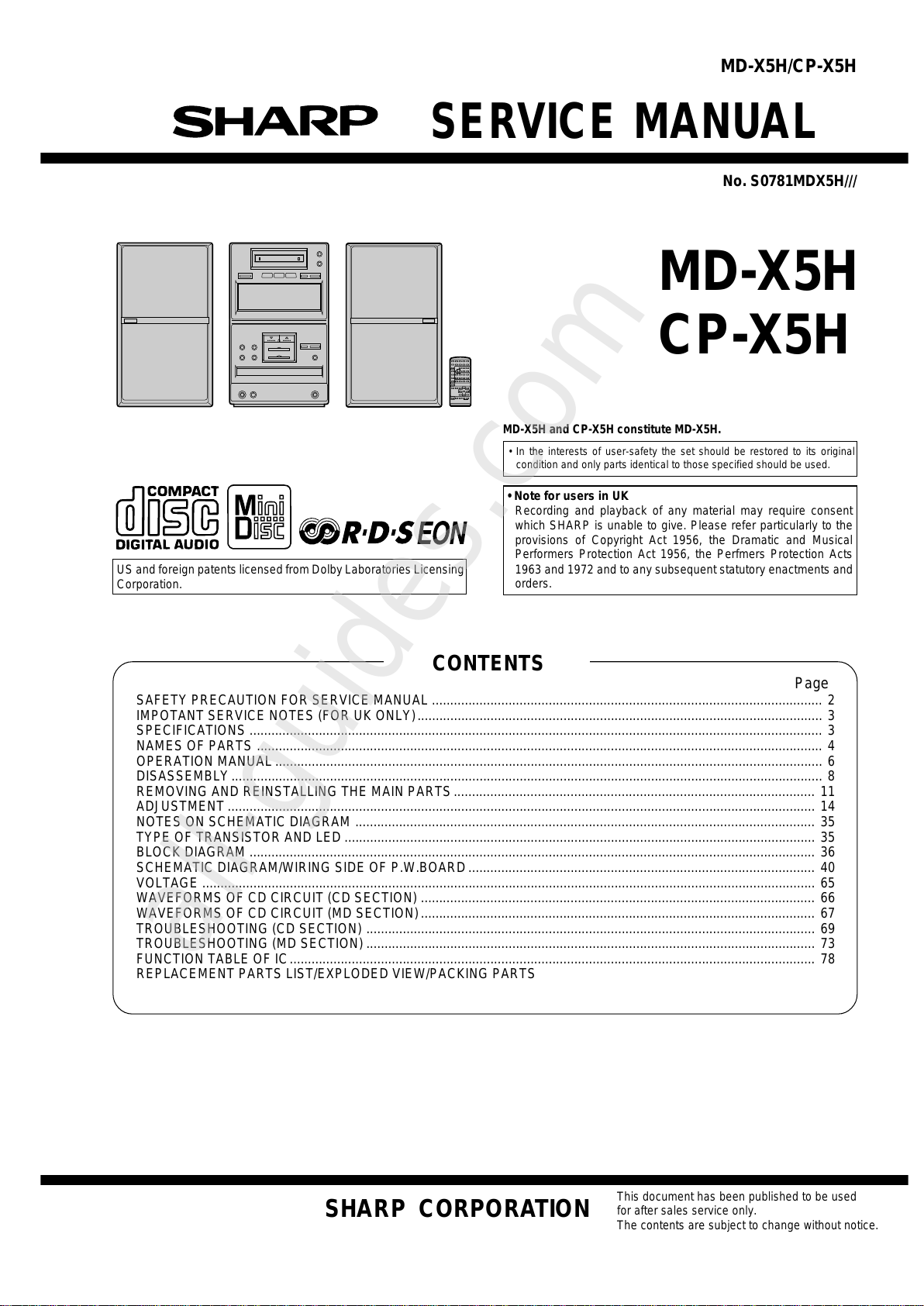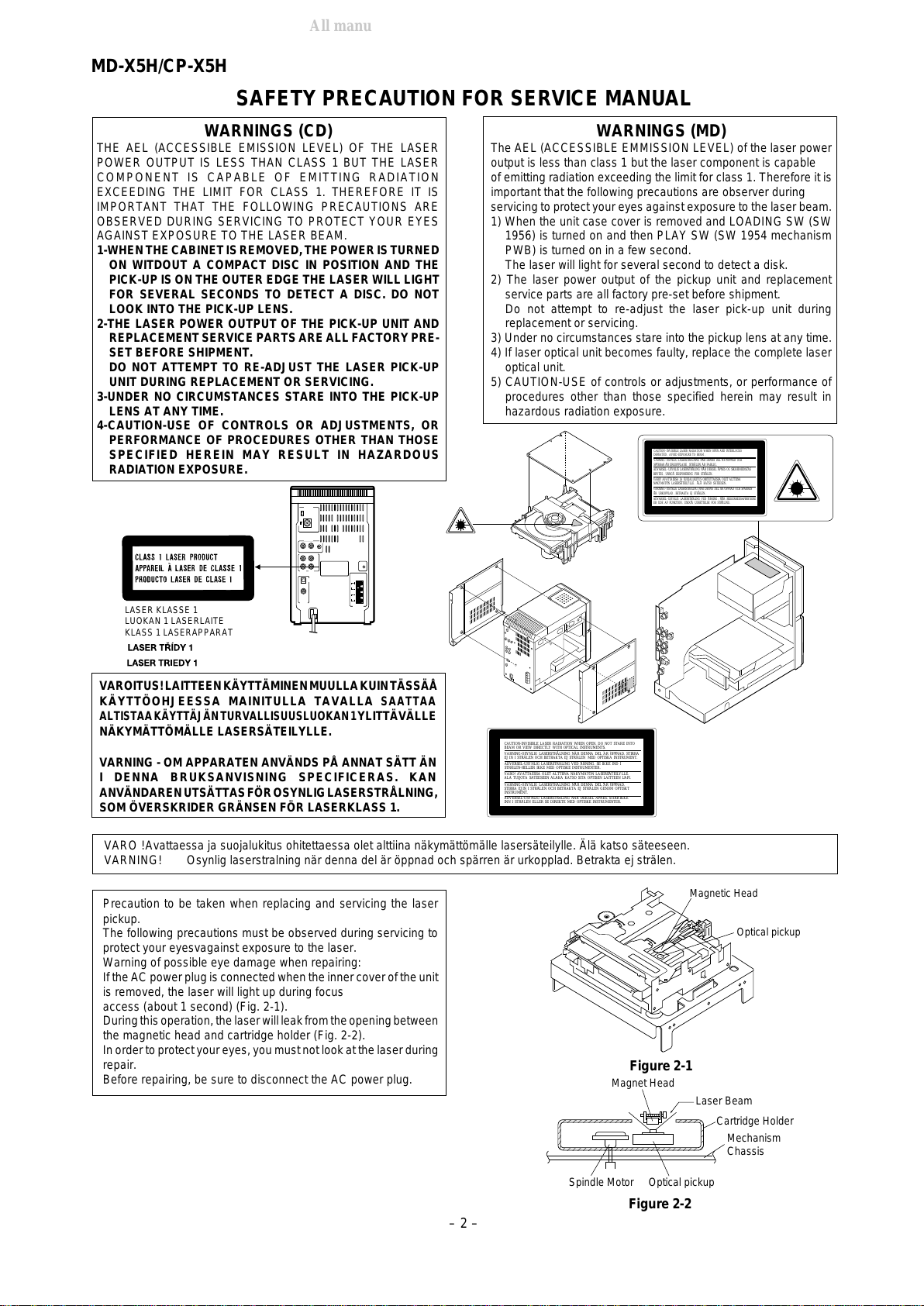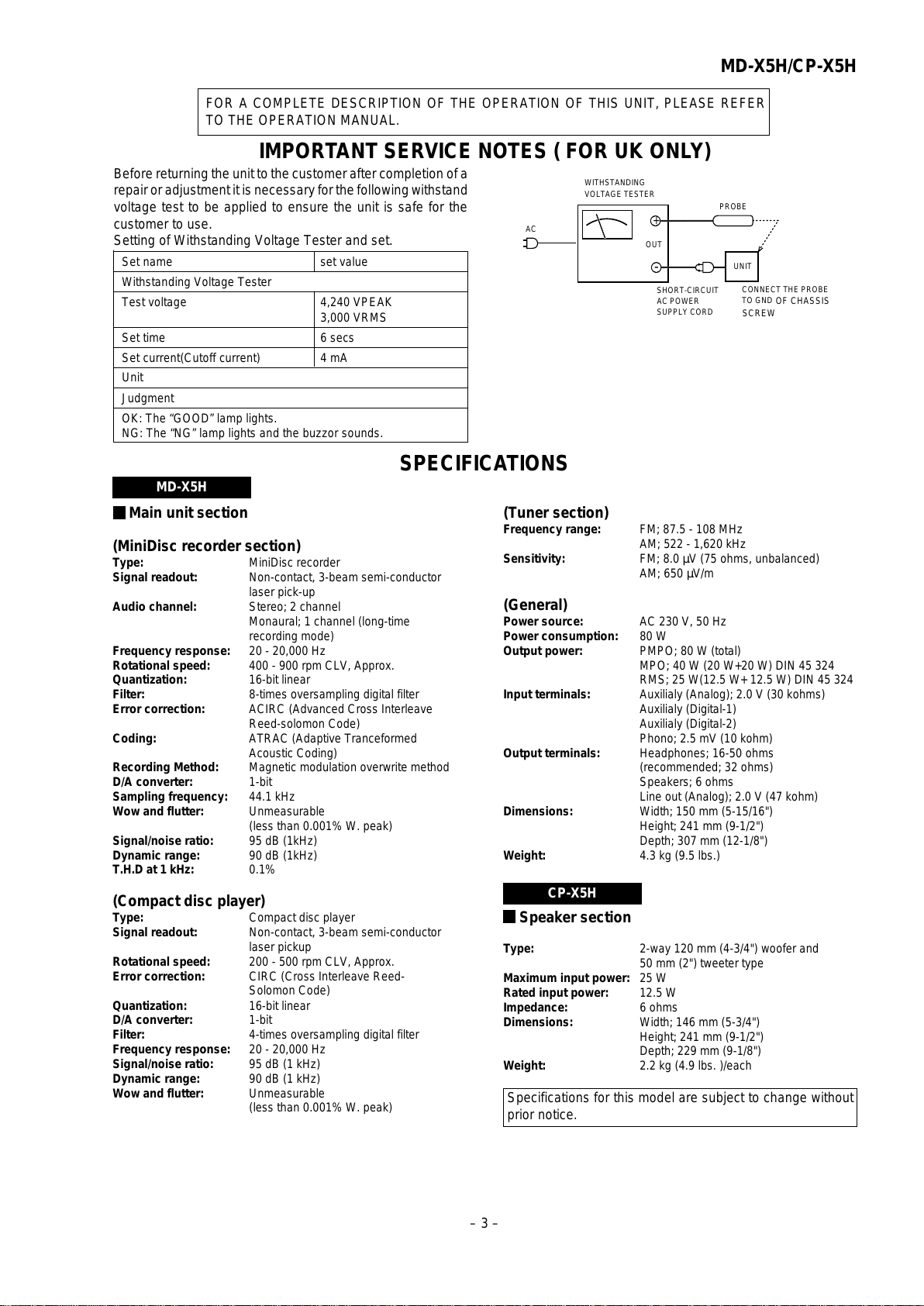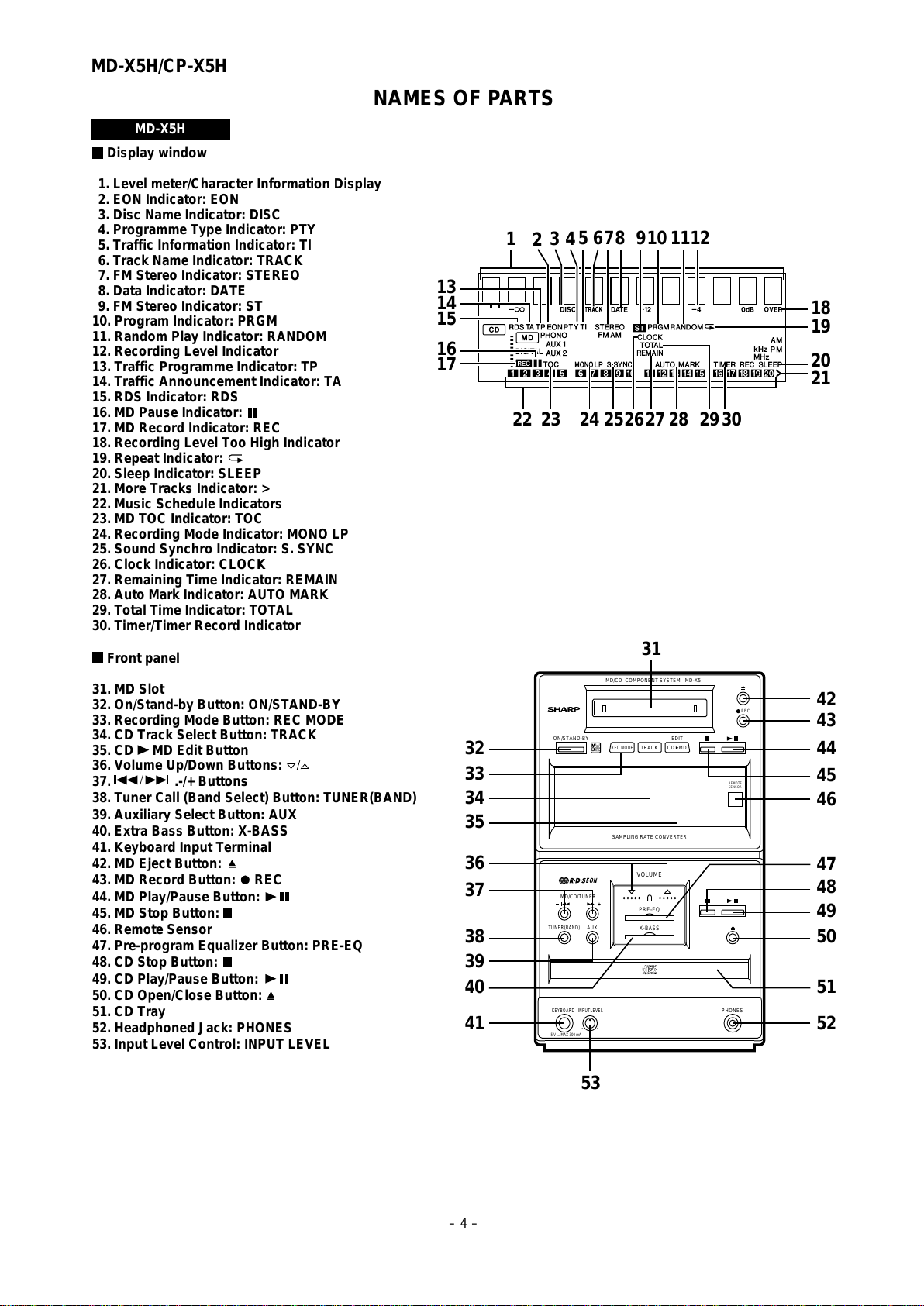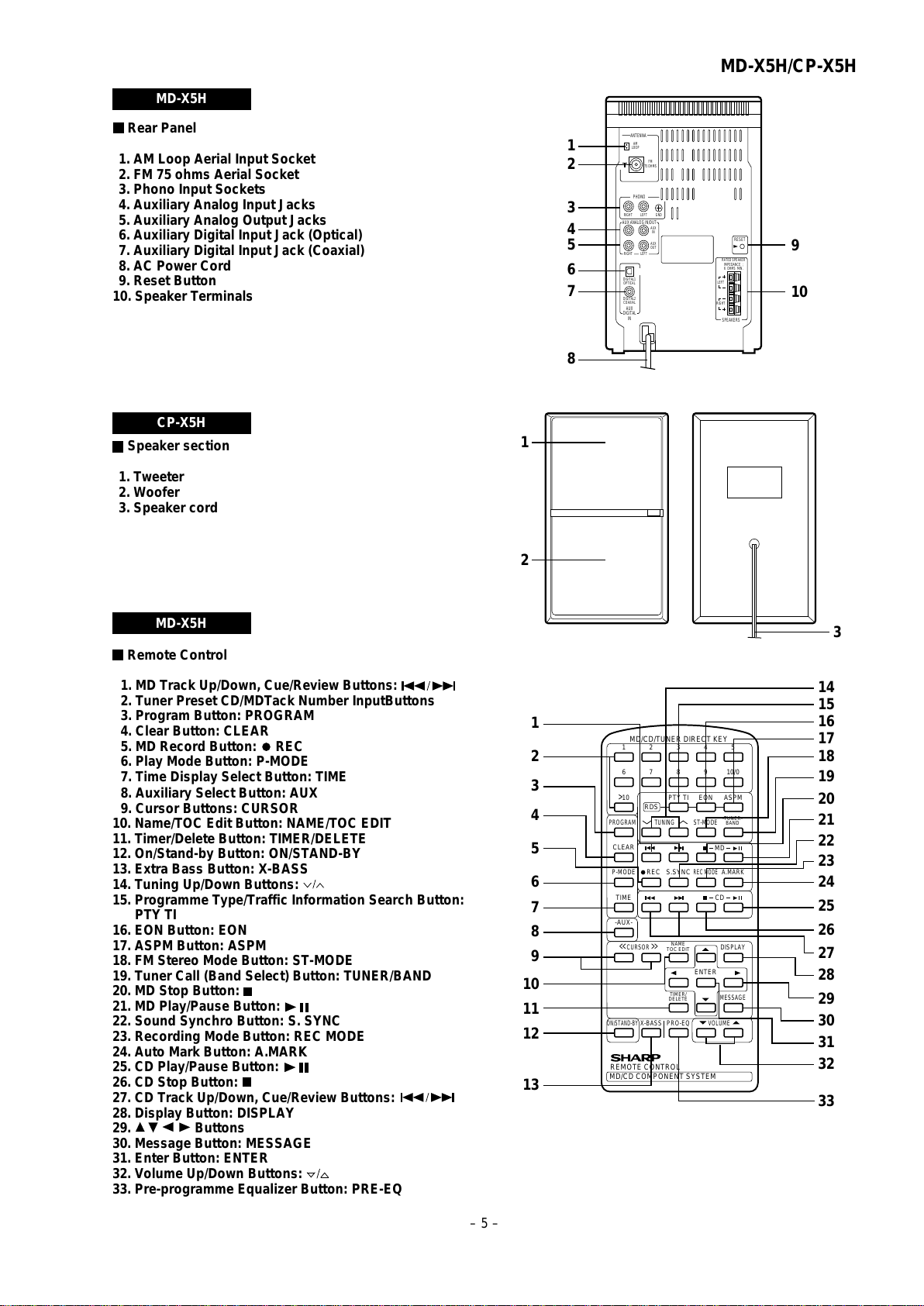MD-X5H/CP-X5H
– 2 –
SAFETY PRECAUTION FOR SERVICE MANUAL
WARNINGS (MD)
The AEL (ACCESSIBLE EMMISSION LEVEL) of the laser power
output is less than class 1 but the laser component is capable
of emitting radiation exceeding the limit for class 1. Therefore it is
important that the following precautions are observer during
servicing to protect your eyes against exposure to the laser beam.
1) When the unit case cover is removed and LOADING SW (SW
1956) is turned on and then PLAY SW (SW 1954 mechanism
PWB) is turned on in a few second.
The laser will light for several second to detect a disk.
2) The laser power output of the pickup unit and replacement
service parts are all factory pre-set before shipment.
Do not attempt to re-adjust the laser pick-up unit during
replacement or servicing.
3) Under no circumstances stare into the pickup lens at any time.
4) If laser optical unit becomes faulty, replace the complete laser
optical unit.
5) CAUTION-USE of controls or adjustments, or performance of
procedures other than those specified herein may result in
hazardous radiation exposure.
WARNINGS (CD)
THE AEL (ACCESSIBLE EMISSION LEVEL) OF THE LASER
POWER OUTPUT IS LESS THAN CLASS 1 BUT THE LASER
COMPONENT IS CAPABLE OF EMITTING RADIATION
EXCEEDING THE LIMIT FOR CLASS 1. THEREFORE IT IS
IMPORTANT THAT THE FOLLOWING PRECAUTIONS ARE
OBSERVED DURING SERVICING TO PROTECT YOUR EYES
AGAINST EXPOSURE TO THE LASER BEAM.
1-WHENTHECABINETISREMOVED,THEPOWERISTURNED
ON WITDOUT A COMPACT DISC IN POSITION AND THE
PICK-UP IS ON THE OUTER EDGE THE LASER WILL LIGHT
FOR SEVERAL SECONDS TO DETECT A DISC. DO NOT
LOOK INTO THE PICK-UP LENS.
2-THE LASER POWER OUTPUT OF THE PICK-UP UNIT AND
REPLACEMENT SERVICE PARTS ARE ALL FACTORY PRE-
SET BEFORE SHIPMENT.
DO NOT ATTEMPT TO RE-ADJUST THE LASER PICK-UP
UNIT DURING REPLACEMENT OR SERVICING.
3-UNDER NO CIRCUMSTANCES STARE INTO THE PICK-UP
LENS AT ANY TIME.
4-CAUTION-USE OF CONTROLS OR ADJUSTMENTS, OR
PERFORMANCE OF PROCEDURES OTHER THAN THOSE
SPECIFIED HEREIN MAY RESULT IN HAZARDOUS
RADIATION EXPOSURE.
VARO !Avattaessa ja suojalukitus ohitettaessa olet alttiina näkymättömälle lasersäteilylle. Älä katso säteeseen.
VARNING! Osynlig laserstralning när denna del är öppnad och spärren är urkopplad. Betrakta ej strälen.
Precaution to be taken when replacing and servicing the laser
pickup.
The following precautions must be observed during servicing to
protect your eyesvagainst exposure to the laser.
Warning of possible eye damage when repairing:
Ifthe ACpowerplug is connectedwhenthe innercover ofthe unit
is removed, the laser will light up during focus
access (about 1 second) (Fig. 2-1).
Duringthisoperation,thelaserwillleakfromtheopeningbetween
the magnetic head and cartridge holder (Fig. 2-2).
Inorder toprotect youreyes, youmust notlook atthe laserduring
repair.
Before repairing, be sure to disconnect the AC power plug. Figure 2-1
Figure 2-2
Magnetic Head
Optical pickup
Optical pickup
Mechanism
Chassis
Spindle Motor
Magnet Head Laser Beam
Cartridge Holder
VAROITUS!LAITTEENKÄYTTÄMINENMUULLAKUINTÄSSÄÅ
KÄYTTÖOHJEESSA MAINITULLA TAVALLA
SAATTAA
ALTISTAAKÄYTTÄJÄNTURVALLISUUSLUOKAN1
YLITTÄVÄLLE
NÄKYMÄTTÖMÄLLE LASERSÄTEILYLLE.
VARNING - OM APPARATEN ANVÄNDS PÅ ANNAT SÄTT ÄN
I DENNA BRUKSANVISNING SPECIFICERAS. KAN
ANVÄNDARENUTSÄTTASFÖROSYNLIGLASERSTRÅLNING,
SOM ÖVERSKRIDER GRÄNSEN FÖR LASERKLASS 1.
LASER KLASSE 1
LUOKAN 1 LASERLAITE
KLASS 1 LASERAPPARAT
CAUTION-INVISIBLE LASER RADIATION WHEN OPEN. DO NOT STARE INTO
BEAM OR VIEW DIRECTLY WITH OPTICAL INSTRUMENTS.
VARNING-OSYNLIG LASERSTRALNING NAR DENNA DEL AR OPPNAD. STIRRA
EJ IN I STRALEN OCH BETRAKTA EJ STRALEN MED OPTISKA INSTRUMENT.
ADVERSEL-USYNLIG LASERSTRALING VED ABNING. SE IKKE IND I
STRALEN-HELLER IKKE MED OPTISKE INSTRUMENTER.
VARO! AVATTAESSA OLET ALTTIINA NAKYMATON LASERSATEILYLLE.
ALA TUIJOTA SATEESEEN ALAKA KATSO SITA OPTISEN LAITTEEN LAPI.
VARNING-OSYNLIG LASERSTRALNING NAR DENNA DEL AR OPPNAD.
STIRRA EJ IN I STRALEN OCH BETRAKTA EJ STRALEN GENOM OPTISKT
INSTRUMENT.
ADVERSEL-USYNLIG LASERSTRALING NAR DEKSEL APNES. STIRR IKKE
INN I STRALEN ELLER SE DIREKTE MED OPTISKE INSTRUMENTER.
CAUTION -INVISIBLE LASER RADIATION WHEN OPEN AND INTERLOCKS
DEFEATED . AVOID EXPOSURE TO BEAM .
VARNING -OSYNLIG LASERSTRALNING NAR DENNA DEL AR OPPNAD OCH
SPARRAR
AR URKOPPLADE . STRALEN AR FARLIG.
ADVARSEL - USYNLIG LASERSTRALING NAR DEKSEL APNES OG SIKKERHEDSLAS
BRYTES . UNNGA EKSPONERING FOR STRALEN .
VARO! AVATTAESSA JA SUOJALUKITUS OHITETTAESSA OLET ALTTIINA
NAKYMATON LASERSATEILYLLE . ALA KATSO SATEESEN .
VARNING - OSYNLIG LASERSTRALING NAR DENNA DEL AR OPPNAD OCH SPARREN
AR URKOPPLAD . BETRAKTA EJ STRALEN .
ADVARSEL - USYNLIG LASERSTRALING VED ABNING . NAR SIKKERHEDSAFBRYDERE
ER UDE AF FUNKTION . UNDGA UDSETTELSE FOR STRALING .