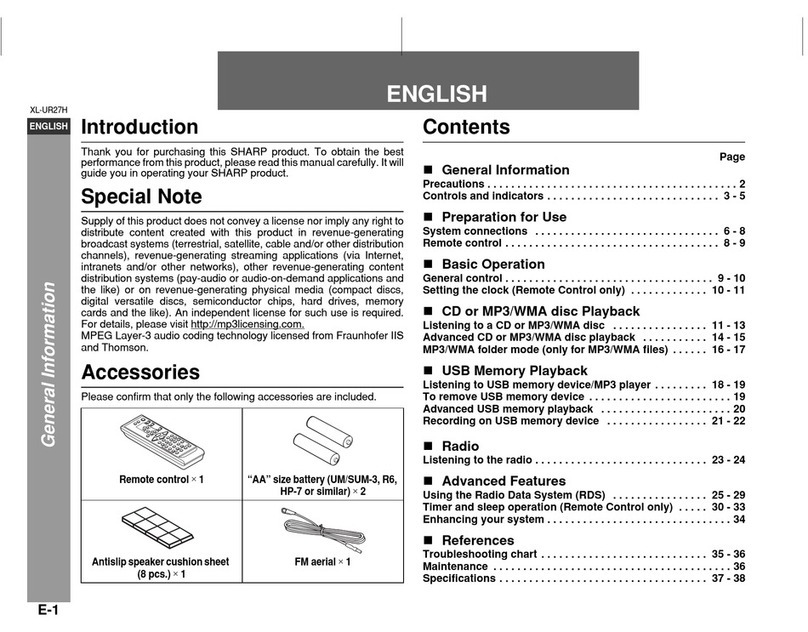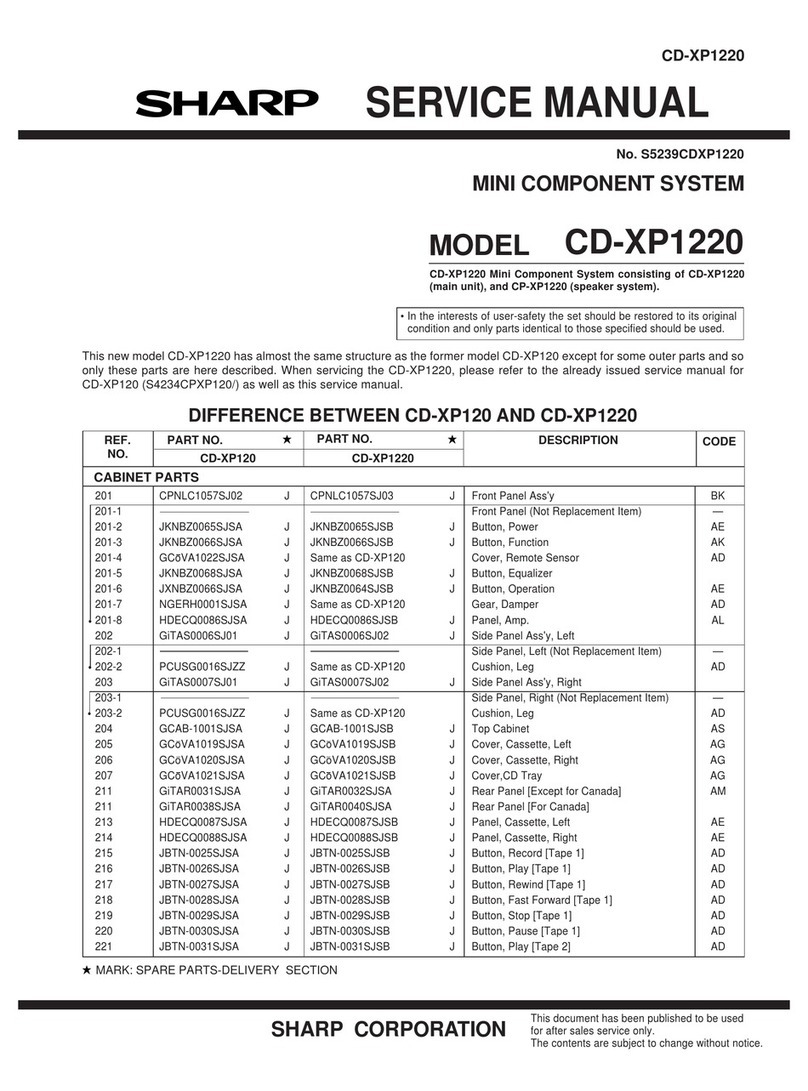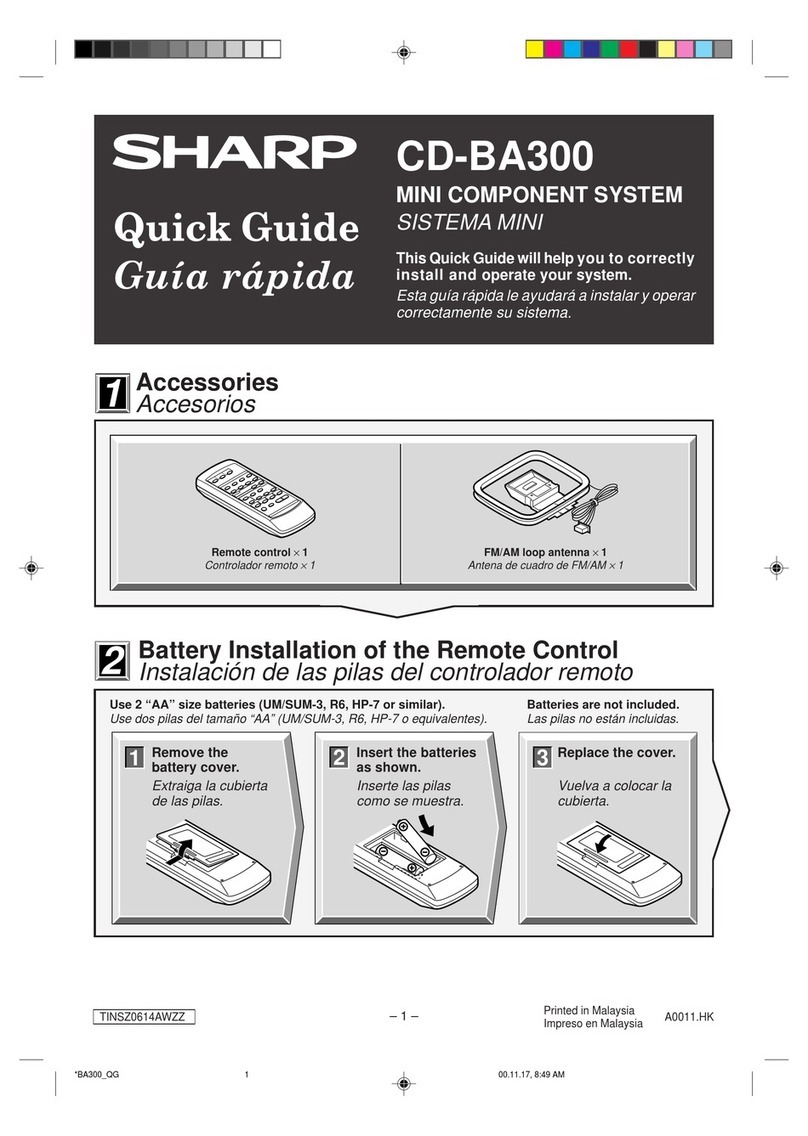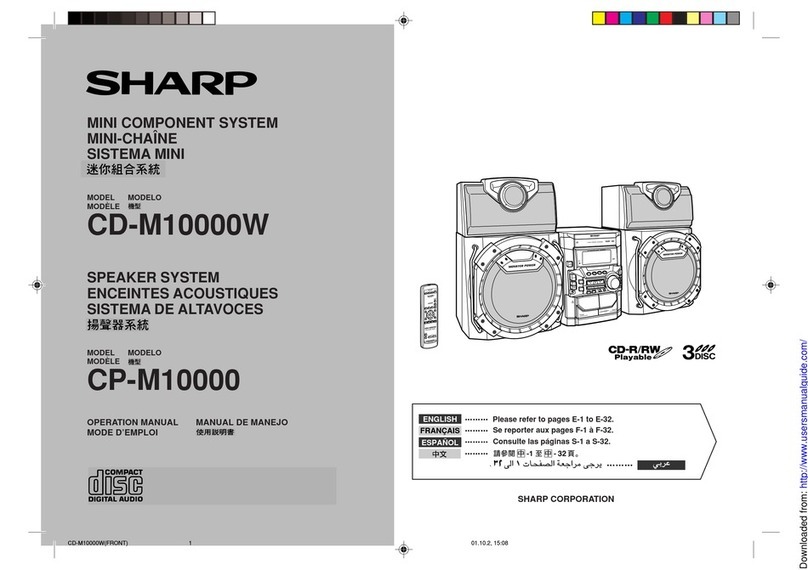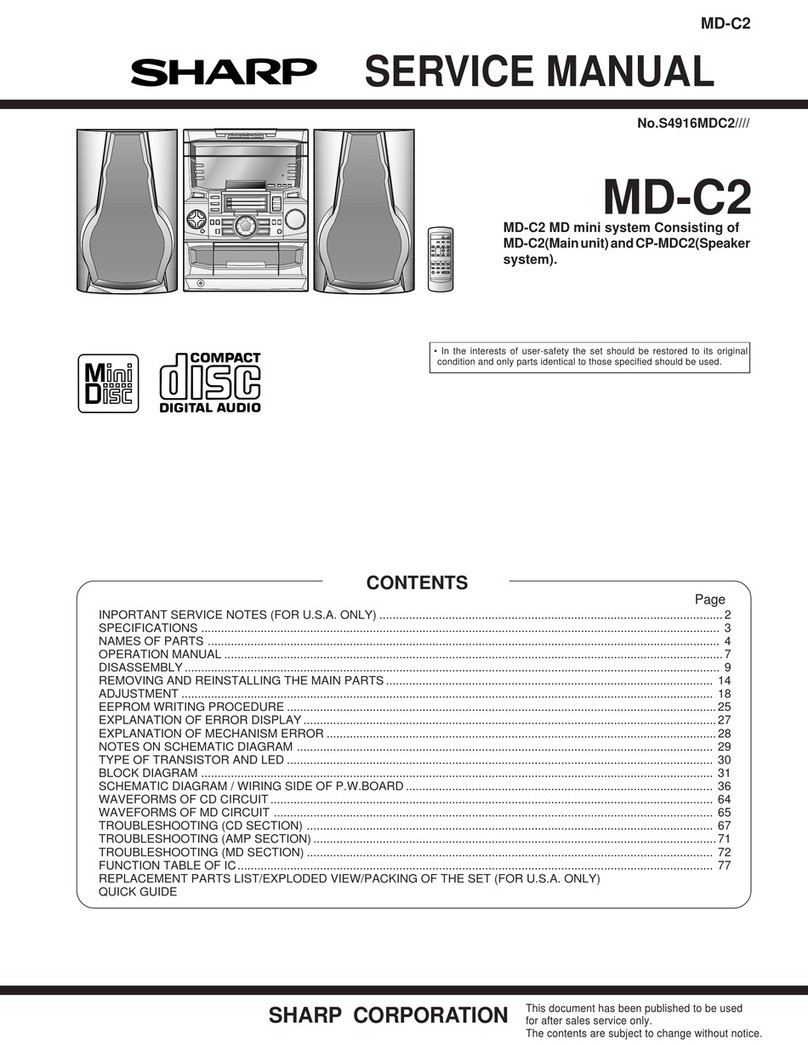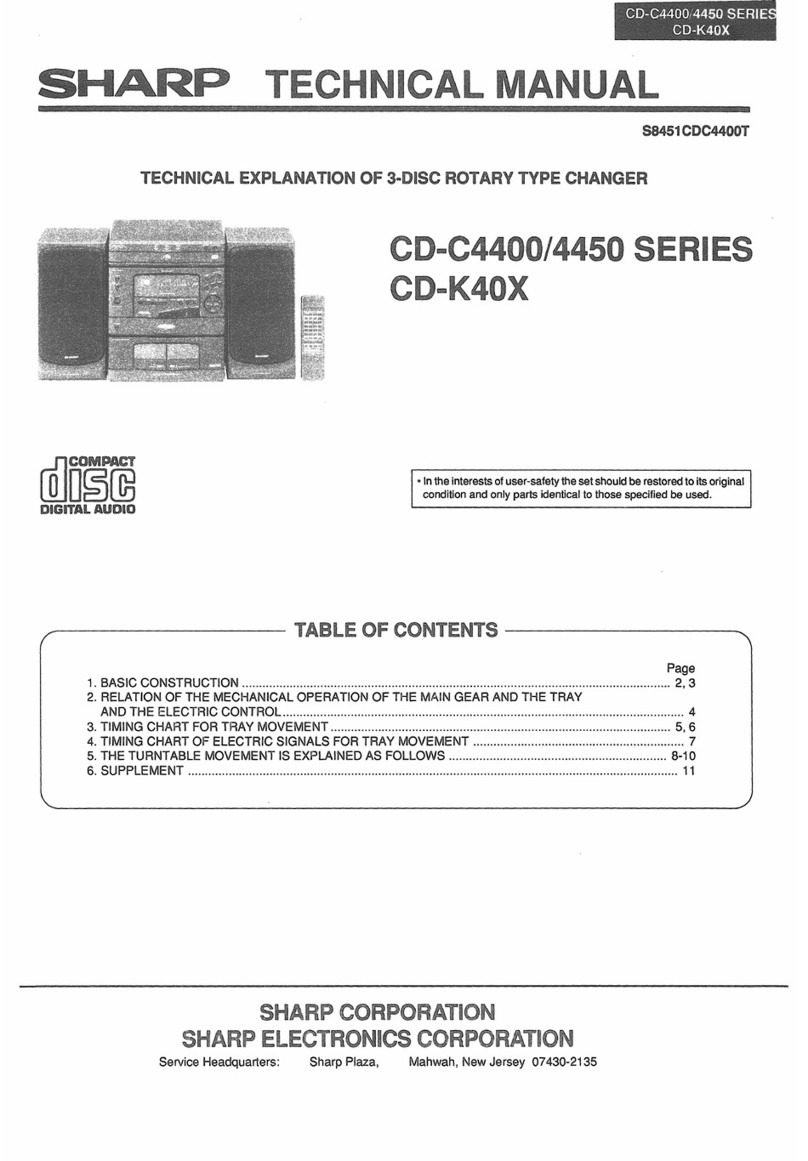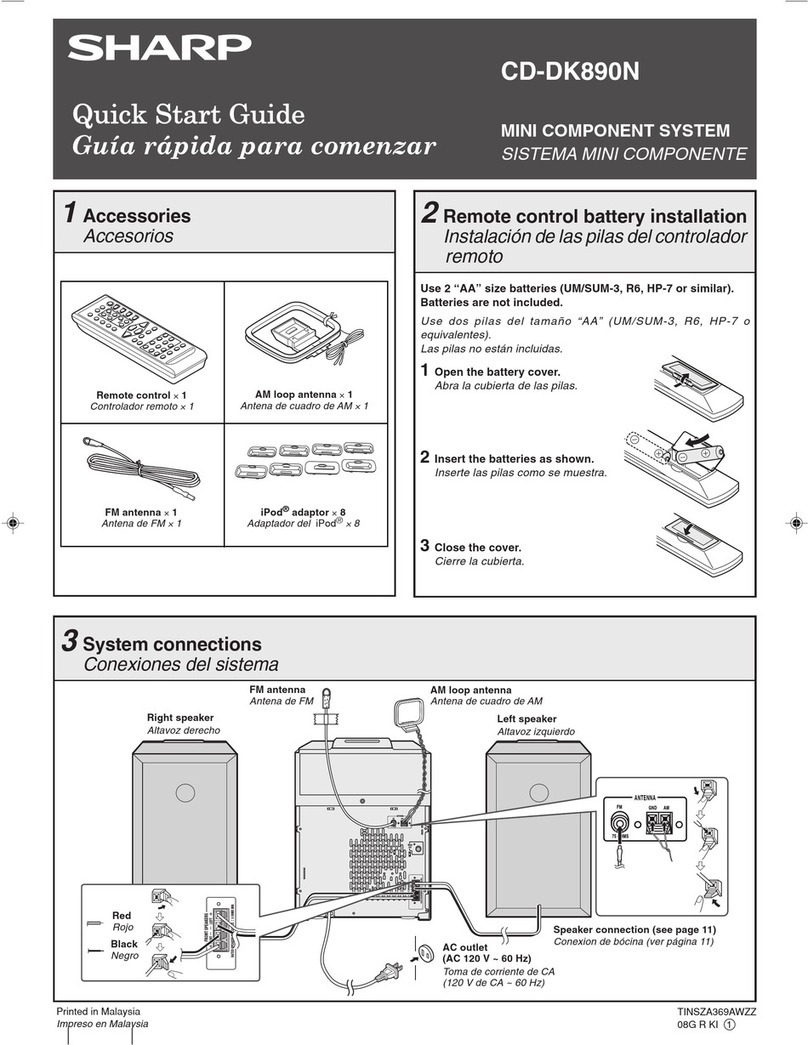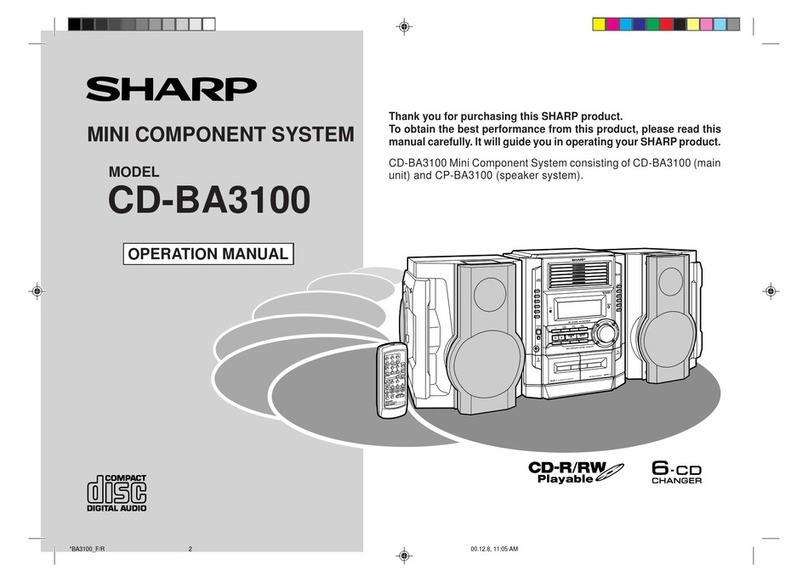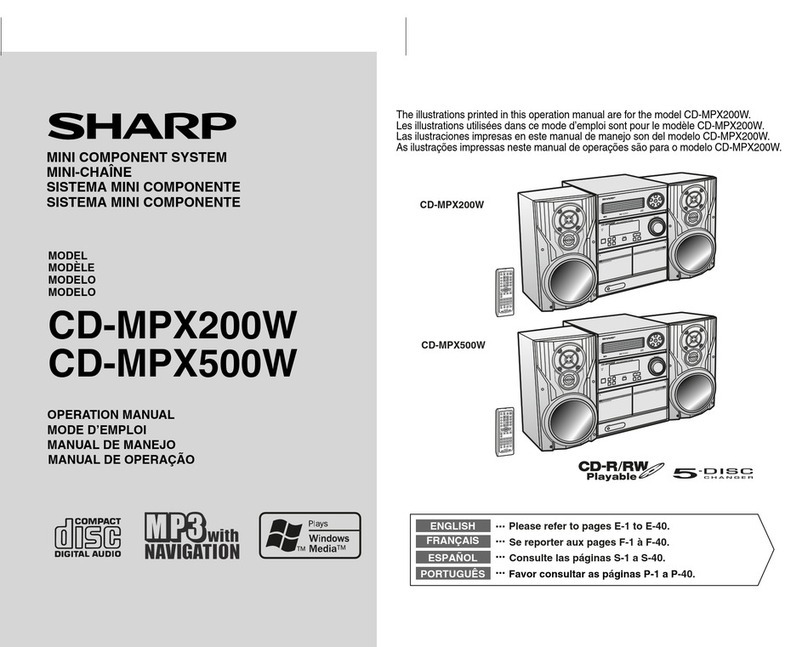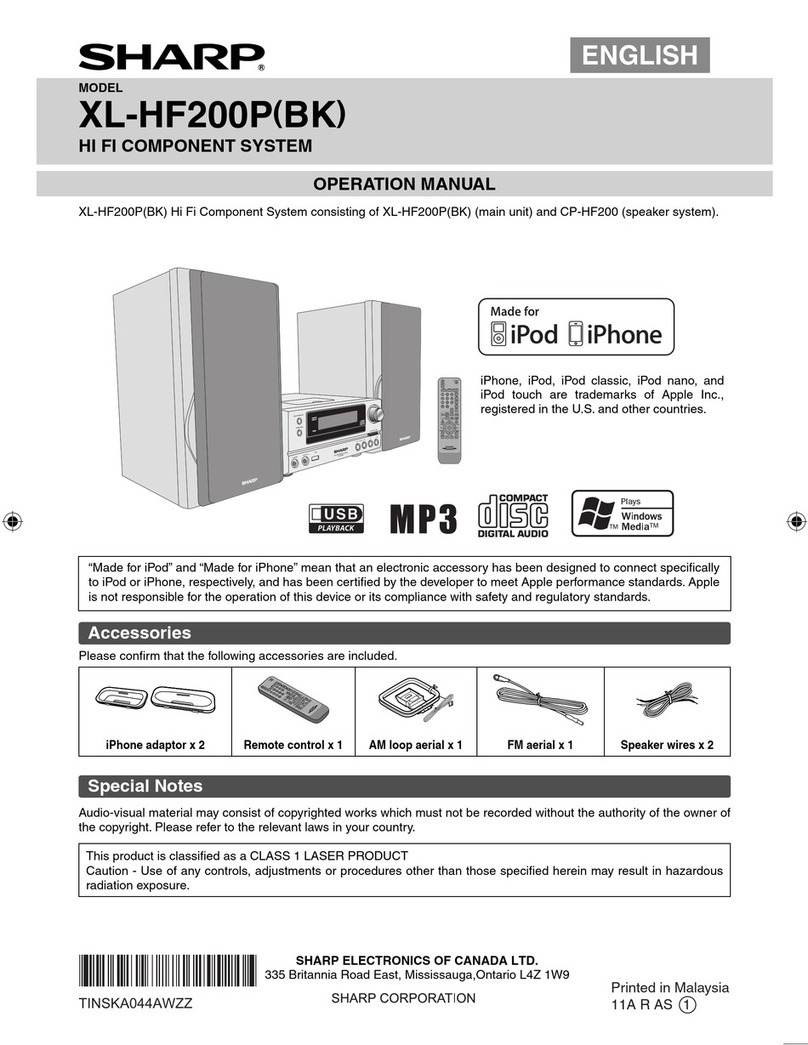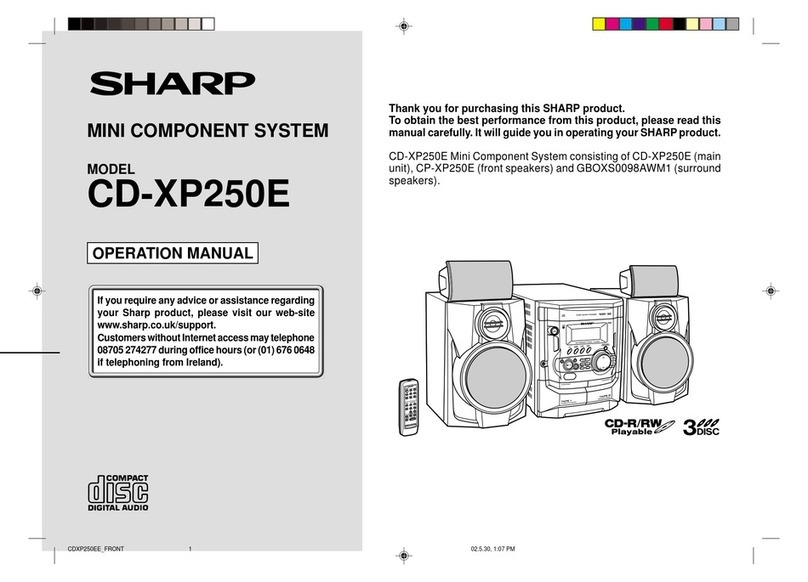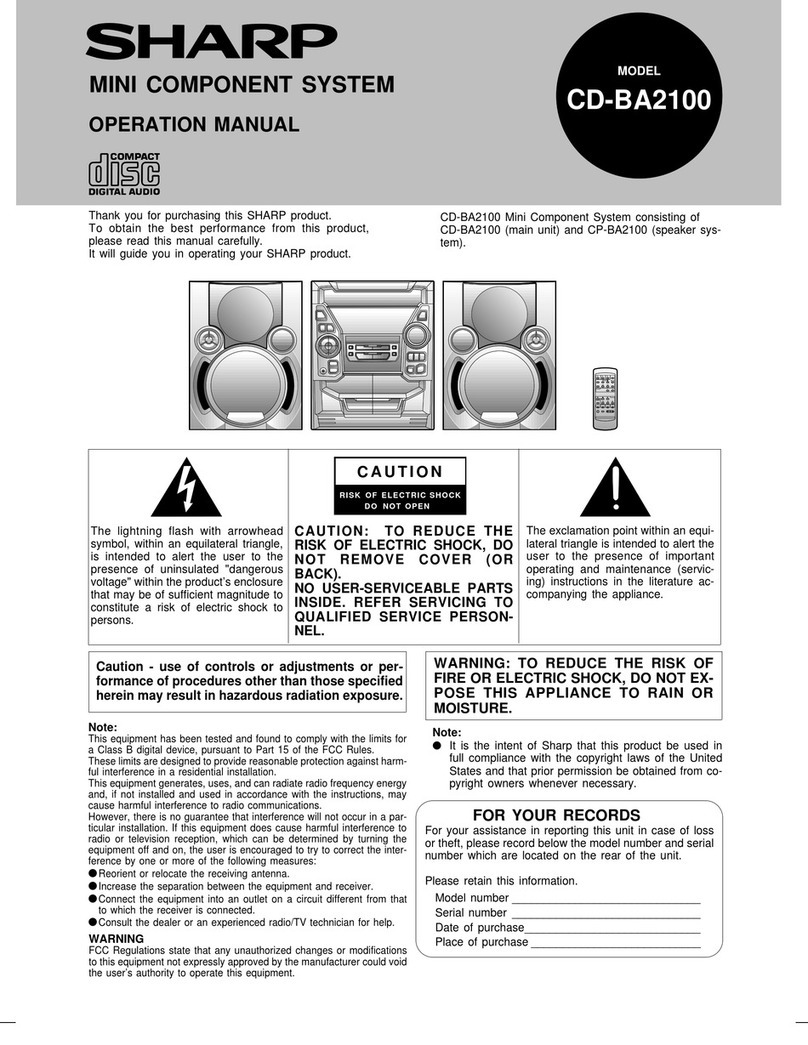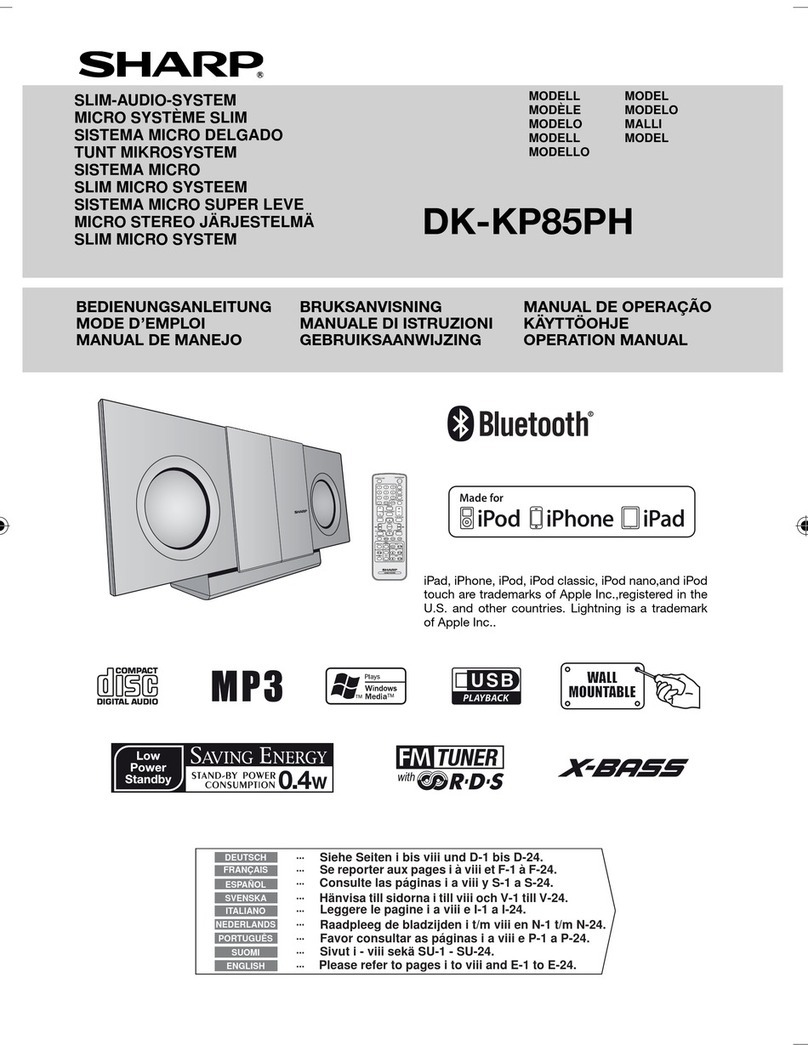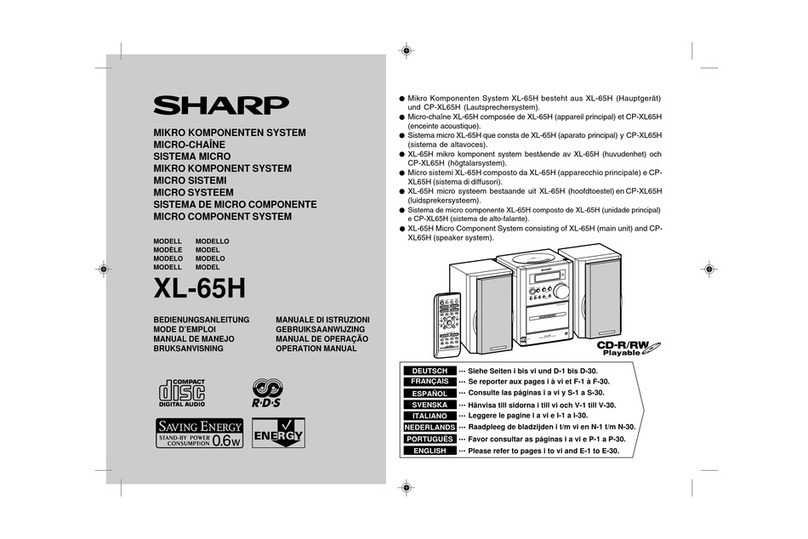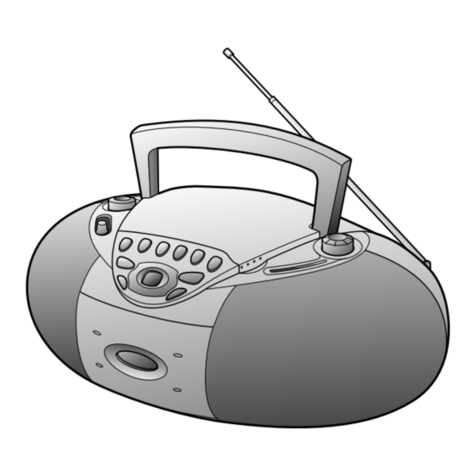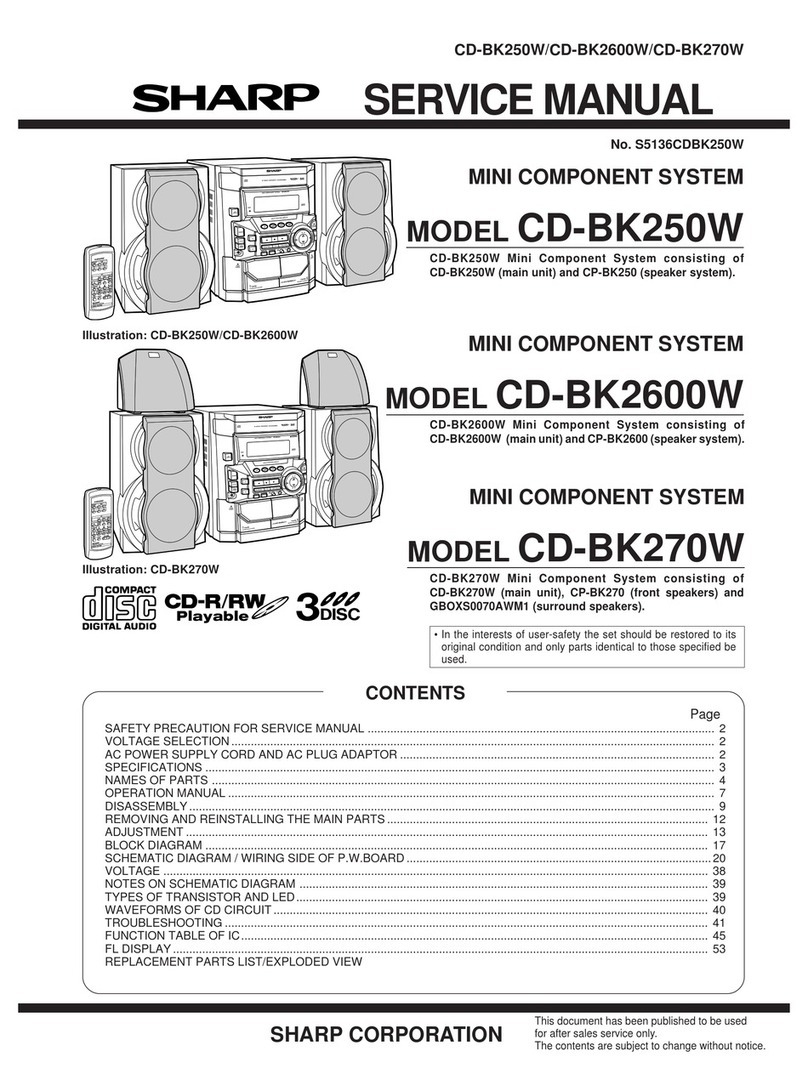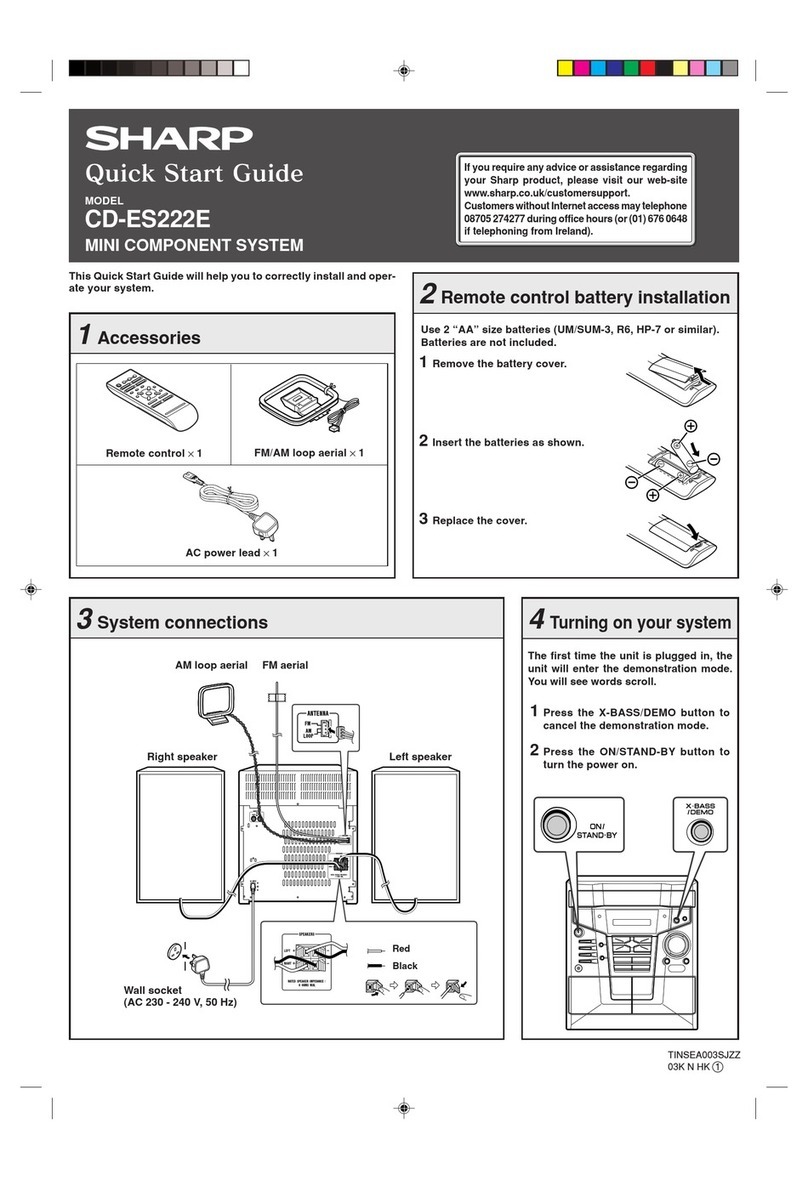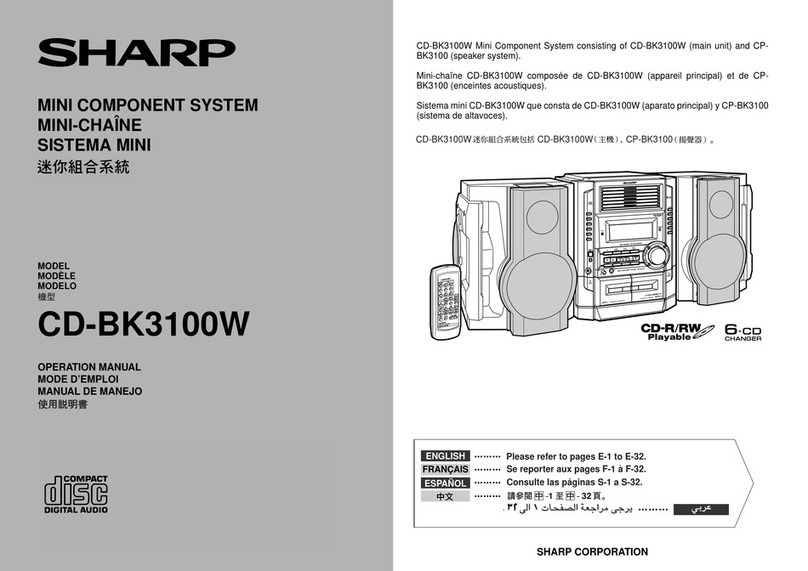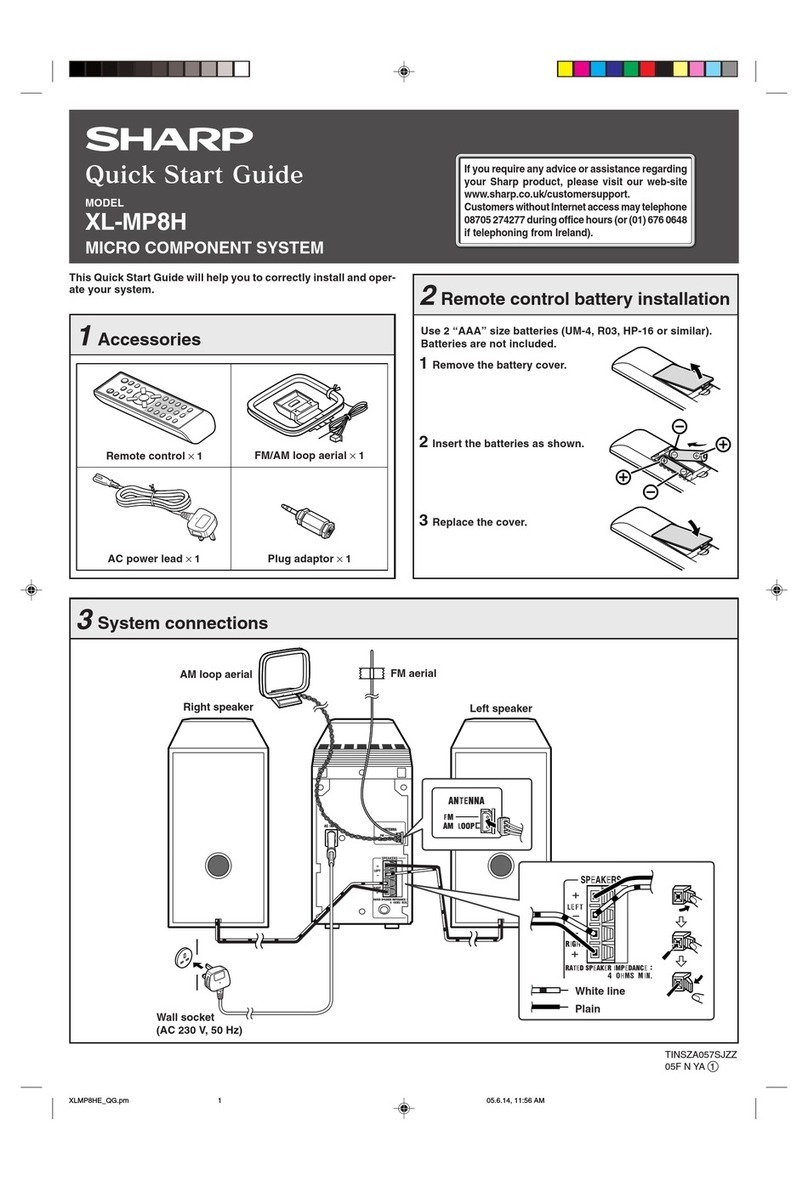– 9 –
SD-CX1H
What is a MiniDisc?
The disc is stored in a cartridge. You can handle it easily without worrying about dust, fin-
gerprints, etc. However, dust entering the opening of the cartridge, dirt on the cartridge,
warping, etc. may cause malfunctions. Please note the following.
To prevent recorded MiniDiscs from being
erased accidentally
Slide the accidental erase prevention tab, located on the side of the MiniDisc, in the direc-
tion indicated by the arrow.
The MiniDisc is then be protected against accidental erasure.
To add a recording to such a MiniDisc, slide the accidental erase prevention tab back to its
original position.
Helpful tip when attaching a label
When attaching a label to a MiniDisc cartridge, be sure to note the following. If the label is
not attached properly, the MiniDisc may jam inside the unit and it may not be possible to
remove it.
Types of discs
MiniDisc System Limitations
If the label peels off or partially lifts away, replace it with a new
one.
Do not put a new label on top of an existing one.
Attach the label only in the specified location.
There are two types of discs: playback-only and recordable types.
Playback-only MiniDisc:
This type of MiniDisc is used for commercially available
prerecordedmusic.Thisisthe samekindof opticaldiscas
CDs. Playback is performed using an optical pickup. (Re-
cording and editing are not possible.) A Shutter will be used on only
one side (back).
Recordable MiniDisc:
This is a "raw disc" on which recording can be performed.
A magneto optical disc is used. Recordings are made us-
ing a laser and magnetic field. Repeated recording is pos-
sible.
Shutters will be used on both
sides.
Recordable Recording
prevented
Even if the maximum recording
time of a MiniDisc has not been
reached, "TOC FULL" may be
displayed.
In the MD system, the delimiter of therecording area on
a MiniDisc is programmed in a TOC. If partial erasing,
recording and editing are repeated several times, TOC
information will fill up, even though the numberof tracks
has not reached the limit (255 tracks), and further re-
cording will beimpossible. (If youuse the all erase func-
tion, this MiniDisc can be used from the beginning.)
Even if the maximum recording
time of a MiniDisc has not been
reached, "DISC FULL" may be
displayed.
If there isany flaw on the MiniDisc, that part is automat-
ically excluded from the space available for recording.
Therefore, the recording time becomes shorter.
Even if several short tracks are
erased,theremainingrecording
time may not show an increase.
When the remaining recording time of a disc is dis-
played, short tracks less than 12 seconds long may not
be included in the total.
Two tracks may not be com-
bined in editing. For MiniDiscs on which repeated recording and editing
operationswereperformed,theCOMBINEfunctionmay
not work. Atrack recorded froma CD (digital recording)
and a track recorded from a radio or other equipment
(analogue recording) cannot be combined.
The total of the recorded time
and time remaining on a disc
maynotadd uptothemaximum
possible recording time.
A cluster (about 2 seconds) is normally the minimum
unit of recording. So, even if a track is less than 2 sec-
onds long, it will use about 2 seconds of space on the
disc. Therefore, the time actually available for recording
may be less than the remaining time displayed.
If there arescratches on discs, those sections will be au-
tomatically avoided (no recording will be placed in those
sections). Therefore, the recording time will be reduced.
If recorded tracks are fast re-
versed or fast forwarded, the
sound may skip.
A MiniDiscwhich has beenrecorded oredited repeated-
ly may skip during fast reverse or fast forward.
■
■
■
●
●
●
●
●
●
Error Messages
When an error message is displayed, proceed as follows:
Error messages Meaning Remedy
BLANK MD Nothing is recorded. (Neither
music nor disc name is re-
corded.)
Replace it with another disc.
Can't COPY You tried to record from a
copy prohibited CD. Replace the CD.
Can't EDIT A track cannot be edited. Change the stop position of the
track and then try editing it.
Can't READ* The disc is damaged. Replace it with another disc.
(*: Number or
symbol) TOC information cannot be
read. Erase the disc and try recording
again.
MiniDisc not specified.
Can't REC Recording cannot be per-
formed correctly due to vibra-
tion or shock in the unit.
Re-record or replace the Mini-
Disc.
Can't T REC Timer recording is impossible
or there is no available space
on the MD.
Replace it with another record-
able disc.
The disc is out of recording
space.
Can't WRITE The TOC information could
not be created properly due to
a mechanical shock or to
scratches on the disc.
Set this unit to the stand-by
mode and try to write the TOC
again. (Remove any source of
shock or vibration whilst writing.)
CD NO DISC A CD has not been loaded. Load a CD.
The CD data cannot be read. Reload the CD.
DISC FULL The disc is out of recording
space. Replace the disc with another
recordable disc.
EDIT OVER You chose 21 or more tracks
for track editing. Decrease the number of tracks.
Er - MD ** A MiniDisc is not working
properly. Press the MD button.
(**: Number or
symbol) Set this unit to the stand-by
mode and turn the power on
again.
Error messages Meaning Remedy
MD NO DISC A MiniDisc has not been load-
ed. Load a MiniDisc.
The MiniDisc data cannot be
read. Reload the MiniDisc.
NAME FULL The number of characters for
the disc name or track name
exceeds 40.
Shorten the disc or track name.
NOT AUDIO Thedatarecordedonthisdisc
is not audio data. Replace the disc.
PLAYBACK MD You tried to record on a play-
back-only disc. Replace it with another record-
able disc.
POWER ? A MiniDisc is not working
properly. Set this unit to the stand-by
mode and turn the power on
again.
PROTECTED The disc is write protected. Move the write protection tab
back to its original position.
TEMP OVER The temperature is too high. Set this unit to the stand-by
mode and wait for a whilst.
TOC FORM ** TOC information recorded on
the MD does not match the
MiniDisc specifications or it
cannot be read.
Replace it with another disc.
(**: Number or
symbol) Erase the disc and try recording
again.
TOC FULL There is no space left for re-
cording track numbers. Replace it with another record-
able disc.
TOC FULL 1 There is no space left for re-
cording character information. Replace it with another record-
able disc.
Erase the needless characters.
? MD DISC The data contains an error. Press the MD button.
MiniDisc not specified. Replace it with another disc.
●
●
●
●
●●
●●
●
●
●
●●
●●
●
●●
●●
●●
●●
●●
●●
●
●
●
●
●
●
●
●
●
●
●
●
●
●
●
●
●
●
●
●
●
●
●
●
●
●
●
●
●