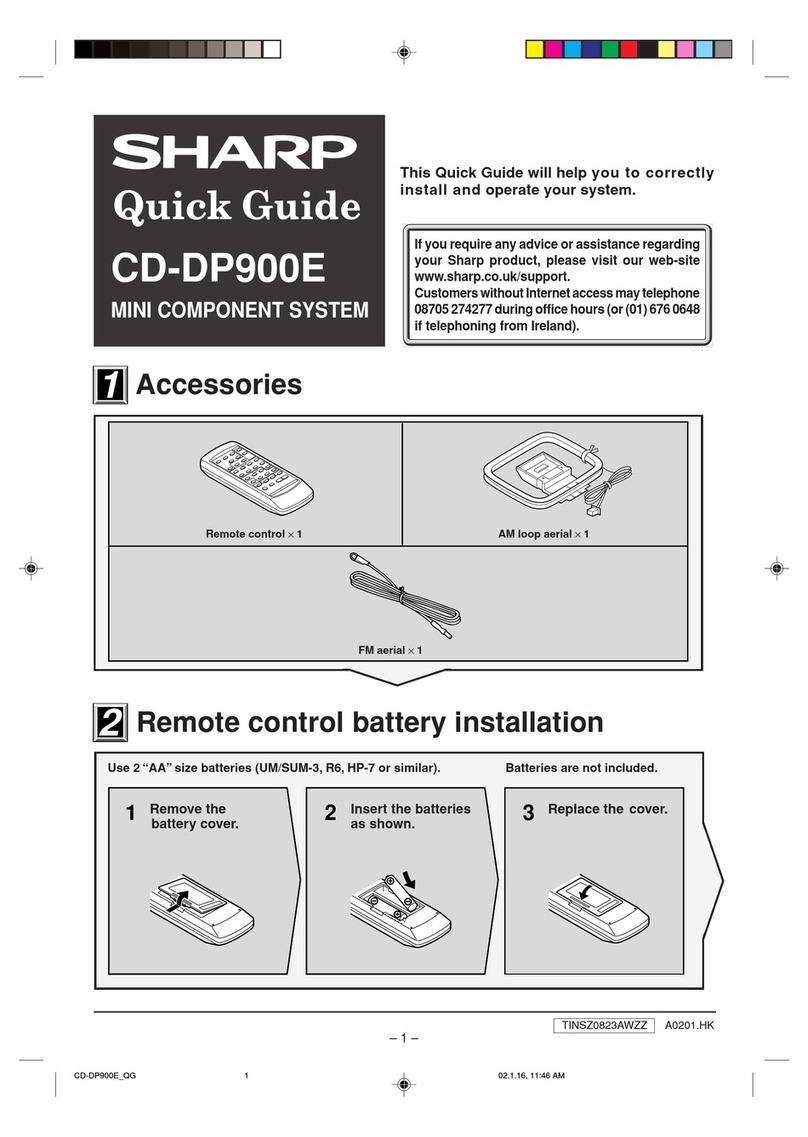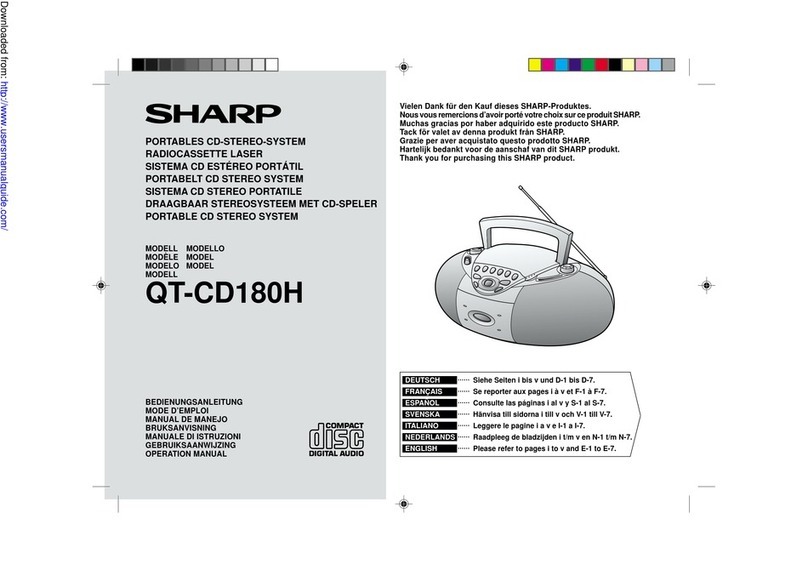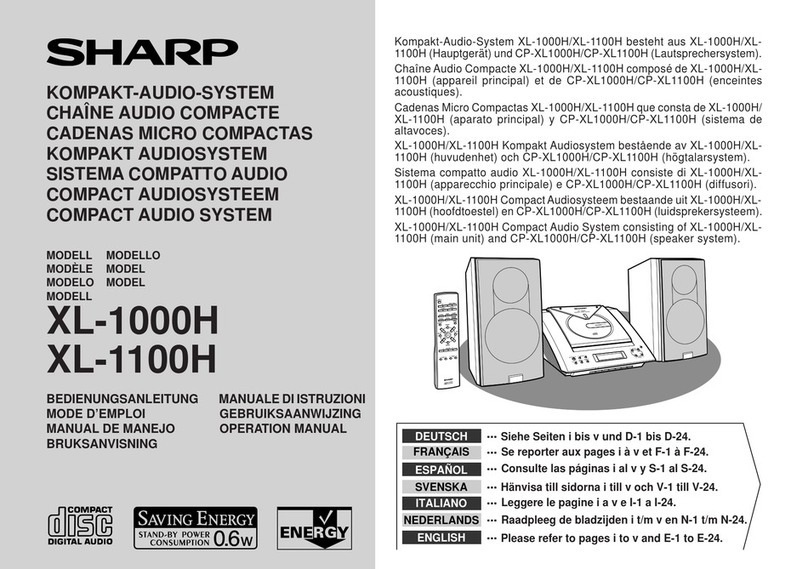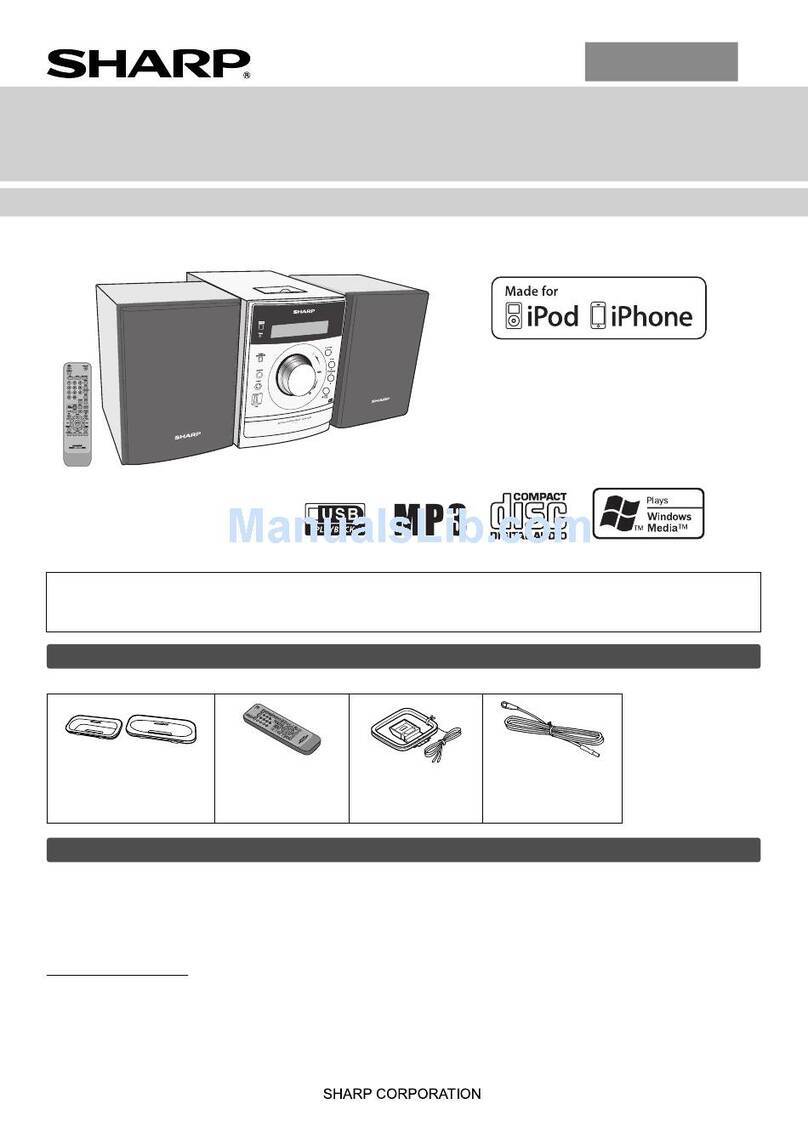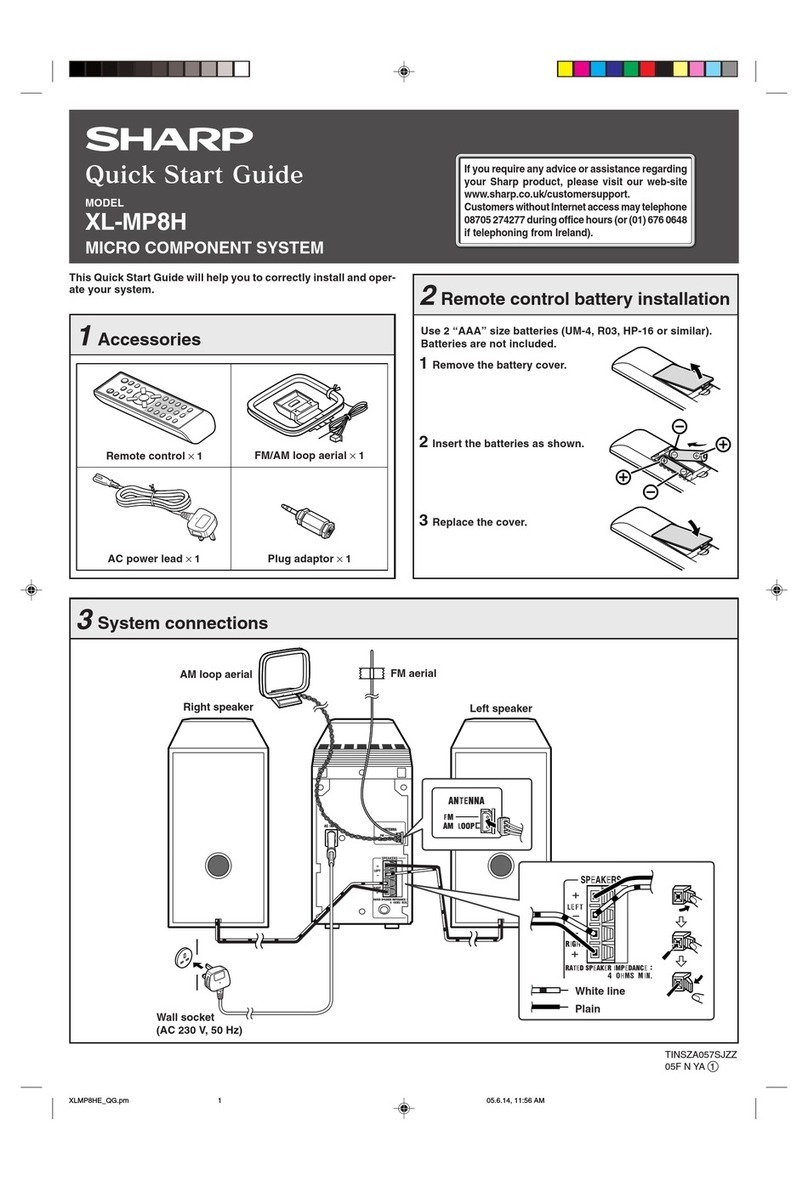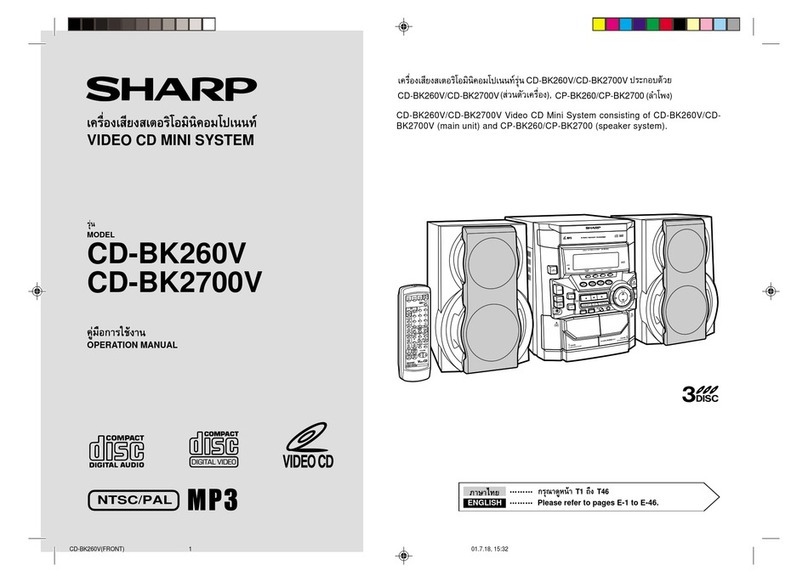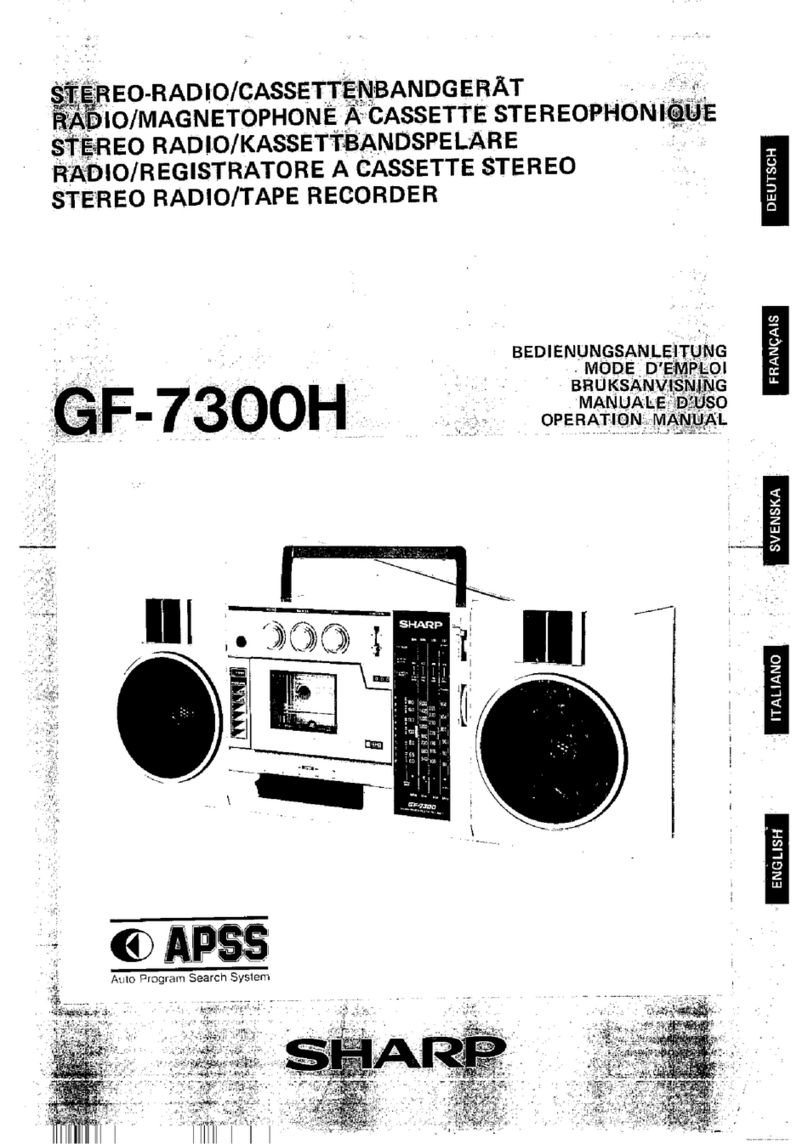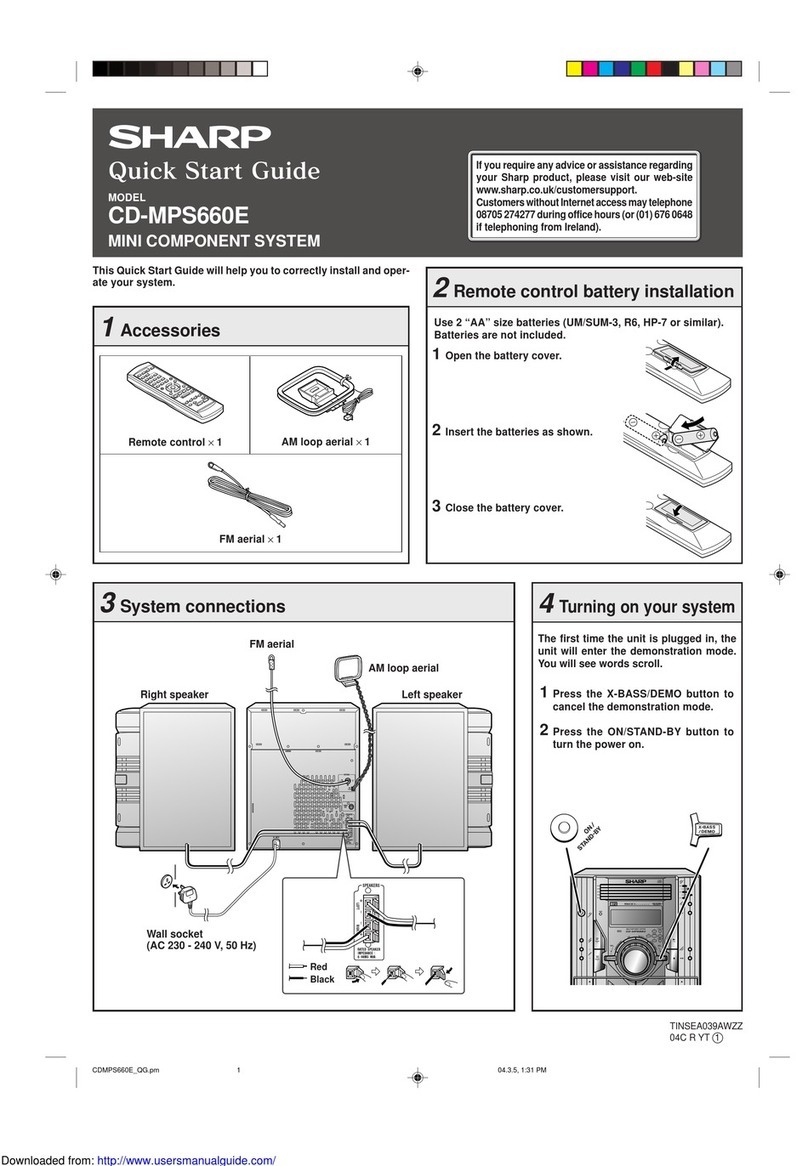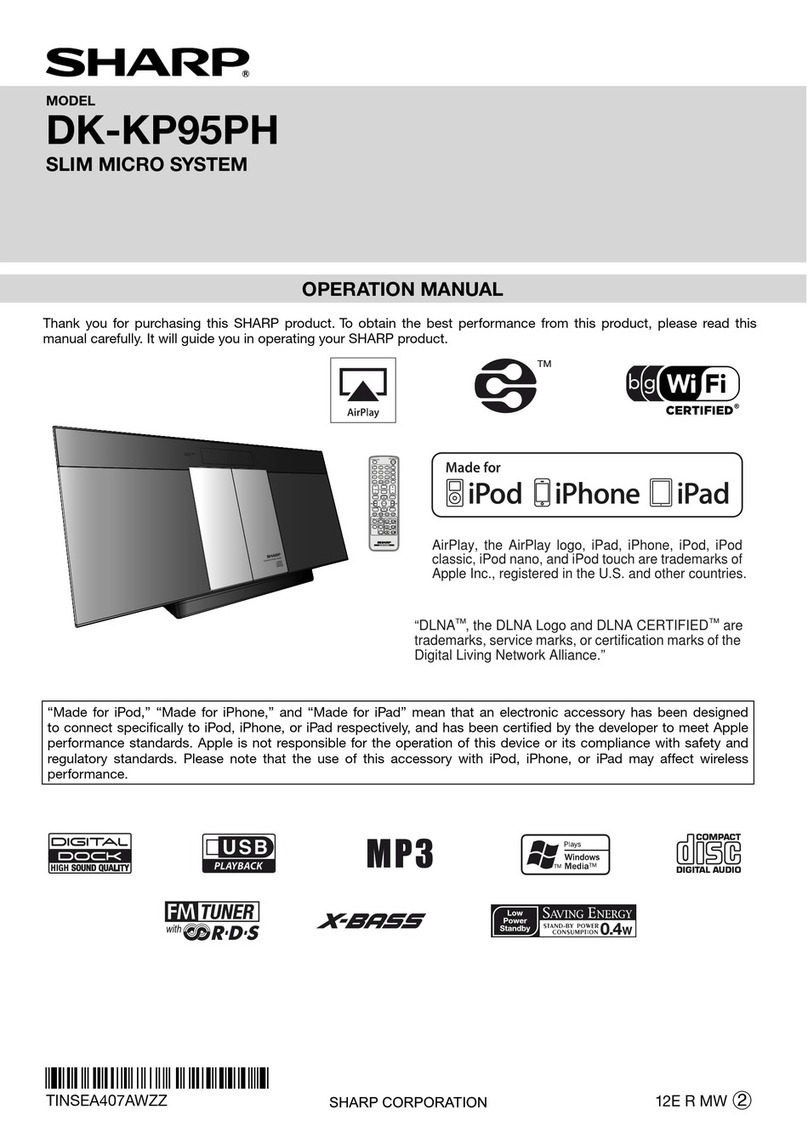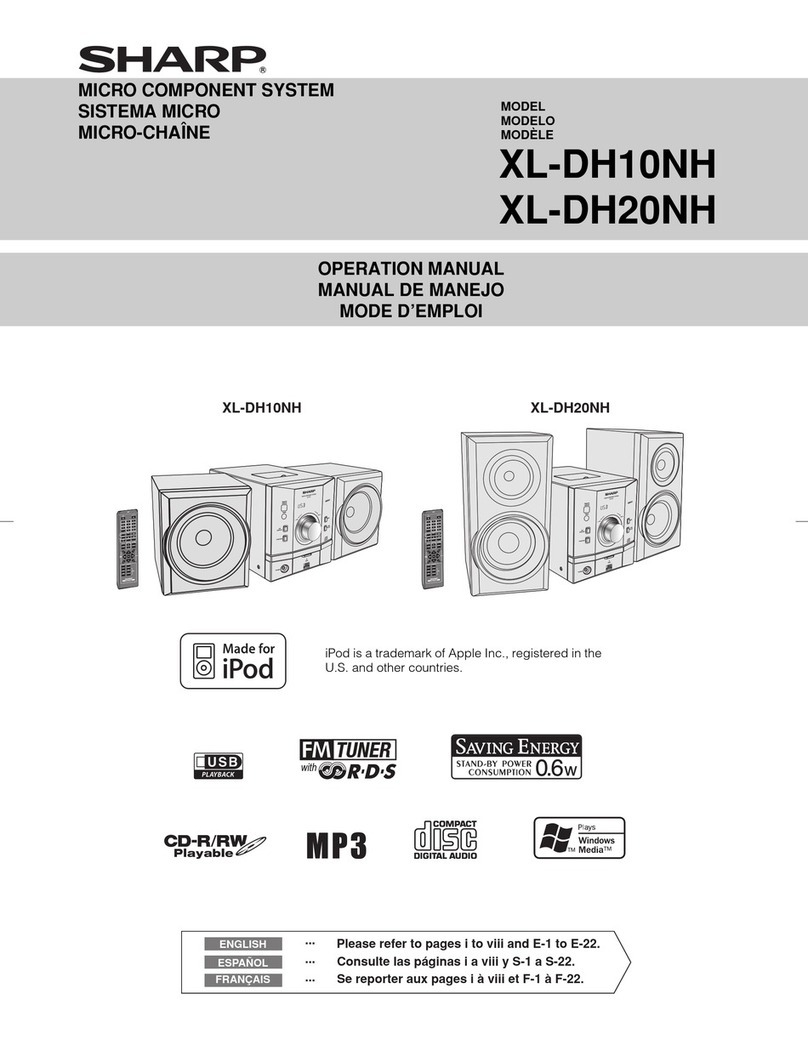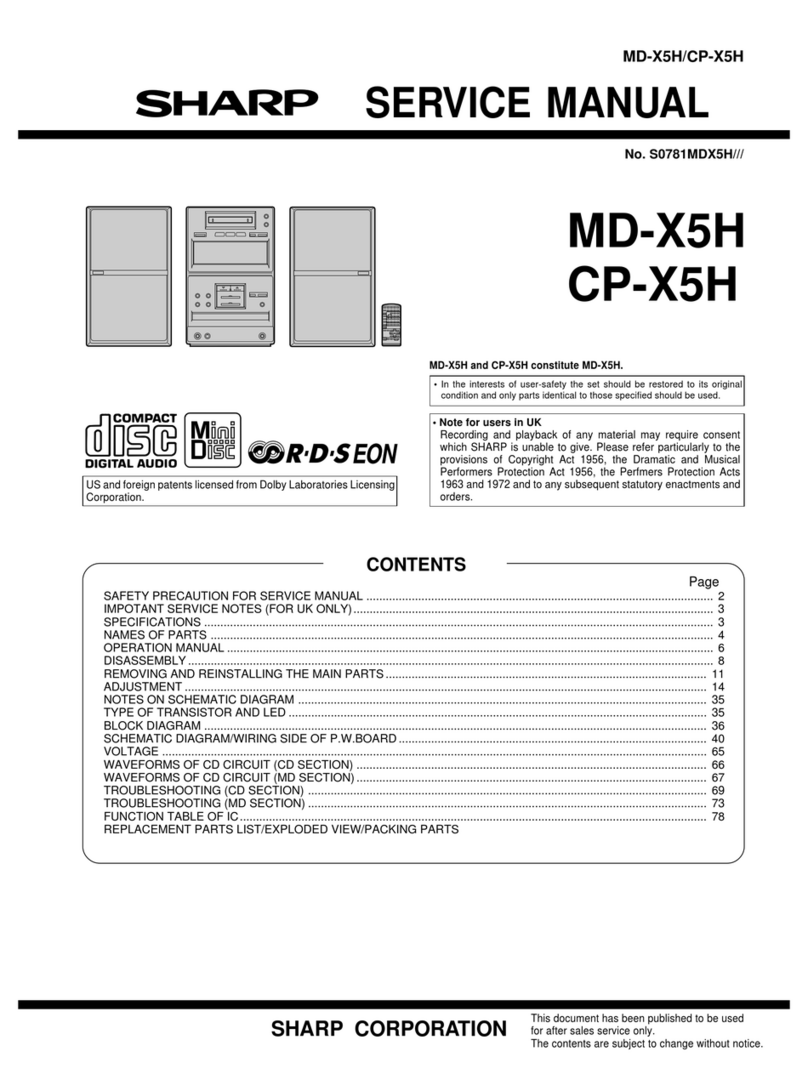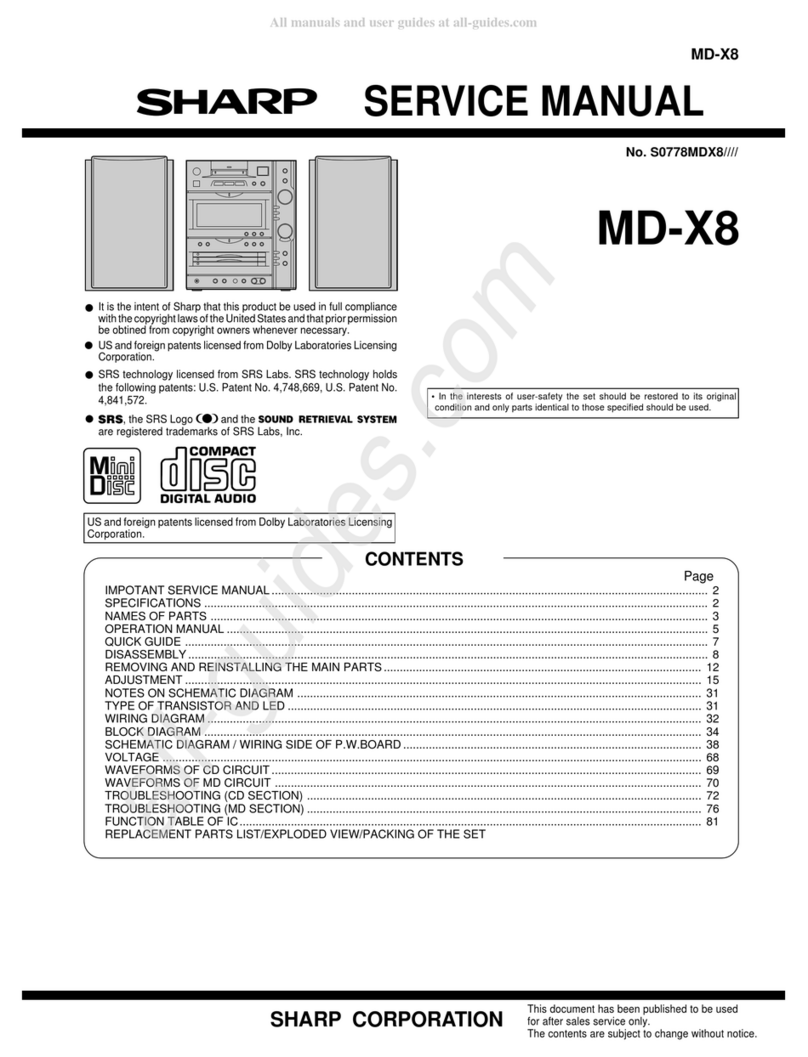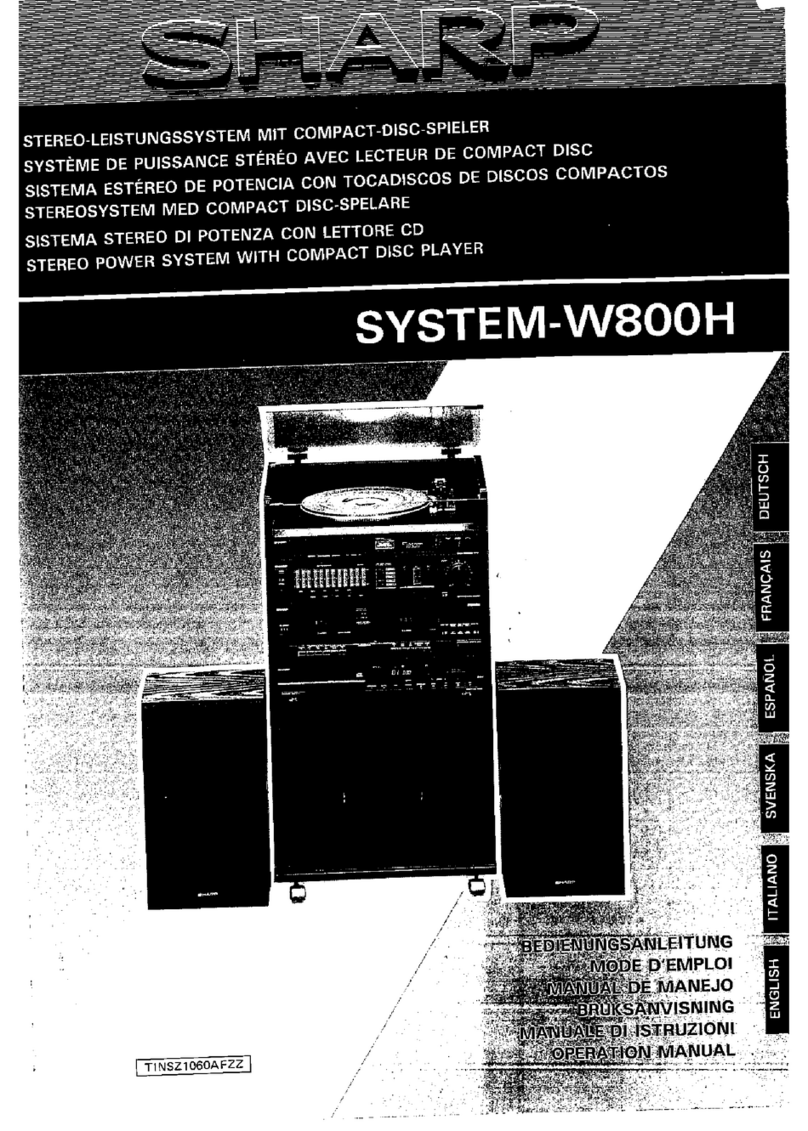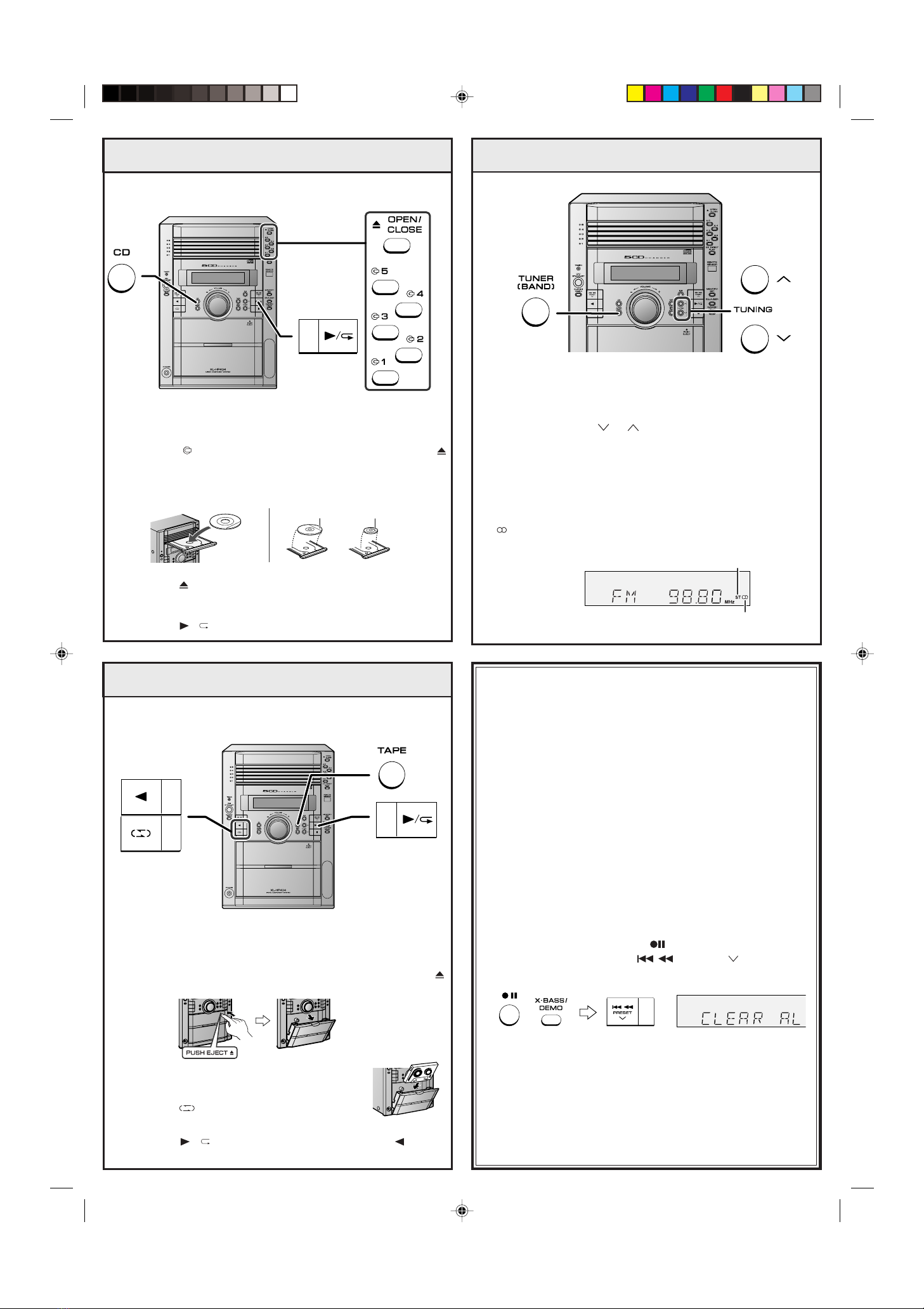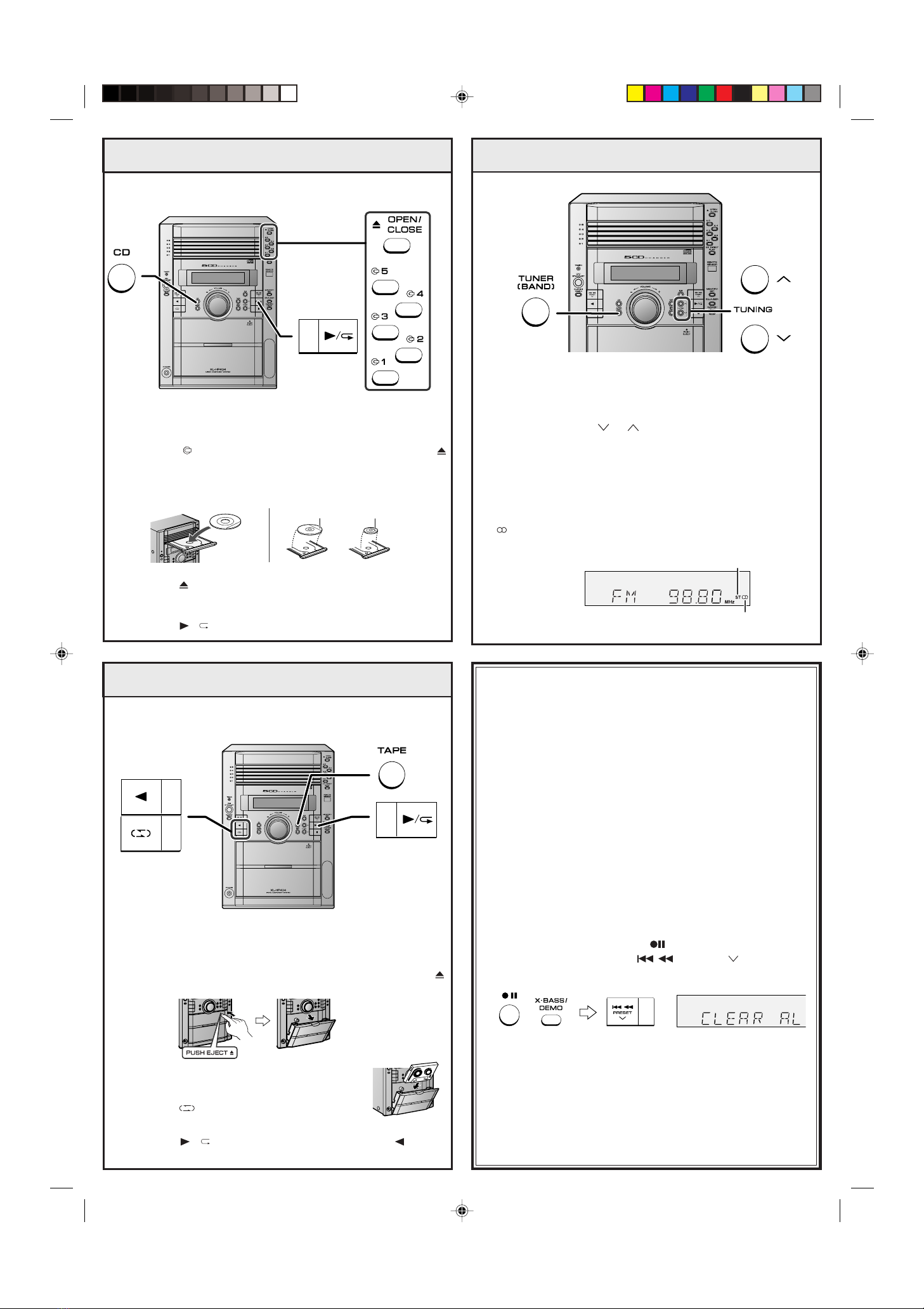
Listening to a CD (CDs)
1Press the CD button.
2Press the 1 button and within 5 seconds, press the
OPEN/CLOSE button to open the disc tray 1.
3Place the CD on the disc tray 1, label side up.
4Press the OPEN/CLOSE button to close the disc tray 1.
5You can place discs on trays 2 - 5 by following steps 2 - 4.
6Press the / button to start playback.
Listening to the radio
1Press the TUNER (BAND) button repeatedly to select the
desired frequency band (FM or AM).
2Press the TUNING ( or ) button to tune in to the desired
station.
When the TUNING button is pressed for more than 0.5 sec-
onds, scanning will start automatically and the tuner will
stop at the first receivable broadcast station.
To receive an FM stereo transmission:
Press the TUNER (BAND) button to display the “ST” indicator.
●“” will appear when an FM broadcast is in stereo.
FM stereo mode indicator
FM stereo receiving indicator
12 cm (5”) 8 cm (3”)
Listening to a cassette tape
1Press the TAPE button.
2Open the cassette door by pushing the area marked “
PUSH EJECT”.
3Load a cassette into the cassette compart-
ment with side A facing you.
4Press the button to choose one side or
both sides.
5Press the / button to listen to side A, or the button
for side B.
■If trouble occurs
When this product is subjected to strong external interference
(mechanical shock, excessive static electricity, abnormal supply
voltage due to lightning, etc.) or if it is operated incorrectly, it may
malfunction.
If such a problem occurs, do the following:
1. Set the unit to the stand-by mode and turn the power on
again.
2. If the unit is not restored in the previous operation, un-
plug and plug in the unit, and then turn the power on.
Note:
If neither operation above restores the unit, clear all the memory
by resetting it.
■Clearing all the memory (reset)
1. Press the ON/STAND-BY button to enter the power stand-
by mode.
2. Whilst pressing down the button and the X-BASS/
DEMO button, press the PRESET button until
“CLEAR AL” appears.
Caution:
This operation will erase all data stored in memory including clock,
timer settings, tuner preset, and CD programme.
■Maintenance
Routine maintenance is required for continued optimum perfor-
mance, refer to the operation manual (page 32).
XLHP404E_QG.pm 03.12.4, 4:24 PM2
Downloaded from: http://www.usersmanualguide.com/