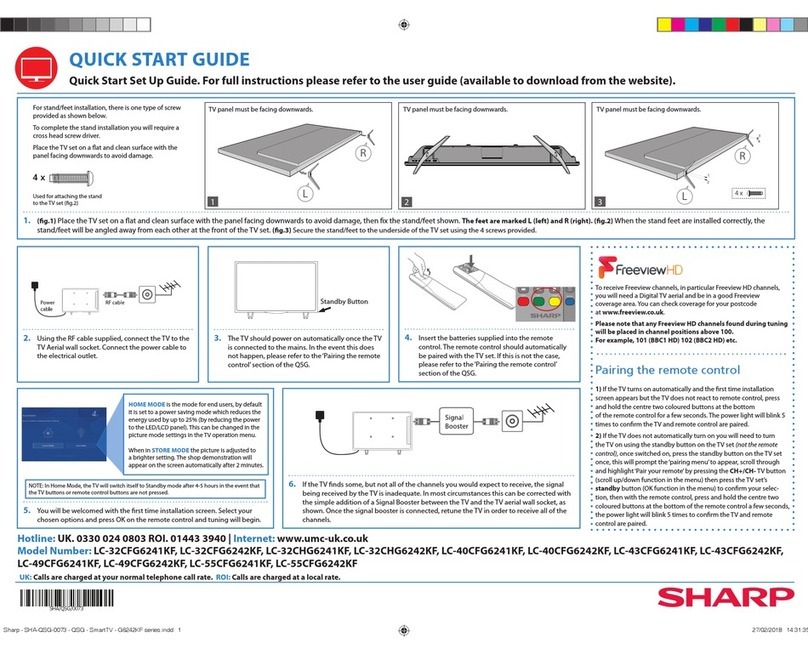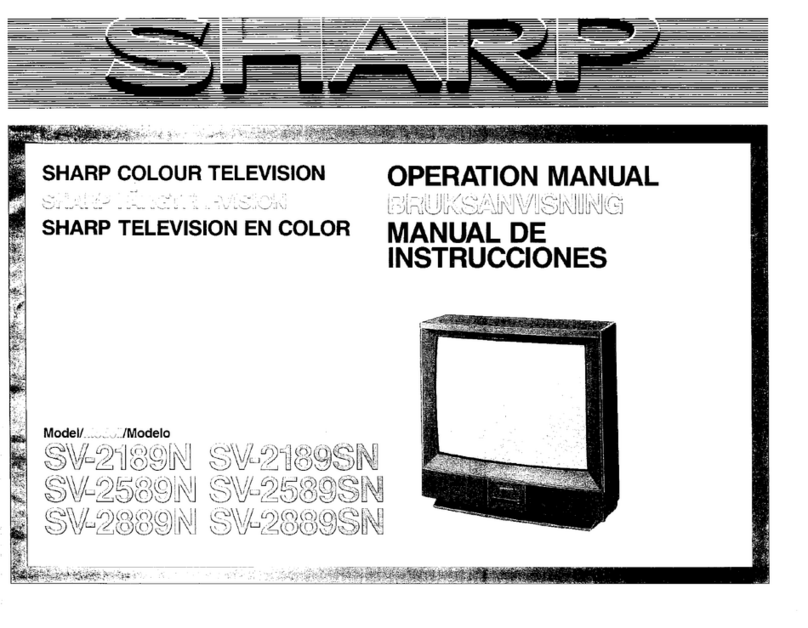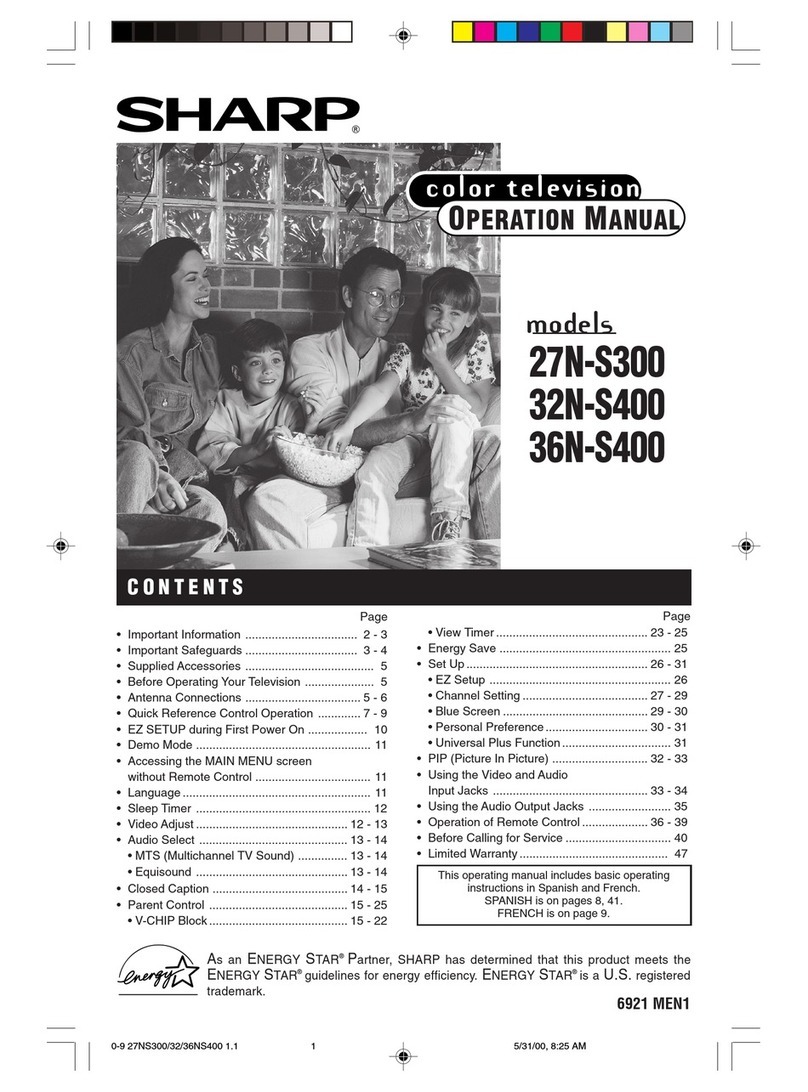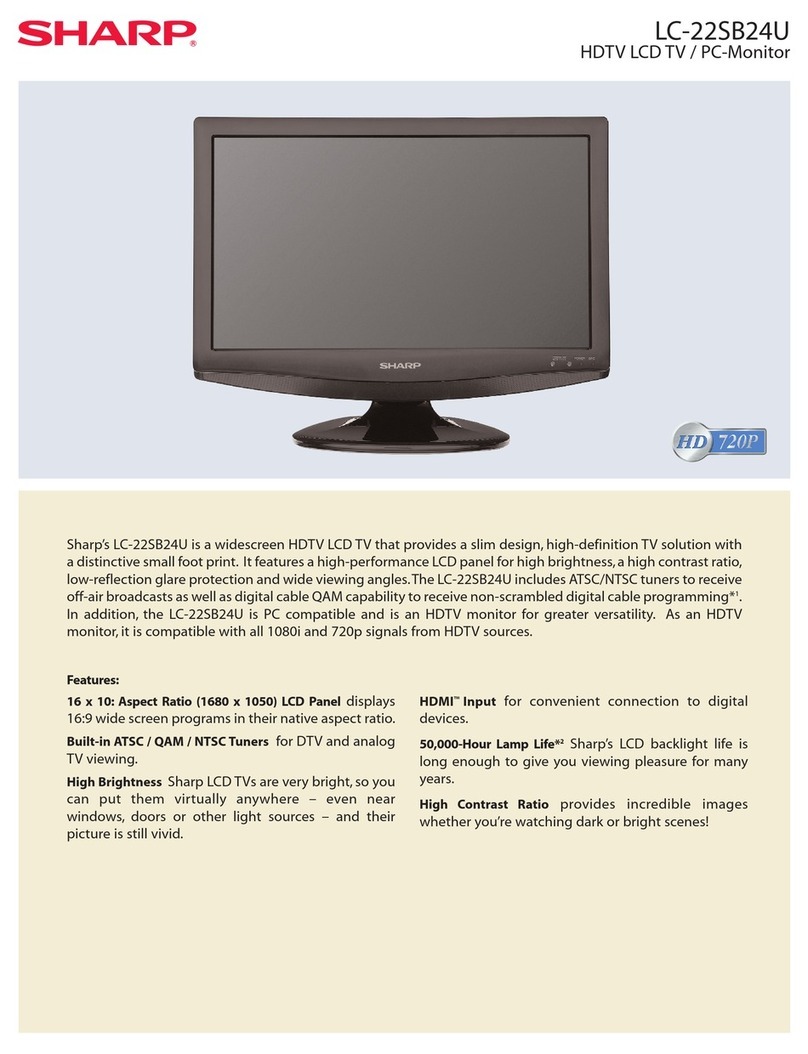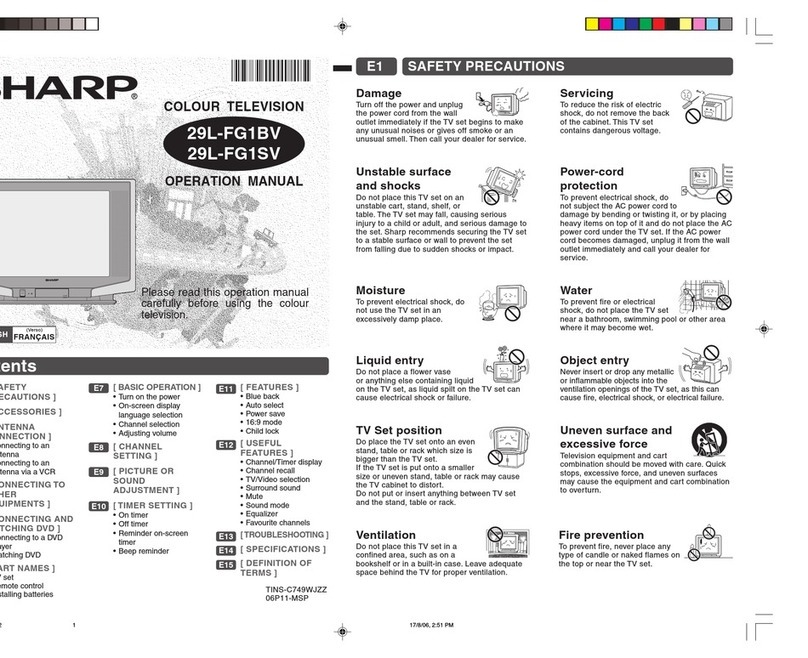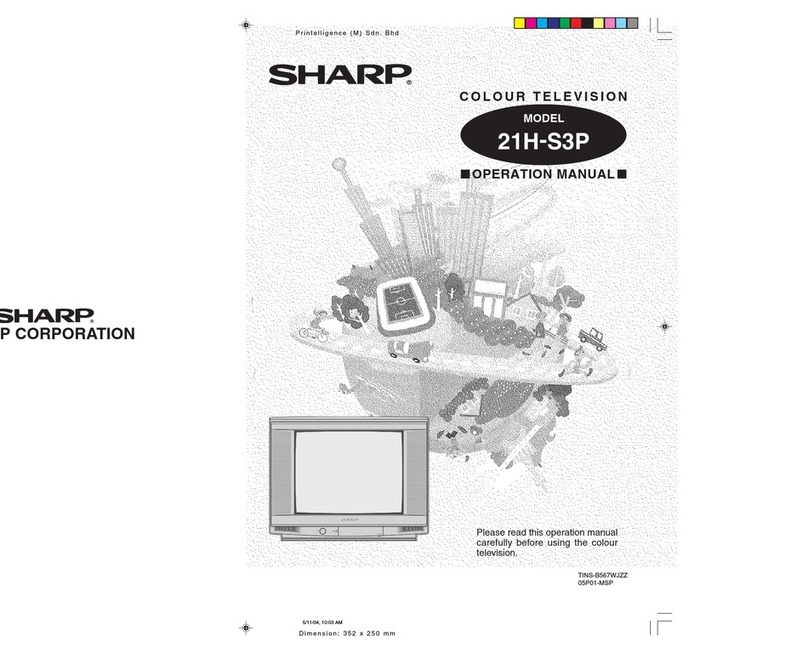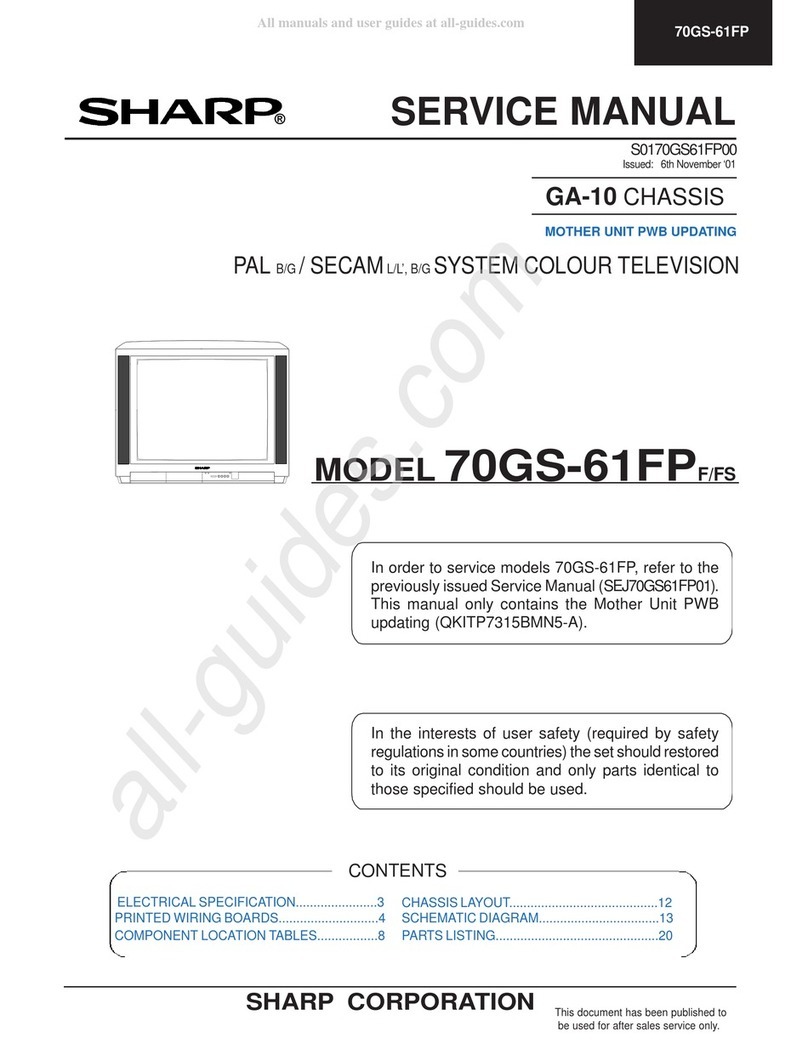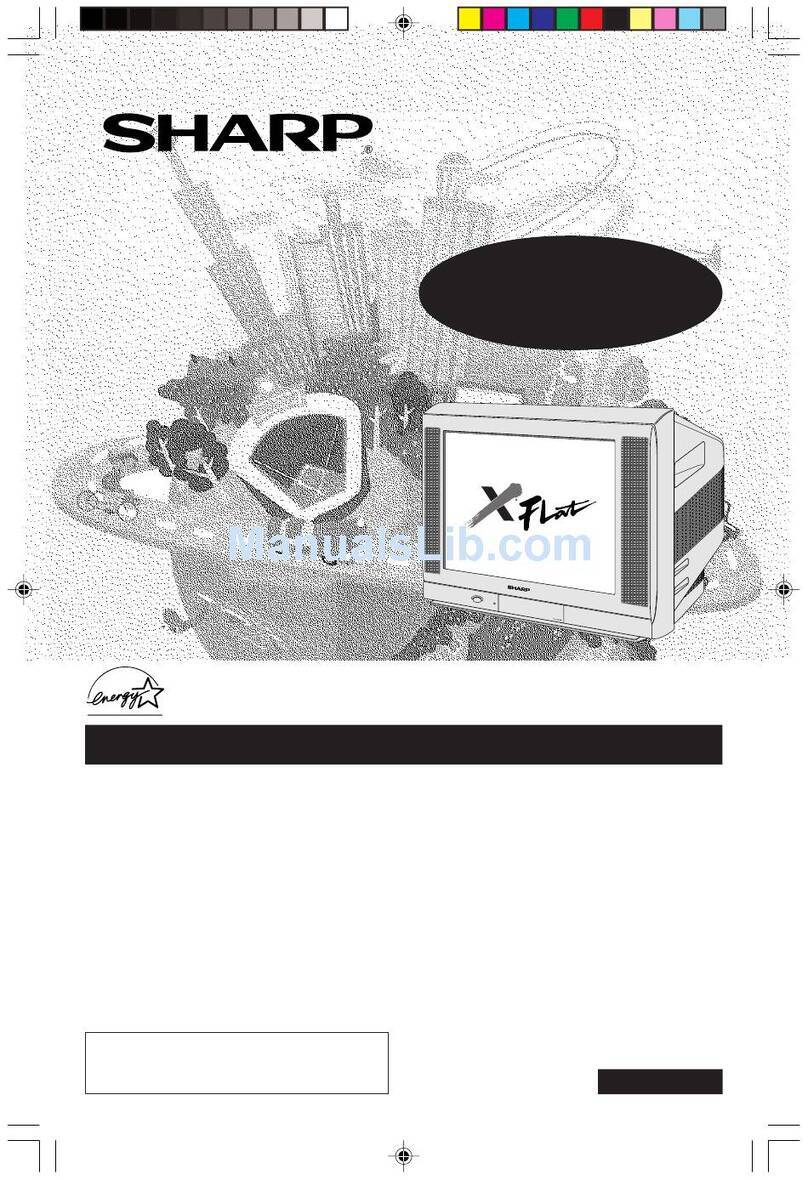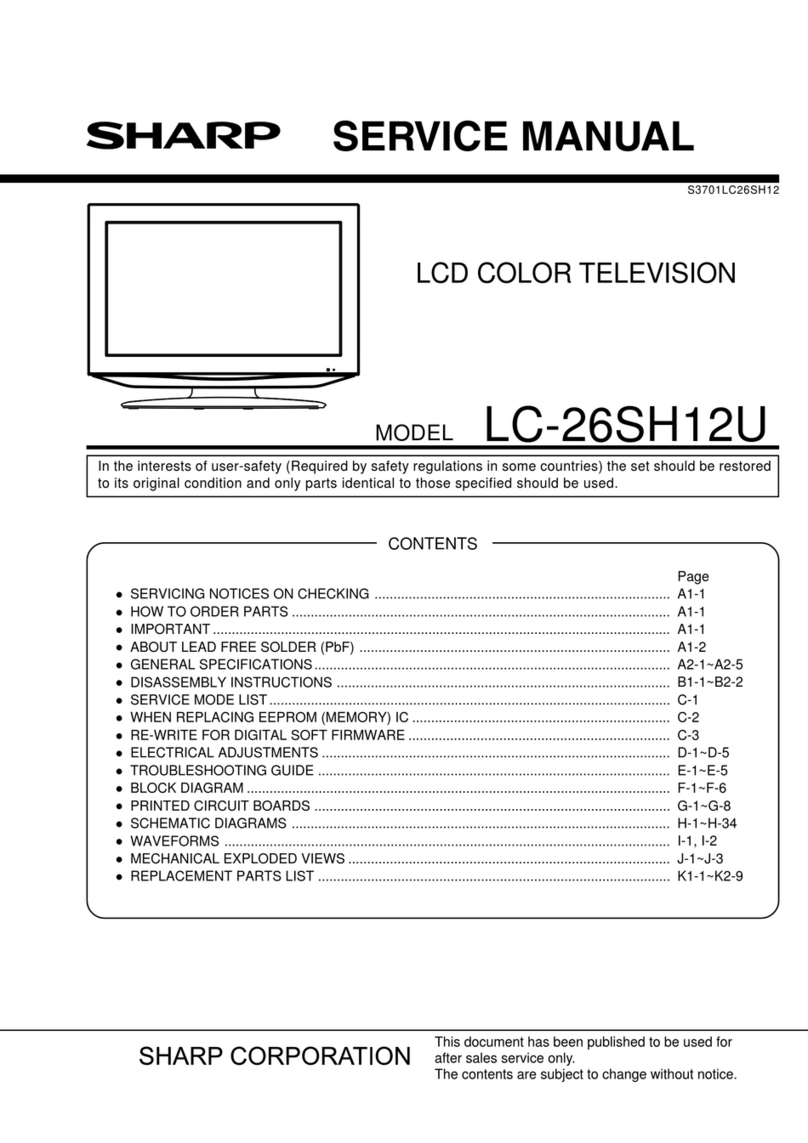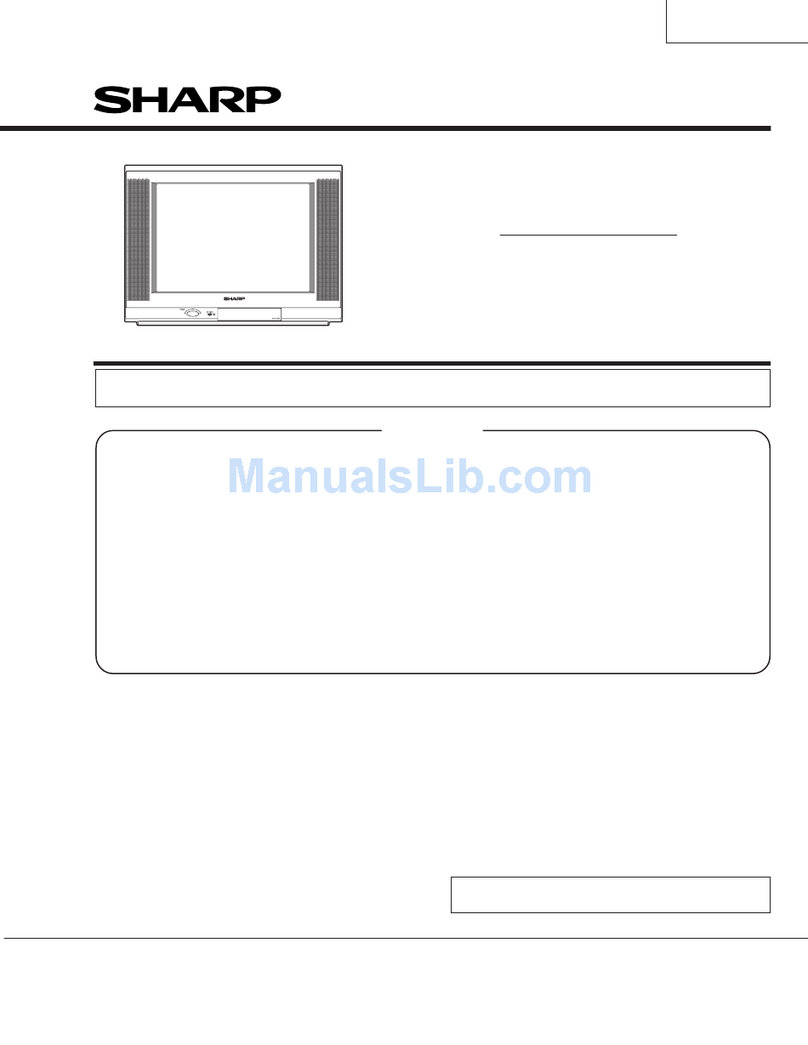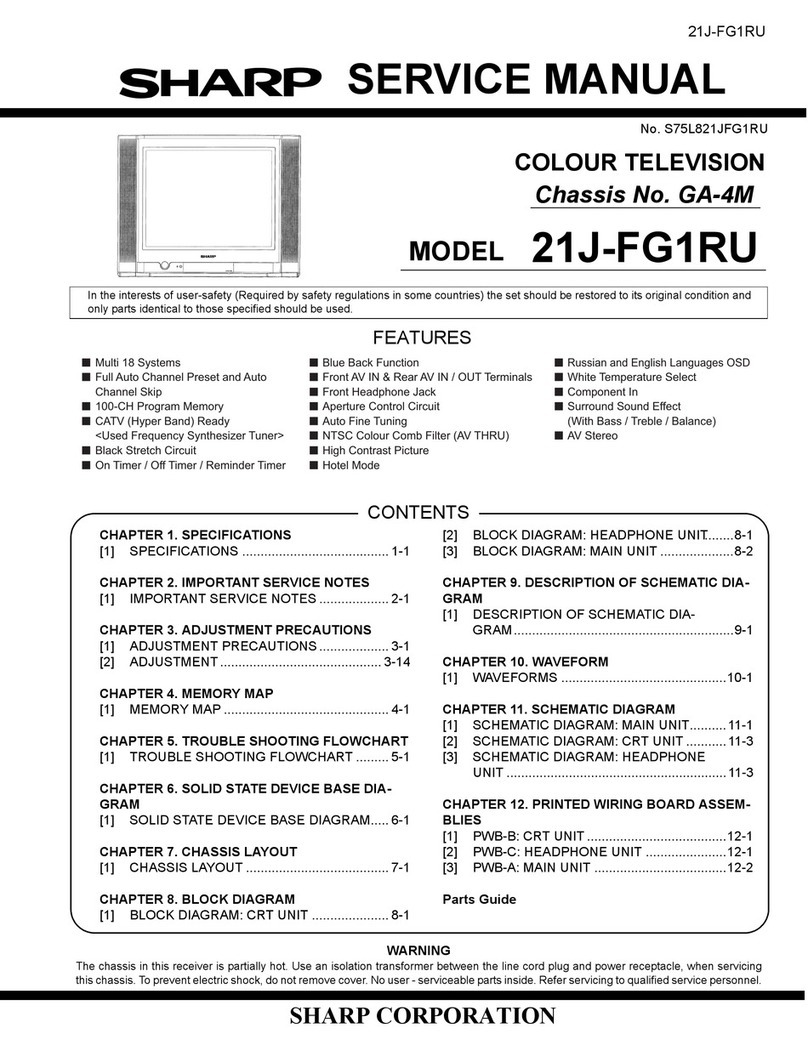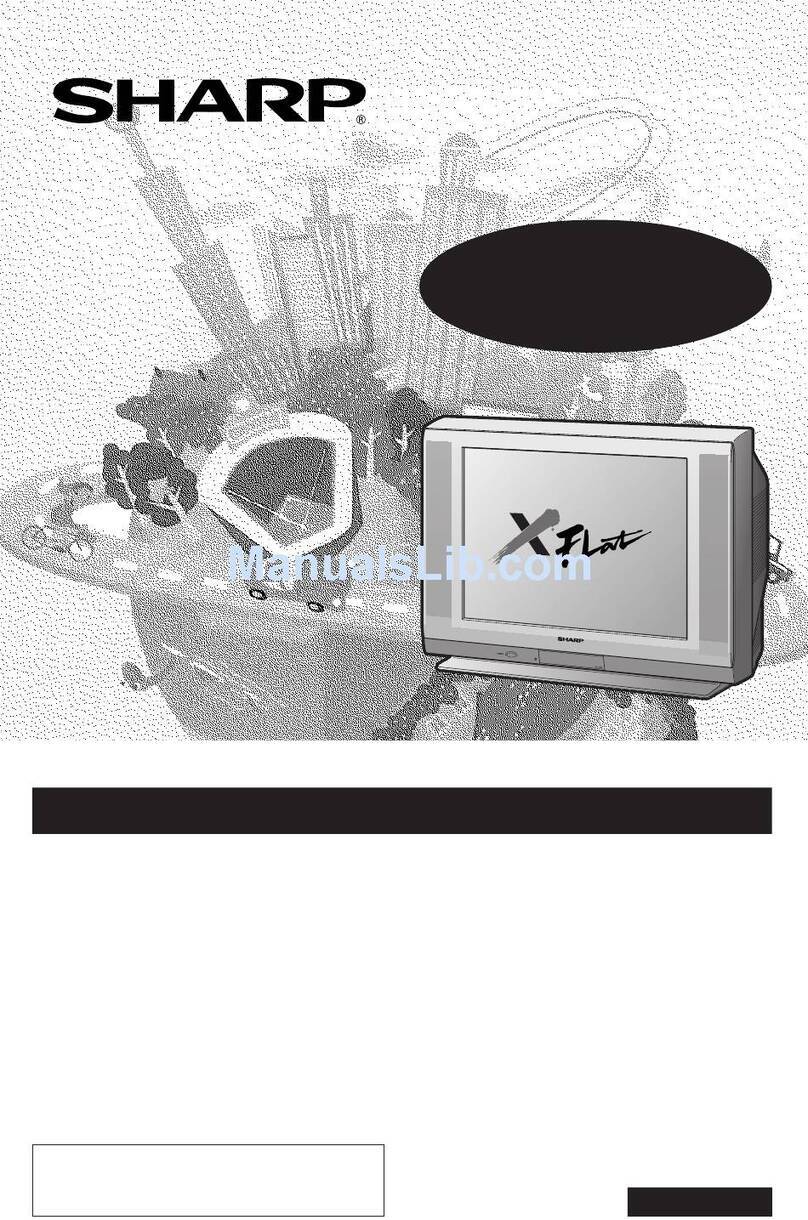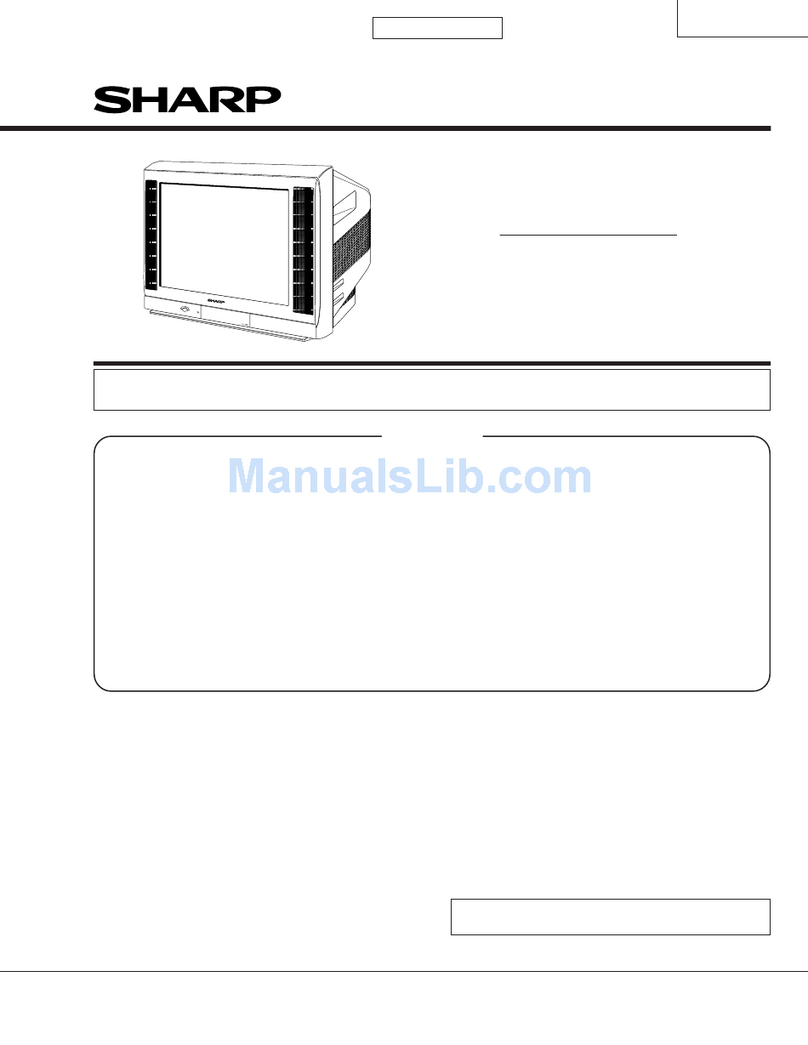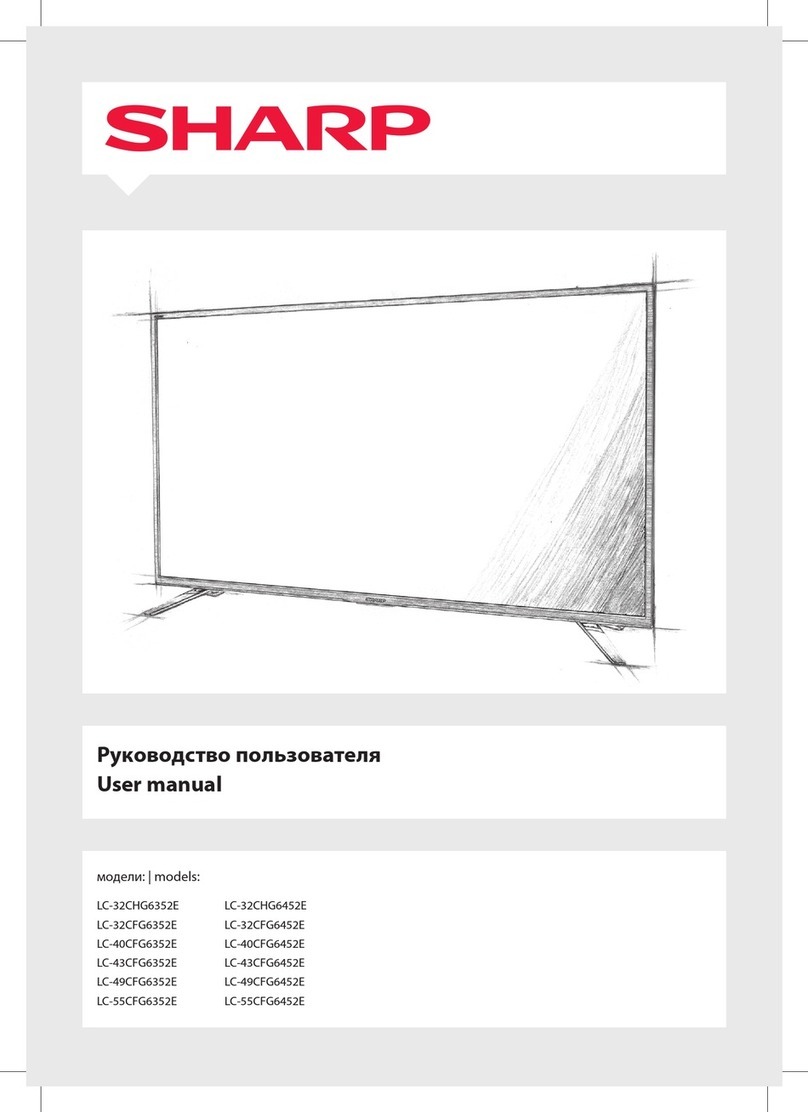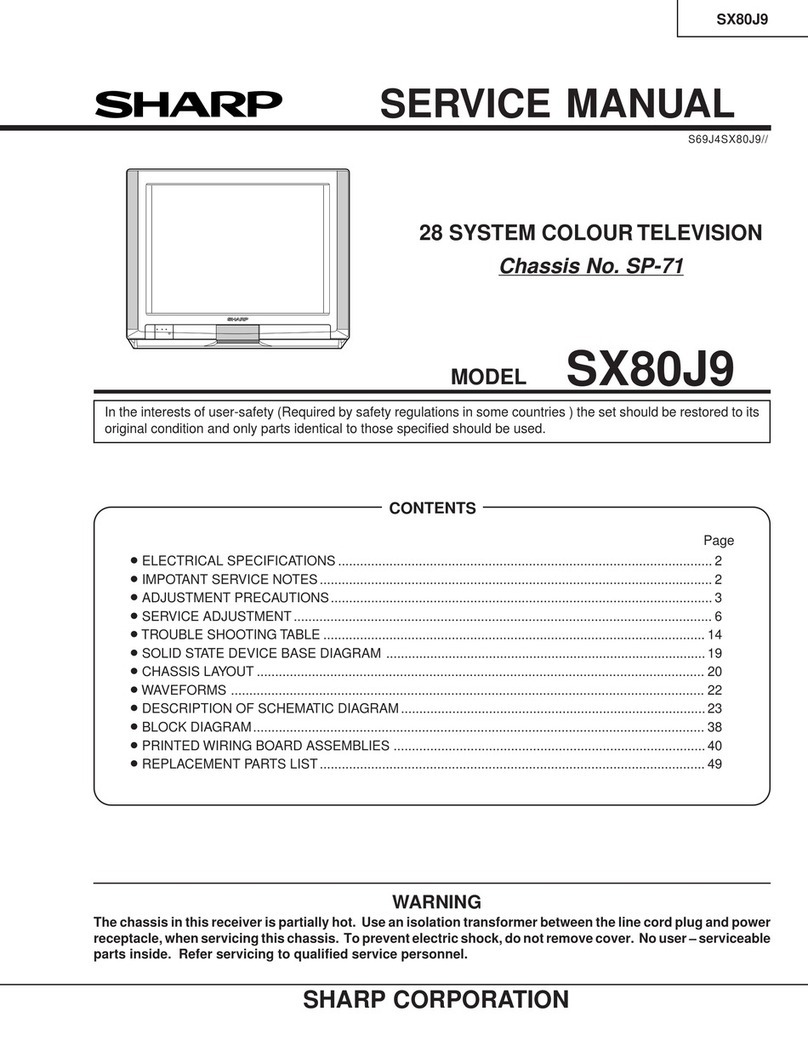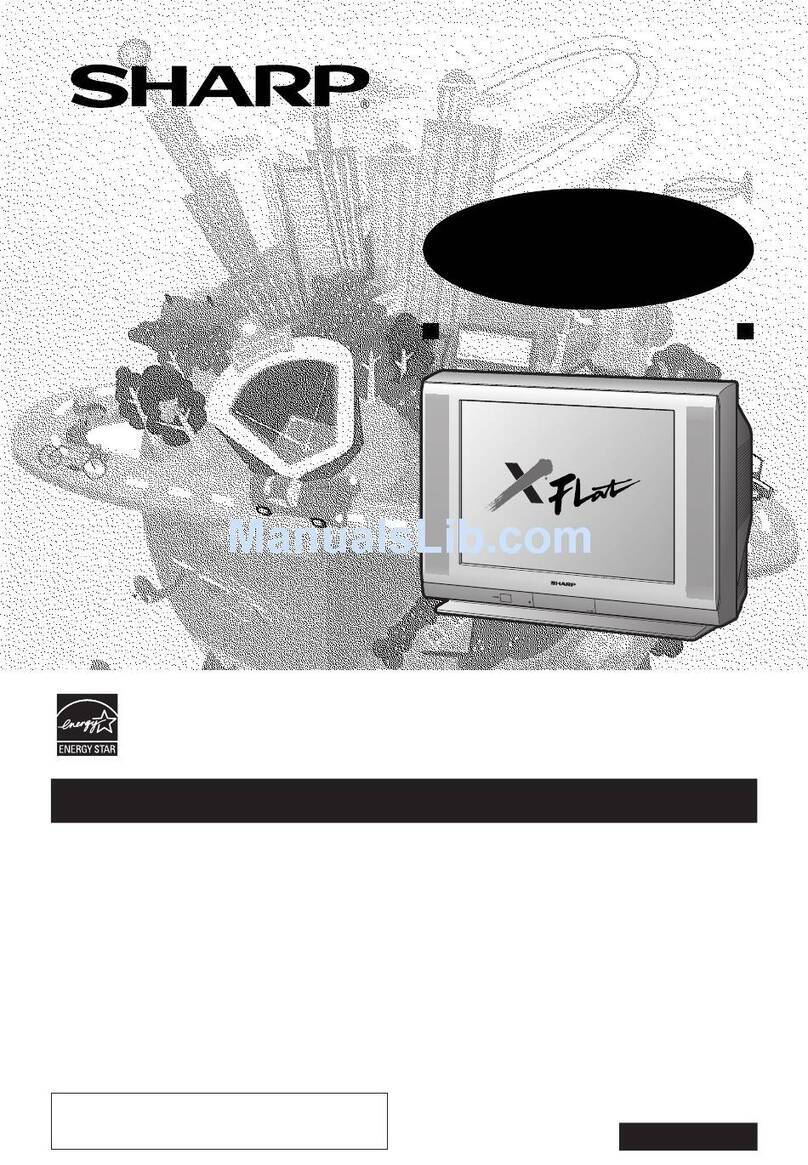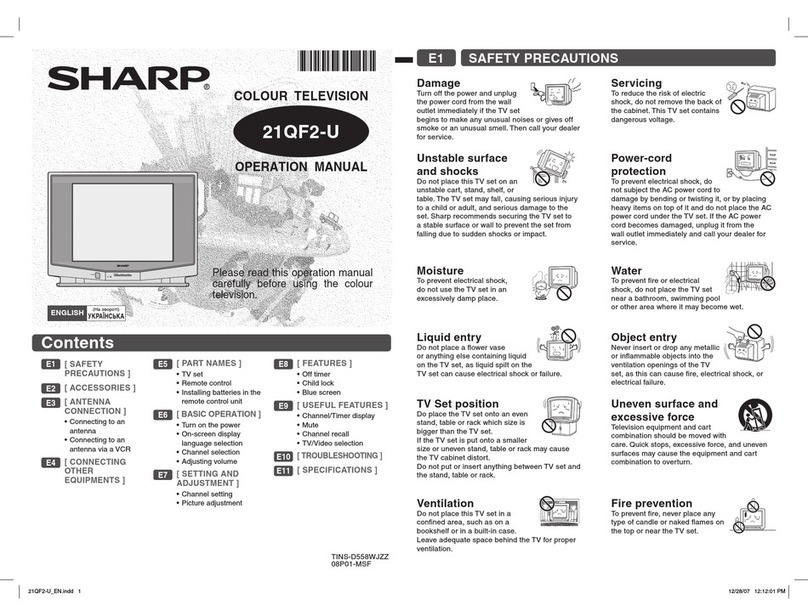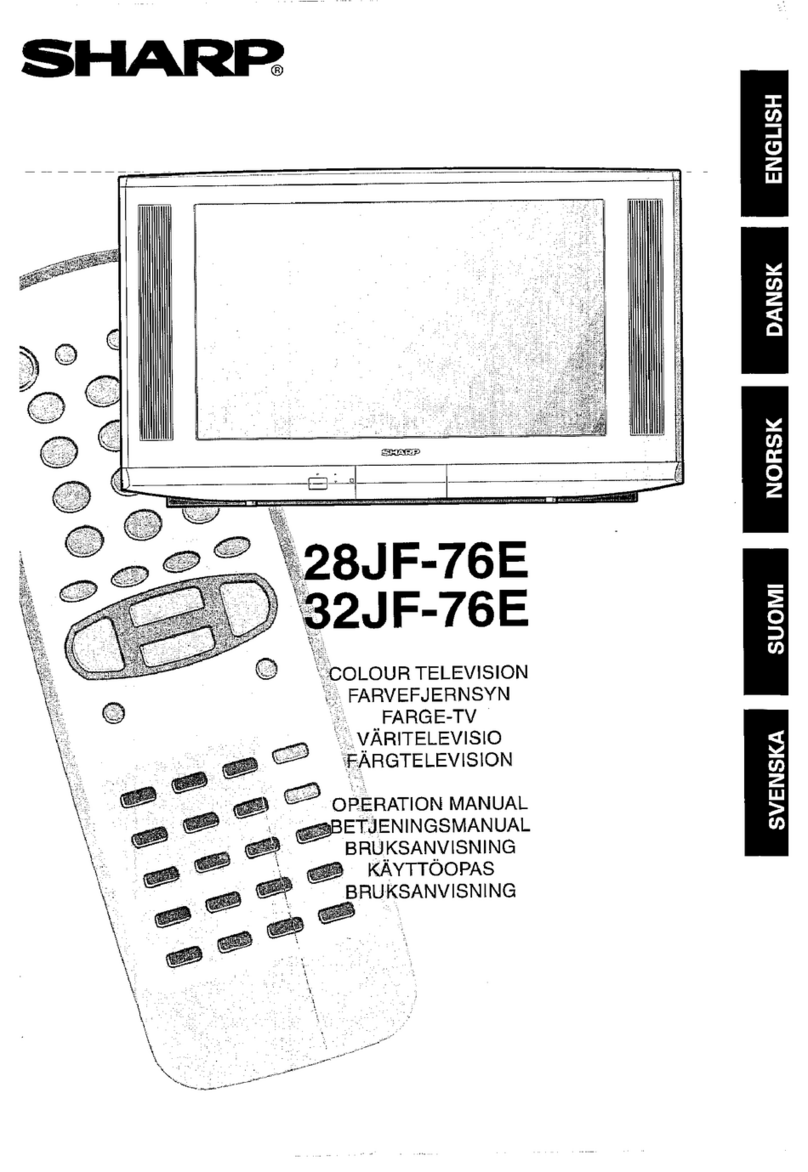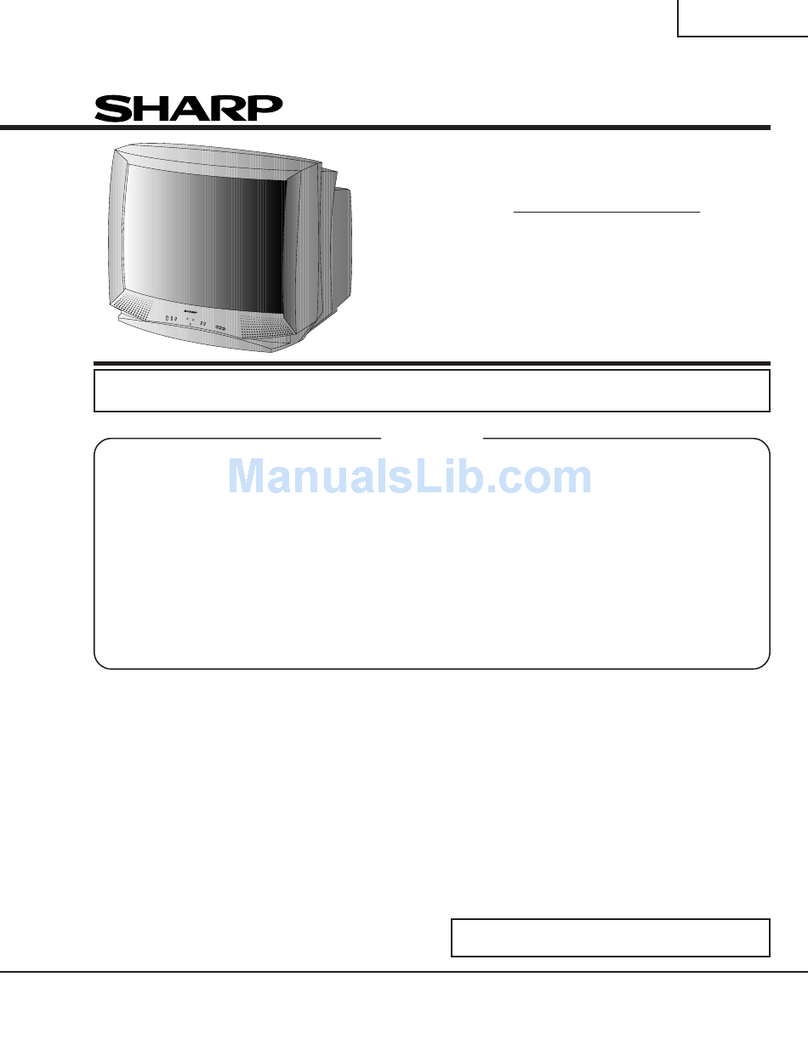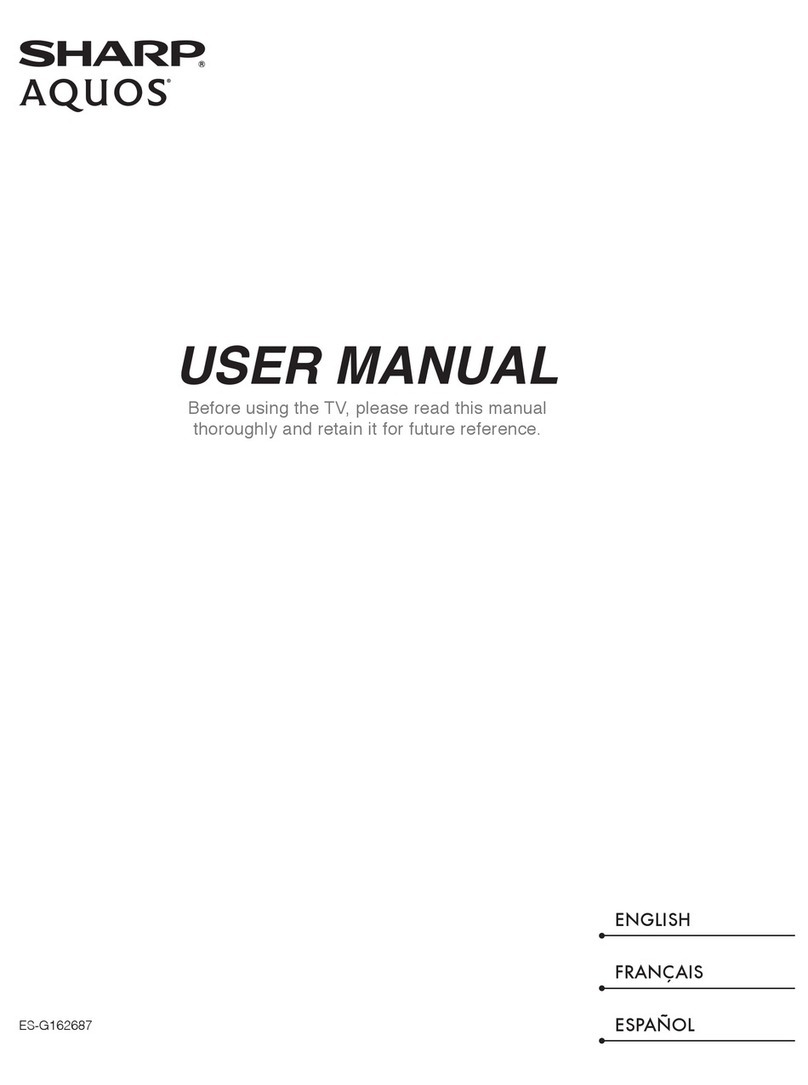66GF-63H
COLOUR TELEVISION
QUICK
START
GUIDE
for easy installation
● Fitting the batteries into the remote control
●Connecting the aerial cable
●Tuning the TV channels
Using this installation
guide should enable you
to set up your TV in less
than 15 minutes - - -
- - - Please refer to your
operation manual for
more tips and advice
PRINTED ON RECYCLED PAPER
PRINTED IN SPAIN
TINS-6895BMN1
03/01
SHARP ELECTRONICA
ESPAÑA, S. A.
SHARP ELECTRONICS
(U.K.) LTD.
Sharp House, Thorp Road, Newton Heath,
Manchester M40 5BE
5NOW LET’S GET STARTED
Refer to the Operation Manual for:
Channel selection .................................. P. 10
Picture adjustments............................... P. 11
Audio adjustments.................................. P. 15
Timer settings (ON/OFF Timer)............... P. 19
Child lock................................................ P. 21
Menu structures...................................... P. 23
Teletext mode......................................... P. 24
Web-site:www.sharp.co.uk/support Help Line(office hours only): 08705 274277
SAFETY WARNINGS
1 Select a well-ventilated location.
2 Avoid exposing this set to direct sunlight,
dust, heat sources or moisture.
3 Do not place objects containing liquids or
candles on top of theTV.
4 Never open the back cover.
5 Never insert objects into the TV.
6 Take care not to damage the power cord.
7 Keep the TV from strongly magnetic
objects.
8 To prevent fire, never place any type of candle
or naked flames on the top or near the TV set.
PROBLEM CHECK ITEM PAGE
- TV not plugged in Outlet power OFF
- Main Power button of TV not ON
- Aerial not connected to terminal at the back of the TV
set
- Check STEREO Menu: Speakers matrix and
Identification.
No picture or sound
- Aerial not connected to terminal at the back of the TV
set
- Adjust COLOUR control
- Check if the Brightness or Contrast setting in the
picture setting mode might be all the way to the minus
side
Sound OK, picture poor
Picture OK, sound poor
- Increase the volume
- Check AUDIO MODE and Audio levels Menus
- Poor equalizer adjustment. Check Graphic Equalizer
- Check STEREO Menu: Speakers matrix and
Identification.
Picture weak / No colour
- Aerial not connected to terminal at the back of the TV
set
- Adjust COLOUR control
- Try fine tuning to correct
Poor reception on some
channels
- Aerial not connected to terminal at the back of the TV
set
- Check for local interference
Remote control
does not work
- TV not plugged in Outlet power OFF
- Main Power button of TV not ON
-
Turn OFF using the Main Power button, then turn ON again
after a minute
- Check batteries in the Remote Control
TROUBLESHOOTING
4
7
4
18
4
11
11
15
16,17
18
18
4
11
30
4
4
7
7
3If problems persist contact the SHARP Helpline (office hours only) on
tel:08705 274277 (or (01) 676 0648 if telephoning from Ireland)
and/or WEB-SITE:www.sharp.co.uk/support