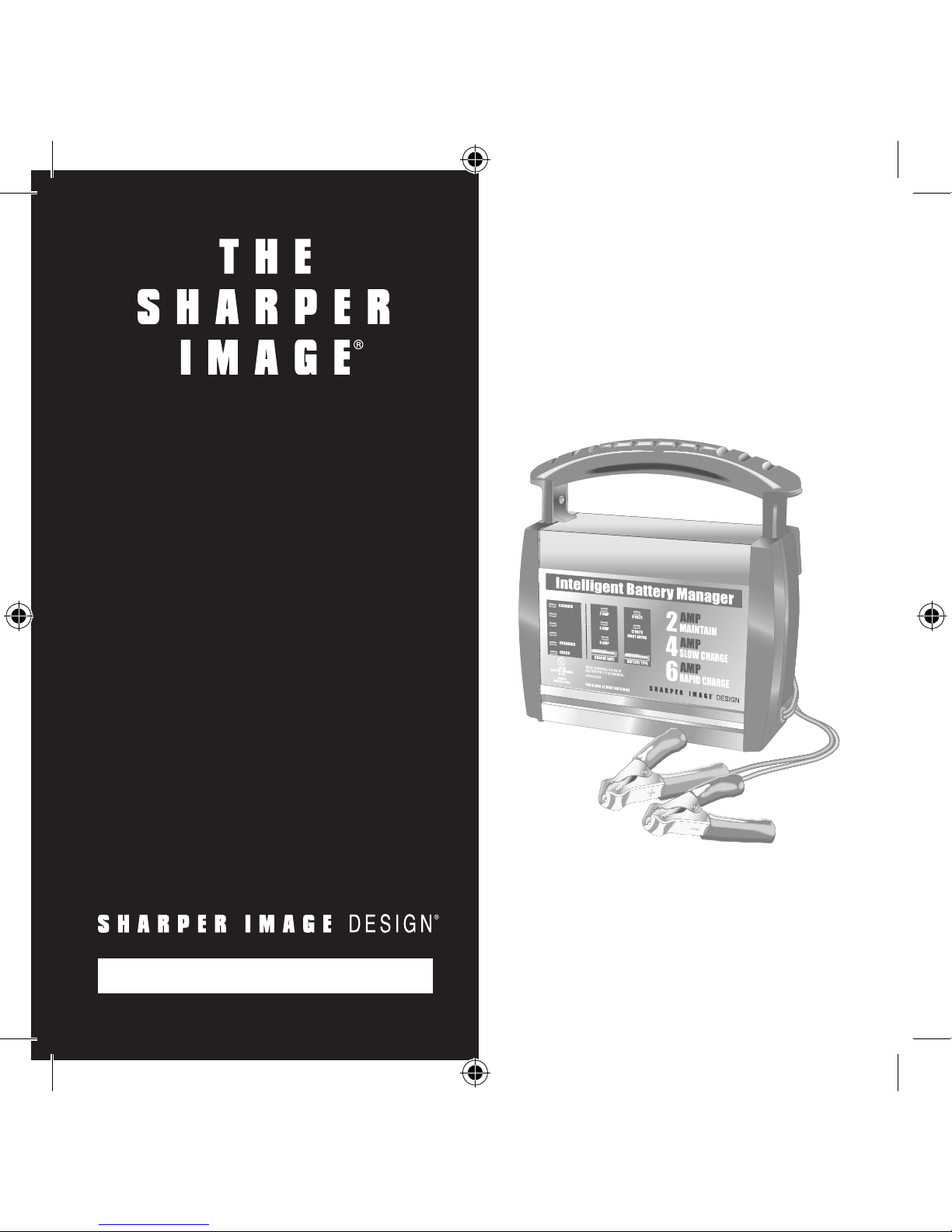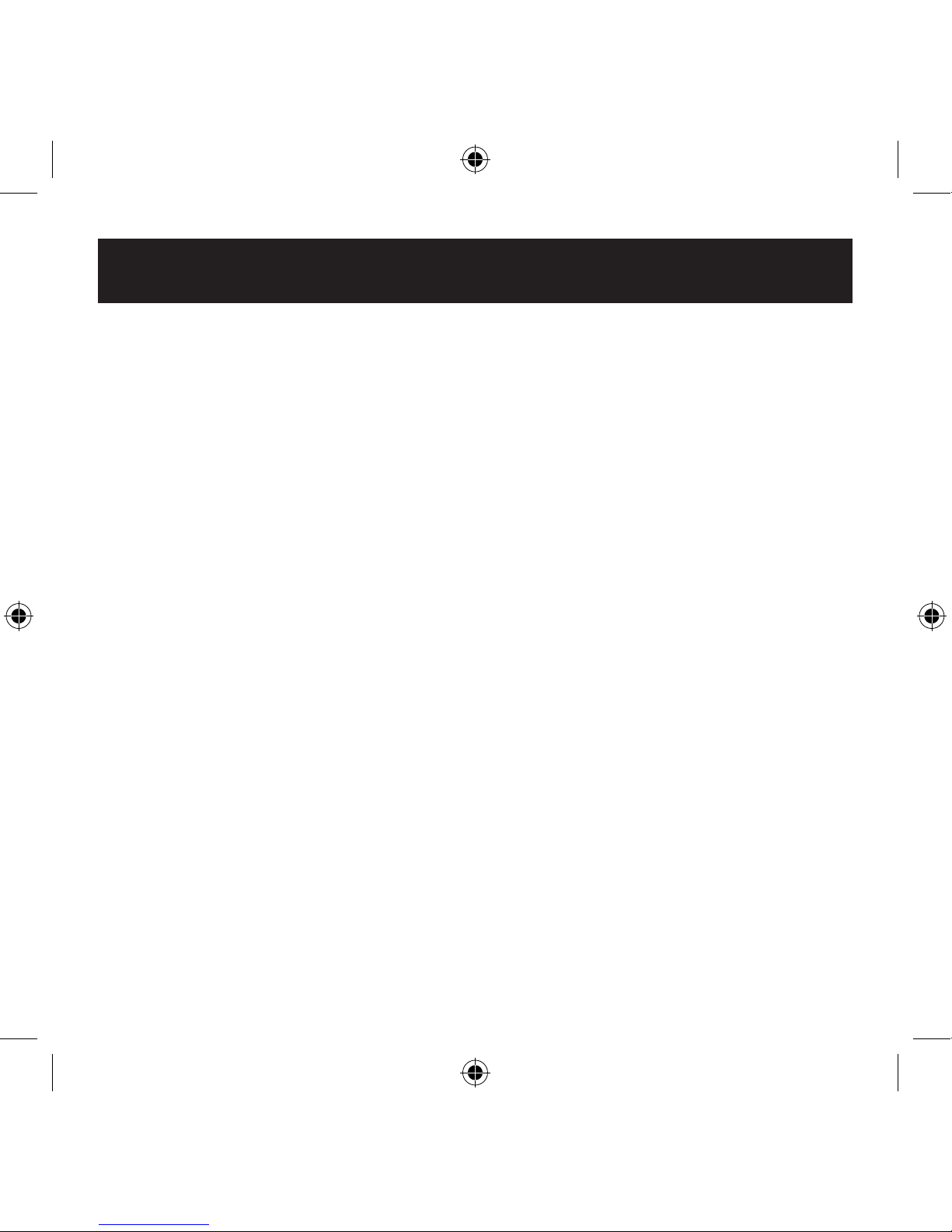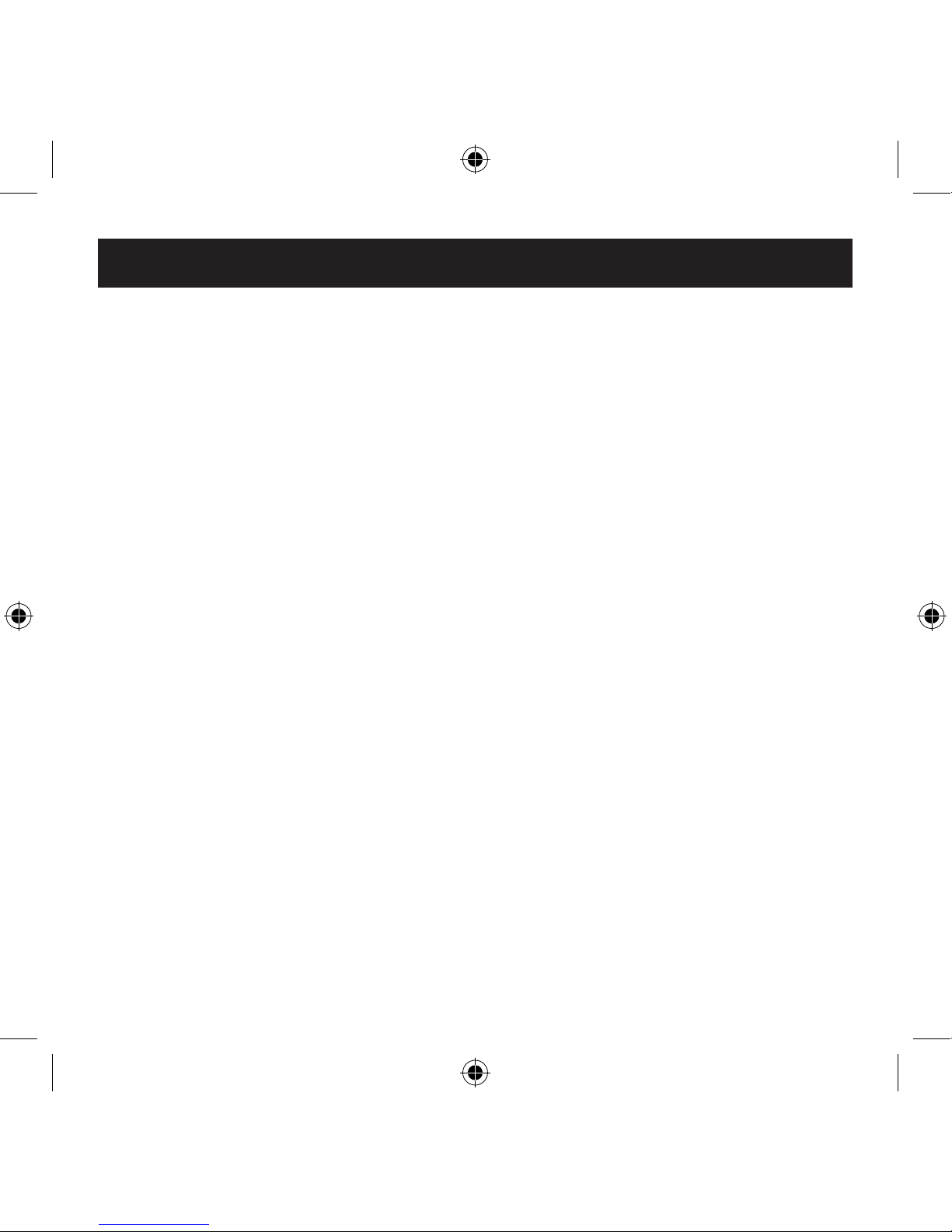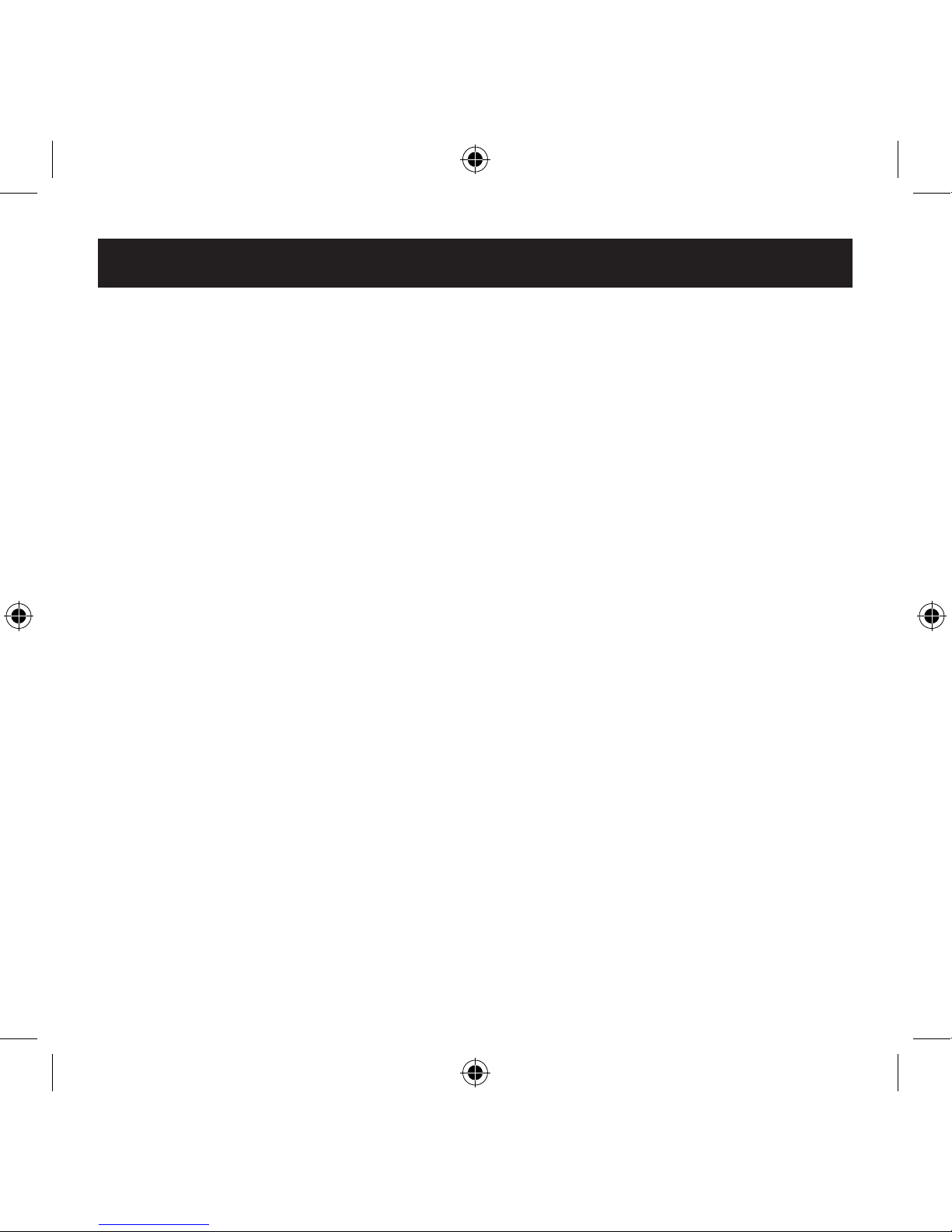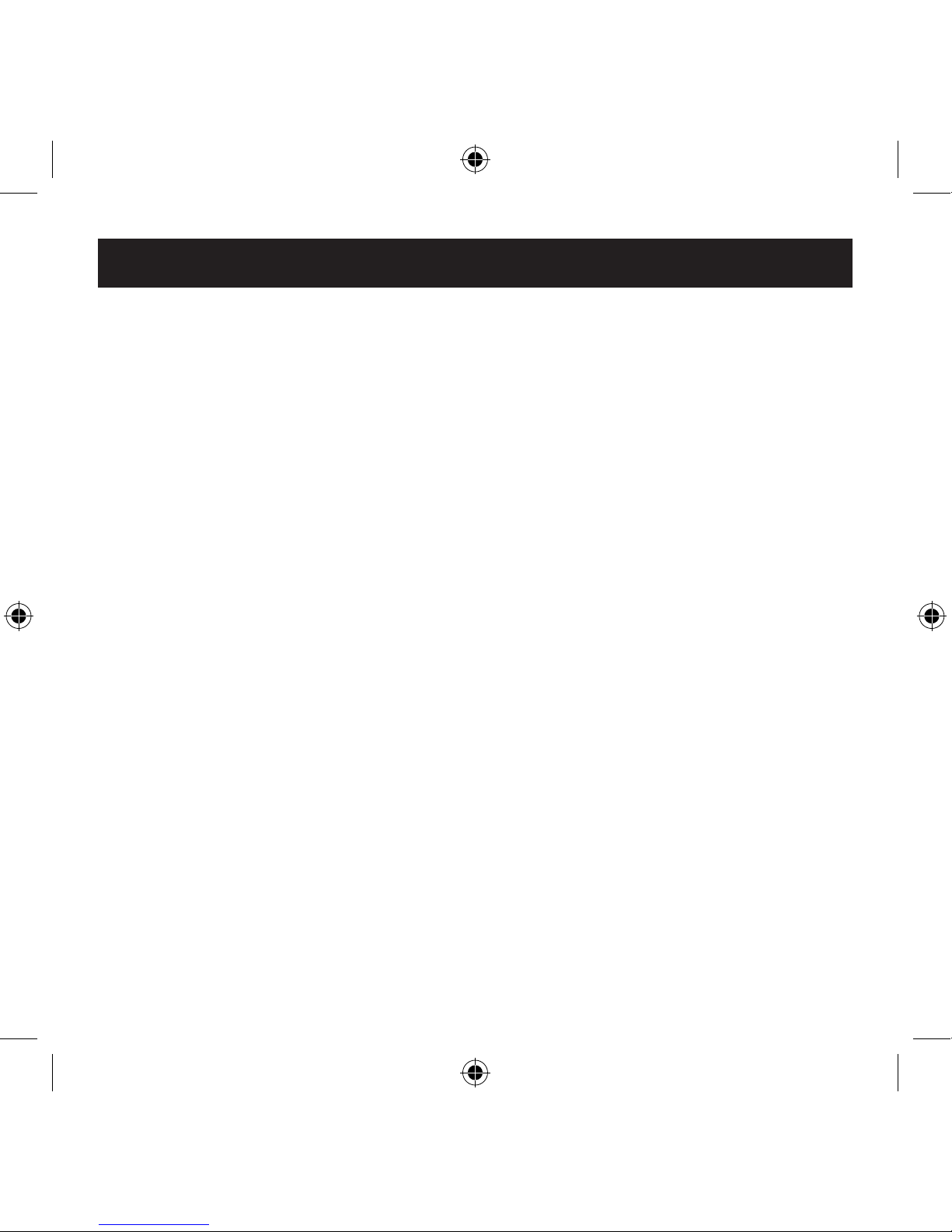• Read all instructions and cautions printed on the Battery
Manager, battery and vehicle, or equipment using a battery.
• Use the Battery Manager only on lead-acid type rechargeable
batteries, such as those typically used in cars, trucks, tractors,
airplanes, vans, RV’s, trolling motors, etc. The Battery Manager
is not intended to supply power to a low-voltage electrical
system other than in an automotive application.
• Never use the Battery Manager for charging dry cell batteries
that are commonly used in home appliances such as radios,
stereos, remote controls, etc. These batteries may explode
and cause personal injury.
• Do not disassemble the Battery Manager. If service or repair is
required, take the Battery Manager to a qualified service profes-
sional. Incorrect assembly may result in fire or electrical shock.
• To reduce risk of electrical shock, unplug the Battery Manager
from the outlet before attempting any maintenance or cleaning.
• Always charge batteries in a well-ventilated area. The Battery
Manager produces heat during operation and requires proper
ventilation. Air-flow is required around the entire unit.
Warnings
66