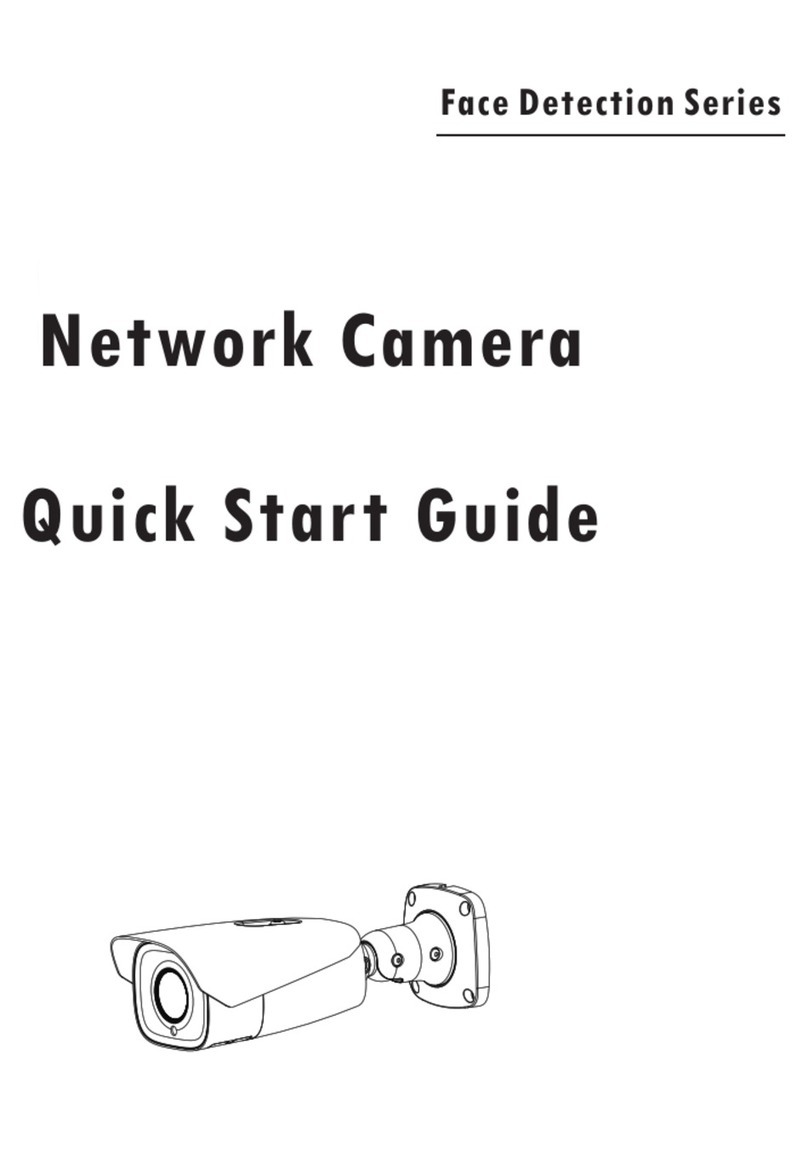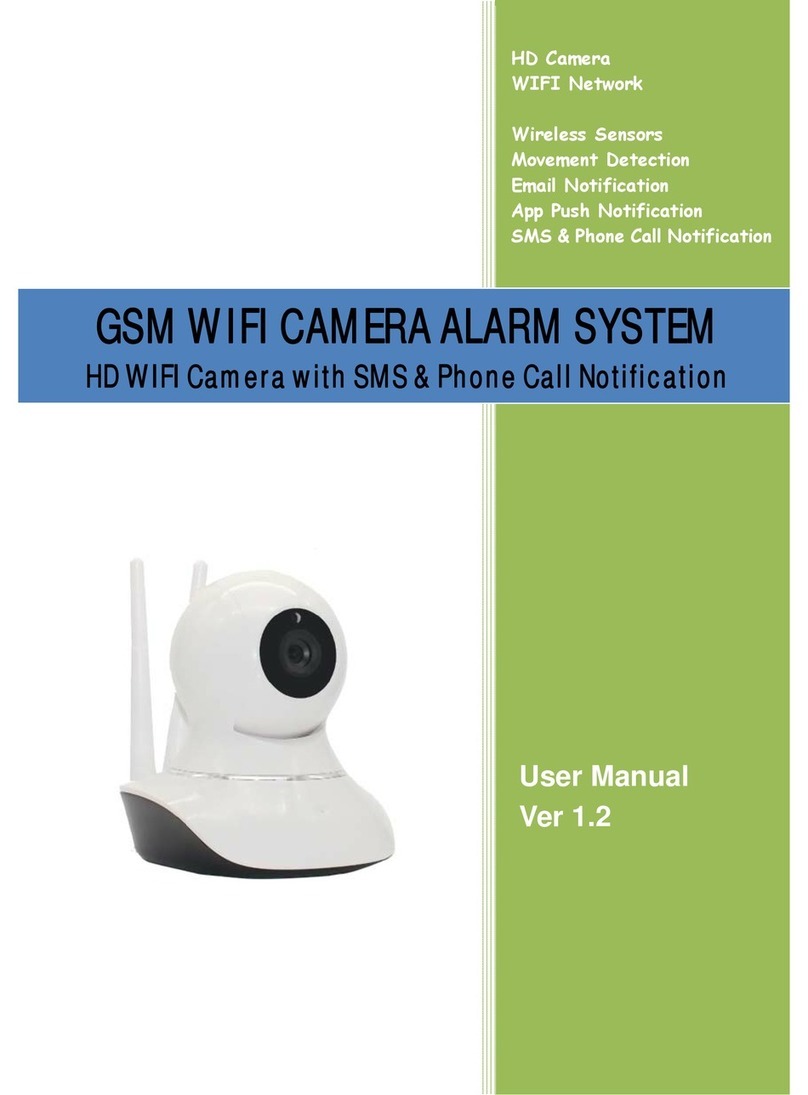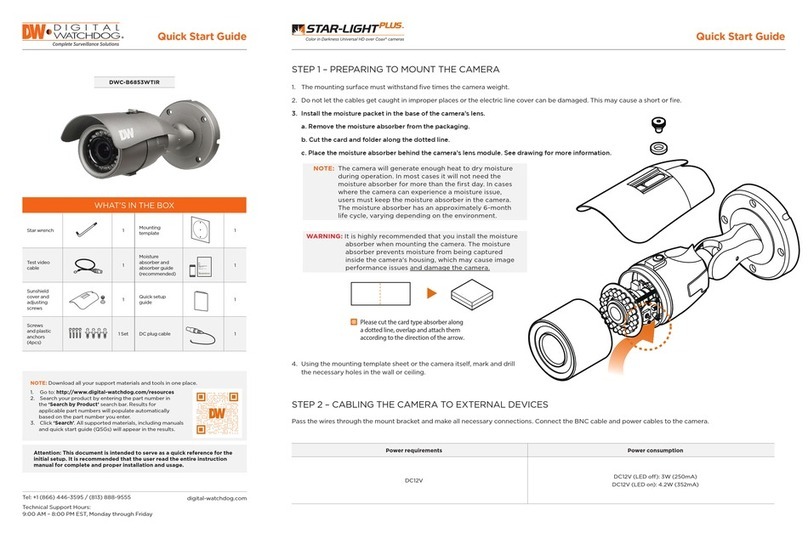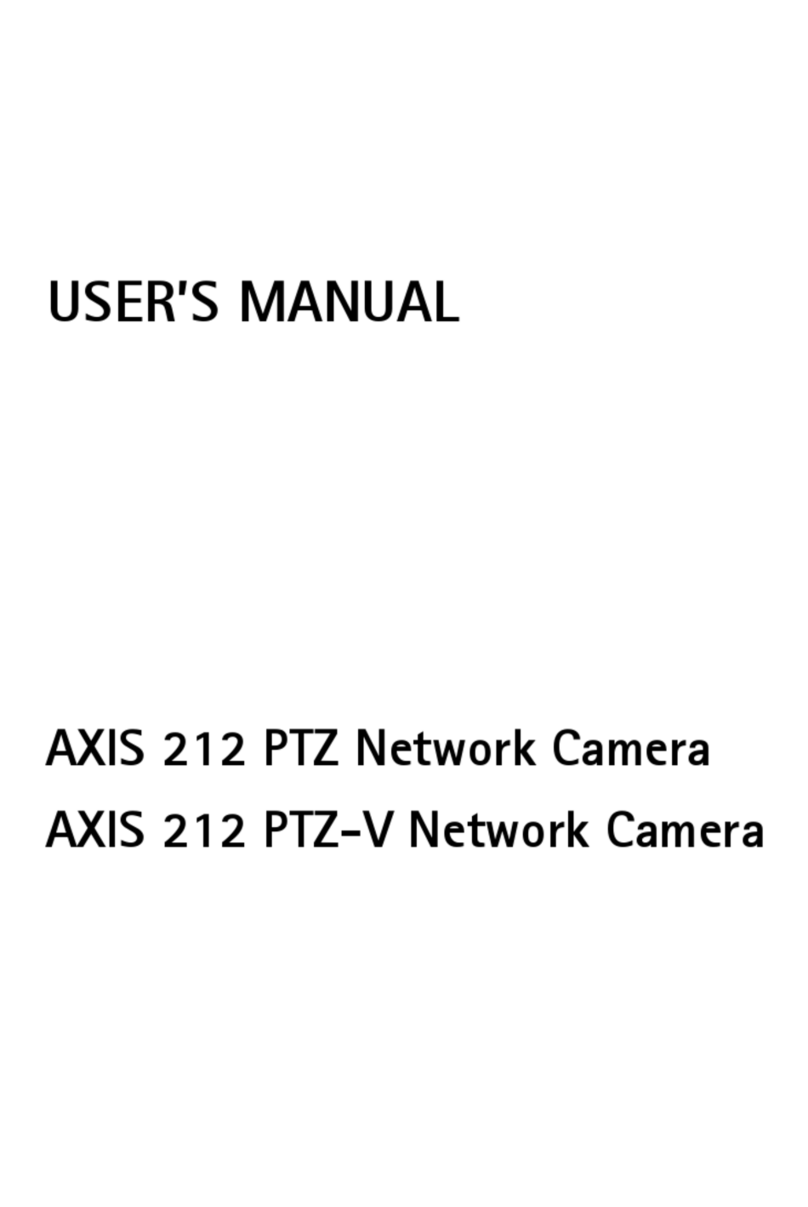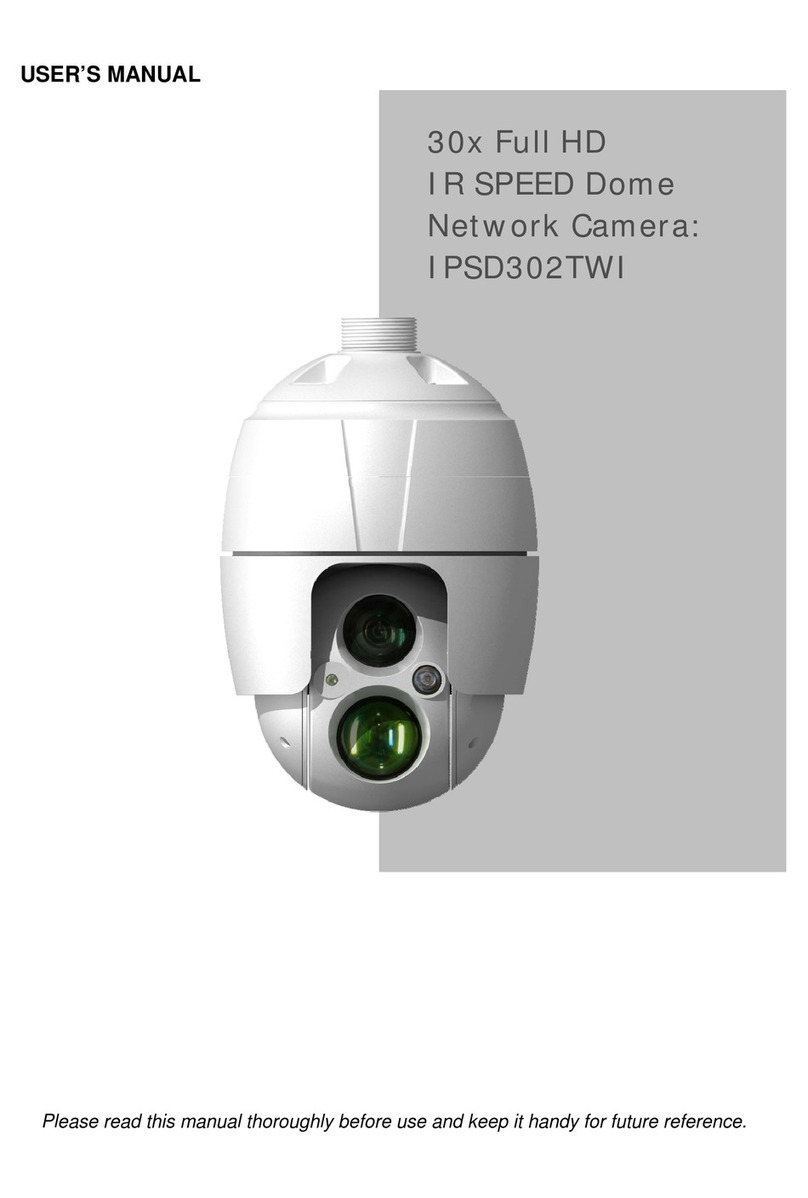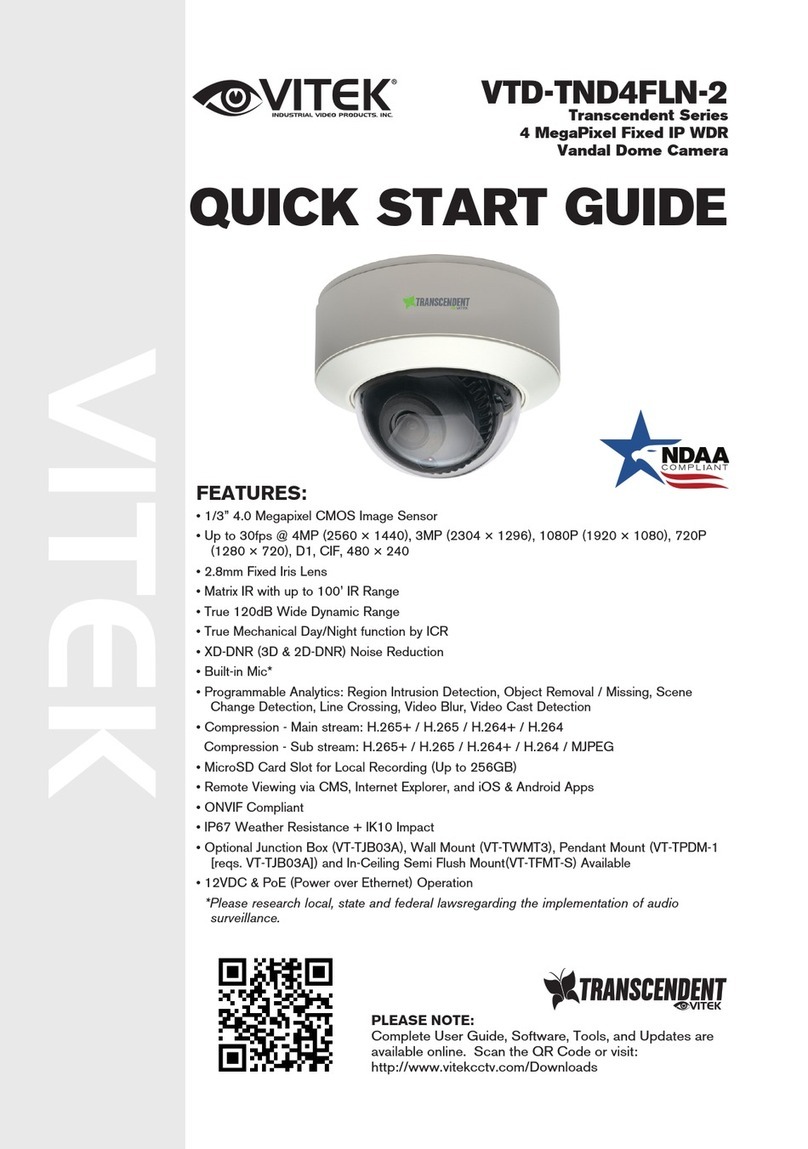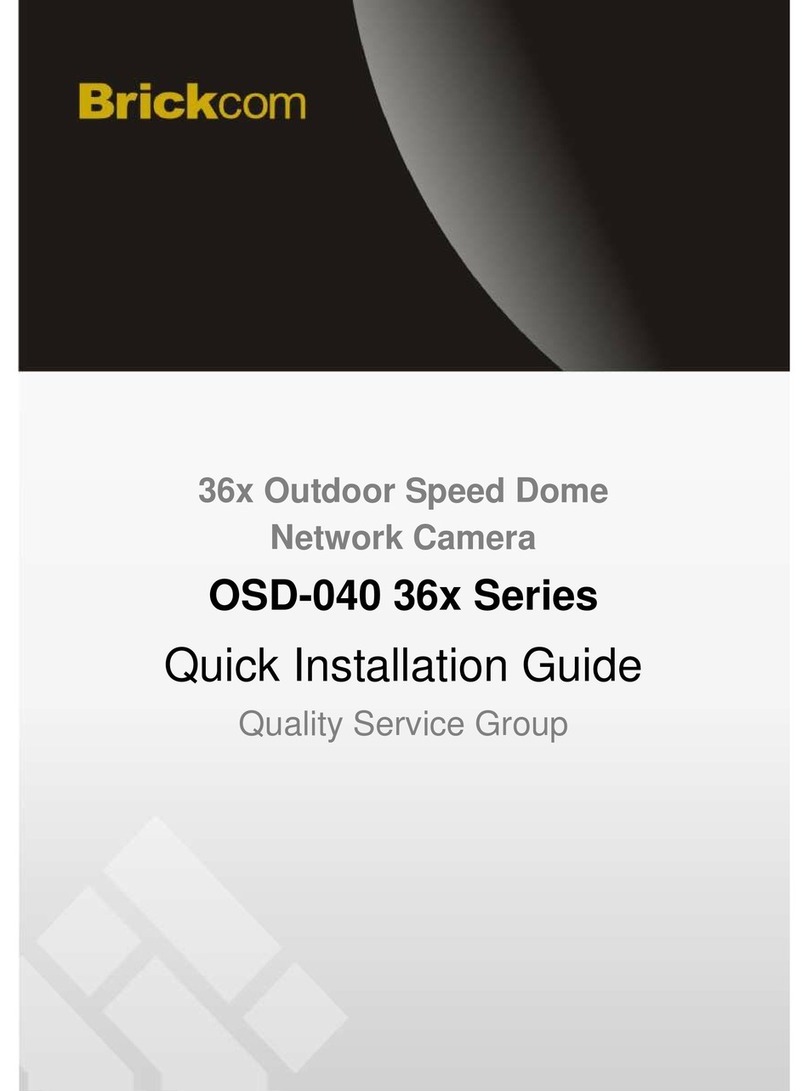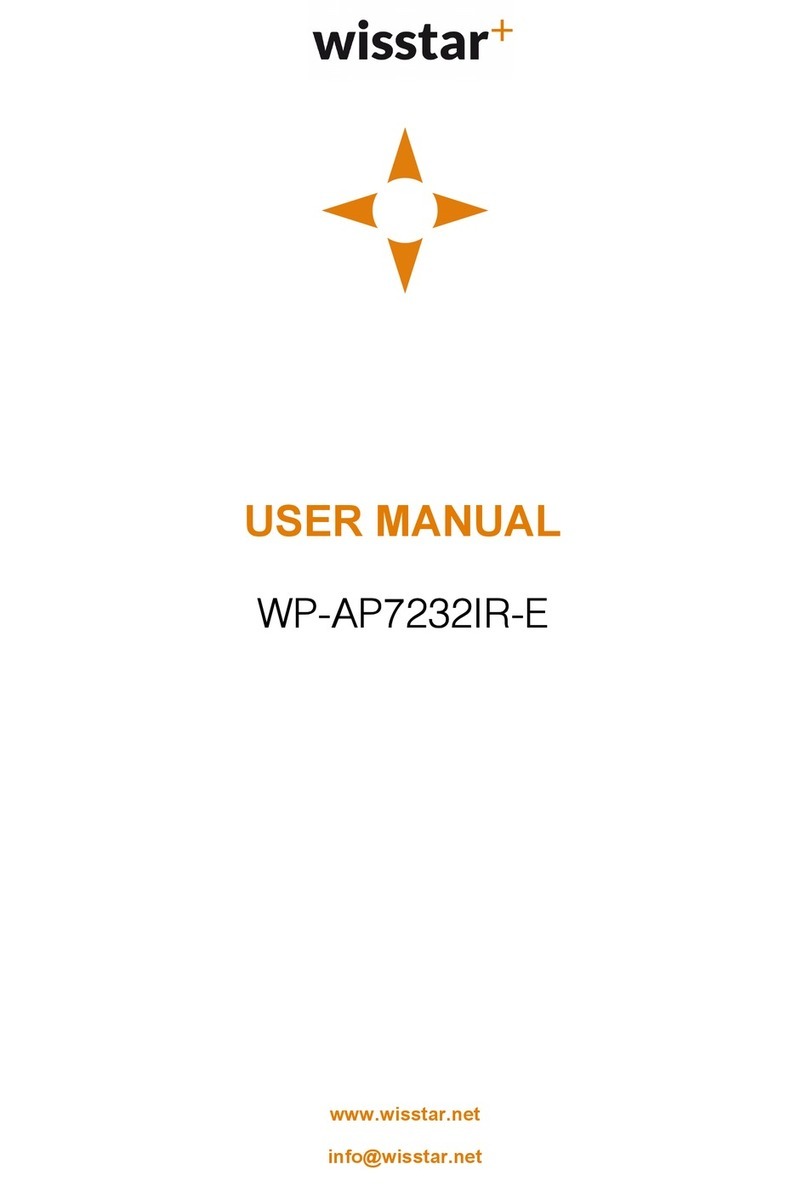IP Filtering Parameter....................................................................................................................... 166
Examples...........................................................................................................................................166
1) get the current setting....................................................................................................... 166
2) IP Filtering setup.............................................................................................................. 166
3) IP Filtering Priority 1........................................................................................................ 166
4) IP Filtering Priority 2........................................................................................................ 167
5) IP Filtering Priority 3........................................................................................................ 167
6) IP Filtering Priority 4........................................................................................................ 167
7) IP Filtering Priority 5........................................................................................................ 167
Caution...................................................................................................................................... 168
System – Language:................................................................................................................... 169
Revision History....................................................................................................................... 169
Introduction .............................................................................................................................. 169
Language URI........................................................................................................................... 169
Language Parameter................................................................................................................. 169
Examples .................................................................................................................................. 169
1) get the current setting....................................................................................................... 169
2) Language setup................................................................................................................. 169
System – Live Push:................................................................................................................... 170
Revision History....................................................................................................................... 170
Introduction .............................................................................................................................. 170
Live Push URI.......................................................................................................................... 170
Live Push Parameter................................................................................................................. 170
Examples .................................................................................................................................. 170
1) get the current setting....................................................................................................... 170
2) Live Push 1....................................................................................................................... 170
3) Live Push 2....................................................................................................................... 170
4) Live Push 3....................................................................................................................... 171
Caution...................................................................................................................................... 171
System – Log: ............................................................................................................................ 172
Revision History....................................................................................................................... 172
Introduction .............................................................................................................................. 172
Log URI.................................................................................................................................... 172
Log Parameter........................................................................................................................... 172
Examples .................................................................................................................................. 172
1) Type.................................................................................................................................. 172
2) Start time .......................................................................................................................... 172
3) End time ........................................................................................................................... 173
4) Start time, End time.......................................................................................................... 173
5) Start date........................................................................................................................... 173
6) End date............................................................................................................................ 173
7) Start date, End date........................................................................................................... 173
8) Start date, Start time, End date, End time......................................................................... 173
9) Type, Start date, Start time, End date, End time .............................................................. 173
Caution...................................................................................................................................... 173
System – Maintenance:.............................................................................................................. 174
Revision History....................................................................................................................... 174
Introduction .............................................................................................................................. 174
Maintenance URI...................................................................................................................... 174
1) Restart............................................................................................................................... 174
2) Reset................................................................................................................................. 174