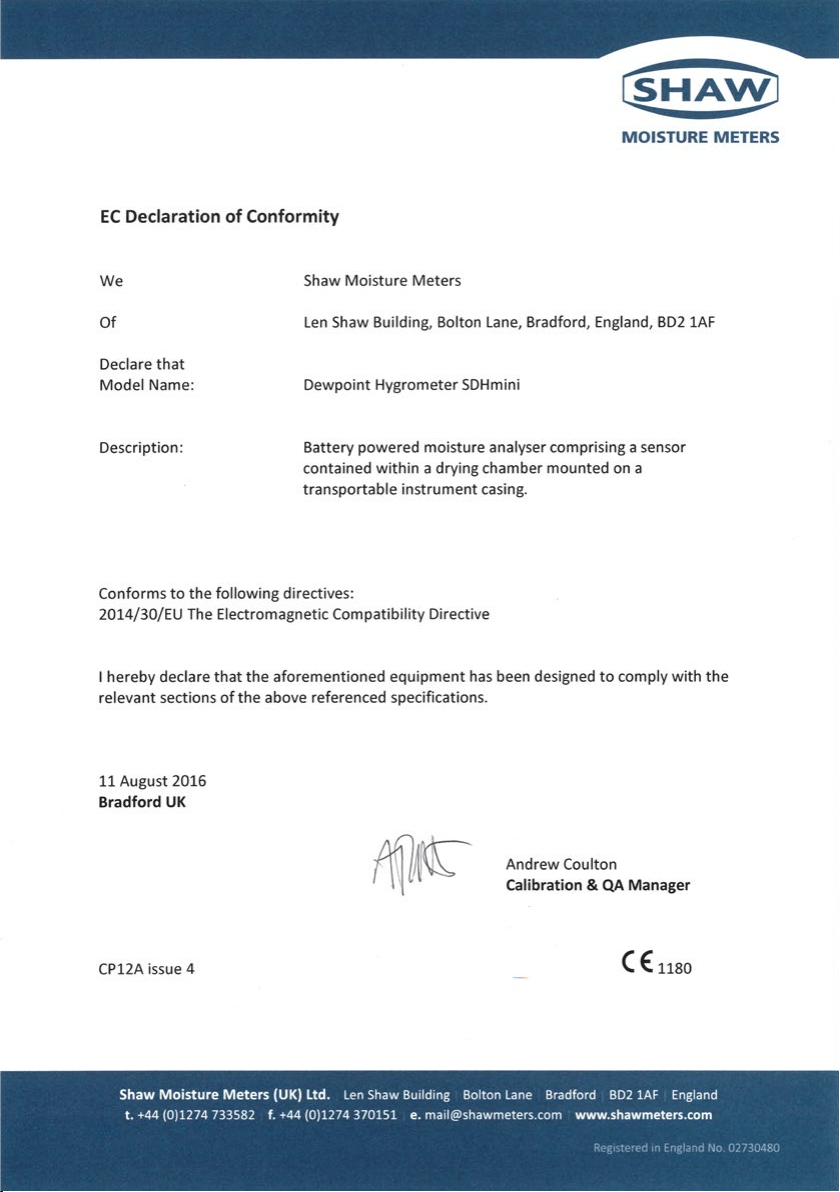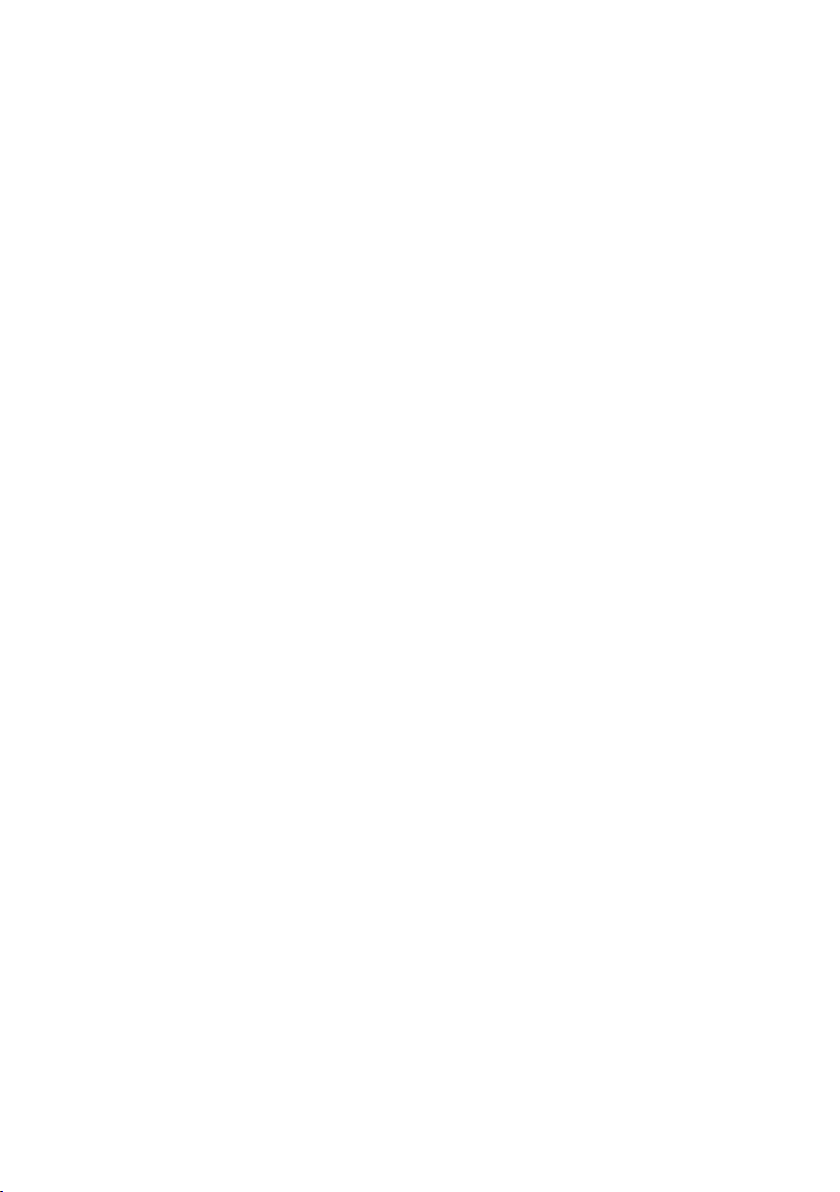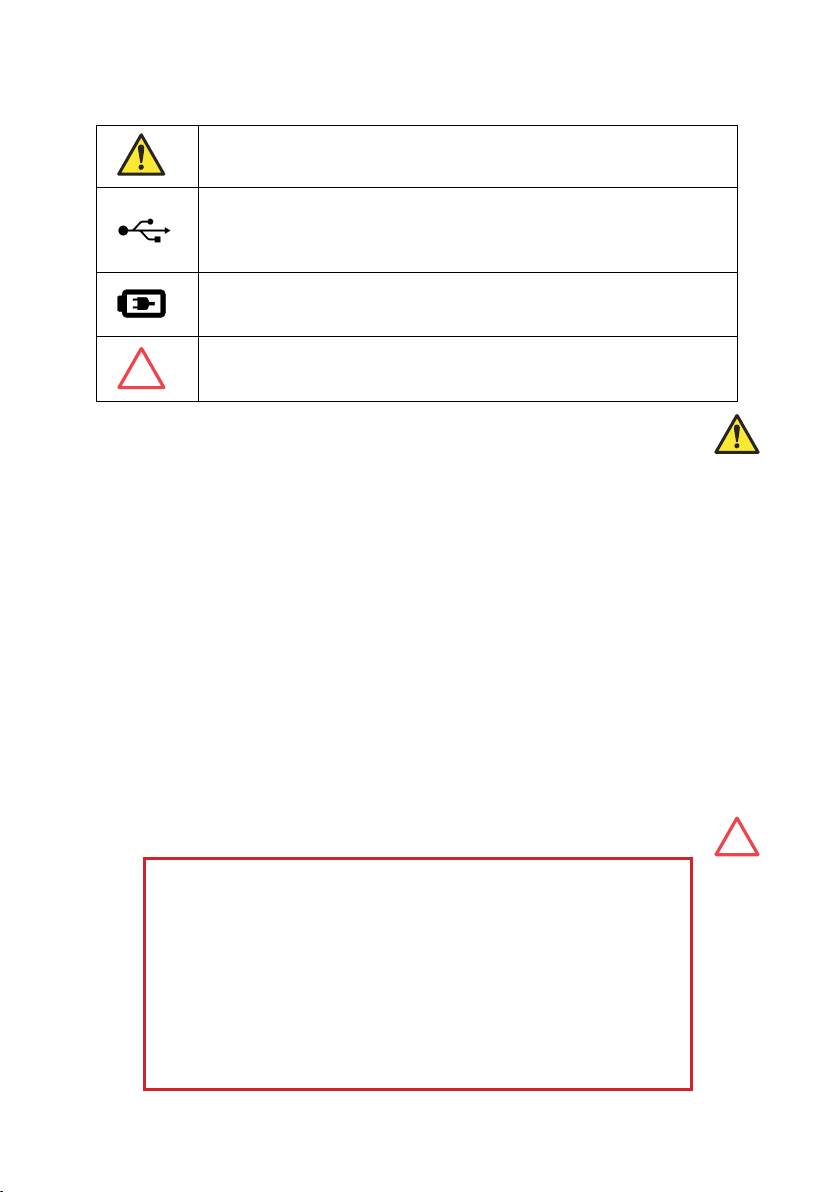Unpacking Your Shaw Moisture Meters SDHmini....................................... 4
General Descripon...................................................................................... 4
Ranges.......................................................................................................... 5
Symbols Table................................................................................................ 6
Lithium-ion Cell - Baery.............................................................................. 6
Pressure Exposure........................................................................................ 6
Installing the Air/Gas Sampling System........................................................ 7
Gases to Avoid.............................................................................................. 7
Piping Installaon Schemac....................................................................... 8
Piping Schemac Component Index........................................................... 9
Purging the Sample Connecon................................................................. 9
Sampling Informaon................................................................................. 10
Sample Connecons................................................................................... 10
Sample Condioning.................................................................................. 10
Normal Operaons..................................................................................... 11
Powering On/O......................................................................................... 11
Graphical Viewing Opons......................................................................... 11
Display Opons........................................................................................... 12
Choice of Units........................................................................................... 12
Calibraon.................................................................................................. 13
Calibraon Checking................................................................................... 13
Auto Calibraon (AutoCal).......................................................................... 14
CalSet.......................................................................................................... 15
Calibraon Notes........................................................................................ 16
Addional Informaon............................................................................... 17
Addional Sensor Sengs.......................................................................... 17
Sensor Type................................................................................................ 17
Selecng Gas Types.................................................................................... 17
Selecng Gas Molecular Weights............................................................... 18
Pressure...................................................................................................... 18
Non Measurement Related Conguraon Funcons................................. 19
Changing the Date...................................................................................... 19
Changing the Time...................................................................................... 19
Changing Internaonal Sengs.................................................................. 20
Hotkeys....................................................................................................... 21
Bluetooth Setup.......................................................................................... 21
Desiccant and Head Seal Replacement....................................................... 23
Temperature............................................................................................... 24
Response Time........................................................................................... 24
Guarantee................................................................................................... 24
Basic Denions......................................................................................... 24
Problem Guide............................................................................................ 25
SDHmini Specicaons............................................................................... 26
SDHmini General Assembly Diagram.......................................................... 27
Index
1.0
1.1
1.2
2.0
2.1
2.2
3.0
3.1
3.2
3.3
4.0
4.1
4.2
4.3
5.0
5.1
5.2
5.3
5.4
6.0
6.1
6.2
6.3
6.4
7.0
7.1
7.2
7.3
7.4
8.0
9.0
9.1
9.2
9.3
10.0
11.0
12.0
13.0
14.0
15.0
16.0
17.0
18.0
19.0
3