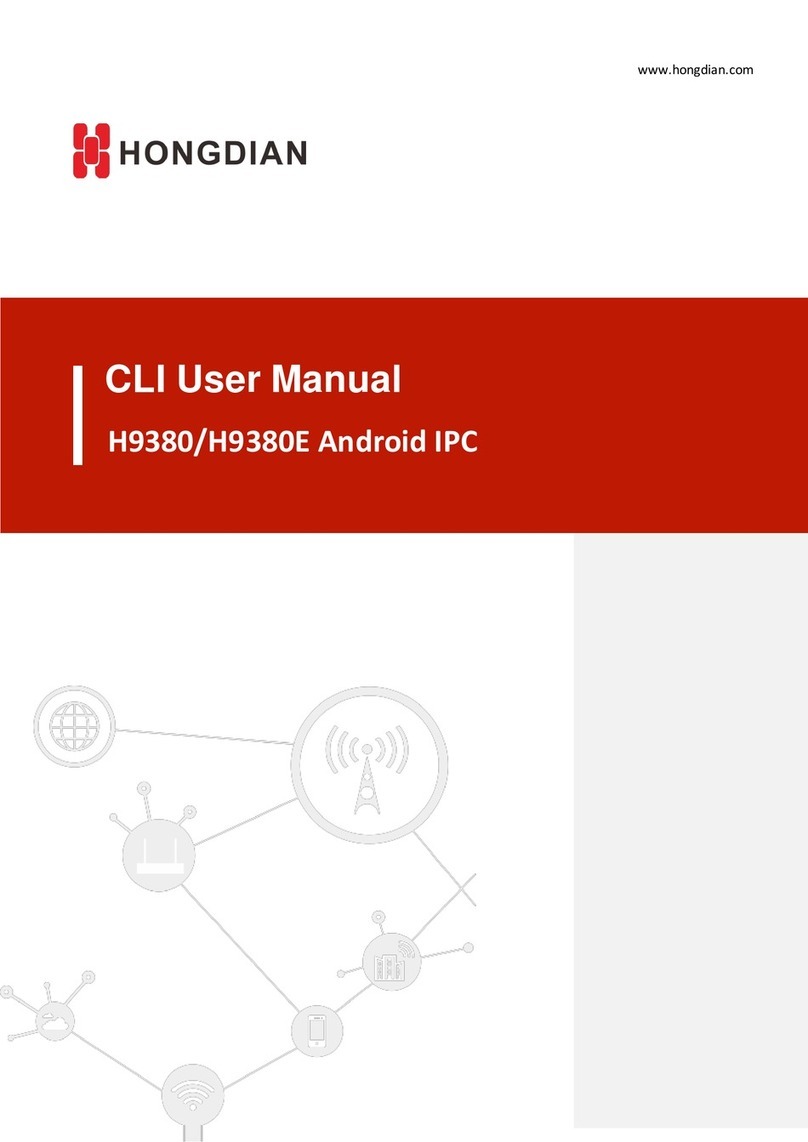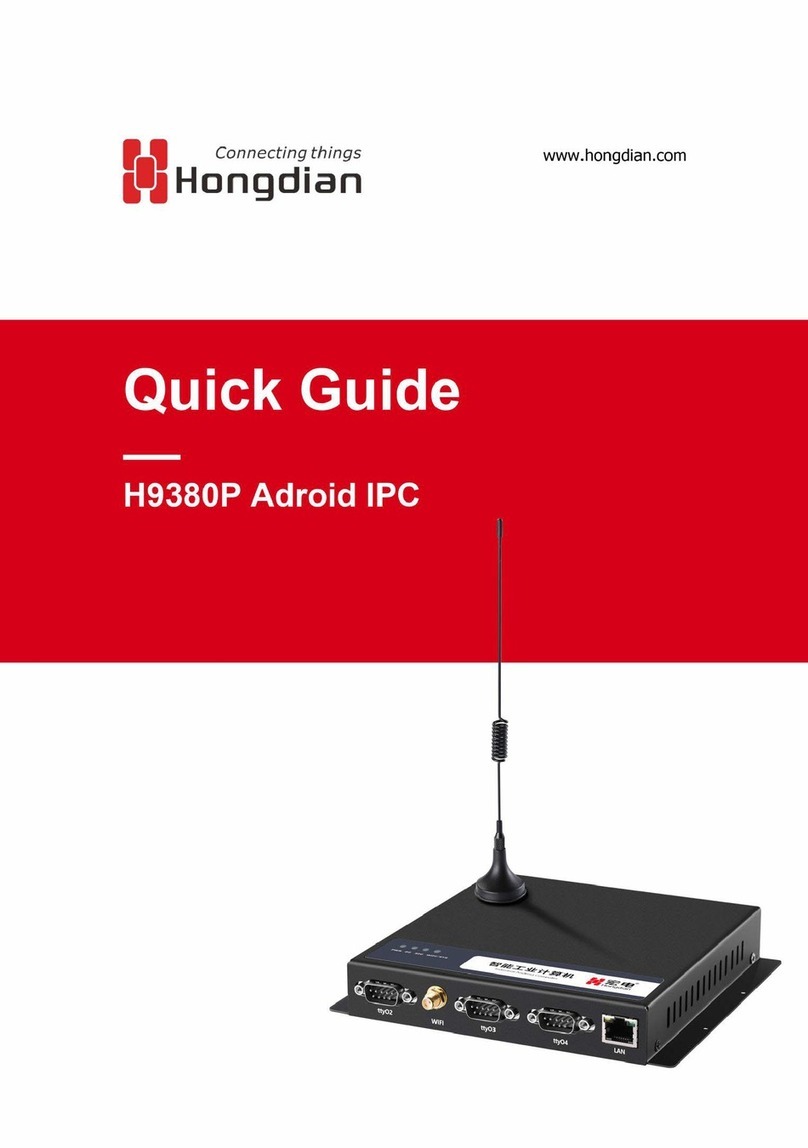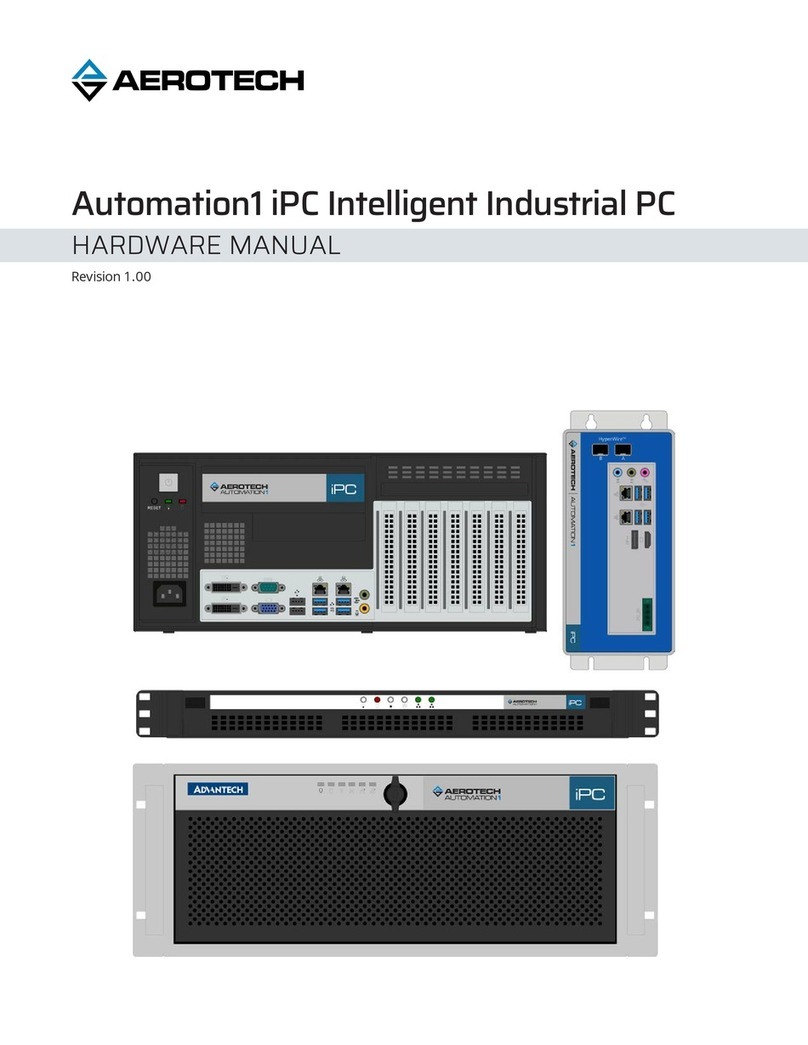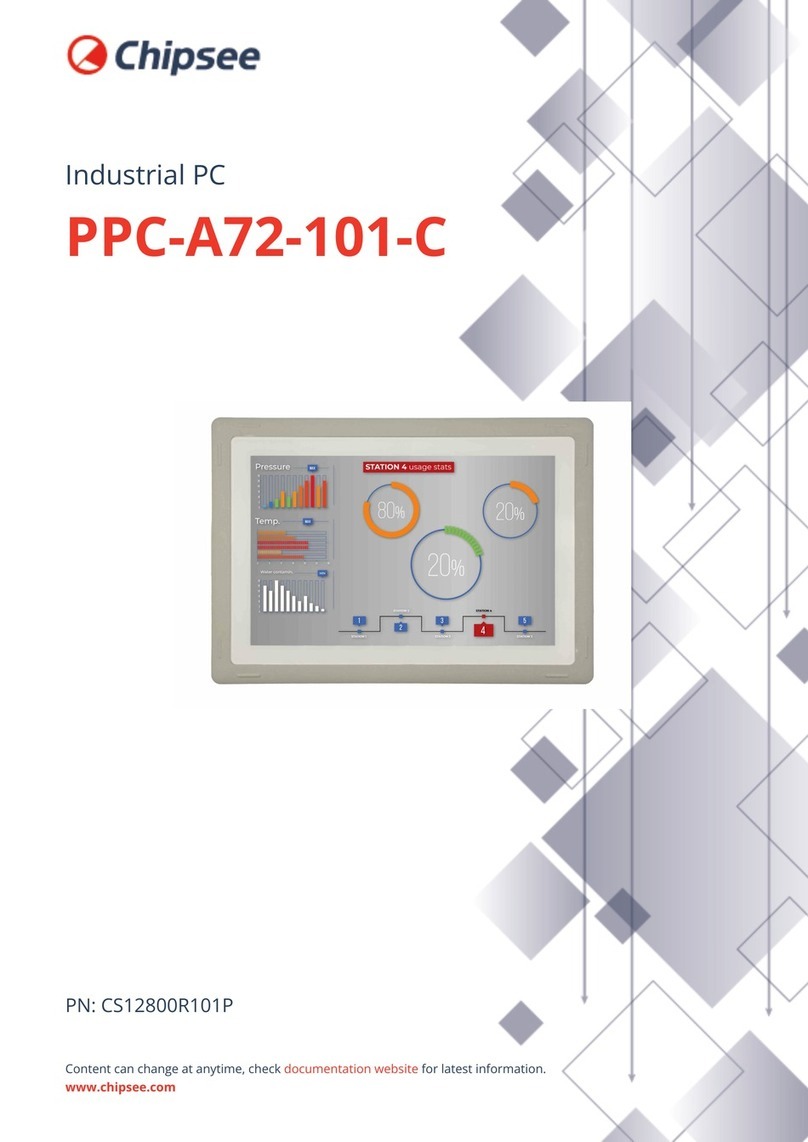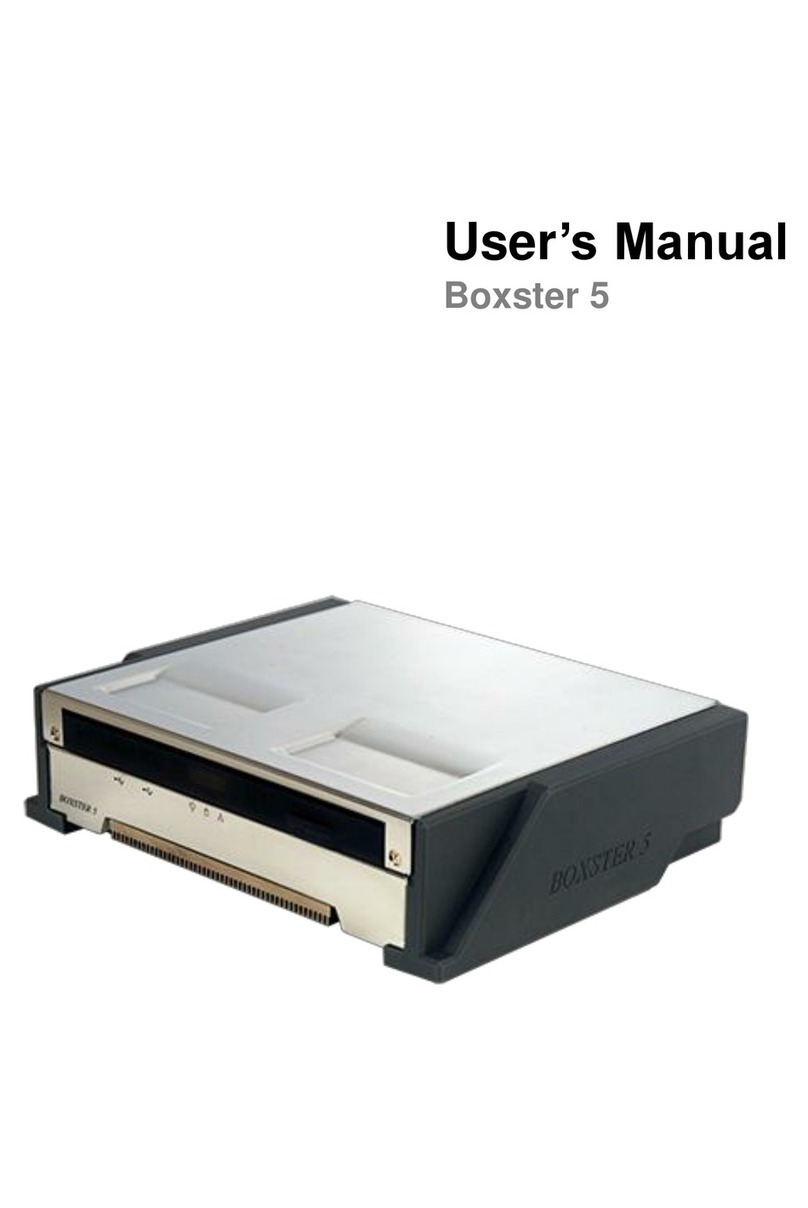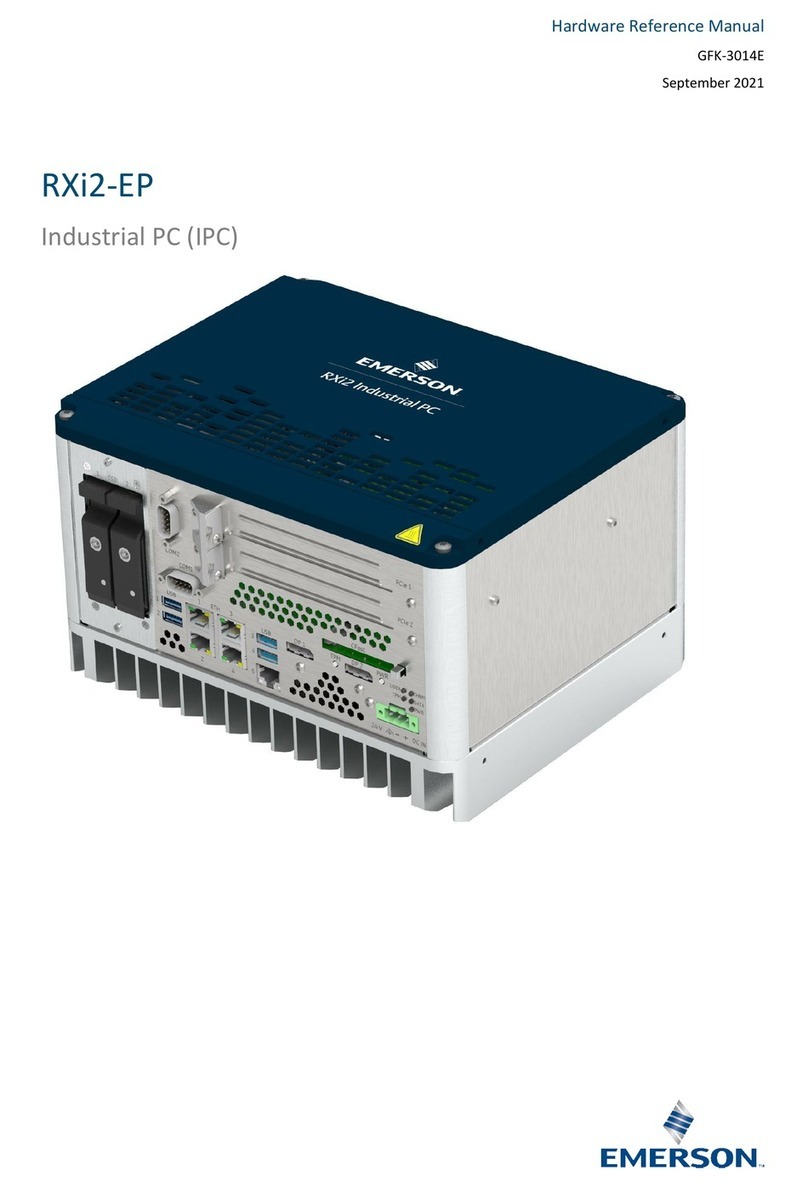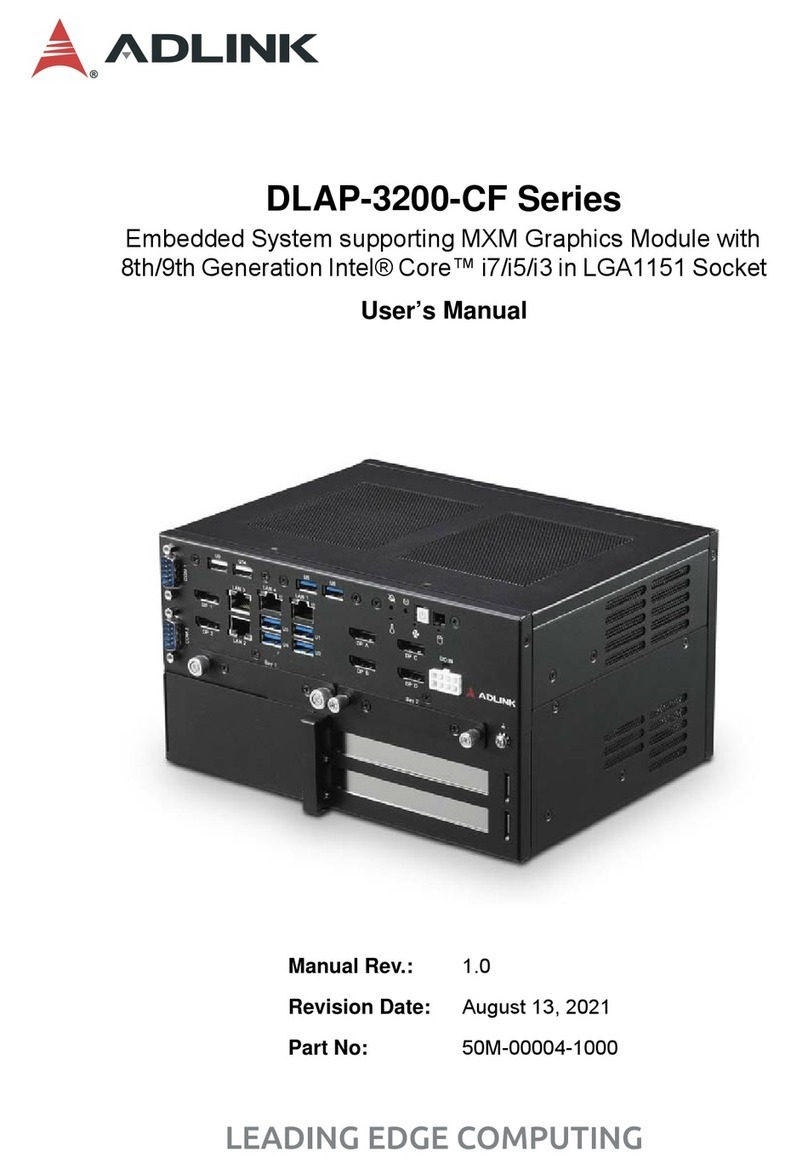Shenzhen Hongdian Technologies H9380 Android IPC User manual

Quick Guide
H9380 Adroid IPC
www.hongdian.com

Doc. Version 1.0
ii
H9380 Android IPC Quick Guide
Shenzhen Hongdian Technologies Corporation provides customers with a full range of technical supports, and the
users can contact headquarter of Hongdian directly.
Shenzhen Hongdian Technologies Corporation
Address
F14-16,Headquarter Economic Center, Zhonghaixin Science&Tech Park, Bulan Road,
Longgang District, Shenzhen 518112, China
Website
http: //www.hongdian.com
Technical Support
+86-755-88864288-5
Fax Number
+86-755-83404677
Email
sales@hongdian.com
Copyright © Shenzhen Hongdian Technologies Corporation. 2017 All rights reserved.
All information in this user manual is protected by copyright law. No organization or individual shall copy or
reproduce the whole or part of this user manual by any means without written authorization from Shenzhen
Hongdian Technologies Corporation.
Trademarks and Permissions
and DTU are the trademarks and logos of Shenzhen Hongdian Technologies Corporation. Other
trademarks and logos mentioned in this manual belong to other organizations related. Sh enzhen Hongdian
Technologies Corporation does not own the rights of other trademarks and logos.
Caution
The contents of this document will be updated at irregular intervals as a result of the product version upgrade or
other reasons. Unless otherwise agreed, this document is to be used only as a guide, and all s tatements,
information and recommendations in this document shall not constitute any express or implied warranty.

Doc. Version 1.0
iii
H9380 Android IPC Quick Guide
Foreword
Product Version
The product version corresponding to the document is as shown below.
Product name
Product version
H9380 Android IPC
V16
Readers
The document applies to the following persons:
R & D engineers
Technical support engineers
Customers
If you are the first to use the product, you are recommended to start from the first
chapter, and read the contents of this document in order to obtain the appropriate
product understanding and correct usage.
If you have known or used any similar product produced by Hongdian or any other
company, you are recommended to selectively read the contents of t he chapters you
want to know through the document structure navigation
Update History
Document
Version
Data
Description
V1.0
20171214
First commercial release for users. Including
the most operations of the device.

Doc. Version 1.0
iv
H9380 Android IPC Quick Guide
Contents
Foreword ..........................................................................................................................................3
Product Version........................................................................................................................................................................3
Readers ......................................................................................................................................................................................3
Update History..........................................................................................................................................................................3
Contents ...........................................................................................................................................4
1 Product Introduction.....................................................................................................................1
1.1 Summary .............................................................................................................................................................................1
1.2 Typical functions................................................................................................................................................................ 1
1.3 Specification.......................................................................................................................................................................1
1.4 Size & Interfaces ................................................................................................................................................................3
1.5 Product Features ...............................................................................................................................................................5
2 Installation.....................................................................................................................................7
2.1 Unpacking...........................................................................................................................................................................7
2.2 Interface connection.........................................................................................................................................................7
2.2.1 Insert SIM card.........................................................................................................................................................7
2.2.2 Power supply ...........................................................................................................................................................7
2.2.3 Antennas...................................................................................................................................................................8
2.2.4 Screen display..........................................................................................................................................................8
2.2.5 USB por ts ..................................................................................................................................................................9
2.2.6 TF card.....................................................................................................................................................................10
2.2.7 RJ45 LAN .................................................................................................................................................................10
2.2.8 Speak-out & Mic-in...............................................................................................................................................10
2.2.9 Serial COM ports ...................................................................................................................................................11
2.2.10 Serial Terminal block..........................................................................................................................................11
3 Software Operation.....................................................................................................................12
3.1 Android GUI ......................................................................................................................................................................12
3.2 Device configuration.......................................................................................................................................................13
3.2.1 CLI features ............................................................................................................................................................13
3.2.2 CLI login steps ........................................................................................................................................................14

Hongdian Corporation
1
H9380 Android IPC Quick Guide
1 Product Introduction
1.1 Summary
Hongdian H9380 4G Android IPC is a Industrial Personal Computer (IPC) product, with
Android OS system, 4G wireless communication, rich peripheral interface,and etc.
Compare with the traditional IPC, which is mainly use Windows system, the H9380 IPC has
more advantages on the support for wireless communication, extensible interfaces,
friendly Android GUI and etc.
H9380 4G Android IPC product can be widely applied in intelligent courier cabinets,
vending machines,charging piles, industrial control and etc.
1.2 Typical functions
High reliability and low power consumption designed
ARM Cortex-A9 , Dual-Core 1GHz iMX6 processor
DDR3 2G RAM, Android 4.4
eMMC 4~64GB(optional)
3G/4G wireless comminucation
WDT(watch dog timer) designed for system stability
CLI configuration via telnet
Two LAN Ethernet interface
7 standard USB 2.0 ,1 OTG micro USB 2.0
Multiple display : VGA, HDMI, LVDS
1.3 Specification
The H9380 IPC supports 1 SIM card inserted, 2 LAN Ethernet, 7 standard USB 2.0 , 1 OTG
micro USB 2.0, 1 TF card interface outside; with the embedded Android system, the

Hongdian Corporation
2
H9380 Android IPC Quick Guide
Android GUI can be displayed via VGA, HDMI and LVDS video output, support the touch
screen operation, external mouse and keyboard.
In addition,as the industrial application product, the H9380 IPC is no WiFi, no bluetooth,
no GPS in default (these functions can be expanded).
The H9380 IPC specification description is as shown below. Wherein, the remark
"optional" refer that it is not contained in default.
Item
Description
Model
H9380 Android IPC
CPU
Freescale I.MX6 Dual core 1GHz (quad core optional)
Memory
DDR3 2GB RAM
Built-in
storage
EMMC 16-64GB (optional)
External
storage
TF card,up to 64GB
OS
Android 4.4.2/5.1
GPU
2D/3D accelerator: OpenVG 1.1 for 2D; OpenGL ES 2.0 for 3D
Video code: H.264 HP, MPEG4 ASP, MPEG2 MP
Picture: BMP, JPG, PNG, GIF
Power
+12VDC (power adapter optional)
Power
consump
tion
Idle:550mA@+12V DC(with modem)
Maximum:3000mA@+12V DC
Working
tempatur
e
-20℃~ +70℃
Storge
tempatur
e
-40℃~ +85℃
Design
Aluminum shell, no-fan design, adopt wide temperature range
size
L*W*H =200mm*151mm*47mm (without antenna, interface, or
bracket)
Working
humidity
≤95% (No condensation)
Basic
interface
2 * RJ45 Ethernet ports
4 * USB2.0 ports, 1*OTG port

Hongdian Corporation
3
H9380 Android IPC Quick Guide
Item
Description
1 * HDMI 1.4
1* dual 8-channel LVDS, 1* backlight interface
1 * 3.54mm speaker, 1* mic
1* TF
1* SIM
4* LED(PWR、SYS(APP)、3G/4G、SIGNAL)
1* switch(START/EXIT main APP)
2 * SMA antenna(for 3G/4G modem inside)
2 * SMA antenna(reserved, for WIFI, Bluetooth)
1 * power switch
4 * indicator (power, network, system/APP, signal strength)
4* DB9(4*RS232 or 2*RS232+2*RS485)
1* 5pin debug(1*RS232+1*RS485)
Extend
interface
(optional)
2 * DB9 RS232
3* USB2.0
1* VGA
other
NTP/RTC
1.4 Size & Interfaces
Apperance design
Figure 1-1 Apperance size
Unit: millimeter

Hongdian Corporation
4
H9380 Android IPC Quick Guide
Front panel
Figure 1-2 H9380 Front Panel
Rear panel
Figure 1-3 H9380 Rear Panel
Number
Note
Number
Note
①
USB
⑫
TF
②
Serial port
⑬
SIM
③
VGA
⑭
4G AUX antenna
④
Return button
⑮
4G Main antenna
⑤
Switch
⑯
WiFi antenna(reserved)

Hongdian Corporation
5
H9380 Android IPC Quick Guide
1.5 Product Features
The detail of feature description is shown in the table below.
Table 1-1 Features description
Category
Sub-category
Description
Android
Application
installation
Support mainstream maps, video music applications
installation
Background
Services
Support background services type to monitor
applications, provide interfaces for interactive
operations
Auto start
Supports full screen automatic opening and
abnormal automatic recovery for specified
application
System
backup
Supports system snapshot backups and can be
restored remotely and externally when exceptions
occur
3G/4G
Smart dialing
Support for 3G/4G automatic dialing
Support APN adaptive dialing
Support AT, LCP, ICMP, traffic detection and other
multiple 3G/4G network link self detection and self
maintenance mechanism, can quickly detect
anomalies and automatically recover
Support independent dial-up process daemon and
dial-up optimization to ensure 3G/4G real-time
communication
Status
Status detect
Support detect of each port like serial, HDMI, 4G
communication.
Support detect Hardware peripherals
Support detect data usage of APPs
Support APP operation monitoring
⑥
DC power
⑰
Bluetooth antenna(reserved)
⑦
Back light
⑱
USB OTG
⑧
SPK
⑲
USB
⑨
MIC
⑳
LAN&USB
⑩
LVDS
(21)
5 Pin debug
⑪
HDMI
(22)
Serial port

Hongdian Corporation
6
H9380 Android IPC Quick Guide
Category
Sub-category
Description
NTP
NTP
Support NTP and time zone setting
Support RTC(optional)
Security
Security
LAN/modem access control
firewall
Platform
OTA
OTA system and customer’s APP, support rollback
Wedora
platform
Platform management
Devicestatus report
Audio&
Video
Audio out
3.5mm headphone jack
Video out
HDMI, LVDS, VGA, 2 of the 3 could support double
screen display
Touch screen
Support common touch screen, parts may need
embedded drivers.
Schedul
e
Time-power-o
ff
Time-power-off
File
manage
ment
File
management
Pre-installed File management

Hongdian Corporation
7
H9380 Android IPC Quick Guide
2 Installation
2.1 Unpacking
The standard packing of the H9380 product including the parts as below:
H9380 device *1
SMA-J 3G/4G antenna *2
12V DC power adapter *1
Ethernet cable
Warranty card
If your H9380 product contains the WiFi function(optional), you should also get:
WiFi antenna *1
You should prepare the monitor screen, mouse, keyboard or other related accessories for
the H9380 by yourself.
Standard version: 2G RAM + 16G ROM
Higher version: □3G+16G □4G+32G □4G+64G
Optional function: □WiFi □Bluetooth
2.2 Interface connection
2.2.1 Insert SIM card
Insert the SIM card as below.
Figure 2-1 SIM card slot
2.2.2 Power supply
There are a DC power connector and a power switch, as below.

Hongdian Corporation
8
H9380 Android IPC Quick Guide
Figure 2-2 Power supply
2.2.3 Antennas
4G main&auxiliary antennas
The LTE cellular network requires two 4G antennas for higher data rate.
Figure 2-3 4G antenna interfaces
WiFi & Bluetooth antennas (reserved)
WiFi and Bluetooth are optional functions. The WiFi and Bluetooth antenna interfaces are
reserved.
Figure 2-4 WiFi&Bluetooth antenna interfaces
2.2.4 Screen display
The product supports HDMI, VGA, LVDS video output, and supports output to two screen
at the same time.
The VGA output is not supported in default, and the VGA interface is reserved in the
standard product.
You can choose any one of them to connect to your screen, wherein, the LVDS is combine
with the BL interface of the device, and BL interface refers to provide the backlight for
LVDS.

Hongdian Corporation
9
H9380 Android IPC Quick Guide
Figure 2-5 HDMI interface
Figure 2-6 VGA interface(reserved)
Figure 2-7 LVDS interface (combined with BL interface)
2.2.5 USB ports
The product supports USB 2.0 . There are 7 standard USB and 1 micro USB(OTG) interfaces.
Similar to the PC, the USB interfaces can be used to read the U disk storage, connect
mouse, keyboard and etc.
There are 4 USB ports available in standard product, and the USB5~USB7 ports are the
reserved as the Extend interfaces.
Figure 2-8 USB1~USB4 port & OTG

Hongdian Corporation
10
H9380 Android IPC Quick Guide
Figure 2-9 USB5~USB7(reserved)
2.2.6 TF card
The product provides a TF card slot, and support to extend the storage via IF card.
Figure 2-10 TF card slot
2.2.7 RJ45 LAN
The product provides two RJ45 LAN interface, which can be used to connect the lower
machines,
Figure 2-11 LAN1~LAN2
2.2.8 Speak-out & Mic-in
The product provides MIC and SPK interfaces for audio input and output.
Figure 2-12 MIC&SPK interfaces

Hongdian Corporation
11
H9380 Android IPC Quick Guide
2.2.9 Serial COM ports
The product provides the 6 serial communication ports, COM1~COM6.
The basic interfaces are 4 * DB9(4*RS232 or 2*RS232+2*RS485), and the extend
interfaces are 2 * DB9 RS232.
4 COM ports are available in the standard product, and COM5~COM6 ports are reserved
for extend interface.
Figure 2-13 COM1~COM4
Figure 2-14 COM5~COM6(reserved)
2.2.10 Serial Terminal block
The product provides 5-pin serial port terminal block(1*RS232+1*RS485) as below.
Figure 2-15 5-pin terminal block

Hongdian Corporation
12
H9380 Android IPC Quick Guide
3 Software Operation
3.1 Android GUI
After connect the HDMI or VGA screen and power on the H9380, you can see the display
of the Android GUI as below.
You can directly operate the Android GUI, such as install the APP and etc.
Figure 3-1 Android home page

Hongdian Corporation
13
H9380 Android IPC Quick Guide
Figure 3-2 Android APP page
3.2 Device configuration
3.2.1 CLI features
The device supports to be configured by CLI(command line interface) with telnet, similar
with Hongdian Router's configuration.
We can configure the IPC device's parameters via LAN port.
Including:
LAN ip configuration
DNS settings
MQTT: platform management
NAT settings: port forwarding
Video display: configure video output
Firewall: IP filtering
APP monitor: monitor one APP
Android setting

Hongdian Corporation
14
H9380 Android IPC Quick Guide
3.2.2 CLI login steps
Here is the steps to login the CLI of the H9380 IPC via telnet. For advanced using in CLI,
you are recommended to read the CLI user manual of the H9380 IPC:H9380 Android IPC
CLI command instructions.
Step 1 Connect PC with router by Ethernet cable, and configure the PC IP is in the same segment
with the Android IPC whose default IP is 192.168.8.1.
Step 2 Run Telnet client on PC, input the Android IPC's IP.

Hongdian Corporation
15
H9380 Android IPC Quick Guide
Step 3 Input your password to login CLI, default password is “super”.
Step 4 After login, you can input “enable” to enter super mode, and further enter “configure
terminal” to enter the configuration mode. Wherein, press the key “Tab” to auto complete
instructions.
Router CLI
User Access Verification
Password:
localhost>
localhost > en
localhost # conf
localhost # configure t
localhost # configure terminal
localhost(config)#
Step 5 After enter the configuration mode in CLI,you can view or edit the parameters. Here are
some samples.
Show device total config

Hongdian Corporation
16
H9380 Android IPC Quick Guide
localhost(config)#show running-config
Command help: input "?" if you need help
localhost(config)#?
Input "interface/ service + name" to configure the interface or service
localhost(config)# service display
localhost(config-display)#
Input "print" to show current interface or service
localhost(config-display)#print
Input "write" to save, you should also reboot the device to take effect.
localhost(config-display)#write
For more help in H9380 CLI settings, please read the document H9380 Android IPC CLI
command instructions.
Table of contents
Other Shenzhen Hongdian Technologies Industrial PC manuals
Popular Industrial PC manuals by other brands
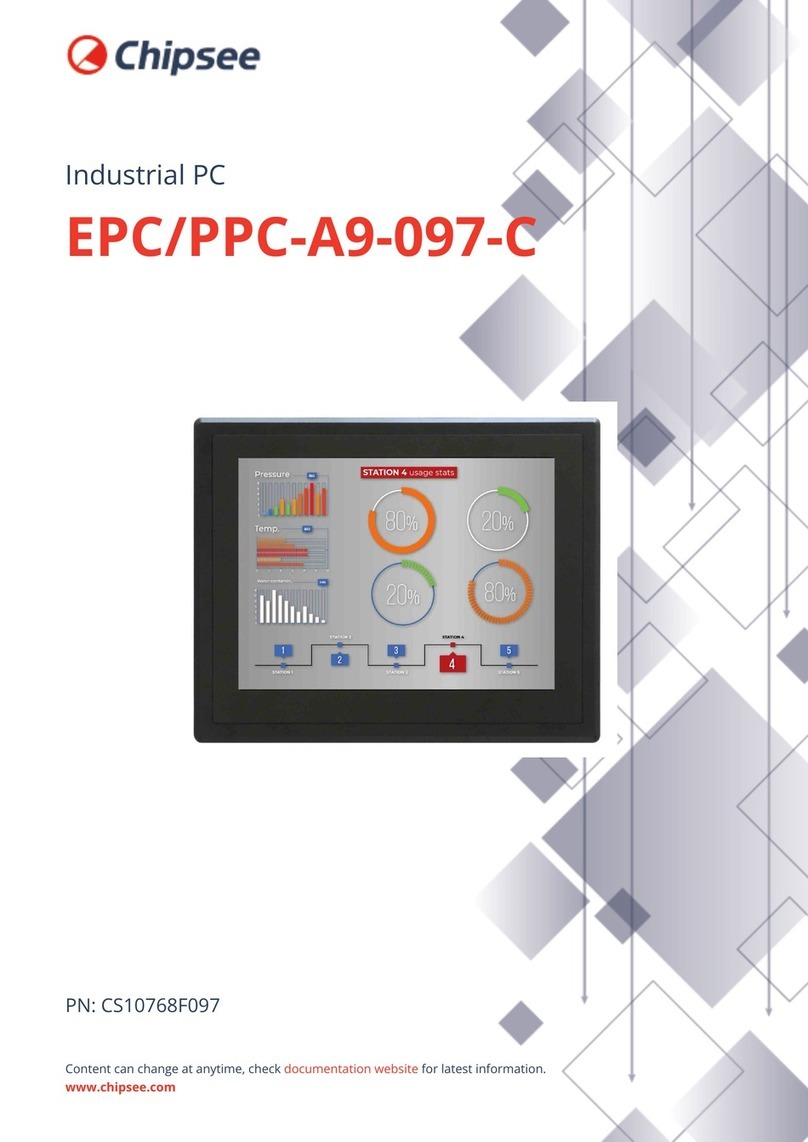
Chipsee
Chipsee EPC/PPC-A9-097-C manual

Lenovo
Lenovo ThinkCentre M70c Hardware Maintenance Manual
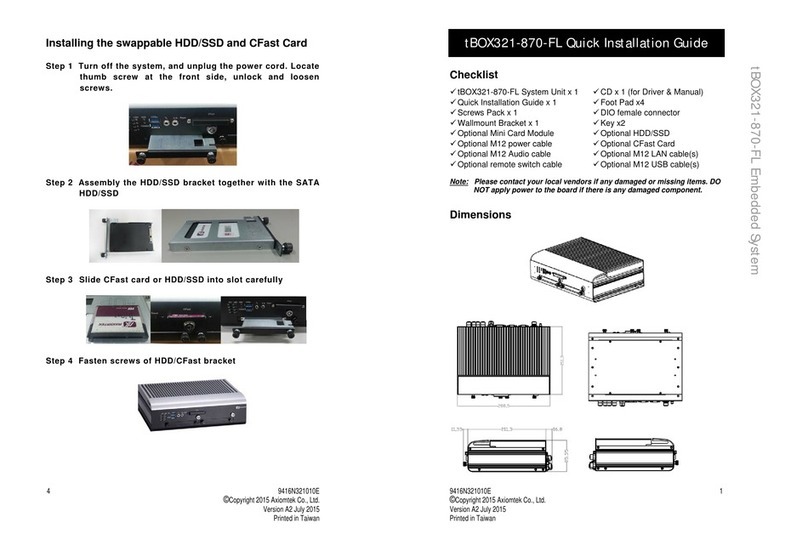
AXIOMTEK
AXIOMTEK tBOX321-870-FL Series Quick installation guide
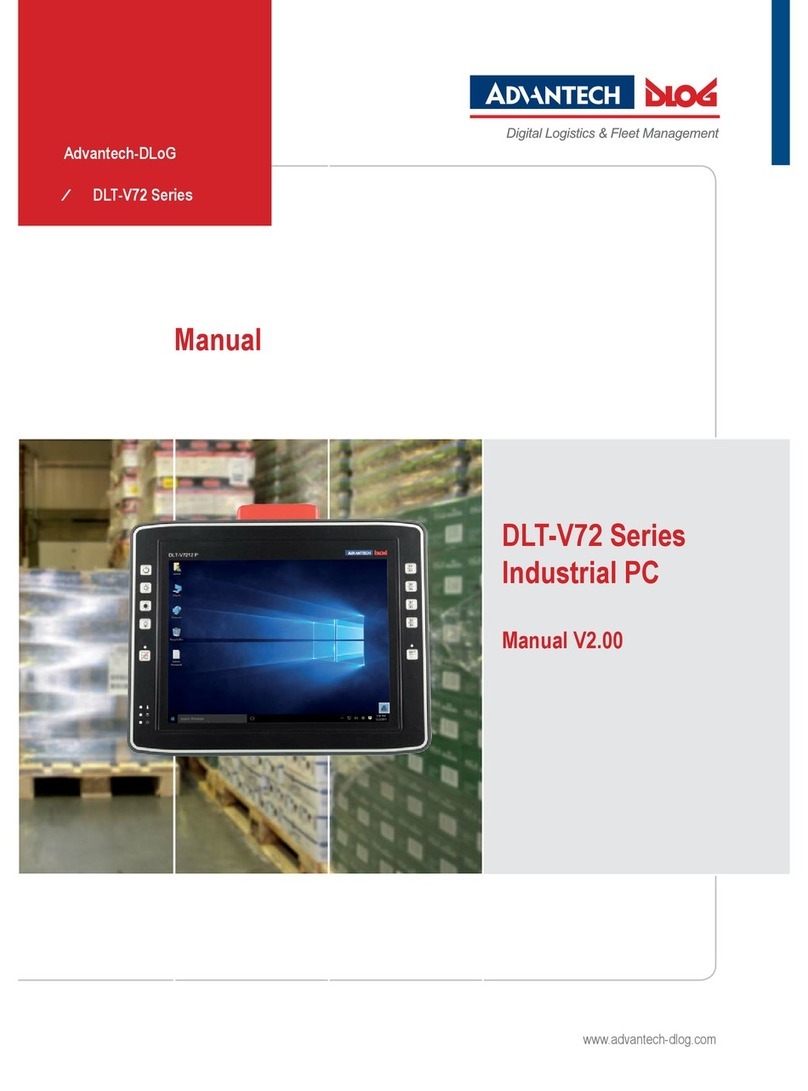
Advantech-DLoG
Advantech-DLoG DLT-V72 Series manual

Avalue Technology
Avalue Technology VMS-APL Quick reference guide

Advantech-DLoG
Advantech-DLoG DLT-V6210 manual