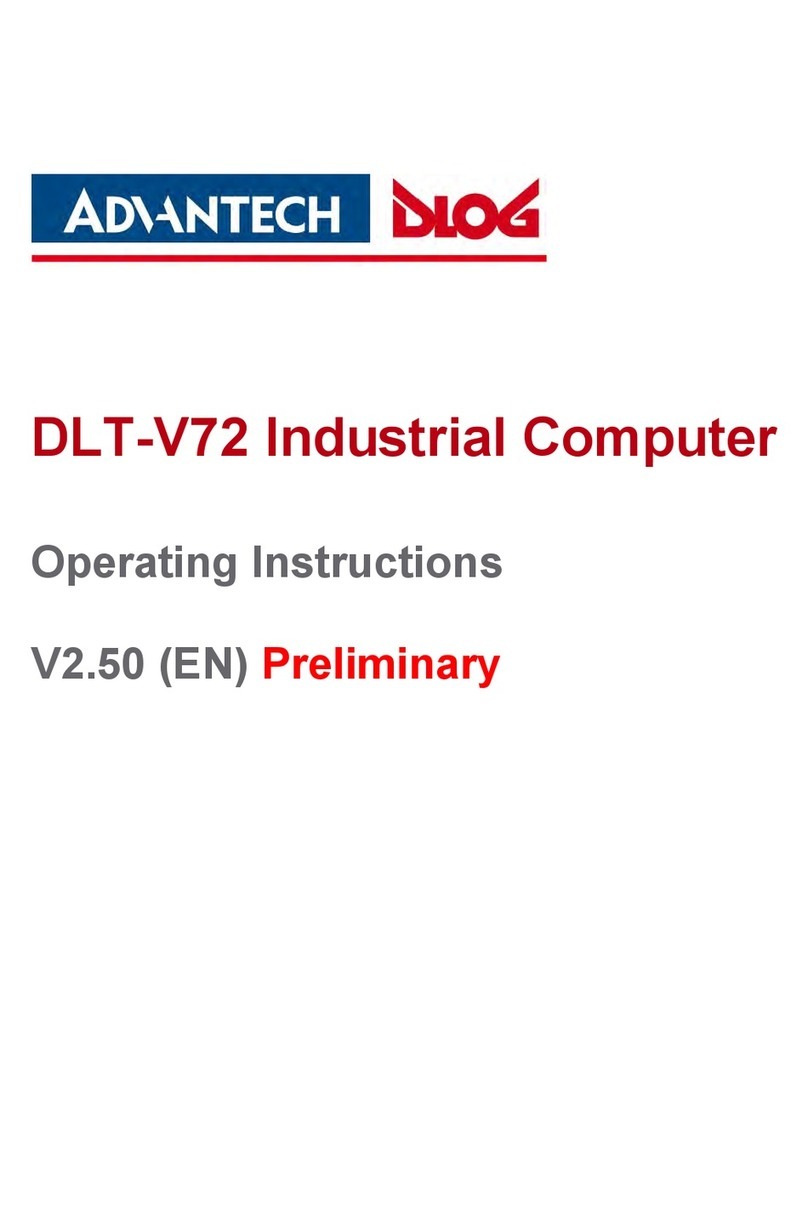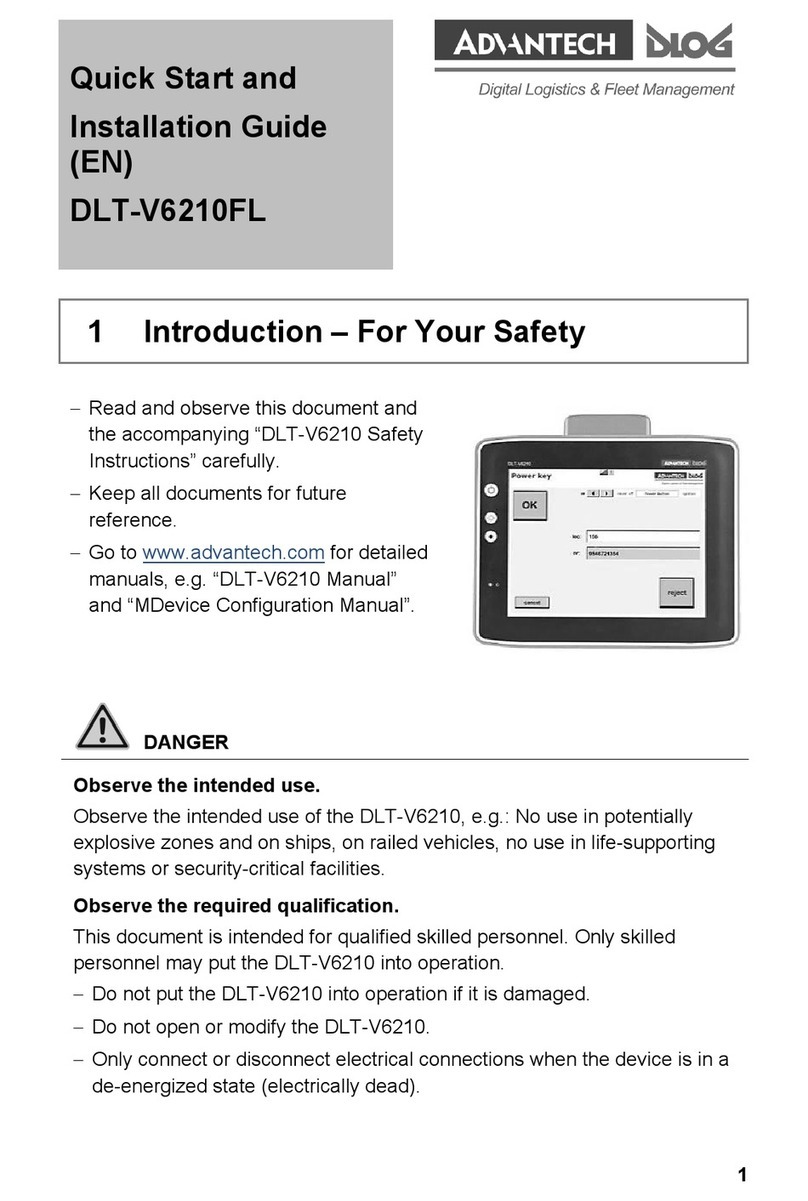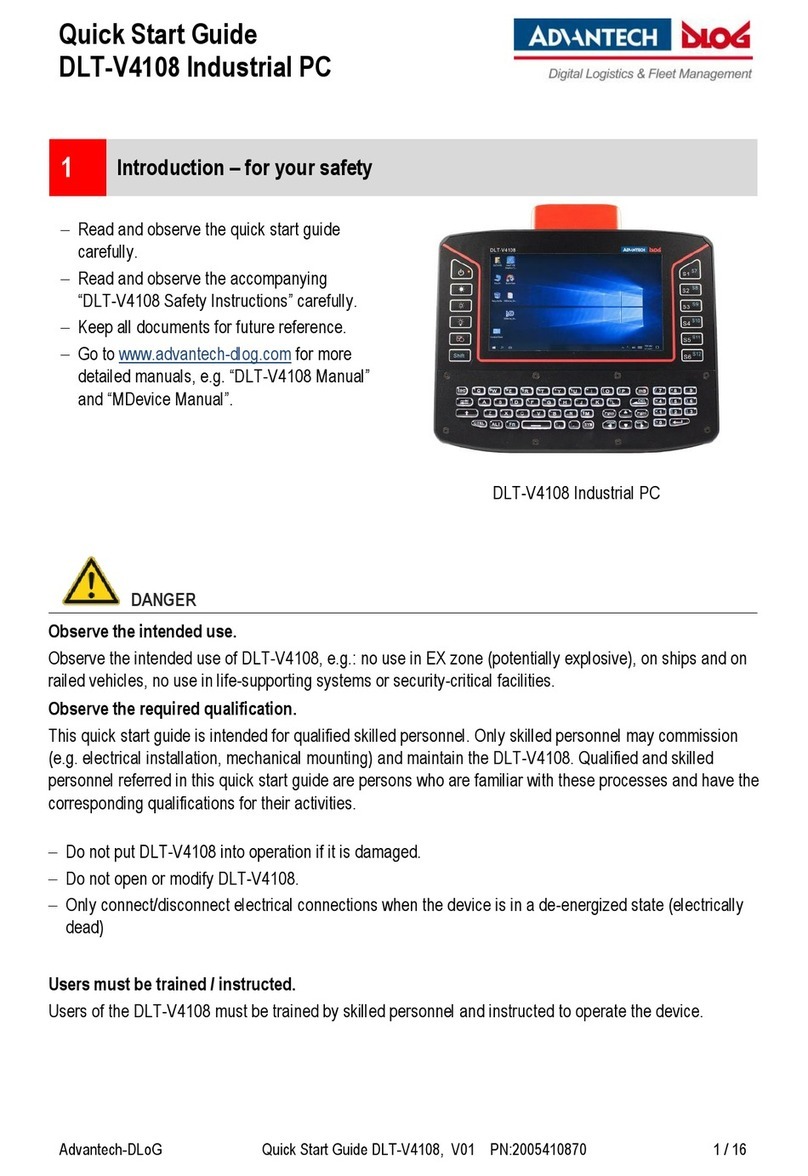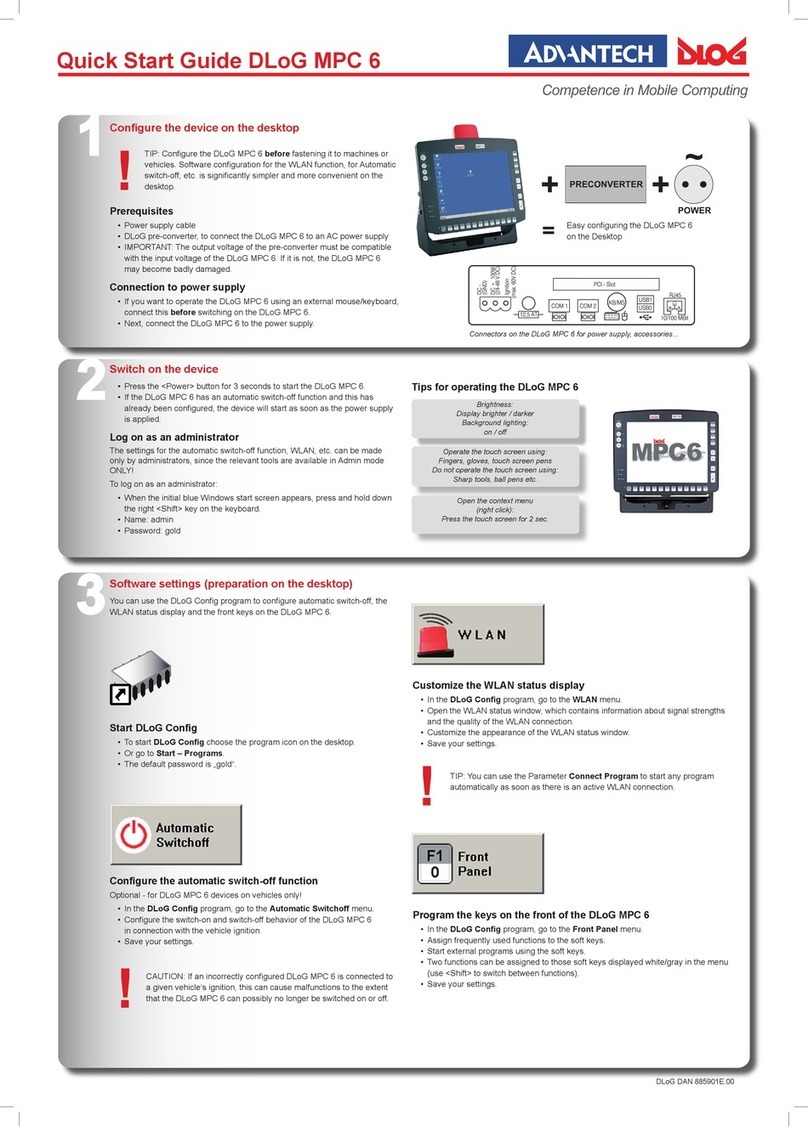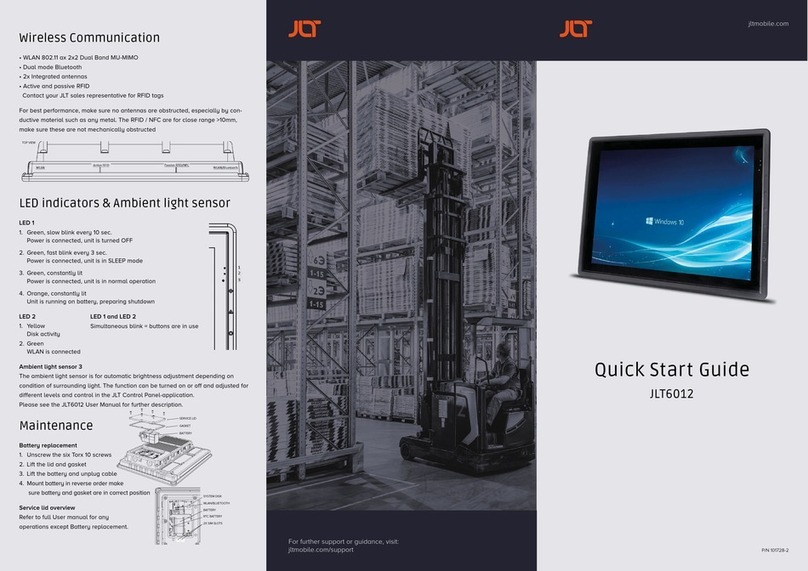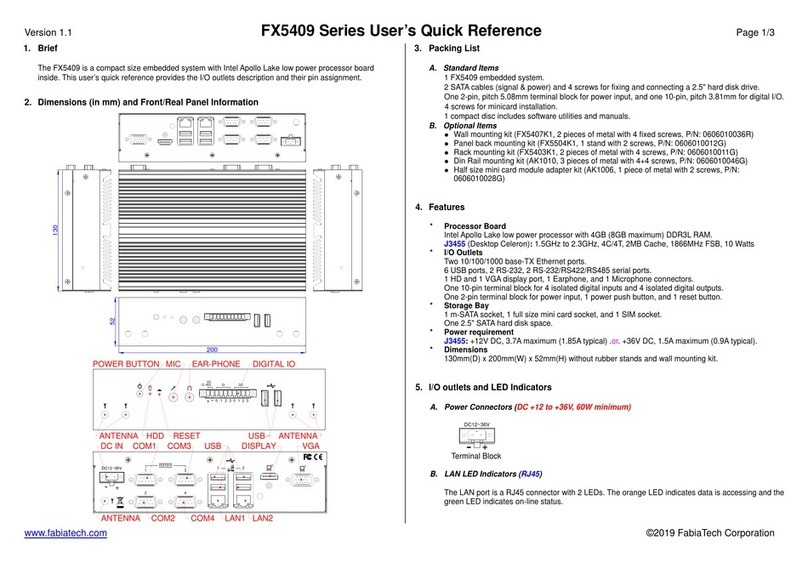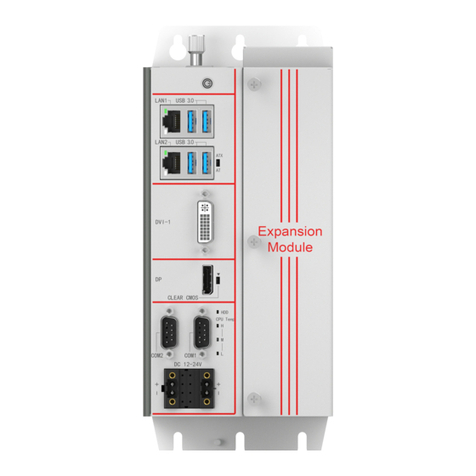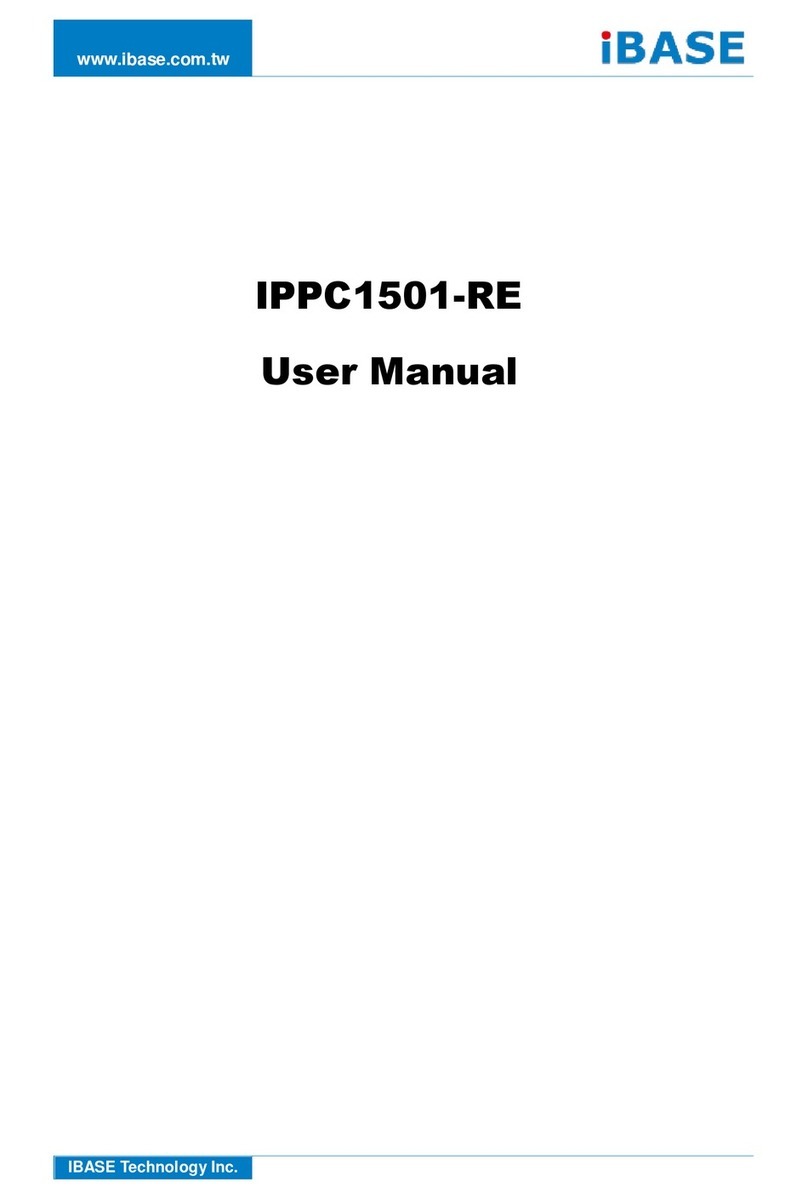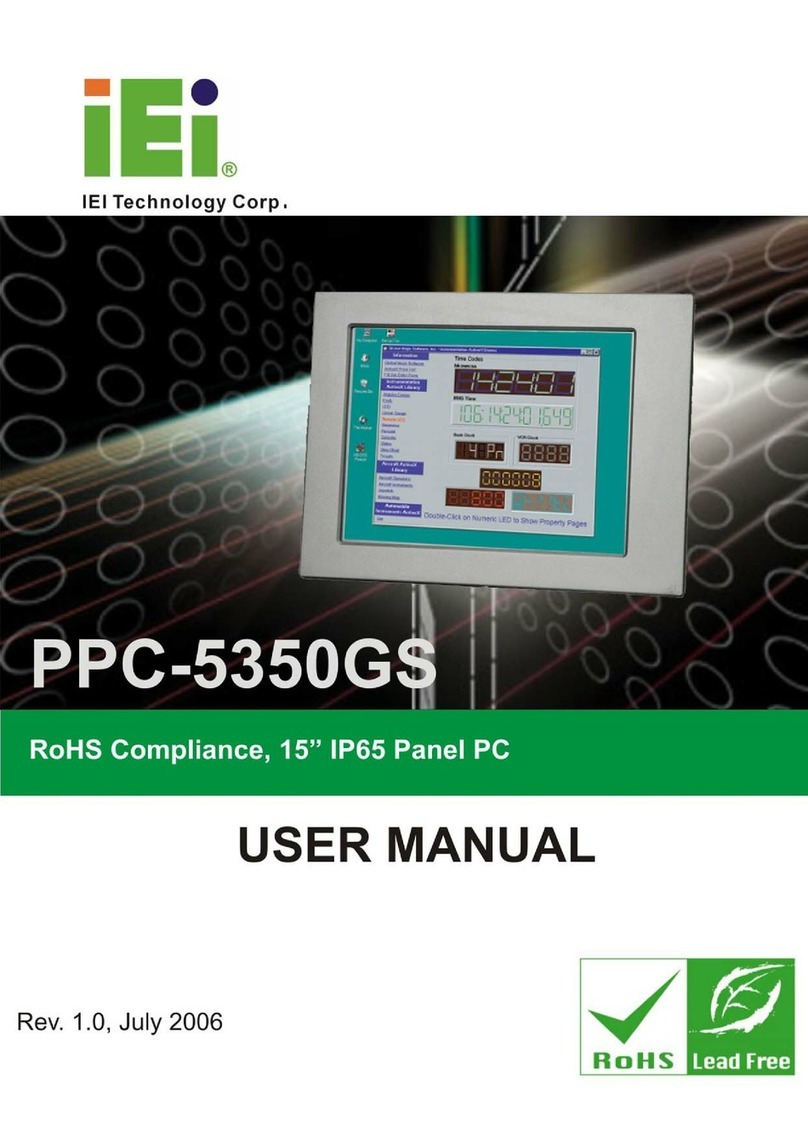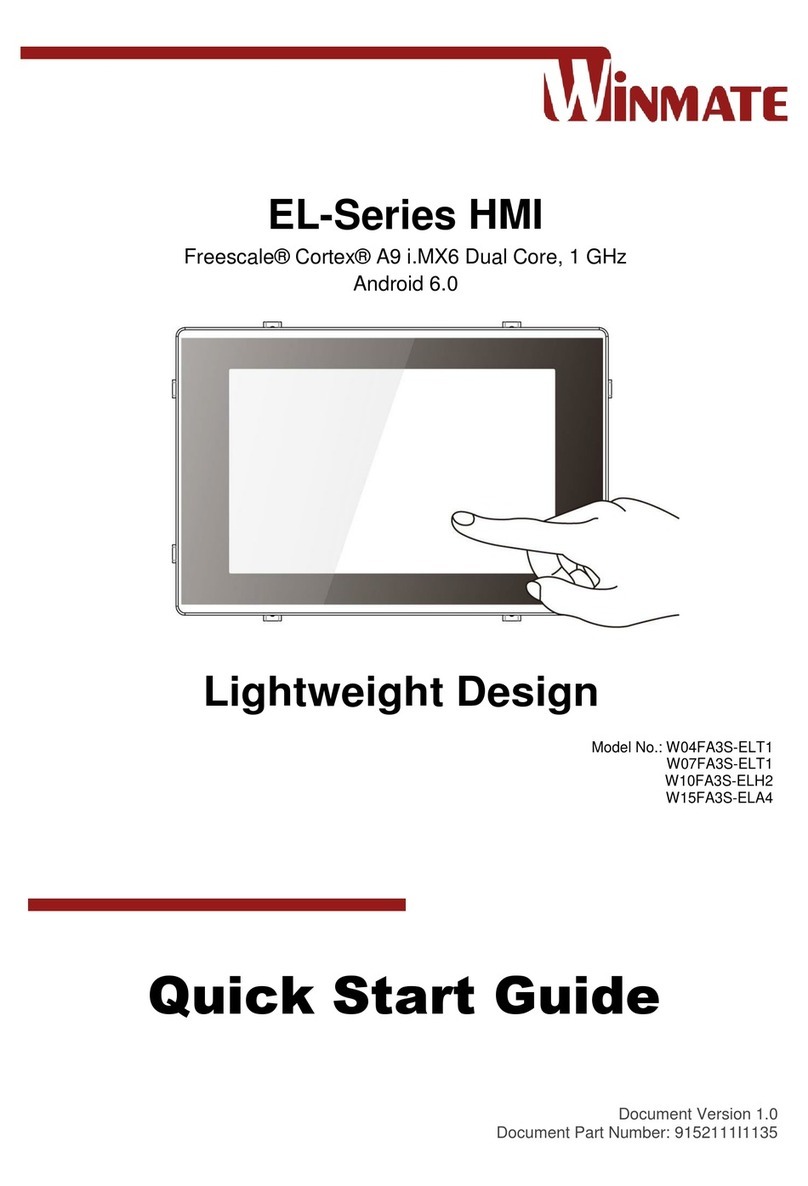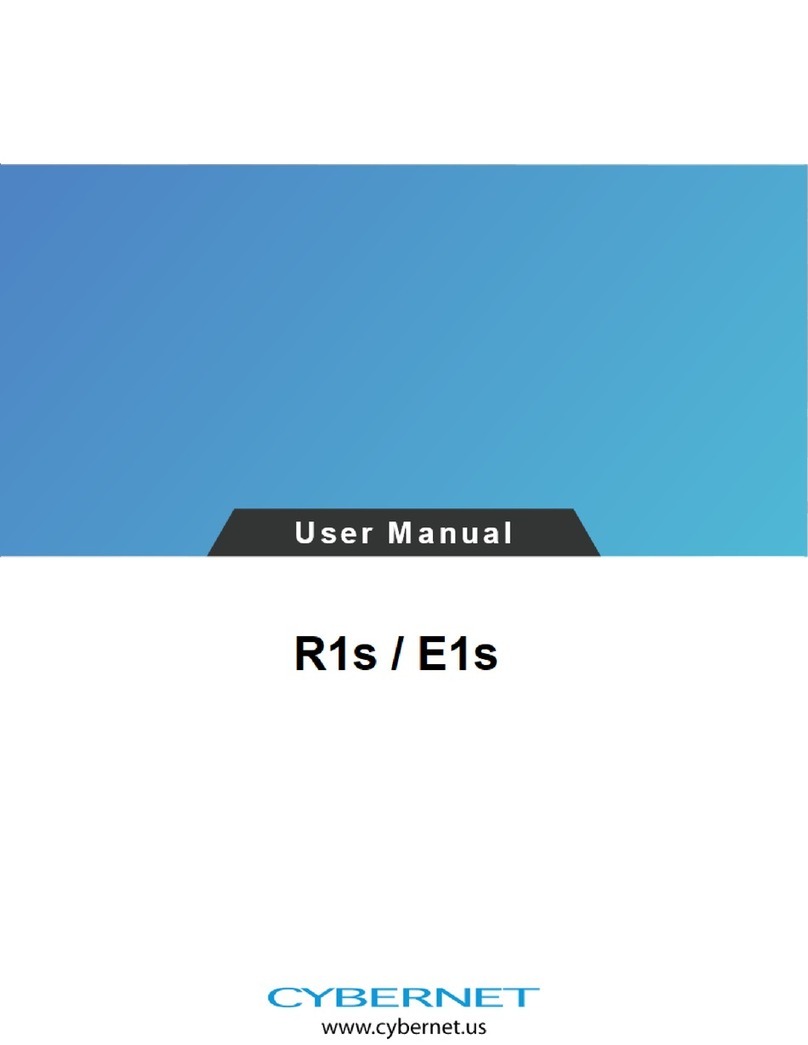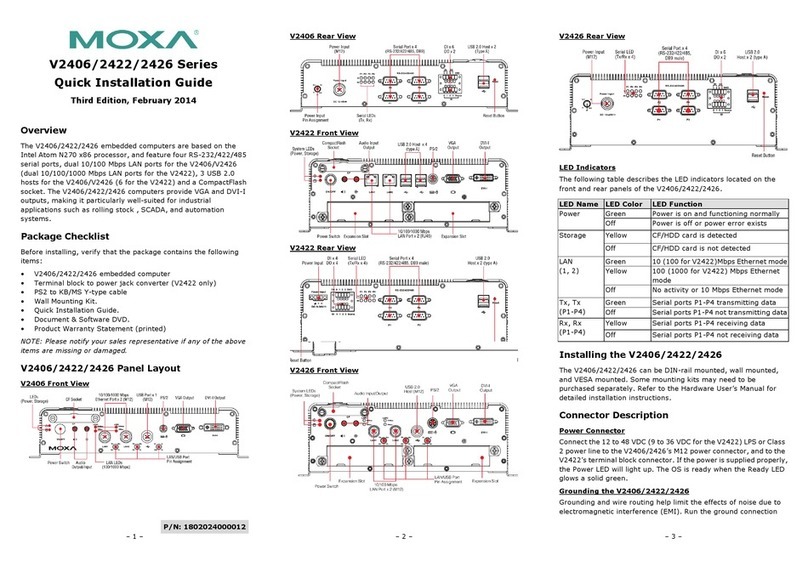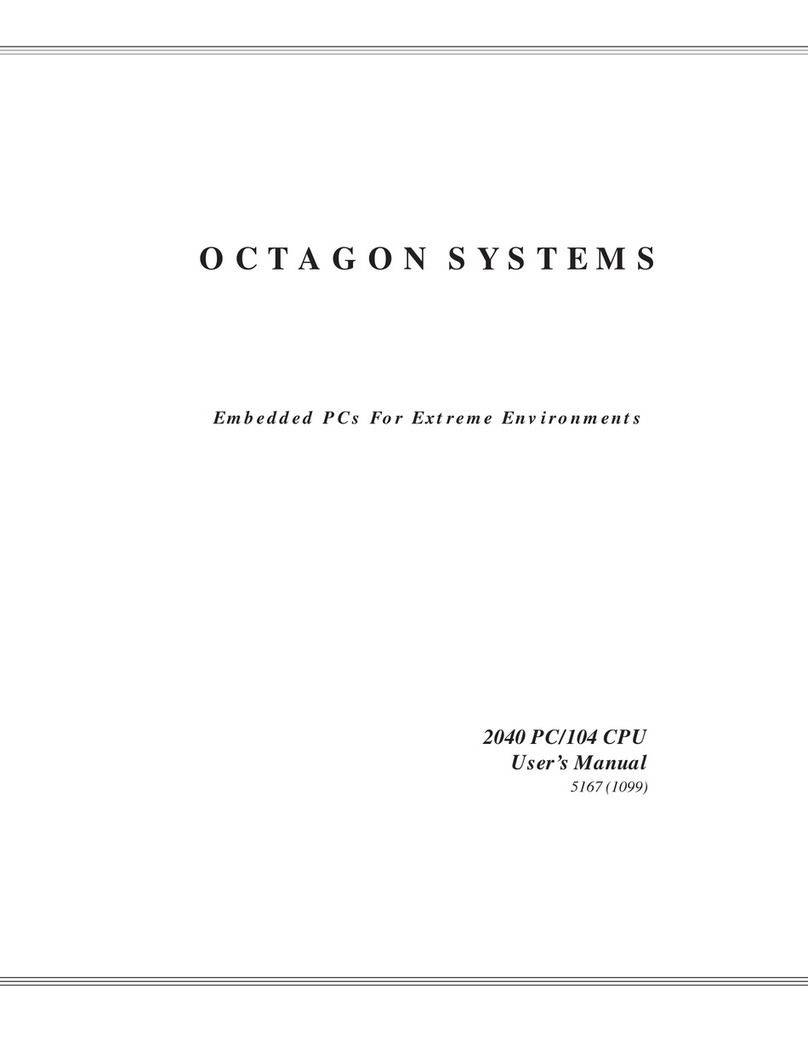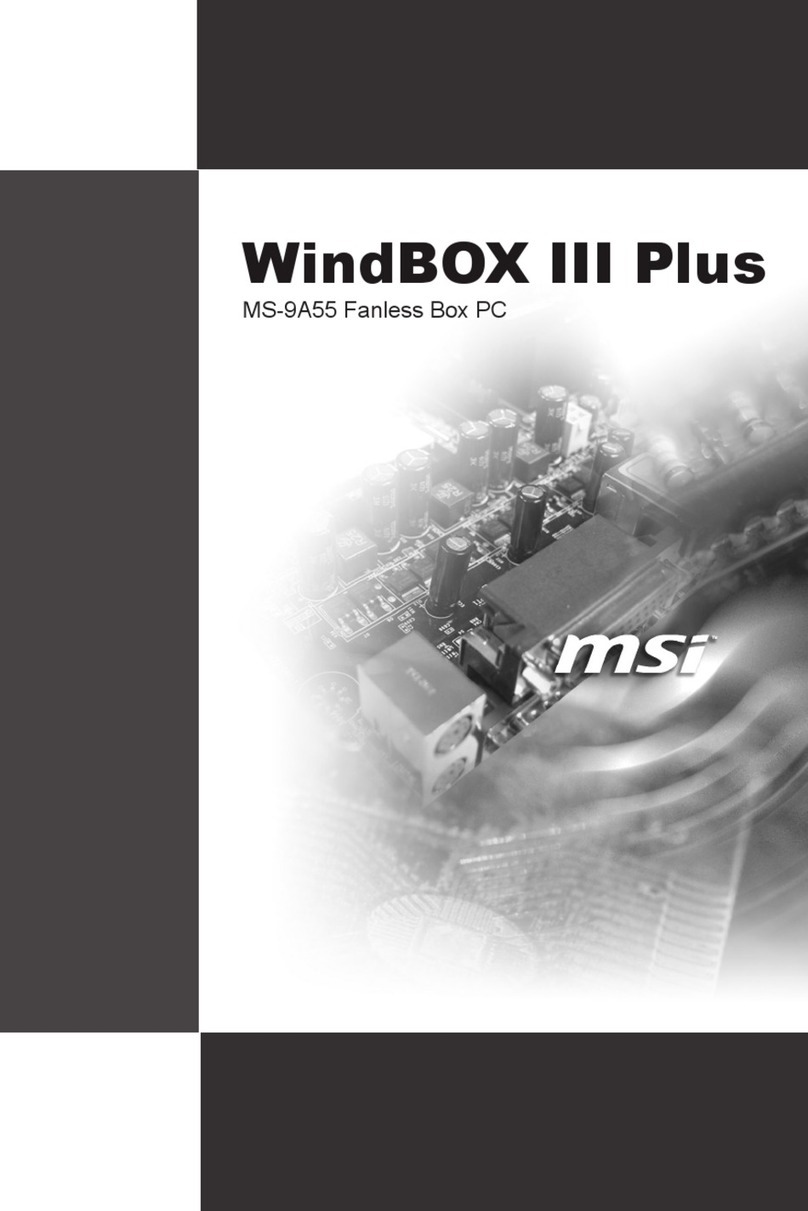Advantech-DLoG DLT-V6210 User manual

Manual
DLT-V6210
V 1.00
English
11/2019

IMPORTANT:
Read this manual carefully.
Keep for future reference.
The software and hardware designations as well as the brand names used in this documentation are in most
cases also registered trademarks and are subject to the international law (trademark, brand and patent-protection
laws).
Windows® is a registered trademark of Microsoft Corporation in the United States (US) and other countries.
RAM® and RAM Mount™ are both trademarks of National Products Inc., 1205 S. Orr Street, Seattle, WA 98108.
DLT-V6210 devices can be delivered with or without preinstalled software. For devices with preinstalled software
observe the associated license agreements.
We recognize all national and international trademarks and product names.
We reserve the right to modify the contents of this manual at any time and without prior notice.
DLoG GmbH assumes no liability for technical inaccuracies, typographic errors or faults in this documentation.
DLoG GmbH also assumes no liability for damages caused directly or indirectly by the delivery, performance or
usage of this material.
This documentation is protected by copyright. No reproduction, also in excerpts, is permitted without the prior
written permission of the DLoG GmbH.
Manual title: DLT-V6210 Industrial PC
Manual completed on:
Manual PN: 2019621010
Manual Version: V1.00
Copyright 2016
By DLoG GmbH
All rights reserved
DLoG GmbH
Industriestraße 15
D-82110 Germering
Phone (+49) 89 / 41 11 91 0
Fax (+49) 89 / 41 11 91 - 900
info@advantech-dlog.com
www.advantech-dlog.com

Table of contents
1. IMPORTANT INFORMATION ABOUT DLT-V6210 MANUALS...5
1.1. Available manuals (in printed form and on the Internet).........5
1.2. Design elements in the manual..............................................6
2. FUNCTIONAL DESCRIPTION.....................................................7
2.1. Intended use..........................................................................7
2.1.1. Requirements for safe operation..........................................7
2.1.2. Permitted environmental conditions.....................................7
2.2. Mount, operate and service the device correctly....................8
2.3. Warranty conditions...............................................................8
2.4. Device identification/name plate............................................9
3. UNPACKING, TRANSPORT AND STORAGE.............................10
3.1. Unpacking.............................................................................10
3.2. Transport...............................................................................10
3.3. Storage..................................................................................10
3.3.1. Protection of touchscreen during storage.............................10
3.4. If return/repacking is necessary.............................................11
4. DEVICE CONFIGURATION USING SOFTWARE TOOLS...........12
4.1. Configuring the front keys, automatic shut down, etc.............12
4.2. Wi-Fi configuration (optional).................................................12
4.2.1. Radio wave emission hazards.............................................12
4.2.2. Antenna solutions for use in Germany.................................13
5. MECHANICAL INSTALLATION AT THE DEPLOYMENT
LOCATION.........................................................................................14
5.1. Safety notice – observe before installing................................14
5.1.1. Correct installation location..................................................14
5.1.2. Secure attachment ..............................................................15
5.1.3. Handling the device.............................................................16
5.2. Recommended sequence for the mechanical installation.......17
6. ELECTRICAL INSTALLATION, CABLE CONNECTION,
CABLE COVER..................................................................................18
6.1. Safety notice – observe before connecting............................18
6.1.1. General................................................................................18
6.1.2. Installing the disconnecting device.......................................18
6.1.3. Installation of DLT-V6210 on automotive objects.................19
6.2. Preparations..........................................................................20
6.2.1. Material required..................................................................20
6.3. Inserting the rubber seal in the cable compartment................21
6.3.1. Plugging in and screwing on the power supply cable...........22
6.3.2. Securing the ground using ring tongue to the ground bolt....23
6.3.3. Securing the power supply cable to the strain relief rail.......24
6.4. Connecting the USB, Ethernet and COM cables....................25
6.4.1. USB cable ...........................................................................25
6.4.2. Ethernet cable.....................................................................26
6.4.3. COM cable ..........................................................................26
6.5. Closing off unused cable openings........................................27
6.6. Attaching the cable cover.......................................................27
7. OPERATION................................................................................28
7.1. Switching DLT-V6210 on/off..................................................28
7.2. Operating the touchscreen.....................................................29
7.3. Front keys and LEDs.............................................................30
7.3.1. Overview.............................................................................30
7.4. Operating states....................................................................30
8. POWER SUPPLY UNIT, POWER SUPPLY, EXTERNAL
CONNECTORS..................................................................................30
8.1. Integrated power supply unit..................................................30
8.1.1. DC voltage supply connection.............................................32
8.1.2. DC Power supply cable.......................................................32
8.2. External connectors under the cable cover............................34
8.3. Service CFast under the antenna cap ...................................34
8.3.1. Antenna cap opening/closing...............................................34
8.3.2. CFast slot............................................................................35
9. OPTIONAL EQUIPMENT/ACCESSORIES..................................36
9.1. Integrated low profile Wi-Fi antenna (optional).......................36
9.2. External Wi-Fi antenna, remote (optional) .............................37
9.3. Wi-Fi card (optional)..............................................................38
9.4. Keyboards and keyboard mounts (optional) ..........................38
9.5. Scanner and scanner bracket (optional)................................39
9.6. Touch stylus (optional)..........................................................40
9.7. USB recovery stick (optional)................................................40
10. AUTOMATIC SHUT DOWN.........................................................41
10.1. Functional description............................................................41
10.2. Sequence..............................................................................41
10.3. Configuration.........................................................................42
11. TECHNICAL DATA .....................................................................43
11.1. Environmental conditions......................................................43
11.2. Projected-capacitive touchscreen (PCT)................................43
11.3. Serial interface COM1...........................................................44
11.4. Network adapter (10/100/1000).............................................44
11.5. USB ......................................................................................44
11.6. Internal speaker, sound.........................................................44
11.7. Device dimensions................................................................45
11.8. Position of VESA drill holes...................................................45
12. MAINTENANCE ..........................................................................47
12.1. Do not repair or modify..........................................................47
12.2. Regularchecks and maintenance of the complete system....47
12.3. Cleaning DLT-V6210.............................................................48
13. MALFUNCTIONS........................................................................49
14. REASONABLY FORESEEABLE MISUSE..................................50
14.1. Observe the intended use .....................................................50
14.2. Mobile application..................................................................50
15. GUIDELINES AND CERTIFICATES............................................51
15.1. FCC USA/CAN......................................................................51
15.1. RED (Radio Equipment Directive) 2014/53/EU......................51
15.2. CE marking...........................................................................52
15.3. Declaration of conformity.......................................................53
16. END-OF-LIFE DEVICE DISPOSAL.............................................54

17.TECHNICAL CUSTOMER SUPPORT .........................................54
18. RETURN SHIPMENT FORM........................................................55
19. LIST OF FIGURES.......................................................................56

Advantech-DLoG DLT-V6210 Manual V1.00 Page 5 / 56
1. Important information about DLT-V6210 manuals
1.1. Available manuals (in printed form and on the Internet)
The following manuals are available for DLT-V6210 Series:
Contents For target
group
Availability
Safety instructions Important information about
protecting personnel and
property
skilled
personnel
Printed, enclosed with
the device
Quickstart Guide First steps in commissioning,
mechanical and electrical
installation and mounting
skilled
personnel
Printed, enclosed with
the device
Mounting instructions
for accessories
Mounting steps skilled
personnel
Printed, enclosed with
the respective
accessories
User Manual Complete operating
instructions
skilled
personnel
PDF file (Download
Center at
www.advantech-
dlog.com)
MDevice description Configuration tool skilled
personnel
PDF file (Download
Center at
www.advantech-
dlog.com)
Pay attention to these manuals because they help avoid hazards, reduce repair costs and downtimes,
and increase the reliability and service life of DLT-V6210.
Keep the manuals for future use.
Please contact DLoG GmbH if you require additional information or clarification. You can find the
contact address in section Technical customer support.
Current manual versions
The latest versions of our manuals are available at our website:
www.advantech-dlog.com -> Download -> Products

Page 6 / 56 DLT-V6210 Manual V1.00 Advantech-DLoG
1.2. Design elements in the manual
The following design elements are used in this manual:
DANGER / WARNING / CAUTION
DANGER means that death or severe bodily injury will occur if this information is not observed.
WARNING means that death or severe bodily injury can occur if this information is not
observed.
CAUTION means that slight bodily injury can occur if this information is not observed.
NOTICE: Physical damage
Information about possible physical damage
TIP / HINT
Tips, hints for using the product
Note about additional information in manuals

Advantech-DLoG DLT-V6210 Manual V1.00 Page 7 / 56
2. Functional description
2.1. Intended use
DLT-V6210 industrial PCs are data communication terminals for using in commercial environments (e.g.
logistics, warehouse, manufacturing). Any other or additional use beyond this shall be deemed improper
use. The user/operator of DLT-V6210 is solely responsible for any resulting damage. This also applies to
any unauthorized modifications made to the device.
This product is intended to be supplied by a Listed Power Adapter or DC power source,
rated 9-60Vdc, 3.6A minimum and Tma 50 degree C minimum, if need further assistance,
please contact Advantech for further information.
DLT-V6210 industrial PCs:
are not approved for using in EX zones (potential explosion hazard).
are not approved for using on ships.
are not approved for using in life-support systems or critical safety systems where system
malfunction can lead to direct or indirect endangerment of human life.
Indented use includes the following:
The compliance with all safety instructions.
The compliance with the approved environmental conditions and specifications for the device.
2.1.1. Requirements for safe operation
The requirements are:
Proper transportation and storage.
Proper setup and use.
Proper maintenance and service.
Operation by trained personnel.
2.1.2. Permitted environmental conditions
DLT-V6210 industrial PCs may only be used under specified environmental conditions.
See section 11.1 Environmental conditions.

Page 8 / 56 DLT-V6210 Manual V1.00 Advantech-DLoG
2.2. Mount, operate and service the device correctly
DLT-V6210 industrial PCs were designed and built according to modern technology and accepted safety
regulations. However, the operation of DLT-V6210 can endanger personnel or third parties and cause
damage to the device and other material assets when, for example, the device is
installed incorrectly or configured improperly.
operated by untrained or uninstructed personnel.
improperly operated and maintained.
not used as intended.
The owner/operator commitments with regards to safety (accident prevention regulations, occupational
safety) are to be followed.
2.3. Warranty conditions
For DLT-V6210 industrial PCs, accessories the Advantech-DLoG TOB regulations are valid (section
Liability for defects -> limitation period for claims).
Find details on the Advantech-DLoG Internet homepage.
LCD display
The LCD display of DLT-V6210 series fulfills the highest quality standards and was inspected for pixel
defects. However, due to technological reasons pixel defects can occur.
This is not a malfunction; it is a part of the technical specifications.

Advantech-DLoG DLT-V6210 Manual V1.00 Page 9 / 56
2.4. Device identification/name plate
The name plate is located on the rear side of DLT-V6210. It must remain legible at all times for the
purpose of identifying the device.
Do not damage the name plate or remove it from the device.
Information about the name plate:
Information Explanation
DLoG GmbH Manufacturer contact information
Model DLT-V6210 Device name
9-digit ID Identification code (characters from left to right)
Component Explanation
9 Core processor 7 : x86 Bay Trail
10 Front unit P : PCAP
11 Storage L: 32G MLC CFast
12 Power supply 1 : 12/24/48 VDC :
13 OS E : WES8
P : Win 7 pro
14 LTE 0 : No LTE/GPS
15WIFI 0 : No WIFI
W : WIFI
16 Revision number 0
17 RoHS appliance E : oHS
Input V / A Input voltage of DC power supply unit nominal current
S/N Serial number: Specific Advantech-DLoG device code
Barcode For Advantech-DLoG internal purposes
Comment: X stands for not present / not applicable respectively as placeholder for add-ons.

Page 10 / 56 DLT-V6210 Manual V1.00 Advantech-DLoG
3. Unpacking, transport and storage
3.1. Unpacking
Open the packaging carefully to prevent damaging the device inside.
Save the packaging material (for possible forwarding transportation or return of DLT-V6210).
Check the shipment for completeness and any possible damage.
Always keep the supplied manuals and documents.
3.2. Transport
WARNUNG
Risk of injury due to weight and sharp-edged parts.
DLT-V6210 can fall down and cause injuries due to its weight.
The strain relief rail can have sharp edges and cause cutting injuries.
Always hold DLT-V6210 by the housing with both hands.
Never use the antenna cap as a handle. It can break due to the weight
involved.
Do not hold DLT-V6210 by the strain relief rail.
Use the assistance of a second person for installation work.
3.3. Storage
Observe the permissible storage temperature range in the manual, section
11.1 Environmental conditions.
3.3.1. Protection of touchscreen during storage
NOTICE: Physical damage
Damage to the touchscreen due to incorrect storage.
Protect touchscreen from sharp edges, impacts, and heavy objects.
If stacking, do not stack higher than two devices.
Place devices front-to-front in this case.
The VESA mounting point on the rear side of the device can damage the
touchscreen of another device.
Use protective material (non-flammable!) between the devices as
precaution.

Advantech-DLoG DLT-V6210 Manual V1.00 Page 11 / 56
3.4. If return/repacking is necessary
If DLT-V6210 is being returned to the manufacturer, a completely filled-out return package slip must be
enclosed with every DLT-V6210.
You can find this return package slip:
at the end of this manual
and on the Internet at www.advantech-dlog.com
If you repack the device, please ensure that the cling wrap in the cardboard frame is positioned towards
the front of the device so that it can provide the proper protection.
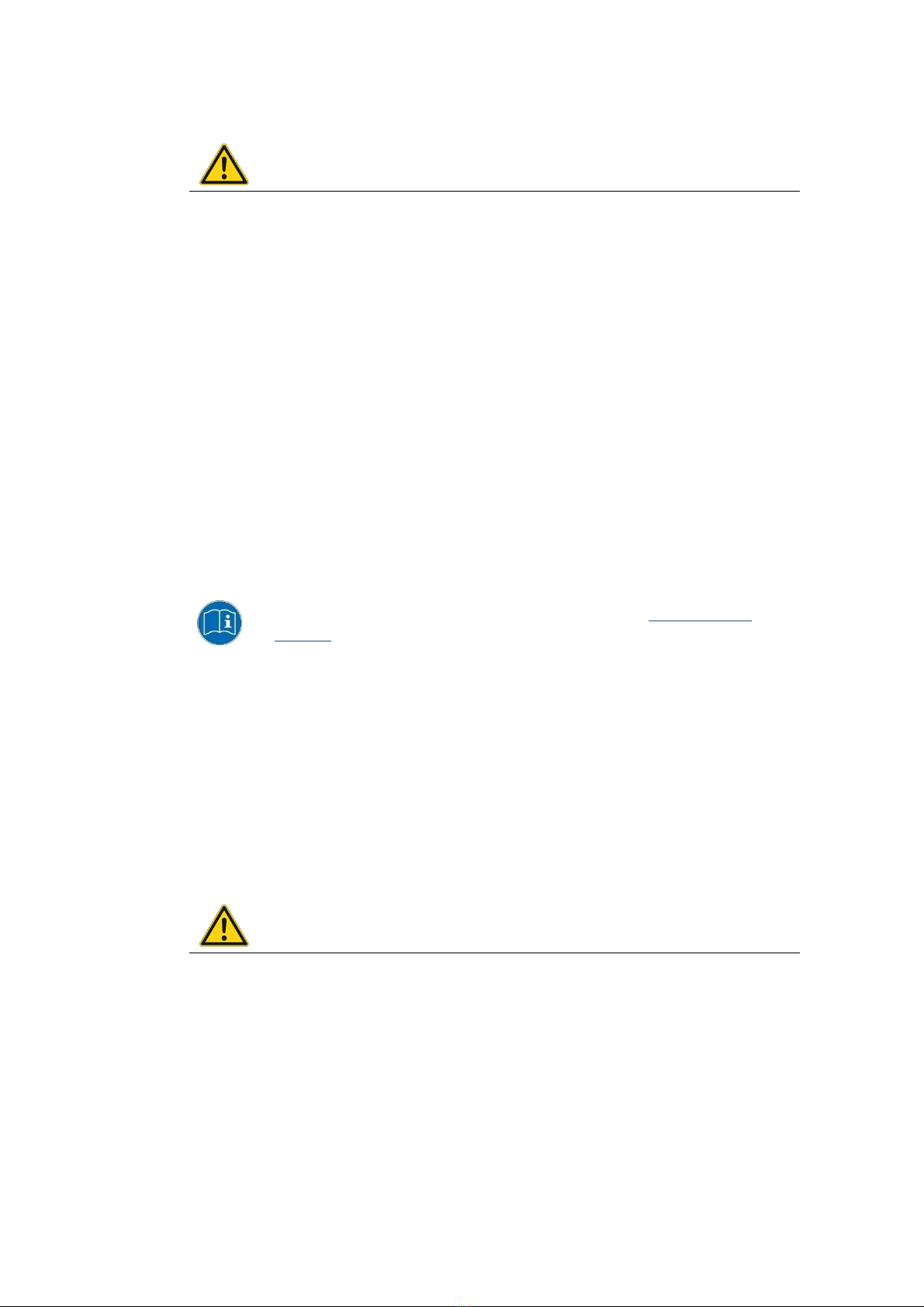
Page 12 / 56 DLT-V6210 Manual V1.00 Advantech-DLoG
4. Device configuration using software tools
WARNING
Risk of injury and damage due to improper configuration.
These instructions are directed to skilled personnel.
Only qualified skilled personnel (e.g. IT personnel with good knowledge of
PCs, operating systems and wireless networks) may configure DLT-V6210.
If DLT-V6210 is incorrectly configured, the DLoG GmbH warranty for this device will be void.
4.1. Configuring the front keys, automatic shut down, etc.
The MDevice software is used to configure DLT-V6210 devices with Microsoft Windows operating
system.
Configuration examples:
Automatic shut down
Network settings
The MDevice manual is available in the Download Center at www.advantech-
dlog.com.
4.2. Wi-Fi configuration (optional)
Depending on the optional equipment and intended use of DLT-V6210, the settings and access data for
Wi-Fi networks should be defined.
4.2.1. Radio wave emission hazards
This information applies exclusively to DLT-V6210 devices that are equipped with wireless technology.
CAUTION
Excessive radio wave emission due to incorrect Wi-Fi configuration.
Risks to health are possible due to excessive radio wave emission if the transmission power
and the frequency are set incorrectly during the Wi-Fi configuration.
Observe the applicable regulations for your deployment location/country
with regard to frequencies and the maximum permissible transmitting power.
Responsibility for this lies with the company who is operating DLT-V6210.
The regulatory authorities in the relevant country can provide information on
this.

Advantech-DLoG DLT-V6210 Manual V1.00 Page 13 / 56
Country-specific regulations
Example for Germany: In Germany according to regulations published in the gazette 89/2003 of the
RegTP (regulating body for telecommunications and mail, now: “Bundesnetzagentur”) - Federal Network
Agency for electricity, gas, telecommunications, post and railway - the maximum permissible transmitting
power, EIRP (Equivalent Isotropically Radiated Power), in the 2.4 GHz frequency band is set at 20 dBm
(100 mw).
Set the transmitting power of the Advantech-DLoG antenna so that the permitted EIRP limit value is
complied with.
Examples for worldwide:
Region Regulatory authority
EU EU Verification Notified Body V1.8.1 ETSI
China CNCA-07C-031
Japan Japan SDoC, Certificate
Taiwan Taiwan Certification
Canada Canada Certification Body
USA USA Certification
Brazil Brazil Certification and Homologation
Russia Russian Certification
Argentina Argentinian Certification, CNC
WARNING
Electromagnetic radio frequency energy can interfere with technical devices.
Some technical equipment in hospitals and aircraft is not shielded against radio frequency
energy.
Do not use DLT-V6210 in aircraft or hospitals without receiving prior
authorization.
Usage in both occasions is only permitted if such authorization has been
obtained.
DLT-V6210 industrial PCs can affect the functioning of implanted medical devices such as
pacemakers and cause them to malfunction.
Do not use DLT-V6210 near pacemakers.
Always keep a distance of at least 20 cm between a pacemaker and
DLT-V6210 to reduce the risk of interference.
Before using the device please obtain information about the use of the
device within certain areas (e.g. airports, hospitals, etc.) and also about
the respectively applicable regulations and obtain an approval for the
operation of the device, if necessary.
4.2.2. Antenna solutions for use in Germany
The Advantech-DLoG antenna solutions are based on the prevailing IEEE 802.11 standard. This
standard allows wireless data transfer at rates from 1 Mbps to 54 Mbps (300 Mbps if using
IEEE 802.11n) using the 2.4 GHz and 5 GHz frequency band.

Page 14 / 56 DLT-V6210 Manual V1.00 Advantech-DLoG
5. Mechanical installation at the deployment location
5.1. Safety notice – observe before installing
WARNING
Risk of injury and damage due to improper mechanical installation.
These mounting instruction are directed to skilled personnel.
Only qualified skilled personnel may perform the mechanical installation
work
on DLT-V6210.
If DLT-V6210 is incorrectly mounted, any DLoG GmbH warranty for this device will be void.
5.1.1. Correct installation location
WARNING
Risk of injury and damage due to improper deployment location.
Observe the intended use of DLT-V6210, e.g. not in potentially explosive
areas, not in life-supporting facilities.
Ensure that the deployment location of DLT-V6210 complies with the
permissible environmental conditions.
WARNING
Risk of accident on the targeted objects due to limited field of view of the user.
User’s field of vision must remain free.
During installation, reserve sufficient space for DLT-V6210 and related
accessories.
Make sure that the user's field of vision is not restricted in a prohibited way
when mounting peripheral devices.
CAUTION
Radio wave emission in the vicinity of persons.
To ensure that the limits set for exposure to radio waves are not exceeded:
Install DLT-V6210 so that persons maintain a minimum distance of 20 cm to
the antenna.

Advantech-DLoG DLT-V6210 Manual V1.00 Page 15 / 56
NOTICE: Physical damage
Installation environment without cooling air can overheat/damage DLT-V6210.
DLT-V6210 employs a passive cooling concept whereby the waste heat generated inside the
device is emitted from the surface of the housing.
For this system to work/operate properly, sufficient fresh air circulation is required.
If there is no access to fresh cooling air, it may result in overheating and severe damage to the
device.
Never install the system in a closed environment where the cooling air is unable to dissipate
accumulated heat to the outside.
The maximum permissible ambient temperature for the entire system needs to be taken into
account for the specific application area.
5.1.2. Secure attachment
Observe the following information about the mounting brackets:
All brackets and mounting parts supplied by Advantech-DLoG are only intended to be used for
attachment of the industrial PCs and the peripheral devices and may not be misused.
Only use suitable mounting brackets and screws permitted by Advantech-DLoG.
Ensure that ball-and-socket bases and mounting brackets are always attached correctly.
Please observe the mounting instructions supplied with the optional brackets.
DANGER
Risk of accident on the target objects due to unexpected emergency stop because of
electroconductive connection of DLT-V6210 to the targeted object chassis.
Due to a variety of technical properties of forklifts and forklift trucks, it can be necessary to
electrically isolate DLT-V6210 from the chassis of the targeted object to prevent malfunctions.
The necessity of this must be studied on a case-by-case basis, however, it is recommended for
targeted objects’ with potential-free chassis.
For example, using rubber buffers ensures that the terminal has no
electrically conducting connection to the chassis.
If peripheral equipment (such as scanners, printers, scales or similar) which
has its own power supply unit to be used, you must ensure that the power
supply units of these peripherals are galvanically separated from the supply
of the targeted obect. Moreover, the peripheral equipment and its cabling
must be attached electrically isolated.
If external antennas are being used, you must ensure that the antennas are
isolated at the mounting point on the targeted object chassis.

Page 16 / 56 DLT-V6210 Manual V1.00 Advantech-DLoG
WARNING
Risk of accident on the targeted objects due to unstable attachment of DLT-V6210.
When installing DLT-V6210, make sure that no one will be injured if the
bracket breaks (e.g. because of a stress fracture).
Alternatively you can put appropriate safety measures in place (e.g. install a
security cable in addition to the mounting bracket).
5.1.3. Handling the device
WARNING
Hazardous voltage, electrical shock from contacting with live parts.
Do not put DLT-V6210 into operation if it is visibly damaged.
Do not open or modify DLT-V6210.
WARNING
Risk of injury due to weight and sharp-edged parts.
DLT-V6210 can fall down and cause injuries due to its weight.
The strain relief rail can have sharp edges and cause cutting injuries.
Always hold DLT-V6210 by the housing with both hands.
Never use the antenna cap as a handle. It can break due to the weight
involved.
Do not hold DLT-V6210 by the strain relief rail.
Use the assistance of a second person for installation work.
NOTICE: Physical damage
Damage and scratching of the touchscreen without transportation protective film.
The front display of DLT-V6210 is protected during transportation by a transparent film. This film
should remain on the front display during assembly to avoid damage to the front display surface.
Only remove the film after all of the installation work has been completed.

Advantech-DLoG DLT-V6210 Manual V1.00 Page 17 / 56
5.2. Recommended sequence for the mechanical installation
Requirement: The installation location must be prepared (e.g. connection to the ignition, correct
voltage, etc.)
We recommend the following sequence for the mechanical and electrical installation:
1. Determine a suitable mounting position for DLT-V6210.
2. Secure device mounting at the targeted object (RAM Mount etc.).
3. Connect external accessories to DLT-V6210.
4. Install an easily accessible disconnecting device, such as a switch close to the device.
5. Connect all cables.
6. Close DLT-V6210 with cable cover.
7. Mount DLT-V6210 on the device mounting bracket.

Page 18 / 56 DLT-V6210 Manual V1.00 Advantech-DLoG
6. Electrical installation, cable connection, cable cover
6.1. Safety notice – observe before connecting
6.1.1. General
WARNING
Risk of injury and damage due to improper electrical installation.
These instructions are directed to skilled personnel.
Only qualified skilled personnel are permitted to perform the electrical
installation of DLT-V6210.
Comply with the appropriate national installation regulations for all cable
routing.
6.1.2. Installing the disconnecting device
WARNING
Electrical shock due to lack of disconnecting device.
DLT-V6210 industrial PCs are not equipped with disconnecting devices that are accessible from
outside; they do not have switches.
To enable the devices to be quickly disconnected from the power supply in emergency
situations:
Install an easily accessible disconnecting device such as a switch close to
the device.
Make sure that the disconnecting device disconnects all power supply lines.
WARNING
Deployment location in fueling stations, chemical plants.
The operation of electrical equipment at locations where flammable gases or vapors are present
poses a safety hazard.
Turn off DLT-V6210 when you are near gas stations, fuel depots, chemical
plants or places where blast might take place.

Advantech-DLoG DLT-V6210 Manual V1.00 Page 19 / 56
6.1.3. Installation of DLT-V6210 on automotive objects
DANGER
Electrical shock due to insufficient EMERGENCY shut-off swithch.
If the EMERGENCY-OFF switch of the automotive object does not switch off DLT-V6210, there
is a risk of electrical shock.
Install DLT-V6210 and the EMERGENCY-OFF switch so that DLT-V6210
also switches off when the EMERGENCY-OFF switch is operated.
NOTICE: Physical damage
Overvoltage on DLT-V6210 when charging the targeted object’s battery.
DLT-V6210 must be disconnected from the battery while the battery is being charged.
Or it must be ensured that the maximum permitted input voltage of DLT-V6210 is not
exceeded.

Page 20 / 56 DLT-V6210 Manual V1.00 Advantech-DLoG
6.2. Preparations
Lay out all cables which are ready to be connected to DLT-V6210.
Select the appropriate slot on the connector panel of DLT-V6210.
Check and test which order of the cables routing is the best to fit in the cable compartment.
6.2.1. Material required
Cable sealing set (scope of delivery: cable cover)
Cable cover
Rubber seal
Cable clips Screws
Tools
Hexagon screwdriver, size 3
Philips screwdriver, size 3
Other manuals for DLT-V6210
2
Table of contents
Other Advantech-DLoG Industrial PC manuals

Advantech-DLoG
Advantech-DLoG DLT-V4108 User manual
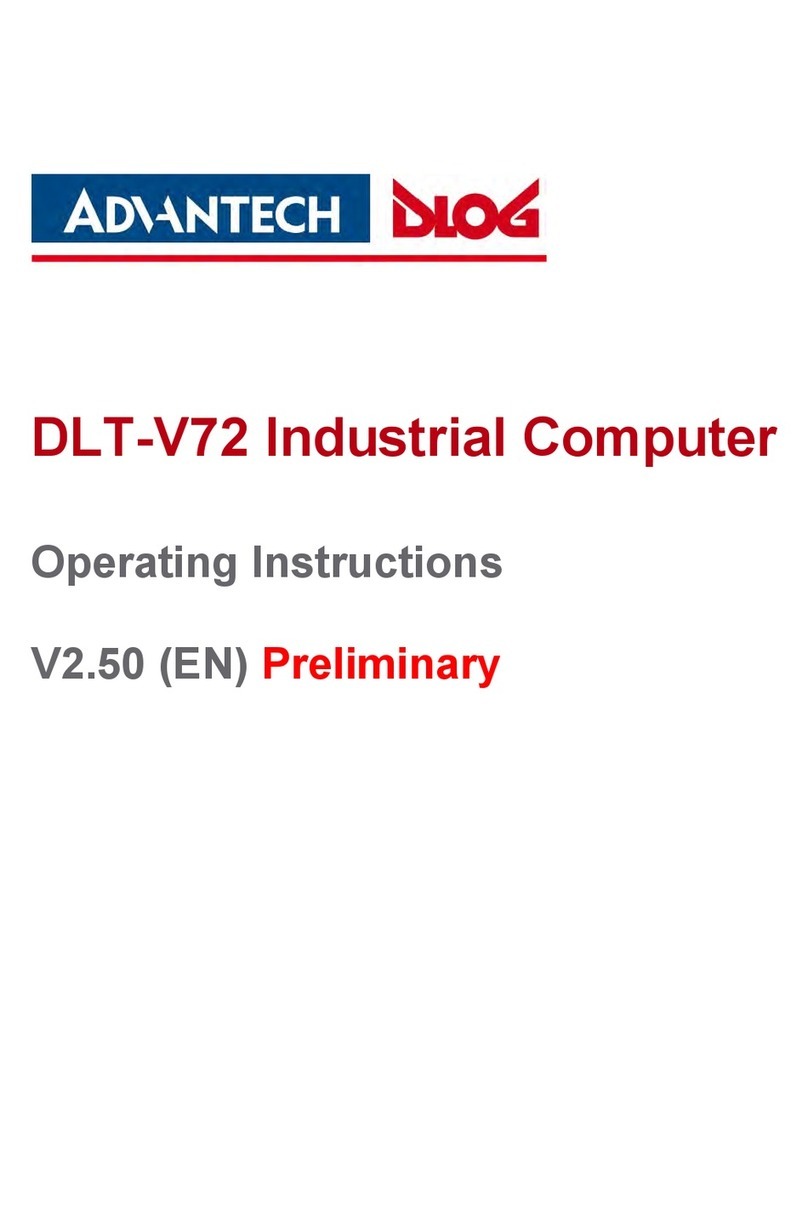
Advantech-DLoG
Advantech-DLoG DLT-V72 Series User manual
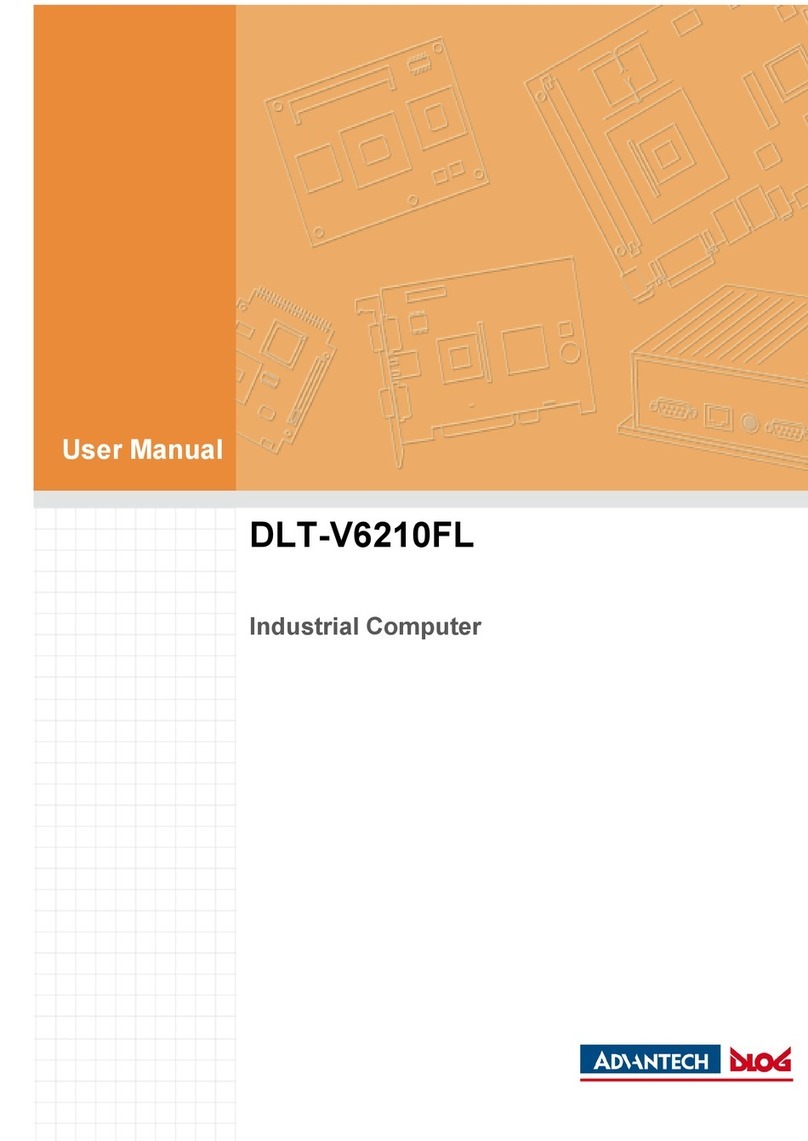
Advantech-DLoG
Advantech-DLoG DLT-V6210FL User manual
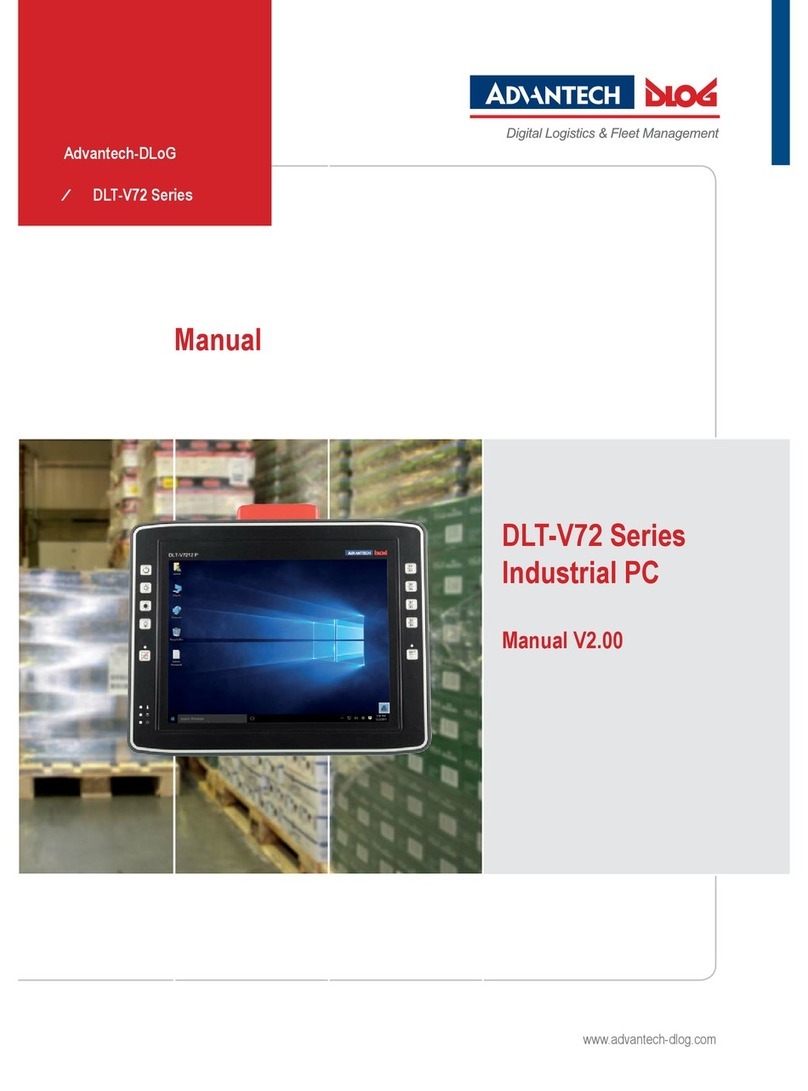
Advantech-DLoG
Advantech-DLoG DLT-V72 Series User manual
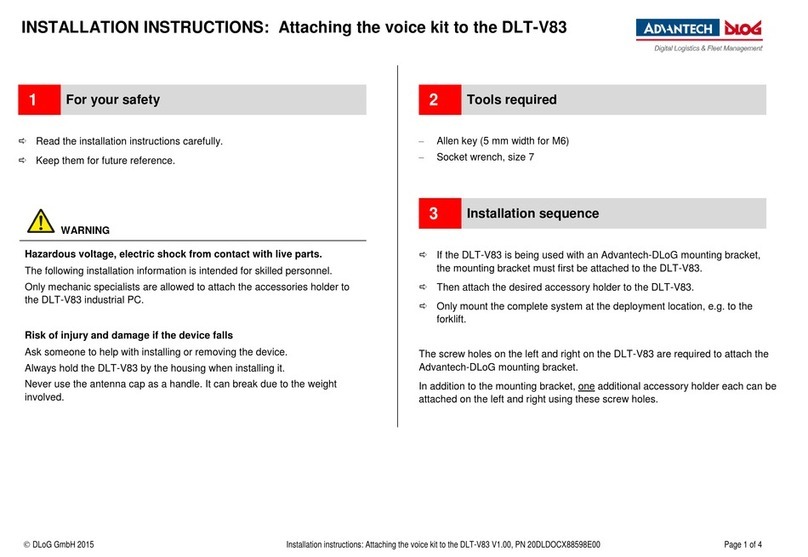
Advantech-DLoG
Advantech-DLoG DLT-V83 Series User manual
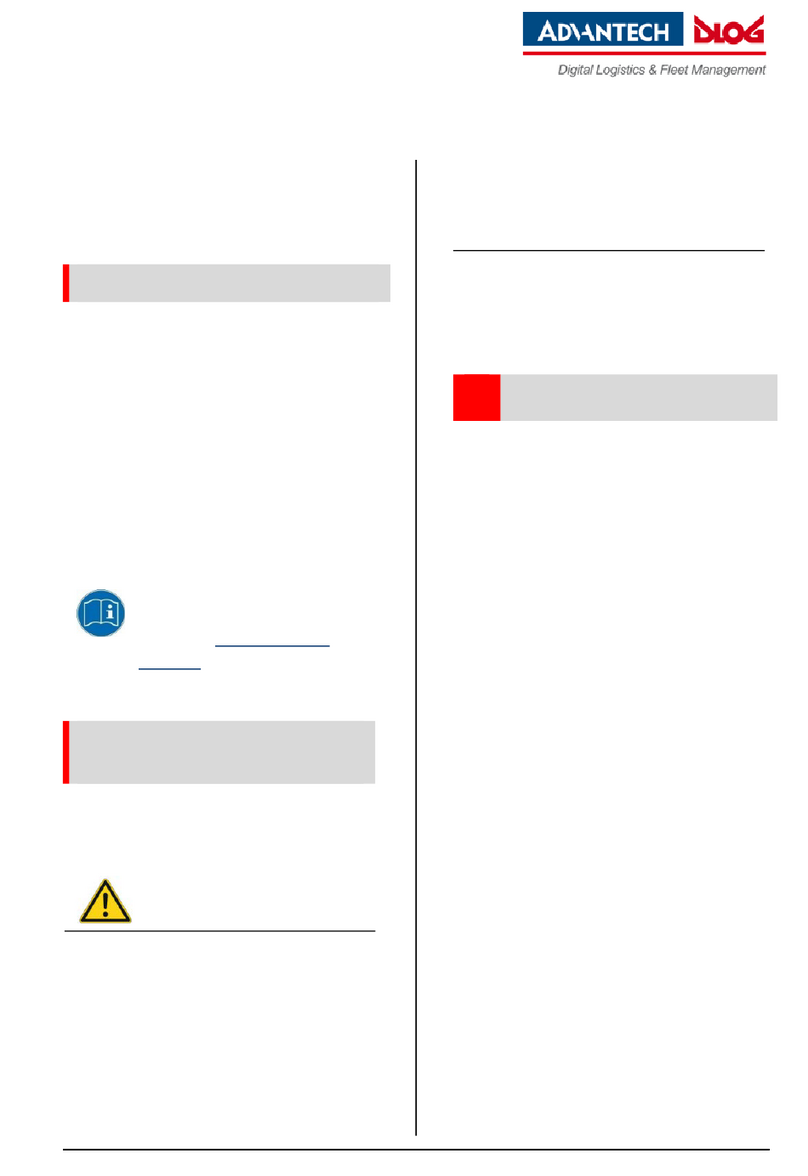
Advantech-DLoG
Advantech-DLoG DLT-V6210 Installation instructions
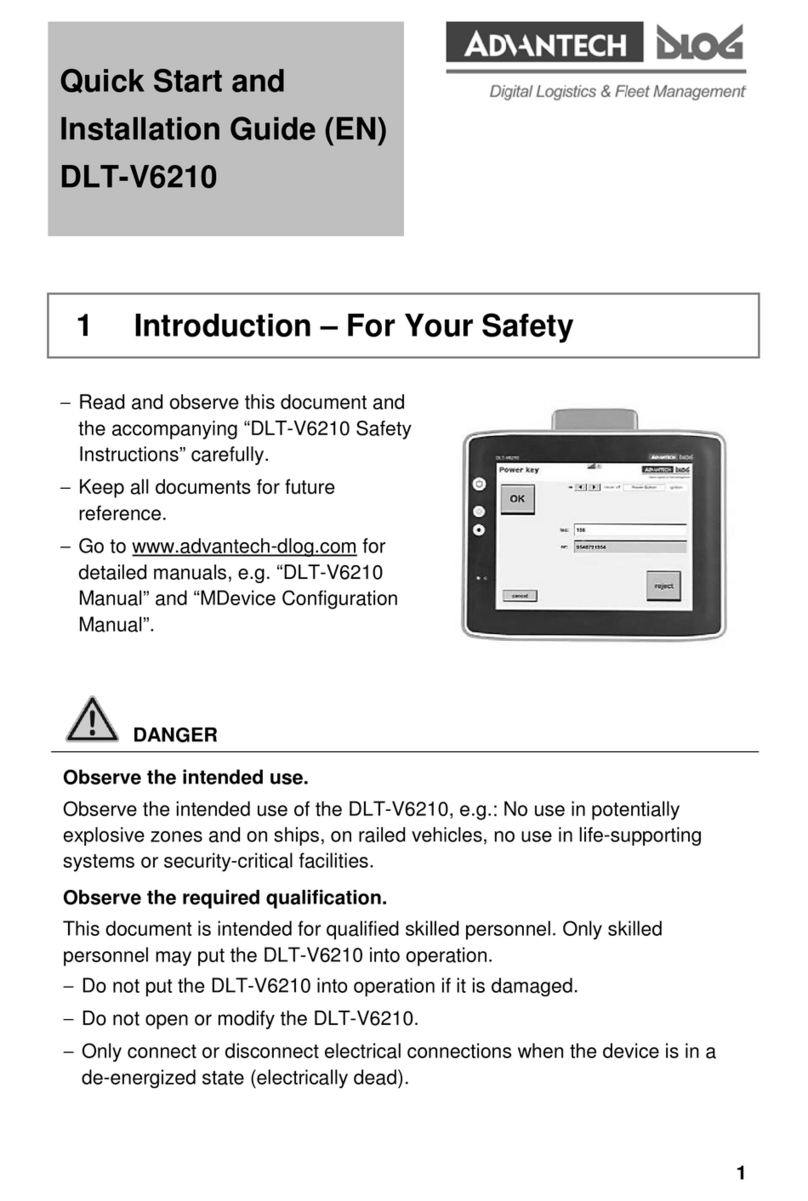
Advantech-DLoG
Advantech-DLoG DLT-V6210 User manual

Advantech-DLoG
Advantech-DLoG DLT-V8310 User manual

Advantech-DLoG
Advantech-DLoG DLT-V83 Series User manual
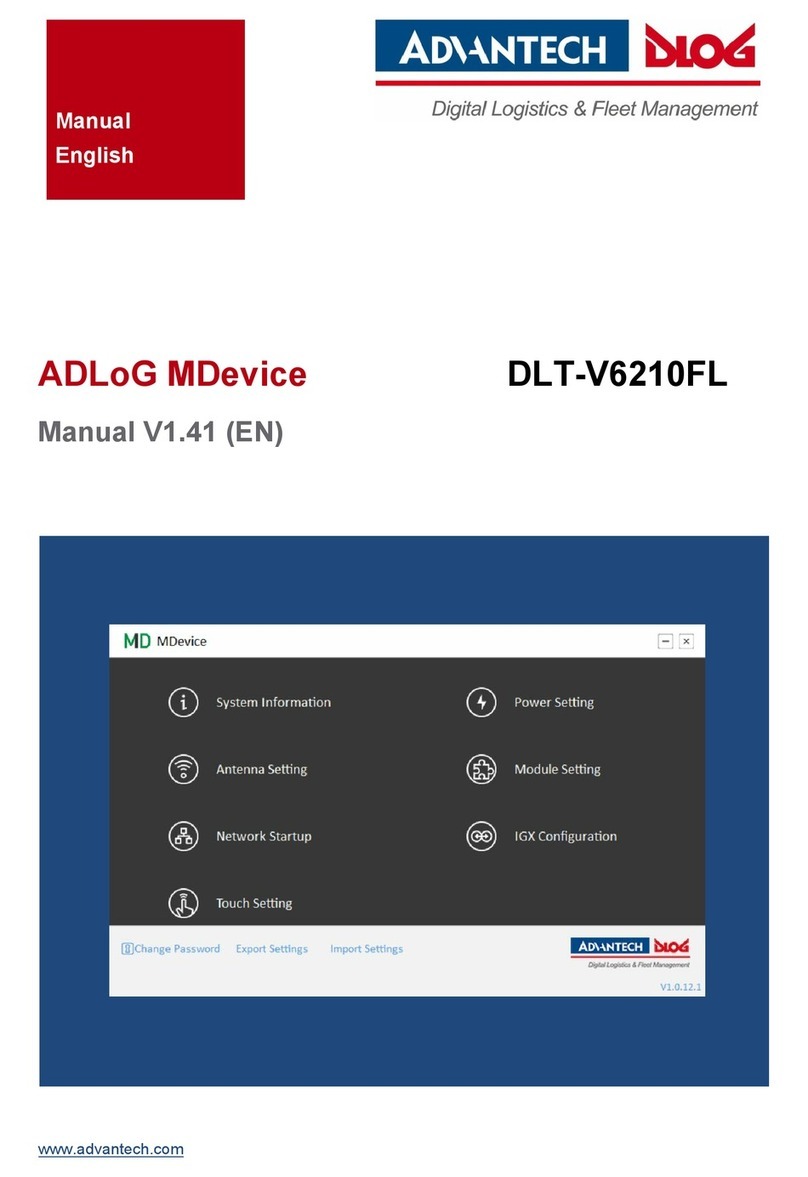
Advantech-DLoG
Advantech-DLoG DLT-V6210FL User manual