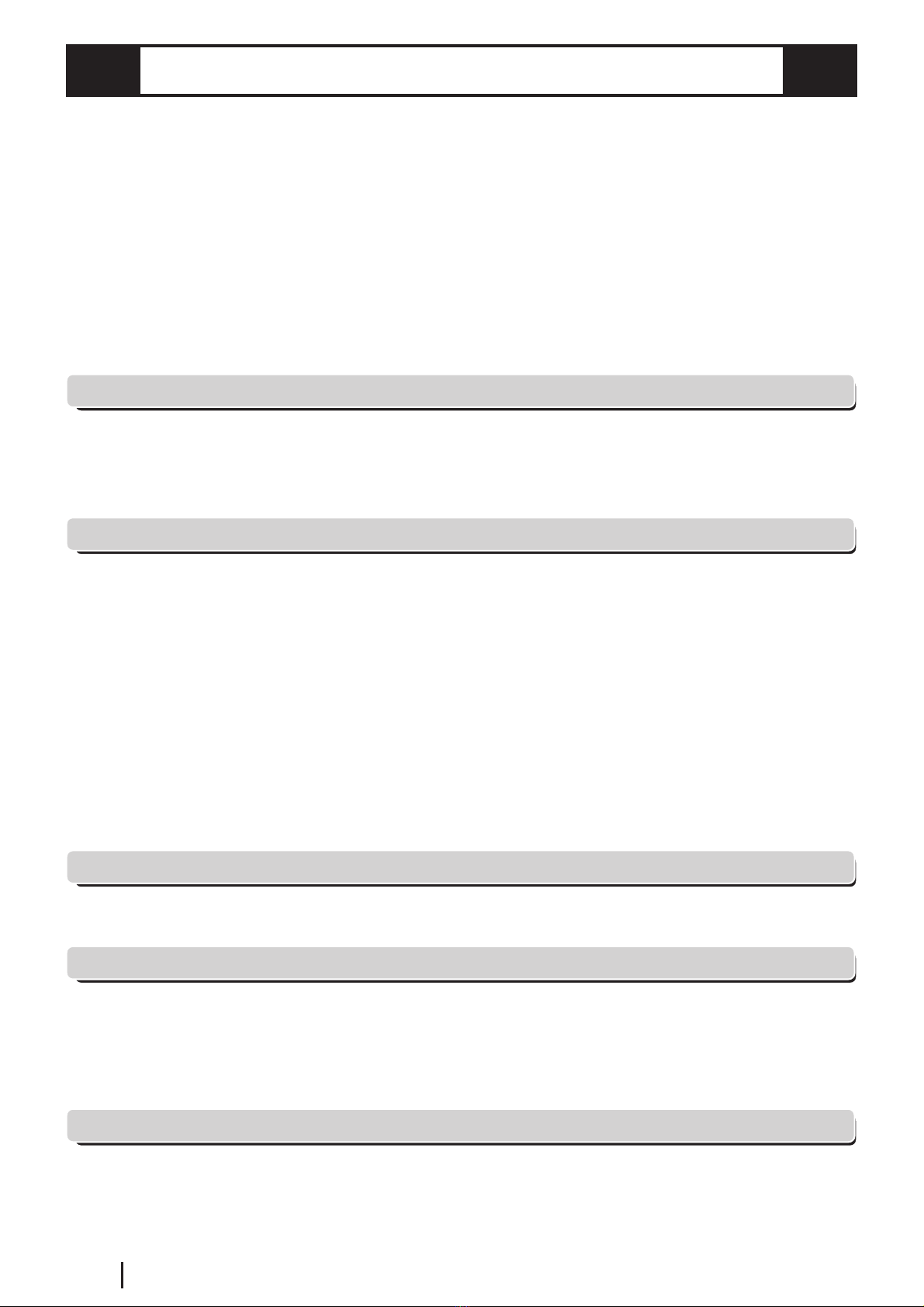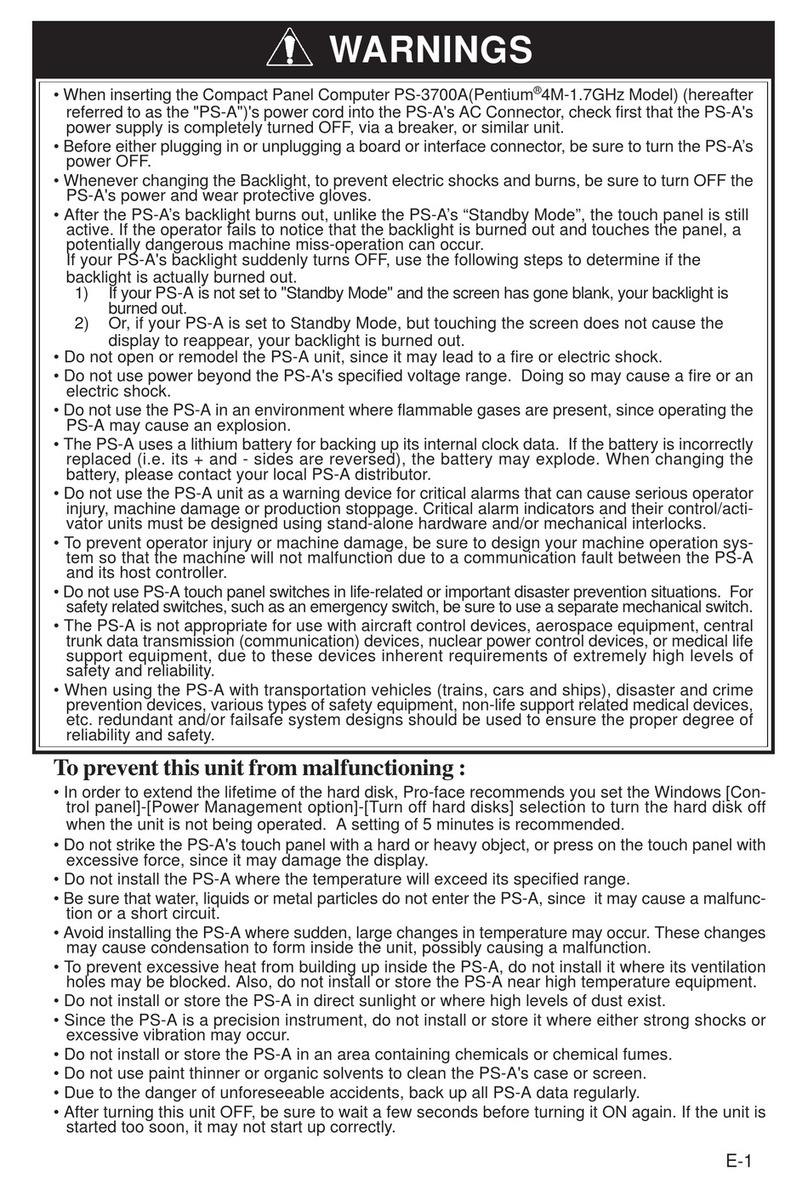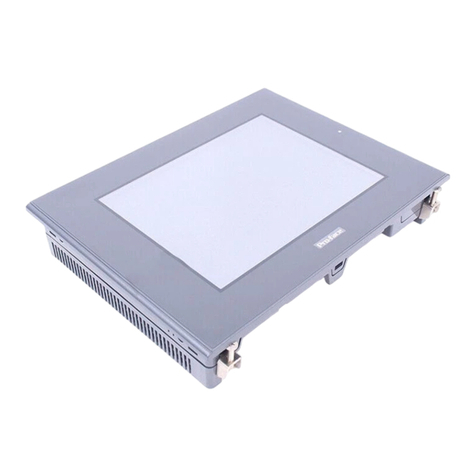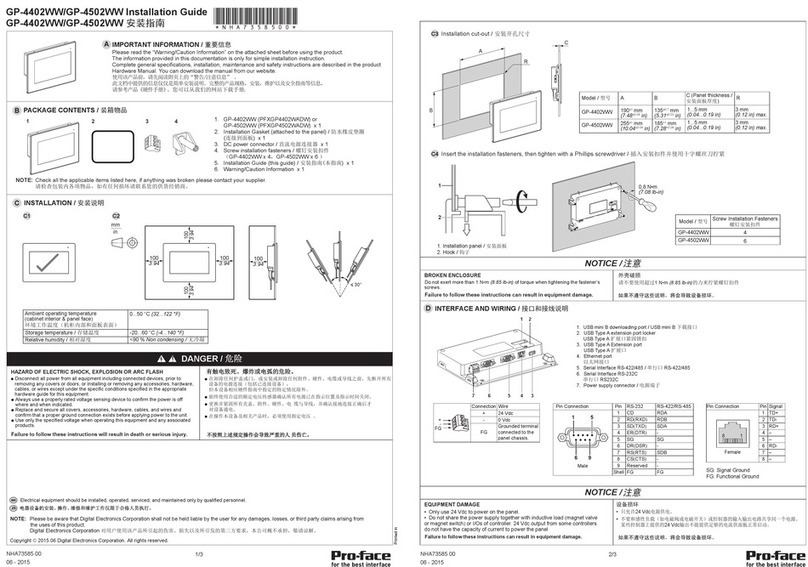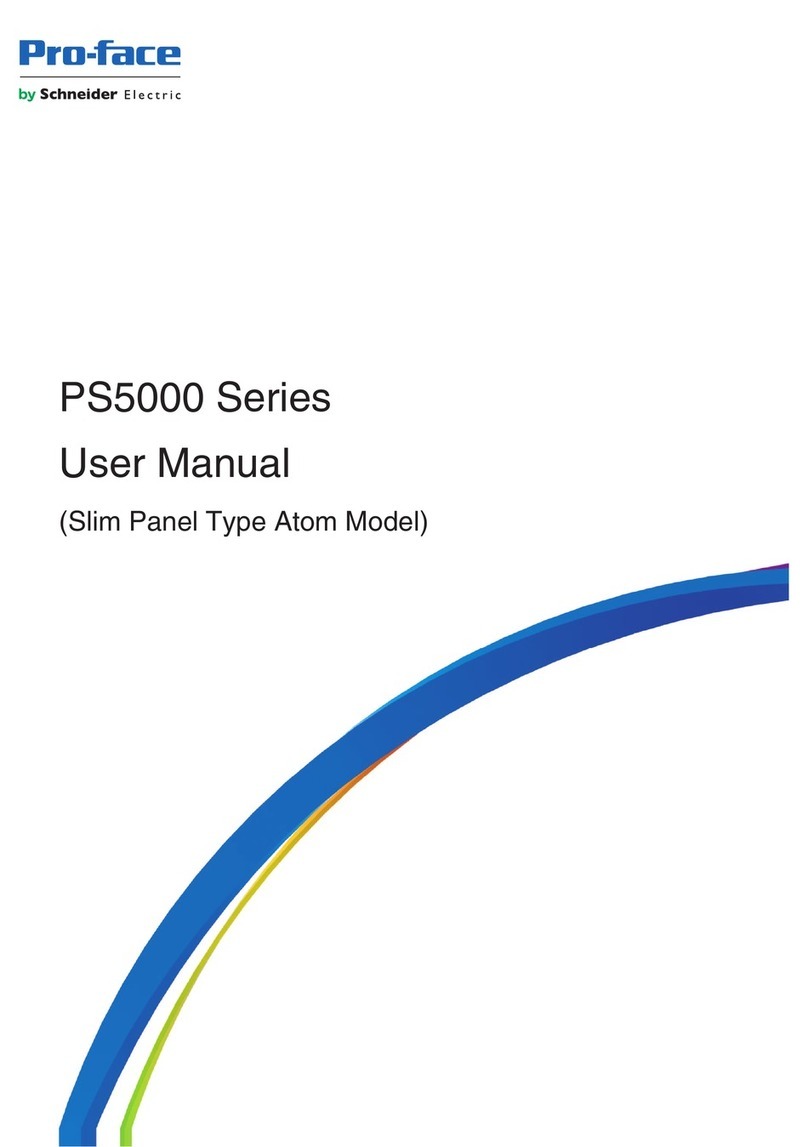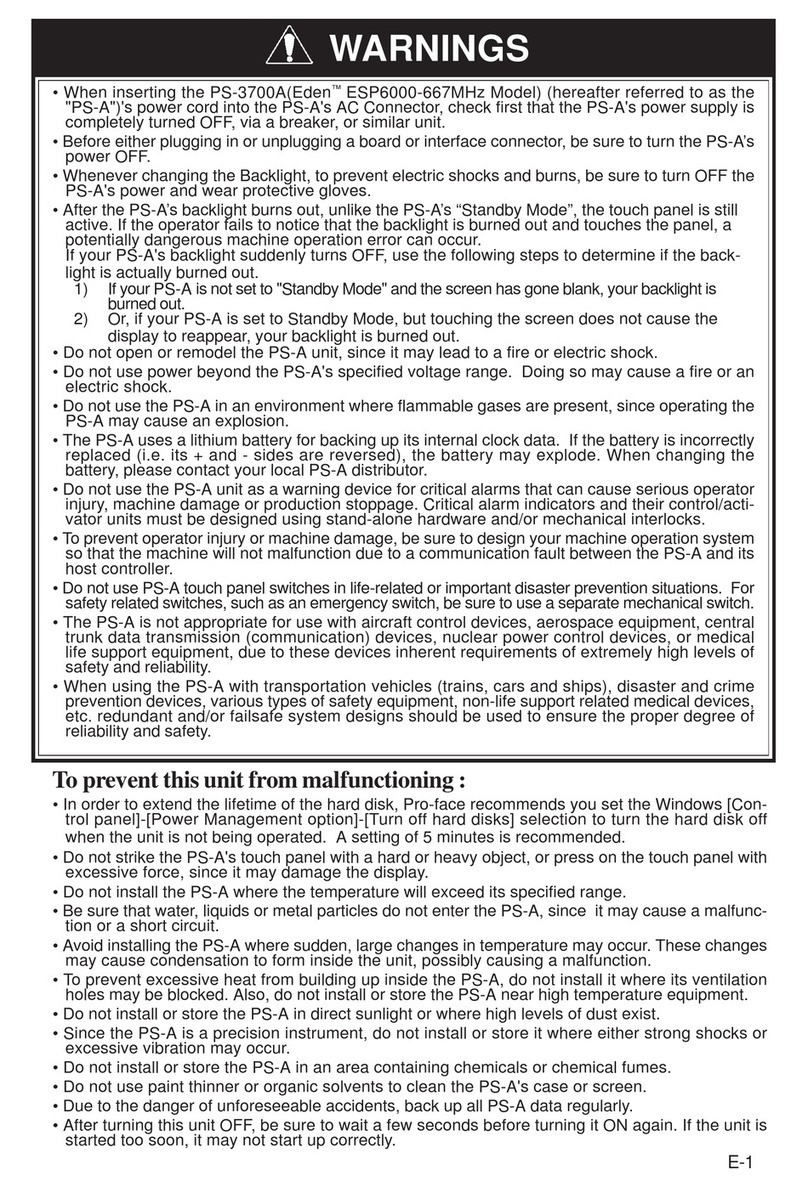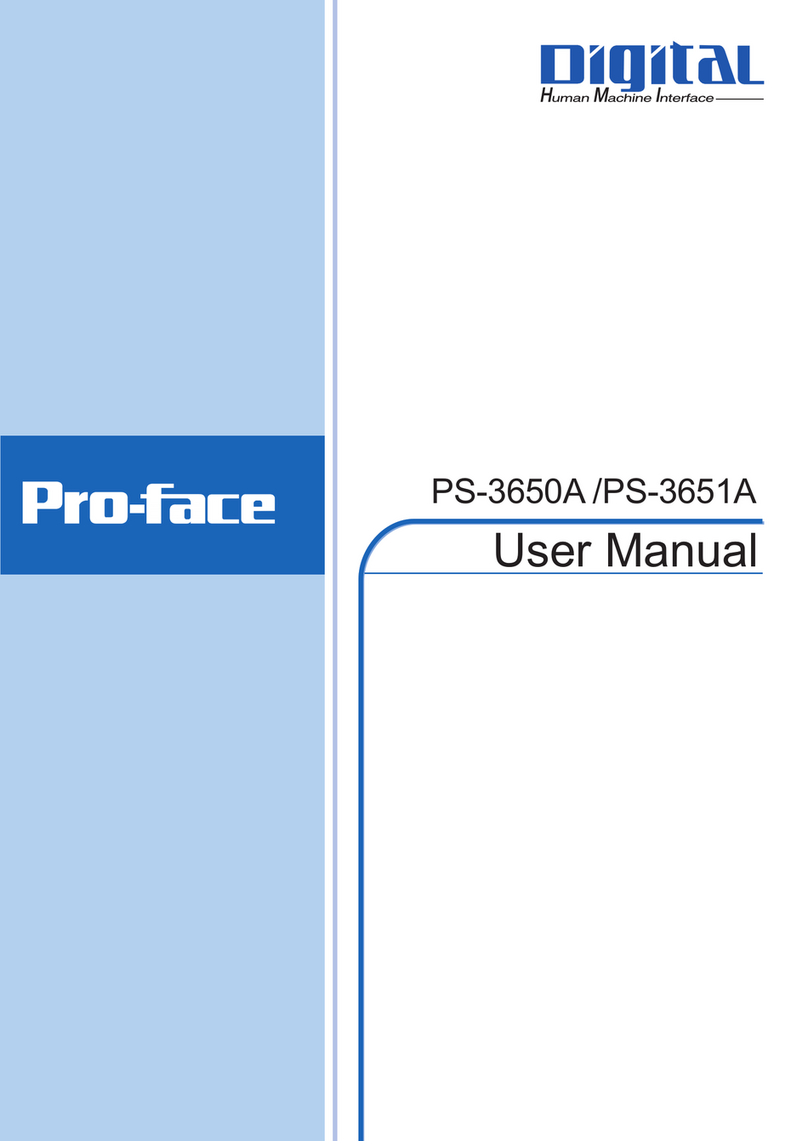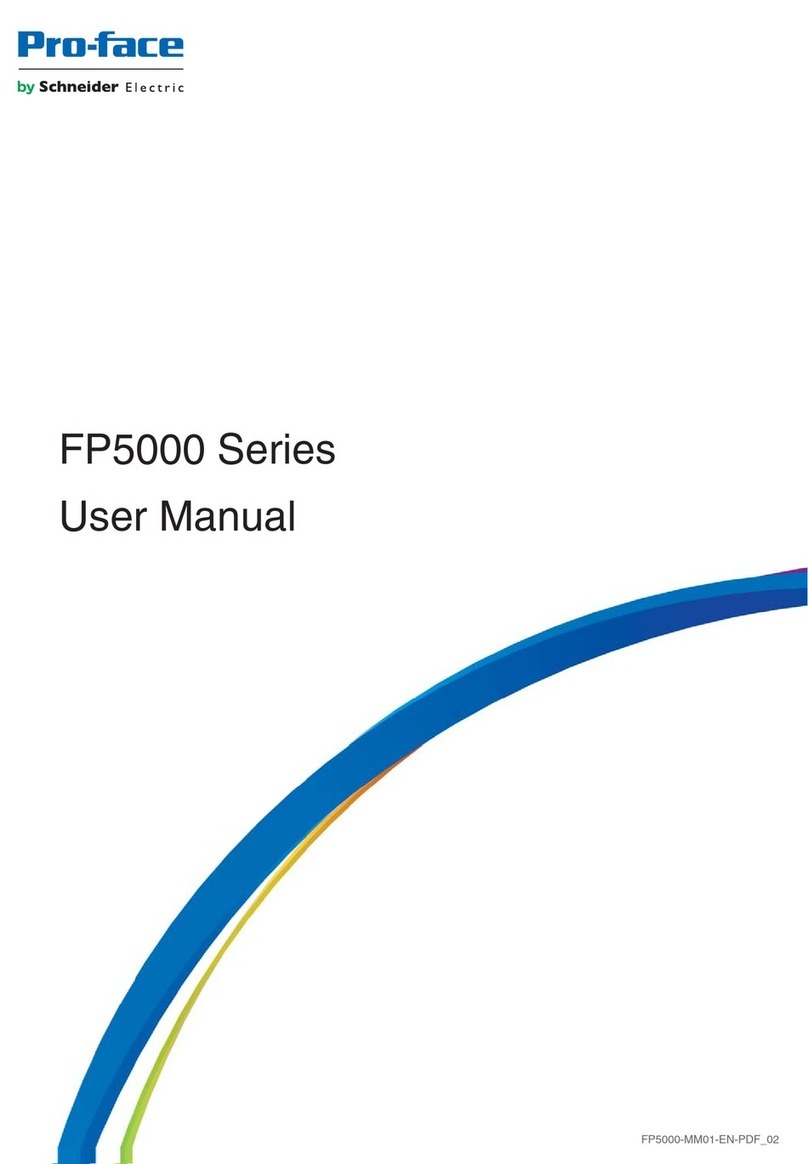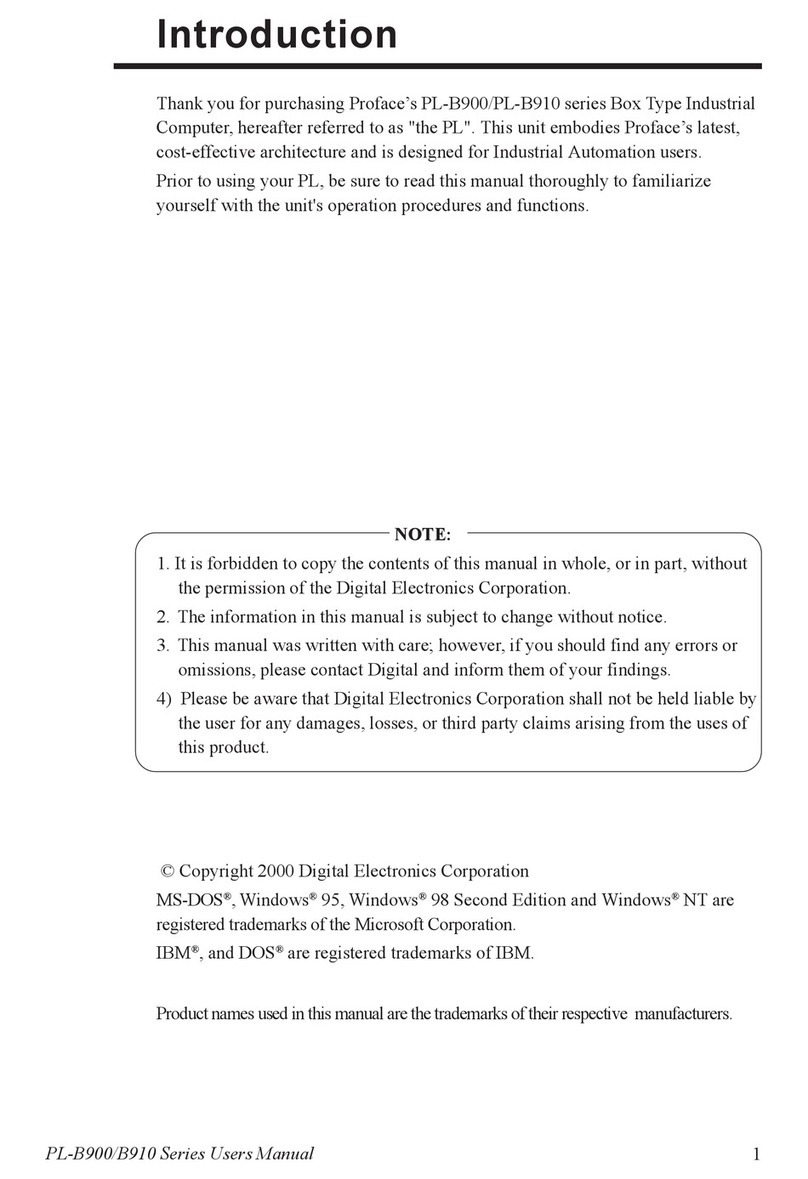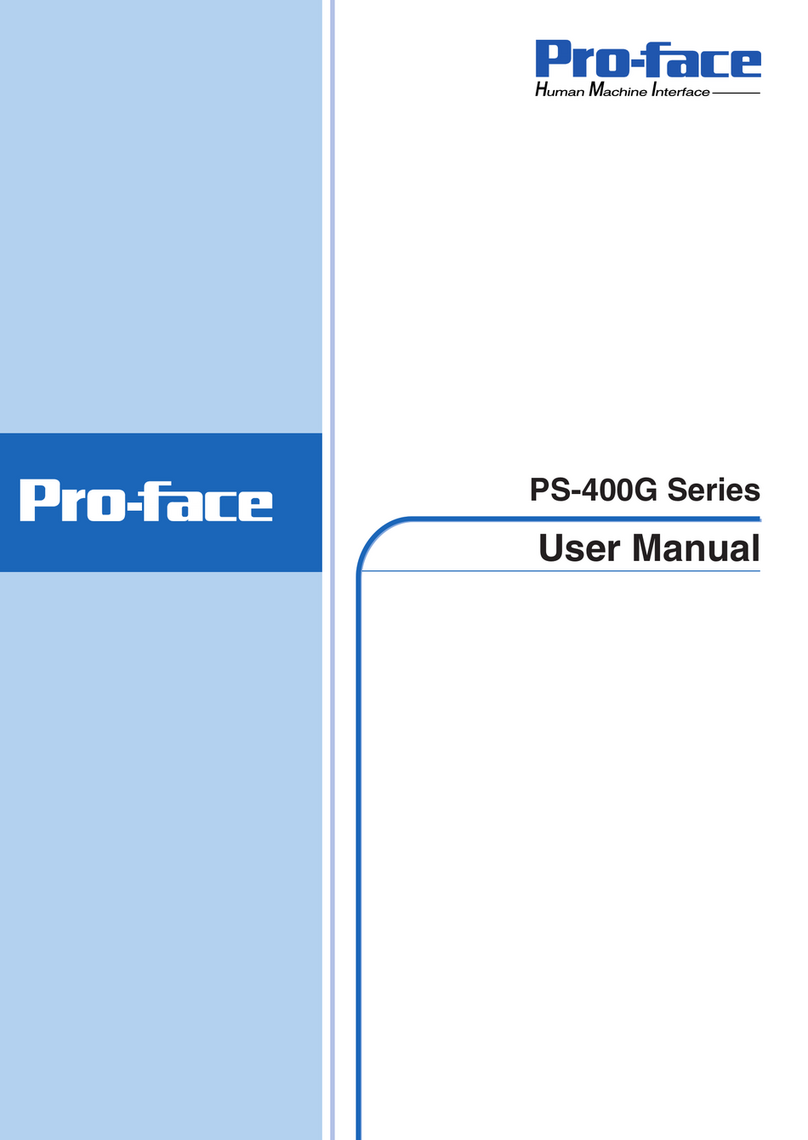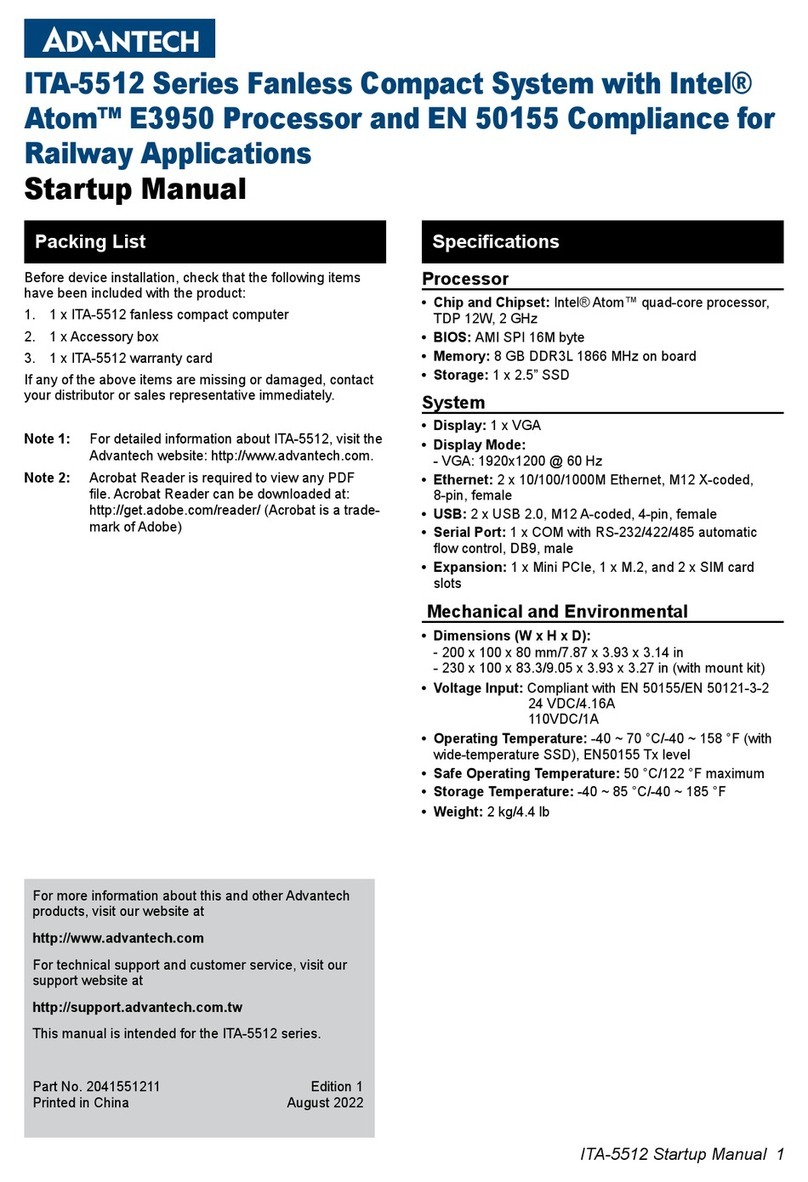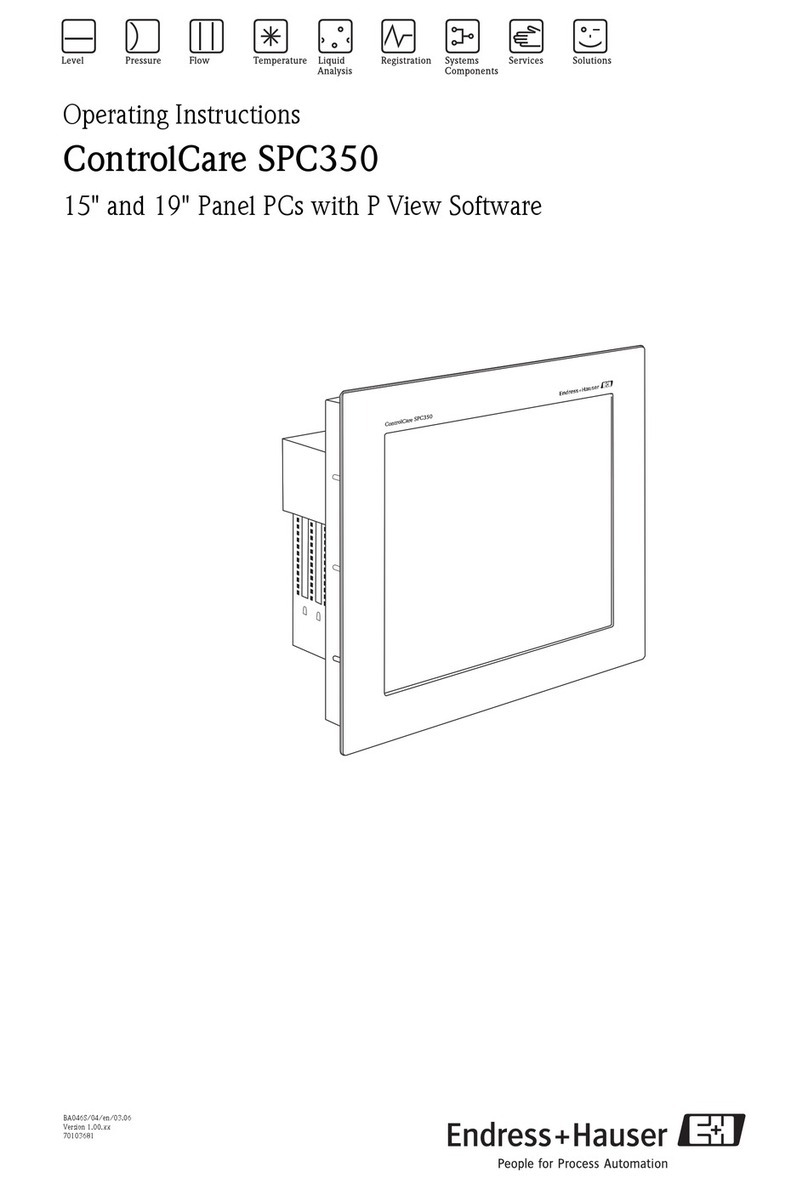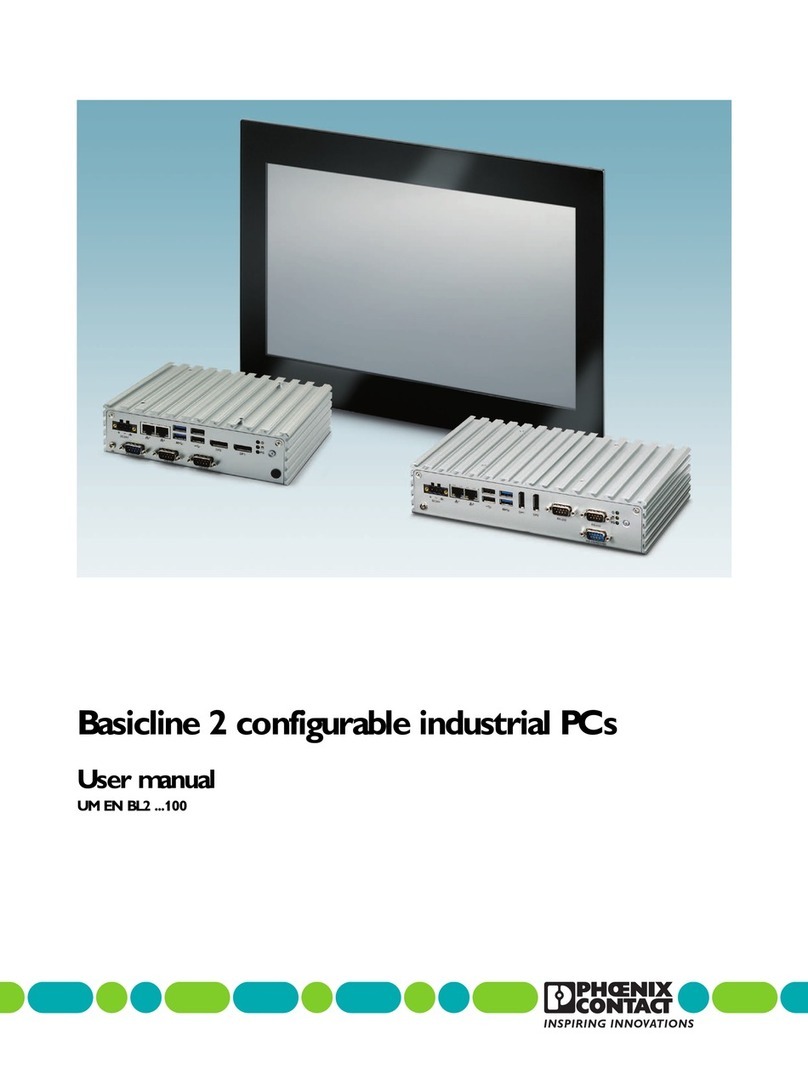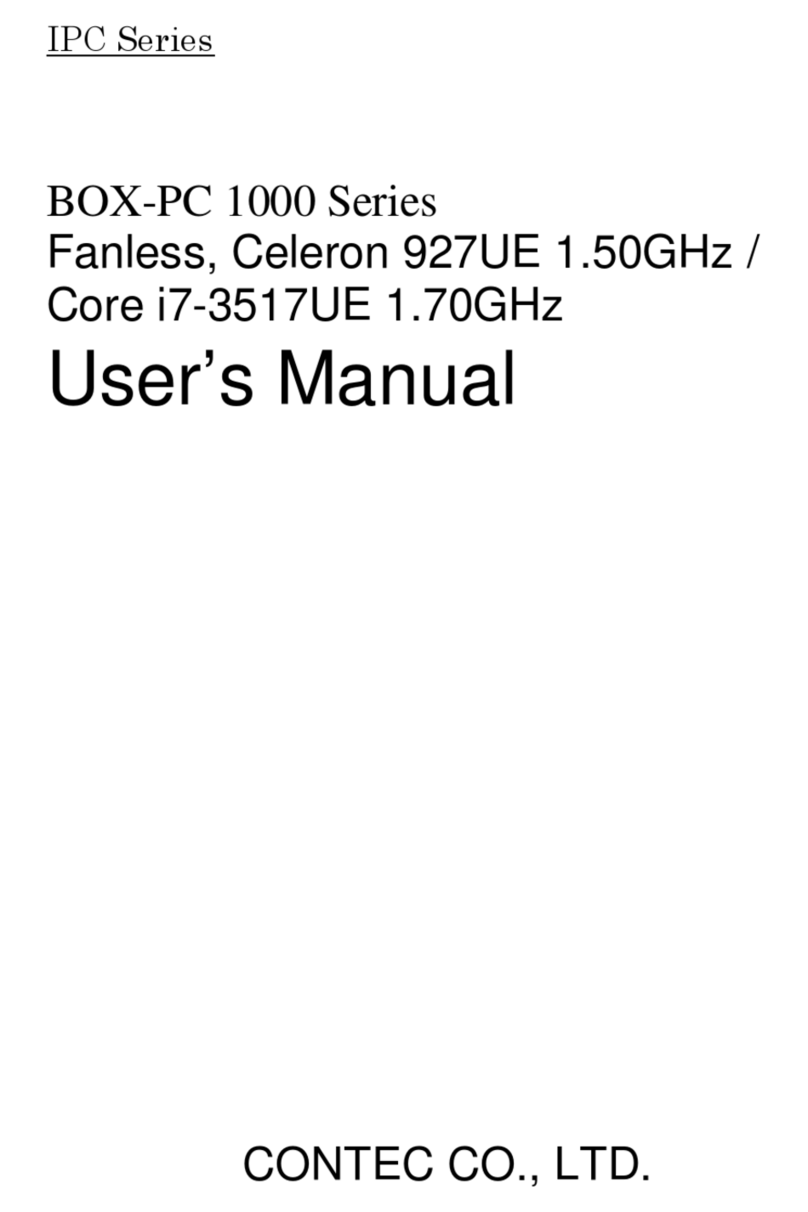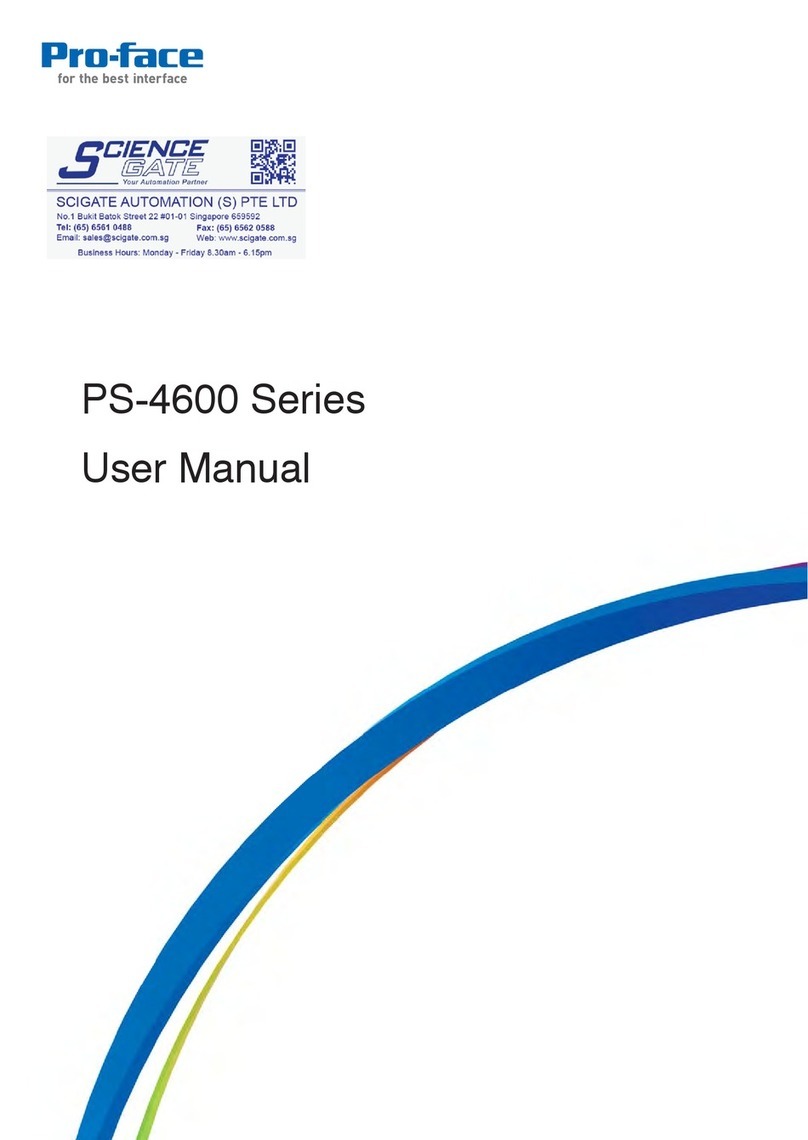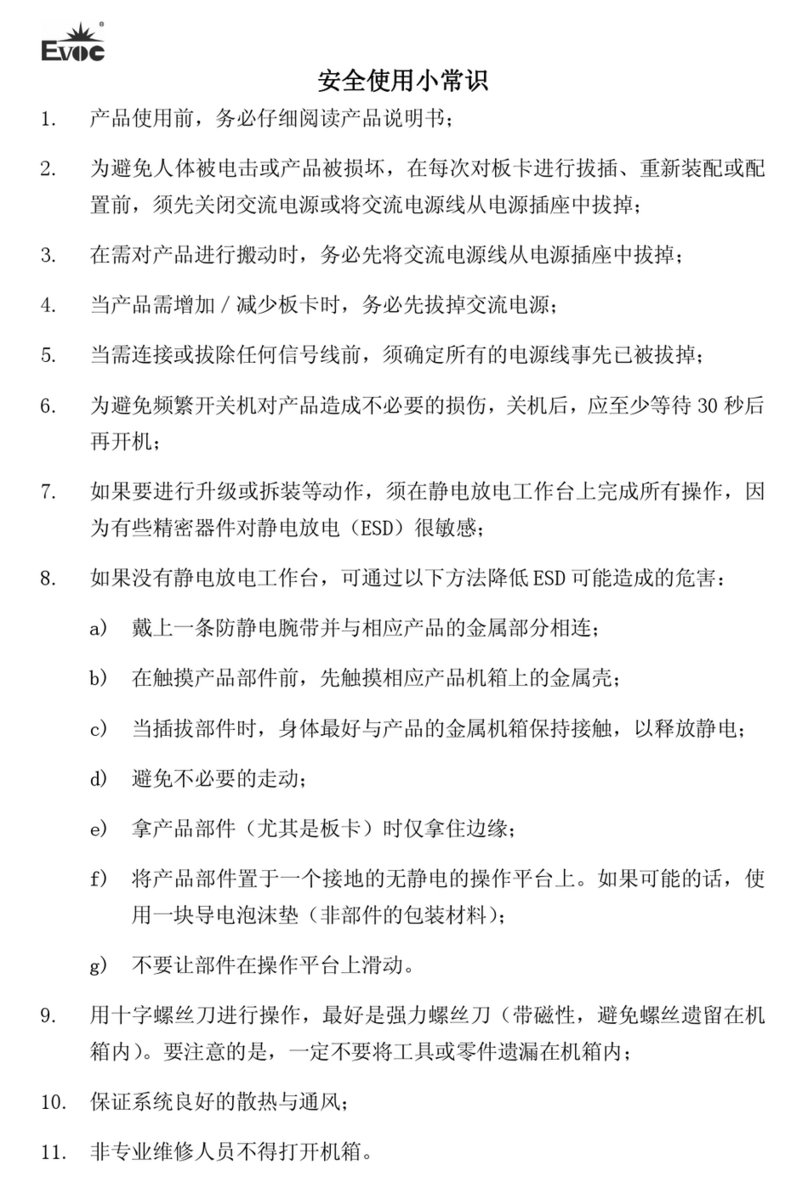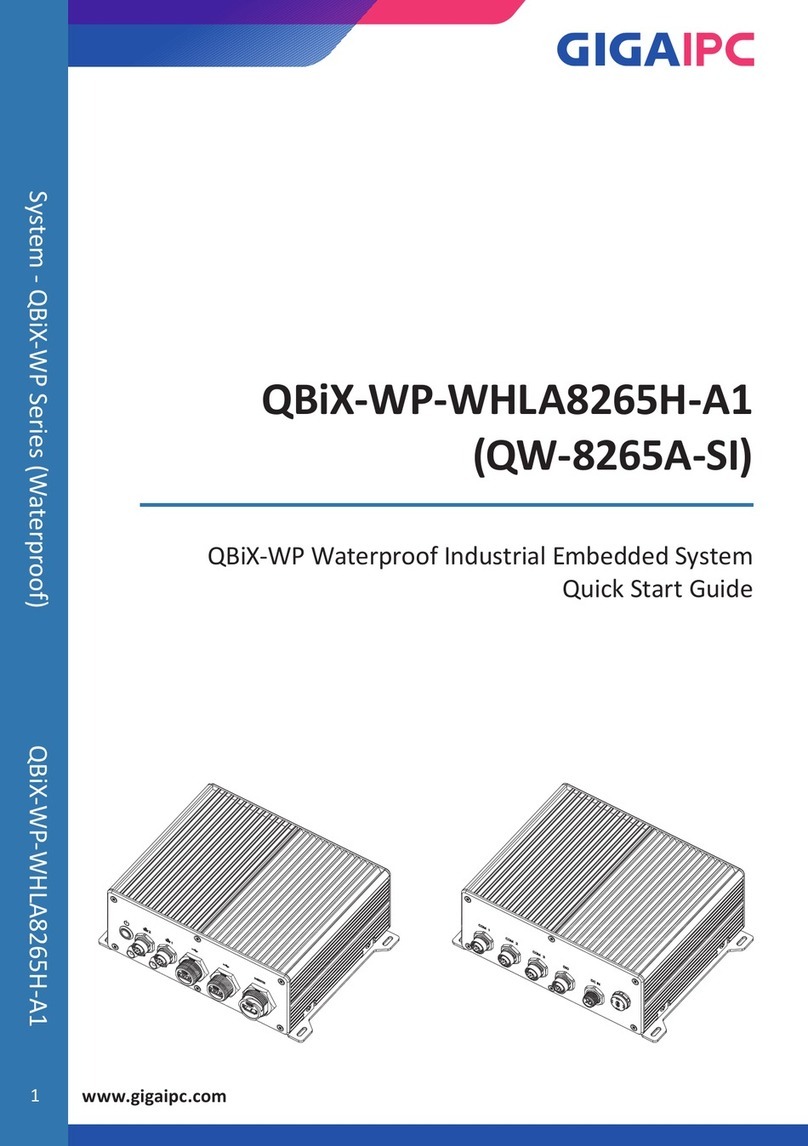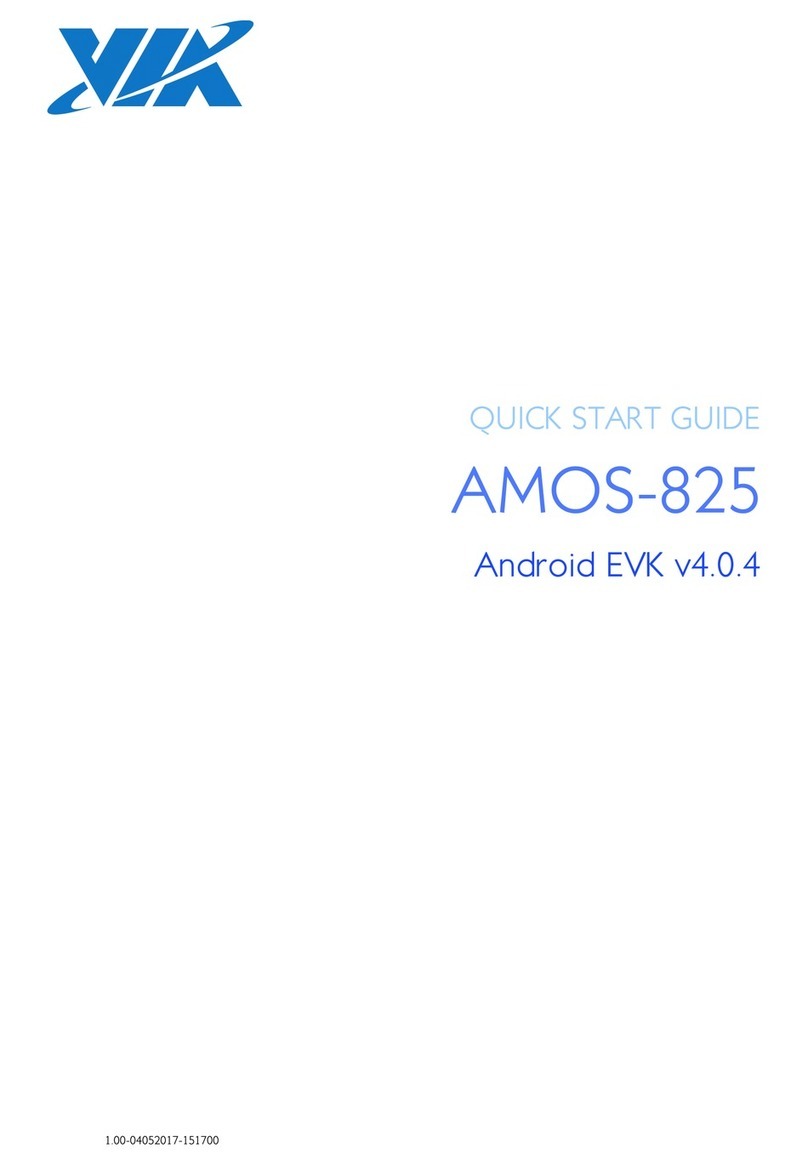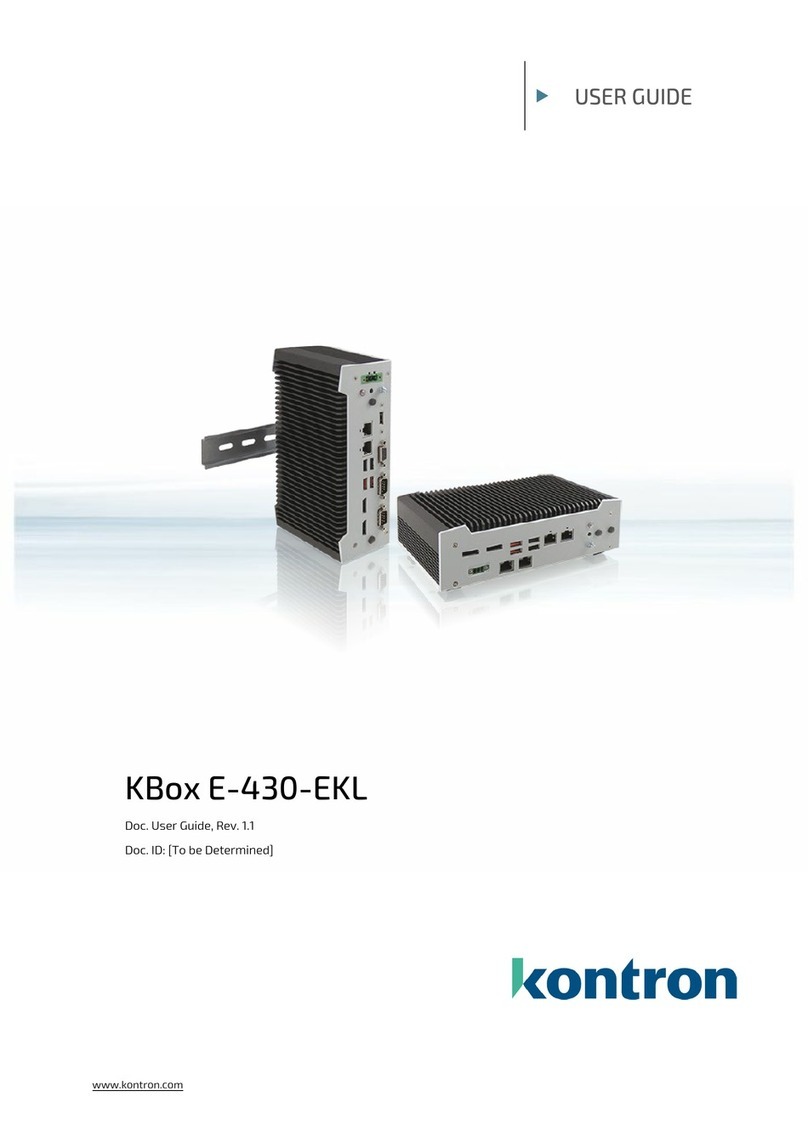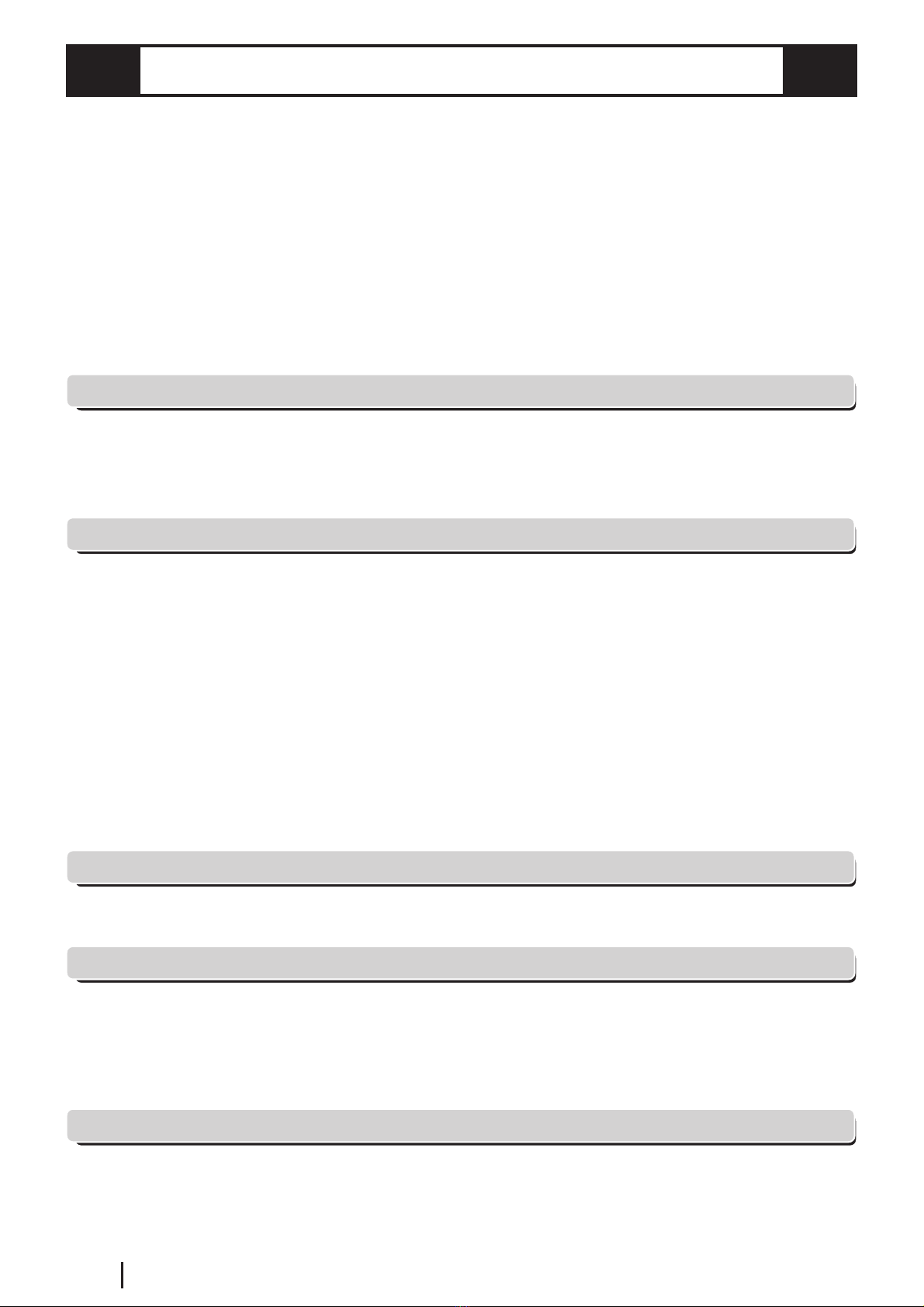
E2 GP2000 Series VM Unit User Manual
TABLE OF CONTENTS
PREFACE............................................................................................................................. E1
TABLE OF CONTENTS......................................................................................................... E2
Essential Safety Precautions ................................................................................................. E3
Package Contents ................................................................................................................. E5
Applicable products ............................................................................................................... E5
OptionalITEMS...................................................................................................................... E6
Related manuals ................................................................................................................... E6
Installation prerequisites for standards ................................................................................... E7
CE Marking .......................................................................................................................... E7
DocumentationConventions .................................................................................................. E8
Chapter 1 : Overview
1.1 VM Unit Features.......................................................................................................E1-1
1.2 System Design .......................................................................................................... E1-1
1.3 Using the Screen Editor Software..............................................................................E1-2
Chapter 2 : SPECIFICATIONS
2.1 General Specifications...............................................................................................E2-1
2.1.1 Electrical .......................................................................................................E2-1
2.1.2 Environmental...............................................................................................E2-1
2.1.3 Structural.......................................................................................................E2-2
2.2 Functional Specifications ...........................................................................................E2-2
2.2.1 Video Display ................................................................................................ E2-2
2.2.2 VGA/SVGA Display....................................................................................... E2-3
2.2.3 External Interface..........................................................................................E2-4
2.3 Interface Specifications ............................................................................................. E2-4
2.3.1 Video Input Interface.....................................................................................E2-4
2.3.2 RGB Input and Output Interfaces .................................................................E2-5
2.4 Part Names and Functions ........................................................................................ E2-6
Chapter 3 : Installation and Wiring
3.1 Installing the VM Unit.................................................................................................E3-1
3.2 Cable Connection ...................................................................................................... E3-2
Chapter 4 : Setup
4.1 Video Window Adjustment .........................................................................................E4-1
4.1.1 SET UP VIDEO OPERATION.......................................................................E4-1
4.1.2 VIDEO DISPLAYADJUSTMENT..................................................................E4-2
4.1.3 SET UP CAPTURE OPERATION................................................................. E4-5
4.2 VGA/SVGA Display Adjustment................................................................................. E4-6
Chapter 5 : Error Handling
5.1 Troubleshooting......................................................................................................... E5-1
5.1.1 Possible GP/GLC/ABS or VM Unit Problems................................................E5-1
5.1.2 When NothingAppears on the GP/GLC/ABS Screen ....................................E5-2
5.1.3 Video Input Signal Error Messages...............................................................E5-2
5.2 Checking the VM Unit .................................................................................................E5-3