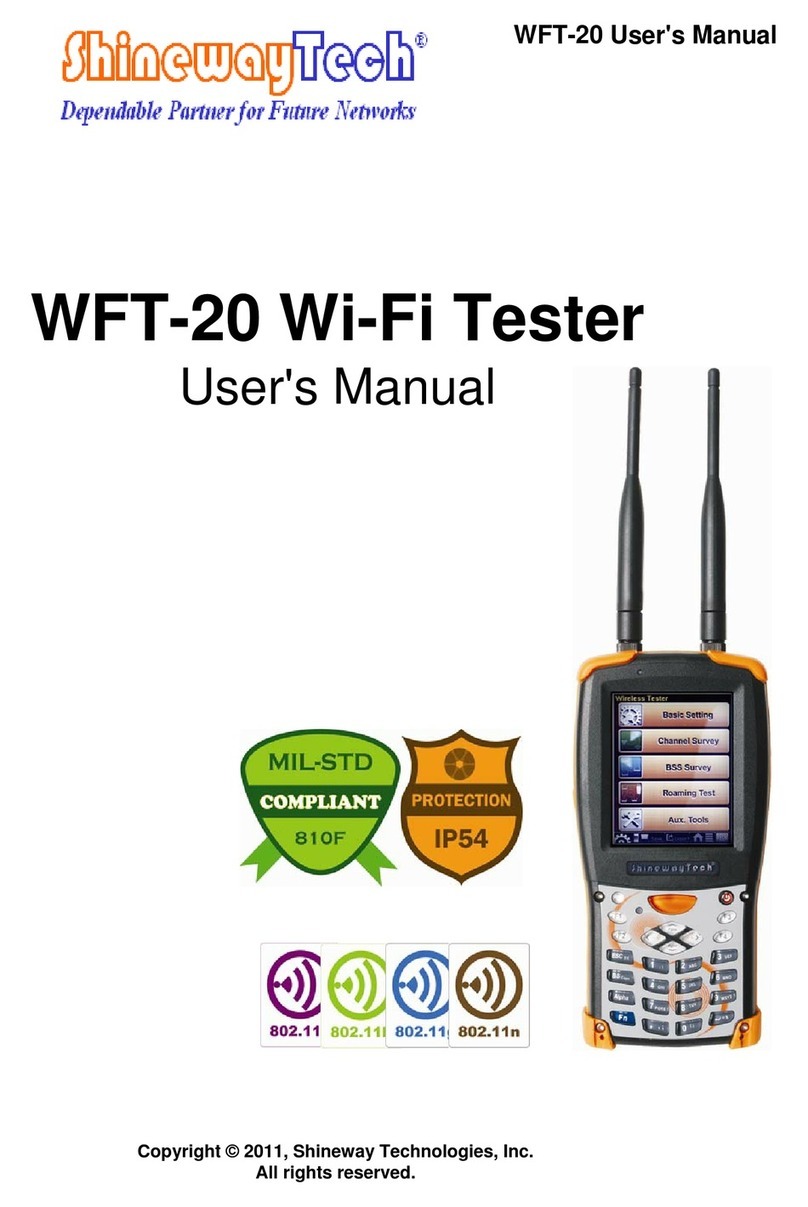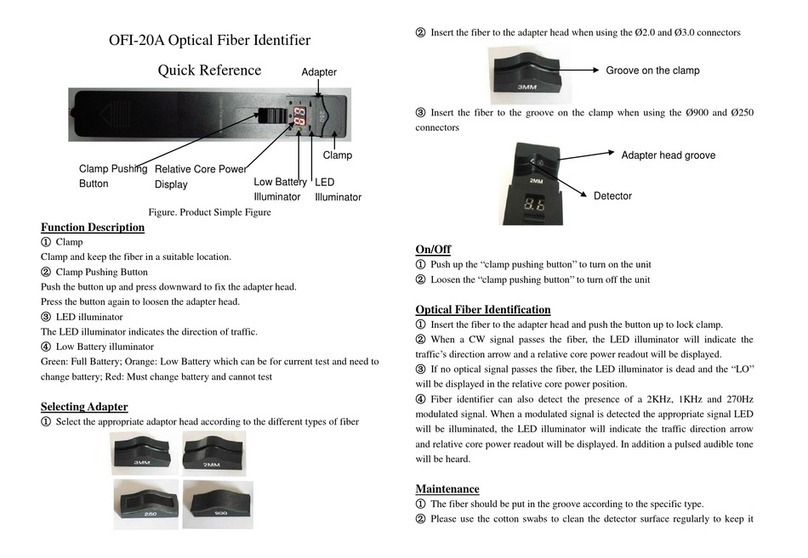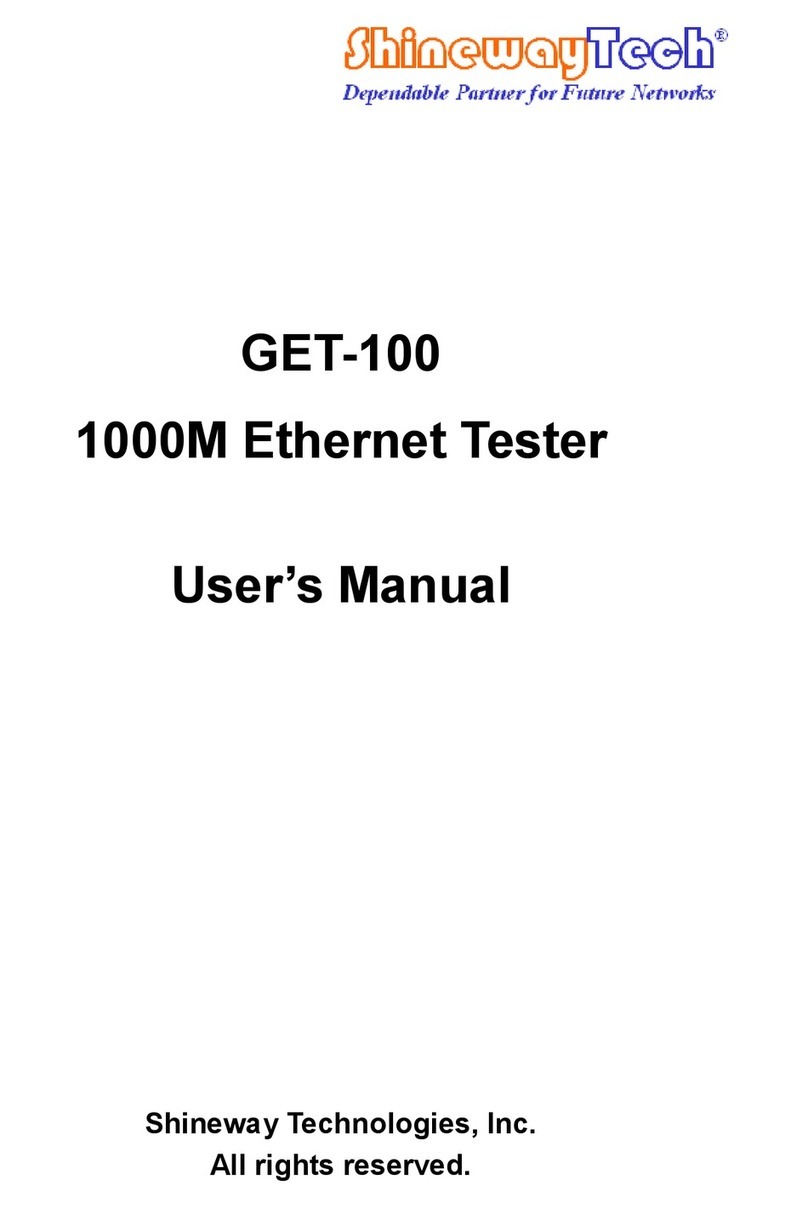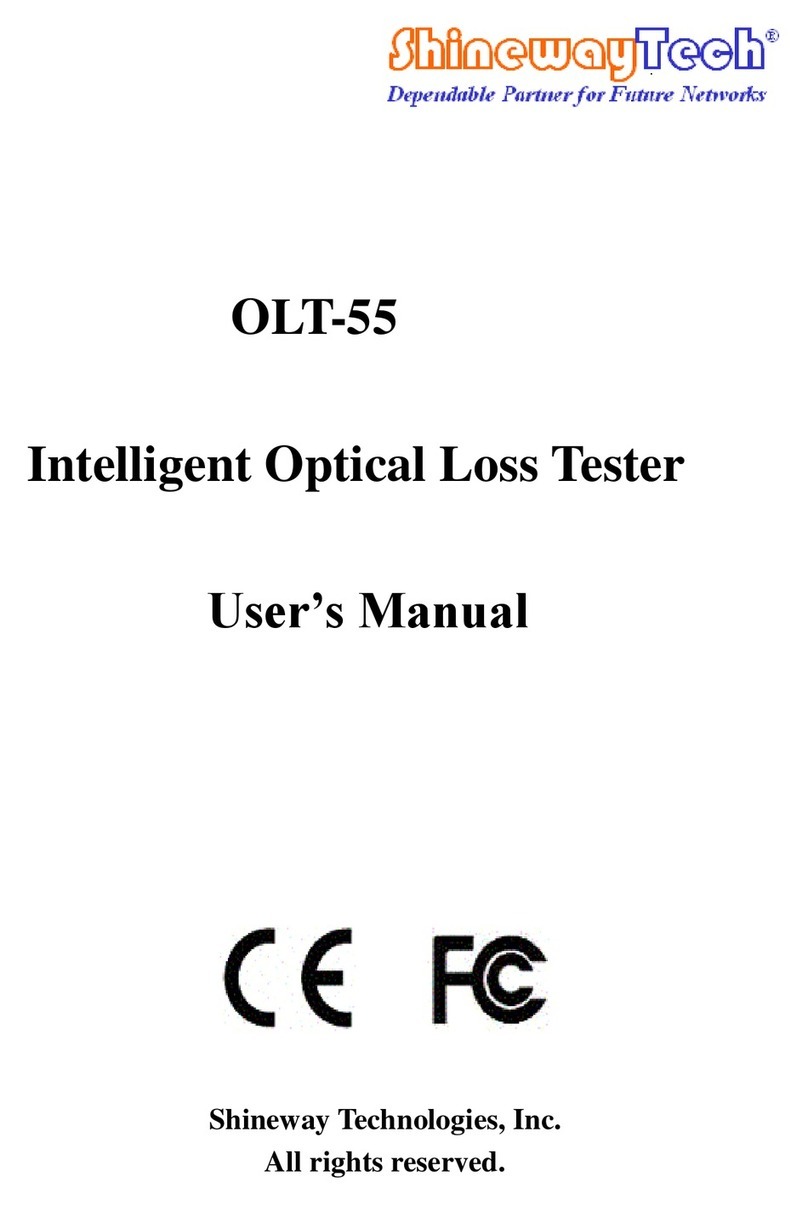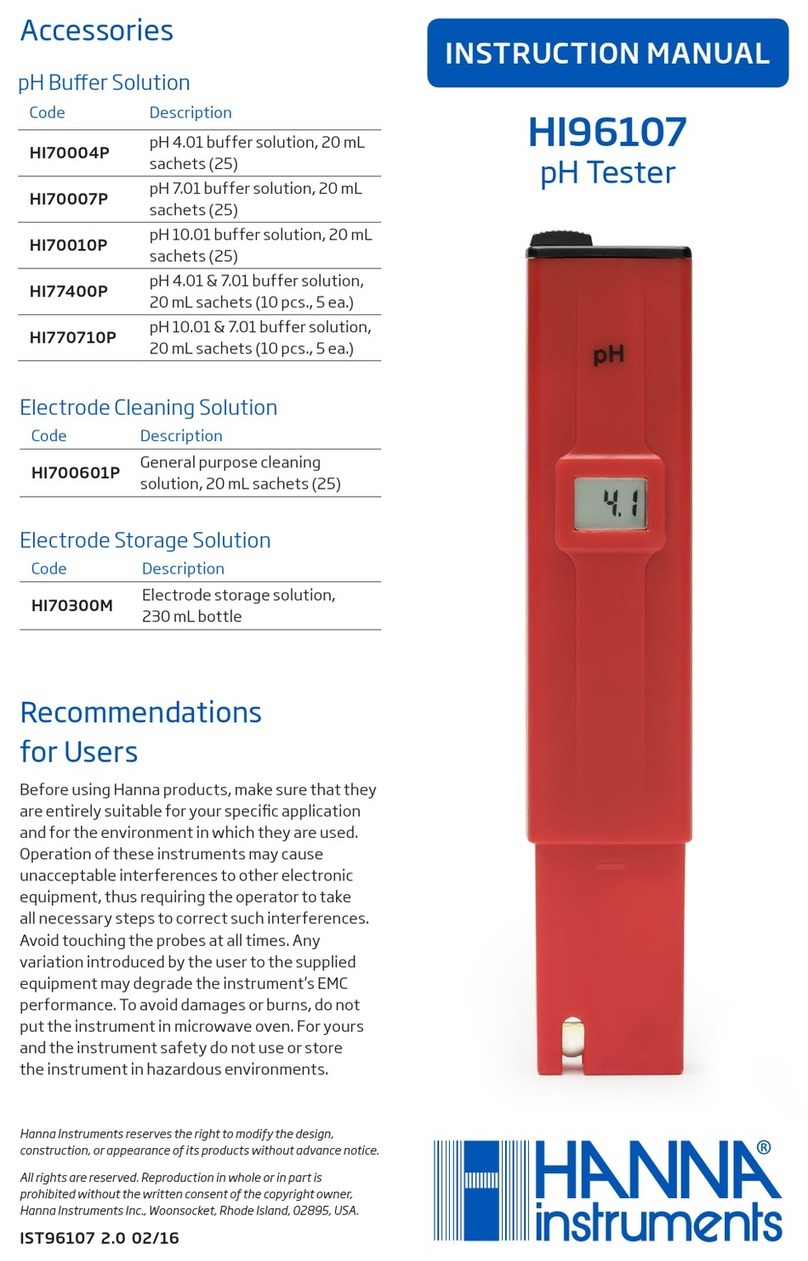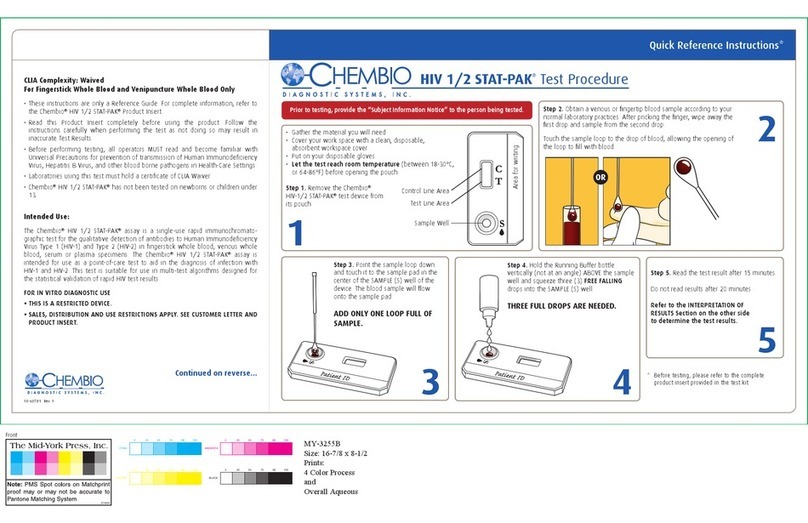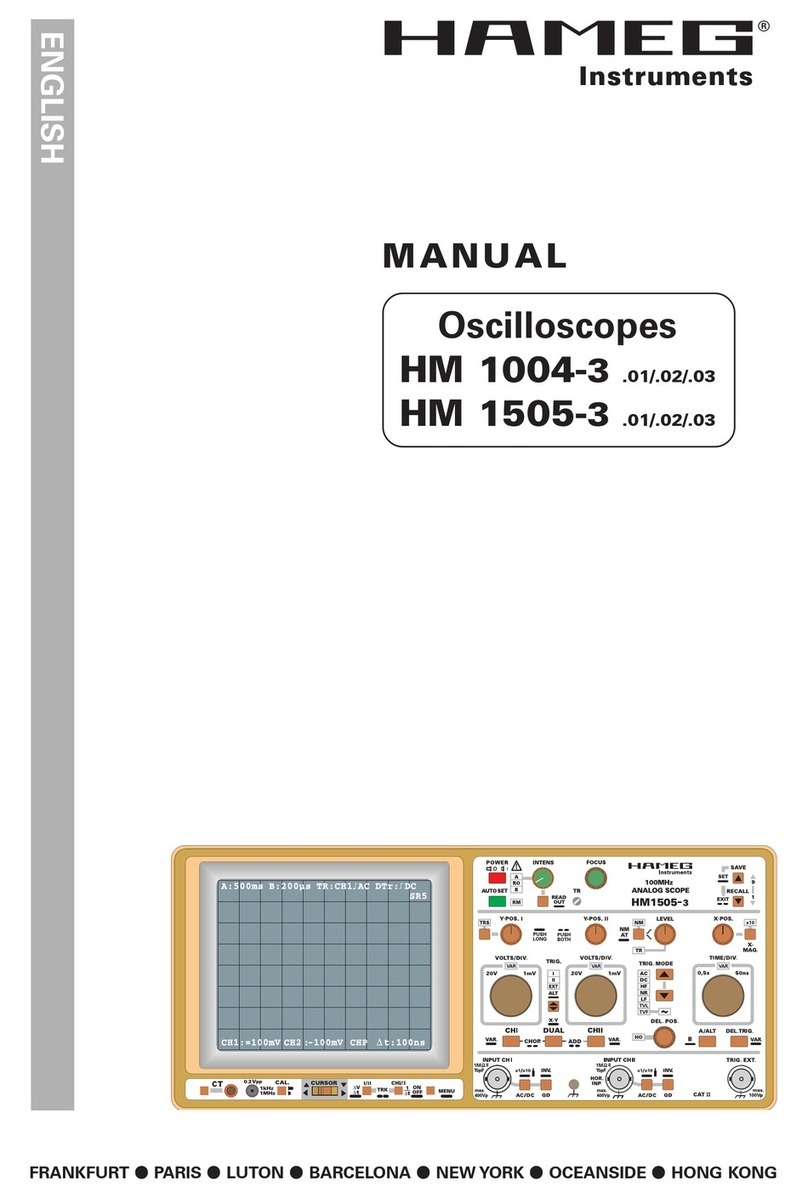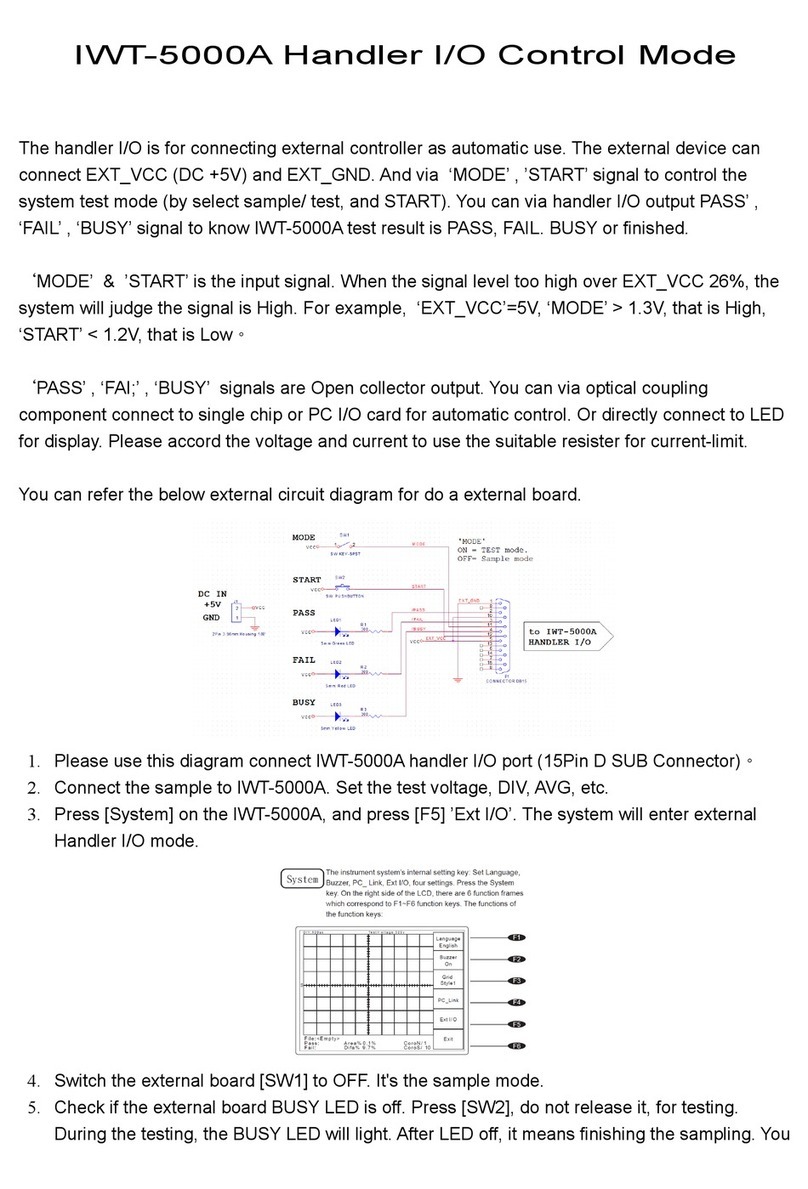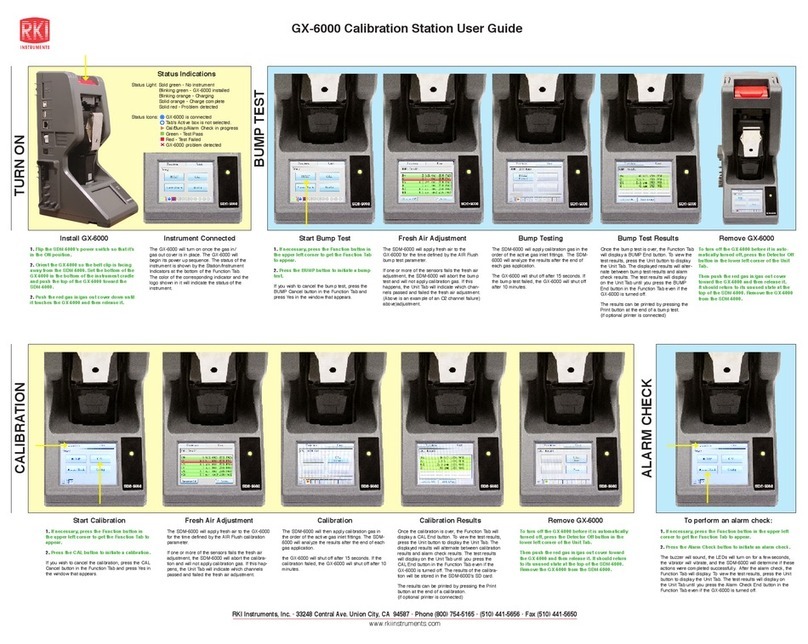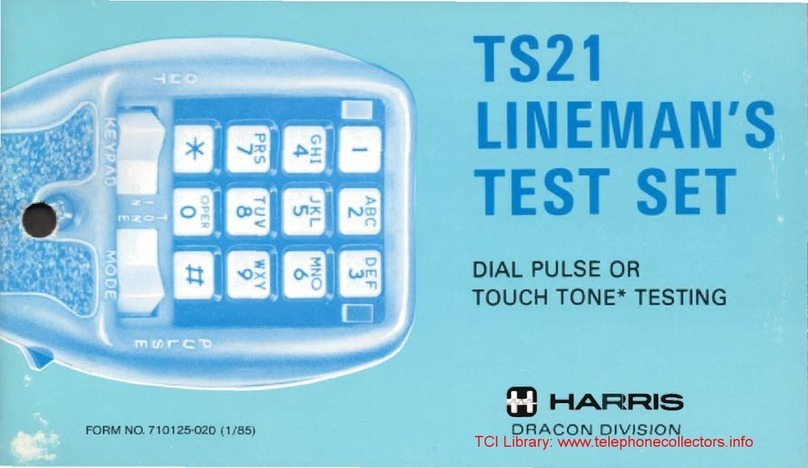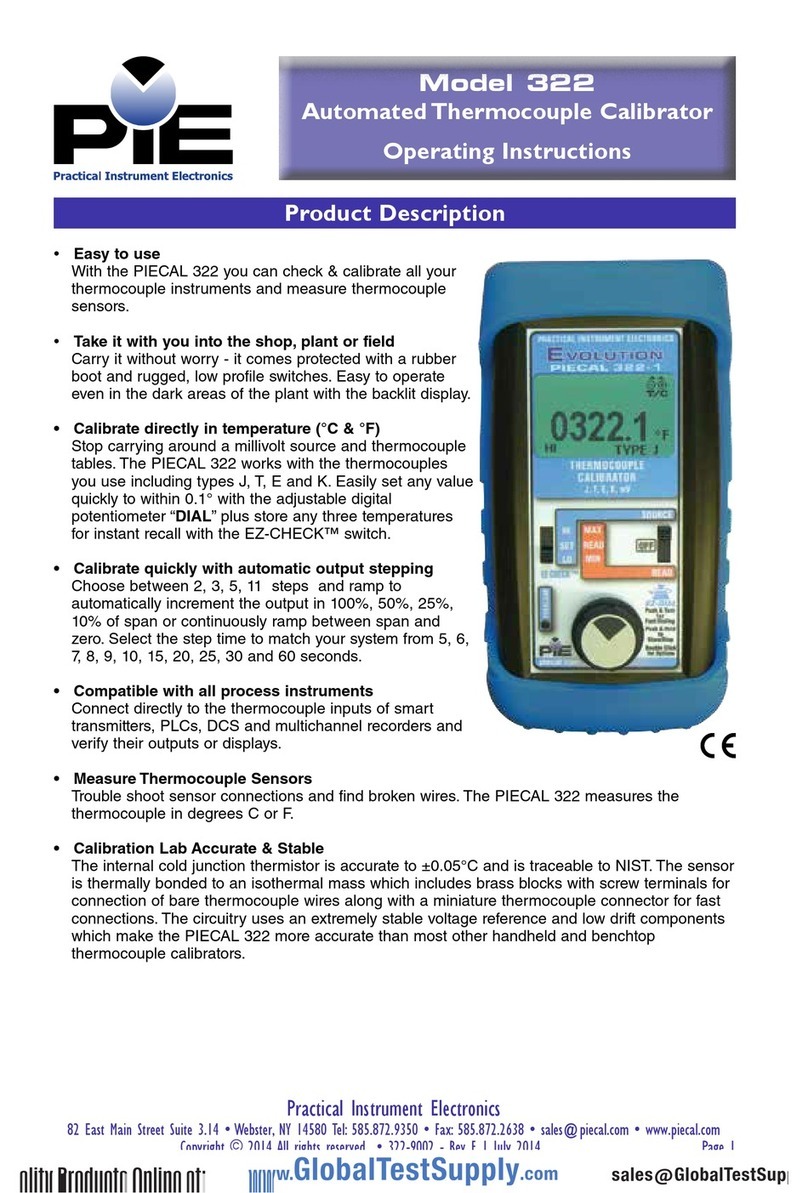Shineway Tech OFI-60 User manual

OFI-60
Optical Cable Identifier
User’s Manual
Shineway Technologies, Inc.
All rights reserved.

OFI-60 User’s Manual
Shineway Technologies, Inc. - 2 -
Safety Instructions
Safety Terms Used in This Manual
The WARNING sign denotes a hazard. It calls attention to a
procedure which could result in personnel injury.
The CAUTION sign denotes a hazard. It calls attention to an
operating procedure if not correctly performed or adhered to, could
result in damage to or destruction of part or the entire product.
The NOTE sign information that may be beneficial during the use
and maintenance of the instrument.
OFI-60 Optical Cable Identifier is a laser device, user should always
avoid direct eye exposure to the laser output. Using microscope or
magnifier to observe the laser output should also be avoided: laser
beam may converge on the retina and cause permanent eye injury.
Battery: OFI-60 battery type is lithium battery.
Battery Power Supply: Do not expose battery to fire or intense heat.
Do not open or mutilate battery. Avoid touching the electrolyte in the
battery, which is corrosive and may cause injuries to eyes, skin or
damage to clothes.
External Power Supply: OFI-60 support external power supply:
12V DC/2A. External power supply is optional.
Laser Radiation: To avoid serious eye injury, never look directly

OFI-60 User’s Manual
Shineway Technologies, Inc. - 3 -
into the optical outputs of fiber optic network equipment, test
equipment,
Always avoid looking directly into the optical output port,
when the instrument is working
Always replace protective dust cap on the detector port when
the instrument is not in use.
Always avoid looking directly at unconnected end of optic
fiber in testing and make the unconnected end pointing at a
non-reflective object.

OFI-60 User’s Manual
Shineway Technologies, Inc. - 1 -
Contents
SAFETY INSTRUCTIONS................................................................................2
SAFETY TERMS USED IN THIS MANUAL..................................................2
1. GENERAL INFORMATION.........................................................................2
1.1 SCOPE OF THIS MANUAL ................................................................................................2
1.2 UNPACKING AND INSPECTION ........................................................................................2
1.3 INTRODUCTION ..............................................................................................................3
2. BASIC OPERATION......................................................................................4
2.1 FOREWORD.....................................................................................................................4
2.2.1 INSTRUMENT DETAILS.................................................................................................4
2.2.2 Keypad Instruction to Instrument Panel and Functions.........................................5
2.3 USE OF BATTERY............................................................................................................7
2.4 CONNECTOR CLEANING .................................................................................................7
3. OPERATION...................................................................................................8
4. MAINTENANCE AND CALIBRATION......................................................9
4.1 CLEANING OF THE CONNECTORS....................................................................................9
4.2 CALIBRATION REQUIREMENT.........................................................................................9
5. WARRANTY INFORMATION ...................................................................10
5.1 TERMS OF WARRANTY .................................................................................................10
5.2 EXCLUSIONS.................................................................................................................10
5.3 WARRANTY REGISTRATION..........................................................................................10
5.4 RETURNING INSTRUMENTS ..........................................................................................10
5.5 CONTACT CUSTOMER SERVICE ....................................................................................11
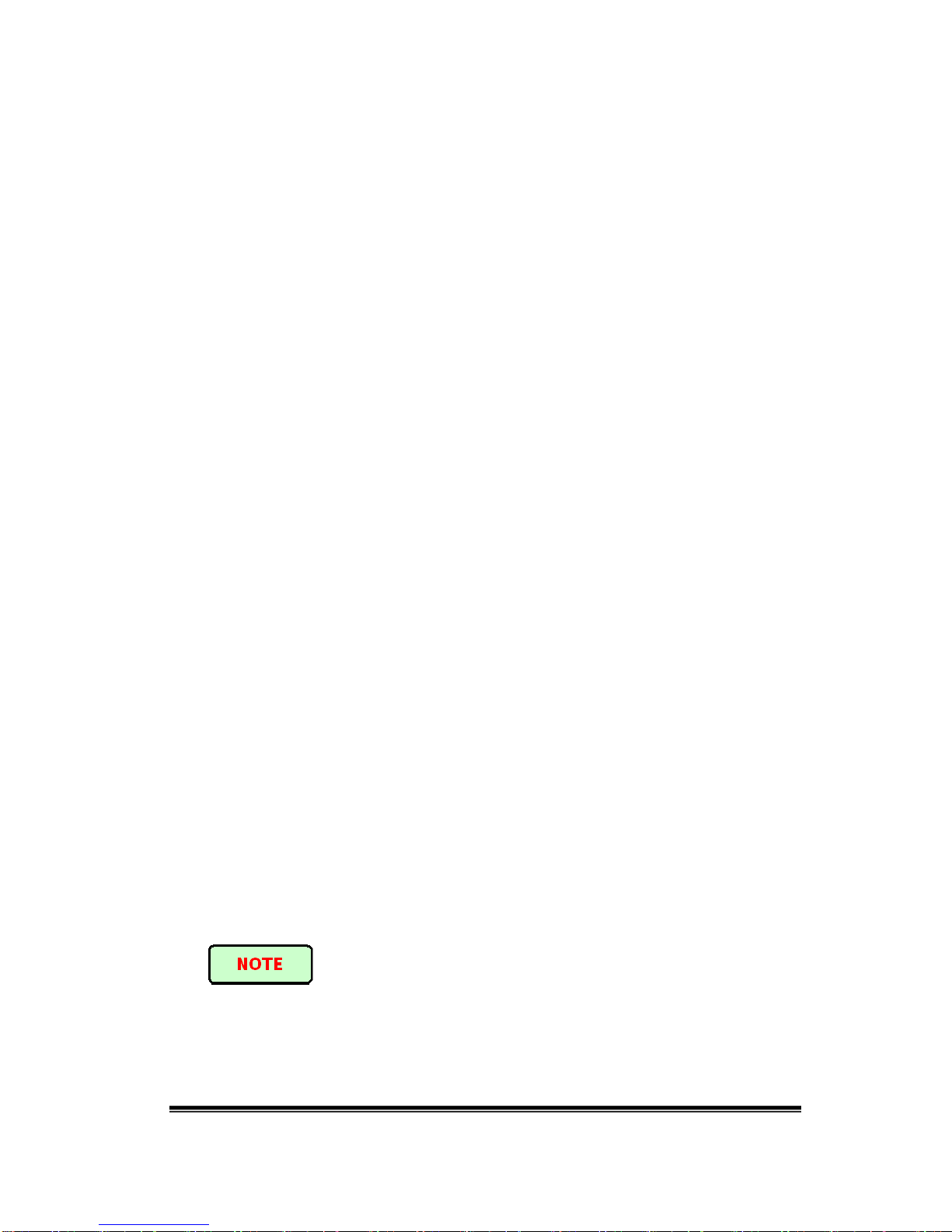
OFI-60 User’s Manual
Shineway Technologies, Inc. - 2 -
1. General Information
1.1 Scope of this Manual
Thank you for purchasing ShinewayTechinstrument. Please read this manual carefully
before using ShinewayTechfiber optic instrument. Always be aware of the Warning and
Caution sign appearing throughout this manual.
This manual contains the information necessary for proper operation and maintenance of
ShinewayTechinstrument, troubleshooting instructions as well as information regarding
maintenance services.
All ShinewayTechinstruments are carefully assembled and undergo rigorous mechanical,
electrical, and optical inspection prior to shipment. Beside the instrument, the package also
includes a lithium battery pack, a charging/data transfer cable, a power adapter, a FC/PC
flange and this user's manual. For detailed information, please refer to the packing list.
Upon receiving the instrument, please check for any obvious signs of physical damage that
may have occurred during shipment. Report any damage to the shipping agent or the
representative of Shineway Technologies Inc. immediately. Retain the original packing
materials in case reshipment is necessary.
1.2 Unpacking and Inspection
This instrument has been carefully packed in accordance with standard shipping procedures.
Examine the instrument for damage that may have occurred during shipment. If you find
any damage or the instrument is not working, or if any of the following items are not
included, please contact your representative of Shineway Technologies, Inc.
If necessary, you may contact Shineway Technologies, Inc via this email:
support@shinewaytech.com.
To return the instrument in the case of repair, calibration or other
maintenance, please note the following:
Be sure to pack the instrument with soft cushion like Polyethylene, so as to protect
the shell of the instrument.
Please use the original hard packing box. If use other packing material, please

OFI-60 User’s Manual
Shineway Technologies, Inc. - 3 -
ensure at least 3 cm soft material around the instrument.
Be sure to correctly fill out and return the warranty registration card, which should
include the following information: company name, postal address, contact, phone
number, email address and problem description.
Be sure to seal the packing box with exclusive tape.
Be sure to ship to your representative or the agent of the Company in a reliable
way.
1.3 Introduction
ShinewayTechOFI–60 use optical fiber sensing principle to confirm the target fiber, It can
quickly identify deep buried, overhead and pipe fiber cable without any destroy, and
provide a simple method for maintenance personnel. Users only need gently knock on cable,
when knocking to the target cable, OFI-60 can clearly hear the knock from earphone, which
can accurately identify the target cable.
OFI–60 has a high sensitivity, strong resistance to electromagnetic interference, easy
operation and large dynamic range, it plays a very important role for computer room
construction, fiber cable line modification, cable cleft grafting, standard management,
resources survey, duty maintenance, on-line monitoring and so on. OFI-60 is a kind of ideal
tool for optical fiber communication network maintenance.
Features:
Easy to use, reliable
Fast identification of deep buried, overhead and pipe fiber cable
High SNR,clear identification by image and voice two solutions
5.6 inch touch screen& keypad operation.
Win CE6.0 platform, friendly GUI.
Big dynamic range, option for 50km and 80km measurement distance.
Built-in rechargeable lithium battery, continuous operation time up to 15 hours
Lightweight: only 1.2kg
VFL function is available.
Application Environment
Telecommunication engineering and maintenance
Integrated wiring project
Other network construction and maintenance
Scientific research, laboratory

OFI-60 User’s Manual
Shineway Technologies, Inc. - 4 -
2. Basic Operation
2.1 Foreword
This part introduces the basic operation on OFI-60. Specific operations are elaborated in
Chapter 3 of this manual. Please read this manual carefully for optimal operation. If you
encounter any problems during operation, you are welcome to contact the technical staff of
our company or representatives.
2.2.1 Instrument Details
Module interface diagram:
1. WAN interface: used to set up the testing system and for Internet access.
2. USB and mini USB interfaces: used for equipment calibration, communication and
software upgrades, etc.
3. Headset interface: used to monitor the audio signal produced by the vibration of optical
fiber.
4. Power interface: DC power interface; please use our original DC power adapter when
charging to ensure the safe use of this instrument.
5. Light connection interface 1: visible red light interface.
6. Light connection interface 2: used to connect the optical cable to be measured; the
instrument shall transmit and receive the testing signal through optical interface, and this
instrument adopts FC/APC optical connector as the light connection interface.
1
2
3
4
5 6
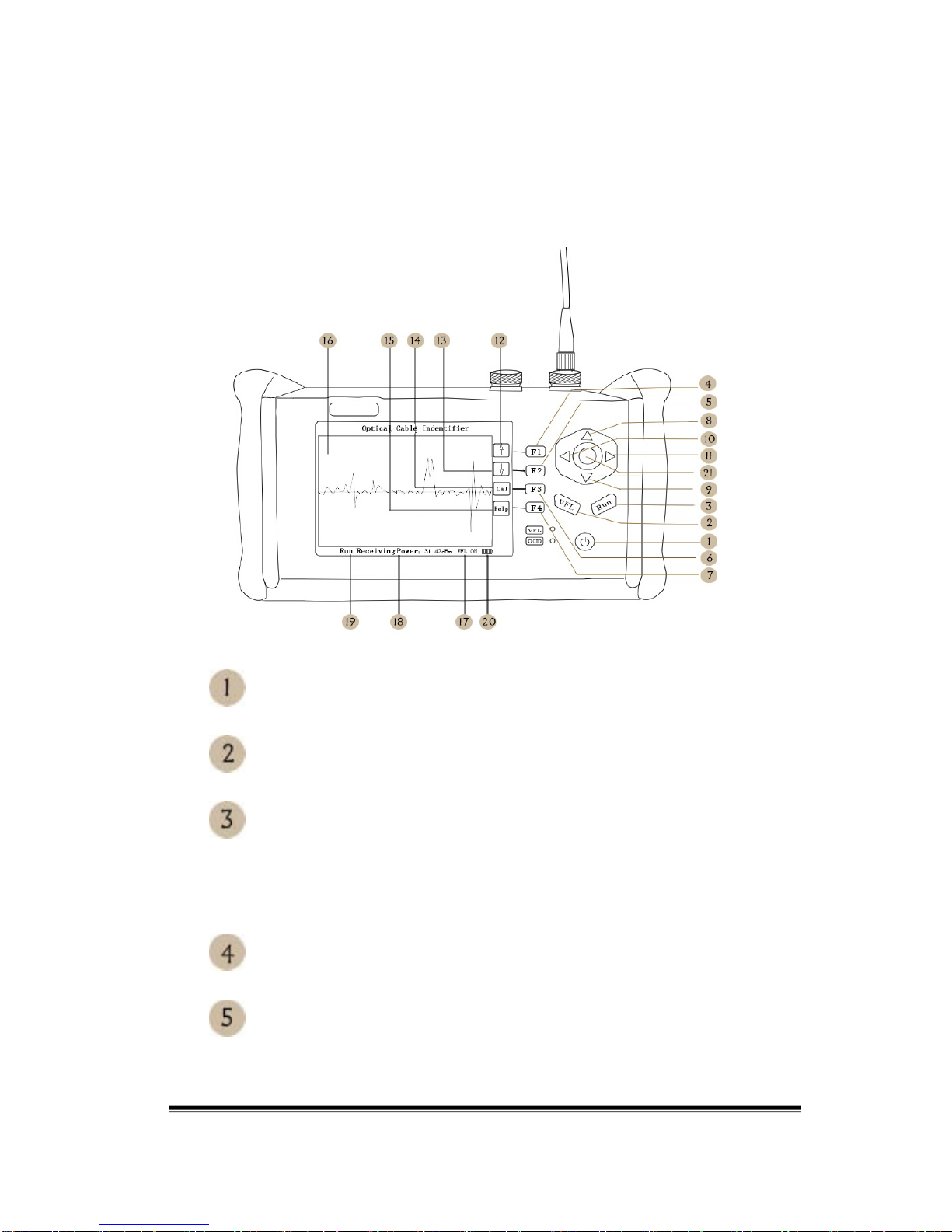
OFI-60 User’s Manual
Shineway Technologies, Inc. - 5 -
2.2.2 Keypad Instruction to Instrument Panel and Functions
As shown in the above figure, the keys and touch screen are introduced as follows:
represents the power on/off button, which is used to turn on or off the power supply
of OCID;
represents the visible red light switch button; shortly press once for the open state,
twice for the modulation signal, and press again for the close state;
represents the run/stop button, making the OCID switch between running and stop
states. After pressing this button, the instrument is in the testing mode, and the status bar of
instrument display shows "running" with real-time waveform, while the Audio Output
outputs the audio signal to the headset. Press this button again, it will show "stop", with both
waveform and voice disappearing;
represents the level increase button, the operation of which under the main testing
interface may increase the level value, thus increasing the sensitivity of the machine;
represents the level decrease button, the operation of which under the main testing
interface may decrease the level value, thus decreasing the sensitivity of the machine;
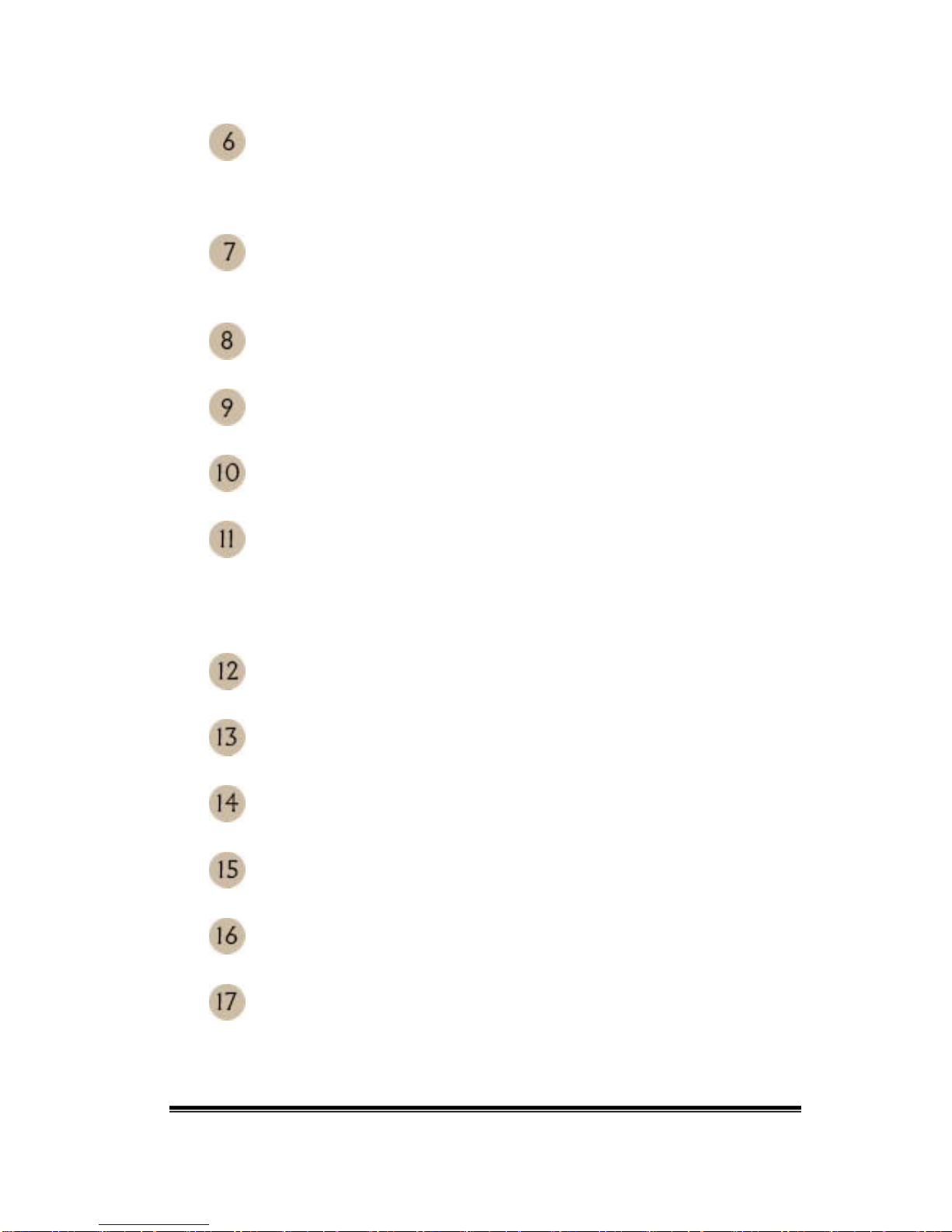
OFI-60 User’s Manual
Shineway Technologies, Inc. - 6 -
represents the noise calibration button, the press of which may activate the automatic
calibration of environmental noise, and filter the noise in the bad environment, so as to truly
reflect the tapping strength of the optical cable, thus more accurately distinguishing the
target optical cable;
represents the help menu button, the press of which can help to pull up the interface
and get the help information about the operation of the instrument; press the "ok" key under
the help interface can exit from the help interface back to main testing interface;
represents the level up button, the press of which can increase the level value, equal
to function of F1 button;
represents the level down button, the press of which can decrease the level value,
equal to function of F2 button;
represents the red light start/pause button, the press of which can start and pause the
output of red light, equal to function of VFL button;
represents the run/stop button, making the OCID switch between running and stop
states. After pressing this button, the instrument is in the testing mode, and the status bar of
instrument display shows "running" with real-time waveform, while the Audio Output
outputs the audio signal to the headset. Press this button again, it will show "stop", with both
waveform and voice disappearing; equal to function of "RUN" button;
represents the level up touch key, the touch of which can increase the level value,
equal to the function of F1 button;
represents the level down touch key, the touch of which can decrease the level value,
equal to the function of F2 button;
represents for environmental noise calibration touch key, the touch of which may
activate the automatic calibration of environmental noise, equal to the function of F3 button;
represents the help touch key, the touch of which may pull up the help menu, equal to
the function of F4 button;
represents the display area of level gain and environmental noise, displaying the
current level value and environmental noise;
represents the status bar of visible red light, displaying the turn-on, flashing or
turn-off states of the red light;

OFI-60 User’s Manual
Shineway Technologies, Inc. - 7 -
represents the display area of receiving light power, displaying the power of the
reflected light signal in the currently measured optical cable;
represents the display area of system status, displaying the of operation mode for the
current system, and the system may switch between the "testing mode" and "pending mode"
by pressing the "Run" key;
represents the power display area, displaying the current battery power;
represents the enter key, the press of which may turn the current level coefficient (no
matter what it is) to the default value.
2.3 Use of Battery
OFI-60 works on lithium battery. Please make sure battery is mounted properly before use.
When battery is low, low battery indicator will appear on LCD. You can still use OFI-60 as
long as its display on LCD is identifiable. When LCD display becomes dim, laser source
output will become unstable and power meter measurement will be inaccurate. Please
charge as soon as possible when battery is low to ensure accurate measurement.
Please take out the battery if OFI-60 is not in use for a long time.
2.4 Connector Cleaning
Please follow the instructions below when cleaning:
Turn off the instrument before cleaning.
Non-compliant operation may result in hazardous radiation exposure.
Turn off laser source before cleaning optical interface.
Always avoid looking directly into the optical output port when the instrument is
working, laser is invisible and can cause serious eye damage.
Disconnect instrument from power supply before cleaning to prevent electric
shock.
Do not install unauthorized parts or make unauthorized adjustments on instrument.
Please consult qualified professional about maintenance and repair services.
Always clean optical connector before using OFI-60 to ensure accurate
measurement. Clean the optical connector gently with cleaning swab.

OFI-60 User’s Manual
Shineway Technologies, Inc. - 8 -
3. Operation
1. Determine the head end of cable to be identified, and pick out the one (or two, depending
on the testing mode adopted) from the target optical cables to connect the testing equipment;
2. Connect the optical fiber to open testing equipment at the head end of the target cable. It
shall be noted that the optical interface is of FC/APC for the testing equipment, and please
use the transfer jumper for connection if the optical connector is not of FC/APC for the
target cable termination. Our standard configuration includes the jumper from FC/APC to
FC/UPC;
3. The optical fiber connector shall be of PC at the end of target cable in order to enhance
the strength of reflection signal, and reflector may be connected at the end if necessary;
4. The light power value received shall be greater than -55dBm at the testing equipment,
otherwise please check whether the connection is correct or whether the line loss is too
large;
5. Unfasten at least 1m of the original binding fiber bundle at the identified cable, and
number each cable with tape;
6. Use the headset of the testing equipment at the head end of target cable to listen to the
voice by tapping the cable, and adjust the sound volume to the appropriate value through the
adjusting knob on the headset;
7. Use the metal rod of screwdriver to tap each cable with the same strength at the cable to
be identified, and use the headset of the testing equipment at the head end of target cable to
listen to and record the voices of tapping different cables. It shall be noted at this step that:
in order to prevent the vibration from transmitting to other cables when tapping one, a
sponge or soft cloth shall be used at the binding to separate the cable tapped with other
cables. The same effect may be achieved if one person holds the cable with his hands and
another taps the cable;
8. The above step shall be repeated by reducing the tapping strength if the voices by tapping
different cables are almost the same. In most cases, the cable shall only be tapped slightly
with finger;
9. Analyze which one is the target cable. There shall be an optical cable of which the voice

OFI-60 User’s Manual
Shineway Technologies, Inc. - 9 -
is significantly greater than that of others when tapped with the same strength according to
the record results.
4. Maintenance and Calibration
4.1 Cleaning of the connectors
Keep the cleanness of connectors and dust caps. The detector needs to be cleaned timely.
4.2 Calibration Requirement
Calibration of OFI-60 is recommended every three years. Please contact Shineway
Technologies Inc. or our agent for proper calibration.

OFI-60 User’s Manual
Shineway Technologies, Inc. - 10 -
5. Warranty Information
5.1 Terms of Warranty
OFI-60 is warranted against defective material and workmanship for a period of one (1) year
from the date of shipment to the original customer. Any product found to be defective
within the warranty period would be repaired or replaced by the Provider free of charge.
In no case will the Provider’s liabilities exceed the original purchase price of the product.
The warranty doesn’t include the accessories and optional parts.
5.2 Exclusions
The warranty on your equipment shall not apply to defects resulting from the following:
Unauthorized repair or modification
Misuse, negligence, or accident
The Provider reserves the right to make changes to any of its products at any time without
having to replace or change previously purchased units.
5.3 Warranty Registration
A warranty registration card is included with the original shipment of equipment. Please
take a few moments to fill out the card and mail or fax it to ShinewayTech’s local Customer
Service Center to ensure proper initiation of your warranty term and scope of your warranty.
5.4 Returning Instruments
To return instrument for reasons of yearly calibration or other, please contact the local
Customer Service Center of ShinewayTech to obtain additional information and a RMA#
(Return Materials Authorization number). And describe briefly reasons for the return of the
equipment, to allow us offer you more efficient service.
To return the instrument in the case of repair, calibration or other

OFI-60 User’s Manual
Shineway Technologies, Inc. - 11 -
maintenance, please note the following:
Be sure to pack the instrument with soft cushion like Polyethylene, so as to protect
the shell of the instrument.
Please use the original hard packing box. If use other packing material, please
ensure at least 3 cm soft material around the instrument.
5.5 Contact Customer Service
Please check our web site (www.shinewaytech.com) for updates to this manual and
additional application information. If you need technical or sales support, please contact
local Shineway Technologies Customer Service.
Shineway Technologies (China), Inc.:
Address: Fl.7, Zhongtai Plaza, No.3 Shuangqing Rd, Haidian District, Beijing,
China
Postal code: 100085
Tel: +86-10-62953388
Fax: +86-10-62958572
Email: support@shinewaytech.com
WEB: www.shinewaytech.com
THANK YOU FOR CHOOSING
SHINEWAY TECHNOLOGIES!
DOC P/N:MAN-OFI-60-EN V1409
Table of contents
Other Shineway Tech Test Equipment manuals