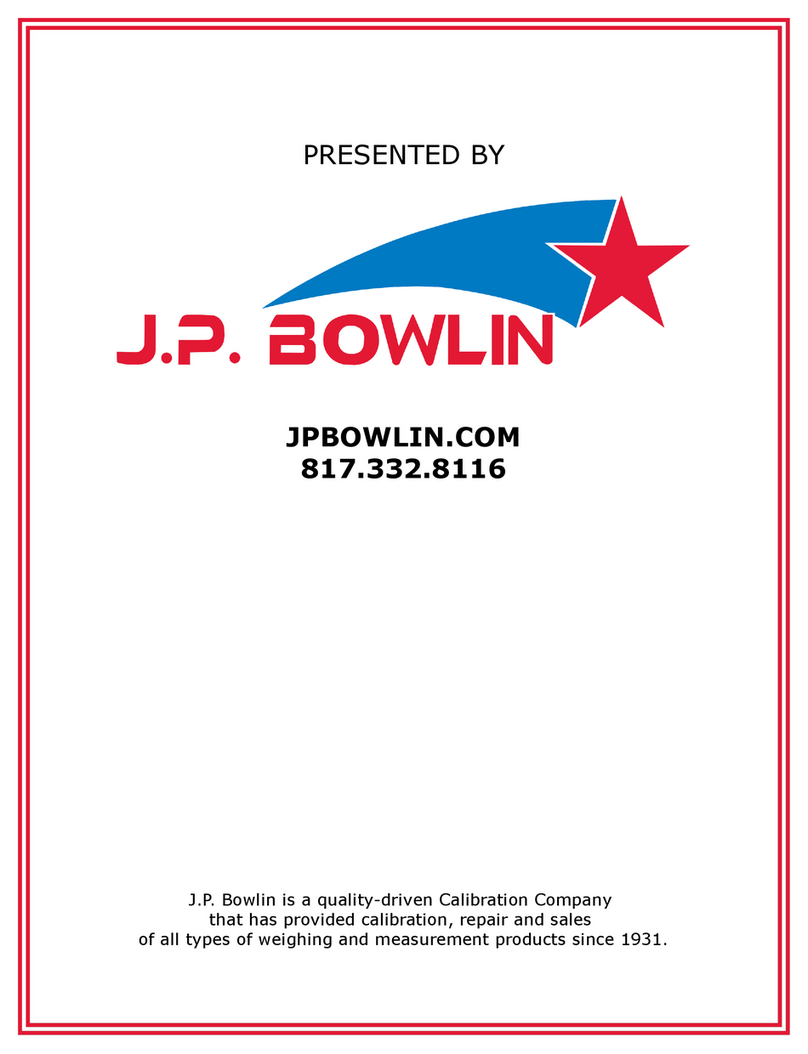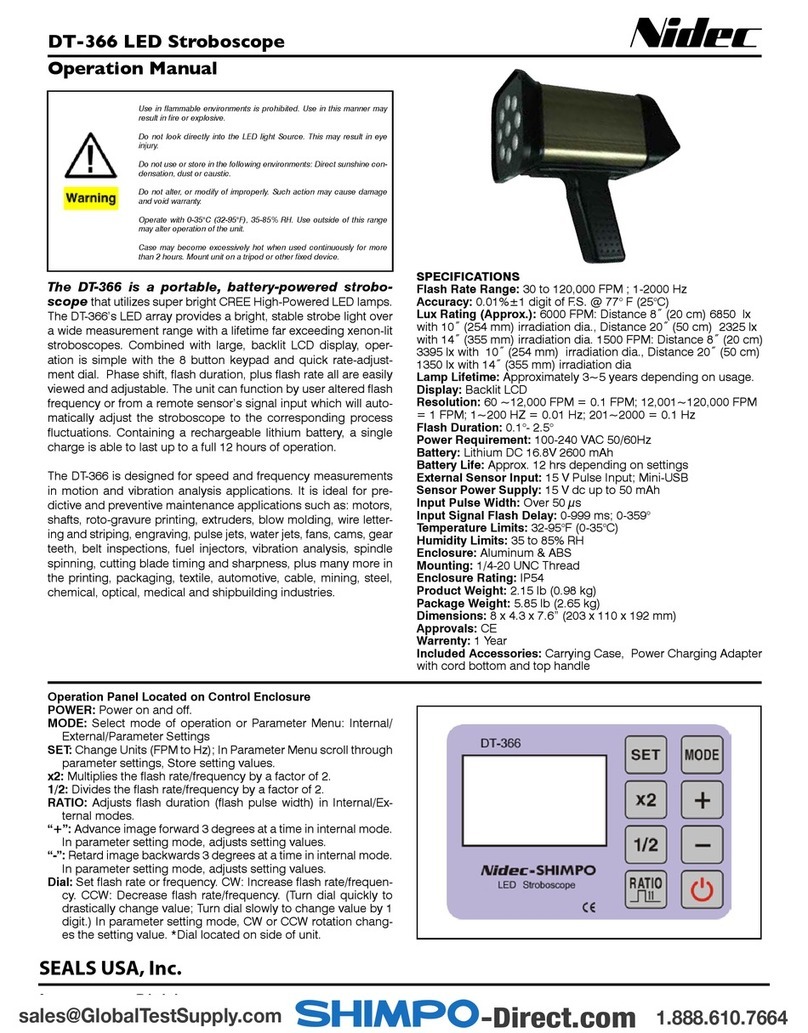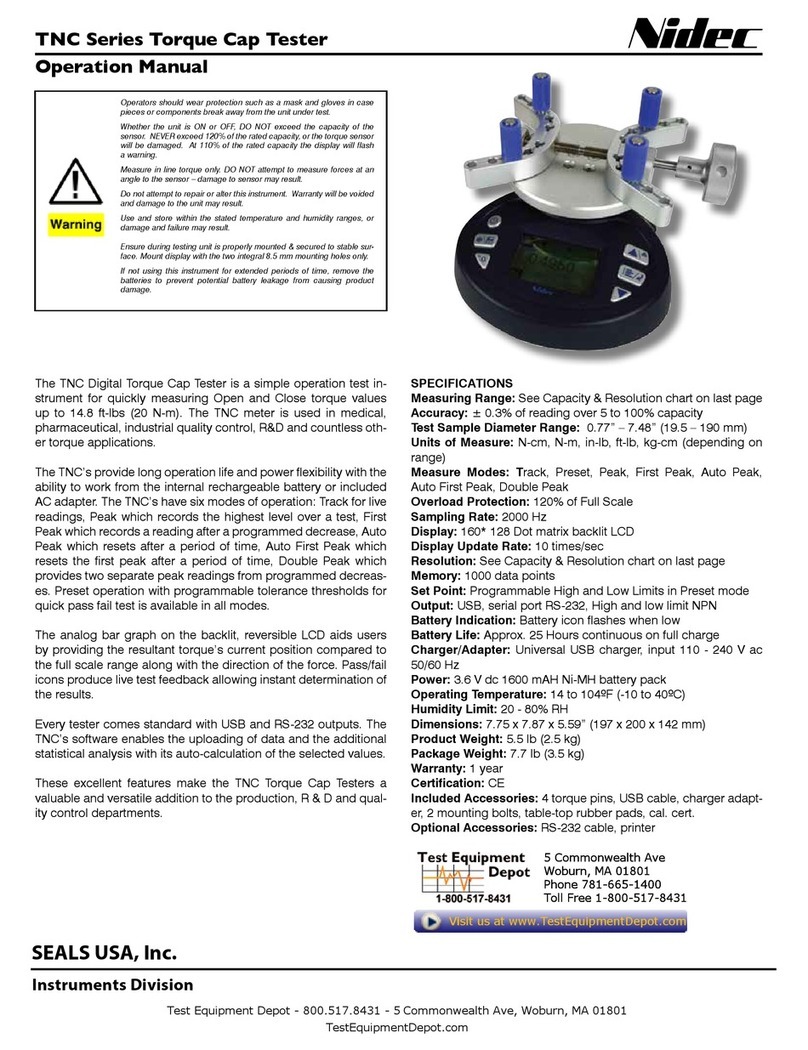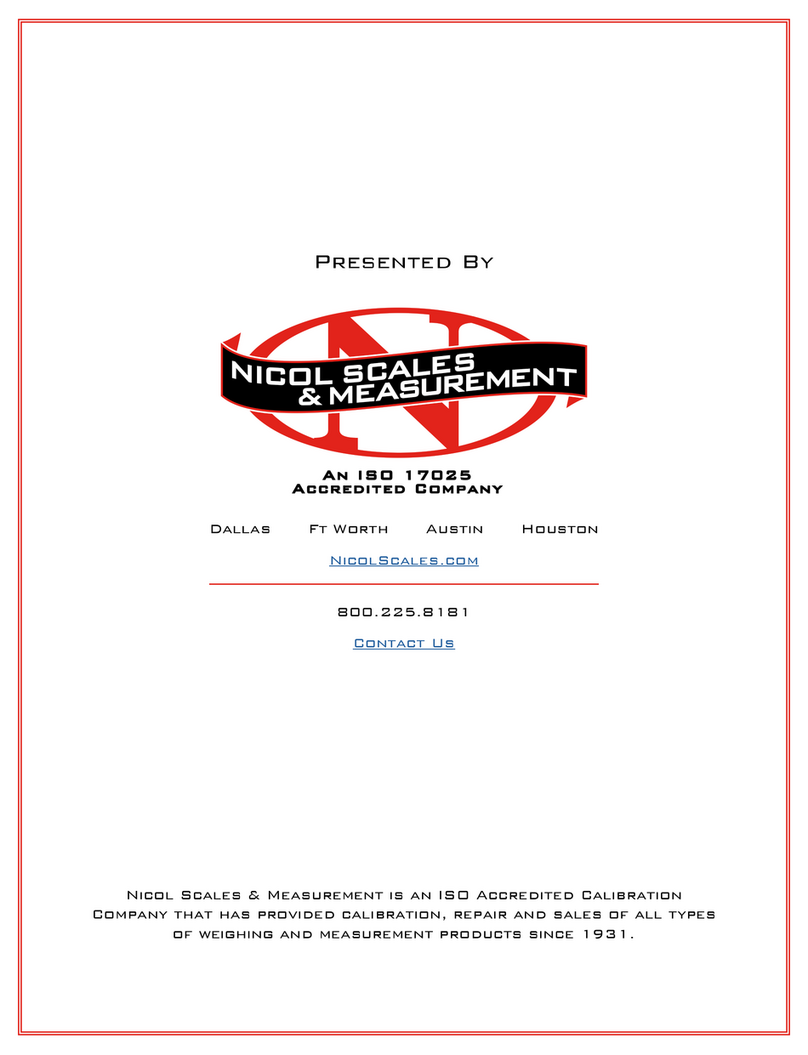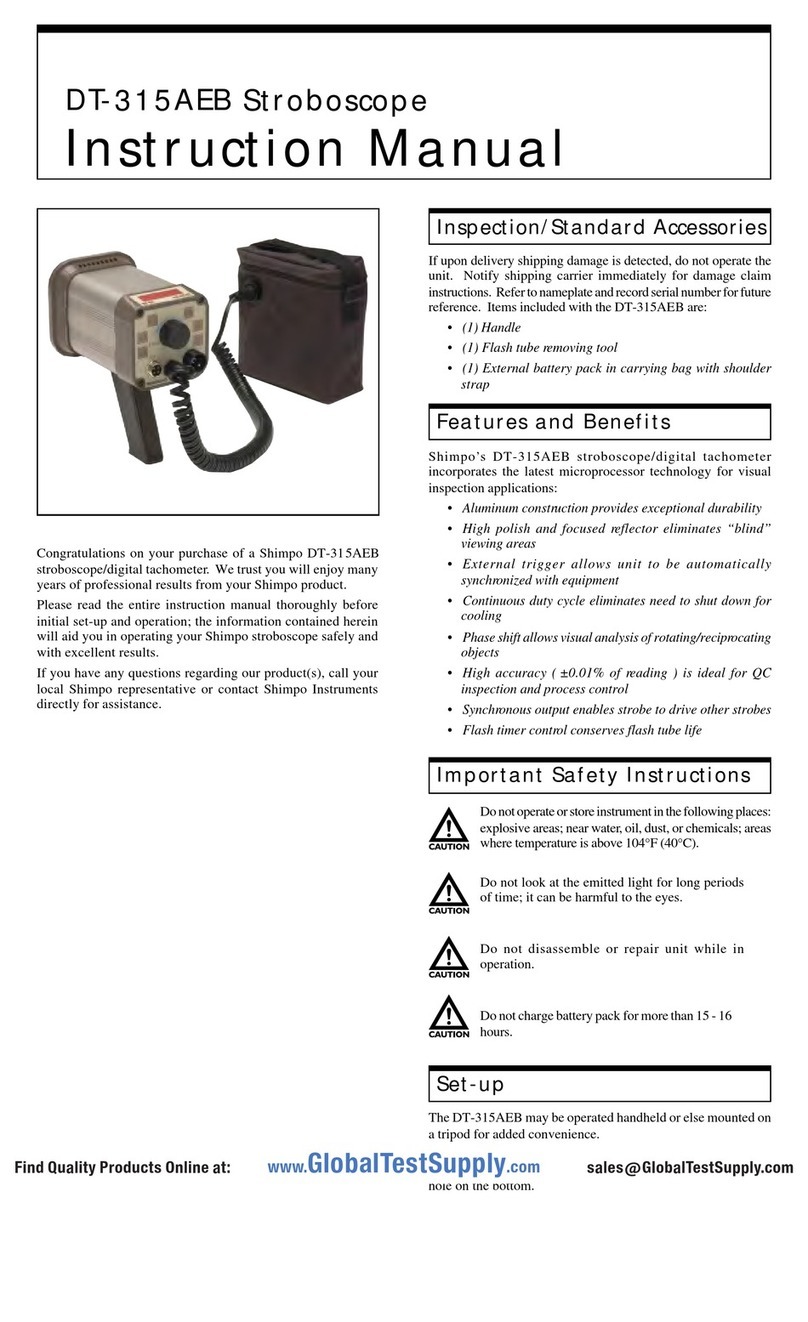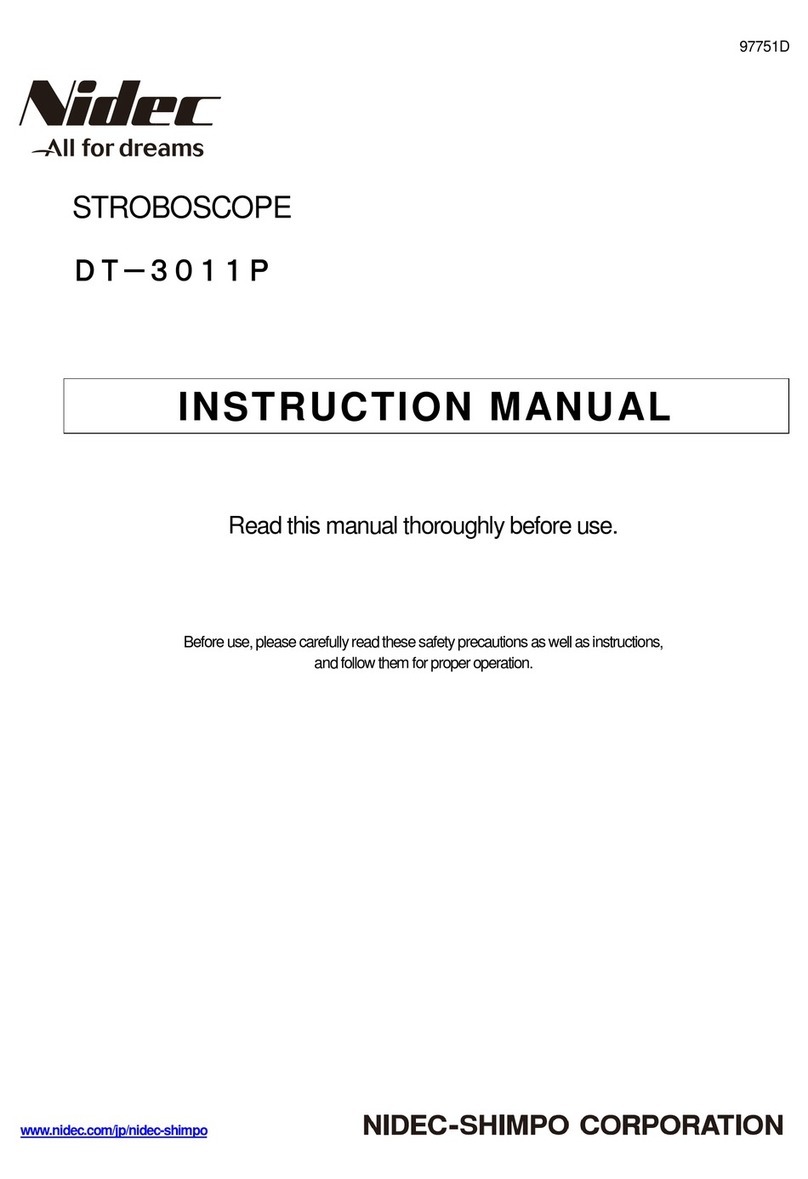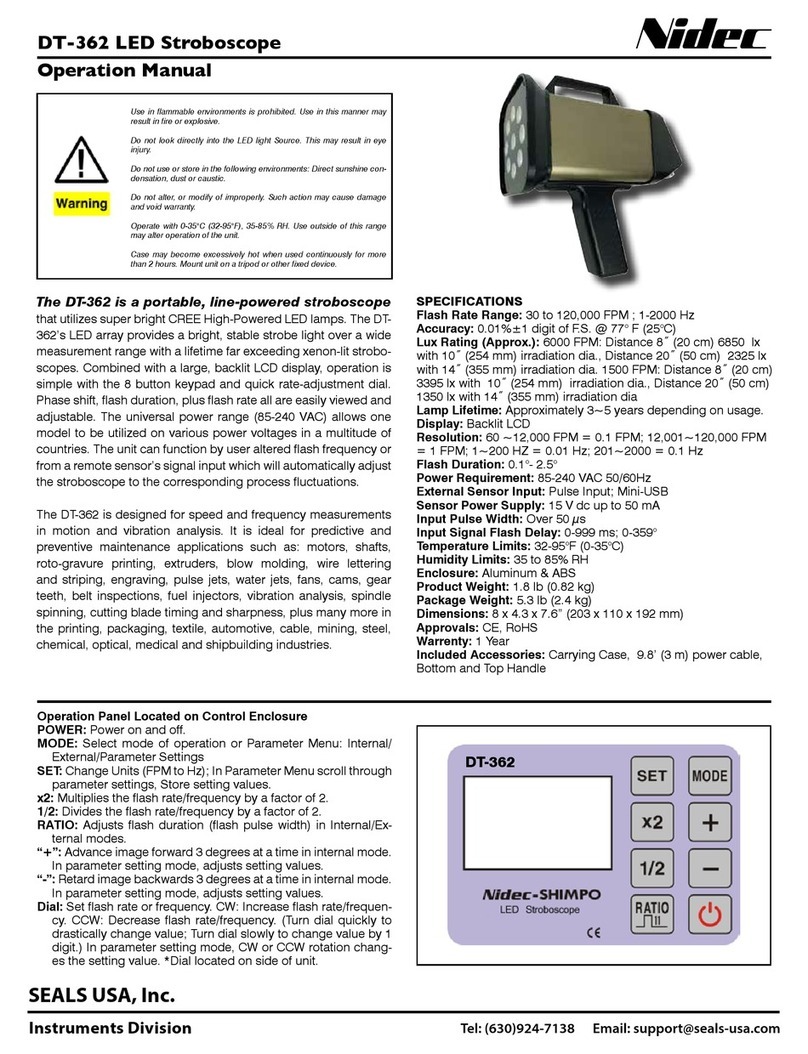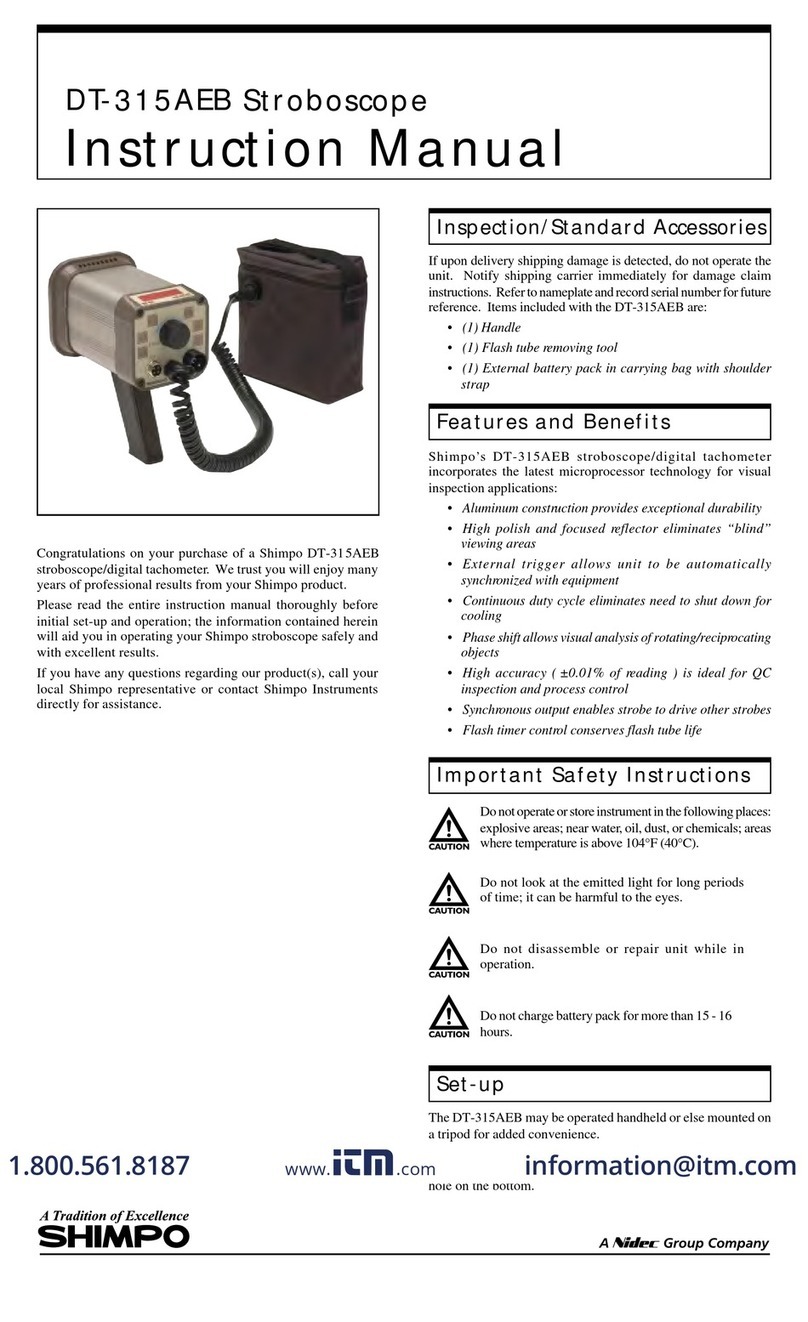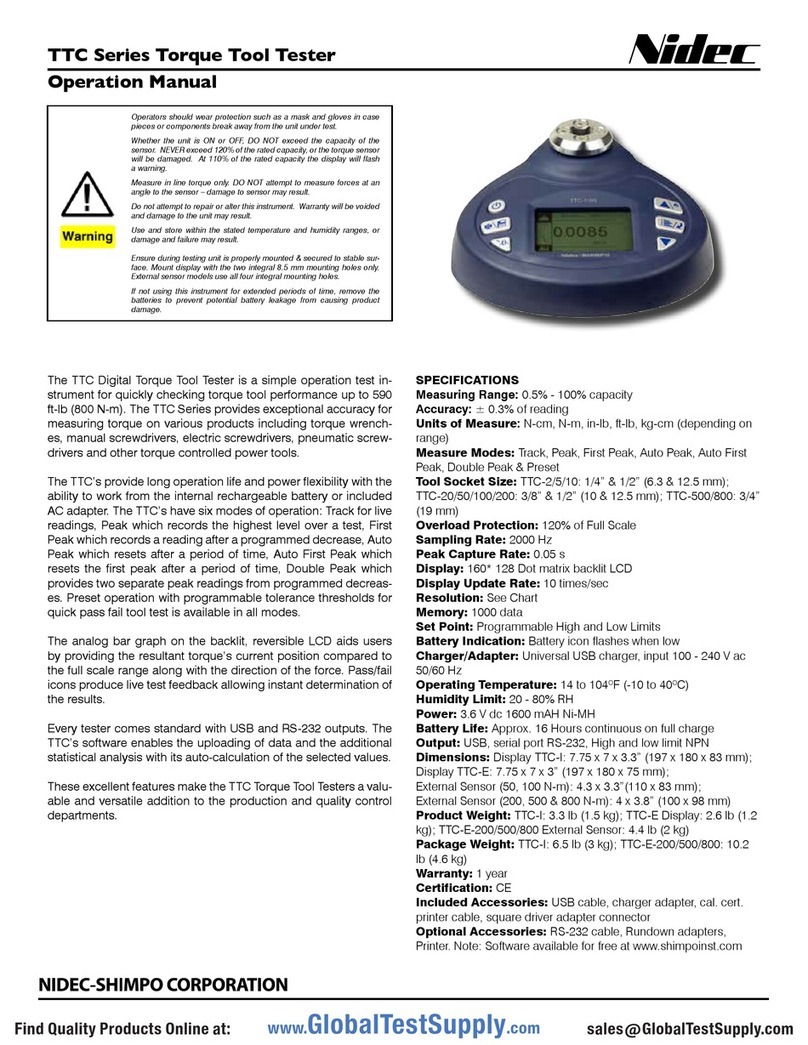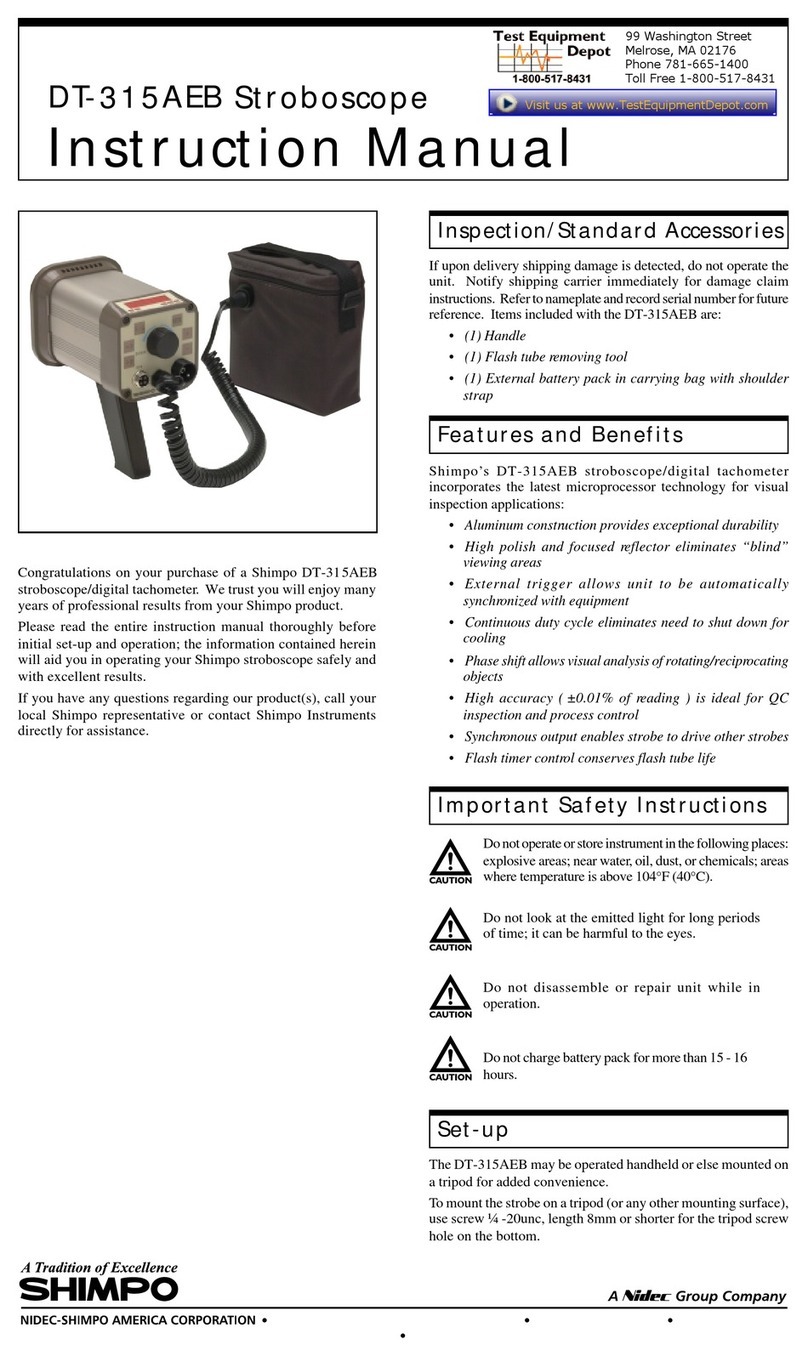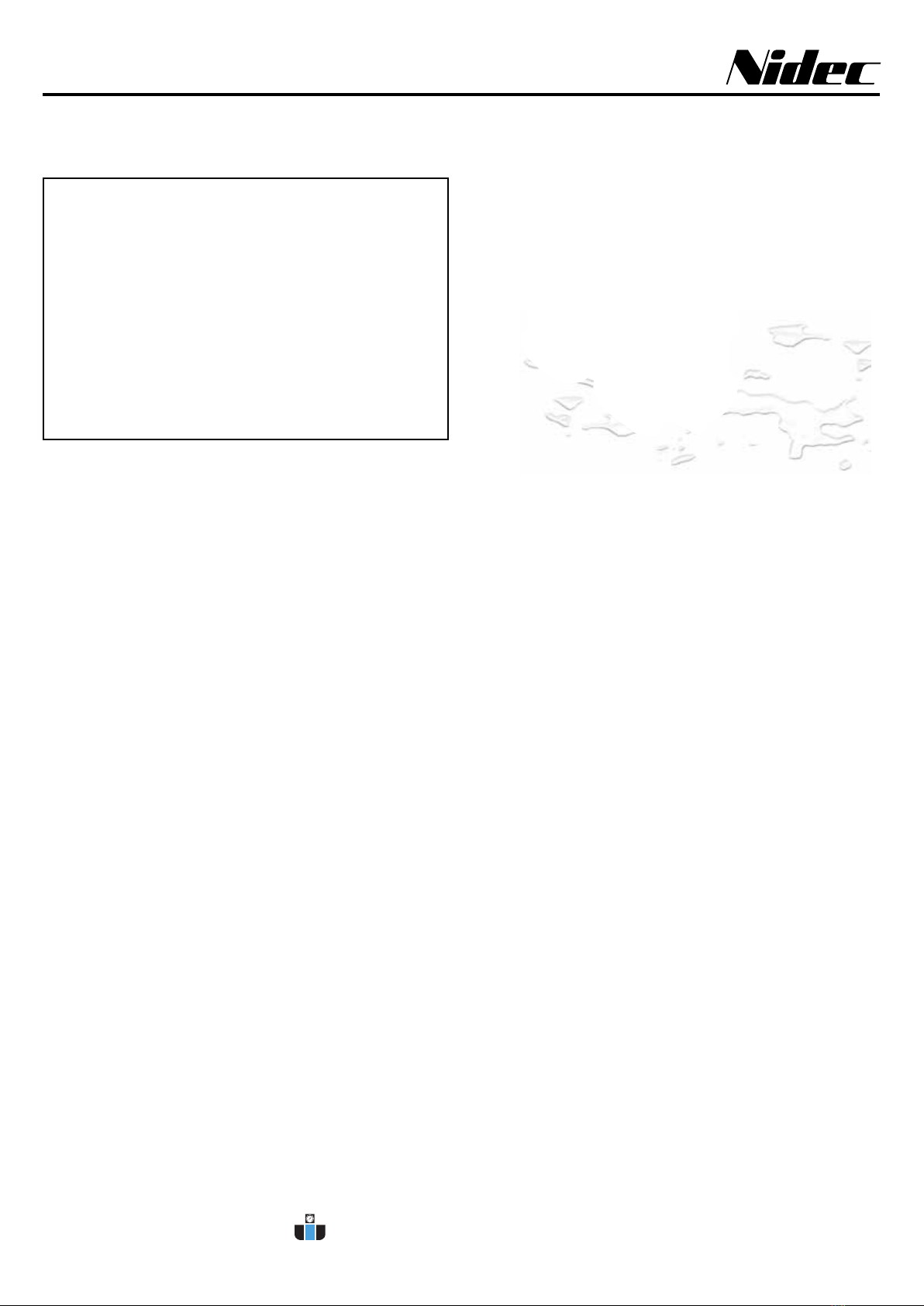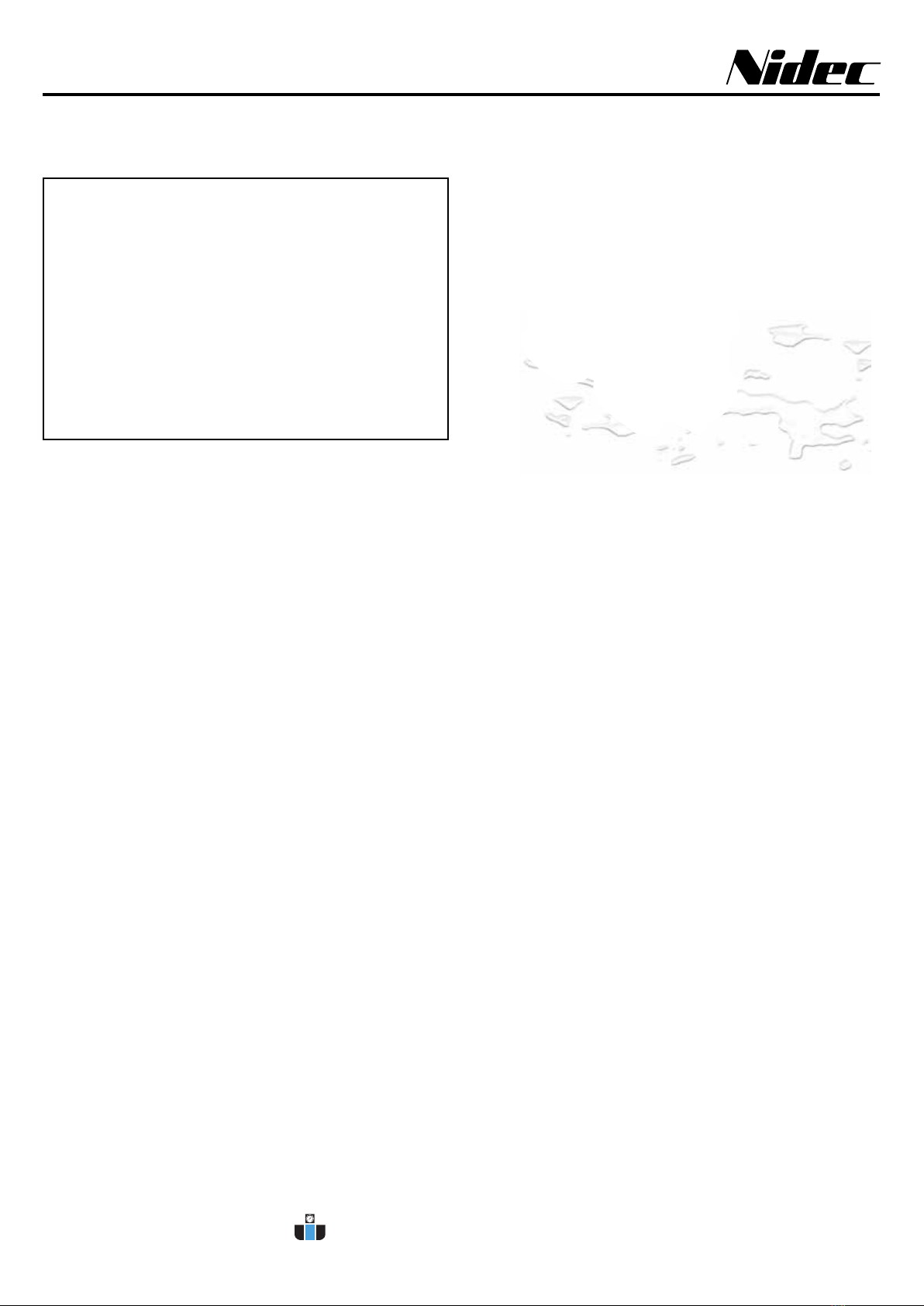
97541B
DT-311J Digital Stroboscope
Operation Manual
z
Do not apply a strong shock or rapid temperature change to unit.
Especially, do not leave it where temperature will rise: for instance, in
a closed automobile, exposed to direct sunlight, near a stove, open
flame, etc.
This instrument is water-proof. Do not spray or immerse in water. Do
not open and disassemble the unit. Make sure of proper voltage!
Do not use stroboscope in an explosive atmosphere as it generates
high electrical energy pulses.
To avoid potential eye damage, do not look directly at flashes.
Before operation, make sure there is no damage on the provided AC
voltage line cable. If the cable is damaged, replace it with a new one.
To protect against water drips, carefully thread the power cable
connector firmly to the stroboscope. After metal connector of the cable
has been properly fitted onto the body, the power cable can then be
safely plugged into a properly grounded AC receptacle.
To prevent getting burned, let lamp cool after use before attempting
replacement.
DT-311J NEMA 4X Stroboscope for Harsh Wet Work Areas
Where powerful illumination and rugged speed measuring accu-
racy is required for the textile industry, the DT-311J will perform
where other stroboscopes will not. The DT-311J is used to set
injection timing, injection pressure, timing of shedding and weft
running time of weaving machinery. Units combine rugged NEMA
4X (IP65) housing with high performance accuracy, special phase
shifting, with shock absorbing components and top mounted
handle, allows the equipment operator maximum flexibility when
setting the timing of weaving machinery.
SPECIFICATIONS
Phase Shift: 0 – 359° / 1° increments
Flash Rate/Phase Angle Setter: Rotary dial
Display: 4 digit 0.39 in (10 mm) high red LED
Divide Ratio: 1/1, ½, 1/3, ¼, 2/4 with shift
Input Signal: High level: 5-24 V pulse; Low Level: 0-1 V pulse. 2
msec minimum. Impedance less than 10k Ω
Input Impedance: 47k
Display Mode: Phase shift (degree), Tachometer
Accuracy: ±1 digit
Internal Signal Range: 200-1500 FPM
Flash Range: 200-1500 FPM
FlashTube: Xenon lamp Max: 10w at 1,500 rpm. Life: 1,200 hours
at 1,500 rpm
Power Requirement: 115VAC±5% 50/60Hz
Power Consumption: 20VA max
Operating Temperature: 32 to 104°F (0 to 40°C)
Product Weight: 4.2 lbs (1.9 kg)
Package Weight: 6.2 lbs (2.81 kg)
Included Accessories: 19.68’ (6m) input/power cable with con-
nector, rubber strobe guard w/ handle
5
10
15
20
25
30