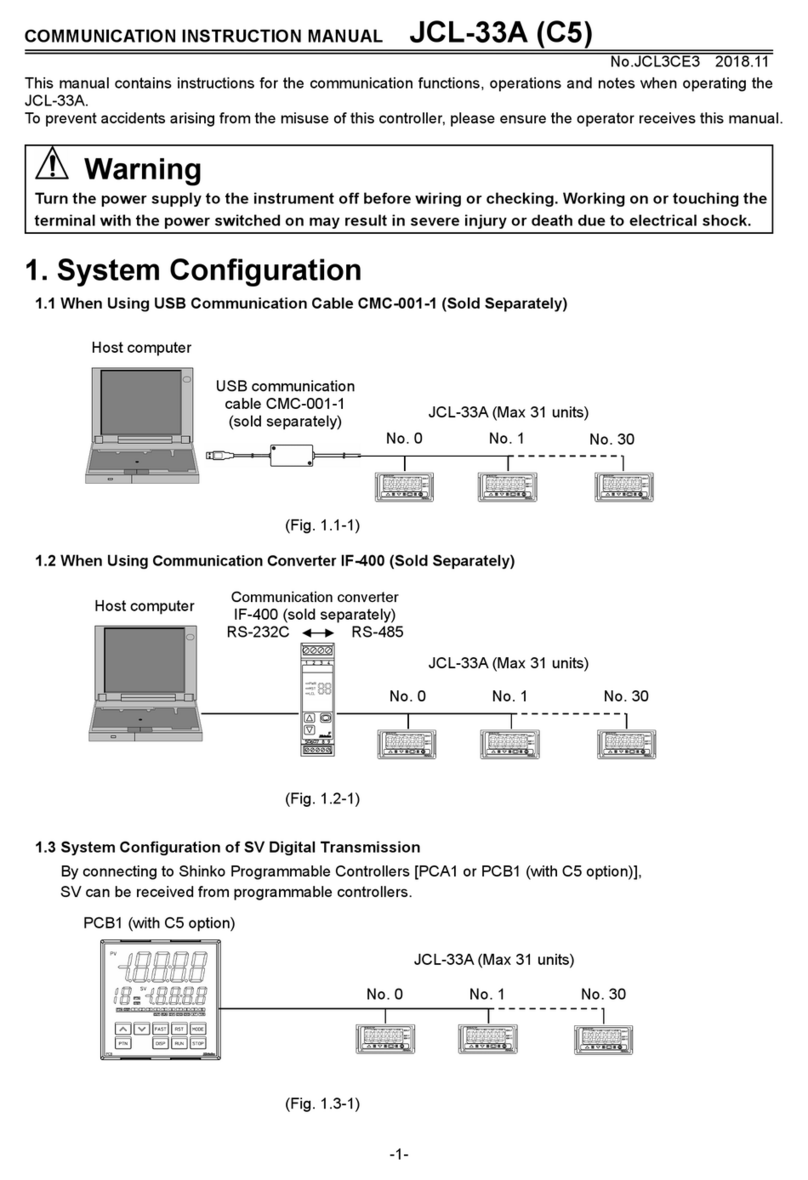10
PV filter time constant setting 0.0 seconds
• Sets PV filter time constant.
Input fluctuation due to the noise can be reduced.
If the value is set too large, it affects control result due to the
delay of response.
• Setting range: 0.0 to 10.0 seconds
OUT high limit setting 100%
• Sets OUT high limit value.
Not available when OUT is ON/OFF action
• If option DR is added, OUT terminals are used for Heating output
terminals.
• Setting range: OUT low limit value to 105%
(Setting greater than 100% is effective to DC current output type)
OUT low limit setting 0%
• Sets OUT low limit value.
Not available when OUT is ON/OFF action
• If option DR is added, OUT terminals are used for Heating output
terminals.
• Setting range: –5% to OUT high limit value
(Setting less than 0% is effective to DC current output type)
OUT ON/OFF action hysteresis setting 1.0
• Sets ON/OFF action hysteresis for OUT.
• Available only when OUT is ON/OFF action
• Setting range: 0.1 to 100.0 ( ), or 1 to 1000
EV1 output selection A1 output
• Selects a function for EV1 output terminals.
• Not available if option DR is added, since EV1 terminals are used
for cooling output terminals.
• : A1 output
: A2 output
: Common to A1 and A2 output
EV2 output selection A2 output
• Selects a function for EV2 output terminals.
• Not available if option C5 is added
• : A1 output
: A2 output
: Common to A1 and A2 output
Overlap band/Dead band setting 0.0
• Sets the overlap band or dead band for heating side (OUT) and
cooling side.
+ setting value: Dead band, – setting value: Overlap band
• Available only when the option DR is added
• Setting range: –100.0 to 100.0 ( ), or 1 to 1000
Cooling ON/OFF action hysteresis setting 1.0
• Sets ON/OFF action hysteresis for cooling side.
• Available only when the option DR is added
• Setting range: 0.1 to 100.0 ( ), or 1 to 1000
A1 action selection No alarm action
• Selects an action for A1.
• : No alarm action
: High limit alarm
: Low limit alarm
: High/Low limits alarm
: High/Low limit range alarm
: Process high alarm
: Process low alarm
: High limit alarm with standby
: Low limit alarm with standby
: High/Low limits alarm with standby
: Timer function
: Pattern end output
If Timer function is selected, Timer function works only
when Delay action type, Delay time and DI (digital input)
function are set or selected.